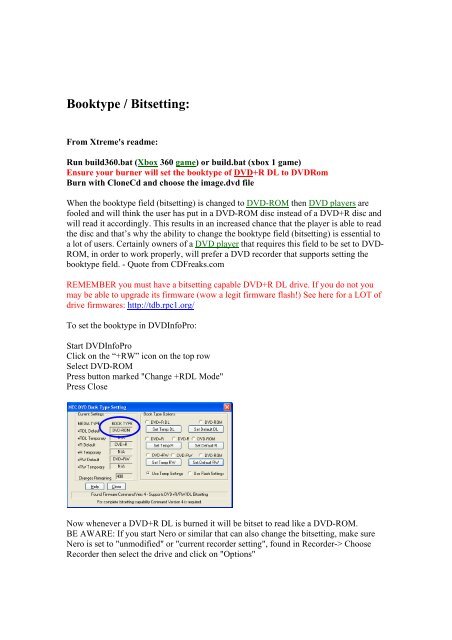You also want an ePaper? Increase the reach of your titles
YUMPU automatically turns print PDFs into web optimized ePapers that Google loves.
Booktype / Bitsetting:From Xtreme's readme:Run build<strong>360</strong>.bat (Xbox <strong>360</strong> game) or build.bat (xbox 1 game)Ensure your burner will set <strong>the</strong> booktype of DVD+R DL to DVDRomBurn with CloneCd and choose <strong>the</strong> image.dvd fileWhen <strong>the</strong> booktype field (bitsetting) is changed to DVD-ROM <strong>the</strong>n DVD players arefooled and will think <strong>the</strong> user has put in a DVD-ROM disc instead of a DVD+R disc andwill read it accordingly. This results in an increased chance that <strong>the</strong> player is able to read<strong>the</strong> disc and that’s why <strong>the</strong> ability to change <strong>the</strong> booktype field (bitsetting) is essential toa lot of users. Certainly owners of a DVD player that requires this field to be set to DVD-ROM, in order to work properly, will prefer a DVD recorder that supports setting <strong>the</strong>booktype field. - Quote from CDFreaks.comREMEMBER you must have a bitsetting capable DVD+R DL drive. If you do not youmay be able to upgrade its firmware (wow a legit firmware flash!) See here for a LOT ofdrive firmwares: http://tdb.rpc1.org/To set <strong>the</strong> booktype in DVDInfoPro:Start DVDInfoProClick on <strong>the</strong> “+RW” icon on <strong>the</strong> top rowSelect DVD-ROMPress button marked "Change +RDL Mode"Press CloseNow whenever a DVD+R DL is burned it will be bitset to read like a DVD-ROM.BE AWARE: If you start Nero or similar that can also change <strong>the</strong> bitsetting, make sureNero is set to "unmodified" or "current recorder setting", found in Recorder-> ChooseRecorder <strong>the</strong>n select <strong>the</strong> drive and click on "Options"