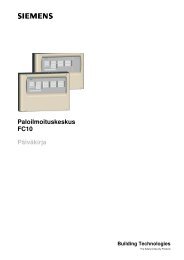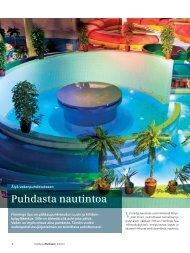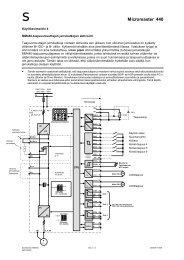User Instructions SITOP DC UPS Software “Application”
User Instructions SITOP DC UPS Software “Application”
User Instructions SITOP DC UPS Software “Application”
Create successful ePaper yourself
Turn your PDF publications into a flip-book with our unique Google optimized e-Paper software.
Contents<br />
1. Download <strong>SITOP</strong> <strong>DC</strong> <strong>UPS</strong> <strong>Software</strong>.........................................................................3<br />
2. Installation of Application ..........................................................................................4<br />
2.1. Basic Installation ...................................................................................................4<br />
2.2. Installation USB Drivers ......................................................................................11<br />
2.3. Update USB Drivers ............................................................................................15<br />
3. Program Operation..................................................................................................17<br />
3.1. Program Start ......................................................................................................17<br />
3.2. Configuration.......................................................................................................18<br />
3.3. <strong>SITOP</strong> <strong>DC</strong> <strong>UPS</strong> Monitoring .................................................................................23<br />
3.4. Protocol Window .................................................................................................24<br />
3.5. Logfile..................................................................................................................25<br />
3.6. Further Settings...................................................................................................26<br />
4. OPC Server.............................................................................................................27<br />
4.1. Manual Registration of OPC Server ....................................................................27<br />
4.2. Description of OPC Server Interface ...................................................................28<br />
5. Help and Support ....................................................................................................29<br />
Page 2 of 30