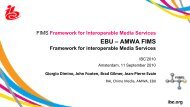Create successful ePaper yourself
Turn your PDF publications into a flip-book with our unique Google optimized e-Paper software.
<strong>FIMS</strong> <strong>Media</strong> <strong>SOA</strong> <strong>Framework</strong> Phase1 (Preliminary)9.1.2 Capture Service [To be Moved/merged with Section 8]Figure 7 below shows the detailed interface for Capture service. The Transform function (which may containTransfer function) is configured with the transformProfile input. An example description of transferProfile isgiven in Section 9.2.3.1.1.INOUTpriorityjobGUIDrequestedCompletionTimesourceIDsourceTypesourceURIcaptureTypeclips[1..*]transformProfile[1..*]outputFileName[0..1]descriptiveMetadata[0..1]Descriptive MetadataserviceMetadata[0..1]Technical MetadatanotifyAtCaptureoperationInfo (Ack)serviceProviderInfo (Ack)operationInfo (Notification)serviceProviderInfo (Notification)sourceID (Notification)bmo (Notification)Technical MetadataautoQCStatus[0..1] (Notification)Figure 8 Interface Parameters of Capture ServiceCapture Service – Input ParametersParameterPriorityjobGUIDrequestedCompletionTimesourceIDsourceTypesourceURIcaptureTypeclips [1…*]transformProfile [1..*]Description‘Immediate’, ‘Urgent’, ‘High’, ‘Middle’, and ‘Low’.Global Job IDOptional - Time to be finishedId of source to captureType of source to capture (e.g. vtr, live, file)Contains reference to source location and input file. (in the case of ‘file’)‘whole’, ‘in-out’, ‘in’, ‘out’, and ‘not specified’.Info on clips to capture (trigger type, start time, end time, duration) for eachclipContains reference to the profile used for the transform.Private committee documentWorking Draft for review by <strong>FIMS</strong> Rev v1, Nov-16-2010 Page 76 of 89