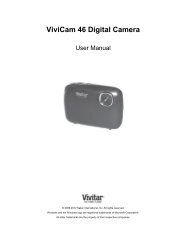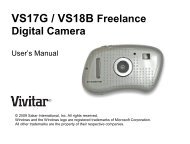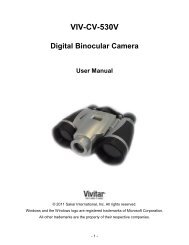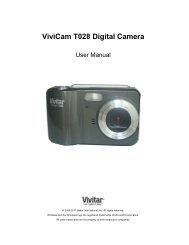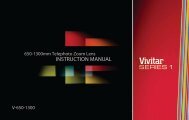You also want an ePaper? Increase the reach of your titles
YUMPU automatically turns print PDFs into web optimized ePapers that Google loves.
Main Camera ModeVideo Capture ModeUse this mode to capture videos with your digital camcorder.To take a video, aim your camcorder as desired and press the "Record" (REC) button tostart the recording. The LCD monitor displays the recorded time while the recording is inprogress. To stop the recording, press the "Record" (REC) button again. The capturedvideo is automatically saved to the SD memory card.To change the video resolution, press the "MODE" button. The LCD monitor displays yourselected resolution.10