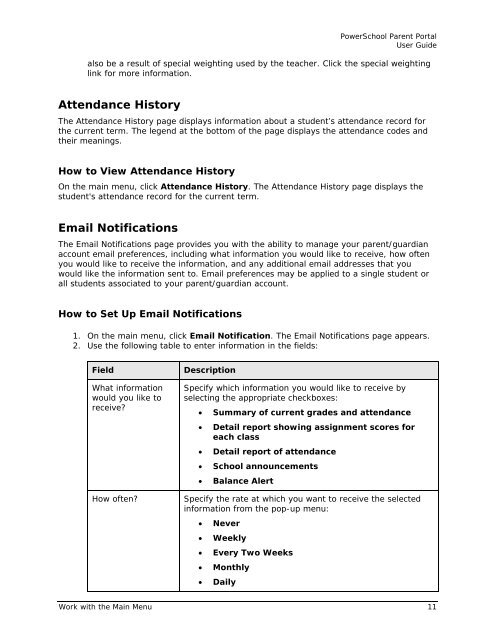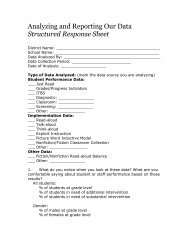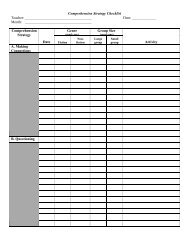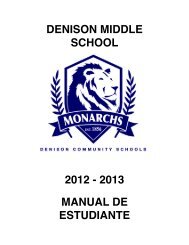PowerSchool 6.x Parent Portal User Guide
PowerSchool 6.x Parent Portal User Guide
PowerSchool 6.x Parent Portal User Guide
You also want an ePaper? Increase the reach of your titles
YUMPU automatically turns print PDFs into web optimized ePapers that Google loves.
<strong>PowerSchool</strong> <strong>Parent</strong> <strong>Portal</strong><strong>User</strong> <strong>Guide</strong>also be a result of special weighting used by the teacher. Click the special weightinglink for more information.Attendance HistoryThe Attendance History page displays information about a student’s attendance record forthe current term. The legend at the bottom of the page displays the attendance codes andtheir meanings.How to View Attendance HistoryOn the main menu, click Attendance History. The Attendance History page displays thestudent's attendance record for the current term.Email NotificationsThe Email Notifications page provides you with the ability to manage your parent/guardianaccount email preferences, including what information you would like to receive, how oftenyou would like to receive the information, and any additional email addresses that youwould like the information sent to. Email preferences may be applied to a single student orall students associated to your parent/guardian account.How to Set Up Email Notifications1. On the main menu, click Email Notification. The Email Notifications page appears.2. Use the following table to enter information in the fields:FieldWhat informationwould you like toreceive?How often?DescriptionSpecify which information you would like to receive byselecting the appropriate checkboxes:Summary of current grades and attendanceDetail report showing assignment scores foreach classDetail report of attendanceSchool announcementsBalance AlertSpecify the rate at which you want to receive the selectedinformation from the pop-up menu:NeverWeeklyEvery Two WeeksMonthlyDailyWork with the Main Menu 11