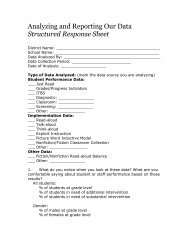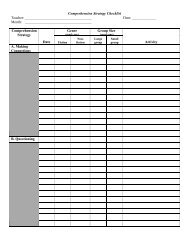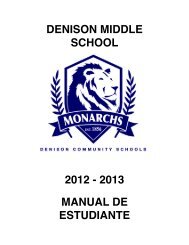PowerSchool 6.x Parent Portal User Guide
PowerSchool 6.x Parent Portal User Guide
PowerSchool 6.x Parent Portal User Guide
Create successful ePaper yourself
Turn your PDF publications into a flip-book with our unique Google optimized e-Paper software.
<strong>PowerSchool</strong> <strong>Parent</strong> <strong>Portal</strong><strong>User</strong> <strong>Guide</strong>IntroductionWelcome to <strong>PowerSchool</strong>! <strong>PowerSchool</strong> helps your school access and maintain student,staff, and schedule information. <strong>PowerSchool</strong> is a database application that runs on aserver, which is the center of your student information system. <strong>PowerSchool</strong> uses theInternet to facilitate student information management and communication among schooladministrators, teachers, parents, and students.<strong>PowerSchool</strong> <strong>Parent</strong> <strong>Portal</strong> is a tool that is integrated into the <strong>PowerSchool</strong> StudentInformation System (SIS) that is specifically developed for parents and students.<strong>PowerSchool</strong> <strong>Parent</strong> <strong>Portal</strong> gives parents and students access to real-time informationincluding attendance, grades and detailed assignment descriptions, school bulletins, lunchmenus and even personal messages from the teacher. Everyone stays connected: Studentsstay on top of assignments, parents are able to participate more fully in their student'sprogress, and teachers can use their gradebook to make decisions on what information theywant to share with parents and students.<strong>Parent</strong>/Guardian Access ManagementWith the introduction of <strong>Parent</strong>/Guardian Access Management, <strong>PowerSchool</strong> now providessingle sign-on access to the <strong>PowerSchool</strong> <strong>Parent</strong> <strong>Portal</strong>. With single sign-on accessparents/guardians can now have their own individual parent/guardian account, includinguser name and password. Your school’s <strong>PowerSchool</strong> administrator may create your accountor may have you create your own account using the appropriate access credentials. Onceyour account is created, you can manage your account information, link any and allstudents to your account (for whom you have parental and legal rights to), and set emailand notifications preferences for each student linked to your account. If you've forgottenyour account login information, you can retrieve them by using auto-recovery.Note: This functionality is only available if enabled by your school.Introduction 2