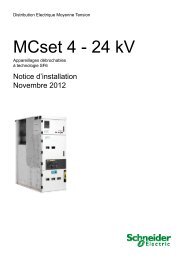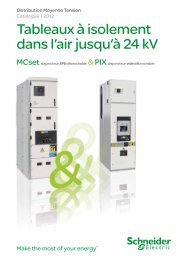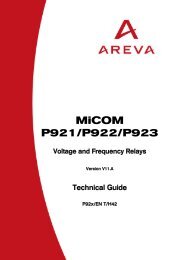You also want an ePaper? Increase the reach of your titles
YUMPU automatically turns print PDFs into web optimized ePapers that Google loves.
Local CommunicationThe front EIA(RS)232 communication port has beendesigned for use with the <strong>MiCOM</strong> S1 software and isprimarily for configuring the relay settings andprogrammable scheme logic. It is also used to locallyextract event, fault and disturbance record informationand can be used as a commissioning tool by viewing allrelay measurements simultaneously. In Px20 / Px30 thefront EIA(RS)232 is also used to upgrade relay software.In Px40 a separate front parallel port is used for this.215> Rear CommunicationThe rear communication port is based upon EIA(RS)485voltage levels and is designed for permanent multidropconnection to network control and data acquisitionsystems. An optional fiber optic communications port isalso supported on the 30 and 40 platforms.34In general, the following protocols are available atordering or via setting selection on the relays.• Courier/K-Bus• Modbus• IEC 60870-5-103• DNP3.0The following protocol is only available on Px30 / Px40relay models with an Ethernet port currently.• IEC61850Fig 5 illustrates the flexibility with which the MICOM rangeof relays can be integrated into a SCADA system as wellas provide engineering data for remote access by utilityengineers.USER INTERFACESThe user interface and menu text are available in English,French, German and Spanish as standard.Other languages such as for example Russian and Italianare supported on some relays depending on marketrequirements.The ability to customize the menu text and alarmdescriptions are also supported on Px30 and Px40.Figure 66Px40 series user interface110Figure 7Compact case user interfaceThe front panel user interfaces, as shown inFigures 6, 7 & 8 comprise:(1) A back-lit liquid crystal display (20, 30, 40 series)Graphic LCD display (30 series only)(2) Four fixed function LEDs (20, 40 series)Five fixed function LEDs (30 series)(3) Up to Four user programmable LEDs (20 series)Up to Eight user programmable LEDs (40 series)Twelve user programmable LEDs (30 series)(4) Menu navigation and data entry keys.(5) "READ" and "CLEAR" keys for viewing and reset ofalarms(6) An upper cover identifying the product name, whichmay be raised to view full product model number,serial number and rating information.(7) A lower cover concealing the front EIA(RS)232 port,download/monitor port and battery compartment.Cover not available on compact case.(8) Facility for fitting a security seal(9) Bay control keys up to 6 bays control (30 series)(10) Programmable Function keys(compact range and 30 series)3Figure 8Px30 series user interfacewith bay control2561542784User Language optionsthat provide true globalconvenience3789