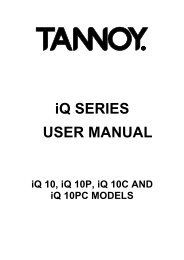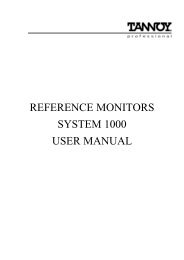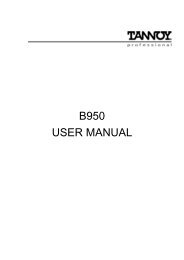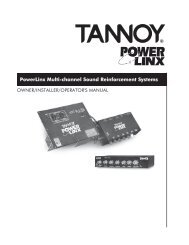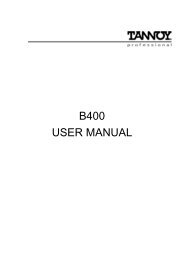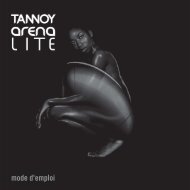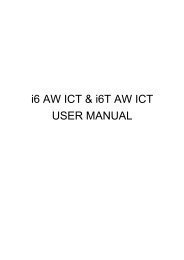professional range catalogue - Tannoy
professional range catalogue - Tannoy
professional range catalogue - Tannoy
You also want an ePaper? Increase the reach of your titles
YUMPU automatically turns print PDFs into web optimized ePapers that Google loves.
VNET Networking<br />
Interconnection between the network computer and the speakers is very straightforward using<br />
twisted pair cable and simple connectors. The RS485 interface operates on a shared bus so<br />
that a single computer can control any amplifier on the bus; enabling it to also gather status<br />
information from any device on that bus. Each VNET module contains a unique address so that<br />
no user input will be required to configure network nodes.<br />
Every VNET loudspeaker controls its own DSP functions, so any unforeseen failure would be<br />
isolated to only that particular ‘node’. As only data to control setup functions and ongoing<br />
system diagnostics is carried over the network audio will be delivered. RS-485 cable is used<br />
for sending serial data, using a twisted pair to send and receive information to a high number<br />
of nodes over very long distances. This differential signal is very robust, while RS-485 is one of<br />
the most popular communications methods used in industrial applications where its noise<br />
immunity and long-distance capability are a perfect fit.<br />
VNET supports ‘Free Network Topology’, allowing cabinets to be ‘daisy chained’, linked in a<br />
‘star’ configuration or in any combination of both. Network connections between nodes are via<br />
high quality, rugged Neutrik ‘ethercon’ connectors, which are compatible with standard RJ45<br />
plugs. Node connections are made using standard RJ45 connectors and CAT5 cable. Speakers<br />
identified on the network set up screen have factory default names, which can be edited by the<br />
user to reflect their actual location on the network. They can be physically located on the network<br />
by selecting the ‘Flash’ function to activate an LED mounted on the front of the loudspeaker.<br />
VNET Software<br />
The loudspeakers are fully calibrated at the factory, avoiding the need to input the correct<br />
speaker management settings or dynamics at the poin of install. This frees the installer to<br />
concentrate instead on room measurement and system optimisation. System commissioning<br />
and ongoing venue network control, incorporating real time diagnostics of electronics and drive<br />
unit, are all managed by the exclusive VNET software package. Supplied with each unit,<br />
this intuitive Windows tool controls all of the critical install, commissioning and performance<br />
monitoring functions. A standard wireless LAN-to-serial bridge can be used to communicate<br />
with the network, allowing the commissioning engineer to sit in the auditorium communicating<br />
from a laptop on 802.11b<br />
Monitoring & Telemetry Functions<br />
During normal operation the speakers on the network will appear as minimised panels in the<br />
form of a status monitor icon (Monicon) on the computer screen. These are laid out to reflect<br />
the physical layout of the speakers within the venue so that the user can monitor system status<br />
and component condition at a glance. The minimised panels can be expanded to reveal highly<br />
detailed information in real time:<br />
Input clip indicator<br />
Two output limiter bar graph meter<br />
Heat sink temperature bar graph meter<br />
Amplifier clip indicators (HF & LF on full <strong>range</strong> units)<br />
Transducer Failure Indicators (HF & LF on full <strong>range</strong> units)<br />
Amplifier protect status indicator<br />
VNET Free Network topology<br />
KEY Network connection<br />
3rd PARTY<br />
RS232/USB TO<br />
RS485 INTERFACE<br />
RS485<br />
RS485<br />
LINK<br />
RS485<br />
LINK<br />
065<br />
RS485<br />
LINK<br />
VNET Software