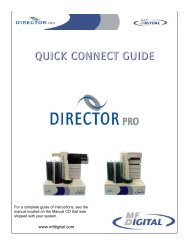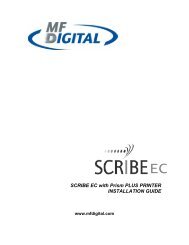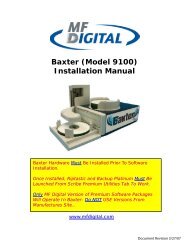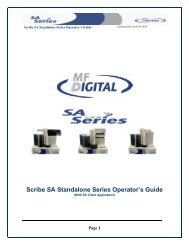Download Ripstation manual - CD DVD Duplication
Download Ripstation manual - CD DVD Duplication
Download Ripstation manual - CD DVD Duplication
You also want an ePaper? Increase the reach of your titles
YUMPU automatically turns print PDFs into web optimized ePapers that Google loves.
<strong>Ripstation</strong> v4.4 Main User Guide 100-5-01-000A percentage complete figure is displayed and updated in real time as each track issynchronously read from the disc and encoded.3.3.1.5 Group 5: Batch Status WindowThe batch status window as shown in figure 3.4 is designed to give a dynamic previewof the current batch job.Figure 3.4 – Batch Status BoxThe window provides the following information:Client name - as entered into the New Batch dialogDiscs ripped - displayed in the form N/NN where N is the total ripped to date andNN is the total size of the batch. A wildcard * is used to denote when nomaximum number of discs has been entered.Discs failed - number of discs rejected due to failing error correctionMissing Covers - number of discs in current batch for which album art was notobtained from metadata services or the integrated web search.Elapsed Time - time elapsed since the start of the batch.Open Client Folder button - opens the client folder for the current batch inWindows Explorer. This is useful for checking that folders and files are beingcreated as expected. This can be clicked safely during the batch process and willnot affect operation.The settings for each codec that was selected for the current batch - the bit rateand VBR/CBR settings will be highlighted within the active codec.<strong>Ripstation</strong> v4.4 – User Manual Page 16 of 34