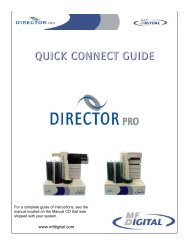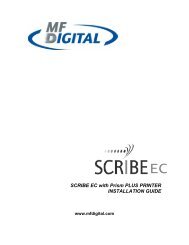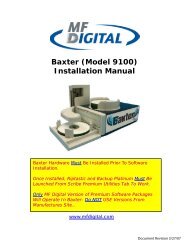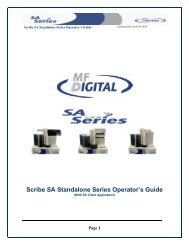Download Ripstation manual - CD DVD Duplication
Download Ripstation manual - CD DVD Duplication
Download Ripstation manual - CD DVD Duplication
You also want an ePaper? Increase the reach of your titles
YUMPU automatically turns print PDFs into web optimized ePapers that Google loves.
<strong>Ripstation</strong> v4.4 Main User Guide 100-5-01-0003.6 Actions for Completed Batch3.6.1 Podload button (load an iPod)When you click the Podload button it opens iTunes and adds the rip files to thelibrary. Then the user can add the music files to the iPod using the iTunes interface.3.6.2 Loading an external Hard DriveClicking the ‘Send to HD’ button loads the client folder to a hard drive. Thestandard Windows explorer dialog appears.Figure 3.26 – Selecting a folder to load to Hard Drive (HD)Select the Location of the external USB hard drive unit, network hard drive orUSB device and click OK.The files will then be loaded to the device chosen and the file copy dialog appears toshow its progress.<strong>Ripstation</strong> v4.4 – User Manual Page 32 of 34