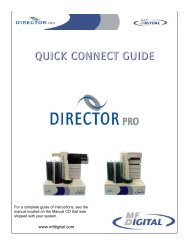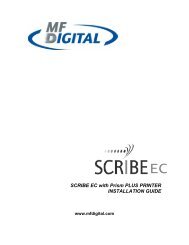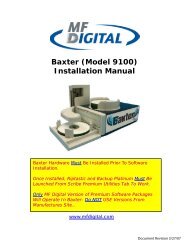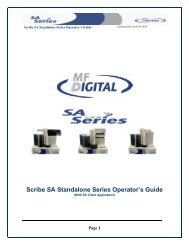Download Ripstation manual - CD DVD Duplication
Download Ripstation manual - CD DVD Duplication
Download Ripstation manual - CD DVD Duplication
Create successful ePaper yourself
Turn your PDF publications into a flip-book with our unique Google optimized e-Paper software.
<strong>Ripstation</strong> v4.4 Main User Guide 100-5-01-000drive tray.Figure 3.15 – Source Device Edit Dialog BoxNumber of <strong>CD</strong>s - key in the number of <strong>CD</strong>s in the batch, or 0 to rip indefinitely.Target device – Use Generic for any portable devices, or select from themanufacturer list to enable file format and grooming. Added direct support forVantage Media servers with cddbinfo.txt file output.Client Name - Key in the client name (required) and a folder will be created ofthe same name inside the default output path folder where all encoded audiofiles will be placed.Output Formats – Displays the CODECs to be used for ripping. To enable aCODEC to be used, highlight (by the blue bar) the CODEC in the display andcheck the ‘Use’ tick box on the left.[ADD] Click Add to add an output codec to the output list.[EDIT] Click Edit to edit this Codec's settings. This will open a dialog in order toconfigure the codec settings including bit rates and VBR/CBR options (see section4.5.2).[DELETE] Click Delete to remove the codec from the output list. Only codecsthat are checked will be used.Force default filenames should only be checked if multiple formats are beingencoded to. This will prefix the codec name above the album name – e.g.C:\Root\clientname\MP3\Use this output path - when checked will force the program to use this pathas the root location for all files and will override the setting within each codec.Unicode ID3 tags is defaulted to ‘on’ as standard.Copy Data Tracks - Copy data tracks option introduced to copy data <strong>CD</strong>s aspart of the batch process.Audiofiles only - Audio files only option filters out non-audio files by onlycopying the following:*.mp3*.wav*.flac*.aac*.wma<strong>Ripstation</strong> v4.4 – User Manual Page 26 of 34