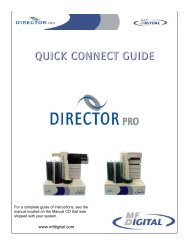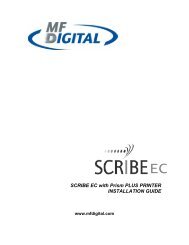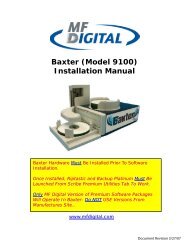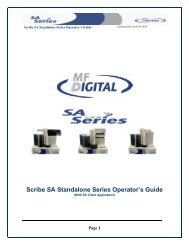Download Ripstation manual - CD DVD Duplication
Download Ripstation manual - CD DVD Duplication
Download Ripstation manual - CD DVD Duplication
You also want an ePaper? Increase the reach of your titles
YUMPU automatically turns print PDFs into web optimized ePapers that Google loves.
<strong>Ripstation</strong> v4.4 Main User Guide 100-5-01-0003.5.3 Operations during Batch Rip3.5.3.1 Operations with Robotic AutoloaderAt the start of a batch process, all selected drives will eject. Place <strong>CD</strong>s in thedrives and click ‘close all drives’. The batch process will now progress.As each <strong>CD</strong> is completed, it will be ejected. Replace with another when ready.At the end of the batch the screen in figure 3.18 will be presented.Figure 3.18 – Batch Complete DialogWhen <strong>Ripstation</strong> can find no more discs to load, the user is now presented with 3options: Cancel the batch (No more discs to rip)This will end the batch after any discs still being ripped have finished ripping. Alldrives will now be closed.Try again (There are still discs to rip)This will instruct the bot to retry the last attempted spindle. The bot will not retrya spindle which has been used as an output spindle.Continue from beginning (New discs have been loaded)This continues the current batch, and will restart from the first spindle.3.5.3.2 Operations without Robotic AutoloaderBefore clicking the Start Batch button, load the input spindle with <strong>CD</strong>s. At thestart of the batch process, each drive on the MFD series will open and will bechecked for the presence of a <strong>CD</strong> – in the case of none found, the drive will beloaded with a <strong>CD</strong> from the input spindle, closed and read. This step is followedfor each <strong>CD</strong> in turn.When each <strong>CD</strong> is completed it is collected and either placed on the ‘Accept’ spindle as agood <strong>CD</strong> or the small ‘Reject’ pile as a failed <strong>CD</strong>.<strong>Ripstation</strong> v4.4 – User Manual Page 30 of 34