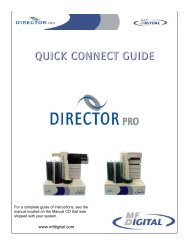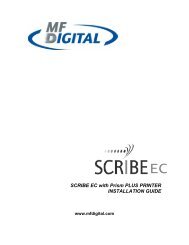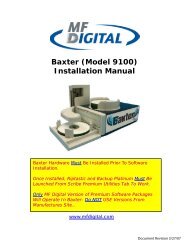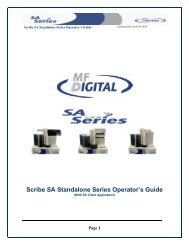Download Ripstation manual - CD DVD Duplication
Download Ripstation manual - CD DVD Duplication
Download Ripstation manual - CD DVD Duplication
Create successful ePaper yourself
Turn your PDF publications into a flip-book with our unique Google optimized e-Paper software.
<strong>Ripstation</strong> v4.4 Quick Start Guide 100-5-01-0001.0 Hardware InstallationThis section details a set of instructions for correct assembly of the robotic hardware (ifpurchased). It begins by listing the items contained within the packaging.1.1 Robotic HardwareThe autoloader box should contain:1. The robotic hardware system2. Power cable3. These Quick Set-up Instructions4. Warranty & support documents1.2 Step-by-step guide of Robotic hardware – 7602/41.2.1 STEP ONE – Remove the Packing ConstraintsCarefully remove the autoloader from its carton, lifting from the bottom using thehand cut-outs in the foam base.DO NOT attempt to lift the machine using the spindles, column tower, or pickarm, as these are delicate pieces and are depended on for proper alignment andfunctioning of the unit.Place the system on a level workspace free of debris, dust, humidity, excessiveheat, and electronic or electromagnetic interference.Keep out of direct sunlight.Allow at least six inches of clearance on all sides of unit for ventilation.Remove protective plastic cover from system and save along with the rest of thepackaging.1.2.2 STEP TWO– Plug in the PeripheralsPlug in a monitor (VGA DSUB), keyboard and mouse (PS2 or USB) to the robotAttach the Ethernet cable.Using the enclosed 3-prong power cord, plug in the autoloader to a properlygrounded AC receptacle. It is highly recommended that a surge protector isused to ensure safety in operation.Power on the unit using the main switch at the backWindows will now load and you will see the <strong>Ripstation</strong> DesktopDouble click the icon for <strong>Ripstation</strong> shortcut to run the ripper application.<strong>Ripstation</strong> v4.4 – User Manual Page 8 of 34