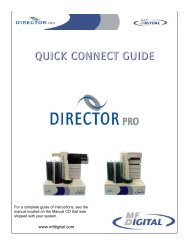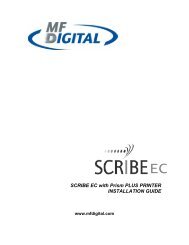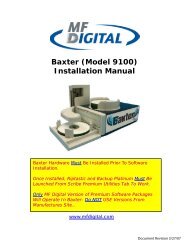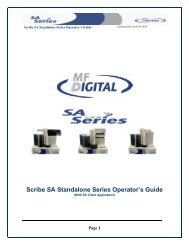Download Ripstation manual - CD DVD Duplication
Download Ripstation manual - CD DVD Duplication
Download Ripstation manual - CD DVD Duplication
Create successful ePaper yourself
Turn your PDF publications into a flip-book with our unique Google optimized e-Paper software.
<strong>Ripstation</strong> v4.4 Main User Guide 100-5-01-000Log batch summary - When checked, this creates a text log file in the clientfolder detailing failed/rejected <strong>CD</strong>s and successfully ripped <strong>CD</strong>'s in order theywere ripped.Log genre in folder.dat – this will place a folder.dat file in the album folderwhich contains the genre of the disc. As an example the contents of the filewould look like “genre=latin”.View provider log - Click this to display a running total of metadata lookupsbroken down by month and by provider.E-mail alerts – In this section enter in the details for your email account andyou will receive email alerts connected with your batch when any error conditionoccurs3.4.6 Ripping TabIn the preferences dialog box, select the Ripping tab as shown in figure 3.13.Figure 3.13 – Preferences Dialog Box – Ripping TabSkip Heavily Damaged Discs - This allows the software to skip discs that arebadly damaged and or unreadable. This will allow ripping to continue without,the software continually trying to read the disc and slowing down the process.The software will reject a disc if it rips below a ripping speed of 5x over asustained period of time, using the drop down box you can lower this defaultthreshold to a ripping speed of 1x.Rip Sequentially – This option enables the software to load, rip and eject discsin a sequential order.<strong>Ripstation</strong> v4.4 – User Manual Page 24 of 34