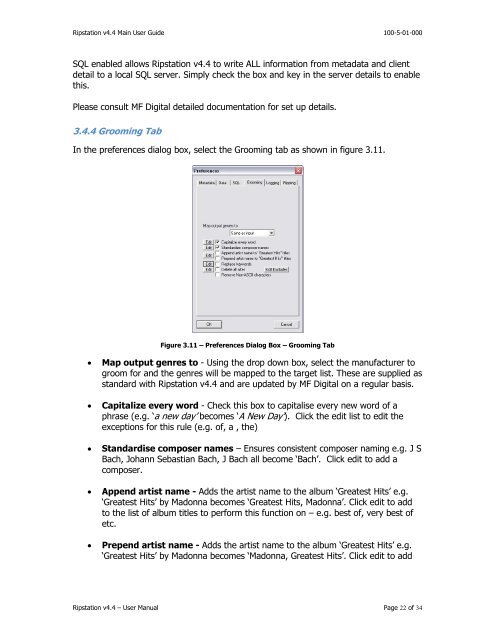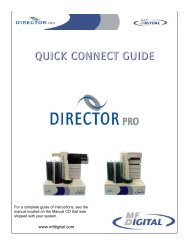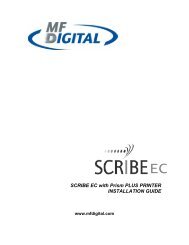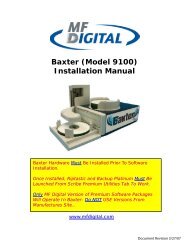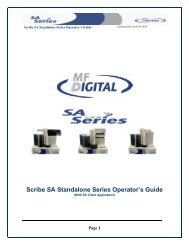Download Ripstation manual - CD DVD Duplication
Download Ripstation manual - CD DVD Duplication
Download Ripstation manual - CD DVD Duplication
Create successful ePaper yourself
Turn your PDF publications into a flip-book with our unique Google optimized e-Paper software.
<strong>Ripstation</strong> v4.4 Main User Guide 100-5-01-000SQL enabled allows <strong>Ripstation</strong> v4.4 to write ALL information from metadata and clientdetail to a local SQL server. Simply check the box and key in the server details to enablethis.Please consult MF Digital detailed documentation for set up details.3.4.4 Grooming TabIn the preferences dialog box, select the Grooming tab as shown in figure 3.11.Figure 3.11 – Preferences Dialog Box – Grooming TabMap output genres to - Using the drop down box, select the manufacturer togroom for and the genres will be mapped to the target list. These are supplied asstandard with <strong>Ripstation</strong> v4.4 and are updated by MF Digital on a regular basis.Capitalize every word - Check this box to capitalise every new word of aphrase (e.g. ‘a new day’ becomes ‘A New Day’). Click the edit list to edit theexceptions for this rule (e.g. of, a , the)Standardise composer names – Ensures consistent composer naming e.g. J SBach, Johann Sebastian Bach, J Bach all become ‘Bach’. Click edit to add acomposer.Append artist name - Adds the artist name to the album ‘Greatest Hits’ e.g.‘Greatest Hits’ by Madonna becomes ‘Greatest Hits, Madonna’. Click edit to addto the list of album titles to perform this function on – e.g. best of, very best ofetc.Prepend artist name - Adds the artist name to the album ‘Greatest Hits’ e.g.‘Greatest Hits’ by Madonna becomes ‘Madonna, Greatest Hits’. Click edit to add<strong>Ripstation</strong> v4.4 – User Manual Page 22 of 34