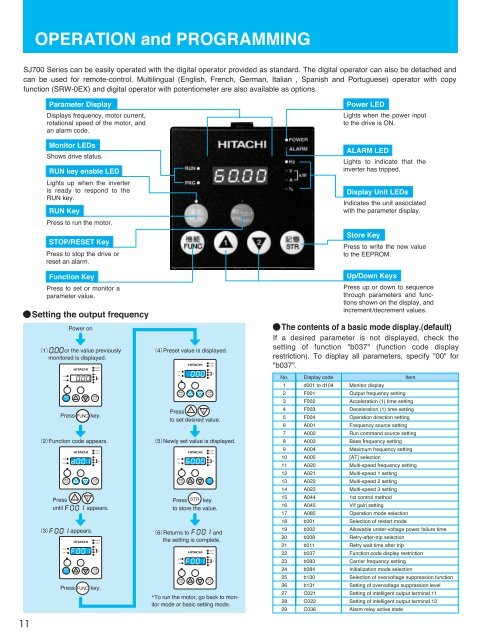SJ700 Series Brochure - Hitachi America, Ltd.
SJ700 Series Brochure - Hitachi America, Ltd.
SJ700 Series Brochure - Hitachi America, Ltd.
You also want an ePaper? Increase the reach of your titles
YUMPU automatically turns print PDFs into web optimized ePapers that Google loves.
OPERATION and PROGRAMMING<strong>SJ700</strong> <strong>Series</strong> can be easily operated with the digital operator provided as standard. The digital operator can also be detached andcan be used for remote-control. Multilingual (English, French, German, Italian , Spanish and Portuguese) operator with copyfunction (SRW-0EX) and digital operator with potentiometer are also available as options.11Parameter DisplayDisplays frequency, motor current,rotational speed of the motor, andan alarm code.Monitor LEDsShows drive status.RUN key enable LEDLights up when the inverteris ready to respond to theRUN key.RUN KeyPress to run the motor.STOP/RESET KeyPress to stop the drive orreset an alarm.Function KeyPress to set or monitor aparameter value.Setting the output frequency1or the value previouslymonitored is displayed.Press2Function code appears.Pressuntil3appears.Power onFUNC key.appears.Press FUNC key.4Preset value is displayed.5Newly set value is displayed.6Returns to andthe setting is complete.Press to set desired value.Press STR keyto store the value.To run the motor, go back to monitormode or basic setting mode.The contents of a basic mode display.(default)If a desired parameter is not displayed, check thesetting of function "b037" (function code displayrestriction). To display all parameters, specify "00" for"b037".No.1234567891011121314151617181920212223242526272829Display coded001 to d104F001F002F003F004A001A002A003A004A005A020A021A022A023A044A045A085b001b002b008b011b037b083b084b130b131C021C022C036Power LEDLights when the power inputto the drive is ON.ALARM LEDLights to indicate that theinverter has tripped.Display Unit LEDsIndicates the unit associatedwith the parameter display.Store KeyPress to write the new valueto the EEPROM.Up/Down KeysPress up or down to sequencethrough parameters and functionsshown on the display, andincrement/decrement values.ItemMonitor displayOutput frequency settingAcceleration (1) time settingDeceleration (1) time settingOperation direction settingFrequency source settingRun command source settingBase frequency settingMaximum frequency setting[AT] selectionMulti-speed frequency settingMulti-speed 1 settingMulti-speed 2 settingMulti-speed 3 setting1st control methodV/f gain settingOperation mode selectionSelection of restart modeAllowable under-voltage power failure timeRetry-after-trip selectionRetry wait time after tripFunction code display restrictionCarrier frequency settingInitialization mode selectionSelection of overvoltage suppression functionSetting of overvoltage suppression levelSetting of intelligent output terminal 11Setting of intelligent output terminal 12Alarm relay active state