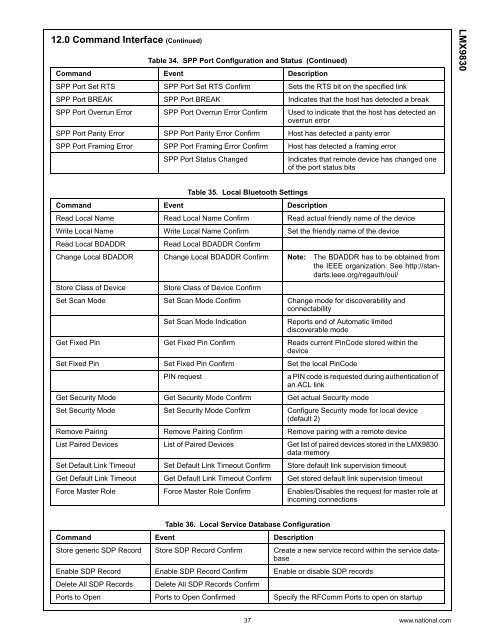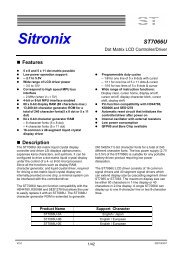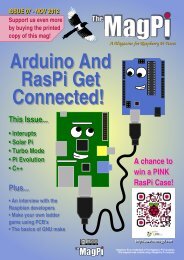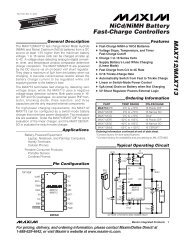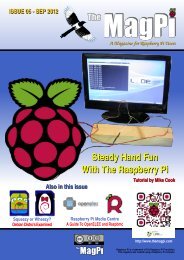You also want an ePaper? Increase the reach of your titles
YUMPU automatically turns print PDFs into web optimized ePapers that Google loves.
12.0 Command Interface (Continued)Table 34. SPP <strong>Port</strong> Configuration and Status (Continued)Command Event DescriptionSPP <strong>Port</strong> Set RTS SPP <strong>Port</strong> Set RTS Confirm Sets the RTS bit on the specified linkSPP <strong>Port</strong> BREAK SPP <strong>Port</strong> BREAK Indicates that the host has detected a breakSPP <strong>Port</strong> Overrun Error SPP <strong>Port</strong> Overrun Error Confirm Used to indicate that the host has detected anoverrun errorSPP <strong>Port</strong> Parity Error SPP <strong>Port</strong> Parity Error Confirm Host has detected a parity errorSPP <strong>Port</strong> Framing Error SPP <strong>Port</strong> Framing Error Confirm Host has detected a framing errorSPP <strong>Port</strong> Status ChangedIndicates that remote device has changed oneof the port status bits<strong>LMX9830</strong>Table 35. Local Bluetooth SettingsCommand Event DescriptionRead Local Name Read Local Name Confirm Read actual friendly name of the deviceWrite Local Name Write Local Name Confirm Set the friendly name of the deviceRead Local BDADDRRead Local BDADDR ConfirmChange Local BDADDR Change Local BDADDR Confirm Note: The BDADDR has to be obtained fromthe IEEE organization. See http://standarts.ieee.org/regauth/oui/Store Class of DeviceStore Class of Device ConfirmSet Scan Mode Set Scan Mode Confirm Change mode for discoverability andconnectabilitySet Scan Mode IndicationReports end of Automatic limiteddiscoverable modeGet Fixed Pin Get Fixed Pin Confirm Reads current PinCode stored within thedeviceSet Fixed Pin Set Fixed Pin Confirm Set the local PinCodePIN requesta PIN code is requested during authentication ofan ACL linkGet Security Mode Get Security Mode Confirm Get actual Security modeSet Security Mode Set Security Mode Confirm Configure Security mode for local device(default 2)Remove Pairing Remove Pairing Confirm Remove pairing with a remote deviceList Paired Devices List of Paired Devices Get list of paired devices stored in the <strong>LMX9830</strong>data memorySet Default Link Timeout Set Default Link Timeout Confirm Store default link supervision timeoutGet Default Link Timeout Get Default Link Timeout Confirm Get stored default link supervision timeoutForce Master Role Force Master Role Confirm Enables/Disables the request for master role atincoming connectionsTable 36. Local Service Database ConfigurationCommand Event DescriptionStore generic SDP Record Store SDP Record Confirm Create a new service record within the service databaseEnable SDP Record Enable SDP Record Confirm Enable or disable SDP recordsDelete All SDP Records Delete All SDP Records Confirm<strong>Port</strong>s to Open <strong>Port</strong>s to Open Confirmed Specify the RFComm <strong>Port</strong>s to open on startup37 www.national.com