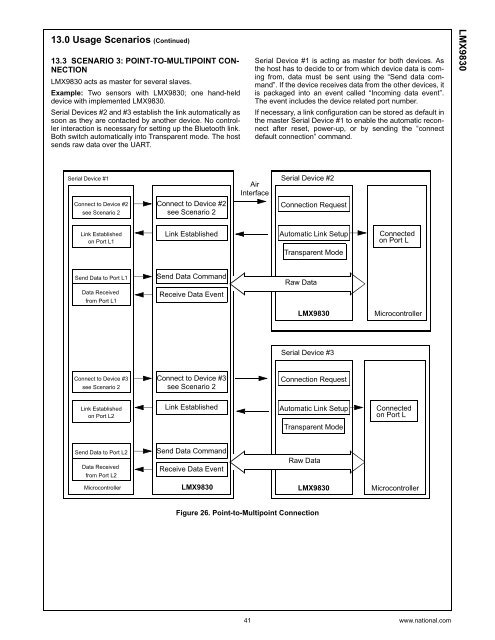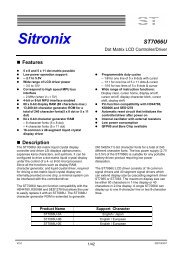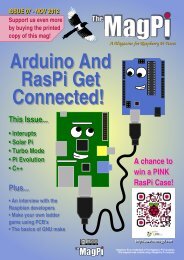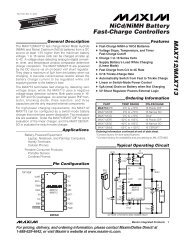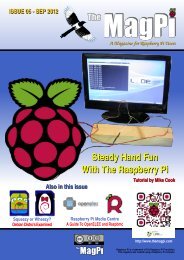Create successful ePaper yourself
Turn your PDF publications into a flip-book with our unique Google optimized e-Paper software.
13.0 Usage Scenarios (Continued)13.3 SCENARIO 3: POINT-TO-MULTIPOINT CON-NECTION<strong>LMX9830</strong> acts as master for several slaves.Example: Two sensors with <strong>LMX9830</strong>; one hand-helddevice with implemented <strong>LMX9830</strong>.<strong>Serial</strong> Devices #2 and #3 establish the link automatically assoon as they are contacted by another device. No controllerinteraction is necessary for setting up the Bluetooth link.Both switch automatically into Transparent mode. The hostsends raw data over the UART.<strong>Serial</strong> Device #1 is acting as master for both devices. Asthe host has to decide to or from which device data is comingfrom, data must be sent using the “Send data command”.If the device receives data from the other devices, itis packaged into an event called “Incoming data event”.The event includes the device related port number.If necessary, a link configuration can be stored as default inthe master <strong>Serial</strong> Device #1 to enable the automatic reconnectafter reset, power-up, or by sending the “connectdefault connection” command.<strong>LMX9830</strong><strong>Serial</strong> Device #1Connect to Device #2see Scenario 2 see Scenario 2Connect to Device #2AirInterface<strong>Serial</strong> Device #2Connection RequestLink Establishedon <strong>Port</strong> L1Link EstablishedAutomatic Link SetupConnectedon <strong>Port</strong> LTransparent ModeSend Data to <strong>Port</strong> L1Data Receivedfrom <strong>Port</strong> L1Send Data CommandReceive Data EventRaw Data<strong>LMX9830</strong>Microcontroller<strong>Serial</strong> Device #3Connect to Device #3see Scenario 2 see Scenario 2Connect to Device #3Connection RequestLink Establishedon <strong>Port</strong> L2Link EstablishedAutomatic Link SetupConnectedon <strong>Port</strong> LTransparent ModeSend Data to <strong>Port</strong> L2Data Receivedfrom <strong>Port</strong> L2Send Data CommandReceive Data EventRaw DataMicrocontroller<strong>LMX9830</strong><strong>LMX9830</strong>MicrocontrollerFigure 26. Point-to-Multipoint Connection41 www.national.com