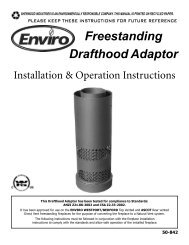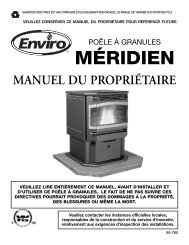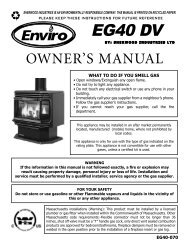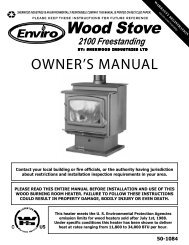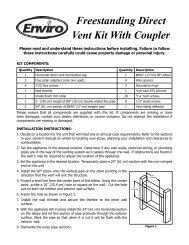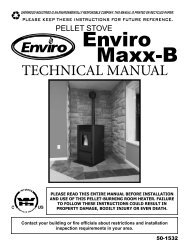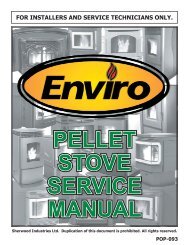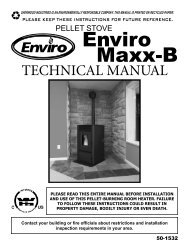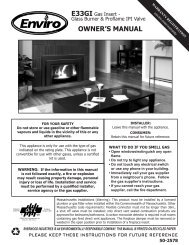C-13872 Instruction E44 Owner's Manual.pdf - Enviro
C-13872 Instruction E44 Owner's Manual.pdf - Enviro
C-13872 Instruction E44 Owner's Manual.pdf - Enviro
You also want an ePaper? Increase the reach of your titles
YUMPU automatically turns print PDFs into web optimized ePapers that Google loves.
Maintenance And Service<br />
RemoVing/RepLacing conVection fan:<br />
The fan assembly can be removed to access the convection blower.<br />
1. Use a T-20 screwdriver to remove the screws that hold the Fan Mounting Plate in place See Figure 21.<br />
2. Tilt the assembly back and pull it away from the unit.<br />
3. The Fan is removed from the Mounting Plate by removing the six (6) screws that hold it in place<br />
using a T-20 screwdriver.<br />
4. The fan can then be disconnected from the wiring harness (See Figure 22 for fan wiring).<br />
5. To replace fan, follow steps 1-4 in reverse order.<br />
Black<br />
Convection Blower<br />
Temperature Sensor<br />
White<br />
Figure 22: Fan Wiring.<br />
Black<br />
Green<br />
Ground<br />
FCM<br />
Figure 21: Fan Mount Removal.<br />
17