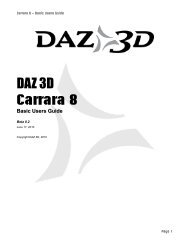Documentation for the use of the Advanced Ambient Light ... - Daz 3D
Documentation for the use of the Advanced Ambient Light ... - Daz 3D
Documentation for the use of the Advanced Ambient Light ... - Daz 3D
You also want an ePaper? Increase the reach of your titles
YUMPU automatically turns print PDFs into web optimized ePapers that Google loves.
Diff<strong>use</strong> Strength Of... Tells <strong>the</strong> light to read <strong>the</strong> Diff<strong>use</strong> Strength parameters <strong>of</strong> surfaces in <strong>the</strong> scene.The light will flag any surfaces whos Diff<strong>use</strong> Strength matches <strong>the</strong> light's Diff<strong>use</strong>, <strong>Ambient</strong> or IOR Valuesetting.<strong>Ambient</strong> Strength Of... works <strong>the</strong> same as <strong>the</strong> previous setting except that <strong>the</strong> light examines <strong>the</strong><strong>Ambient</strong> Strength <strong>of</strong> surfaces and flags any that have <strong>the</strong> same value as <strong>the</strong> light's Diff<strong>use</strong>, <strong>Ambient</strong> orIOR Value setting.The light can also flag surfaces based on <strong>the</strong>ir Index <strong>of</strong> Refraction parameter (fourth option in <strong>the</strong> light'sdrop-down menu). Note that, <strong>for</strong> <strong>the</strong> AoA Subsurface Shader, Reflection Index <strong>of</strong> Refraction is <strong>the</strong>parameter that <strong>the</strong> light examines, not <strong>the</strong> IOR in <strong>the</strong> Subsurface Scattering group.Garibaldi Hair Shader setting will tell <strong>the</strong> light to flag all hair which <strong>use</strong>s <strong>the</strong> Garibaldi hair shader. Iattempted to code <strong>the</strong> light so that it would recognize and flag <strong>the</strong> Look At My Hair shader but,un<strong>for</strong>tunately, its hair shader was not conducive to flagging.Any <strong>of</strong> <strong>the</strong>se, will ca<strong>use</strong> <strong>the</strong> light to flag any and all surfaces where <strong>the</strong> light finds a Diff<strong>use</strong> Strength,<strong>Ambient</strong> Strength or Index <strong>of</strong> Refraction which matches <strong>the</strong> Diff<strong>use</strong>, <strong>Ambient</strong> or IOR Value settingbelow, as well as any hair using <strong>the</strong> Garibaldi hair shader.Diff<strong>use</strong>, <strong>Ambient</strong> or IOR Value - This is <strong>the</strong> setting that will be <strong>use</strong>d to match values on surfaces whichare to be flagged.For instance, let's assume you have transparency mapped hair which is rendering slowly and you wouldlike it to <strong>use</strong> fewer shadow samples. You could adjust <strong>the</strong> hair's ambient strength to 1% <strong>the</strong>n would set <strong>the</strong>light's Flag Surface Shaders With to <strong>Ambient</strong> Strength Of..., <strong>the</strong>n <strong>the</strong> Diff<strong>use</strong>, <strong>Ambient</strong> or IOR Value to1% and If Surface is Flagged to Use Alt Samples.If Surface is Flagged - This menu works in conjunction with <strong>the</strong> Flag Surfaces With setting. If a surface isflagged you can choose several ways <strong>the</strong> light should react to that surface.The first option, Don't Illuminate, will instruct <strong>the</strong> light to completely ignore any surface which has beenflagged. No light or self occlusion will be calculated <strong>for</strong> <strong>the</strong> flagged surfaces.Illuminate Flagged Only will ca<strong>use</strong> <strong>the</strong> light to do <strong>the</strong> opposite as <strong>the</strong> previous setting. The light will onlyilluminate and calculate occlusion <strong>for</strong> surfaces that are flagged. This and <strong>the</strong> above setting can be very<strong>use</strong>ful to have different lights responsible <strong>for</strong> illuminating different surfaces or <strong>for</strong> rendering multiple passeswith different objects.Use Alt Samples will instruct <strong>the</strong> light to illuminate all objects but <strong>use</strong> <strong>the</strong> Alternate Samples setting, in<strong>the</strong> Occlusion group, <strong>for</strong> surfaces which are flagged. This can be <strong>use</strong>d to improve rendering speed byflagging slow rendering or less important background objects.Use Shader Hitmode can be <strong>use</strong>d when <strong>the</strong> light's Hitmode is set to Primitive but one or two surfaceswith transparency simply do not look good under <strong>the</strong> Primitive hitmode. Those surfaces can be flagged to<strong>use</strong> <strong>the</strong> slower Shader hitmode while still receiving <strong>the</strong> speed benefit <strong>of</strong> having all o<strong>the</strong>r surfaces <strong>use</strong> <strong>the</strong>faster Primitive htimode.Use Primitive Hitmode is intended to provide a rendering speed improvement, when <strong>the</strong> light is in ShaderHitmode, by flagging a few surfaces which can benefit from <strong>the</strong> Primitive hitmode without <strong>the</strong> imagequality suffering.