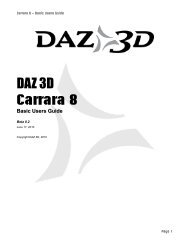Documentation for the use of the Advanced Ambient Light ... - Daz 3D
Documentation for the use of the Advanced Ambient Light ... - Daz 3D
Documentation for the use of the Advanced Ambient Light ... - Daz 3D
Create successful ePaper yourself
Turn your PDF publications into a flip-book with our unique Google optimized e-Paper software.
The AoA <strong>Advanced</strong> <strong>Ambient</strong> <strong>Light</strong> <strong>for</strong> DAZ Studio works by itself to create beautiful, s<strong>of</strong>t lighting or along witho<strong>the</strong>r lights to help provide extra accent lighting and detail with ambient occlusion.Wanting more lighting flexibility in DAZ Studio, I created this light <strong>for</strong> <strong>use</strong> in my own projects. Over <strong>the</strong> years Iadded more features as needs arose. These features mainly focus on control and rendering speed optimizations.O<strong>the</strong>r features include settings to adjust <strong>the</strong> s<strong>of</strong>tness <strong>of</strong> occlusion and lighting functions to allow <strong>for</strong> <strong>the</strong> properbaking <strong>of</strong> ambient occlusion to texture maps.At first glance it my not appear particularly special but, with <strong>use</strong>, I believe <strong>the</strong> extra control that this light <strong>of</strong>ferswill become indispensable. Almost every <strong>Daz</strong> Studio render I have created over <strong>the</strong> last few years has <strong>use</strong>d aversion <strong>of</strong> this light as ei<strong>the</strong>r <strong>the</strong> only illumination in <strong>the</strong> scene or as <strong>the</strong> scene's principle fill light.Important Concepts