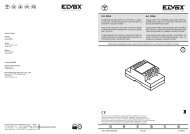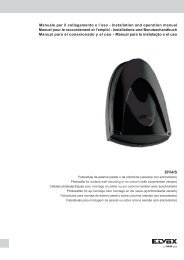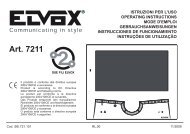MI - Installer guide (5583 kb) - Elvox.com
MI - Installer guide (5583 kb) - Elvox.com
MI - Installer guide (5583 kb) - Elvox.com
You also want an ePaper? Increase the reach of your titles
YUMPU automatically turns print PDFs into web optimized ePapers that Google loves.
FUNCTIONS OF THE VIDEO DOOR ENTRY UNITGBThe “Second Function” (2ndF) button and landing call type.The main <strong>com</strong>mands CALL-F1, CALL-F2 and LOCK are sent by pressing the corresponding buttons A, C andB on the monitor.The system also enables the sending of additional “auxiliary function” <strong>com</strong>mands that can be used, for instance,to control cyclical viewing of multiple internal video cameras, to release the door lock from the landingor to control other auxiliary devices such as secondary stair lighting, etc.; to be able to use these controls, itis necessary to configure button C on the monitor as a "second function" (2ndf) button.To do this you need to set selector S1, which is on the same side of module 68M4 as the PIN-STRIP connectors(see figure below), to position 2.To select the type of landing panel (either "AUDIO" landing call or "DOOR BELL" landing call), set selector S2as indicated below.Figure 8 - 2ndF button configurationS in position 1 (default position) = "C" button CALL-F2 <strong>com</strong>mand.S in position 2 = "C" button 2ndF.2ndF buttonWARNING!The setting for selector S is done at the time of installation.11/36