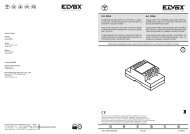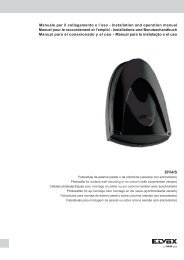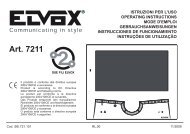MI - Installer guide (5583 kb) - Elvox.com
MI - Installer guide (5583 kb) - Elvox.com
MI - Installer guide (5583 kb) - Elvox.com
You also want an ePaper? Increase the reach of your titles
YUMPU automatically turns print PDFs into web optimized ePapers that Google loves.
FUNCTIONS OF THE VIDEO DOOR ENTRY UNITGBFigura 10Figura 11• Simultaneously press and hold all 4 buttons A, B, C and D until the red LED starts to flash (figure 10).• Release the buttons• While the LEDs are lit, press and hold button B (lock release button, figure 11) for at least 10 seconds;• The red LED on the video door entry unit lights up confirming that the device is ready to be coded.• Send a call to the video door entry unit with the desired numerical code; if you have a panel with an alphanumerickeypad, simply key in this code and send it to the device by pressing button "C" on thepanel.• The programming of the video door entry unit with the desired code is confirmed when the red LED on themonitor switches off and the entrance panel emits an audible warning.• Lastly, check that the video door entry unit answers the call (with an alphanumeric panel, key in the set codeand press button "C"on the panel).If you do not have an entrance panel with an alphanumeric keypad or single buttons, it is necessary to use thespecial <strong>Elvox</strong> programmer or a PC with serial interface and <strong>Elvox</strong> software (see the chapter “PROGRAM<strong>MI</strong>NGTHE DIGIBUS PANEL”.13/36