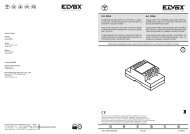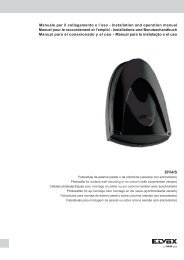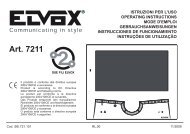MI - Installer guide (5583 kb) - Elvox.com
MI - Installer guide (5583 kb) - Elvox.com
MI - Installer guide (5583 kb) - Elvox.com
Create successful ePaper yourself
Turn your PDF publications into a flip-book with our unique Google optimized e-Paper software.
FUNCTIONS OF THE VIDEO DOOR ENTRY UNITGBAfter adding module 68M4, monitor 68MV be<strong>com</strong>es, to all intents and purposes, a video door entry unit. Themain function of the device is to identify, by means of <strong>com</strong>munication and image display via the audio and videochannels, people requesting access to the residence via the speech unit and, if necessary, to release the electriclock of the gate or door.The video door entry unit also enables the implementation of other functions, namely:- activation of stair lights;- self-start of the speech unit;- additional auxiliary function.All of the functions of the video door entry unit are enabled by pressing the corresponding buttons. The mainoperating statuses of the video door entry unit are as follows:- With MONITOR ON (the LCD monitor and button backlight LEDs are on).- With MONITOR OFF (the LCD monitor and button backlight LEDs are off).FEHIACBDFigure 6 - Front view of monitor 68MV.A CALL-F1 <strong>com</strong>mand button.B LOCK <strong>com</strong>mand button.C CALL-F2 or 2ndf <strong>com</strong>mand button.D Hands-free answer button.E-F Brightness control and configuration buttons.H-I Volume control, video contrast and configuration buttons.9/36