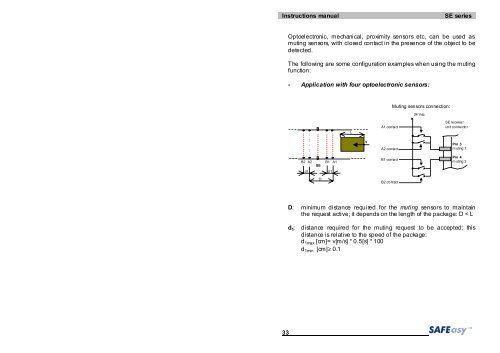SE SERIES INSTRUCTION MANUAL
SE SERIES INSTRUCTION MANUAL
SE SERIES INSTRUCTION MANUAL
Create successful ePaper yourself
Turn your PDF publications into a flip-book with our unique Google optimized e-Paper software.
Instructions manual <strong>SE</strong> seriesOptoelectronic, mechanical, proximity sensors etc, can be used asmuting sensors, with closed contact in the presence of the object to bedetected.The following are some configuration examples when using the mutingfunction:- Application with four optoelectronic sensors:Muting sensors connection:24 VdcLA1 contact<strong>SE</strong> receiverunit connectorvA2 contactPin 3muting 1B2 A2d1<strong>SE</strong>B1d1A1B1 contactPin 4muting 2DB2 co ntactD: minimum distance required for the muti ng sensors to maintainthe request active; it depends on the length of the package: D < Ld 1 : distance required for the muting request to be accepted; thisdistance is relative to the speed of the package:d 1max [cm]= v[m/s] * 0.5[s] * 100d 1min [cm]≥ 0.133