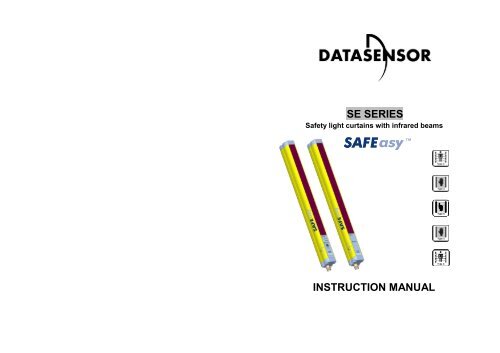SE SERIES INSTRUCTION MANUAL
SE SERIES INSTRUCTION MANUAL
SE SERIES INSTRUCTION MANUAL
You also want an ePaper? Increase the reach of your titles
YUMPU automatically turns print PDFs into web optimized ePapers that Google loves.
Instructions manual <strong>SE</strong> series1.2. How to choose the deviceThere are at least three different main characteristics that should beconsidered when choosing a safety light curtain:• The resolution strictly depending on the part of the body to beprotected:R = 14mm20mm ≤ R ≤ 40mmfinger protectionhand protectionTyp e 4R > 40mmbody protectionThe resolution of the device is the minimum dimension which anopaque object must have in order to obscure at least one of the beamsthat constitute the sensitive area.As shown in Fig.1, the resolution only depends on the geometricalcharacteristics of the lenses, diameter and distance between centres,and is independent of any environmental and operating condition ofthe safety light curtain.Fig. 1The following formula is applied to obtain the value of the resolution:R = I + d3
<strong>SE</strong> series Instructions manual1.3. Typical applicationsThe SAFEasy TM safety light curtains are used in all automation fieldswhere it is necessary to control and protect the access to dangerouszones.In particular they are used to stop the moving mechanical parts of:- Automatic machines- Packaging machines, handling machines, storing machines- Wood working machines, glass working machines, ceramicsworking machines, etc.- Automatic and semi–automatic assembly lines- Automatic warehouses- Presses, punching machines, benders and cuttersIn food industry applications, it’s necessary to verify withDATA<strong>SE</strong>NSOR Technical Service the compatibility of the materials ofthe safety light curtain shell with the eventual chemical agents that areused in the production process.The following pictures show some main applications.Automatic packaging machinesPresses and punching machinesBenders and cuttersConveyor belts6
Instructions manual <strong>SE</strong> series1.4. Safety informationThe following points must be observed for a correct and safe use of theSAFEasy TM safety device:• The stopping system of the machine must be electricallycontrollable.• This control system must be able to instantly stop the dangerousmovement of the machine during all the phases of the working cycle.• Mounting and connection of the safety light curtain must only becarried out by qualified personnel, according to the indicationsincluded in the special sections (refer to sections 2; 3; 4; 5; 6).• The safety light curtain must be securely placed in a particularposition so that access to the danger zone is not possible withoutthe interruption of the beams (see section 2 “Installation mode”).• The personnel operating in the dangerous area must be well trainedand must have adequate knowledge of all the operating proceduresof the safety light curtain.• The TEST/START button must be located outside the protectedarea because the operator must check the protected area during allthe Test, Override and Reset operations.• The external signalling lamp of the active muting must be visiblefrom any operative side.7
<strong>SE</strong> series Instructions manual2 INSTALLATION MODE2.1. Precautions to be observed for the choice and installation of the device• Make sure that the protection level assured by the SAFEasy TM (2 or4 type) is compatible with the real danger level of the machine to becontrolled, according to EN 954-1.• The outputs (OSSD) of the ESPE must be used as stopping devicesof the machine and not as command devices. The machine musthave a special START command.• The dimension of the smallest object to be detected must be largerthan the resolution level of the ESPE.• The ESPE must be installed in a place compatible with the technicalcharacteristics shown in section 9.• Do not place the device, in particular the receiver unit, near anyintense light sources.• Strong electromagnetic interferences can compromise the correctfunctioning of the device. DATA<strong>SE</strong>NSOR suggests contacting itsown Technical Service when this problem occurs.• The operating distance of the device can be reduced by 50% in thepresence of smog, fog or airborne dust.• A sudden change in environment temperature, with very lowminimum peaks, can generate a small condensation layer on thelenses and so jeopardise functioning.8
Instructions manual <strong>SE</strong> series2.2. General information on the device positioningThe device should be carefully positioned, in order to reach a very highprotection standard. Access to the hazardous area must only bepossible by passing through the protecting safety light beams.Fig. 4a shows some examples of possible access to the machine fromthe top and the bottom sides; these situations may be very dangerousso, it’s necessary to install a safety light curtain with a sufficient lengthto completely cover the access to the dangerous area (Fig. 4b).NOFig. 4aFig. 4b9
<strong>SE</strong> series Instructions manualHowever, under normal running conditions, the starting of the machinemust not be possible while operators are within the hazard area.When it is not possible to install the safety light curtain in directproximity to the danger area, it is necessary to place a second lightcurtain in a horizontal position, in order to prevent any lateral access(as shown in Fig. 5b).Fig. 5aFig. 5bIf the operator is able to enter the danger area and is not interceptedby the beams, it is necessary to install an additional mechanicalprotection.10
Instructions manual <strong>SE</strong> series2.2.1. Minimum installation distanceThe SAFEasy TM safety device must be placed according to a specificsafety distance (Fig.6); this distance must ensure that the danger zonecannot be reached before the dangerous motion of the machine hasbeen stopped by the ESPE.The safety distance depends on 4 factors, according to the EN-999,775 and 294 standards:1 Response time of the ESPE (the time between the effectiveinterception of the beams and the opening of the OSSD contacts).2 Machine stopping time (the time between the effective opening ofthe contacts of the ESPE and the real stop of the dangerousmovement of the machine).3 ESPE resolution.4 Approach speed of the object to be intercepted.Fig. 6The following formula is used for the calculation of the safety distance:S = K (t 1 + t 2 ) + 8 (d –14)Where:S = Minimum safety distance in mm.K = Speed of the object, limb or body approaching the dangerousarea in mm/sec.t 1 = Response time of the ESPE in seconds (see section 9“Technical data”)t 2 = Machine stoppi ng time i n seconds.d = Resol uti on of the system.11
<strong>SE</strong> series Instructions manualN.B.: The value of K is:2000 mm/s if the calculated value of S is ≤ 500 mm1600 mm/s if the calculated value of S is > 500 mmWhen it is possible to reach the dangerous area through the upper andlower sides of the machine, the upper beam must be positioned at theheight of 900 mm (H2) above the base of the machine; the lower beammust be positioned at the height of 300 mm (H1).If the safety light curtain must be placed in a horizontal position (Fig.7),the distance between the dangerous area and the most distant opticbeam must be equal to the value calculated using the followingformula:S = 1600 mm/s (t 1 + t 2 ) + 1200 – 0.4 HWhere:S = minimum safety distance in mmt 1 = Response time of the ESPE in seconds (see section 9“Technical data”)t 2 = Machine stoppi ng time i n secondsH = Height of the beam above the floor; this height must be includedbetween a minimum of 225 mm and a maximum of 1000 mm inorder to prevent any possible access from the upper side of thesafety light curtain.Fig.712
Instructions manual <strong>SE</strong> series2.2.2. Minimum distance from reflecting surfacesReflecting surfaces placed near the light beams of the SAFEasy TMdevice (over, under or laterally) may cause passive reflections; thesereflections could compromise the recognition of an object inside thecontrolled area (see Fig. 8).Fig. 8However, if the RX Receiver detects a secondary beam (reflected bythe side-reflecting surface) the object cannot be detected, even if themain beam is interrupted by the penetrating object.13
<strong>SE</strong> series Instructions manualIt is thus important to position the safety light curtain according to theminimum distance from any reflecting surface.The minimum distance depends on:• Operating distance between emitter (TX) and receiver (RX);• Maximum opening angle of the light beam sent by the safety lightcurtain, depending on the type of the device; in particular:- 5° for ESPE type 4 (± 2.5° as to the optic axis);- 10° for ESPE type 2 (± 5° as to the optic axis)The graphic in Fig. 9 shows the data of the minimum distance.80070060050040030020010000 1 2 3 4 5 6 7 8 9 10 11 12 1314 15 16oper ati ng di stanc e (m)ESPEtype 480070060050040030020010000 1 2 3 4 5 6 7 8 9 10 11 12 1314 15 16oper ati ng di stanc e (m)ESPEtype 2Fig. 914
Instructions manual <strong>SE</strong> series2.2.3. Installation of several adjacent safety light curtainsWhen several safety devices must be installed in adjacent areas, it’snecessary to prevent the interferences between the emitter of onedevice and the receiver of another.Fig.10 gives an example of possible interferences between differentdevices and two pertinent solutions.NOYESYESFig.1015
<strong>SE</strong> series Instructions manual2.2.4. Use of deviating mirrorsThe control of any dangerous area, with several but adjacent accesssides, is possible using only one SAFEasy TM light curtain and wellpositioneddeviating mirrors.Fig.11 shows a possible solution to control three different accesssides, using two mirrors placed at a 45° angle respect to the beams.Fig. 11The operator must observe the following precautions when using thedeviating mirrors:• The alignment of the emitter and the receiver may be a very criticaloperation when the deviating mirrors are used; a very small angulardisplacement of the mirror is enough to loose the alignment. A laserpointer (available as an accessory) can be used to avoid thisproblem.• The minimum safety distance (S) must be respected for each singlesection of the beams.• The effective operating range – sum of the different sections of thebeams (D1 + D2 + D3) – decreases by about 10-15% for eachmirror.• The eventual presence of dust or dirt on the reflecting surface of themirror causes a drastic reduction in the range.• Do not use more than three mirrors for each device.16
Instructions manual <strong>SE</strong> series3. MECHANICAL MOUNTINGThe emission (TX) and receiving (RX) bars must be installed with therelevant sensitive surfaces turned toward each other; the connectorsmust be positioned on the same side and the distance must beincluded within the operating range of the model used (see section 9“Technical data”).Once they have been positioned, the two barsshould be aligned and parallel as much aspossible.The next step is the fine alignment, as shown insection 5 “Alignment procedures”.To mount the device, use the threaded pinssupplied; insert them into the slots on the twobars (Fig.12).The operator can use the pins and/or the rigidmounting brackets – supplied with the device –depending on the particular application and/or Fig.12the type of support on which the two bars mustbe placed (see Fig.13).Fig. 1317
<strong>SE</strong> series Instructions manualRigid brackets can be used where no large mechanical tolerancesrequire compensation, during the alignment operation.The rotating supports for the correction of the bars’ inclination areavailable on request.In case of applications with particularly strong vibrations, it is advisableto use some anti-vibration shock absorbers with the capacity to reducethe impact of the vibrations – together with threaded pins, rigidbrackets and/or rotating supports.The recommended mounting positions according to the length of thesafety light curtain are shown in the following drawing and table:MODEL L (mm) A (mm) B (mm) C (mm)<strong>SE</strong>*-YY-015-PP-W 246 86 80 -<strong>SE</strong>*-YY-030-PP-W 393 193 100 -<strong>SE</strong>*-YY-045-PP-W 540 300 120 -<strong>SE</strong>*-YY-060-PP-W 687 387 150 -<strong>SE</strong>*-YY-075-PP-W 834 474 180 -<strong>SE</strong>*-YY-090-PP-W 981 581 200 -<strong>SE</strong>*-YY-105-PP-W 1128 688 220 -<strong>SE</strong>*-YY-120-PP-W 1275 875 200 438<strong>SE</strong>*-YY-135-PP-W 1422 1022 200 510<strong>SE</strong>*-YY-150-PP-W 1569 1121 220 565<strong>SE</strong>*-YY-165-PP-W 1716 1216 250 688<strong>SE</strong>*-P2-050-PP-W 642 342 150 -<strong>SE</strong>*-P3-080-PP-W 942 542 200 -<strong>SE</strong>*-P4-090-PP-W 1042 602 220 -<strong>SE</strong>*-P4-120-PP-W 1342 942 200 472<strong>SE</strong>4-Q2- 050-PP-W 642 342 150 -<strong>SE</strong>4-Q3- 080-PP-W 942 542 200 -<strong>SE</strong>4-Q4- 090-PP-W 1042 602 220 -<strong>SE</strong>4-Q4- 120-PP-W 1342 942 200 472(*) 2 or 4 dependi ng on the safet y cl assYY Res olution (14 = fingers; 35 = hands)18
Instructions manual <strong>SE</strong> series4. ELECTRICAL CONNECTION<strong>SE</strong>very electrical connection to the emitter and receiving units is madethrough a male M12 connector, located in the lower part of the safetylight curtain.A M12 8-pole connector is used for the receiver and a M12 4-poleconnector for the emitter.OSSD1 PNPOSSD2 PNP6540V73+24Vdc182+24Vdc+VdcRECEIVER (RX): 1 = white = TEST/START2 = brown = +Vdc3 = green = MUTING 14 = yellow = MUTING 25 = grey = OSSD1 16 = pink = OSSD2 27 = blue = 0V8 = red = LAMPN.A.2 1+Vdc0V3 4N.A.EMITTER (TX): 1 = brown = +Vdc3 = blue = 0V19
<strong>SE</strong> series Instructions manual4.1. Notes on the connectionsFor the correct functioning of the SAFEasy TM safety light curtain, it isnecessary to observe the following precautions regarding the electricalconnections:• Use only shielded cables for the connection of the two units. Fig.14shows the correct connection of both the units and the cable whenground connection is used.Fig. 14• These cables must not be placed in contact with or near any highvoltage cable (e.g. motor power supply, inverters, etc.); the correctfunctioning of the safety device can be compromised by thepresence of strong electro-magnetic fields.• The TEST/START wire must be connected through a N.C. button tothe supply voltage of the ESPE. A daily manual test is necessary toverify the correct functioning of the safety light curtain; push therelevant button to activate the test.• The TEST/START button must be located in such a way that theoperator can check the protected area during any test, override andreset operation. (see section 6 “Functioning mode”).20
Instructions manual <strong>SE</strong> series• Put one fuse with rated interruption current 500 mA between theconnection of the external signalling lamp of active muting and theRX unit. The signalling lamp should be placed in such a way that itcan be seen from every operative side.Read the “Functioning mode” section 6 that shows the muting function,its use and how to position the activation sensors of this function.N.B.: If the muting dev ices (muting sensors and muting lamp) arenot used, the 3, 4 and 8 cable pins of the receiver must beelectrically insulated.21
<strong>SE</strong> series Instructions manual•• The safety contacts OSSD1 and OSSD2 cannot be connected inseries or in parallel; both can be used separately (Fig.15).If one of these configurations is wrongly used (Fig.16, 17, 18), thedevice enters into the output failure state (see cap.7 “Diagnosticfunctions”).If only one OSSD is used, the system looses its safety category(from type 4 to type 2).Fig. 15 Fig. 16Fig. 17 Fig. 1822
Instructions manual <strong>SE</strong> series• The ground connection of the two units is not necessary. However, ifrequired, the connection is possible; tighten the special screw –supplied with the device – instead of one of the 8 screws that lockthe heads of each bar (see Fig. 19).Respect the connection illustrated in page 20 (Fig. 14) when groundconnection of the entire system is used.Fig. 1923
<strong>SE</strong> series Instructions manual5. ALIGNMENT PROCEDURESThe alignment between the emitter and the receiver units is necessaryto obtain the correct functioning of the light curtain.The alignment is perfect if the optic axes of the first and the last emitterbeam coincide with the optic axes of the corresponding elements of thereceiver unit. Two yellow LED indicators (HIGH ALIGN, LOW ALIGN)facilitate the alignment procedure.5.1. Correct alignment procedureWhen the mechanical installation and the electrical connections havebeen accomplished – as explained in the previous paragraphs – it ispossible to execute the alignment of the safety light curtain, accordingto the following procedure:• Disconnect the power supply to SAFEasy TM .• Press the TEST/START button and keep it pressed (open thecontact).• Re-connect the power supply.• Release the TEST/START button.• Check the green LED on the bottom of the TX unit (POWER ON)and the yellow LED (SAFE); if they are ON, the unit is runningcorrectly.• Verify that one of the following conditions is present on the RX unit:1. The green LED on the bottom is ON (POWER ON) and thelight of the SAFE/BREAK LED on the top is red (BREAK): nonalignmentcondition.2. The green LED on the bottom is ON (POWER ON) and thelight of the SAFE/BREAK LED on the top is green (SAFE):aligned units condition (in this case also the two intermediateyellow LED HIGH ALIGN, LOW ALIGN, are ON);• Go on with the following steps to change from condition 1 tocondition 2:A Keep the receiving unit in a steady position and set thetransmission unit until the yellow LED on the bottom (LOWALIGN) is ON: this condition shows the effective alignment ofthe first lower beam.24
Instructions manual <strong>SE</strong> seriesB Rotate the transmission unit until the upper yellow LED (HIGHALIGN) is ON: in this condition the upper LED must changefrom BREAK to SAFE (from red to green).N.B.: Make sure that the green light of the LED is ON and steady.C Delimit the area in which the SAFE LED is steady throughsome micro adjustments - for the first and then for the secondunit - then place both units in the centre of this area.• Fix the two units firmly using pins and brackets.• Disconnect the power supply to SAFEasy TM .• Reconnect the power supply.• Verify that the LED is ON – green light – on the RX unit: in thatcondition the beams are free, SAFE; then verify that the same LEDis ON – red light – if one single beam is obscured: in that conditionan object has been intercepted, BREAK.• It is important to do this check through the special cylindrical “TestPiece” with a diameter adequate for the resolution of the useddevice (14 mm or 35 mm).N.B.: When the Test Piece is passed – from the top to the bottom– through the full sensitive area at any distance from thetw o units, the BREAK LED must alw ays stay ON – red light– w ithout any spurious commutation.It is advisable to execute this test every day.25
<strong>SE</strong> series Instructions manual6. FUNCTIONING MODE6.1. Dip-switches functioning modeA slot situated in the front side of the RX unit, that can be easilyopened using a screwdriver, facilitates the access to the internal dipswitchesfor the configuration of:- reset mode- total muting function- partial muting functionDIP-SWITCHThe device does not acceptconfiguration changes duringnormal functioning. A change isaccepted only beginning from thesuccessive powering of the device.Particular attention has to be takenduring the management and use ofthe configuration dip-switches.Fig.206.2. Standard configurationThe device is supplied with the following standard configuration:- automatic reset- total active mutingN.B.: The muting function can be activ ated only if the muting1and muting2 inputs and the muting lamp are connectedcorrectly.For further details of these functions see sections 6.3 and6.4.26
Instructions manual <strong>SE</strong> series6.3. Reset modeThe beams sent by the emitter unit that intercept an opaque objectcause the switching of the OSSD outputs – opening of the safetycontacts: BREAK condition.The reset of the normal functioning of the ESPE – closing of the OSSDsafety contacts; SAFE condition – can be accomplished in two differentways:• Automatic Reset: when an opaque object is detected, the ESPEstarts to work; then, after the opaque object has been removed fromthe controlled area, the ESPE begins its normal functioning again.• Manual Reset: after the ESPE has detected an opaque object in thecontrolled area, the light curtain begins its normal functioning againonly by pressing the reset button (TEST/START key) and after theobject has been removed from the controlled area.The Fig.20 below shows these two functioning modes.BREAKAUTOMATICRE<strong>SE</strong>TMODESAFENORM ALFUNC TION IN GFREE BEAMSOSSD OFFOSSD ONRX INTERCEPTED R X FREERXBEAMSBEAMSTXTXTXTEST/STARTpush-bu tto nSAFEBREAK<strong>MANUAL</strong>RE<strong>SE</strong>TMO DEBREAKSAFEOSSD ONOSSD OFFOSSD OFFOSSD ONFig. 2127
<strong>SE</strong> series Instructions manualThe selection of the manual / automatic Reset mode is made throughthe dip–switches placed under the slot of the receiving unit (seeFig.21).In particular, the position 4 of both switches must be ON to haveautomatic reset mode; OFF to have manual reset mode.ON1 2 3 4ON1 2 3 4N.B.: The dip-sw itches not used for this function are grey; theposition of the lever of the special dip-sw itch is in black(automatic reset mode).28
Instructions manual <strong>SE</strong> series6.4. Muting function• In relation to particular operating requirements, the muting functionenables the exclusion of the safety light curtain during functioning;all OSSD outputs stay active (Fig.22).Fig. 22The safety light curtain, according to the standards in force, isequipped with two inputs – muting1 and muting2 – for the activation ofthis function.• This function is particularly suitable when an object and not a personhas to pass through the dangerous area, under certain conditions.• It is important to remember that the muting function is a forcedsituation for the system; therefore, it should be used with necessaryprecautions.29
<strong>SE</strong> series Instructions manual• Two muting sensors enable the inputs MUTING1 and MUTING2;these two sensors should be correctly connected and positioned, inorder to avoid undesired muting or potentially dangerous conditionsfor the operator.In order to enable the muting function it is necessary to connect theexternal muting signalling lamp; if the lamp is not connected, theESPE stops. If the muting lamp is not connected, the muting oroverride request causes the opening of the safety contacts and thedevice is blocked due to the lamps anomaly (see 7.4 “Fault anddiagnostic messages”).The Fig.23 shows an example of muting functioning.THE LAMP FLASHESWHEN THE MUTINGIS ONM UTI NG OFFMUTING ONMUTING OFFSAFESAFESAFEOSSD ONOSSD ONFig. 23OSSD ON30
Instructions manual <strong>SE</strong> series6.4.1. Partial muting functionThe <strong>SE</strong> series safety light curtains are equipped with an auxiliarypartial muting function that deactivates selected zones inside thesensible area.This function makes it possible to check 4 different zones (or opticgroups) separately inside the sensitive area.The width and the covering – total or partial – of the sensitive areachange depending on the height and resolution of the light curtainused.The control of the functioning inhibition of the 4 selected zones leads todifferent possibilities:- Separate inhibition of the 4 zones – one by one – (the first areabegins from the lower part of the light curtain: connector side).When the 4° zone includes the upper beam of the light curtain, thatbeam will not accept the partial muting. It will continue to functionas it is the responsible of the optical syncronisation between TXand RX units.- Inhibition of groups of zones; in particular: 1° + 2° zone; 1° + 2° +3°zone; 1° + 2° +3° + 4° zone.- Inhibition of the full sensitive area = total muting.The desired configuration can be obtained using the two dip-switchespositioned on the receiver unit.The table below shows the possible configurations depending on thedifferent SAFEasy TM models.31
<strong>SE</strong> series Instructions manual6.5. Installation mode of the muting sensorsThe muting sensors must be able to recognize the passing material(pallets, vehicles, …) according to the material’s length and speed.In the case of different transportation speeds in the muting area, it isnecessary to consider their effect on the total muting duration.Fig.24 shows how to install an SAFEasy TM light curtain placed on aconveyor, with the relative muting sensors.The muting activation sensors A1, A2, B1, B2 temporarily inhibit theESPE if a package passes between the sensors; the outputs of thesesensors are connected to the muting1 and muting2 inputs of thereceiver unit of the ESPE.The contacts of these sensors are controlled by the receiver unit.Fig. 2432
Instructions manual <strong>SE</strong> seriesOptoelectronic, mechanical, proximity sensors etc, can be used asmuting sensors, with closed contact in the presence of the object to bedetected.The following are some configuration examples when using the mutingfunction:- Application with four optoelectronic sensors:Muting sensors connection:24 VdcLA1 contact<strong>SE</strong> receiverunit connectorvA2 contactPin 3muting 1B2 A2d1<strong>SE</strong>B1d1A1B1 contactPin 4muting 2DB2 co ntactD: minimum distance required for the muti ng sensors to maintainthe request active; it depends on the length of the package: D < Ld 1 : distance required for the muting request to be accepted; thisdistance is relative to the speed of the package:d 1max [cm]= v[m/s] * 0.5[s] * 100d 1min [cm]≥ 0.133
<strong>SE</strong> series Instructions manual- Application with two optoelectronic sensors:Muting sensors connection:24 Vdc<strong>SE</strong> Receiv erunit connectorA contactPi n 3muting 1B<strong>SE</strong>d2AB contactPi n 4muting 2d 2 :distance required for the muting request to be accepted; thisdistance is relative to the speed of the package:d 2max [cm]= v[m/s] * 0.5[s] * 100d 2min should be such that the intersection point of the beams ofthe two sensors are inside the area controlled by the ESPE.• The muting sensors must be positioned in such a way that theactivation of the muting function is not possible with the accidentalpassing of a person.• The muting request should be made activating the muting 1 first,then of muting 2 – or vice versa.• Both activations should be carried out according to an exacttemporal sequence: the second activation should occur within 0,5sec. after the first one; otherwise, the muting will not be active.• Any muting request can not be made if the ESPE is in BREAKcondition (right LED is ON, the beams are intercepted).34
Instructions manual <strong>SE</strong> series6.6. Override functionThis function makes it possible to force a muting condition when thereset of the machine is necessary, even if one or more beams areinterrupted by passing material.The purpose is to clear the protected area of any eventual materialaccumulated in consequence of an anomaly in the working cycle.For example, if one pallet stops in front of the protected area, theconveyor may not be restarted because the ESPE (that has one ormore interrupted beams) will open the OSSD outputs and will notpermit to clear the controlled area.The activation of the override function makes it possible to carry outthis operation.- Activation of the override function• Switch OFF the device.• Switch ON the device.• To activate the override function, press the TEST/START buttonwithin 10 seconds after turning the device on and keep it pressed forat least 5 seconds;• Keep the button pressed until the clearing of the protected area hasbeen completed;• When the override function is ON, the external muting indicatorsignal flashes indicating the exclusion of the safety device;• The maximum length of the override function is 120 sec.; after thattime, the ESPE returns to normal functioning, even if theTEST/START button is pressed. Obviously, if the button is releasedwithin the 120 seconds, the override function immediately stops.N.B.: The external active muting or ov erride signalling lamp mustbe v isible from every operative side.35
<strong>SE</strong> series Instructions manual7. DIAGNOSTIC FUNCTIONS7.1. Visualization of the functionsThe operator can visualize the operating condition of the light curtainsthrough four LEDs positioned on the receiver unit and two LEDs on theemitter unit (Fig.25).Fig. 25The reason for the LEDs positioned on the receiver unit (RX) dependson the functioning mode of the safety light curtain.36
Instructions manual <strong>SE</strong> series7.2 Alignment modeIn this condition the outputs are OFF.• SAFE/BREAK LED:SAFE GREEN LED when ON it shows that no objects have beenintercepted by the device.BREAK RED LED when ON it shows that the receiver and theemitter units are not aligned, or that an object has been intercepted.• ALIGN HIGH LED: (yellow) when ON, it shows the correctalignment of the last TX optic with the corresponding RX optic(upper side of the device).• ALIGN LOW LED: (yellow) when ON, it shows the correctalignment of the first TX optic with the corresponding RX optic (lowerside of the device).• POWER ON LED: (green) when ON, it shows that the unit iscorrectly supplied.7.3 Operating mode• SAFE/BREAK LED:SAFE GREEN LED when ON it shows that no objects have beenintercepted by the device.BREAK RED LED when ON it shows that one object has beenintercepted; in this condition the outputs are OFF.• ALIGN HIGH LED: (yellow) when continuously ON it shows that itis necessary to press the TEST/START button to reset the device inconsequence of an object interception. This occurs only when thedevice runs under the manual reset mode.• ALIGN LOW LED: (yellow) when continuously ON it shows thepresence of dust on the emitter and/or receiver surfaces. Thissignalling is only a warning; the device continues to operate.• ALIGN LOW LED: (yellow) when blinking it shows the presence ofa short-circuit on the outputs. This signalling is only a warning; thedevice continues to operate.The LEDs located on the emitter (TX) have the following meanings:• SAFE LED (yellow): when ON, it shows that the unit is emittingcorrectly.• POWER ON LED (green): when ON, it shows that the unit iscorrectly supplied.37
<strong>SE</strong> series Instructions manual7.4. Fault messages and DiagnosticsThe operator is able to check the main causes of stop and breakdownof the system, using the same LEDs used for the visualization of thefunctions.RECEIVER UNIT:Breakdo wn Cause Check and RepairAnomaly on the output- Check the output connections.- Contact Datasensor in case acapacitive load > 0.1µF is notconnectedAnomaly of themicroprocessor- Switch off and switch on thedevice. Replace the unit if theanomaly continuesOptic anomaly - Check the alignment of bothunits- Switch off and switch on thedevice.- Replace the unit if theanomaly continues andcontact DatasensorAnomaly of the externalmuting signalling lamp- Check the integrity of the lamp- Check the connectionsPower supply failure- Check the power supply.EMITTER UNI T:Breakdo wn Cause Check and RepairTransmission failure - Check the power supply.- Replace the unit.Power supply failure - Check the power supply.38
Instructions manual <strong>SE</strong> series8. CHECKS AND PERIODICAL MAINTENANCEThe following is a list of recommended check and maintenanceoperations that should be periodically carried out by qualifiedpersonnel.Check that:• The ESPE stays locked while intercepting the beams along theentire protected area, using the suitable “Test Piece”.• Pressing the TEST/START button, the OSSD outputs should open(the red BREAK LED is ON and the controlled machine stops).• The response time at the machine STOP (inclusive of the responsetime of the ESPE and of the machine) is within the limits defined bythe calculation of the safety distance (see section 2 “InstallationMode”).• The safety distance between the dangerous areas and the ESPEare in accordance with the instructions included in section 2“Installation Mode”.• Access to the dangerous area of the machine from any unprotectedarea is not possible .• The ESPE and the external electrical connections are not damaged.The frequency of checks depends on the particular application and onthe operating conditions of the safety light curtain.8.1. MaintenanceThe SAFEasy TM <strong>SE</strong> safety devices do not need any particularmaintenance, with the exception of the cleaning of the protectionfrontal surfaces of the optics.When cleaning, use a cotton cloth dampened with water..Do not under any circumstances use:- alcohol or solvents- w ool or synthetic cloths39
<strong>SE</strong> series Instructions manual8.2. General information and useful dataThe safety devices fulfil their safety function only if they are correctlyinstalled, in accordance with the standards in force.If you are not certain as to whether or not you have the necessaryexpertise to install the device in the correct way, DATA<strong>SE</strong>NSORtechnical service is at your disposal to carry out the installation.Auto-regenerating type fuses are used; so, if a short-circuit occurs,these fuses protect the device.After the intervention of the fuses, it is necessary to disconnect thepower supply and wait for 20 seconds, so that the fuses canautomatically restart normal functioning.A power failure caused by interferences may cause the temporaryopening of the outputs, but the safe functioning of the light curtain willnot be compromised.8.3. WarrantyAll appliances are under a 24 month guarantee from the manufacturingdate.Datasensor will not be liable for any damages to persons and thingscaused by the non-observance of the correct installation modes anddevice use.The warranty will not cover damages caused by incorrect installation,incorrect use and accidental causes such as bumps or falls.In the event of breakdown send the appliance to DATA<strong>SE</strong>NSOR S.p.A.Sales Technical ServiceTel.: +39 051 6765611Fax.: +39 051 6759324email: service@datasensor.com40
Instructions manual <strong>SE</strong> series9. TECHNICAL DATAPower suppl y: 24 Vdc ± 20%Emitter cons umption (TX):70 mA maxReceiver consumpti on (RX):100 mA maxOutputs: <strong>SE</strong>22 PNP output; (2 NPN on request)<strong>SE</strong>42 PNP output; (2 NPN on request);Short-circuit protection 1.5ASignal against s hort-circuit 0.8AOutput c urrent:0.7 A max (total for the 2 outputs)0.5 A max (on single output)0.25 A max. total fr om 45 … 55°Output voltage:- 2 V of the power suppl y voltage T=25°Cand 50mA nominal load for canalResponse ti me:see the table “Available models”Emmision type:Resolution:Infrared (880 nm)14 mm fingers protecti on (<strong>SE</strong>*-14-..)35 mm hands protection (<strong>SE</strong>*-35-..)300… 500mm body protecti on (<strong>SE</strong>*-Px-)Operati ng distance: 0.2… 6 m (<strong>SE</strong>*-14-..)0.2… 15 m (<strong>SE</strong>*-35-..)0.5… 50 m (<strong>SE</strong>2-Px-)4… 50 m (<strong>SE</strong>4-Px-)0.5… 25 m (<strong>SE</strong>4-Qx-)Safety range:Type 2 for <strong>SE</strong>2…Type 4 for <strong>SE</strong>4…Auxiliary functions:Total muting / partial muting / overrideAuto/Manual Res etOperati ng temperature: - 10…+ 55 °CStorage temper ature:- 25…+ 70 °CHumidity:15…95 % (no c ondens ation)Electrical protection: Class 1Mechanic al protection: IP 65 (EN 60529)Ambi ent light rejection:IEC-61496-2Vibrations:amplitude 0,7 mm, frequenc y 10 … 55 Hz,10 s weep for axis X, Y, Z ; 1oc tave/min.,(EN 60068-2-6)Shoc k r esistanc e:16 ms (ca. 10 G) 1.000 shoc k for axis(EN 60068-2-29)Referenc e standards EN 61496-1; IEC 61496-2Housing material: Painted aluminium ( yellow RAL 1028)Lens material:PMMAConnections :M12 4-pole c onnector for TXM12 8-pole c onnector for RXMuting signlling device: Lamp 24 V 3W min. (125 mA)7W max (300 mA)Weight:1.2 Kg max./m of total height41
<strong>SE</strong> series Instructions manual10. LIST OF THE AVAILABLE MODELSModelLength of thesensitiveareaLength of thecontrolledareaNumberofbeamsResolution Response timeOperatingdistance(m)(mm) (msec)<strong>SE</strong>2-35-015-PP-W 147 187 8 35 15 0.2…15<strong>SE</strong>2-35-030-PP-W 294 334 16 35 17 0.2…15<strong>SE</strong>2-35-045-PP-W 441 481 24 35 18 0.2…15<strong>SE</strong>2-35-060-PP-W 588 628 32 35 20 0.2…15<strong>SE</strong>2-35-075-PP-W 735 775 40 35 22 0.2…15<strong>SE</strong>2-35-090-PP-W 882 922 48 35 23 0.2…15<strong>SE</strong>2-35-105-PP-W 1029 1069 56 35 25 0.2…15<strong>SE</strong>2-35-120-PP-W 1176 1216 64 35 27 0.2…15<strong>SE</strong>2-35-135-PP-W 1323 1363 72 35 28 0.2…15<strong>SE</strong>2-35-150-PP-W 1470 1510 80 35 30 0.2…15<strong>SE</strong>2-35-165-PP-W 1617 1657 88 35 32 0.2…15<strong>SE</strong>2-P2-050-PP-W 515 n.a. 2 515 14 0.5…50<strong>SE</strong>2-P3-080-PP-W 815 n.a. 3 415 14 0.5…50<strong>SE</strong>2-P4-090-PP-W 915 n.a. 4 315 14 0.5…50<strong>SE</strong>2-P4-120-PP-W 1215 n.a. 4 415 14 0.5…50<strong>SE</strong>4-35-015-PP-W 147 187 8 35 15 0.2…15<strong>SE</strong>4-35-030-PP-W 294 334 16 35 17 0.2…15<strong>SE</strong>4-35-045-PP-W 441 481 24 35 18 0.2…15<strong>SE</strong>4-35-060-PP-W 588 628 32 35 20 0.2…15<strong>SE</strong>4-35-075-PP-W 735 775 40 35 22 0.2…15<strong>SE</strong>4-35-090-PP-W 882 922 48 35 23 0.2…15<strong>SE</strong>4-35-105-PP-W 1029 1069 56 35 25 0.2…15<strong>SE</strong>4-35-120-PP-W 1176 1216 64 35 27 0.2…15<strong>SE</strong>4-35-135-PP-W 1323 1363 72 35 28 0.2…15<strong>SE</strong>4-35-150-PP-W 1470 1510 80 35 30 0.2…15<strong>SE</strong>4-35-165-PP-W 1617 1657 88 35 32 0.2…15<strong>SE</strong>4-P2-050-PP-W 515 n.a. 2 515 14 4…50<strong>SE</strong>4-P3-080-PP-W 815 n.a. 3 415 14 4…50<strong>SE</strong>4-P4-090-PP-W 915 n.a. 4 315 14 4…50<strong>SE</strong>4-P4-120-PP-W 1215 n.a. 4 415 14 4…50<strong>SE</strong>4-Q2-050-PP-W 515 n.a. 2 515 14 0.5…25<strong>SE</strong>4-Q3-080-PP-W 815 n.a. 3 415 14 0.5…25<strong>SE</strong>4-Q4-090-PP-W 915 n.a. 4 315 14 0.5…25<strong>SE</strong>4-Q4-120-PP-W 1215 n.a. 4 415 14 0.5…25<strong>SE</strong>4-14-015-PP-W 147 161 21 14 18 0.2…6<strong>SE</strong>4-14-030-PP-W 294 308 42 14 22 0.2…6<strong>SE</strong>4-14-045-PP-W 441 455 63 14 26 0.2…6<strong>SE</strong>4-14-060-PP-W 588 602 84 14 31 0.2…6<strong>SE</strong>4-14-075-PP-W 735 749 105 14 35 0.2…642
Instructions manual <strong>SE</strong> series11. OVERALL DIMENSIONSAll the reported dimensions are in mm.RECEIVEREMITTER43
<strong>SE</strong> series Instructions manualAvailable models:MODEL a x b (mm) h (mm)<strong>SE</strong>2-35-015-PP-W 35 x 40 256<strong>SE</strong>2-35-030-PP-W 35 x 40 403<strong>SE</strong>2-35-045-PP-W 35 x 40 550<strong>SE</strong>2-35-060-PP-W 35 x 40 697<strong>SE</strong>2-35-075-PP-W 35 x 40 844<strong>SE</strong>2-35-090-PP-W 35 x 40 991<strong>SE</strong>2-35-105-PP-W 35 x 40 1138<strong>SE</strong>2-35-120-PP-W 35 x 40 1285<strong>SE</strong>2-35-135-PP-W 35 x 40 1432<strong>SE</strong>2-35-150-PP-W 35 x 40 1579<strong>SE</strong>2-35-165-PP-W 35 x 40 1726<strong>SE</strong>2-P2-050-PP-W 35 x 40 652<strong>SE</strong>2-P3-080-PP-W 35 x 40 952<strong>SE</strong>2-P4-090-PP-W 35 x 40 1052<strong>SE</strong>2-P4-120-PP-W 35 x 40 1342<strong>SE</strong>4-35-015-PP-W 35 x 40 256<strong>SE</strong>4-35-030-PP-W 35 x 40 403<strong>SE</strong>4-35-045-PP-W 35 x 40 550<strong>SE</strong>4-35-060-PP-W 35 x 40 697<strong>SE</strong>4-35-075-PP-W 35 x 40 844<strong>SE</strong>4-35-090-PP-W 35 x 40 991<strong>SE</strong>4-35-105-PP-W 35 x 40 1138<strong>SE</strong>4-35-120-PP-W 35 x 40 1285<strong>SE</strong>4-35-135-PP-W 35 x 40 1432<strong>SE</strong>4-35-150-PP-W 35 x 40 1579<strong>SE</strong>4-35-165-PP-W 35 x 40 1726<strong>SE</strong>4-P2-050-PP-W 35 x 40 652<strong>SE</strong>4-P3-080-PP-W 35 x 40 952<strong>SE</strong>4-P4-090-PP-W 35 x 40 1052<strong>SE</strong>4-P4-120-PP-W 35 x 40 1352<strong>SE</strong>4-Q2-050-PP-W 35 x 40 652<strong>SE</strong>4-Q3-080-PP-W 35 x 40 952<strong>SE</strong>4-Q4-090-PP-W 35 x 40 1052<strong>SE</strong>4-Q4-120-PP-W 35 x 40 1352<strong>SE</strong>4-14-015-PP-W 35 x 40 256<strong>SE</strong>4-14-030-PP-W 35 x 40 403<strong>SE</strong>4-14-045-PP-W 35 x 40 550<strong>SE</strong>4-14-060-PP-W 35 x 40 697<strong>SE</strong>4-14-075-PP-W 35 x 40 84444