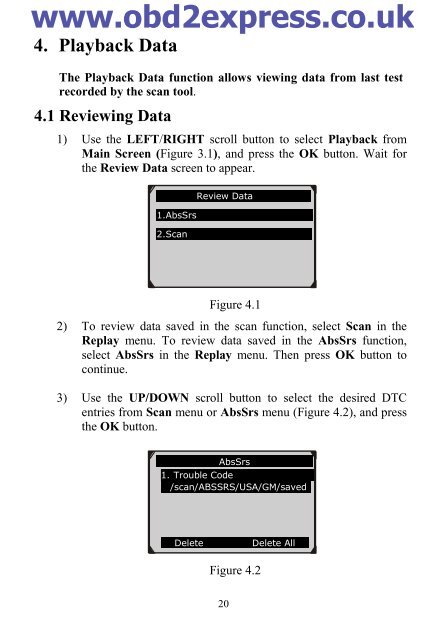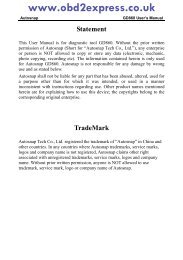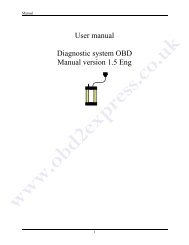You also want an ePaper? Increase the reach of your titles
YUMPU automatically turns print PDFs into web optimized ePapers that Google loves.
www.obd2express.co.uk4. Playback DataThe Playback Data function allows viewing data from last testrecorded by the scan <strong>tool</strong>.4.1 Reviewing Data1) Use the LEFT/RIGHT scroll button to select Playback fromMain Screen (Figure 3.1), and press the OK button. Wait forthe Review Data screen to appear.1.AbsSrs2.ScanReview DataFigure 4.12) To review data saved in the scan function, select Scan in theReplay menu. To review data saved in the AbsSrs function,select AbsSrs in the Replay menu. Then press OK button tocontinue.3) Use the UP/DOWN scroll button to select the desired DTCentries from Scan menu or AbsSrs menu (Figure 4.2), and pressthe OK button.AbsSrs1. Trouble Code/scan/ABSSRS/USA/GM/savedDeleteDelete AllFigure 4.220