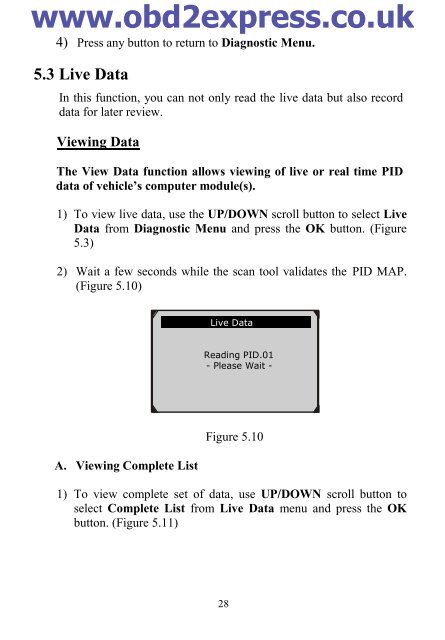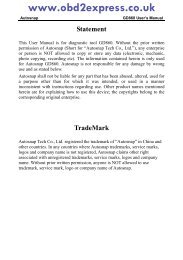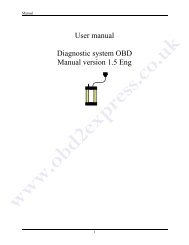You also want an ePaper? Increase the reach of your titles
YUMPU automatically turns print PDFs into web optimized ePapers that Google loves.
www.obd2express.co.uk4) Press any button to return to Diagnostic Menu.5.3 Live DataIn this function, you can not only read the live data but also recorddata for later review.Viewing DataThe View Data function allows viewing <strong>of</strong> live or real time PIDdata <strong>of</strong> vehicle’s computer module(s).1) To view live data, use the UP/DOWN scroll button to select LiveData from Diagnostic Menu and press the OK button. (Figure5.3)2) Wait a few seconds while the scan <strong>tool</strong> validates the PID MAP.(Figure 5.10)Live DataReading PID.01- Please Wait -A. Viewing Complete ListFigure 5.101) To view complete set <strong>of</strong> data, use UP/DOWN scroll button toselect Complete List from Live Data menu and press the OKbutton. (Figure 5.11)28