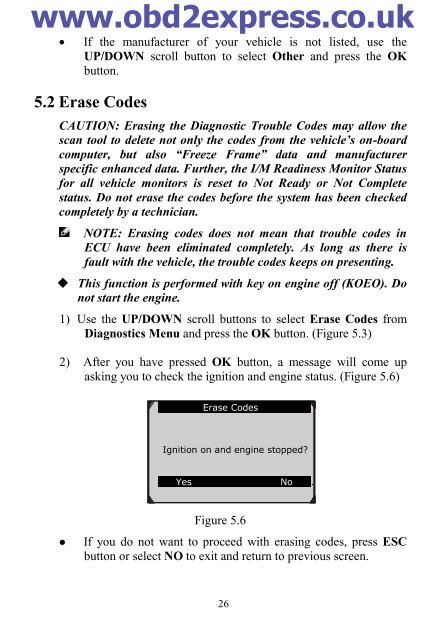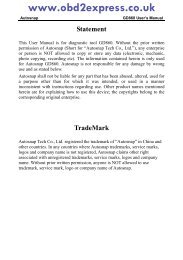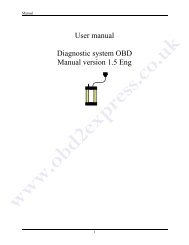Create successful ePaper yourself
Turn your PDF publications into a flip-book with our unique Google optimized e-Paper software.
www.obd2express.co.ukIf the manufacturer <strong>of</strong> your vehicle is not listed, use theUP/DOWN scroll button to select Other and press the OKbutton.5.2 Erase CodesCAUTION: Erasing the Diagnostic Trouble Codes may allow thescan <strong>tool</strong> to delete not only the codes from the vehicle’s on-boardcomputer, but also “Freeze Frame” data and manufacturerspecific enhanced data. Further, the I/M Readiness Monitor Statusfor all vehicle monitors is reset to Not Ready or Not Completestatus. Do not erase the codes before the system has been checkedcompletely by a technician.NOTE: Erasing codes does not mean that trouble codes inECU have been eliminated completely. As long as there isfault with the vehicle, the trouble codes keeps on presenting. This function is performed with key on engine <strong>of</strong>f (KOEO). Donot start the engine.1) Use the UP/DOWN scroll buttons to select Erase Codes fromDiagnostics Menu and press the OK button. (Figure 5.3)2) After you have pressed OK button, a message will come upasking you to check the ignition and engine status. (Figure 5.6)Erase CodesIgnition on and engine stopped?Yes No .Figure 5.6• If you do not want to proceed with erasing codes, press ESCbutton or select NO to exit and return to previous screen.26