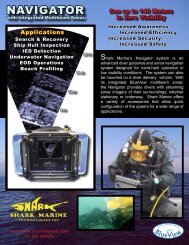ProScan Software Handbook - BlueView Technologies, Inc.
ProScan Software Handbook - BlueView Technologies, Inc.
ProScan Software Handbook - BlueView Technologies, Inc.
Create successful ePaper yourself
Turn your PDF publications into a flip-book with our unique Google optimized e-Paper software.
Chapter 4: Performing a BV5000 ScanScans are performed by clicking File Start Scan or the Start Scan button on the Pan/Tiltcontrol panel. Both Single Scans and Spherical Scans can be performed.Running Single ScansA single scan is a scan around a given total pan angle, maintaining one constant given tiltangle.To run a single scan, first move the sonar to the desired tilt angle, then check the SingleScan box, set the desired Scan Speed and Total Pan Angle, and click Start Scan. A progresswindow will appear while the scan is running.By default, the scan is centered about the Home position. If you want the scan centered atthe current pan position, check the “Center Scan(s) at current pan angle” checkbox. Notethat if the selected Total Pan Angle will hit a pan angle limit (less than -180, greater than180), then the start and stop angles will be adjusted so that the total scan angle is stillobtained. That is, if this option is checked when the current pan angle is -180, and a 360degree total scan angle is also selected, the scan will not be centered at -180, but will scan360 degrees from -180 to 180 degrees.©<strong>BlueView</strong> <strong>Technologies</strong> Page | 15