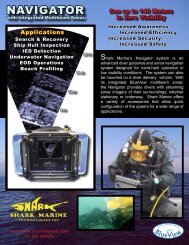ProScan Software Handbook - BlueView Technologies, Inc.
ProScan Software Handbook - BlueView Technologies, Inc.
ProScan Software Handbook - BlueView Technologies, Inc.
You also want an ePaper? Increase the reach of your titles
YUMPU automatically turns print PDFs into web optimized ePapers that Google loves.
‣ For metrology and high density data purposes, it is highly recommendedto use only the 0.5 deg/sec and 1 deg/sec speed options. This will ensurethe highest data fidelity and accuracy.‣ If the scans are being taken as a quick check or for simple imaging purposes, thenhigher speeds may be used as long as the user realizes that there may be someloss of point location accuracy in the corresponding .XYZ and .OFF files.File NameAll scan files are saved in their own subdirectory that is generated based on the file namebase specified. Files can be named with some flexibility. Names can automatically begenerated by not selecting or inputting anything and the current date and time of the scanwill be used. If you wish to specify a special naming prefix, either enter it in the text field orclick the browse button and enter the location to use as the naming base.(This essentiallymanually creates the subdirectory ).One may also have an automatically incrementing index appended to the current file nameprefix, i.e. sampleFile1.son. This number will continue to increase until a different base filename is used or the program is exited.File Types CreatedSeveral file types are created when running scans:‣ .SON - This file contains the actual scan data.‣ .XYZ - This file contains point-cloud data where each point is described as:‣ .OFF - This file contains point-cloud data where each point is described as:‣ .TXT - This file contains information about the scan.Heading, Pitch, and RollHeading, pitch, and roll may be obtained with a Motion Reference Unit (MRU). The MRUmust be aligned with the sonar in the following way:1. Using the Pan/Tilt Home Position dialog, set the Pan and Tilt positions to 180.2. Using the Pan/Tilt Controls, move the sonar to the Home Position.3. Align the MRU's heading axis with the sonar axis.4. Verify that manually pitching the sonar (not with the pan/tilt) so that it points upcauses the MRU to output a positive pitch value.5. Verify that manually rolling the sonar so that its port side is up causes the MRU tooutput a positive roll value©<strong>BlueView</strong> <strong>Technologies</strong> Page | 17