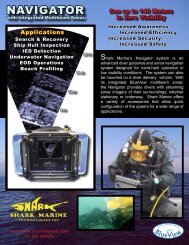3D Point Cloud FilesAs described above, .SON files are automatically created during scans. 3D Point Cloud filesare also created automatically, with the same names as the .SON file. Two kinds of 3D PointCloud files are created: XYZ files, with the extension “.xyz”, and OFF files, with theextension “.off”. In addition, a file with the extension ".txt" is also created.The .txt file contains descriptive information regarding the scan such as date, time, andprocessing parameters.Both kinds of 3D Point Cloud files are in ASCII format and represent 3D points using X, Y,and Z coordinates. The X and Y values are in meters from the sonar and are laid out on aCartesian grid with the sonar at the origin (X = 0, Y = 0). The Z values that are higher(shallower) than the sonar have positive values, and Z values lower (deeper) than the sonarhave negative values. If a depth value is provided as described in the on page 21, then Zvalues deeper than the water surface have negative values, effectively moving the origin tothe surface.XYZ files contain only four values on each line, separated by spaces. The first three valuesare the X, Y, and Z coordinates, and the fourth value is intensity.OFF files have a two-line header, followed by a line for each 3D point. Each of these lineshas the X, Y, and Z, followed by the color assigned to that point, expressed as RGBA. Eachof the X, Y, Z, and RGBA values are separated by spaces. .OFF files do not contain intensityvalues.The color map used assigns blue to the deepest points and red to the shallowest points.Meshlab and other 3D viewers use this color map to display the points.©<strong>BlueView</strong> <strong>Technologies</strong> Page | 22
Chapter 6: <strong>ProScan</strong> InterfaceToolbarRangeControlsPan & TiltControlsSonar ImageDisplayPlaybackControlsPlayback Time SliderCursor Location ReadoutToolbarThe toolbar provides quick access to several commonly used sonar functions.Opening a FileThis allows the user to select a sonar file (.son) to open. Both playback and network outputwill begin automatically.Connecting to a SonarTo connect to a sonar, simply click the connect icon on the toolbar. This will connect to thesonar at the network address specified in the Sonar Connection dialog.©<strong>BlueView</strong> <strong>Technologies</strong> Page | 23