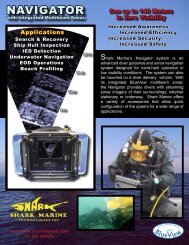ProScan Software Handbook - BlueView Technologies, Inc.
ProScan Software Handbook - BlueView Technologies, Inc.
ProScan Software Handbook - BlueView Technologies, Inc.
Create successful ePaper yourself
Turn your PDF publications into a flip-book with our unique Google optimized e-Paper software.
Chapter 1: WelcomeOverviewThis manual describes the features and operational instructions for <strong>BlueView</strong> <strong>Technologies</strong>‟<strong>ProScan</strong> software. <strong>ProScan</strong> serves as graphical user interface for <strong>BlueView</strong>'s BV5000 andMicroBathymetry systems. <strong>ProScan</strong> can display, record, and stream live data from the sonaras well as open files for post processing or save data from rotational scans as 3D point cloudfiles. Finally, <strong>ProScan</strong> can communicate with third party bathymetry / line scanner softwarepackages.System RecommendationsFor best performance, <strong>ProScan</strong> requires a system that meets or exceeds the followingrequirements for optimum performance.‣ Windows XP/Vista/7 operating system‣ Dual-Core 1.8 GHz or faster processor‣ 2GB or more of RAM‣ 10GB or more of free disk space‣ CD-ROM drive for installation‣ 1 100Mbit or higher Ethernet interface‣ 2 USB PortsTechnical SupportAlthough we have attempted to make this manual as complete as possible, we realize thatthere are always additional unanswered questions, as well as unique situations not coveredby this document. <strong>BlueView</strong> is committed to providing industry leading customer service andtechnical support for all of our products. For technical assistance with <strong>ProScan</strong> or your<strong>BlueView</strong> sonar please email your questions to support@blueview.com, or contact ourcustomer service department at 206-545-7260 between the hours of 8am and 5pm PacificTime.For the latest contact information, data sheets and other support material please visit ourweb site at:Licensing Agreementhttp://www.blueview.comThe accompanying <strong>Software</strong> and Documentation hereinafter referred to as ”<strong>ProScan</strong>” areproprietary products owned by <strong>BlueView</strong> <strong>Technologies</strong>, <strong>Inc</strong>., and protected under U.S. andinternational copyright law. Except as authorized under this License Agreement, the<strong>Software</strong> may be used only on computers owned, leased, or otherwise controlled by you.You may not reverse assemble, reverse compile, or otherwise translate <strong>ProScan</strong>.©<strong>BlueView</strong> <strong>Technologies</strong> Page | 6