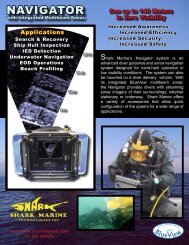ProScan Software Handbook - BlueView Technologies, Inc.
ProScan Software Handbook - BlueView Technologies, Inc.
ProScan Software Handbook - BlueView Technologies, Inc.
Create successful ePaper yourself
Turn your PDF publications into a flip-book with our unique Google optimized e-Paper software.
Table of ContentsChapter 1: Welcome ................................................................................................... 6Overview ................................................................................................................ 6System Recommendations ........................................................................................ 6Technical Support .................................................................................................... 6Licensing Agreement ................................................................................................ 6Chapter 2: Connecting to the BV5000 ........................................................................... 7Installing <strong>Software</strong> .................................................................................................. 7Installing Hardware Drivers ...................................................................................... 8Configuring the Network ........................................................................................... 8Win XP ................................................................................................................ 8Windows Vista/7 ................................................................................................... 8Assembling the BV5000 System ................................................................................ 9Connecting BV5000 System to a Computer ............................................................... 10Connecting to a Pan & Tilt ...................................................................................... 10Bench Test the BV5000 .......................................................................................... 11Configure <strong>ProScan</strong> ................................................................................................. 11Chapter 3: Configuring the BV5000 ............................................................................ 12Range Threshold Level Controls ............................................................................... 12Sound Velocity ...................................................................................................... 12Override recorded Sound Velocity ............................................................................ 12BV5000 Orientation ............................................................................................... 13Pan / Tilt .............................................................................................................. 13Setup ................................................................................................................ 13Add Tilt Offset .................................................................................................... 13Beams Inverted .................................................................................................. 13Home Position ....................................................................................................... 14Chapter 4: Performing a BV5000 Scan ........................................................................ 15Running Single Scans ............................................................................................. 15Running Spherical Scans ........................................................................................ 16Scan Speed .......................................................................................................... 16File Name ............................................................................................................. 17File Types Created ................................................................................................. 17Heading, Pitch, and Roll ......................................................................................... 17©<strong>BlueView</strong> <strong>Technologies</strong> Page | 2