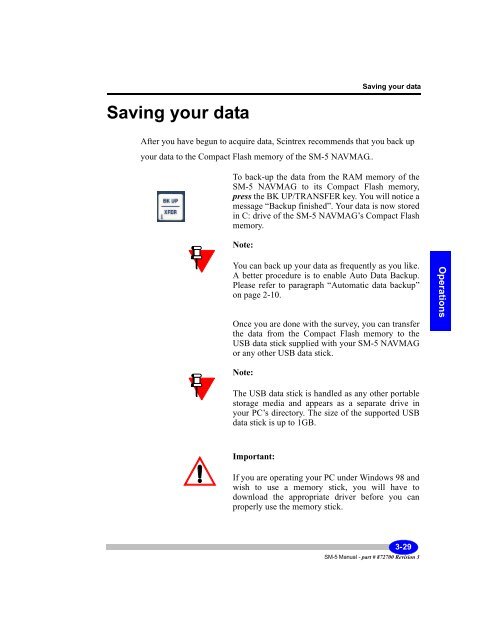You also want an ePaper? Increase the reach of your titles
YUMPU automatically turns print PDFs into web optimized ePapers that Google loves.
Saving your dataSaving your dataAfter you have begun to acquire data, <strong>Scintrex</strong> recommends that you back upyour data to the Compact Flash memory of the SM-5 NAVMAG..To back-up the data from the RAM memory of theSM-5 NAVMAG to its Compact Flash memory,press the BK UP/TRANSFER key. You will notice amessage “Backup finished”. Your data is now storedin C: drive of the SM-5 NAVMAG’s Compact Flashmemory.Note:You can back up your data as frequently as you like.A better procedure is to enable Auto Data Backup.Please refer to paragraph “Automatic data backup”on page 2-10.Once you are done with the survey, you can transferthe data from the Compact Flash memory to theUSB data stick supplied with your SM-5 NAVMAGor any other USB data stick.OperationsNote:The USB data stick is handled as any other portablestorage media and appears as a separate drive inyour PC’s directory. The size of the supported USBdata stick is up to 1GB.Important:If you are operating your PC under Windows 98 andwish to use a memory stick, you will have todownload the appropriate driver before you canproperly use the memory stick.3-29SM-5 Manual - part # 872700 Revision 3