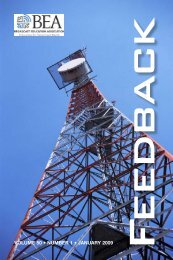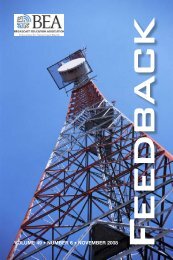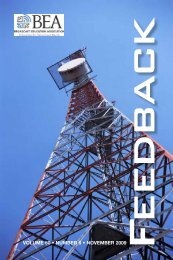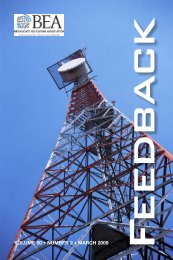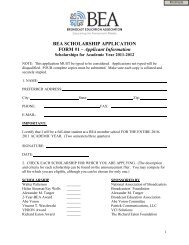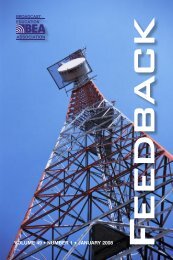Feedback November 2002 (Vol 43 No 4)
Feedback November 2002 (Vol. 43, No. 4) - Broadcast Education ...
Feedback November 2002 (Vol. 43, No. 4) - Broadcast Education ...
Create successful ePaper yourself
Turn your PDF publications into a flip-book with our unique Google optimized e-Paper software.
ence be able to read the body copy, reduce your entire image to fit the screen, thencopy and paste only the body copy into a separate image file, sizing it according to thesame maximum dimensions. In your presentation in class, first display the entire ad,then display the enlarged body copy.Working with audioSources for older radio ads include Old-Time Radio Commercials, and the Library ofAmerican Broadcasting.Finding recent ads is more difficult. Searches with Internet search engines and termssuch as “radio advertisements download” usually yield the best results. My favoritesources for contemporary ads are Radio Savant and AdForum.Files in the MPG (Motion Picture Experts Group) format or variations of it areconveniently small in size, but seem to be prone to skip small portions of the soundtrackduring playback.To eliminate chances of this happening, save audio files in the WAV format. Thesoftware I find most useful for doing this is Apple QuickTime Pro (discussed below).Working with videoOriginators of such materials are making them increasingly difficult to save to acomputer and build up an archive for use—largely, I suspect, for proprietary reasons.One typical way this is done is to use so-called “streaming video.” Instead of placinga complete file on your computer, a “streamed” file is doled out a bit at a time over alive Internet connection. As a result, not only is the visual quality quite poor, playingsuch files requires that the instructor maintain a live Internet link during lecture, thusmultiplying the chances of technical problems and interruptions.A second way this is done is to disable the Save As command on your browser.However, such files are still temporarily saved in a temporary storage folder (locationand name depending on system platform and browser software used), which is usuallyemptied upon exiting the browser.Two general rules of thumb thus suggest themselves. First, do not spend any timewith streaming video files (often RealPlayer streaming video or QuickTime streamingvideo).Second, to save a file of the conventional (as opposed to streaming) variety, first viewthe clip in its entirety in your browser. Then locate the file in your browser’s temporaryfolder, and, prior to exiting the program, move the file from the temporary folder to adifferent folder on your computer.Apple QuickTime Pro is inexpensive, easy-to-use software for working with audioand video. While the software needed simply to play audio and video is free, spend the$30 to get the expanded QuickTime Pro version. <strong>No</strong>t only is it inexpensive and availablein Windows and Macintosh versions (I use both), it uses standard softwaremetaphors—such as cut-and-paste—to move data within or between files. It also easilyconverts audio and video files to a number of different formats.In addition, QuickTime Pro can strip the audio track from the video and save theaudio as a separate file. This is useful for illustrating creative synergy between audio andvideo. Play one separate (audio or video), then play them together to underscorecreative, synergistic relationships between them.BEA—Educating tomorrow’s electronic media professionals 25