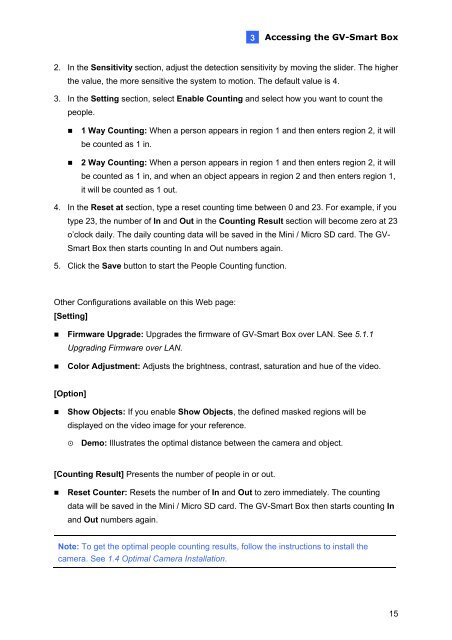GV-Smart Box
GV-Smart Box
GV-Smart Box
You also want an ePaper? Increase the reach of your titles
YUMPU automatically turns print PDFs into web optimized ePapers that Google loves.
3Accessing the <strong>GV</strong>-<strong>Smart</strong> <strong>Box</strong>2. In the Sensitivity section, adjust the detection sensitivity by moving the slider. The higherthe value, the more sensitive the system to motion. The default value is 4.3. In the Setting section, select Enable Counting and select how you want to count thepeople.• 1 Way Counting: When a person appears in region 1 and then enters region 2, it willbe counted as 1 in.• 2 Way Counting: When a person appears in region 1 and then enters region 2, it willbe counted as 1 in, and when an object appears in region 2 and then enters region 1,it will be counted as 1 out.4. In the Reset at section, type a reset counting time between 0 and 23. For example, if youtype 23, the number of In and Out in the Counting Result section will become zero at 23o’clock daily. The daily counting data will be saved in the Mini / Micro SD card. The <strong>GV</strong>-<strong>Smart</strong> <strong>Box</strong> then starts counting In and Out numbers again.5. Click the Save button to start the People Counting function.Other Configurations available on this Web page:[Setting]• Firmware Upgrade: Upgrades the firmware of <strong>GV</strong>-<strong>Smart</strong> <strong>Box</strong> over LAN. See 5.1.1Upgrading Firmware over LAN.• Color Adjustment: Adjusts the brightness, contrast, saturation and hue of the video.[Option]• Show Objects: If you enable Show Objects, the defined masked regions will bedisplayed on the video image for your reference.Demo: Illustrates the optimal distance between the camera and object.[Counting Result] Presents the number of people in or out.• Reset Counter: Resets the number of In and Out to zero immediately. The countingdata will be saved in the Mini / Micro SD card. The <strong>GV</strong>-<strong>Smart</strong> <strong>Box</strong> then starts counting Inand Out numbers again.Note: To get the optimal people counting results, follow the instructions to install thecamera. See 1.4 Optimal Camera Installation.15