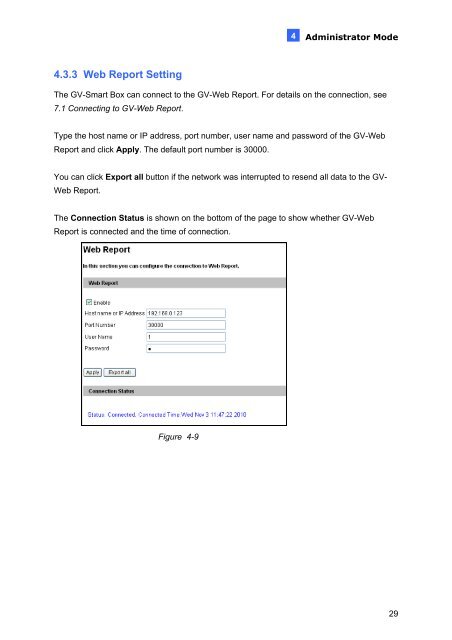GV-Smart Box
GV-Smart Box
GV-Smart Box
You also want an ePaper? Increase the reach of your titles
YUMPU automatically turns print PDFs into web optimized ePapers that Google loves.
4Administrator Mode4.3.3 Web Report SettingThe <strong>GV</strong>-<strong>Smart</strong> <strong>Box</strong> can connect to the <strong>GV</strong>-Web Report. For details on the connection, see7.1 Connecting to <strong>GV</strong>-Web Report.Type the host name or IP address, port number, user name and password of the <strong>GV</strong>-WebReport and click Apply. The default port number is 30000.You can click Export all button if the network was interrupted to resend all data to the <strong>GV</strong>-Web Report.The Connection Status is shown on the bottom of the page to show whether <strong>GV</strong>-WebReport is connected and the time of connection.Figure 4-929