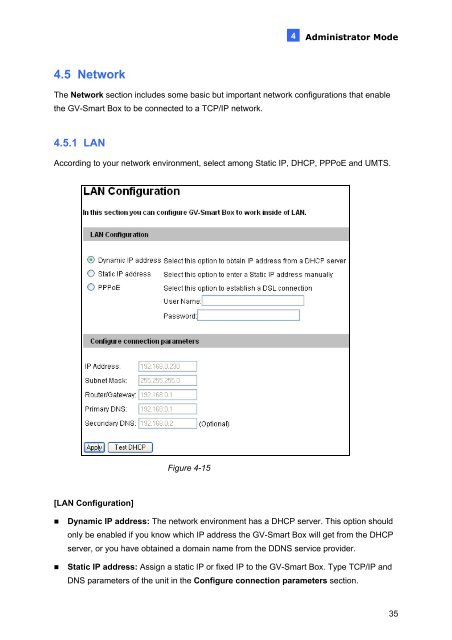GV-Smart Box
GV-Smart Box
GV-Smart Box
Create successful ePaper yourself
Turn your PDF publications into a flip-book with our unique Google optimized e-Paper software.
4Administrator Mode4.5 NetworkThe Network section includes some basic but important network configurations that enablethe <strong>GV</strong>-<strong>Smart</strong> <strong>Box</strong> to be connected to a TCP/IP network.4.5.1 LANAccording to your network environment, select among Static IP, DHCP, PPPoE and UMTS.Figure 4-15[LAN Configuration]• Dynamic IP address: The network environment has a DHCP server. This option shouldonly be enabled if you know which IP address the <strong>GV</strong>-<strong>Smart</strong> <strong>Box</strong> will get from the DHCPserver, or you have obtained a domain name from the DDNS service provider.• Static IP address: Assign a static IP or fixed IP to the <strong>GV</strong>-<strong>Smart</strong> <strong>Box</strong>. Type TCP/IP andDNS parameters of the unit in the Configure connection parameters section.35