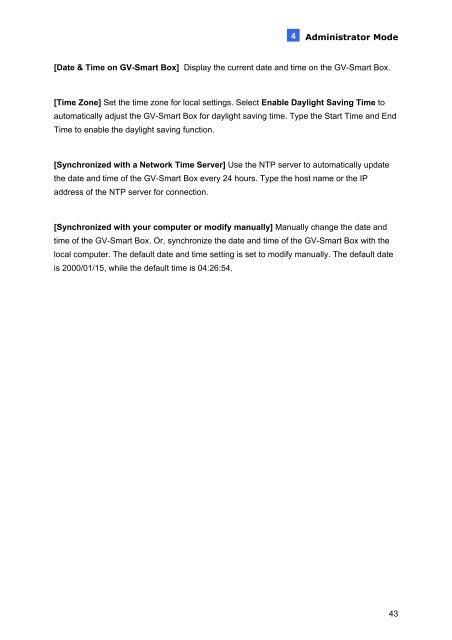GV-Smart Box
GV-Smart Box
GV-Smart Box
Create successful ePaper yourself
Turn your PDF publications into a flip-book with our unique Google optimized e-Paper software.
4Administrator Mode[Date & Time on <strong>GV</strong>-<strong>Smart</strong> <strong>Box</strong>] Display the current date and time on the <strong>GV</strong>-<strong>Smart</strong> <strong>Box</strong>.[Time Zone] Set the time zone for local settings. Select Enable Daylight Saving Time toautomatically adjust the <strong>GV</strong>-<strong>Smart</strong> <strong>Box</strong> for daylight saving time. Type the Start Time and EndTime to enable the daylight saving function.[Synchronized with a Network Time Server] Use the NTP server to automatically updatethe date and time of the <strong>GV</strong>-<strong>Smart</strong> <strong>Box</strong> every 24 hours. Type the host name or the IPaddress of the NTP server for connection.[Synchronized with your computer or modify manually] Manually change the date andtime of the <strong>GV</strong>-<strong>Smart</strong> <strong>Box</strong>. Or, synchronize the date and time of the <strong>GV</strong>-<strong>Smart</strong> <strong>Box</strong> with thelocal computer. The default date and time setting is set to modify manually. The default dateis 2000/01/15, while the default time is 04:26:54.43