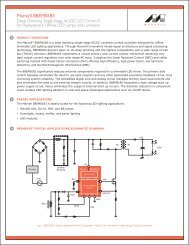Marvell ARMADA 16x Applications Processor Family
7 Marvell ® ARMADA 16x Applications Processor Family ...
7 Marvell ® ARMADA 16x Applications Processor Family ...
- No tags were found...
Create successful ePaper yourself
Turn your PDF publications into a flip-book with our unique Google optimized e-Paper software.
<strong>Marvell</strong> ® <strong>ARMADA</strong> <strong>16x</strong> <strong>Applications</strong> <strong>Processor</strong> <strong>Family</strong><br />
Version 3.2.x Boot ROM Reference Manual<br />
2.2 Autoboot on an Uninitialized System<br />
The Boot ROM is directed to probe a pre-determined address for each flash type that is supported<br />
for a valid NTIM header. If no header is found, the Boot ROM waits for a download from the USB<br />
port, if enabled (see the Download Capabilities section of the “Boot Operations” chapter.) The Boot<br />
ROM probes flash devices in the following order:<br />
• XIP on SMEMC CS0<br />
• x16 NAND on NFC CS0<br />
• x8 NAND on NFC CS0<br />
• OneNAND and Flex OneNAND on SMEMC CS0<br />
• eSD or eMMC devices on MMC3<br />
• Alternative eSD or eMMC devices on MMC3<br />
• eSD or eMMC devices on MMC1<br />
• SPI Flash<br />
The current implementation of the <strong>ARMADA</strong> <strong>16x</strong> <strong>Applications</strong> <strong>Processor</strong> probes the boot partition<br />
(Partition 1) of the eSD or eMMC device at offset 0x0 for the NTIM header. If the device does not<br />
support a physical boot partition, then the NTIM may be placed in the user partition and the probe<br />
process will find it.<br />
The autoboot mechanism ends with the Boot ROM waiting for a download; if not, then the NTIM<br />
header is found for booting the system. Boot times can vary from one flash type to another because<br />
of the fixed-probe order.<br />
2.3 Download Capabilities<br />
The Boot ROM has the built-in capability to download and run an image over the USB OTG port.<br />
This mechanism uses the communication protocol defined in Chapter 9, “Communication Protocol”.<br />
The purpose of downloading is for manufacturing use on systems in the uninitialized platform boot<br />
state where the flash is not programmed, or for a boot failure. The intent is to allow an OEM to<br />
download software to program or debug the platform boot images.<br />
The download mechanism is much slower than a boot from flash and is not intended as a normal<br />
boot option. The USB device driver in the Boot ROM can operate only as a device and must be<br />
attached to a Host PC running a utility that implements the communication protocol. The embedded<br />
device drivers cannot run in Host mode, which prevents plugging in USB mass storage devices such<br />
as a USB flash device.<br />
1<br />
2<br />
3<br />
4<br />
5<br />
6<br />
7<br />
8<br />
9<br />
10<br />
11<br />
12<br />
13<br />
14<br />
15<br />
16<br />
17<br />
18<br />
19<br />
20<br />
21<br />
22<br />
23<br />
24<br />
25<br />
26<br />
27<br />
28<br />
29<br />
30<br />
31<br />
32<br />
33<br />
34<br />
35<br />
36<br />
37<br />
38<br />
39<br />
40<br />
41<br />
42<br />
43<br />
44<br />
45<br />
46<br />
47<br />
48<br />
49<br />
50<br />
51<br />
52<br />
53<br />
54<br />
55<br />
56<br />
57<br />
58<br />
Doc. No. MV-S301208-00 Rev. - Copyright © 11/15/10 <strong>Marvell</strong><br />
Page 18<br />
November 2010 PUBLIC RELEASE