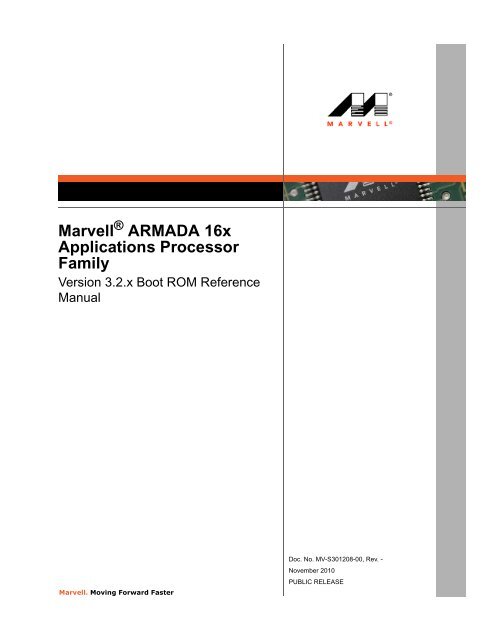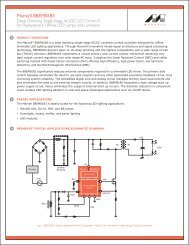Marvell ARMADA 16x Applications Processor Family
7 Marvell ® ARMADA 16x Applications Processor Family ...
7 Marvell ® ARMADA 16x Applications Processor Family ...
- No tags were found...
Create successful ePaper yourself
Turn your PDF publications into a flip-book with our unique Google optimized e-Paper software.
Cover<br />
<strong>Marvell</strong> ® <strong>ARMADA</strong> <strong>16x</strong><br />
<strong>Applications</strong> <strong>Processor</strong><br />
<strong>Family</strong><br />
Version 3.2.x Boot ROM Reference<br />
Manual<br />
<strong>Marvell</strong>. Moving Forward Faster<br />
Doc. No. MV-S301208-00, Rev. -<br />
November 2010<br />
PUBLIC RELEASE
<strong>Marvell</strong> ® <strong>ARMADA</strong> <strong>16x</strong> <strong>Applications</strong> <strong>Processor</strong> <strong>Family</strong><br />
Version 3.2.x Boot ROM Reference Manual<br />
Document Conventions<br />
Note: Provides related information or information of special importance.<br />
Caution: Indicates potential damage to hardware or software, or loss of data.<br />
Warning: Indicates a risk of personal injury.<br />
Document Status<br />
Draft<br />
Preliminary<br />
Tapeout<br />
(Advance)<br />
Preliminary<br />
Information<br />
Complete<br />
Information<br />
For internal use. This document has not passed a complete technical review cycle and ECN signoff<br />
process.<br />
This document contains design specifications for a product in its initial stage of design and development.<br />
A revision of this document or supplementary information may be published at a later date.<br />
<strong>Marvell</strong> may make changes to these specifications at any time without notice.<br />
Contact <strong>Marvell</strong> Field Application Engineers for more information.<br />
This document contains preliminary specifications.<br />
A revision of this document or supplementary information may be published at a later date.<br />
<strong>Marvell</strong> may make changes to these specifications at any time without notice. .<br />
Contact <strong>Marvell</strong> Field Application Engineers for more information.<br />
This document contains specifications for a product in its final qualification stages.<br />
<strong>Marvell</strong> may make changes to these specifications at any time without notice.<br />
Contact <strong>Marvell</strong> Field Application Engineers for more information.<br />
Milestone Indicator:<br />
X . Y Z<br />
Draft = 0.xx<br />
Work in Progress Indicator<br />
Advance = 1.xx<br />
Zero means document is released.<br />
Preliminary = 2.xx<br />
Various Revisions Indicator<br />
Complete = 3.xx<br />
Doc Status: PUBLIC RELEASE Technical Publication: 3.00<br />
For more information, visit our website at: www.marvell.com<br />
Disclaimer<br />
No part of this document may be reproduced or transmitted in any form or by any means, electronic or mechanical, including photocopying and recording, for any purpose,<br />
without the express written permission of <strong>Marvell</strong>. <strong>Marvell</strong> retains the right to make changes to this document at any time, without notice. <strong>Marvell</strong> makes no warranty of any<br />
kind, expressed or implied, with regard to any information contained in this document, including, but not limited to, the implied warranties of merchantability or fitness for any<br />
particular purpose. Further, <strong>Marvell</strong> does not warrant the accuracy or completeness of the information, text, graphics, or other items contained within this document.<br />
<strong>Marvell</strong> products are not designed for use in life-support equipment or applications that would cause a life-threatening situation if any such products failed. Do not use<br />
<strong>Marvell</strong> products in these types of equipment or applications.<br />
With respect to the products described herein, the user or recipient, in the absence of appropriate U.S. government authorization, agrees:<br />
1) Not to re-export or release any such information consisting of technology, software or source code controlled for national security reasons by the U.S. Export Control<br />
Regulations ("EAR"), to a national of EAR Country Groups D:1 or E:2;<br />
2) Not to export the direct product of such technology or such software, to EAR Country Groups D:1 or E:2, if such technology or software and direct products thereof are<br />
controlled for national security reasons by the EAR; and,<br />
3) In the case of technology controlled for national security reasons under the EAR where the direct product of the technology is a complete plant or component of a plant,<br />
not to export to EAR Country Groups D:1 or E:2 the direct product of the plant or major component thereof, if such direct product is controlled for national security reasons<br />
by the EAR, or is subject to controls under the U.S. Munitions List ("USML").<br />
At all times hereunder, the recipient of any such information agrees that they shall be deemed to have manually signed this document in connection with their receipt of any<br />
such information.<br />
Copyright © . <strong>Marvell</strong> International Ltd. All rights reserved. <strong>Marvell</strong>, the <strong>Marvell</strong> logo, Moving Forward Faster, Alaska, Fastwriter, Datacom Systems on Silicon, Libertas, Link<br />
Street, NetGX, PHYAdvantage, Prestera, Raising The Technology Bar, The Technology Within, Virtual Cable Tester, and Yukon are registered trademarks of <strong>Marvell</strong>. Ants,<br />
AnyVoltage, Discovery, DSP Switcher, Feroceon, GalNet, GalTis, Horizon, <strong>Marvell</strong> Makes It All Possible, RADLAN, UniMAC, and VCT are trademarks of <strong>Marvell</strong>. All other<br />
trademarks are the property of their respective owners.<br />
Doc. No. MV-S301208-00 Rev. - Copyright © 2010 <strong>Marvell</strong><br />
Page 2<br />
November 2010 PUBLIC RELEASE
Table of Contents<br />
Table of Contents<br />
1 Boot ROM Functional Overview.................................................................................................11<br />
1.1 General Description ........................................................................................................................................11<br />
1.2 Changes from Previous Stepping ...................................................................................................................11<br />
1.3 Purpose Of This Document.............................................................................................................................12<br />
1.4 ROM Location, Size, and Mapping .................................................................................................................13<br />
1.5 <strong>Marvell</strong> Boot ROM Features............................................................................................................................13<br />
2 <strong>Marvell</strong> ® <strong>ARMADA</strong> <strong>16x</strong> <strong>Applications</strong> <strong>Processor</strong> <strong>Family</strong> Boot Feature Overview ..................17<br />
2.1 Boot Memory...................................................................................................................................................17<br />
2.2 Autoboot on an Uninitialized System ..............................................................................................................18<br />
2.3 Download Capabilities.....................................................................................................................................18<br />
3 Image Modules.............................................................................................................................19<br />
3.1 Image Module Format .....................................................................................................................................20<br />
3.2 Version Information .........................................................................................................................................22<br />
3.2.1 Flash Information ..............................................................................................................................22<br />
3.2.2 Image Module Sizing Information .....................................................................................................23<br />
3.2.3 Image Information Array ...................................................................................................................23<br />
3.2.4 OEM Reserved Area[SizeOfReserved] ............................................................................................24<br />
3.3 Reserved Area Format....................................................................................................................................24<br />
3.3.1 Reserved Area Header .....................................................................................................................24<br />
3.3.2 Reserved Area Packages .................................................................................................................24<br />
3.4 Predefined Packages ......................................................................................................................................25<br />
3.4.1 GPIO Package..................................................................................................................................25<br />
3.4.2 UART/USB Protocol Packages.........................................................................................................25<br />
3.4.3 DDR Packages .................................................................................................................................26<br />
3.4.3.1 Configure Memory Controller Control (CMCC Package)....................................................26<br />
3.4.3.2 DDRC (Custom) Package ..................................................................................................26<br />
3.4.4 USB Vendor Request Package ........................................................................................................28<br />
3.4.5 Resume From Hibernate Package ...................................................................................................29<br />
3.4.6 Summary of Predefined Package IDs...............................................................................................30<br />
4 Boot ROM DRAM Initialization Details.......................................................................................33<br />
4.1 Default Operation ............................................................................................................................................33<br />
4.2 Configuring DDR .............................................................................................................................................33<br />
5 Non-Trusted Image Module ........................................................................................................35<br />
6 <strong>Marvell</strong>® <strong>ARMADA</strong> <strong>16x</strong> <strong>Applications</strong> <strong>Processor</strong> Boot ROM Operation Details .....................37<br />
6.1 General Operation...........................................................................................................................................37<br />
Copyright © 2010 <strong>Marvell</strong> Doc. No. MV-S301208-00 Rev. -<br />
November 2010, PUBLIC RELEASE Page 3
<strong>Marvell</strong> ® <strong>ARMADA</strong> <strong>16x</strong> <strong>Applications</strong> <strong>Processor</strong> <strong>Family</strong><br />
Version 3.2.x Boot ROM Reference Manual<br />
6.2 Flash Types Supported: NAND Flash .............................................................................................................38<br />
6.2.1 Boot ROM NAND Device Recognition..............................................................................................39<br />
6.2.2 XIP Flash Support.............................................................................................................................41<br />
6.2.2.1 NOR Flash on Chip Select 0 ..............................................................................................42<br />
6.2.2.2 Managed NAND on Chip Select 0......................................................................................42<br />
6.2.2.3 Samsung OneNAND and FlexOneNAND ..........................................................................42<br />
6.2.3 SD/MMC Devices .............................................................................................................................43<br />
6.2.4 SPI Flash Devices ............................................................................................................................43<br />
6.2.4.1 SPI Command Sets............................................................................................................44<br />
6.2.4.2 SPI Device Detection .........................................................................................................44<br />
6.3 Preprogrammed Flash Requirements .............................................................................................................44<br />
6.4 Download Capability .......................................................................................................................................44<br />
6.4.1 USB Port...........................................................................................................................................44<br />
6.4.2 Error Reporting Capability ................................................................................................................44<br />
6.5 Resume From Hibernate.................................................................................................................................45<br />
6.6 Flash Management .........................................................................................................................................46<br />
6.6.1 Legacy Bad-Block Management.......................................................................................................46<br />
6.6.1.1 Bad-Block Table (BBT) Location ........................................................................................47<br />
6.6.1.2 Bad Block Table Definition .................................................................................................47<br />
6.6.1.3 Bad Block Relocation Area.................................................................................................48<br />
6.6.2 <strong>Marvell</strong> Flash Management with Partitioning Support.......................................................................49<br />
6.6.2.1 Important Structures...........................................................................................................51<br />
6.6.2.2 Operation............................................................................................................................55<br />
6.6.2.3 Boot Partition and Boot Process ........................................................................................59<br />
6.6.2.4 Requirements for Flash Burning Utilities ............................................................................63<br />
7 <strong>Marvell</strong> ® <strong>ARMADA</strong> <strong>16x</strong> <strong>Applications</strong> <strong>Processor</strong> <strong>Family</strong> Implementation ...............................65<br />
7.1 <strong>ARMADA</strong> <strong>16x</strong> <strong>Applications</strong> <strong>Processor</strong> Register Settings ................................................................................65<br />
8 Methods for Platform Provisioning............................................................................................69<br />
8.1 Non-Trusted Provisioning................................................................................................................................69<br />
8.1.1 Provisioning a Non-Trusted Boot Platform Using the Download Method .........................................70<br />
8.1.1.1 Device Keying Binary Requirements for an Unprogrammed Non-Trusted System............70<br />
8.1.2 Provisioning a Non-Trusted Boot Platform Using the Pre-Programming Method.............................71<br />
8.1.2.1 Pre-Programming Requirements for an Unprogrammed Non-Trusted System..................71<br />
9 Communication Protocol............................................................................................................73<br />
9.1 Preamble.........................................................................................................................................................75<br />
9.2 Structure for Host Commands.........................................................................................................................75<br />
9.3 List of Commands ...........................................................................................................................................76<br />
9.4 Structure of Status Responses .......................................................................................................................76<br />
9.5 Responses ......................................................................................................................................................77<br />
9.6 Messages........................................................................................................................................................78<br />
9.7 Disconnect ......................................................................................................................................................78<br />
9.8 Status Codes...................................................................................................................................................78<br />
A Return Code Definitions .............................................................................................................79<br />
B<br />
Acronyms and Abbreviations.....................................................................................................83<br />
C Revision History ..........................................................................................................................85<br />
Doc. No. MV-S301208-00 Rev. - Copyright © 2010 <strong>Marvell</strong><br />
Page 4<br />
November 2010 PUBLIC RELEASE
List of Figures<br />
List of Figures<br />
1 Boot ROM Functional Overview ..................................................................................................... 11<br />
Figure 1: Example of <strong>Marvell</strong> Boot ROM Version Located at 0x0000_0024....................................................14<br />
2 <strong>Marvell</strong> ® <strong>ARMADA</strong> <strong>16x</strong> <strong>Applications</strong> <strong>Processor</strong> <strong>Family</strong> Boot Feature Overview....................... 17<br />
3 Image Modules................................................................................................................................. 19<br />
Figure 2: Sample Structures for C Code NTIM Implementation.......................................................................21<br />
4 Boot ROM DRAM Initialization Details........................................................................................... 33<br />
5 Non-Trusted Image Module ............................................................................................................ 35<br />
Figure 3: Example of a Minimum Version 3.1.xx NTIM Header in Binary Format............................................35<br />
6 <strong>Marvell</strong>® <strong>ARMADA</strong> <strong>16x</strong> <strong>Applications</strong> <strong>Processor</strong> Boot ROM Operation Details ......................... 37<br />
Figure 4: Non-Trusted Boot State Diagram .....................................................................................................38<br />
Figure 5: Block 0 Layout on a Micron MT29F2G08* with 128 KB Block Sizes and 2 KB Pages .....................47<br />
Figure 6: Example of Bad Block Table NAND Flash Mapping in Use —<br />
Small Block NAND Flash Type: Samsung K9K1216Q0C* (Device ID = 0x46) ................................48<br />
Figure 7: Layout Change .................................................................................................................................50<br />
Figure 8: Flow for Relocating a Block Found Bad During Runtime..................................................................57<br />
Figure 9: Erase Operation Flow .......................................................................................................................57<br />
Figure 10: Program Operation Flow...................................................................................................................58<br />
Figure 11: Read Operation Flow........................................................................................................................58<br />
Figure 12: Refresh Operation for Blocks with Read Disturb ..............................................................................59<br />
Figure 13: Boot Partition Layout ........................................................................................................................60<br />
Figure 14: Boot Flow for an Initialized Platform .................................................................................................61<br />
Figure 15: Boot Flow for an Uninitialized Platform.............................................................................................62<br />
7 <strong>Marvell</strong> ® <strong>ARMADA</strong> <strong>16x</strong> <strong>Applications</strong> <strong>Processor</strong> <strong>Family</strong> Implementation ................................... 65<br />
8 Methods for Platform Provisioning................................................................................................ 69<br />
9 Communication Protocol ................................................................................................................ 73<br />
Figure 16: Download Flow Diagram...................................................................................................................74<br />
Copyright © 2010 <strong>Marvell</strong> Doc. No. MV-S301208-00 Rev. -<br />
November 2010, PUBLIC RELEASE Page 7
<strong>Marvell</strong> ® <strong>ARMADA</strong> <strong>16x</strong> <strong>Applications</strong> <strong>Processor</strong> <strong>Family</strong><br />
Version 3.2.x Boot ROM Reference Manual<br />
List of Tables<br />
1 Boot ROM Functional Overview ......................................................................................................11<br />
Table 1: <strong>ARMADA</strong> <strong>16x</strong> A0 to B0 Differences..................................................................................................11<br />
Table 2: <strong>Marvell</strong> Boot ROM Physical Characteristics .....................................................................................13<br />
2 <strong>Marvell</strong> ® <strong>ARMADA</strong> <strong>16x</strong> <strong>Applications</strong> <strong>Processor</strong> <strong>Family</strong> Boot Feature Overview........................17<br />
Table 3: Internal Memory Used by Boot ROM................................................................................................17<br />
Table 4: Boot Memory Layout by Version.......................................................................................................17<br />
3 Image Modules..................................................................................................................................19<br />
Table 5: Non-Trusted Image Module Structures.............................................................................................20<br />
Table 6: Boot Flash Sign Definitions..............................................................................................................23<br />
Table 7: UART/USB Package Identifiers ........................................................................................................25<br />
Table 8: CMCC KeyId / Value pairs................................................................................................................26<br />
Table 9: DDRC (Custom) Package Register / KeyID......................................................................................27<br />
Table 10: Pre-defined Package IDs..................................................................................................................30<br />
4 Boot ROM DRAM Initialization Details............................................................................................33<br />
5 Non-Trusted Image Module .............................................................................................................35<br />
6 <strong>Marvell</strong>® <strong>ARMADA</strong> <strong>16x</strong> <strong>Applications</strong> <strong>Processor</strong> Boot ROM Operation Details ..........................37<br />
Table 11: Description of States that the Boot ROM traverses ..........................................................................37<br />
Table 12: OEM Boot Module Sizes Without <strong>Marvell</strong> Bad Block Management..................................................39<br />
Table 13: Small Block Devices .........................................................................................................................40<br />
Table 14: NAND Flash Controller Initial Register Settings................................................................................41<br />
Table 15: NAND Command Set........................................................................................................................41<br />
Table 16: Flash Commands Supported by the Boot ROM ...............................................................................41<br />
Table 17: Supported SPI Devices.....................................................................................................................43<br />
Table 18: SPI Command Sets ..........................................................................................................................44<br />
Table 19: Boot ROM Status Structure (BRSS) .................................................................................................45<br />
7 <strong>Marvell</strong> ® <strong>ARMADA</strong> <strong>16x</strong> <strong>Applications</strong> <strong>Processor</strong> <strong>Family</strong> Implementation ....................................65<br />
Table 20: <strong>ARMADA</strong> <strong>16x</strong> <strong>Applications</strong> <strong>Processor</strong> Pin Mux Settings ..................................................................65<br />
Table 21: <strong>ARMADA</strong> <strong>16x</strong> <strong>Applications</strong> <strong>Processor</strong> SMC register configuration for CS0 NOR and OneNand.....67<br />
8 Methods for Platform Provisioning.................................................................................................69<br />
9 Communication Protocol .................................................................................................................73<br />
Table 22: Preamble ..........................................................................................................................................75<br />
Table 23: Host Commands ...............................................................................................................................76<br />
Table 24: Target Responses ............................................................................................................................77<br />
Table 25: Status Codes ....................................................................................................................................78<br />
Doc. No. MV-S301208-00 Rev. - Copyright © 2010 <strong>Marvell</strong><br />
Page 8<br />
November 2010 PUBLIC RELEASE
List of Tables<br />
Appendix B................................................................................................................................................83<br />
Table B-1: Acronyms and Abbreviations ............................................................................................................83<br />
Appendix C................................................................................................................................................85<br />
Table C-1: Revision History................................................................................................................................85<br />
Copyright © 2010 <strong>Marvell</strong> Doc. No. MV-S301208-00 Rev. -<br />
November 2010 PUBLIC RELEASE Page 9
<strong>Marvell</strong> ® <strong>ARMADA</strong> <strong>16x</strong> <strong>Applications</strong> <strong>Processor</strong> <strong>Family</strong><br />
Version 3.2.x Boot ROM Reference Manual<br />
Doc. No. MV-S301208-00 Rev. - Copyright © 2010 <strong>Marvell</strong><br />
Page 10<br />
November 2010 PUBLIC RELEASE
1 Boot ROM Functional Overview<br />
1.1 General Description<br />
The <strong>ARMADA</strong> <strong>16x</strong> <strong>Applications</strong> <strong>Processor</strong> Boot ROM software is preloaded into the processor<br />
internal ROM. No changes can be made to the Boot ROM because it resides in ROM.<br />
1.2 Changes from Previous Stepping<br />
Table 1:<br />
<strong>ARMADA</strong> <strong>16x</strong> A0 to B0 Differences<br />
<strong>ARMADA</strong> <strong>16x</strong> A0 Boot ROM<br />
Boot ROM cannot resume from Hibernate mode directly to<br />
the operating system; it loads OBM, which resumes to OS.<br />
The resume package ID “0x52736D32” is NOT defined in<br />
<strong>ARMADA</strong> <strong>16x</strong> Boot ROM.<br />
For NAND/ONENAND only, Boot ROM searches for a<br />
valid Non-Trusted Image Module (NTIM) in the first 10<br />
blocks. NTIM must be aligned to the start of each block.<br />
Does not contain these return codes: 0xB, 0xC, 0x38, E5.<br />
See Appendix A for details.<br />
<strong>ARMADA</strong> <strong>16x</strong> B0 Boot ROM<br />
Boot ROM resumes to OS directly without having to load<br />
OBM. The resume package ID “0x52736D32” is defined in<br />
<strong>ARMADA</strong> <strong>16x</strong> B0 stepping.<br />
For NAND, ONENAND, and SD_MMC only, Boot ROM<br />
searches for a valid NTIM in the first 10 blocks. NTIM has to<br />
be aligned to the start of each block. For SD/MMC, block<br />
size is hard-coded to be 512 bytes/block, which supports<br />
having the FAT partition table in address 0x0 of Partition 0 of<br />
an SD device while having the NTIM at a higher address.<br />
Added these return codes: 0xB, 0xC, 0x38, E5. See<br />
Appendix A for details.<br />
1<br />
2<br />
3<br />
4<br />
5<br />
6<br />
7<br />
8<br />
9<br />
10<br />
11<br />
12<br />
13<br />
14<br />
15<br />
16<br />
17<br />
18<br />
19<br />
20<br />
21<br />
22<br />
23<br />
24<br />
25<br />
26<br />
27<br />
28<br />
29<br />
30<br />
31<br />
32<br />
33<br />
34<br />
35<br />
36<br />
37<br />
38<br />
39<br />
40<br />
41<br />
42<br />
43<br />
44<br />
45<br />
46<br />
47<br />
48<br />
49<br />
50<br />
51<br />
52<br />
53<br />
54<br />
55<br />
56<br />
57<br />
58<br />
Copyright © 11/15/10 <strong>Marvell</strong> Doc. No. MV-S301208-00 Rev. -<br />
November 2010 PUBLIC RELEASE Page 11
<strong>Marvell</strong> ® <strong>ARMADA</strong> <strong>16x</strong> <strong>Applications</strong> <strong>Processor</strong> <strong>Family</strong><br />
Version 3.2.x Boot ROM Reference Manual<br />
Table 1:<br />
<strong>ARMADA</strong> <strong>16x</strong> A0 to B0 Differences<br />
<strong>ARMADA</strong> <strong>16x</strong> A0 Boot ROM<br />
DDR configuration is not optimized. OBM should perform<br />
the DDR configuration. The CMCC package in the NTIM<br />
should read as follows:<br />
CMCC_CONFIG_ENA_ID: 0x00000000<br />
CMCC_MEMTEST_ENA_ID: 0x00000000<br />
CMCC_CONSUMER_ID: 0x4F424D49<br />
Supports ONFI NAND MLC devices only.<br />
The Boot ROM does not boot from 4-bit SD/eSD<br />
cards/devices. See Errata DPF-641 in the Spec Update.<br />
The Boot ROM has a 4-second delay between each<br />
MMC/SD port if there is no card/device present. This<br />
affects SPI NOR devices. See Errata DPF-639 in the Spec<br />
Update.<br />
1.3 Purpose Of This Document<br />
This document covers the functional and operational details of the <strong>Marvell</strong> Boot ROM. Information in<br />
this document is required to understand the proper configuration, software requirements, and<br />
system requirements to deploy a platform. This document covers only the <strong>ARMADA</strong> <strong>16x</strong><br />
<strong>Applications</strong> <strong>Processor</strong>.<br />
This document covers many important features, configurations, concepts, and requirements for<br />
proper operation with the <strong>Marvell</strong> Boot ROM. Topics covered include:<br />
• Methods of booting the platform<br />
<strong>ARMADA</strong> <strong>16x</strong> B0 Boot ROM<br />
<strong>ARMADA</strong> <strong>16x</strong> B0 stepping supports resuming to OS code<br />
without having to load the OBM. This feature is called<br />
“QuickBoot.” Aspen A0 does not support QuickBoot. For<br />
QuickBoot to work, the Boot ROM must be able to read from<br />
the DDR device (that is, to read the ResumeFlag); the Boot<br />
ROM must reconfigure the <strong>ARMADA</strong> <strong>16x</strong> DDR Controller<br />
before reading from the DDR device. Thus, the CMCC<br />
package in the NTIM needs to be as follows for QuickBoot to<br />
work in <strong>ARMADA</strong> <strong>16x</strong> B0:<br />
CMCC_CONFIG_ENA_ID: 0x00000001<br />
CMCC_MEMTEST_ENA_ID: 0x00000000<br />
CMCC_CONSUMER_ID: 0x54425249<br />
If the CMCC_CONSUMER_ID is not 0x54425249 or if the<br />
CMCC_CONFIG_ENA_ID is not 1, then the Boot ROM will<br />
not be able to read from the DDR device. In that case, for<br />
<strong>ARMADA</strong> <strong>16x</strong> B0, the NTIM needs to include a GPIO<br />
package which instructs the Boot ROM to take the DDR<br />
device out of Self-Refresh mode. This GPIO package is not<br />
necessary for <strong>ARMADA</strong> <strong>16x</strong> A0 Boot ROM because it does<br />
not contain the QuickBoot feature. Since the Boot ROM<br />
cannot read from the DDR device in this case, it will not be<br />
able to resume to OS code; instead, it will load the OBM.<br />
The OBM will inspect the NTIM for a Resume package and<br />
resumes to OS code. The GPIO package looks as follows:<br />
0x4750494F; GPIO Package<br />
0x00000014; number of bytes in this package.<br />
0x00000001; number of pairs: 1<br />
0xB0000120; ddr command register address<br />
0x00000001; initialize ddr command<br />
Supports ONFI NAND MCL devices, Samsung non-ONFI<br />
MCL devices only. Tested with the following NAND MLC<br />
devices: Samsung device ID = 0xD5, 0xD7, and Hynix<br />
Device ID = 0xD5.<br />
Fixed in <strong>ARMADA</strong> <strong>16x</strong> B0 stepping.<br />
Fixed in <strong>ARMADA</strong> <strong>16x</strong> B0 stepping.<br />
1<br />
2<br />
3<br />
4<br />
5<br />
6<br />
7<br />
8<br />
9<br />
10<br />
11<br />
12<br />
13<br />
14<br />
15<br />
16<br />
17<br />
18<br />
19<br />
20<br />
21<br />
22<br />
23<br />
24<br />
25<br />
26<br />
27<br />
28<br />
29<br />
30<br />
31<br />
32<br />
33<br />
34<br />
35<br />
36<br />
37<br />
38<br />
39<br />
40<br />
41<br />
42<br />
43<br />
44<br />
45<br />
46<br />
47<br />
48<br />
49<br />
50<br />
51<br />
52<br />
53<br />
54<br />
55<br />
56<br />
57<br />
58<br />
Doc. No. MV-S301208-00 Rev. - Copyright © 11/15/10 <strong>Marvell</strong><br />
Page 12<br />
November 2010 PUBLIC RELEASE
• Memory options for system boot<br />
• Requirements for non-trusted operation<br />
• <strong>Marvell</strong> Boot ROM versions and feature sets<br />
• Requirements for handling low-power modes<br />
• Host tools required to generate boot information and collateral<br />
• Methods for provisioning (initializing) a platform<br />
1.4 ROM Location, Size, and Mapping<br />
Table 2:<br />
Table 2 describes the physical ROM size, physical ROM memory address, initial vector table<br />
mapping, and Marvel Boot ROM runtime address.<br />
<strong>Marvell</strong> Boot ROM Physical Characteristics<br />
<strong>Processor</strong> ROM Size ROM Memory<br />
Address<br />
<strong>ARMADA</strong> <strong>16x</strong><br />
<strong>Applications</strong><br />
<strong>Processor</strong><br />
128KB 0xFFE0_0000 -<br />
0xFFE2_0000<br />
1.5 <strong>Marvell</strong> Boot ROM Features<br />
ROM Runtime<br />
Address<br />
0xFFE0_0000 -<br />
0xFFE2_0000<br />
Vector Table<br />
Mapping<br />
0xFFFF_0000<br />
The <strong>ARMADA</strong> <strong>16x</strong> <strong>Applications</strong> <strong>Processor</strong> Boot ROM version is identified by reading the memory<br />
location. The version includes four words (32 bits each) of data including the Boot ROM version,<br />
date, and two words to identify the processor stepping. Figure 1 provides an example of the version<br />
encoding for the <strong>ARMADA</strong> <strong>16x</strong> <strong>Applications</strong> <strong>Processor</strong>. The version is decoded as follows:<br />
• First word (32 bits) – ASCII encoded hex 0x33323434 = 3.2.44. All 3.2.x versions of the <strong>Marvell</strong><br />
boot ROM have the Major.Minor.Build format, such as 0x33323132 = 3.2.12<br />
• Second word (32 bits) – Unencoded date, where 0x02192009 = 2/19/2009.<br />
• Third word (32 bits) – <strong>Processor</strong> family. These bytes are ASCII encoded hex for the processor<br />
family, where 0x4153504E = ASPN<br />
• Fourth word (32 bits) – <strong>Processor</strong> stepping. In the example 0x00005330 = S0<br />
1<br />
2<br />
3<br />
4<br />
5<br />
6<br />
7<br />
8<br />
9<br />
10<br />
11<br />
12<br />
13<br />
14<br />
15<br />
16<br />
17<br />
18<br />
19<br />
20<br />
21<br />
22<br />
23<br />
24<br />
25<br />
26<br />
27<br />
28<br />
29<br />
30<br />
31<br />
32<br />
33<br />
34<br />
35<br />
36<br />
37<br />
38<br />
39<br />
40<br />
41<br />
42<br />
43<br />
44<br />
45<br />
46<br />
47<br />
48<br />
49<br />
50<br />
51<br />
52<br />
53<br />
54<br />
55<br />
56<br />
57<br />
58<br />
Copyright © 11/15/10 <strong>Marvell</strong> Doc. No. MV-S301208-00 Rev. -<br />
November 2010 PUBLIC RELEASE Page 13
<strong>Marvell</strong> ® <strong>ARMADA</strong> <strong>16x</strong> <strong>Applications</strong> <strong>Processor</strong> <strong>Family</strong><br />
Version 3.2.x Boot ROM Reference Manual<br />
Figure 1:<br />
Example of <strong>Marvell</strong> Boot ROM Version Located at 0x0000_0024<br />
1<br />
2<br />
3<br />
4<br />
5<br />
6<br />
7<br />
8<br />
9<br />
10<br />
11<br />
12<br />
13<br />
14<br />
15<br />
16<br />
17<br />
18<br />
19<br />
20<br />
21<br />
22<br />
23<br />
24<br />
25<br />
26<br />
27<br />
28<br />
29<br />
30<br />
31<br />
32<br />
33<br />
34<br />
35<br />
36<br />
37<br />
38<br />
39<br />
40<br />
41<br />
42<br />
43<br />
44<br />
45<br />
46<br />
47<br />
48<br />
49<br />
50<br />
51<br />
52<br />
53<br />
54<br />
55<br />
56<br />
57<br />
58<br />
Doc. No. MV-S301208-00 Rev. - Copyright © 11/15/10 <strong>Marvell</strong><br />
Page 14<br />
November 2010 PUBLIC RELEASE
1<br />
2<br />
3<br />
4<br />
5<br />
6<br />
7<br />
8<br />
9<br />
10<br />
11<br />
12<br />
13<br />
14<br />
15<br />
16<br />
17<br />
18<br />
19<br />
20<br />
21<br />
22<br />
23<br />
24<br />
25<br />
26<br />
27<br />
28<br />
29<br />
30<br />
31<br />
32<br />
33<br />
34<br />
35<br />
36<br />
37<br />
38<br />
39<br />
40<br />
41<br />
42<br />
43<br />
44<br />
45<br />
46<br />
47<br />
48<br />
49<br />
50<br />
51<br />
52<br />
53<br />
54<br />
55<br />
56<br />
57<br />
58<br />
Copyright © 11/15/10 <strong>Marvell</strong> Doc. No. MV-S301208-00 Rev. -<br />
November 2010 PUBLIC RELEASE Page 15
<strong>Marvell</strong> ® <strong>ARMADA</strong> <strong>16x</strong> <strong>Applications</strong> <strong>Processor</strong> <strong>Family</strong><br />
Version 3.2.x Boot ROM Reference Manual<br />
1<br />
2<br />
3<br />
4<br />
5<br />
6<br />
7<br />
8<br />
9<br />
10<br />
11<br />
12<br />
13<br />
14<br />
15<br />
16<br />
17<br />
18<br />
19<br />
20<br />
21<br />
22<br />
23<br />
24<br />
25<br />
26<br />
27<br />
28<br />
29<br />
30<br />
31<br />
32<br />
33<br />
34<br />
35<br />
36<br />
37<br />
38<br />
39<br />
40<br />
41<br />
42<br />
43<br />
44<br />
45<br />
46<br />
47<br />
48<br />
49<br />
50<br />
51<br />
52<br />
53<br />
54<br />
55<br />
56<br />
57<br />
58<br />
Doc. No. MV-S301208-00 Rev. - Copyright © 11/15/10 <strong>Marvell</strong><br />
Page 16<br />
November 2010 PUBLIC RELEASE
2 <strong>Marvell</strong> ® <strong>ARMADA</strong> <strong>16x</strong> <strong>Applications</strong><br />
<strong>Processor</strong> <strong>Family</strong> Boot Feature Overview<br />
Features are user-specified in the Non-Trusted Image Module (NTIM) header or defined by the<br />
processor.<br />
2.1 Boot Memory<br />
All processors use 128KB of internal memory for boot purposes. The memory is used for the Boot<br />
ROM data and stack, and also to load the first-level boot loader from flash memory. The location of<br />
the internal memory varies with processor implementation. The <strong>ARMADA</strong> <strong>16x</strong> <strong>Applications</strong><br />
<strong>Processor</strong> Boot ROM configures the L2 cache for use as a memory and is located at 0xD102_0000.<br />
Table 3 shows the available internal memory for each processor.<br />
When the L2 cache is used, the Boot ROM disables, invalidates, and cleans L2 cache, then enables<br />
it as static RAM. Higher levels of software must re-enable L2 cache for use as a cache after the Boot<br />
ROM has been run on the system. If the L2 cache memory cannot be used, the <strong>ARMADA</strong> <strong>16x</strong><br />
<strong>Applications</strong> <strong>Processor</strong> tries a boot to CS0 by jumping to the base address of SMC_CS0 at<br />
0x8000_0000.<br />
Table 3:<br />
<strong>Processor</strong><br />
<strong>ARMADA</strong> <strong>16x</strong><br />
<strong>Applications</strong> <strong>Processor</strong><br />
Internal Memory Used by Boot ROM<br />
Table 4 shows how the Boot ROM uses the memory as part of the boot process. The NTIM header is<br />
dynamically sized. See Chapter 3, “Image Modules” for details on sizing. The Bootloader can be<br />
loaded immediately following the NTIM header in the internal memory.<br />
Table 4:<br />
Memory Usage<br />
Vector Table for use by<br />
loadable image<br />
Boot ROM Status<br />
Structure<br />
Boot ROM Data and<br />
Stack<br />
NTIM<br />
OEM Boot Module<br />
(OBM)<br />
Memory use by Boot<br />
ROM<br />
Address Range<br />
L2 cache 128KB 0xD102_0000 -<br />
0xD103_FFFF<br />
Boot Memory Layout by Version<br />
Start Address<br />
(ISRAM/L2)<br />
Base Address (BA) from Table 4<br />
BA + 0x40<br />
BA + 0x100<br />
Defined by NTIM. Address must be<br />
BA + 0xA000 or higher.<br />
Defined by NTIM. Address must be<br />
BA + 0xA000 or higher.<br />
Size<br />
64 bytes<br />
192 bytes<br />
0x9F00 (39.75 KB)<br />
Limited by Internal memory size<br />
described in Table 3 where NTIM +<br />
OBM must be less than Memory<br />
Size - 0xA000.<br />
1<br />
2<br />
3<br />
4<br />
5<br />
6<br />
7<br />
8<br />
9<br />
10<br />
11<br />
12<br />
13<br />
14<br />
15<br />
16<br />
17<br />
18<br />
19<br />
20<br />
21<br />
22<br />
23<br />
24<br />
25<br />
26<br />
27<br />
28<br />
29<br />
30<br />
31<br />
32<br />
33<br />
34<br />
35<br />
36<br />
37<br />
38<br />
39<br />
40<br />
41<br />
42<br />
43<br />
44<br />
45<br />
46<br />
47<br />
48<br />
49<br />
50<br />
51<br />
52<br />
53<br />
54<br />
55<br />
56<br />
57<br />
58<br />
Copyright © 11/15/10 <strong>Marvell</strong> Doc. No. MV-S301208-00 Rev. -<br />
November 2010 PUBLIC RELEASE Page 17
<strong>Marvell</strong> ® <strong>ARMADA</strong> <strong>16x</strong> <strong>Applications</strong> <strong>Processor</strong> <strong>Family</strong><br />
Version 3.2.x Boot ROM Reference Manual<br />
2.2 Autoboot on an Uninitialized System<br />
The Boot ROM is directed to probe a pre-determined address for each flash type that is supported<br />
for a valid NTIM header. If no header is found, the Boot ROM waits for a download from the USB<br />
port, if enabled (see the Download Capabilities section of the “Boot Operations” chapter.) The Boot<br />
ROM probes flash devices in the following order:<br />
• XIP on SMEMC CS0<br />
• x16 NAND on NFC CS0<br />
• x8 NAND on NFC CS0<br />
• OneNAND and Flex OneNAND on SMEMC CS0<br />
• eSD or eMMC devices on MMC3<br />
• Alternative eSD or eMMC devices on MMC3<br />
• eSD or eMMC devices on MMC1<br />
• SPI Flash<br />
The current implementation of the <strong>ARMADA</strong> <strong>16x</strong> <strong>Applications</strong> <strong>Processor</strong> probes the boot partition<br />
(Partition 1) of the eSD or eMMC device at offset 0x0 for the NTIM header. If the device does not<br />
support a physical boot partition, then the NTIM may be placed in the user partition and the probe<br />
process will find it.<br />
The autoboot mechanism ends with the Boot ROM waiting for a download; if not, then the NTIM<br />
header is found for booting the system. Boot times can vary from one flash type to another because<br />
of the fixed-probe order.<br />
2.3 Download Capabilities<br />
The Boot ROM has the built-in capability to download and run an image over the USB OTG port.<br />
This mechanism uses the communication protocol defined in Chapter 9, “Communication Protocol”.<br />
The purpose of downloading is for manufacturing use on systems in the uninitialized platform boot<br />
state where the flash is not programmed, or for a boot failure. The intent is to allow an OEM to<br />
download software to program or debug the platform boot images.<br />
The download mechanism is much slower than a boot from flash and is not intended as a normal<br />
boot option. The USB device driver in the Boot ROM can operate only as a device and must be<br />
attached to a Host PC running a utility that implements the communication protocol. The embedded<br />
device drivers cannot run in Host mode, which prevents plugging in USB mass storage devices such<br />
as a USB flash device.<br />
1<br />
2<br />
3<br />
4<br />
5<br />
6<br />
7<br />
8<br />
9<br />
10<br />
11<br />
12<br />
13<br />
14<br />
15<br />
16<br />
17<br />
18<br />
19<br />
20<br />
21<br />
22<br />
23<br />
24<br />
25<br />
26<br />
27<br />
28<br />
29<br />
30<br />
31<br />
32<br />
33<br />
34<br />
35<br />
36<br />
37<br />
38<br />
39<br />
40<br />
41<br />
42<br />
43<br />
44<br />
45<br />
46<br />
47<br />
48<br />
49<br />
50<br />
51<br />
52<br />
53<br />
54<br />
55<br />
56<br />
57<br />
58<br />
Doc. No. MV-S301208-00 Rev. - Copyright © 11/15/10 <strong>Marvell</strong><br />
Page 18<br />
November 2010 PUBLIC RELEASE
3 Image Modules<br />
An Image Module is a non-executable data header that contains a set of data structures that define<br />
flash information, binary image information, and OEM reserved data for non-trusted platforms. A<br />
Non-Trusted Image Module (NTIM) is used on non-trusted platforms and contains no security<br />
information. The details of the data structures for NTIM are presented in this chapter.<br />
The Image Module format is described in Section 3.1, Image Module Format. The overall size of the<br />
Image Module is dynamic because it is a packed set of data structures of variable size, based on the<br />
information contained in all data structures.<br />
The data structures that compose the Image Module are common between versions of the Image<br />
Module to allow for easy overlay and re-use of structures in software. Fields that are not used for<br />
non-trusted operation are considered reserved in the NTIM and should be set as specified in the<br />
sections that follow. All values in the Image Modules are 32 bits in size. The structures of the Image<br />
Module are shown in Section 3.1, Image Module Format and can be used as examples of<br />
software-based structures for creating an Image Module. The definition of each field is described in<br />
more detail in:<br />
• Section 3.2, Version Information<br />
• Section 3.2.1, Flash Information<br />
• Section 3.2.2, Image Module Sizing Information<br />
• Section 3.2.3, Image Information Array<br />
• Section 3.2.4, OEM Reserved Area[SizeOfReserved]<br />
The Image Module can be created by using the <strong>Marvell</strong> ® Wireless Trusted Platform Tool Package or<br />
a custom tool created by the OEM. This section describes the structure and content of the binary<br />
header as it is programmed onto a flash device. These sections do not cover how to create the<br />
binary from user input—only how the Boot ROM interprets the data.<br />
1<br />
2<br />
3<br />
4<br />
5<br />
6<br />
7<br />
8<br />
9<br />
10<br />
11<br />
12<br />
13<br />
14<br />
15<br />
16<br />
17<br />
18<br />
19<br />
20<br />
21<br />
22<br />
23<br />
24<br />
25<br />
26<br />
27<br />
28<br />
29<br />
30<br />
31<br />
32<br />
33<br />
34<br />
35<br />
36<br />
37<br />
38<br />
39<br />
40<br />
41<br />
42<br />
43<br />
44<br />
45<br />
46<br />
47<br />
48<br />
49<br />
50<br />
51<br />
52<br />
53<br />
54<br />
55<br />
56<br />
57<br />
58<br />
Copyright © 11/15/10 <strong>Marvell</strong> Doc. No. MV-S301208-00 Rev. -<br />
November 2010 PUBLIC RELEASE Page 19
<strong>Marvell</strong> ® <strong>ARMADA</strong> <strong>16x</strong> <strong>Applications</strong> <strong>Processor</strong> <strong>Family</strong><br />
Version 3.2.x Boot ROM Reference Manual<br />
3.1 Image Module Format<br />
Table 5:<br />
The Image Module format for the boot operation consists of the structures described in this section.<br />
Table 5 provides information on required fields and optional fields for NTIM headers. The constant<br />
part of the Image Module (CTIM struct) is defined below. This structure is used to calculate<br />
dynamically the size of the NTIM. The structures IMAGE_INFO (or IMAGE_INFO_3_1_0 for NTIM<br />
v3.1), and KEY_MOD are stored as arrays of structures. The size of the array is specified by the<br />
NumImages and NumKeys variables, respectively, in the constant part of the NTIM. The<br />
SizeOfReserved variable is used to specify the number of reserved bytes stored in the NTIM header<br />
for optional parameters.<br />
typedef struct{<br />
{ VERSION_I VersionBind;<br />
FLASH_I FlashInfo;<br />
unsigned int NumImages;<br />
unsigned int NumKeys;<br />
unsigned int SizeOfReserved;<br />
}CTIM, *pCTIM;<br />
}CTIM, *pCTIM;<br />
Non-Trusted Image Module Structures<br />
Structure Field NTIM<br />
VERSION INFORMATION<br />
Version<br />
Identifier<br />
Trusted<br />
IssueDate<br />
OEMUniqueID<br />
Y<br />
Y<br />
Y<br />
Y<br />
O<br />
FLASH INFORMATION<br />
IMAGE MODULE SIZING INFORMATION<br />
IMAGE INFORMATION ARRAY IMAGE[NumImages]<br />
OEM RESERVED AREA[SizeOfReserved]<br />
Reserved[5]<br />
BootFlashSign<br />
NumImages<br />
SizeOfReserved<br />
ImageID<br />
NextImage<br />
FlashEntryAddr<br />
LoadAddr<br />
ImageSize<br />
Partition Number<br />
Based on the information in the CTIM structure, the NTIM can be sized using the following<br />
calculation:<br />
• Size of NTIM = sizeof(CTIM) + (NumImages * sizeof(IMAGE_INFO)) + (NumKeys *<br />
sizeof(KEY_MOD)) + SizeOfReserved<br />
Optionally, a master structure such as the NTIM structure below could be used to set pointers to the<br />
start of each section of the NTIM. The SetTIMPointers() below show C code examples. The<br />
SetTIMPointers() check the version of the NTIM to determine which Image information structure to<br />
use. Two versions of the NTIM header are currently supported: version 3.1.x (0x00030100) and<br />
version 3.2.x (0x00030200). The version identifier determines features supported in the header.<br />
typedef struct<br />
{<br />
pCTIM pConsTIM; // Constant part<br />
pIMAGE_INFO pImg; // Pointer to Images<br />
R<br />
Y<br />
Y<br />
O<br />
Y<br />
Y<br />
Y<br />
Y<br />
Y<br />
Y<br />
O<br />
1<br />
2<br />
3<br />
4<br />
5<br />
6<br />
7<br />
8<br />
9<br />
10<br />
11<br />
12<br />
13<br />
14<br />
15<br />
16<br />
17<br />
18<br />
19<br />
20<br />
21<br />
22<br />
23<br />
24<br />
25<br />
26<br />
27<br />
28<br />
29<br />
30<br />
31<br />
32<br />
33<br />
34<br />
35<br />
36<br />
37<br />
38<br />
39<br />
40<br />
41<br />
42<br />
43<br />
44<br />
45<br />
46<br />
47<br />
48<br />
49<br />
50<br />
51<br />
52<br />
53<br />
54<br />
55<br />
56<br />
57<br />
58<br />
Doc. No. MV-S301208-00 Rev. - Copyright © 11/15/10 <strong>Marvell</strong><br />
Page 20<br />
November 2010 PUBLIC RELEASE
pKEY_MOD pKey; // Pointer to Keys<br />
unsigned int *pReserved; // Pointer to Reserved Area<br />
pPLAT_DS pTBTIM_DS; // Pointer to Digital Signature<br />
} TIM, *pTIM;<br />
void SetTIMPointers( UINT8_T * StartAddr, TIM *pTIM_h)<br />
{<br />
pTIM_h->pConsTIM = (pCTIM) StartAddr;// Overlap Contant Part of TIM with<br />
actual TIM...<br />
pTIM_h->pImg = (pIMAGE_INFO) (StartAddr + sizeof (CTIM));<br />
if (pTIM_h->pConsTIM->VersionBind.Version >= TIM_3_2_00)<br />
pTIM_h->pKey = (pKEY_MOD) ((UINT_T)pTIM_h->pImg + \<br />
((pTIM_h->pConsTIM->NumImages) * sizeof (IMAGE_INFO)));<br />
else<br />
pTIM_h->pKey = (pKEY_MOD) ((UINT_T)pTIM_h->pImg + \<br />
((pTIM_h->pConsTIM->NumImages) * sizeof (IMAGE_INFO_3_1_0)));<br />
pTIM_h->pReserved = (PUINT) ((UINT_T)pTIM_h->pKey + \<br />
((pTIM_h->pConsTIM->NumKeys) * sizeof (KEY_MOD)));<br />
return;<br />
}<br />
Figure 2:<br />
Sample Structures for C Code NTIM Implementation<br />
There are two versions of the Image Information structure based on the version of the NTIM being<br />
created.<br />
typedef struct<br />
unsigned int Version;<br />
unsigned int Identifier;<br />
unsigned int Trusted;<br />
unsigned int IssueDate;<br />
unsigned int OEMUniqueID;<br />
} VERSION_I, *pVERSION_I;<br />
typedef struct{<br />
unsigned int Reserved[5];<br />
unsigned int BootFlashSign;<br />
} FLASH_I, *pFLASH_I;<br />
typedef struct{<br />
unsigned intKeyID;<br />
unsigned int HashAlgorithmID;<br />
unsigned int ModulusSize;<br />
unsigned int PublicKeySize;<br />
unsigned int RSAPublicExponent[64];<br />
unsigned int RSAModulus[64];<br />
unsigned int KeyHash[8];<br />
} KEY_MOD, *pKEY_MOD;<br />
typedef struct{<br />
unsigned int ImageID;<br />
unsigned int NextImageID;<br />
unsigned int FlashEntryAddr;<br />
unsigned int LoadAddr;<br />
1<br />
2<br />
3<br />
4<br />
5<br />
6<br />
7<br />
8<br />
9<br />
10<br />
11<br />
12<br />
13<br />
14<br />
15<br />
16<br />
17<br />
18<br />
19<br />
20<br />
21<br />
22<br />
23<br />
24<br />
25<br />
26<br />
27<br />
28<br />
29<br />
30<br />
31<br />
32<br />
33<br />
34<br />
35<br />
36<br />
37<br />
38<br />
39<br />
40<br />
41<br />
42<br />
43<br />
44<br />
45<br />
46<br />
47<br />
48<br />
49<br />
50<br />
51<br />
52<br />
53<br />
54<br />
55<br />
56<br />
57<br />
58<br />
Copyright © 11/15/10 <strong>Marvell</strong> Doc. No. MV-S301208-00 Rev. -<br />
November 2010 PUBLIC RELEASE Page 21
<strong>Marvell</strong> ® <strong>ARMADA</strong> <strong>16x</strong> <strong>Applications</strong> <strong>Processor</strong> <strong>Family</strong><br />
Version 3.2.x Boot ROM Reference Manual<br />
unsigned int ImageSize;<br />
unsigned int ImageSizeToHash;<br />
unsigned int HashAlgorithmID;<br />
unsigned int Hash[8];<br />
unsigned int PartitionNumber;<br />
} IMAGE_INFO, *pIMAGE_INFO;<br />
typedef struct{<br />
unsigned int ImageID;<br />
unsigned int NextImageID;<br />
unsigned int FlashEntryAddr;<br />
unsigned int LoadAddr;<br />
unsigned int ImageSize;<br />
unsigned int ImageSizeToHash;<br />
unsigned int HashAlgorithmID;<br />
unsigned int Hash[8];<br />
} IMAGE_INFO_3_1_0, *pIMAGE_INFO_3_1_0;<br />
These structures are further described in Table 5 and chapter sections. In Table 5, all field values are<br />
32-bit unsigned integers. The NTIM columns indicate the fields that are required (Y), reserved<br />
default value (R), or optional (O) for the specific Image Module type. Some of the fields depend on<br />
the Version field, and some fields depend on the values of other fields. The specific details about<br />
each field follow Table 5.<br />
3.2 Version Information<br />
The Version Information structure provides information about the Image Module and platform.<br />
• Version – Current version of the Image Module. Boot ROM currently supports two versions:<br />
• Version 3.1.x (0x0003010x)<br />
• Version 3.2.x (0x0003020x)<br />
• Identifier – ASCII encoded hexadecimal value 0x54494d48 (“TIMH”) identifier used to locate the<br />
Image Module.<br />
• Trusted – Identifier to distinguish between trusted and non-trusted platforms. A value of 0<br />
indicates a Non-Trusted Image Module.<br />
• IssueDate – Date this module was created in hexidecmal form (MMDDYYYY), that is,<br />
0x08042008 represents a date of August 4, 2008.<br />
• OEMUniqueID – OEM-specific identifier. OEM can assign any preferred coding to the value of<br />
this field.<br />
3.2.1 Flash Information<br />
The Flash Information substructure identifies boot flash properties a reserved field has a value of<br />
0xFFFFFFFF.<br />
• Reserved[5]<br />
• BootFlashSign – Signature that determines from which flash the platform boots. The upper<br />
three bytes contains an ASCII-encoded hexadecimal value of XIP for XIP or NAN for NAND,<br />
OneNAND, and SanDisk flash. The lower byte contains the platform fuse encoding that<br />
determines the flash device being used. The BootFlashSign values are noted in Table 6.<br />
1<br />
2<br />
3<br />
4<br />
5<br />
6<br />
7<br />
8<br />
9<br />
10<br />
11<br />
12<br />
13<br />
14<br />
15<br />
16<br />
17<br />
18<br />
19<br />
20<br />
21<br />
22<br />
23<br />
24<br />
25<br />
26<br />
27<br />
28<br />
29<br />
30<br />
31<br />
32<br />
33<br />
34<br />
35<br />
36<br />
37<br />
38<br />
39<br />
40<br />
41<br />
42<br />
43<br />
44<br />
45<br />
46<br />
47<br />
48<br />
49<br />
50<br />
51<br />
52<br />
53<br />
54<br />
55<br />
56<br />
57<br />
58<br />
Doc. No. MV-S301208-00 Rev. - Copyright © 11/15/10 <strong>Marvell</strong><br />
Page 22<br />
November 2010 PUBLIC RELEASE
Table 6: Boot Flash Sign Definitions<br />
Platform Boot Device Encoded HEX Value* BootFlashSign Value<br />
in the NTIM*<br />
XIP on SMEMC CS0 XIP’03 0x5849_5003<br />
x16 NAND on NFC CS0 NAN’04 0x4E41_4E04<br />
x8 NAND on NFC CS0 NAN’06 0x4E41_4E06<br />
OneNAND and Flex<br />
OneNAND on SMEMC CS0<br />
NAN’02<br />
0x4E41_4E02<br />
eSD or eMMC devices on<br />
MMC3<br />
eSD or eMMC devices on<br />
MMC3 (alternate<br />
configuration)<br />
eSD or eMMC devices on<br />
MMC1<br />
MMC’08<br />
MMC’09<br />
MMC’0B<br />
3.2.2 Image Module Sizing Information<br />
• NumImages – Number of “IMAGE INFORMATION” substructures in the Image Module.<br />
• NumKeys – Number of “KEY INFORMATION” substructures in the Image Module.<br />
• SizeOfReserved – Total Size of the OEM Reserved Area; values can range from 0 to 4 KB<br />
minus (size of other Image Module information). The value must be equal to the size of the<br />
header and all packages (which includes the termination package). See the details in<br />
Section 3.2.4, OEM Reserved Area[SizeOfReserved]<br />
3.2.3 Image Information Array<br />
0x4D4D_4308<br />
0x4D4D_4309<br />
0x4DAD_430B<br />
SPI Flash SPI’0A 0x5350_490A<br />
Note: the Boot ROM uses the least significant byte of the BootFlashSign to determine the<br />
boot device. The most significant three bytes in the BootFlashSign are for readability only.<br />
The Image Information Array is a substructure that contains information about each image loaded<br />
into the boot flash. The number of substructures is determined by the NumImages field above.<br />
• ImageID – A unique identifier for the image. Several predefined ASCII hexadecimal values are<br />
defined by the Boot ROM. The "OBMI" identifier (0x4F424D49) must be present in the array for<br />
the Boot ROM to correctly boot the platform. Other identifiers can be determined by the OEM,<br />
but are limited to 32 bits in size.<br />
• NextImageID – ASCII hexadecimal value or OEM defined value for the next image that should<br />
be loaded from flash memory. If there is no next image, then NextImageID has a value of<br />
0xFFFFFFFF.<br />
• FlashEntryAddr – Offset from the start of the boot flash pointed to by the BootFlashSign<br />
field.<br />
• LoadAddr – Absolute address for the image, which can be a DDR memory, internal SRAM, or<br />
XIP flash address.<br />
• ImageSize – Size of the image in bytes.<br />
• ImageSizeToHash – Number of bytes of the image that are included in the hash below. For<br />
NTIM, the ImageSizeToHash field has a reserved value of 0x0.<br />
• HashAlgorithmID – Hashing algorithm that is used; values are:<br />
• 160 for SHA-1<br />
1<br />
2<br />
3<br />
4<br />
5<br />
6<br />
7<br />
8<br />
9<br />
10<br />
11<br />
12<br />
13<br />
14<br />
15<br />
16<br />
17<br />
18<br />
19<br />
20<br />
21<br />
22<br />
23<br />
24<br />
25<br />
26<br />
27<br />
28<br />
29<br />
30<br />
31<br />
32<br />
33<br />
34<br />
35<br />
36<br />
37<br />
38<br />
39<br />
40<br />
41<br />
42<br />
43<br />
44<br />
45<br />
46<br />
47<br />
48<br />
49<br />
50<br />
51<br />
52<br />
53<br />
54<br />
55<br />
56<br />
57<br />
58<br />
Copyright © 11/15/10 <strong>Marvell</strong> Doc. No. MV-S301208-00 Rev. -<br />
November 2010 PUBLIC RELEASE Page 23
<strong>Marvell</strong> ® <strong>ARMADA</strong> <strong>16x</strong> <strong>Applications</strong> <strong>Processor</strong> <strong>Family</strong><br />
Version 3.2.x Boot ROM Reference Manual<br />
• 256 for SHA-2<br />
• For NTIM, the HashAlgorithmID field has a reserved value of 0x0.<br />
• Hash[8] – Array that holds the hash of the image. For NTIM, the Hash array has a reserved<br />
value of all 0x0.<br />
• PartitionNumber – Valid for NTIM version V3.2.x only. Specifies the physical or logical<br />
device partition where the image is located.<br />
3.2.4 OEM Reserved Area[SizeOfReserved]<br />
• OEM Reserved Area[SizeOfReserved] – Array of integers to be used by the OEM for<br />
value-added features. See section Section 3.3, Reserved Area Format for specific format<br />
details.<br />
3.3 Reserved Area Format<br />
The Reserved Area is a dedicated space in the NTIM that allows an OEM to add data that is<br />
targeted for specific use without altering the predefined layout of the Image Module. The reserved<br />
area is of variable size, which is tabulated in the SizeOfReserved field under the<br />
“FlashInformation” structure.<br />
The content of the Reserved Area can be formatted as the OEM chooses, but to be compatible with<br />
the Wireless Trusted Platform Tool Package set of tools requires a predefined format, which consists<br />
of the Reserved Area Header and the Reserved Area Packages, as described in the following<br />
sections.<br />
3.3.1 Reserved Area Header<br />
The Reserved Area Header component spans eight bytes. Its primary purpose is to indicate to the<br />
interpreter of the NTIM that this portion of the reserved area complies with the format defined by the<br />
Wireless Trusted Platform Tool Package. It also indicates the number of packages to follow. The<br />
structure for the Reserved Area Header is as follows:<br />
WTP_RESERVED_AREA:<br />
unsigned int WTPTP_Reserved_Area_ID;<br />
unsigned int NumReservedPackages;<br />
• WTPTP_Reserved_Area_ID – indicates to the interpreting software that the reserved area<br />
complies with the format defined by the Wireless Trusted Platform Tool Package. This value<br />
should be the ASCII-encoded hexadecimal value 0x4F505448, which represents OPTH in<br />
ASCII.<br />
• NumReservedPackages – The number of packages to follow.This number should account for<br />
the termination package. For example, if there are two user packages, this number should be 3;<br />
two for the user packages and one for the termination package.<br />
3.3.2 Reserved Area Packages<br />
The Reserved Area Packages are the building blocks of the reserved area. Each package consists<br />
of a package header to identify the content, size, and payload data.<br />
WTP_RESERVED_AREA_HEADER:<br />
unsigned int Identifier;<br />
unsigned int Size;<br />
• Identifier – The identifier that defines the type of the package.<br />
• Size – The total size of the package: four bytes for the identifier, four bytes for the size, plus the<br />
number of bytes of information in the payload that follows.<br />
1<br />
2<br />
3<br />
4<br />
5<br />
6<br />
7<br />
8<br />
9<br />
10<br />
11<br />
12<br />
13<br />
14<br />
15<br />
16<br />
17<br />
18<br />
19<br />
20<br />
21<br />
22<br />
23<br />
24<br />
25<br />
26<br />
27<br />
28<br />
29<br />
30<br />
31<br />
32<br />
33<br />
34<br />
35<br />
36<br />
37<br />
38<br />
39<br />
40<br />
41<br />
42<br />
43<br />
44<br />
45<br />
46<br />
47<br />
48<br />
49<br />
50<br />
51<br />
52<br />
53<br />
54<br />
55<br />
56<br />
57<br />
58<br />
Doc. No. MV-S301208-00 Rev. - Copyright © 11/15/10 <strong>Marvell</strong><br />
Page 24<br />
November 2010 PUBLIC RELEASE
An unlimited number of Reserved Area Packages may be present as long as the size of the NTIM<br />
does not exceed 4 KB. The final Reserved Area Package should be the Termination Package with<br />
the Identifier value of 0x5465726D, which is ASCII-encoded hexadecimal for “Term”.<br />
3.4 Predefined Packages<br />
A number of packages are defined for use with the Wireless Trusted Platform Tool Package tools.<br />
These predefined packages and their associated predefined header identifiers are described in the<br />
following sections.<br />
Refer to the Wireless Trusted Platform documentation for more details on available packages.<br />
3.4.1 GPIO Package<br />
The GPIO package lets users set any memory space or address space to a preferred value, thereby<br />
allowing GPIOs to be configured by the Boot ROM.The header ID for this package is ASCII-encoded<br />
hexadecimal value 0x4750494F, which represents GPIO in ASCII. The number of pairs to set is<br />
defined by NumGpios, as shown in the following code. The number of GPIO_DEF structs defined is<br />
consistent with NumGpios.<br />
OPT_GPIO_SET:<br />
WTP_RESERVED_AREA_HEADER WRAH;<br />
unsigned int NumGpios;<br />
pGPIO_DEF GPIO;<br />
GPIO_DEF:<br />
volatile int *Addr;<br />
unsigned int Value;<br />
3.4.2 UART/USB Protocol Packages<br />
The UART/USB Protocol Packages allow overriding default USB and UART connection settings.<br />
The identifier for this package is 0x55415254 (for UART) or 0x00555342 (for USB). The port may<br />
also select (as appropriate) one of the following IDs:<br />
Table 7:<br />
Package<br />
FFIDENTIFIER:<br />
ALTIDENTIFIER:<br />
DIFFIDENTIFIER:<br />
SEIDENTIFIER:<br />
U2DIDENTIFIER:<br />
CI2IDENTIFIER<br />
UART/USB Package Identifiers<br />
OPT_PROTOCOL_SET:<br />
WTP_RESERVED_AREA_HEADER WRAH;<br />
unsigned int Port;<br />
unsigned int Enabled;<br />
Identifier Hex Value<br />
0x00004646<br />
0x00414C54<br />
0x44696666<br />
0x00005345<br />
0x55534232<br />
0x00434932<br />
1<br />
2<br />
3<br />
4<br />
5<br />
6<br />
7<br />
8<br />
9<br />
10<br />
11<br />
12<br />
13<br />
14<br />
15<br />
16<br />
17<br />
18<br />
19<br />
20<br />
21<br />
22<br />
23<br />
24<br />
25<br />
26<br />
27<br />
28<br />
29<br />
30<br />
31<br />
32<br />
33<br />
34<br />
35<br />
36<br />
37<br />
38<br />
39<br />
40<br />
41<br />
42<br />
43<br />
44<br />
45<br />
46<br />
47<br />
48<br />
49<br />
50<br />
51<br />
52<br />
53<br />
54<br />
55<br />
56<br />
57<br />
58<br />
Copyright © 11/15/10 <strong>Marvell</strong> Doc. No. MV-S301208-00 Rev. -<br />
November 2010 PUBLIC RELEASE Page 25
<strong>Marvell</strong> ® <strong>ARMADA</strong> <strong>16x</strong> <strong>Applications</strong> <strong>Processor</strong> <strong>Family</strong><br />
Version 3.2.x Boot ROM Reference Manual<br />
3.4.3 DDR Packages<br />
The following optional DDR packages queue the Boot ROM to set up DDR based on the supplied<br />
parameters or register values.<br />
3.4.3.1 Configure Memory Controller Control (CMCC Package)<br />
The Package ID (PID) for this package is ASCII-encoded hexadecimal value 0x434d4343, which<br />
represents CMCC in ASCII.The number of bytes in the package is next which is 8, plus 8 bytes for<br />
each KeyID/value pair (see Table 8). Reference the following code.<br />
CMCCSpecList_T:<br />
unsigned long PID;<br />
int NumBytes;<br />
CMCCSpec_T CMCCSpecs[1];<br />
CMCCSpec_T:<br />
unsigned long KeyId;<br />
unsigned long KeyValue;<br />
Table 8:<br />
CMCC KeyId / Value pairs<br />
KeyId<br />
CMCC_CONFIG_ENA_ID<br />
CMCC_MEMTEST_ENA_ID<br />
CMCC_CONSUMER_ID<br />
3.4.3.2 DDRC (Custom) Package<br />
The DDR Custom package allows setting of selected MCU registers directly.<br />
The Package ID (PID) for this package is ASCII-encoded hexadecimal value 0x44445243, which<br />
represents DDRC in ASCII.The number of bytes in the package is next which is 8, plus 8 bytes for<br />
each KeyID/value pair. Reference the following code.<br />
DDRCSpecList_T:<br />
unsigned long PID;<br />
int NumBytes;<br />
DDRCSpec_T DDRCSpecs[1];<br />
Value<br />
0 = Do Not Initialize DDR<br />
1 = Initialize DDR<br />
0 = Do Not Test Memory<br />
1 = Test Memory<br />
This is the Consumer ID.<br />
It must equal 0x54425249 “TBRI” to indicate that the Boot ROM is<br />
to look for and use any of the various DDR packages that may be<br />
present in the NTIM.<br />
DDRCSpec_T:<br />
unsigned long KeyId;<br />
unsigned long KeyValue;<br />
Memory Controller registers that are supported in this Boot ROM are listed in Table 9 and show a<br />
Register ID in the right-hand column as used in the <strong>Marvell</strong> Boot Utility to select a register. The offset<br />
1<br />
2<br />
3<br />
4<br />
5<br />
6<br />
7<br />
8<br />
9<br />
10<br />
11<br />
12<br />
13<br />
14<br />
15<br />
16<br />
17<br />
18<br />
19<br />
20<br />
21<br />
22<br />
23<br />
24<br />
25<br />
26<br />
27<br />
28<br />
29<br />
30<br />
31<br />
32<br />
33<br />
34<br />
35<br />
36<br />
37<br />
38<br />
39<br />
40<br />
41<br />
42<br />
43<br />
44<br />
45<br />
46<br />
47<br />
48<br />
49<br />
50<br />
51<br />
52<br />
53<br />
54<br />
55<br />
56<br />
57<br />
58<br />
Doc. No. MV-S301208-00 Rev. - Copyright © 11/15/10 <strong>Marvell</strong><br />
Page 26<br />
November 2010 PUBLIC RELEASE
Table 9:<br />
column contains the register offset from the MCU base address. All 32 bits of the KeyValue are<br />
written to the specified register.<br />
There are two pseudo-register IDs in the last two entries of the table that are commands used to<br />
implement a delay (in μsec) and a specified register read. Refer to Section 7 on Boot ROM DRAM<br />
Initialization Details for more information on these commands.<br />
DDRC (Custom) Package Register / KeyID<br />
<strong>ARMADA</strong> <strong>16x</strong> Register Name Offset Register ID Numerical Value ID<br />
Refer to Figure 3: Example DDR Package within the NTIM Binary File in the <strong>ARMADA</strong> <strong>16x</strong> Memory Controller<br />
Configuration and Tuning Application Note for detailed information.<br />
Revision n/a ASPEN_SDRREVREG_ID 0<br />
Address Decode n/a ASPEN_SDRADCREG_ID 1<br />
SDRAM_CONFIG_0 0x020 ASPEN_SDRCFGREG0_ID 2<br />
SDRAM_CONFIG_1 0x030 ASPEN_SDRCFGREG1_ID 3<br />
SDRAM_TIMING_1 0x050 ASPEN_SDRTMGREG1_ID 4<br />
SDRAM_TIMING_2 0x060 ASPEN_SDRTMGREG2_ID 5<br />
SDRAM_TIMING_3 0x190 ASPEN_SDRTMGREG3_ID 6<br />
SDRAM_TIMING_4 0x1c0 ASPEN_SDRTMGREG4_ID 7<br />
SDRAM_TIMING_5 0x650 ASPEN_SDRTMGREG5_ID 8<br />
SDRAM_CNTRL_1 0x080 ASPEN_SDRCTLREG1_ID 9<br />
SDRAM_CNTRL_2 0x090 ASPEN_SDRCTLREG2_ID A<br />
SDRAM_CNTRL_3 0x0F0 ASPEN_SDRCTLREG3_ID B<br />
SDRAM_CNTRL_4 0x1A0 ASPEN_SDRCTLREG4_ID C<br />
SDRAM_CNTRL_5 0x280 ASPEN_SDRCTLREG5_ID D<br />
SDRAM_CNTRL_6 0x760 ASPEN_SDRCTLREG6_ID E<br />
SDRAM_CNTRL_7 0x770 ASPEN_SDRCTLREG7_ID F<br />
SDRAM_CNTRL_13 0x7D0 ASPEN_SDRCTLREG13_ID 10<br />
SDRAM_CNTRL_14 0x7E0 ASPEN_SDRCTLREG14_ID 11<br />
MMAP0_0 0x100 ASPEN_ADRMAPREG0_ID 13<br />
MMAP0_1 0x110 ASPEN_ADRMAPREG1_ID 14<br />
USER_INITIATED_COMMAND0 0x120 ASPEN_USRCMDREG0_ID 15<br />
DRAM_STATUS 0x01B0 ASPEN_SDRSTAREG_ID 16<br />
PHY_CNTRL_3 0x140 ASPEN_PHYCTLREG3_ID 17<br />
1<br />
2<br />
3<br />
4<br />
5<br />
6<br />
7<br />
8<br />
9<br />
10<br />
11<br />
12<br />
13<br />
14<br />
15<br />
16<br />
17<br />
18<br />
19<br />
20<br />
21<br />
22<br />
23<br />
24<br />
25<br />
26<br />
27<br />
28<br />
29<br />
30<br />
31<br />
32<br />
33<br />
34<br />
35<br />
36<br />
37<br />
38<br />
39<br />
40<br />
41<br />
42<br />
43<br />
44<br />
45<br />
46<br />
47<br />
48<br />
49<br />
50<br />
51<br />
52<br />
53<br />
54<br />
55<br />
56<br />
57<br />
58<br />
Copyright © 11/15/10 <strong>Marvell</strong> Doc. No. MV-S301208-00 Rev. -<br />
November 2010 PUBLIC RELEASE Page 27
<strong>Marvell</strong> ® <strong>ARMADA</strong> <strong>16x</strong> <strong>Applications</strong> <strong>Processor</strong> <strong>Family</strong><br />
Version 3.2.x Boot ROM Reference Manual<br />
Table 9:<br />
DDRC (Custom) Package Register / KeyID (Continued)<br />
<strong>ARMADA</strong> <strong>16x</strong> Register Name Offset Register ID Numerical Value ID<br />
PHY_CNTRL_7 0x1d0 ASPEN_PHYCTLREG7_ID 18<br />
PHY_CNTRL_8 0x1e0 ASPEN_PHYCTLREG8_ID 19<br />
PHY_CNTRL_9 0x1f0 ASPEN_PHYCTLREG9_ID 1A<br />
PHY_CNTRL_10 0x200 ASPEN_PHYCTLREG10_ID 1B<br />
PHY_CNTRL_11 0x210 ASPEN_PHYCTLREG11_ID 1C<br />
PHY_CNTRL_12 0x220 ASPEN_PHYCTLREG12_ID 1D<br />
PHY_CNTRL_13 0x230 ASPEN_PHYCTLREG13_ID 1E<br />
PHY_CNTRL_14 0x240 ASPEN_PHYCTLREG14_ID 1F<br />
PHY_DLL_CTRL_1 0xE10 ASPEN_DLLCTLREG1_ID 20<br />
TEST_MODE0 0x4C0 ASPEN_TSTMODREG0_ID 21<br />
TEST_MODE1 0x4D0 ASPEN_TSTMODREG1_ID 22<br />
MCB_CNTRL_1 (MCB_ARB_WT1) 0x510 ASPEN_MCBCTLREG1_ID 23<br />
MCB_CNTRL_2 (MCB_ARB_WT2) 0x520 ASPEN_MCBCTLREG2_ID 24<br />
MCB_CNTRL_3 (MCB_ARB_WT3) 0x530 ASPEN_MCBCTLREG3_ID 25<br />
MCB_CNTRL_4 0x540 ASPEN_MCBCTLREG4_ID 26<br />
PERF_COUNT_CNTRL_0 0x0F00 ASPEN_PRFCTLREG0_ID 27<br />
PERF_COUNT_CNTRL_1 0x0F10 ASPEN_PRFCTLREG1_ID 28<br />
PERF_COUNT_STAT 0x0F20 ASPEN_PRFSTAREG_ID 29<br />
PERF_COUNT_SEL 0x0F40 ASPEN_PRFSELREG_ID 2A<br />
PERF_COUNTER_SEL 0xF50 ASPEN_PRFCNTREG_ID 2B<br />
SDRAM_TIMING 0x0660 ASPEN_SDRTMGREG6_ID 2C<br />
PHY_CNTRL_TEST 0xE80 ASPEN_PHYCTLREGTEST 2D<br />
OPERATION_DELAY n/a ASPEN_OPDELAY_ID 2F<br />
OPERATION_READ n/a ASPEN_OPREAD_ID 30<br />
3.4.4 USB Vendor Request Package<br />
The USB Vendor Request package is included in the reserved data when a special package<br />
requested by the vendor is required. This structure is the first word of any trailing data. There is no<br />
restriction that the data has to be 32-bit aligned.<br />
The ID for this package is 0X56524551, which represents VREQ in ASCII.<br />
USB_VENDOR_REQ:<br />
WTP_RESERVED_AREA_HEADER WRAH;<br />
1<br />
2<br />
3<br />
4<br />
5<br />
6<br />
7<br />
8<br />
9<br />
10<br />
11<br />
12<br />
13<br />
14<br />
15<br />
16<br />
17<br />
18<br />
19<br />
20<br />
21<br />
22<br />
23<br />
24<br />
25<br />
26<br />
27<br />
28<br />
29<br />
30<br />
31<br />
32<br />
33<br />
34<br />
35<br />
36<br />
37<br />
38<br />
39<br />
40<br />
41<br />
42<br />
43<br />
44<br />
45<br />
46<br />
47<br />
48<br />
49<br />
50<br />
51<br />
52<br />
53<br />
54<br />
55<br />
56<br />
57<br />
58<br />
Doc. No. MV-S301208-00 Rev. - Copyright © 11/15/10 <strong>Marvell</strong><br />
Page 28<br />
November 2010 PUBLIC RELEASE
unsigned int bmRequestType;<br />
unsigned int bRequest;<br />
unsigned int wValue;<br />
unsigned int wIndex;<br />
unsigned int wLength;<br />
unsigned int wData; // First word of the proceeding Data.<br />
// Note, there may be more trailing data<br />
3.4.5 Resume From Hibernate Package<br />
The Resume Package ID is used to indicate to the Boot ROM or OEM Boot Module that the boot<br />
cycle may be quickened by skipping certain operations that would normally be done at the initial<br />
power-on boot. The package identifier used to indicate a resume package is RESUMEBLID<br />
(0x52736D32) from Table 10 below.<br />
The NTIM Resume package is defined as follows:<br />
typedef struct<br />
{<br />
WTP_RESERVED_AREA_HEADERWRAH;<br />
OPT_TIM_RESUME_DDR_INFO TimResumeDDRInfo;<br />
}OPT_TIM_RESUME_SET, *pOPT_TIM_RESUME_SET;<br />
typedef struct<br />
{<br />
UINT_T DDRResumeRecordAddr;<br />
void*DDRScratchAreaAddr;<br />
UINT_T DDRScratchAreaLength;<br />
}OPT_TIM_RESUME_DDR_INFO, *pOPT_TIM_RESUME_DDR_INFO;<br />
The DDRResumeRecordAddr points to a structure defined as follows:<br />
typedef struct<br />
{<br />
UINT_T ResumeAddr;<br />
UINT_T ResumeParam;<br />
UINT_T ResumeFlag;<br />
}OPT_RESUME_DDR_INFO, *pOPT_RESUME_DDR_INFO;<br />
Before entering Hibernate, software must populate an OPT_RESUME_DDR_INFO structure and<br />
place it in the SDRAM location pointed to by “DDRResumeRecordAddr” of the NTIM DDR Resume<br />
package. The ResumeFlag must be 0x55AA55AA if the structure is valid. High-level operating system<br />
code should leave in SDRAM memory a filled out OPT_RESUME_DDR_INFO structure. Upon<br />
resumption of Hibernate mode (and also on “cold boot”), the Boot ROM inspects the Resume package,<br />
ensures the flat is 0x55AA55AA, and resumes directly to Operating System code available at<br />
ResumeAddr.<br />
<strong>ARMADA</strong> <strong>16x</strong> B0 stepping supports resuming to OS code without having to load the OBM. This<br />
feature is called QuickBoot. <strong>ARMADA</strong> <strong>16x</strong> A0 does not support QuickBoot. For QuickBoot to work,<br />
the Boot ROM must be able to read from the DDR device (i.e. to read the ResumeFlag). This means<br />
the Boot ROM needs to re-configure the <strong>ARMADA</strong> <strong>16x</strong> DDR Controller before reading from the DDR<br />
device. Thus, the CMCC package in the NTIM must be as follows for QuickBoot to work in <strong>ARMADA</strong><br />
<strong>16x</strong> B0:<br />
1<br />
2<br />
3<br />
4<br />
5<br />
6<br />
7<br />
8<br />
9<br />
10<br />
11<br />
12<br />
13<br />
14<br />
15<br />
16<br />
17<br />
18<br />
19<br />
20<br />
21<br />
22<br />
23<br />
24<br />
25<br />
26<br />
27<br />
28<br />
29<br />
30<br />
31<br />
32<br />
33<br />
34<br />
35<br />
36<br />
37<br />
38<br />
39<br />
40<br />
41<br />
42<br />
43<br />
44<br />
45<br />
46<br />
47<br />
48<br />
49<br />
50<br />
51<br />
52<br />
53<br />
54<br />
55<br />
56<br />
57<br />
58<br />
Copyright © 11/15/10 <strong>Marvell</strong> Doc. No. MV-S301208-00 Rev. -<br />
November 2010 PUBLIC RELEASE Page 29
<strong>Marvell</strong> ® <strong>ARMADA</strong> <strong>16x</strong> <strong>Applications</strong> <strong>Processor</strong> <strong>Family</strong><br />
Version 3.2.x Boot ROM Reference Manual<br />
CMCC_CONFIG_ENA_ID: 0x00000001<br />
CMCC_MEMTEST_ENA_ID: 0x00000000<br />
CMCC_CONSUMER_ID: 0x54425249<br />
If the CMCC_CONSUMER_ID is not 0x54425249 or if the CMCC_CONFIG_ENA_ID is not 1, then<br />
the Boot ROM will not be able to read from the DDR device. In that case, for <strong>ARMADA</strong> <strong>16x</strong> B0, the<br />
NTIM needs to include a GPIO package which instructs the Boot ROM to take the DDR device out of<br />
Self-refresh. This GPIO package is not needed on <strong>ARMADA</strong> <strong>16x</strong> A0 Boot ROM as it does not<br />
contain the QuickBoot feature. Since the Boot ROM cannot read from the DDR device in this case,<br />
the Boot ROM will not be able to resume to OS code; instead, it will load the OBM. The OBM will<br />
inspect the NTIM for a resume package and resumes to OS code. The GPIO package looks as<br />
follows:<br />
0x4750494F; GPIO Package<br />
0x00000014; number of bytes in this package.<br />
0x00000001; number of pairs: 1<br />
0xB0000120; ddr command register address<br />
0x00000001; initialize ddr command<br />
3.4.6 Summary of Predefined Package IDs<br />
Table 10 summarizes the predefined package IDs as indicated in the header of each package.<br />
Table 10:<br />
Name<br />
DDRID<br />
AUTOBIND<br />
TERMINATORID<br />
GPIOID<br />
UARTID<br />
USBID<br />
RESUMEID<br />
USBVENDORREQ<br />
Pre-defined Package IDs<br />
USB_DEVICE_DESCRIPTOR<br />
USB_CONFIG_DESCRIPTOR<br />
USB_INTERFACE_DESCRIPTOR<br />
USB_LANGUAGE_STRING_DESCRIPTOR<br />
USB_MANUFACTURER_STRING_DESCRIPTOR<br />
USB_PRODUCT_STRING_DESCRIPTOR<br />
USB_SERIAL_STRING_DESCRIPTOR<br />
USB_INTERFACE_STRING_DESCRIPTOR<br />
Hex Word Value<br />
0x44447248<br />
0X42494e44<br />
0x5465726D<br />
0x4750494F<br />
0x55415254<br />
0x00555342<br />
0x5265736D<br />
0x56524551<br />
0x55534200<br />
0x55534201<br />
0x55534202<br />
0x55534203<br />
0x55534204<br />
0x55534205<br />
0x55534206<br />
0x55534207<br />
1<br />
2<br />
3<br />
4<br />
5<br />
6<br />
7<br />
8<br />
9<br />
10<br />
11<br />
12<br />
13<br />
14<br />
15<br />
16<br />
17<br />
18<br />
19<br />
20<br />
21<br />
22<br />
23<br />
24<br />
25<br />
26<br />
27<br />
28<br />
29<br />
30<br />
31<br />
32<br />
33<br />
34<br />
35<br />
36<br />
37<br />
38<br />
39<br />
40<br />
41<br />
42<br />
43<br />
44<br />
45<br />
46<br />
47<br />
48<br />
49<br />
50<br />
51<br />
52<br />
53<br />
54<br />
55<br />
56<br />
57<br />
58<br />
Doc. No. MV-S301208-00 Rev. - Copyright © 11/15/10 <strong>Marvell</strong><br />
Page 30<br />
November 2010 PUBLIC RELEASE
Table 10: Pre-defined Package IDs<br />
Name<br />
USB_DEFAULT_STRING_DESCRIPTOR<br />
USB_ENDPOINT_DESCRIPTOR<br />
RESUMEBLID<br />
Hex Word Value<br />
0x55534208<br />
0x55534209<br />
0x52736D32<br />
1<br />
2<br />
3<br />
4<br />
5<br />
6<br />
7<br />
8<br />
9<br />
10<br />
11<br />
12<br />
13<br />
14<br />
15<br />
16<br />
17<br />
18<br />
19<br />
20<br />
21<br />
22<br />
23<br />
24<br />
25<br />
26<br />
27<br />
28<br />
29<br />
30<br />
31<br />
32<br />
33<br />
34<br />
35<br />
36<br />
37<br />
38<br />
39<br />
40<br />
41<br />
42<br />
43<br />
44<br />
45<br />
46<br />
47<br />
48<br />
49<br />
50<br />
51<br />
52<br />
53<br />
54<br />
55<br />
56<br />
57<br />
58<br />
Copyright © 11/15/10 <strong>Marvell</strong> Doc. No. MV-S301208-00 Rev. -<br />
November 2010 PUBLIC RELEASE Page 31
<strong>Marvell</strong> ® <strong>ARMADA</strong> <strong>16x</strong> <strong>Applications</strong> <strong>Processor</strong> <strong>Family</strong><br />
Version 3.2.x Boot ROM Reference Manual<br />
1<br />
2<br />
3<br />
4<br />
5<br />
6<br />
7<br />
8<br />
9<br />
10<br />
11<br />
12<br />
13<br />
14<br />
15<br />
16<br />
17<br />
18<br />
19<br />
20<br />
21<br />
22<br />
23<br />
24<br />
25<br />
26<br />
27<br />
28<br />
29<br />
30<br />
31<br />
32<br />
33<br />
34<br />
35<br />
36<br />
37<br />
38<br />
39<br />
40<br />
41<br />
42<br />
43<br />
44<br />
45<br />
46<br />
47<br />
48<br />
49<br />
50<br />
51<br />
52<br />
53<br />
54<br />
55<br />
56<br />
57<br />
58<br />
Doc. No. MV-S301208-00 Rev. - Copyright © 11/15/10 <strong>Marvell</strong><br />
Page 32<br />
November 2010 PUBLIC RELEASE
Boot ROM DRAM Initialization Details<br />
Default Operation<br />
4 Boot ROM DRAM Initialization Details<br />
4.1 Default Operation<br />
There is no default DDR configuration performed by the Boot ROM. Any initialization of DDR<br />
requires a Configure Memory Controller Control (CMCC) package and a DDR Custom (DDRC)<br />
package to be in the reserved area of the NTIM.<br />
4.2 Configuring DDR<br />
These two packages are required to be in the NTIM extended reserved area to initialize DDR.<br />
• CMCC (Configure Memory Controller Control)<br />
• DDRC (DDR Custom)<br />
Both of these packages are optional, and the Boot ROM searches for them in the order listed above.<br />
The CMCC package in the NTIM specifies whether or not the Boot ROM consumes the DDRC<br />
package.<br />
The Boot ROM first looks in the reserved area of the TIM for a CMCC package. This package<br />
contains three parameters consisting of Id / value pairs:<br />
• CMCC_CONFIG_ENA_ID<br />
• CMCC_MEMTEST_ENA_ID<br />
• CMCC_CONSUMER_ID<br />
The default values for the above flags are zero.<br />
If a CMCC package is found and CMCC_CONSUMER_ID has an associated value “TBRI” (Trusted<br />
Boot ROM ID in ASCII), then the boot ROM looks for the other two flags and enables DDR<br />
initialization if CMCC_CONFIG_ENA_ID is found and has a value of 1, or enables the memory test if<br />
CMCC_MEMTEST_ENA_ID is found and has a value of 1.<br />
If the DDR config flag is 1, then the Boot ROM searches for a DDRC package in the reserved area of<br />
the TIM. This package can modify the default register values for the Memory Controller.<br />
There is no DDR initialization for situations where:<br />
• No CMCC package is present, or<br />
• CMCC package is found but no CMCC_CONSUMER_ID is present, or<br />
• CMCC_CONSUMER_ID is not “TBRI”<br />
See Section 3.4.3, DDR Packages for detailed information on the CMCC and DDRC package<br />
formats.<br />
The memory test is optional once the DDR is initialized successfully. If the DDR Memory test is<br />
enabled, the Boot ROM tests the first 2 KB of SDRAM for read/write functionality. The memory test<br />
involves reading each memory location in the first 2048 bytes, inverting each bit, writing it back to<br />
memory and compared to what was written to determine if the memory is reliable.<br />
If the memory initialization or memory test is unsuccessful, the memory is considered to be<br />
uninitialized. This situation has an impact on any image loads to SDRAM or transfer of control to any<br />
image that should have been loaded into SDRAM (the load/transfer of control will be unsuccessful).<br />
Copyright © 2010 <strong>Marvell</strong> Doc. No. MV-S301208-00 Rev. -<br />
November 2010 PUBLIC RELEASE Page 33
<strong>Marvell</strong>® <strong>ARMADA</strong> <strong>16x</strong> <strong>Applications</strong> <strong>Processor</strong> <strong>Family</strong><br />
Version 3.2.x Boot ROM Reference Manual<br />
Doc. No. MV-S301208-00 Rev. - Copyright © 2010 <strong>Marvell</strong><br />
Page 34 November 2010 PUBLIC RELEASE
5 Non-Trusted Image Module<br />
Figure 3:<br />
The Non-Trusted Image Module (NTIM) is used for booting a non-trusted platform where security<br />
checking is not performed during the boot process. The minimum requirements for an NTIM are the<br />
Version Information, Flash Information, image module sizing parameters, and two image information<br />
structures. There are no maximum restrictions except that the size of the entire NTIM must be less<br />
than 8 KB. Figure 3 shows an example of a minimal NTIM that can be used to boot to an OEM boot<br />
module (first-level boot loader).<br />
Example of a Minimum Version 3.1.xx NTIM Header in Binary Format<br />
Version Inform ation<br />
unsigned int Version;<br />
unsigned int Identifier;<br />
unsigned int Trusted;<br />
unsigned int IssueDate;<br />
unsigned int OEMUniqueID;<br />
Flash Inform ation<br />
unsigned int Reserved [5];<br />
unsigned int BootFlashSign;<br />
Image Module Sizing Information<br />
unsigned int NumImages;<br />
unsigned int NumKeys;<br />
unsigned int SizeOfReserved;<br />
Image Information for NTIM header<br />
unsigned int Image ID;<br />
unsigned int NextImageID;<br />
unsigned int FlashEntryAddr;<br />
unsigned int LoadAddr;<br />
unsigned int ImageSize;<br />
unsigned int Reserved[10];<br />
Im age Inform ation for O BM Im age<br />
unsigned int Image ID;<br />
unsigned int NextImageID;<br />
unsigned int FlashEntryAddr;<br />
unsigned int LoadAddr;<br />
unsigned int ImageSize;<br />
unsigned int Reserved[10];<br />
Offset Data ASCII<br />
000000 02 01 03 00 ....<br />
000004 48 4d 49 54 HMIT<br />
000008 00 00 00 00 ....<br />
00000c 07 20 09 03 . ..<br />
000010 ee fe ef be îþï¾<br />
000014 ff ff ff ff ÿÿÿÿ<br />
000018 ff ff ff ff ÿÿÿÿ<br />
00001c ff ff ff ff ÿÿÿÿ<br />
000020 ff ff ff ff ÿÿÿÿ<br />
000024 ff ff ff ff ÿÿÿÿ<br />
000028 06 4e 41 4e .NAN<br />
00002c 02 00 00 00 ....<br />
000030 00 00 00 00 ....<br />
000034 00 00 00 00 ....<br />
000038 48 4d 49 54 HMIT<br />
00003c 49 4d 42 4f IMBO<br />
000040 00 00 00 00 ....<br />
000044 00 b0 02 d1 .°.Ñ<br />
000048 ec 00 00 00 ì...<br />
00004c 00 00 00 00 ....<br />
000050 00 00 00 00 ....<br />
000054 00 00 00 00 ....<br />
000058 00 00 00 00 ....<br />
00005c 00 00 00 00 ....<br />
000060 00 00 00 00 ....<br />
000064 00 00 00 00 ....<br />
000068 00 00 00 00 ....<br />
00006c 00 00 00 00 ....<br />
000070 00 00 00 00 ....<br />
000074 49 4d 42 4f IMBO<br />
000078 ff ff ff ff ÿÿÿÿ<br />
00007c 00 00 02 00 ....<br />
000080 00 d0 02 d1 .Ð.Ñ<br />
000084 00 9f 00 00 ....<br />
000088 00 00 00 00 ....<br />
00008c 00 00 00 00 ....<br />
000090 00 00 00 00 ....<br />
000094 00 00 00 00 ....<br />
000098 00 00 00 00 ....<br />
00009c 00 00 00 00 ....<br />
0000a0 00 00 00 00 ....<br />
0000a4 00 00 00 00 ....<br />
0000a8 00 00 00 00 ....<br />
0000ac 00 00 00 00 ....<br />
1<br />
2<br />
3<br />
4<br />
5<br />
6<br />
7<br />
8<br />
9<br />
10<br />
11<br />
12<br />
13<br />
14<br />
15<br />
16<br />
17<br />
18<br />
19<br />
20<br />
21<br />
22<br />
23<br />
24<br />
25<br />
26<br />
27<br />
28<br />
29<br />
30<br />
31<br />
32<br />
33<br />
34<br />
35<br />
36<br />
37<br />
38<br />
39<br />
40<br />
41<br />
42<br />
43<br />
44<br />
45<br />
46<br />
47<br />
48<br />
49<br />
50<br />
51<br />
52<br />
53<br />
54<br />
55<br />
56<br />
57<br />
58<br />
Copyright © 11/15/10 <strong>Marvell</strong> Doc. No. MV-S301208-00 Rev. -<br />
November 2010, PUBLIC RELEASE Page 35
<strong>Marvell</strong> ® <strong>ARMADA</strong> <strong>16x</strong> <strong>Applications</strong> <strong>Processor</strong> <strong>Family</strong><br />
Version 3.2.x Boot ROM Reference Manual<br />
1<br />
2<br />
3<br />
4<br />
5<br />
6<br />
7<br />
8<br />
9<br />
10<br />
11<br />
12<br />
13<br />
14<br />
15<br />
16<br />
17<br />
18<br />
19<br />
20<br />
21<br />
22<br />
23<br />
24<br />
25<br />
26<br />
27<br />
28<br />
29<br />
30<br />
31<br />
32<br />
33<br />
34<br />
35<br />
36<br />
37<br />
38<br />
39<br />
40<br />
41<br />
42<br />
43<br />
44<br />
45<br />
46<br />
47<br />
48<br />
49<br />
50<br />
51<br />
52<br />
53<br />
54<br />
55<br />
56<br />
57<br />
58<br />
Doc. No. MV-S301208-00 Rev. - Copyright © 11/15/10 <strong>Marvell</strong><br />
Page 36<br />
November 2010 PUBLIC RELEASE
6 <strong>Marvell</strong> ® <strong>ARMADA</strong> <strong>16x</strong> <strong>Applications</strong><br />
<strong>Processor</strong> Boot ROM Operation Details<br />
6.1 General Operation<br />
Table 11:<br />
State<br />
STARTUP<br />
RE-START REASON<br />
CONFIGUREFLASH<br />
TIMLOAD<br />
RESERVEDDATA<br />
IMAGELOAD<br />
XFER<br />
Version 3.2.xx Boot ROM operates using a high-level state machine. The number of states varies<br />
depending on the Boot mode. Figure 4 shows the high-level state diadem used during a non-trusted<br />
boot. Table 11 provides a brief explanation of the function of each state.<br />
After reset, the Boot ROM performs the essential initialization including:<br />
• Reading the boot state configuration<br />
• Programming the clocks<br />
• GPIO settings<br />
• Initializing the stack pointers<br />
• Initializing heap pointers<br />
The <strong>ARMADA</strong> <strong>16x</strong> <strong>Applications</strong> <strong>Processor</strong> is hard wired to jump to the Boot ROM after power-on,<br />
causing the core to execute instructions from the physical ROM space identified in Section 1.4<br />
"ROM Location, Size, and Mapping" . The Boot ROM requires an NTIM header to boot to the next<br />
layer of software. This is true whether the next software image is loaded from a Flash device or over<br />
a port device, such as USB. Depending on the fuse configurations, the Boot ROM takes different<br />
actions as part of the boot process. Methods are in place to enable and disable certain features such<br />
as download capabilities over the ports.<br />
The remainder of this section provides details of the operation based on Operational mode, Flash<br />
type, and download operation.<br />
Description of States that the Boot ROM traverses<br />
Description<br />
Initial State when Boot ROM begins to execute and initializes the runtime<br />
environment.<br />
State when Boot ROM check for the re-start reason. For <strong>ARMADA</strong> <strong>16x</strong> only power<br />
on reset is required.<br />
State where the Boot ROM configures Boot flash.<br />
State where the Boot ROM loads NTIM from Boot flash.<br />
State where Boot ROM analyzes optional reserved date in the NTIM to setup<br />
additional features.<br />
State where the Boot ROM loads the next boot image (OBM).<br />
State right before Boot ROM hands control off to the OBM.<br />
1<br />
2<br />
3<br />
4<br />
5<br />
6<br />
7<br />
8<br />
9<br />
10<br />
11<br />
12<br />
13<br />
14<br />
15<br />
16<br />
17<br />
18<br />
19<br />
20<br />
21<br />
22<br />
23<br />
24<br />
25<br />
26<br />
27<br />
28<br />
29<br />
30<br />
31<br />
32<br />
33<br />
34<br />
35<br />
36<br />
37<br />
38<br />
39<br />
40<br />
41<br />
42<br />
43<br />
44<br />
45<br />
46<br />
47<br />
48<br />
49<br />
50<br />
51<br />
52<br />
53<br />
54<br />
55<br />
56<br />
57<br />
58<br />
Copyright © 11/15/10 <strong>Marvell</strong> Doc. No. MV-S301208-00 Rev. -<br />
November 2010 PUBLIC RELEASE Page 37
<strong>Marvell</strong> ® <strong>ARMADA</strong> <strong>16x</strong> <strong>Applications</strong> <strong>Processor</strong> <strong>Family</strong><br />
Version 3.2.x Boot ROM Reference Manual<br />
Figure 4:<br />
Wait for a download<br />
Non-Trusted Boot State Diagram<br />
Resume not supported<br />
Increment to Configure Flash<br />
No NTIM<br />
Download succesful<br />
No OBM<br />
Startup<br />
If supported by platform<br />
check for Resume<br />
Re-Start<br />
Reason<br />
No resume<br />
in progress<br />
Configure<br />
Flash<br />
Found a<br />
flash device<br />
Load NTIM<br />
NTIM found<br />
Interpret<br />
Reserved<br />
Data<br />
Load OBM image<br />
Load Image<br />
OBM loaded sucessfully<br />
Transfer<br />
Control<br />
Configure supported flash<br />
devices. If auto probe is<br />
supported loop until a<br />
device is found<br />
No NTIM found<br />
check next flash device<br />
6.2 Flash Types Supported: NAND Flash<br />
Platform is resuming<br />
from a power mode, and<br />
we are ready to transfer<br />
The Boot ROM for the <strong>Marvell</strong> ® <strong>ARMADA</strong> <strong>16x</strong> <strong>Applications</strong> <strong>Processor</strong> <strong>Family</strong> supports many<br />
different SLC NAND and MLC Nand devices such as:<br />
1<br />
2<br />
3<br />
4<br />
5<br />
6<br />
7<br />
8<br />
9<br />
10<br />
11<br />
12<br />
13<br />
14<br />
15<br />
16<br />
17<br />
18<br />
19<br />
20<br />
21<br />
22<br />
23<br />
24<br />
25<br />
26<br />
27<br />
28<br />
29<br />
30<br />
31<br />
32<br />
33<br />
34<br />
35<br />
36<br />
37<br />
38<br />
39<br />
40<br />
41<br />
42<br />
43<br />
44<br />
45<br />
46<br />
47<br />
48<br />
49<br />
50<br />
51<br />
52<br />
53<br />
54<br />
55<br />
56<br />
57<br />
58<br />
Doc. No. MV-S301208-00 Rev. - Copyright © 11/15/10 <strong>Marvell</strong><br />
Page 38<br />
November 2010 PUBLIC RELEASE
• Large Block NAND x8 and x16<br />
• Small Block NAND x8 and x16<br />
• ONFI compliant NAND devices version 1.0<br />
The Boot ROM supports booting from x8 or x16 NAND devices attached to Chip Select 0 of the<br />
processor NAND Flash Controller. Both large- and small-block devices, as well as ONFI 1.0<br />
compliant devices are also supported. Contact a <strong>Marvell</strong> field representative for information about<br />
specific devices.<br />
The image module (NTIM) should be located at offset 0x0 of any of the first 10 blocks of the NAND<br />
device. The Boot ROM searches for the “TIMH” identifier embedded in the version information of the<br />
image module (NTIM). If the structure is found, it is loaded into the internal SRAM of the system.<br />
A NAND platform requires support for bad-block management, as well as error detection and<br />
correction. ECC_EN and SPARE_EN are enabled when programming NAND blocks using the NAND<br />
Flash controller. The Boot ROM makes use of the <strong>Marvell</strong> bad-block management scheme if the<br />
bad-block table is present. If the <strong>Marvell</strong> bad-block table is not present, the OEM Boot Module is<br />
limited in size as defined in Table 12.<br />
Table 12: OEM Boot Module Sizes Without <strong>Marvell</strong> Bad Block Management<br />
Small Block NAND<br />
Large Block NAND<br />
Block 0 – 1 page (15.5 KB)<br />
Block 0 – image module - 1 page (approximately<br />
15 KB)<br />
If the <strong>Marvell</strong> bad-block scheme is implemented, the OEM Boot Module size restriction does not<br />
exist and the OEM Boot Module can be any size. The size of the OEM Boot Module is determined<br />
from the image module as well as the starting location. The OEM Boot Module likely consumes<br />
contiguous blocks in the NAND device, (Blocks 1 through 3, for example). The image cannot be<br />
broken into non-contiguous blocks unless a block is relocated through the bad-block table. Refer to<br />
Section Section 6.6, Flash Management for more details on NAND bad-block management.<br />
6.2.1 Boot ROM NAND Device Recognition<br />
Block 0 -1 page (127 KB)<br />
Block 0 – image module -1 page (approximately<br />
126 KB)<br />
An algorithm to enable booting from different types of NAND devices works as follows:<br />
1. Boot ROM issues the reset command 0xFF to the NAND device (a requirement of the ONFI<br />
standard). During the reset command, the NAND device toggles the Ready/Busy# when the<br />
reset command is issued. This mechanism determines if a NAND device is present. If<br />
Ready/Busy# is not toggled, then the Boot ROM does not attempt any additional commands to<br />
the NAND device.<br />
2. Next, the Boot ROM issues several different READ ID commands to determine the device type.<br />
The first READ ID command is to check for the “ONFI” signature. If the ONFI signature is<br />
detected, the Boot ROM issues the Read Parameter Page command. The data from the Read<br />
Parameter Page command is then validated. If validation of the CRC passes, skip to Step 5 and<br />
configure the DFC controller for operation. If the CRC fails, continue with the next READ ID<br />
command in Step 3.<br />
3. The Boot ROM now issues a 2-byte READ ID command to detect the manufacturer and device<br />
ID. Because some legacy small-block devices did not return device parameters, a lookup table<br />
is used to check for known small-block devices (see Table 13). If the device is a small-block<br />
device, skip to Step 5 and configure the DFC controller. If the device is not found in the look-up<br />
table, continue to Step 4 and the final READ ID command.<br />
1<br />
2<br />
3<br />
4<br />
5<br />
6<br />
7<br />
8<br />
9<br />
10<br />
11<br />
12<br />
13<br />
14<br />
15<br />
16<br />
17<br />
18<br />
19<br />
20<br />
21<br />
22<br />
23<br />
24<br />
25<br />
26<br />
27<br />
28<br />
29<br />
30<br />
31<br />
32<br />
33<br />
34<br />
35<br />
36<br />
37<br />
38<br />
39<br />
40<br />
41<br />
42<br />
43<br />
44<br />
45<br />
46<br />
47<br />
48<br />
49<br />
50<br />
51<br />
52<br />
53<br />
54<br />
55<br />
56<br />
57<br />
58<br />
Copyright © 11/15/10 <strong>Marvell</strong> Doc. No. MV-S301208-00 Rev. -<br />
November 2010 PUBLIC RELEASE Page 39
<strong>Marvell</strong> ® <strong>ARMADA</strong> <strong>16x</strong> <strong>Applications</strong> <strong>Processor</strong> <strong>Family</strong><br />
Version 3.2.x Boot ROM Reference Manual<br />
Note<br />
Note<br />
The two bytes (manufacturer ID and device ID) are compared against the small block<br />
codes in Table 13. All Boot ROM versions support these devices.<br />
• If the device is a small-block device, the Boot ROM configures the NAND controller for smallblock<br />
operation with a 512-byte page size and 16 KB block size.<br />
Table 13: Small Block Devices<br />
4. The Boot ROM issues another READ ID command and retrieves 4 bytes of data from the<br />
device. The 4th byte of data from the device is used to interpret the device parameters and then<br />
configure the NFC. This example has a generic implementation where:<br />
• The Boot ROM uses the information returned in the 4th byte to determine the page and block<br />
size of the NAND device. Bits 1 and 0 for the page size and Bits 5 and 4 for the block size.<br />
• The Boot ROM does NOT use the manufacturer and device codes for large-block NAND<br />
configuration. The NFC is configured for large block based on the device parameters.<br />
5. The Boot ROM then configures the command set for the appropriate NAND device (based on<br />
the above steps) and continues with normal Read operation.<br />
Note<br />
Manufacturer<br />
Samsung<br />
Toshiba<br />
Hynix<br />
ST Micro<br />
Note<br />
Manufacturer<br />
Code<br />
0xEC<br />
0x98<br />
0xAD<br />
0x20<br />
Device Codes<br />
0x71, 0x78, 0x79, 0x72, 0x74,<br />
0x36, 0x76, 0x46, 0x56, 0x35,<br />
0x75, 0x45, 0x55, 0x33, 0x73,<br />
0x43, 0x53, 0x39, 0xE6, 0x49,<br />
0x59<br />
0x46, 0x79, 0x75, 0x73, 0x72,<br />
0xE6<br />
0x76, 0x56, 0x36, 0x46, 0x75,<br />
0x55, 0x35, 0x45,<br />
0x73, 0x53, 0x49<br />
0x73, 0x35, 0x75, 0x45,<br />
0x55, 0x76, 0x36, 0x46,<br />
0x56, 0x79, 0x39, 0x49,<br />
0x59<br />
This operation was originally documented as the Boot ROM expecting 0x15 for x8 large<br />
block NAND and 0x55 for x16 large-block NAND devices. Although the entire 4th byte<br />
is read from the NAND device, the Boot ROM uses only bits 0, 1, 4, and 5, not the entire<br />
byte (all 8 bits) to configure the appropriate memory device.<br />
The NAND Flash Controller (NFC) is set up for the appropriate NAND configuration as noted in<br />
Table 14. NDCR[DWIDTH_C] and NDCR[DWIDTH_M] are configured by the Boot ROM depending<br />
on the boot configuration SKU of the processor.<br />
1<br />
2<br />
3<br />
4<br />
5<br />
6<br />
7<br />
8<br />
9<br />
10<br />
11<br />
12<br />
13<br />
14<br />
15<br />
16<br />
17<br />
18<br />
19<br />
20<br />
21<br />
22<br />
23<br />
24<br />
25<br />
26<br />
27<br />
28<br />
29<br />
30<br />
31<br />
32<br />
33<br />
34<br />
35<br />
36<br />
37<br />
38<br />
39<br />
40<br />
41<br />
42<br />
43<br />
44<br />
45<br />
46<br />
47<br />
48<br />
49<br />
50<br />
51<br />
52<br />
53<br />
54<br />
55<br />
56<br />
57<br />
58<br />
Doc. No. MV-S301208-00 Rev. - Copyright © 11/15/10 <strong>Marvell</strong><br />
Page 40<br />
November 2010 PUBLIC RELEASE
Table 14: NAND Flash Controller Initial Register Settings<br />
Register<br />
Value for Small Block<br />
Operation<br />
NDCR[DWIDTH_C] and<br />
NDCR[DWIDTH_M] (bits27:26) initial<br />
settings are determined by the boot<br />
state fuses<br />
6.2.2 XIP Flash Support<br />
0xCC02_1FFF<br />
Value for Large Block<br />
Operation<br />
0xCD04_1FFF<br />
Timing register 0 0x003F_3F3F 0x003F_3F3F<br />
Timing register 1 0x1FF0_C0FF 0x1FF0_C0FF<br />
Table 15:<br />
NAND Command Set<br />
Command Small Block Command Code Large Block Command Code<br />
Read 0x0000_ 0x3000<br />
Read Status 0x0070 0x0070<br />
Read ID 0x0090 address 0 0x0090 address 0<br />
Read ONFI ID<br />
Read Parameter<br />
Page<br />
The <strong>ARMADA</strong> <strong>16x</strong> <strong>Applications</strong> <strong>Processor</strong> Boot ROM supports NOR Flash memory on the Data<br />
Flash interface (DFI) bus. Flash is supported through a command set, not through a particular<br />
JEDEC ID. Any device is supported, provided that the device complies with the commands as<br />
described in Table 16.<br />
The processor natively can support AA/D muxed memories. Other memories may be connected and<br />
booted from but external latches are required. NOR-like NAND devices such as Samsung<br />
OneNAND are also supported via the DFI bus using the XIP data window for the device. The Boot<br />
ROM also has an integrated device driver for the Samsung OneNAND part, allowing use of the main<br />
memory array for boot images. Refer to Section 6.2 "Samsung OneNAND and FlexOneNAND" for<br />
more details.<br />
Table 16:<br />
0x0090 address 0x20<br />
0x00EC<br />
Flash Commands Supported by the Boot ROM<br />
Flash Command Name Flash Command Data Flash Type<br />
Read Array 0xFF Intel StrataFlash ® Wireless Memory<br />
(XIPA), Intel StrataFlash ® Cellular<br />
Memory (M18) (XIPB)<br />
Read Device Identifier 0x90 Intel StrataFlash ® Wireless Memory<br />
(XIPA), Intel StrataFlash ® Cellular<br />
Memory (M18) (XIPB)<br />
Clear Status Register 0x50 Intel StrataFlash ® Wireless Memory<br />
(XIPA), Intel StrataFlash ® Cellular<br />
Memory (M18) (XIPB)<br />
Word Program 0x40 Intel StrataFlash ® Wireless Memory<br />
(XIPA)<br />
1<br />
2<br />
3<br />
4<br />
5<br />
6<br />
7<br />
8<br />
9<br />
10<br />
11<br />
12<br />
13<br />
14<br />
15<br />
16<br />
17<br />
18<br />
19<br />
20<br />
21<br />
22<br />
23<br />
24<br />
25<br />
26<br />
27<br />
28<br />
29<br />
30<br />
31<br />
32<br />
33<br />
34<br />
35<br />
36<br />
37<br />
38<br />
39<br />
40<br />
41<br />
42<br />
43<br />
44<br />
45<br />
46<br />
47<br />
48<br />
49<br />
50<br />
51<br />
52<br />
53<br />
54<br />
55<br />
56<br />
57<br />
58<br />
Copyright © 11/15/10 <strong>Marvell</strong> Doc. No. MV-S301208-00 Rev. -<br />
November 2010 PUBLIC RELEASE Page 41
<strong>Marvell</strong> ® <strong>ARMADA</strong> <strong>16x</strong> <strong>Applications</strong> <strong>Processor</strong> <strong>Family</strong><br />
Version 3.2.x Boot ROM Reference Manual<br />
Table 16:<br />
6.2.2.1 NOR Flash on Chip Select 0<br />
Flash Commands Supported by the Boot ROM (Continued)<br />
Word Program<br />
(Intel StrataFlash ® Cellular<br />
Memory (M18))<br />
0x41<br />
The Boot ROM supports booting from an XIP device attached to Chip Select 0 of the processor<br />
Static Memory Controller. Several XIP devices are supported in AA/D muxed mode of operation;<br />
contact your local <strong>Marvell</strong> field engineering representative with questions about specific devices.<br />
The image module (NTIM) should be located at offset 0x0 of the XIP device. For Chip Select 0, the<br />
XIP device is memory-mapped to 0x8000_0000. The Boot ROM searches for the "TIMH"<br />
identifier embedded in the version information of the image module (NTIM). If the structure is found,<br />
it is loaded into the internal SRAM of the system. From this point, the Boot ROM uses the image<br />
module to load the OEM Boot Module.<br />
The OEM Boot Module is described by the image information contained in the “IMAGE<br />
INFORMATION” array. It is identified by the "OBMI" image identifier, which is a required identifier for<br />
proper use with the Trusted Boot ROM. Using the information that describes the OEM Boot Module,<br />
the image is loaded from the offset pointed to by FlashEntryAddr to the location pointed to by<br />
LoadAddr. The ImageSize entry determines the number of bytes that are loaded.<br />
6.2.2.2 Managed NAND on Chip Select 0<br />
Many managed NAND hybrid devices have a NOR interface with an XIP area intended for booting.<br />
The Boot ROM can boot from these devices using the XIP area, provided that both the NTIM and<br />
first-level boot loader can be sized to fit into the XIP area of the device. On some devices, the XIP<br />
area is 1 KB in size, making the trusted boot operation impractical. For these devices, non- trusted<br />
operation is possible with a minimal NTIM and IPL initial program loader (IPL) that can read from the<br />
main memory array.<br />
The IPL module is described by the image information contained in the “IMAGE INFORMATION”<br />
array. It is identified by the "OBMI" image identifier, which is a required identifier for proper use with<br />
the Boot ROM. Using the information that describes the OEM Boot Module, the image is loaded from<br />
the Flash offset pointed to by FlashEntryAddr to the location pointed to by LoadAddr. The<br />
number of bytes loaded is determined by the ImageSize entry. Here, the IPL module, acting as the<br />
OEM Boot Module, then loads the next software image from the main NAND array of the device.<br />
This boot procedure is somewhat restrictive, and the NTIM and IPL module sizes must be calculated<br />
carefully to ensure they both fit into the XIP area of the device.<br />
6.2.2.3 Samsung OneNAND and FlexOneNAND<br />
Intel StrataFlash ® Cellular Memory (M18)<br />
(XIPB)<br />
Unlock Block 0x60/0xD0 Intel StrataFlash ® Wireless Memory<br />
(XIPA), Intel StrataFlash ® Cellular<br />
Memory (M18) (XIPB)<br />
NOTE: The command set supported by the Boot ROM is not specific to Intel StrataFlash ® . Any NOR<br />
Flash device is supported if that device supports the same command sets as described in this<br />
table.<br />
XIPA and XIPB are used for reference in other Boot ROM chapters.<br />
When the Boot ROM is defined as having support for OneNAND and FlexOneNAND memory<br />
devices, this means that the Boot ROM has an embedded device driver that can access the main<br />
memory array of the device. Specific requirements are needed for accessing these memories and<br />
also the location of certain boot images.<br />
1<br />
2<br />
3<br />
4<br />
5<br />
6<br />
7<br />
8<br />
9<br />
10<br />
11<br />
12<br />
13<br />
14<br />
15<br />
16<br />
17<br />
18<br />
19<br />
20<br />
21<br />
22<br />
23<br />
24<br />
25<br />
26<br />
27<br />
28<br />
29<br />
30<br />
31<br />
32<br />
33<br />
34<br />
35<br />
36<br />
37<br />
38<br />
39<br />
40<br />
41<br />
42<br />
43<br />
44<br />
45<br />
46<br />
47<br />
48<br />
49<br />
50<br />
51<br />
52<br />
53<br />
54<br />
55<br />
56<br />
57<br />
58<br />
Doc. No. MV-S301208-00 Rev. - Copyright © 11/15/10 <strong>Marvell</strong><br />
Page 42<br />
November 2010 PUBLIC RELEASE
The Boot ROM can program the Static Memory Controller and can directly access the correct<br />
memory locations to execute the OBM images and NTIM headers.<br />
Even though the Boot ROM may have integrated drivers for these memories, it does not replace the<br />
necessity of OS-level Flash drivers. These drivers must be implemented in the OS.<br />
The Samsung OneNAND and FlexOneNAND memory connects to the processor using the DFI bus<br />
with nCS0 as the boot chip select.<br />
The NTIM can be placed at the start of any of the first ten blocks, which should be specified in the<br />
header itself where the header binary must also reside. The OBM location is also defined in the<br />
header and must be loaded at the indicated location.<br />
For all subsequent Boot ROM versions, only the Manufacturer ID of 0xEC must be read. The Boot<br />
ROM then reads the Device and Generation IDs to determine whether the device is a OneNAND or<br />
FlexOneNAND device. The Boot ROM also calculates the density of the OneNAND without having<br />
them predefined as with previous generations.<br />
6.2.3 SD/MMC Devices<br />
The Boot ROM supports booting from certain SD and MMC protocol-based Flash devices attached<br />
to the MMC1 or MMC3 ports. Refer to Section 7.1 for Multi-Function Pins (MFPs) used for each port.<br />
The Boot ROM driver supports reading, writing, erasing and switching partitions. Boot ROM supports<br />
MMC specification V4.2 and V 4.3, and eSD specification V2.1.<br />
For MMC-based devices, the Boot ROM searches for a NTIM at address 0x0 of Partition 1 (MMC<br />
V4.3 or later) or Address 0x0 (if no hardware partitions are supported by the MMC device; MMC<br />
V4.2). For eSD-based devices, the Boot ROM searches for the NTIM at address 0x0 of the user<br />
partition. B0 Boot ROM checks up to 10 blocks (assumes 512 bytes/block) for the NTIM. Thus, the<br />
NTIM can be placed at offsets 0x000, 0x200, 0x400, 0x600, 0x800, 0xA00, 0xC00, 0xE00, 0x1000,<br />
or 0x1200. <strong>ARMADA</strong> <strong>16x</strong> A0 Boot ROM checks offset 0x0 only.The OBM can then be found in a<br />
user choice partition and address as indicated in the NTIM.<br />
The following SD/MMC devices are currently supported by the Boot ROM:<br />
Samsung MoviNAND: KMAFN0000M, KMAKE0000M, KMBLE0000M, KMCME0000M<br />
Sandisk iNAND based MCP: MCP211, MCP212, MCP214<br />
6.2.4 SPI Flash Devices<br />
The <strong>ARMADA</strong> <strong>16x</strong> <strong>Applications</strong> <strong>Processor</strong> Boot ROM supports booting from many SPI devices<br />
attached to the SSP port. Booting from SPI flash is attempted as part of the autoboot process when<br />
NAND and eMMC devices are not bootable, or in the event of a boot failure.<br />
The supported SPI devices can be found in Table 17:<br />
Table 17:<br />
Supported SPI Devices<br />
Device Name Manufacturer ID Device ID 1 Device ID 2<br />
Numonyx M25P40 0x20 0x20 0x13<br />
ST Micro M25P32 0x20 0x20 0x16<br />
Spansion S25FL016A 0x01 0x02 0x14<br />
Atmel AT25FS040 0x1F 0x66 0x04<br />
Atmel AT40DB642D 0x1F 0x28 0x00<br />
1<br />
2<br />
3<br />
4<br />
5<br />
6<br />
7<br />
8<br />
9<br />
10<br />
11<br />
12<br />
13<br />
14<br />
15<br />
16<br />
17<br />
18<br />
19<br />
20<br />
21<br />
22<br />
23<br />
24<br />
25<br />
26<br />
27<br />
28<br />
29<br />
30<br />
31<br />
32<br />
33<br />
34<br />
35<br />
36<br />
37<br />
38<br />
39<br />
40<br />
41<br />
42<br />
43<br />
44<br />
45<br />
46<br />
47<br />
48<br />
49<br />
50<br />
51<br />
52<br />
53<br />
54<br />
55<br />
56<br />
57<br />
58<br />
Copyright © 11/15/10 <strong>Marvell</strong> Doc. No. MV-S301208-00 Rev. -<br />
November 2010 PUBLIC RELEASE Page 43
<strong>Marvell</strong> ® <strong>ARMADA</strong> <strong>16x</strong> <strong>Applications</strong> <strong>Processor</strong> <strong>Family</strong><br />
Version 3.2.x Boot ROM Reference Manual<br />
6.2.4.1 SPI Command Sets<br />
Table 18:<br />
SPI Command Sets<br />
6.2.4.2 SPI Device Detection<br />
The Boot ROM first issues a Release from Power Down command (ABh) to the device, followed by<br />
a Read JEDEC ID command (9Fh). The ID returned is compared to those in Table 17, to determine<br />
which device is connected and which command set to use.<br />
If an unknown device is detected, the Boot ROM assumes a 256-byte page size, and uses the<br />
command (03h) to read from the device.<br />
6.3 Preprogrammed Flash Requirements<br />
Preprogramming of Flash memory is supported for large-volume manufacturing and requires the<br />
following when using an image module (NTIM):<br />
• Program the NTIM to the correct offset; contact your local <strong>Marvell</strong> field engineering<br />
representative for more information.<br />
• Program the OEM Boot Module and any other image described in the image module to the<br />
address indicated by FlashEntryAddr of the image module.<br />
The Boot ROM examines Flash memory and searches for the NTIM. After it is found, the image is<br />
loaded to the address specified in the NTIM.<br />
6.4 Download Capability<br />
6.4.1 USB Port<br />
Device Read Read<br />
Status<br />
The Boot ROM enables the USB 2.0 OTG port in device mode shortly after a power-on reset. An<br />
image can be downloaded over one of these ports by using the Communication protocol as described<br />
in Chapter 9, “Communication Protocol”.<br />
The default USB configuration is the USB 2.0 OTG port. This port is configured after a power-on<br />
reset and is run in Interrupt mode. Contact your local <strong>Marvell</strong> field engineering representative for<br />
more information about the communication protocol used by the target and host.<br />
6.4.2 Error Reporting Capability<br />
Write<br />
Enable<br />
Page<br />
Program<br />
Program<br />
(stage 2)<br />
Sector<br />
Erase<br />
Numonyx M25P40 03h 05h 06h 02h N/A D8h<br />
ST Micro M25P32 03h 05h 06h 02h N/A D8h<br />
Spansion S25FL016A 03h 05h 06h 02h N/A D8h<br />
Atmel AT25FS040 03h 05h 06h 02h N/A D8h<br />
Atmel AT40DB642D 03h D7h N/A 84h 88h 50h<br />
The V3.2.XX Boot ROM can tabulate in real-time a collection of information called the “Boot ROM<br />
Status Structure” (BRSS). The BRSS serves the following purposes:<br />
1. Place holder for collecting information during run-time for error codes, traversed states and<br />
pointers to other relevant structures that are used during the boot process. This information<br />
1<br />
2<br />
3<br />
4<br />
5<br />
6<br />
7<br />
8<br />
9<br />
10<br />
11<br />
12<br />
13<br />
14<br />
15<br />
16<br />
17<br />
18<br />
19<br />
20<br />
21<br />
22<br />
23<br />
24<br />
25<br />
26<br />
27<br />
28<br />
29<br />
30<br />
31<br />
32<br />
33<br />
34<br />
35<br />
36<br />
37<br />
38<br />
39<br />
40<br />
41<br />
42<br />
43<br />
44<br />
45<br />
46<br />
47<br />
48<br />
49<br />
50<br />
51<br />
52<br />
53<br />
54<br />
55<br />
56<br />
57<br />
58<br />
Doc. No. MV-S301208-00 Rev. - Copyright © 11/15/10 <strong>Marvell</strong><br />
Page 44<br />
November 2010 PUBLIC RELEASE
serves to debug potential problems by impaction or output through one of the enabled ports<br />
during debug with or without JTAG enablement.<br />
2. Place holder for information passed up to higher levels of software, particularly aimed for the<br />
OBM. This information can be used to reduce boot-up times by not requiring duplicate work<br />
such as loading the NTIM, initializing DDR or even probing flash.<br />
The location of the BRSS will be constant with respect to the start address of volatile memory (refer<br />
to section 0.1.2.) It is always the base address of ISRAM/L2 + 0x40 and has 192 bytes reserved for<br />
it. Table 19 depicts the layout of the BRSS.<br />
Table 19:<br />
Boot ROM Status Structure (BRSS)<br />
Offset Description of Content<br />
0x0<br />
Boot ROM Version<br />
0x4<br />
Boot ROM Build Date<br />
0x8<br />
Platform Type<br />
0xC<br />
Platform SubType<br />
0x10 Current State of the Boot ROM. (refer to tables 7 and 8)<br />
0x14 The previous state of the Boot ROM. (refer to tables 7 and 8)<br />
0x18<br />
32 bits of fuse relevant tabulation used by the Boot ROM<br />
0x1C<br />
32 bit error code. Should be used in conjunction with the state fields of the Boot ROM<br />
to pinpoint exact failure location.<br />
0x20<br />
Transfer Address of the next image. Note that on normal initialized boot, Transfer<br />
Address will contain an appropriate value only after IMAGELOAD state.<br />
0x24<br />
Probe Flash Index is used to determine at real-time inspection what flash has been<br />
configured in the probe mechanism. Probe Flash Index will change during run-time on<br />
platforms that require flash probing.<br />
0x28<br />
Pointer to the where the constant part of the NTIM (CTIM) that has been loaded in<br />
volatile memory.<br />
0x30<br />
Pointer to the first IMAGE_INFO structure of the NTIM in volatile memory, there may<br />
be multiple in an array fashion.<br />
0x38<br />
Pointer to the beginning of Reserved Area of the NTIM in volatile memory.<br />
0x48<br />
Flag indicates if the first of the security engines have been initialized. Platform<br />
dependent.<br />
0x4C<br />
Flag indicates if the second of the security engines have been initialized. Platform<br />
dependent.<br />
6.5 Resume From Hibernate<br />
The <strong>ARMADA</strong> <strong>16x</strong> <strong>Applications</strong> <strong>Processor</strong> starting with the B0 stepping supports the capability to<br />
resume directly to a section of software left behind in DDR in instances where the DDR has been left<br />
in state-retentive mode. This feature can save critical boot time by aiding the Boot ROM to skip<br />
several time-intensive steps such as re-loading the OEM boot module from flash. To enter this mode<br />
of operation, several criteria must be met:<br />
1<br />
2<br />
3<br />
4<br />
5<br />
6<br />
7<br />
8<br />
9<br />
10<br />
11<br />
12<br />
13<br />
14<br />
15<br />
16<br />
17<br />
18<br />
19<br />
20<br />
21<br />
22<br />
23<br />
24<br />
25<br />
26<br />
27<br />
28<br />
29<br />
30<br />
31<br />
32<br />
33<br />
34<br />
35<br />
36<br />
37<br />
38<br />
39<br />
40<br />
41<br />
42<br />
43<br />
44<br />
45<br />
46<br />
47<br />
48<br />
49<br />
50<br />
51<br />
52<br />
53<br />
54<br />
55<br />
56<br />
57<br />
58<br />
Copyright © 11/15/10 <strong>Marvell</strong> Doc. No. MV-S301208-00 Rev. -<br />
November 2010 PUBLIC RELEASE Page 45
<strong>Marvell</strong> ® <strong>ARMADA</strong> <strong>16x</strong> <strong>Applications</strong> <strong>Processor</strong> <strong>Family</strong><br />
Version 3.2.x Boot ROM Reference Manual<br />
1. The operation must not be an initial power-on reset where critical boot images have not<br />
previously been loaded to DDR since the last power-on reset “cold boot”.<br />
2. A NTIM with a resume package RESUMEBLID (0x52736D32) must be present in the resume<br />
area.<br />
3. DDR must be initialized using the relevant DDR NTIM packages via the Boot ROM.<br />
When the Boot ROM begins to execute, initially it has no indication if it is executing due to a power<br />
on reset, hardware reset, or Hibernate mode. The Boot ROM loads the NTIM, and looks for a<br />
package in the reserved area with the RESUMEBLID identifier. If the Boot ROM finds such a<br />
package it then examines the Resume Address field to find another copy the<br />
OPT_RESUME_DDR_INFO structure in the DDR. This structure in turn has the true address where<br />
the Boot ROM can directly jump without loading any additional images or further processing. The<br />
package in the DDR must also have a flag set to the value “0x55AA55AA” to indicate that the jump<br />
to image can handle a direct-resume process. However, before the Boot ROM transfers control, it<br />
inverts this flag and writes it out to the DDR at the same location (see ResumeFlag field in the<br />
OPT_RESUME_DDR_INFO package.)<br />
Note<br />
Note<br />
6.6 Flash Management<br />
Software capable of handling the resume process after the Boot ROM must write out<br />
proper contents of the OPT_RESUME_DDR_INFO structure before going to Hibernate<br />
mode.<br />
The Boot ROM supports two different Flash management schemes to accommodate the various<br />
restrictions on many Flash devices. The two schemes are detailed further in this section.<br />
The two supported schemes for managing Flash are:<br />
• Legacy Bad Block Management (BBM) for NAND and OneNAND devices<br />
• <strong>Marvell</strong> Flash Management with Partitioning support (all supported Flash devices)<br />
The Boot ROM determines which scheme is being used based on the version of the NTIM found in<br />
Flash. A NTIM with a version of 3.1.x (0x00030100) or lower forces the Boot ROM to use the<br />
backward-compatible mode. An NTIM with a version of 3.2.x (0x00030200) forces the Boot ROM to<br />
use the newer <strong>Marvell</strong> Flash Management scheme. See Chapter 3, “Image Modules” for information<br />
on NTIM versions. The Boot ROM does not create a BBT or update an existing BBT. The Boot ROM<br />
only reads a BBT from Block 0 to determine whether a block is good or bad and needs to be read<br />
from somewhere else.<br />
6.6.1 Legacy Bad-Block Management<br />
The bad-block management scheme consists of two components: the bad-block table and the pool<br />
of reserved relocatable blocks. The relocation table contains a list of bad blocks and their<br />
relocations. The table is stored in Block 0 of the Flash (see Section 6.6.1.1, Bad-Block Table (BBT)<br />
Location). The pool of reserved blocks is located at the end of the Flash device and consists of 2%<br />
of the device.<br />
This management scheme supports NAND and OneNAND bad-block detection and relocation.<br />
Because of the physical limitations of NAND and OneNAND devices, any block (besides Block 0)<br />
may be bad (meaning, it cannot be written to reliably). The relocation table contains a list of these<br />
bad blocks and their relocations.<br />
XIP, Managed NAND, and MMC devices can still be used as boot devices under this scheme;<br />
however, there is no support for partitioning and bad-block management is irrelevant.<br />
1<br />
2<br />
3<br />
4<br />
5<br />
6<br />
7<br />
8<br />
9<br />
10<br />
11<br />
12<br />
13<br />
14<br />
15<br />
16<br />
17<br />
18<br />
19<br />
20<br />
21<br />
22<br />
23<br />
24<br />
25<br />
26<br />
27<br />
28<br />
29<br />
30<br />
31<br />
32<br />
33<br />
34<br />
35<br />
36<br />
37<br />
38<br />
39<br />
40<br />
41<br />
42<br />
43<br />
44<br />
45<br />
46<br />
47<br />
48<br />
49<br />
50<br />
51<br />
52<br />
53<br />
54<br />
55<br />
56<br />
57<br />
58<br />
Doc. No. MV-S301208-00 Rev. - Copyright © 11/15/10 <strong>Marvell</strong><br />
Page 46<br />
November 2010 PUBLIC RELEASE
6.6.1.1 Bad-Block Table (BBT) Location<br />
The initial BBT typically is written to the page starting at offset 0x1000. The bad-block table requires<br />
exactly one page per block. If the bad-block table has to change at run time, each page is treated<br />
like a new slot for additional tables. Rather than erasing and creating a new table over the initial<br />
page each time, a new table is simply written to the next page after the current table, which reduces<br />
wear and tear on the block by reducing the number of erase cycles. This process of updating to the<br />
next page continues to the end of Block 0 and reduces the need to erase Block 0.<br />
Note<br />
Note<br />
To support backward compatibility with older tools sets, including XDB and the Wireless<br />
Trusted Platform Tools Packages, the Boot ROM checks the last page of Block 0 for a<br />
BBT. It then uses the table with the most entries as the default BBT.<br />
The maximum number of bad-block tables that can be written, before an erase is required, is defined<br />
by the size of the Flash device. To calculate this number, subtract 4 KB from the block size (this is<br />
the reserved size for the NTIM), and divide by the page size. (Example: 128 KB block with 2 KB<br />
pages. (128 - 4) / 2 = 62 pages). See Figure 5.<br />
Note<br />
Note<br />
The Boot ROM uses a binary search algorithm to find the most current table between<br />
the page starting at address 0x1000 (page 2 in Figure 5) and the last page in Block 0<br />
(page 63 in Block 0). Figure 5 is an example of a typical Block 0 layout at run time<br />
indicating how the slot-based mechanism works.<br />
Figure 5: Block 0 Layout on a Micron MT29F2G08* with 128 KB Block Sizes and 2<br />
KB Pages<br />
Page 63<br />
Page 62<br />
….<br />
Page 3<br />
Page 2<br />
Page 1<br />
Page 0<br />
6.6.1.2 Bad Block Table Definition<br />
Each bad-block table has a layout in Flash, as defined with the following structure:<br />
Typedef struct S_Reloc<br />
{<br />
BBT - Update<br />
BBT - Update<br />
…<br />
BBT - Update<br />
Initial BBT<br />
NTIM<br />
0x20000<br />
0x1FE00<br />
0x1800<br />
0x1000<br />
0x800<br />
0x0<br />
1<br />
2<br />
3<br />
4<br />
5<br />
6<br />
7<br />
8<br />
9<br />
10<br />
11<br />
12<br />
13<br />
14<br />
15<br />
16<br />
17<br />
18<br />
19<br />
20<br />
21<br />
22<br />
23<br />
24<br />
25<br />
26<br />
27<br />
28<br />
29<br />
30<br />
31<br />
32<br />
33<br />
34<br />
35<br />
36<br />
37<br />
38<br />
39<br />
40<br />
41<br />
42<br />
43<br />
44<br />
45<br />
46<br />
47<br />
48<br />
49<br />
50<br />
51<br />
52<br />
53<br />
54<br />
55<br />
56<br />
57<br />
58<br />
Copyright © 11/15/10 <strong>Marvell</strong> Doc. No. MV-S301208-00 Rev. -<br />
November 2010 PUBLIC RELEASE Page 47
<strong>Marvell</strong> ® <strong>ARMADA</strong> <strong>16x</strong> <strong>Applications</strong> <strong>Processor</strong> <strong>Family</strong><br />
Version 3.2.x Boot ROM Reference Manual<br />
USHORT Header;<br />
USHORT NumReloc;<br />
Rel_T Relo[NAND_RELOC_MAX];<br />
}Reloc_T;<br />
The header is a fixed value of 0x524E to identify the presence of a bad-block table; that is, if the<br />
header is valid as defined above, the initial block scan has been completed. Otherwise, the block<br />
scan has not been completed. The NumReloc parameter identifies the number of blocks that has<br />
currently been relocated and is followed by up to 127 relocation pairs.<br />
Typedef struct S_Rel<br />
{<br />
USHORT From;<br />
USHORT To;<br />
}Rel_T;<br />
Const ULONG NAND_RELOC_MAX = 127;<br />
Each “From” entry identifies the block that has been relocated and the entry “To” identifies the<br />
relocated block number.<br />
6.6.1.3 Bad Block Relocation Area<br />
The last two percent of the blocks of the device are reserved for bad-block relocations. The first<br />
block that is relocated goes to the very last block of the device; the second block relocated goes to<br />
the second to the last block of the device, and so forth. This process effectively allows relocated<br />
blocks to grow from the highest address down. A block in the relocation pool itself may be relocated,<br />
so use caution when relocating to skip over these blocks. Figure 6 presents a typical Flash part<br />
layout and a relocation table layout to tie the concepts together.<br />
Figure 6: Example of Bad Block Table NAND Flash Mapping in Use —<br />
Small Block NAND Flash Type: Samsung K9K1216Q0C* (Device ID =<br />
0x46)<br />
1<br />
2<br />
3<br />
4<br />
5<br />
6<br />
7<br />
8<br />
9<br />
10<br />
11<br />
12<br />
13<br />
14<br />
15<br />
16<br />
17<br />
18<br />
19<br />
20<br />
21<br />
22<br />
23<br />
24<br />
25<br />
26<br />
27<br />
28<br />
29<br />
30<br />
31<br />
32<br />
33<br />
34<br />
35<br />
36<br />
37<br />
38<br />
39<br />
40<br />
41<br />
42<br />
43<br />
44<br />
45<br />
46<br />
47<br />
48<br />
49<br />
50<br />
51<br />
52<br />
53<br />
54<br />
55<br />
56<br />
57<br />
58<br />
Doc. No. MV-S301208-00 Rev. - Copyright © 11/15/10 <strong>Marvell</strong><br />
Page 48<br />
November 2010 PUBLIC RELEASE
6.6.2 <strong>Marvell</strong> Flash Management with Partitioning Support<br />
<strong>Marvell</strong>’s current processor technology offers a flexible boot implementation allowing boot from<br />
NAND, NOR, and hybrid Flash devices. This variety of devices offers different features and<br />
implements differing technology. NAND and hybrid devices are moving from the current Single-Level<br />
Cell (SLC) technology towards the Multi-Level Cell (MLC) technology where multiple bits are stored<br />
per transistor. Newer devices, such as eMMC and eSD (embedded MMC and embedded SD), Flex<br />
OneNAND, and mDoc devices also have partitioning capability at the hardware level. All of these<br />
features are making Flash management more complex for software developers.<br />
The goal of the <strong>Marvell</strong> Flash management method is to align all of the software developed at<br />
<strong>Marvell</strong> with a common Flash management method for the entire software stack. This flexible<br />
method takes into consideration the varying features of both hardware and operating system<br />
software. The design provides a robust boot capability in the event of Flash device failures at the<br />
block level. The design also provides hooks for features such as Firmware-Over-the-Air (FOTA)<br />
updates and OEM customization.<br />
The following NAND features have caused requirements to change:<br />
• Move to MLC technology. MLC technology has new restrictions for proper operation and<br />
different wear characteristics.<br />
• Linear write ordering requirement – All pages must be written in order within a block from the<br />
least significant page (LSP) to the most significant page (MSP).<br />
• Program/erase cycles are reduced to 10 K before the first failure is possible.<br />
• ECC requirements have increased dramatically.<br />
• “Read Disturb” phenomenon can occur when a Read to a page disturbs the data on an<br />
adjacent page, within a block.<br />
• Multiple Writes to an erased page are no longer allowed. The practice of writing to the data<br />
area and then later writing to the spare area is prohibited.<br />
• Capability to implement hardware-based partitions. Many of the Flash devices entering the<br />
market have capabilities to create custom partitions or come partitioned from the factory. These<br />
include Flex-OneNAND, mDoc, and eMMC/SD devices.<br />
To handle these new requirements, the current implementation for bad-block management requires<br />
some changes. The management method incorporates several new structures and concepts to the<br />
overall Flash management infrastructure. The updates include:<br />
• A backup boot block located in the next available block of the Flash device, normally Block 1.<br />
• A partition table has been added to the boot block that defines the partitions within the device<br />
and their usage. Partitions can be either logical or hardware based. Their implementation is<br />
optional and the system still boots if no partition table is present.<br />
• The bad-block table structure is updated to accommodate the new Flash management<br />
infrastructure.<br />
• A factory bad-block table is located in Block 0 that stores only the factory marked bad blocks of<br />
a device.<br />
• The runtime bad-block table resides in a separate block and is optional for each partition. The<br />
runtime bad-block table should be cumulative and incorporate the factory bad-block table<br />
information, as well as runtime bad-block information.<br />
• Each defined partition has its own associated reserved pool and mechanism for implementing<br />
relocation to allow file system partitions to use the full block count of a partition for wear leveling<br />
without affecting relocated blocks.<br />
Figure 7 shows the previous Flash bad-block management and the new Flash management<br />
method.<br />
1<br />
2<br />
3<br />
4<br />
5<br />
6<br />
7<br />
8<br />
9<br />
10<br />
11<br />
12<br />
13<br />
14<br />
15<br />
16<br />
17<br />
18<br />
19<br />
20<br />
21<br />
22<br />
23<br />
24<br />
25<br />
26<br />
27<br />
28<br />
29<br />
30<br />
31<br />
32<br />
33<br />
34<br />
35<br />
36<br />
37<br />
38<br />
39<br />
40<br />
41<br />
42<br />
43<br />
44<br />
45<br />
46<br />
47<br />
48<br />
49<br />
50<br />
51<br />
52<br />
53<br />
54<br />
55<br />
56<br />
57<br />
58<br />
Copyright © 11/15/10 <strong>Marvell</strong> Doc. No. MV-S301208-00 Rev. -<br />
November 2010 PUBLIC RELEASE Page 49
<strong>Marvell</strong> ® <strong>ARMADA</strong> <strong>16x</strong> <strong>Applications</strong> <strong>Processor</strong> <strong>Family</strong><br />
Version 3.2.x Boot ROM Reference Manual<br />
Figure 7:<br />
Layout Change<br />
Block 4095<br />
Block 0<br />
Example Flash Layout<br />
Without Partitioning<br />
NTIM<br />
FBBT<br />
Reserved Pool<br />
Block 4095<br />
Block 1<br />
Block 0<br />
As an enhancement to the boot process, <strong>Marvell</strong> suggests passing information to the next level of<br />
software to optimize/reduce access to the Flash devices. In particular, the Non-Trusted Image<br />
Module (NTIM), Partition Table, and the Factory Bad-Block Table can remain in memory and a<br />
structure of pointers can be passed to the next layer of software. The location of the structure is<br />
implementation dependent.<br />
Example 1: Proposed Structure for Passing Boot Information<br />
Example Flash Layout With<br />
Partitioning<br />
File System Partition<br />
Reserved Pool<br />
OSL Partition<br />
Reserved Pool<br />
NTIM<br />
PT FBBT<br />
NTIM<br />
PT FBBT<br />
Boot Partition<br />
struct {<br />
__int32* pNTIM;<br />
__int32* pPT;<br />
__int32* pFBBT;<br />
__int32 Reserved<br />
}<br />
The <strong>Marvell</strong> Flash management method is intended for use with all Flash types to provide for a<br />
consistent boot implementation independent of any operating system. The data found in the boot<br />
partition Block 0 is considered the master copy of the boot data for the device. All devices have a<br />
boot partition, whether it is logical or physical. This partition is designed for boot purposes and is<br />
used at a minimum by the Boot ROM and/or OEM Boot Module (OBM) firmware. Three important<br />
structures reside in the boot partition: the NTIM, the Factor Bad-Block Table (FBBT) for NAND<br />
devices, and the master partition table. These structures are described in detail in later sections.<br />
Partitioning and bad-block management are considered optional by the embedded Boot ROM and<br />
the system can still boot without these features. However, there are side effects to device operation<br />
without them; software designers: consult vendor specifications to understand the technology being<br />
used. Also, the features implemented can vary according to the technology type being supported on<br />
1<br />
2<br />
3<br />
4<br />
5<br />
6<br />
7<br />
8<br />
9<br />
10<br />
11<br />
12<br />
13<br />
14<br />
15<br />
16<br />
17<br />
18<br />
19<br />
20<br />
21<br />
22<br />
23<br />
24<br />
25<br />
26<br />
27<br />
28<br />
29<br />
30<br />
31<br />
32<br />
33<br />
34<br />
35<br />
36<br />
37<br />
38<br />
39<br />
40<br />
41<br />
42<br />
43<br />
44<br />
45<br />
46<br />
47<br />
48<br />
49<br />
50<br />
51<br />
52<br />
53<br />
54<br />
55<br />
56<br />
57<br />
58<br />
Doc. No. MV-S301208-00 Rev. - Copyright © 11/15/10 <strong>Marvell</strong><br />
Page 50<br />
November 2010 PUBLIC RELEASE
the platform. NOR devices do not require a bad-block table, but can make use of partitioning. The<br />
<strong>Marvell</strong> Flash management method provides enough flexibility to boot using a wide variety of Flash<br />
devices.<br />
6.6.2.1 Important Structures<br />
Several important structures are involved in the <strong>Marvell</strong> Flash management method: the NTIM, the<br />
bad-block table(s), and the partition table. Only the NTIM structure is required for proper boot<br />
operation and the implementation of the bad-block table and partition table depends on the Flash<br />
device being used and OEM requirements.<br />
In the absence of a partition table, the entire device is viewed as one logical boot partition and is<br />
expected to follow the format defined in section Section 6.6.2.3, Boot Partition and Boot Process.<br />
For NAND devices, the absence of a bad-block table forces a best effort type of boot, which means<br />
that the block defined in the NTIM is loaded and if an error occurs, the boot process may halt.<br />
Carefully consider such choices for each design.<br />
The full NTIM structure is defined in the Boot ROM and <strong>Marvell</strong> Wireless Trusted Platform Tool<br />
Package (WTPTP) specifications. Some necessary modifications are being made to the Image<br />
section of the NTIM header to support partitioning. As a result of the changes, the version number<br />
for the NTIM is also incremented to version 3.2.0 (0x00030200). Within the NTIM, the following<br />
structures are modified:<br />
• The Image Information structure (IMAGE_INFO) is modified to include a partition field.<br />
Example 2: Image Information Structure Changes in the NTIM<br />
struct {<br />
unsigned int ImageID;<br />
unsigned int NextImageID;<br />
unsigned int FlashEntryAddress;<br />
unsigned int LoadAddress;<br />
unsigned int ImageSize;<br />
unsigned int ImageSizetoHash;<br />
unsigned int HashAlgorithm;<br />
unsigned int Hash[8];<br />
unsigned int PartitionNumber;<br />
}<br />
The bad-block table structure has been updated to provide more relevant information. Two badblock<br />
tables can now be defined: a factory bad-block table and a runtime bad-block table. The badblock<br />
tables can exist with partitioning information or in the absence of partitioning information. This<br />
situation has the effect of requiring fields that may not always be used. These fields are treated as<br />
reserved when not in use. Example 3 captures the new factory bad-block table format. Example 4<br />
captures the new runtime bad-block format.<br />
Example 3: Factory Bad Block Table Structure<br />
struct {<br />
unsigned int<br />
unsigned int<br />
unsigned int<br />
unsigned int<br />
Identifier;<br />
Version;<br />
Type;<br />
Reserved0;<br />
1<br />
2<br />
3<br />
4<br />
5<br />
6<br />
7<br />
8<br />
9<br />
10<br />
11<br />
12<br />
13<br />
14<br />
15<br />
16<br />
17<br />
18<br />
19<br />
20<br />
21<br />
22<br />
23<br />
24<br />
25<br />
26<br />
27<br />
28<br />
29<br />
30<br />
31<br />
32<br />
33<br />
34<br />
35<br />
36<br />
37<br />
38<br />
39<br />
40<br />
41<br />
42<br />
43<br />
44<br />
45<br />
46<br />
47<br />
48<br />
49<br />
50<br />
51<br />
52<br />
53<br />
54<br />
55<br />
56<br />
57<br />
58<br />
Copyright © 11/15/10 <strong>Marvell</strong> Doc. No. MV-S301208-00 Rev. -<br />
November 2010 PUBLIC RELEASE Page 51
<strong>Marvell</strong> ® <strong>ARMADA</strong> <strong>16x</strong> <strong>Applications</strong> <strong>Processor</strong> <strong>Family</strong><br />
Version 3.2.x Boot ROM Reference Manual<br />
unsigned int Reserved1;<br />
unsigned int NumberofFactoryBadBlocks<br />
unsigned int RunTimeBBTLocationBootPartition;<br />
unsigned int Reserved2;<br />
unsigned int Reserved3;<br />
unsigned int Reserved4;<br />
unsigned int FactoryBadBlocks[NumberofFactoryBadBlocks];<br />
}<br />
The factory bad-block table is used to maintain the factory marked bad-block information on a NAND<br />
device. This table MUST be maintained for the life of the device as it is used as a reference in the<br />
event that errant software erases the factory information located in the spare area of the bad block.<br />
The fields used are as follows (also see Example 4):<br />
• Identifier – 32-bit ASCII encoded hex identifier “MBBT” (0x4D424254). This identifier is<br />
used by the Boot ROM and must be set to “MBBT” for the Boot ROM to load and use the<br />
information in the table.<br />
• Version – 32-bit version identifier currently set to 0x31303031. This field is used for tracking<br />
purposes and is not currently required by the Boot ROM.<br />
• Type – 32-bit ASCII encoded hex identifier “Fact” (0x46616374). This identifier is used by the<br />
Boot ROM and must be set to “Fact” for the Boot ROM to recognize this table as the factory<br />
bad-block table.<br />
• NumberofFactoryBadBlocks – Number of blocks identified as bad by the manufacturer.<br />
• RunTimeBBTLocationBootPartition – Address offset from the base of the boot partition<br />
to the location of the runtime bad-block table used for the boot partition.<br />
• FactoryBadBlocks [] – Array of block numbers identified as bad from the manufacturer.<br />
Example 4: Runtime Bad Block Table Structure<br />
struct {<br />
unsigned int Identifier;<br />
unsigned int Version;<br />
unsigned int Type;<br />
unsigned int Reserved;<br />
unsigned int PartitionID;<br />
unsigned int NumberofRleocationPairs;<br />
unsigned int Reserved;<br />
unsigned int Reserved;<br />
unsigned int BackupRuntimeBBTLocation;<br />
unsigned int Reserved;<br />
unsigned int RelocationPairs[NumberofRelocationPairs];<br />
}<br />
The runtime bad-block table is optional, but strongly suggested. At boot time, if the Boot ROM does<br />
not find the runtime bad-block table, it performs a best-effort boot. This means that it will read the<br />
first-level boot loader (OBM) according to information in the NTIM header and transfer control if no<br />
errors are encountered. For NAND devices, if an ECC error is encountered the boot process would<br />
be terminated. One option is to put the first-level boot loader into the first block of the NAND device<br />
1<br />
2<br />
3<br />
4<br />
5<br />
6<br />
7<br />
8<br />
9<br />
10<br />
11<br />
12<br />
13<br />
14<br />
15<br />
16<br />
17<br />
18<br />
19<br />
20<br />
21<br />
22<br />
23<br />
24<br />
25<br />
26<br />
27<br />
28<br />
29<br />
30<br />
31<br />
32<br />
33<br />
34<br />
35<br />
36<br />
37<br />
38<br />
39<br />
40<br />
41<br />
42<br />
43<br />
44<br />
45<br />
46<br />
47<br />
48<br />
49<br />
50<br />
51<br />
52<br />
53<br />
54<br />
55<br />
56<br />
57<br />
58<br />
Doc. No. MV-S301208-00 Rev. - Copyright © 11/15/10 <strong>Marvell</strong><br />
Page 52<br />
November 2010 PUBLIC RELEASE
and lock the block as a read-only block, which would minimize the need for having a runtime<br />
bad-block table for use by the Boot ROM.<br />
When the runtime bad-block table is present, more flexibility is provided for Flash memory layout<br />
and size of the first-level boot loader. The fields in the runtime bad-block table are used to locate the<br />
images in the event a relocation operation occurred. The fields in the runtime bad-block table are<br />
used as follows:<br />
• Identifier – The 32-bit ASCII encoded hex identifier “MBBT” (0x4D424254). This identifier<br />
is used by the Boot ROM and must be set to “MBBT” for the Boot ROM to load and use the<br />
information in the table.<br />
• Version – The 32-bit version identifier currently set to 0x31303031. This field is used for<br />
tracking purposes and is not currently required by the Boot ROM.<br />
• Type – The 32-bit ASCII encoded hex identifier “Runt” (0x52756E74). This identifier is used by<br />
the Boot ROM and must be set to “Runt” for the Boot ROM to recognize this table as the runtime<br />
bad-block table.<br />
• PartitionID – Partition number in which this runtime bad-block table resides. Used as a<br />
check when partitioning is enabled.<br />
• NumberofRelocationPairs – Number of blocks that have been relocated.<br />
• BackupRunTimeBBTLocation – Address offset from the base of the partition to the location<br />
of the backup runtime bad-block table; used in the event of a runtime failure of the primary<br />
NAND block. This field is optional.<br />
• RelocationPairs[ ] – Array of block number pairs with the [FROM, TO] format. The<br />
algorithm for creating relocation pairs is presented below.<br />
A block is relocated when it is determined to have gone bad. In general, when a block has gone bad,<br />
it is defined by the manufacturer. Typically, it happens when an Erase or program failure occurs to<br />
the block. In this case, the block can be relocated to a reserved area of good blocks. The general<br />
format is to list the bad block first (the FROM block) and the good block in the reserved pool last<br />
(the TO block).<br />
There are several special cases that must also be considered. The <strong>Marvell</strong> Flash management<br />
method does not chain relocated pairs. If Block 1 is relocated to Block 20, an entry of [1,20] is<br />
placed into the RBBT. At some later time, if Block 20 goes bad, the software does not create an entry<br />
of [20,19]. Because Block 20 was already used in a TO field, an entry is written into the table as [20,<br />
-1]. This means that Block 20 is not usable and cannot be relocated. The original entry<br />
[1, 20] would be replaced with [1,19], assuming Block 19 is a good block in the reserved pool. This<br />
maintains one entry per relocated block.<br />
The relocation of blocks may not be necessary for all partitions. If block-based wear leveling is<br />
incorporated into the NAND management scheme, then the use of a reserved pool and relocation<br />
may not be necessary. Reserved pool implementation is implementation defined and must be<br />
reviewed during the implementation phase. The <strong>Marvell</strong> Flash Management Method is flexible<br />
enough to allow for proprietary implementations in the management of the Flash device.<br />
The partition structures are used to store the partition information of the Flash device. This structure<br />
consists of a partition table structure with an array of partition information structures. The high-level<br />
partition table structure is used for version information and to determine the number of partitions in<br />
the device. The partition information structure holds the specific parameters for a partition. See<br />
Example 5.<br />
Example 5: Partition Table and Partition Information Structures<br />
struct {<br />
unsigned int 64Identifier;<br />
unsigned int Version;<br />
1<br />
2<br />
3<br />
4<br />
5<br />
6<br />
7<br />
8<br />
9<br />
10<br />
11<br />
12<br />
13<br />
14<br />
15<br />
16<br />
17<br />
18<br />
19<br />
20<br />
21<br />
22<br />
23<br />
24<br />
25<br />
26<br />
27<br />
28<br />
29<br />
30<br />
31<br />
32<br />
33<br />
34<br />
35<br />
36<br />
37<br />
38<br />
39<br />
40<br />
41<br />
42<br />
43<br />
44<br />
45<br />
46<br />
47<br />
48<br />
49<br />
50<br />
51<br />
52<br />
53<br />
54<br />
55<br />
56<br />
57<br />
58<br />
Copyright © 11/15/10 <strong>Marvell</strong> Doc. No. MV-S301208-00 Rev. -<br />
November 2010 PUBLIC RELEASE Page 53
<strong>Marvell</strong> ® <strong>ARMADA</strong> <strong>16x</strong> <strong>Applications</strong> <strong>Processor</strong> <strong>Family</strong><br />
Version 3.2.x Boot ROM Reference Manual<br />
unsigned int NumberofPartitions;<br />
unsigned int Reserved;<br />
unsigned int Reserved;<br />
PartitionInfo Partitions[NumberofPartitions];<br />
}PartitionTable;<br />
struct {<br />
unsigned int Type;<br />
unsigned int Usage;<br />
unsigned int Identifier;<br />
unsigned int PartitionAttributes;<br />
unsigned int StartingAddress;<br />
unsigned int Reserved1;<br />
unsigned int EndingAddress;<br />
unsigned int Reserved2;<br />
unsigned int RsvdPoolStartingAddr;<br />
unsigned int Reserved3;<br />
unsigned int RsvdPoolSize;<br />
unsigned int Reserved4;<br />
unsigned int RsvdPoolAlg;<br />
unsigned int RuntimeBBT_Type;<br />
unsigned int RuntimeBBTStartAddr;<br />
unsigned int Reserved5;<br />
unsinged int BackupRuntimeBBTStartAddr;<br />
unsigned int Reserved6;<br />
unsigned int Reserved7;<br />
unsinged int Reserved8;<br />
}PartitionInformation;<br />
Partitioning can be logical or physical, which allows hardware-based partition support for devices<br />
such as eMMC and eSD, or software-based partitioning on flat devices such as a raw NAND device.<br />
If a partition table is not present, the Boot ROM views the device as one flat boot partition. The fields<br />
for the PartitionTable are used as follows:<br />
• Identifier – The 64-bit identifier which is ASCII encoded "MRVL MPT"<br />
(0x4D52564C, 0x204D5054).<br />
• Version – The 32-bit version identifier used for tracking purposes. Not currently used by the<br />
Boot ROM.<br />
• Number of Partitions – Number of partitions on the Flash device.<br />
• Partition[ ] – Array of PartitionInformation structures.<br />
The PartitionInformation structure is used to describe a particular partition. Many of the fields<br />
in this structure can be customized by an OEM. The fields are used as follows:<br />
• Type – Identifies the partition as physical or logical using a 32-bit ASCII identifier of “Phys”<br />
(0x50687973) or “Logi” (0x4C6F6769).<br />
1<br />
2<br />
3<br />
4<br />
5<br />
6<br />
7<br />
8<br />
9<br />
10<br />
11<br />
12<br />
13<br />
14<br />
15<br />
16<br />
17<br />
18<br />
19<br />
20<br />
21<br />
22<br />
23<br />
24<br />
25<br />
26<br />
27<br />
28<br />
29<br />
30<br />
31<br />
32<br />
33<br />
34<br />
35<br />
36<br />
37<br />
38<br />
39<br />
40<br />
41<br />
42<br />
43<br />
44<br />
45<br />
46<br />
47<br />
48<br />
49<br />
50<br />
51<br />
52<br />
53<br />
54<br />
55<br />
56<br />
57<br />
58<br />
Doc. No. MV-S301208-00 Rev. - Copyright © 11/15/10 <strong>Marvell</strong><br />
Page 54<br />
November 2010 PUBLIC RELEASE
6.6.2.2 Operation<br />
• Usage – 32-bit identifier to specify the use of the partition. This can be a vendor-specific value<br />
or a predefined vlaue:<br />
• “Boot” – 0x424F4F54<br />
• “OSLD” – 0x4F534C44<br />
• “KRNL” – 0x4B524E4C<br />
• “FFOS” – 0x46464F53<br />
• “FSYS” – 0x46535953<br />
• Identifier – The 32-bit identifier specified by the OEM to track the partition (if multiple<br />
partitions of the same type are used).<br />
• Partition attributes – The 32-bit word of attribute flags used to define partition<br />
attributes.<br />
• Starting Address – Absolute byte address for the LSB of the partition. For hard partitions,<br />
this value would normally be 0x0; for logical partitions, this value would be the offset from the<br />
base of the Flash.<br />
• Ending address – Absolute byte address of the MSB in the partition.<br />
• RsvdPoolStartingAddr – Absolute byte address for the starting block of the reserved pool,<br />
if used. If no reserved pool is present, this field is set to NULL.<br />
• RsvdPoolSize – Size of the reseved pool, in bytes. If no reserved pool is present, set this field<br />
to NULL.<br />
• RsvdPoolAlg – One of three 32-bit identifiers used to define the direction of the reserved pool<br />
growth:<br />
• NULL – Reserved pool not used.<br />
• “UPWD” – 0x55505744 – Reserve pool grows up.<br />
• “DNWD” – 0x444E5744 – Reserved pool grows down.<br />
• RuntimeBBT_Type – The 32-bit identifier used to identify the runtime BBT type being used:<br />
• “MBBT” – 0x4D424254 – <strong>Marvell</strong> bad-block Table.<br />
• “WNCE” – 0x574e4345 – Microsoft ® Windows ® bad-block Table format.<br />
• “Linx” – 0x4C695E78 – Linux ® bad-block table format.<br />
• NULL – Bad-block table NOT used.<br />
• Custom – Any custom 32-bit identifier.<br />
• RuntimeBBTStartAddr – Absolute address of the runtime bad-block table Flash block, in<br />
bytes.<br />
• BackupRuntimeBBTStartAddr – Absolute address of the backup runtime bad-block table<br />
Flash block, in bytes. This is optional and should be set to NULL if not used.<br />
Reserved fields are intended for future use. This includes support for 64-bit addresses as Flash<br />
devices increase in size.<br />
This section describes the suggested operation of the software implementation. It is meant as a<br />
guide for software developers, but should not be considered the only approach. The goal is to define<br />
some common methods for Flash management implementations in software, and to point out where<br />
implementations can vary. In the end, a reliable Flash management implementation is required to<br />
assure consistent mobile device operation for the end user.<br />
1<br />
2<br />
3<br />
4<br />
5<br />
6<br />
7<br />
8<br />
9<br />
10<br />
11<br />
12<br />
13<br />
14<br />
15<br />
16<br />
17<br />
18<br />
19<br />
20<br />
21<br />
22<br />
23<br />
24<br />
25<br />
26<br />
27<br />
28<br />
29<br />
30<br />
31<br />
32<br />
33<br />
34<br />
35<br />
36<br />
37<br />
38<br />
39<br />
40<br />
41<br />
42<br />
43<br />
44<br />
45<br />
46<br />
47<br />
48<br />
49<br />
50<br />
51<br />
52<br />
53<br />
54<br />
55<br />
56<br />
57<br />
58<br />
Copyright © 11/15/10 <strong>Marvell</strong> Doc. No. MV-S301208-00 Rev. -<br />
November 2010 PUBLIC RELEASE Page 55
<strong>Marvell</strong> ® <strong>ARMADA</strong> <strong>16x</strong> <strong>Applications</strong> <strong>Processor</strong> <strong>Family</strong><br />
Version 3.2.x Boot ROM Reference Manual<br />
6.6.2.2.1 Common Software Implementations<br />
Several concepts need to be common among all software implementations for the Flash<br />
management method to be successful. Many of the concepts are common because the Boot ROM<br />
implementation is the same for different Flash devices. This forces the lower levels of software to<br />
adhere to some components of the implementation. Other concepts and components can vary<br />
greatly at the OS level, where value add becomes more important.<br />
First, there must be agreement on the general handling of Flash blocks. These concepts are not as<br />
critical for all Flash devices. NOR devices and managed NAND devices have better user visible<br />
characteristics than RAW NAND devices. In general, these concepts can apply to all devices.<br />
A bad block is any block that has:<br />
• Been marked bad by the device manufacturer<br />
• Experienced a failure when an Erase command has been issued that results from bits that<br />
cannot be reset from 0 to 1. An Erase failure from a power outage should be re-tried.<br />
• Experienced a program failure where the bits cannot be programmed correctly within an<br />
allowable ECC correction threshold. A program operation can be tried more than once but, in<br />
general, if two program attempts fail successively, the block should be marked as bad and no<br />
longer used.<br />
A corrupt block is any block that has a data error on a Read operation. The error may not be due to<br />
block failure, but could be due to some other event. For Instance, and error can occur from a power<br />
failure during a Program operation, or improper programming procedure in software algorithms.<br />
A disturbed block is any block that has experienced data errors due to a Read Disturb phenomenon,<br />
where the data is corrected by ECC and is usable, but the ECC threshold has been exceeded. The<br />
data must be refreshed on the block before the number of errors exceeds what can be corrected by<br />
the ECC algorithms.<br />
A good block is any block that:<br />
• Passes a Read operation with the number of ECC corrections below the threshold.<br />
• Can be successfully erased and programmed with new data.<br />
Having a common definition of various Flash block states helps understand why certain Flash<br />
operations are required. Primarily, these operations help manage raw NAND Flash devices. For<br />
other devices, some of the steps in the following flows never occur. For example, when reading a<br />
NOR device, getting an ECC error is not expected, and the Read should always be successful. But<br />
the basic flow operates the same way for both NAND and NOR.<br />
All software that can program and erase Flash blocks must be able to detect a bad-block situation,<br />
for all Flash, and properly relocate the block on a NAND Flash device. Once a bad block is detected,<br />
several steps ensure there is no loss of data.The flows in Figure 8 through Figure 12 are suggested<br />
flows and should be customized based on the implementation requirements. The flows are also<br />
geared towards boot partitions where data reliability is the highest importance. For implementations<br />
that are performance sensitive or that incorporate wear-levelling features, these algorithms should<br />
be modified as needed.<br />
Figure 8 shows the general flow for handling a relocation of a block on a NAND device. The<br />
relocation flow may not be required on a managed NAND or NOR device. One key step is to erase<br />
the block that was found bad after the data has been relocated. This step is performed to avoid using<br />
stale data at a later time if the block is read by another software layer.<br />
1<br />
2<br />
3<br />
4<br />
5<br />
6<br />
7<br />
8<br />
9<br />
10<br />
11<br />
12<br />
13<br />
14<br />
15<br />
16<br />
17<br />
18<br />
19<br />
20<br />
21<br />
22<br />
23<br />
24<br />
25<br />
26<br />
27<br />
28<br />
29<br />
30<br />
31<br />
32<br />
33<br />
34<br />
35<br />
36<br />
37<br />
38<br />
39<br />
40<br />
41<br />
42<br />
43<br />
44<br />
45<br />
46<br />
47<br />
48<br />
49<br />
50<br />
51<br />
52<br />
53<br />
54<br />
55<br />
56<br />
57<br />
58<br />
Doc. No. MV-S301208-00 Rev. - Copyright © 11/15/10 <strong>Marvell</strong><br />
Page 56<br />
November 2010 PUBLIC RELEASE
Figure 8:<br />
Flow for Relocating a Block Found Bad During Runtime<br />
Start - Bad Block detected<br />
Note: It is assumed that the data<br />
from the entire block has been<br />
read into memory before the<br />
relocation process starts<br />
When erasing a block, the flow shown in Figure 9 should be used as a guideline. The one<br />
assumption is that the data resides in volatile memory before the Erase operation begins. To ensure<br />
the data is in volatile memory, use a Read/Modify/Erase/Write sequence for runtime operation. The<br />
details of this operation are at the software developer’s discretion.<br />
Figure 9:<br />
Scan runtime BBT<br />
and locate next<br />
available block in<br />
reserved pool<br />
Erase Operation Flow<br />
Start<br />
Scan BBT<br />
If block is relocated,<br />
use relocated block<br />
Erase RSVD Block<br />
Failure<br />
Block is Bad<br />
Mark block as bad in the<br />
runtime table<br />
Success<br />
Erase<br />
Failure<br />
Block is Bad<br />
Program Data to<br />
RSVD Block:<br />
See Program<br />
Operation Flow<br />
Success<br />
Success<br />
Erase Bad Block<br />
Update and<br />
program new<br />
runtime BBT<br />
Done<br />
The program operation is detailed in Figure 10. The important step for this operation is to ensure that<br />
the data is within the ECC threshold after the program operation. ECC thresholds applies to MLC<br />
technologies where data errors are expected and ECC is used to correct most errors.<br />
Done<br />
Relocate<br />
Block<br />
1<br />
2<br />
3<br />
4<br />
5<br />
6<br />
7<br />
8<br />
9<br />
10<br />
11<br />
12<br />
13<br />
14<br />
15<br />
16<br />
17<br />
18<br />
19<br />
20<br />
21<br />
22<br />
23<br />
24<br />
25<br />
26<br />
27<br />
28<br />
29<br />
30<br />
31<br />
32<br />
33<br />
34<br />
35<br />
36<br />
37<br />
38<br />
39<br />
40<br />
41<br />
42<br />
43<br />
44<br />
45<br />
46<br />
47<br />
48<br />
49<br />
50<br />
51<br />
52<br />
53<br />
54<br />
55<br />
56<br />
57<br />
58<br />
Copyright © 11/15/10 <strong>Marvell</strong> Doc. No. MV-S301208-00 Rev. -<br />
November 2010 PUBLIC RELEASE Page 57
<strong>Marvell</strong> ® <strong>ARMADA</strong> <strong>16x</strong> <strong>Applications</strong> <strong>Processor</strong> <strong>Family</strong><br />
Version 3.2.x Boot ROM Reference Manual<br />
Figure 10: Program Operation Flow<br />
Start<br />
Scan BBT<br />
If block is relocated,<br />
use relocated block<br />
Relocate<br />
Block<br />
Failure<br />
The Read operation described in Figure 11 adds a check after the data is read to verify the number<br />
of ECC corrections that were required. This check is not needed for all devices, but for those that<br />
support ECC, it should be checked after every Read operation. MLC NAND has a high number of<br />
ECC bit corrections. Once the correction level exceeds a predefined threshold, the block must be<br />
refreshed using a Read/Modify/program operation as detailed in Figure 12. For MLC NAND,<br />
exceeding the ECC threshold occurs due to the Read phenomenon that is possible with this<br />
technology.<br />
Figure 11: Read Operation Flow<br />
Start<br />
Scan BBT<br />
If block is relocated,<br />
use relocated block<br />
Relocate<br />
Block<br />
Success<br />
Erase<br />
Block is Bad<br />
Write<br />
Success Read<br />
Success Within ECC Yes Write<br />
threshold? Complete<br />
Failure Failure<br />
No<br />
Block is Bad<br />
Read<br />
Was this<br />
the first time you<br />
tried writing to<br />
this block?<br />
Yes<br />
No<br />
Within ECC<br />
threshold?<br />
No<br />
Block needs<br />
a refresh. Refresh<br />
successful ?<br />
No<br />
Yes<br />
Yes<br />
Read<br />
Complete<br />
1<br />
2<br />
3<br />
4<br />
5<br />
6<br />
7<br />
8<br />
9<br />
10<br />
11<br />
12<br />
13<br />
14<br />
15<br />
16<br />
17<br />
18<br />
19<br />
20<br />
21<br />
22<br />
23<br />
24<br />
25<br />
26<br />
27<br />
28<br />
29<br />
30<br />
31<br />
32<br />
33<br />
34<br />
35<br />
36<br />
37<br />
38<br />
39<br />
40<br />
41<br />
42<br />
43<br />
44<br />
45<br />
46<br />
47<br />
48<br />
49<br />
50<br />
51<br />
52<br />
53<br />
54<br />
55<br />
56<br />
57<br />
58<br />
Doc. No. MV-S301208-00 Rev. - Copyright © 11/15/10 <strong>Marvell</strong><br />
Page 58<br />
November 2010 PUBLIC RELEASE
Figure 12: Refresh Operation for Blocks with Read Disturb<br />
Start – ECC threshold exceeded on<br />
read operation<br />
Read entire block into<br />
volatile memory DDR or<br />
ISRAM. Make any necessary<br />
modifications to update the data.<br />
Relocate<br />
Block<br />
Erase Block<br />
Block is Bad<br />
6.6.2.3 Boot Partition and Boot Process<br />
Failure<br />
Success<br />
This section describes the methods and algorithms as well as the layout of the boot partition that is<br />
used by the <strong>Marvell</strong> Boot ROM. Additional information about the Boot ROM is provided in the<br />
<strong>Marvell</strong> Boot ROM specification.<br />
6.6.2.3.1 Boot ROM Flow and Expected Boot Partition Layout<br />
The boot partition is a read-only partition that contains critical boot information and boot loaders. The<br />
level of protection to implement for the boot partition depends on the Flash device chosen and the<br />
needs of the OEM. Types of protection can include the following:<br />
• Hardware locking mechanisms where the Flash provides the capabilities through hardware<br />
signalling to lock Write access to blocks in the Flash device.<br />
• Software locking mechanisms where the Flash device offers commands issued through<br />
software to lock Flash device blocks.<br />
• Logical separation where the Flash is partitioned logically through software, but no physical<br />
protection is implemented.<br />
Figure 13 shows the expected layout of the boot partition. The critical boot data resides in Block 0<br />
with a backup copy in Block 1 (or the first good block after Block 1). The boot layout can be applied<br />
to all Flash device types, not just NAND devices. This methodology can have benefits for FOTA<br />
even on NOR or managed NAND platforms. Even if a power failure occurs during an update of<br />
critical data, the backup block still books and continues the updates. The critical data needed to boot<br />
the platform includes the NTIM header, factory bad-block table for NAND platforms, and partitioning<br />
table (if multiple partitions are present). The next critical piece for boot operation is the OEM Boot<br />
Module. This first-level loader can reside in the same block as the header information, such as Block<br />
0 and Block 1, if it is small enough to fit within the block size. Optionally, it can be placed elsewhere<br />
in the boot partition in a separate physical block.<br />
The next important consideration is the location of the reserved pool for the boot partition. A<br />
reserved pool for the boot partition must reside in Blocks 2 through Block n. This location falls<br />
immediately after the backup block, Block 1, to streamline the boot process in the event of bad-block<br />
scenarios. When the platform is provisioned, there is no way to know which blocks might be bad.<br />
This scenario has the potential to make initial programming a cumbersome and complex task. If<br />
Block 1 is bad from the factory and Block 0 goes bad during a runtime operation, the location of the<br />
reserved pool must be in a location that the Boot ROM knows about. To avoid potential boot issues<br />
Failure<br />
Program Data to<br />
Block:<br />
See Program<br />
Operation Flow<br />
Success<br />
Done<br />
1<br />
2<br />
3<br />
4<br />
5<br />
6<br />
7<br />
8<br />
9<br />
10<br />
11<br />
12<br />
13<br />
14<br />
15<br />
16<br />
17<br />
18<br />
19<br />
20<br />
21<br />
22<br />
23<br />
24<br />
25<br />
26<br />
27<br />
28<br />
29<br />
30<br />
31<br />
32<br />
33<br />
34<br />
35<br />
36<br />
37<br />
38<br />
39<br />
40<br />
41<br />
42<br />
43<br />
44<br />
45<br />
46<br />
47<br />
48<br />
49<br />
50<br />
51<br />
52<br />
53<br />
54<br />
55<br />
56<br />
57<br />
58<br />
Copyright © 11/15/10 <strong>Marvell</strong> Doc. No. MV-S301208-00 Rev. -<br />
November 2010 PUBLIC RELEASE Page 59
<strong>Marvell</strong> ® <strong>ARMADA</strong> <strong>16x</strong> <strong>Applications</strong> <strong>Processor</strong> <strong>Family</strong><br />
Version 3.2.x Boot ROM Reference Manual<br />
and provisioning issues, the reserved pool MUST be located starting at Block 2 and grow up from<br />
there. The algorithm performs the following steps during the boot process to locate the backup block<br />
in the event Block 0 becomes bad.<br />
Start:<br />
1. Read the critical boot data from Block 0. Check for the NTIM if the data is good. Perform a boot<br />
if the NTIM is found.<br />
Loop:<br />
2. Check for the backup block if the NTIM is not found or data is corrupt. Check for the NTIM if<br />
data is good. Perform a boot if the NTIM is found.<br />
3. Increment the pointer to the next block. Now the blocks in the reserved pool are being<br />
consumed by boot code and the reserved pool usage must be adjusted to account for this<br />
modification in the reserved pool size.<br />
4. Have all possible backup blocks been checked? If not, then Loop.<br />
5. At least 10 blocks have been checked and no NTIM has been found. Wait for a download or<br />
terminate the boot process.<br />
Boot:<br />
Continue loading images.<br />
Figure 13: Boot Partition Layout<br />
Block N<br />
Block 1<br />
Block 0<br />
Other Boot Images<br />
Backup Runtime BBT<br />
NTIM<br />
FBBT<br />
NTIM<br />
FBBT<br />
Runtime BBT<br />
Reserved Pool<br />
PT<br />
PT<br />
OBM (opt)<br />
OBM (opt)<br />
Last RP entry<br />
First RP entry<br />
1<br />
2<br />
3<br />
4<br />
5<br />
6<br />
7<br />
8<br />
9<br />
10<br />
11<br />
12<br />
13<br />
14<br />
15<br />
16<br />
17<br />
18<br />
19<br />
20<br />
21<br />
22<br />
23<br />
24<br />
25<br />
26<br />
27<br />
28<br />
29<br />
30<br />
31<br />
32<br />
33<br />
34<br />
35<br />
36<br />
37<br />
38<br />
39<br />
40<br />
41<br />
42<br />
43<br />
44<br />
45<br />
46<br />
47<br />
48<br />
49<br />
50<br />
51<br />
52<br />
53<br />
54<br />
55<br />
56<br />
57<br />
58<br />
Doc. No. MV-S301208-00 Rev. - Copyright © 11/15/10 <strong>Marvell</strong><br />
Page 60<br />
November 2010 PUBLIC RELEASE
The benefit of the reserved pool may not be immediately clear from the boot process alone. When<br />
the platform is first provisioned, the Flash programming tool must first gather the bad-block<br />
information for a NAND device. If Block 1 is bad, this could have a ripple effect on the system if<br />
images were placed in Block 2 instead of the reserved pool. Because of the algorithm used, in the<br />
event that Block 0 goes bad during a runtime operation, the backup block would force the Flash<br />
programming tool to perform unnecessary relocation operations until a good block was found for the<br />
backup block. To avoid the ripple effect at programming time, the reserved pool location is moved so<br />
that the reserved pool blocks can be consumed if Block 1 is bad from the factory. Then the Flash<br />
programming tool can simply make an adjustment to the reserved pool start and size.<br />
To satisfy the Write ordering requirements of MLC NAND devices, all blocks are programmed in<br />
linear order starting with the least significant page of the block and ending with the most significant<br />
page of the block. From the Boot ROM perspective, only the NTIM and OBM are required to boot.<br />
The bad-block table and partition table are optional. However, if the bad-block table and partition<br />
table are missing, then the boot process becomes a best effort boot and may fail under certain<br />
circumstances, especially with NAND devices.<br />
In the absence of the bad-block table, the Boot ROM relies on the NTIM specified addresses for<br />
booting the system. In the event of a data error, the boot process would be terminated. With a badblock<br />
table in place, a data error would cause the Boot ROM to look for a relocated block and<br />
attempt to boot using data from the reserved pool.<br />
If the partition table is not present, the entire device is considered to be the boot partition, where the<br />
layout of the Flash remains consistent with the boot partition layout. With low-level software viewing<br />
the entire flash as a boot partition, there may be some changes at the OS level where the reserved<br />
pool location is now at the beginning of the Flash. One option would be to reserve a few blocks in the<br />
beginning to satisfy the backup block requirements, then have another reserved pool located<br />
elsewhere in the Flash for use by the OS. The Boot ROM does not prevent this from happening and<br />
would still boot the system.<br />
Under normal circumstances where all boot data is present, the boot would be as shown in<br />
Figure 14 for an initialized system. The Boot ROM stores Read Disturb information, for the block that<br />
it reads, to allow the OBM to handle any Read Disturb phenomenon. Figure 15 provides details of<br />
the uninitialized boot flow where a download happens. The uninitialized flow is expected to happen<br />
only when the Flash on the platform has not been programmed.<br />
Figure 14: Boot Flow for an Initialized Platform<br />
Start with<br />
Block 0<br />
Read Block<br />
No<br />
Was this<br />
block 10?<br />
Yes<br />
Found<br />
TIM?<br />
No<br />
Increment<br />
Block<br />
Yes Found Yes Locate Found Yes<br />
runtime<br />
PT? Runtime BBT BBT?<br />
No<br />
Null out<br />
PT Pointer<br />
No<br />
Load OBM<br />
using FBBT<br />
Load OBM<br />
using Boot<br />
Partition BBM<br />
Found<br />
OBM?<br />
No<br />
Recovery<br />
Routine<br />
Yes<br />
Store Read Disturb<br />
Info for Block 0<br />
and OBM block<br />
Transfer to OBM<br />
1<br />
2<br />
3<br />
4<br />
5<br />
6<br />
7<br />
8<br />
9<br />
10<br />
11<br />
12<br />
13<br />
14<br />
15<br />
16<br />
17<br />
18<br />
19<br />
20<br />
21<br />
22<br />
23<br />
24<br />
25<br />
26<br />
27<br />
28<br />
29<br />
30<br />
31<br />
32<br />
33<br />
34<br />
35<br />
36<br />
37<br />
38<br />
39<br />
40<br />
41<br />
42<br />
43<br />
44<br />
45<br />
46<br />
47<br />
48<br />
49<br />
50<br />
51<br />
52<br />
53<br />
54<br />
55<br />
56<br />
57<br />
58<br />
Copyright © 11/15/10 <strong>Marvell</strong> Doc. No. MV-S301208-00 Rev. -<br />
November 2010 PUBLIC RELEASE Page 61
<strong>Marvell</strong> ® <strong>ARMADA</strong> <strong>16x</strong> <strong>Applications</strong> <strong>Processor</strong> <strong>Family</strong><br />
Version 3.2.x Boot ROM Reference Manual<br />
Figure 15: Boot Flow for an Uninitialized Platform<br />
Start with<br />
Block 0<br />
Read Block<br />
No<br />
Was this<br />
block 10?<br />
Yes<br />
Found<br />
TIM?<br />
Increment<br />
Block<br />
Download Device<br />
Keying Binary<br />
and transfer<br />
6.6.2.3.2 Boot Process for Higher Level Software (Post Boot ROM)<br />
No<br />
Yes<br />
If a TIM is found,<br />
this is an initialized boot<br />
This section provides details of the general steps required to boot the system once the Boot ROM<br />
has transferred to the next layer of software. The implementation provides flexibility for OEMs to add<br />
value. Not all of the steps are required; whenever possible, optional steps are distinguished from<br />
required steps.<br />
In general, all software in the software stack must be able to interpret the software structures defined<br />
in section Section 6.6.2.1, Important Structures. These structures provide necessary details about<br />
the system layout, image location, and other important details. These structures can be interpreted<br />
and then translated into customized formats, if necessary. For instance, the factory bad-block table<br />
could be translated into a different runtime format that is proprietary to the operating system, such as<br />
a bit map. However, the original factory bad-block table must not be overwritten as this would cause<br />
issues during the boot process when the Boot ROM is running.<br />
The next general requirement is that all higher level software must be able to handle a “Bad Block,”<br />
“Disturbed Block,” and “Good Block” as described in section Section 6.6.2.2.1, Common Software<br />
Implementations. The higher level software may or may not be capable of handling a “corrupt block”<br />
as defined in section Section 6.6.2.2.1, Common Software Implementations. This is implementation<br />
dependent. To properly handle these types of blocks, the flows in Figure 8 through Figure 12 must<br />
be implemented. Also, the requirements of MLC NAND devices should be adhered to as described<br />
in the manufactures device specification.<br />
At a high level, follow these steps as part of the boot process:<br />
1. Locate the Read Disturb information remaining in memory by the Boot ROM. This information is<br />
gathered from the Flash device by reading the boot block, NTIM, bad-block, and partition table<br />
information.<br />
2. Locate and read the next image in the boot process from Flash using the NTIM or by a<br />
proprietary method.<br />
3. Check the ECC information on all blocks read from Flash to determine if the ECC is within the<br />
threshold.<br />
4. Handle the disturbed blocks by implementing the refresh flow from Figure 12.<br />
5. For bad blocks found during the refresh or normal boot process, relocate the block by<br />
implementing the flow found in Figure 8.<br />
1<br />
2<br />
3<br />
4<br />
5<br />
6<br />
7<br />
8<br />
9<br />
10<br />
11<br />
12<br />
13<br />
14<br />
15<br />
16<br />
17<br />
18<br />
19<br />
20<br />
21<br />
22<br />
23<br />
24<br />
25<br />
26<br />
27<br />
28<br />
29<br />
30<br />
31<br />
32<br />
33<br />
34<br />
35<br />
36<br />
37<br />
38<br />
39<br />
40<br />
41<br />
42<br />
43<br />
44<br />
45<br />
46<br />
47<br />
48<br />
49<br />
50<br />
51<br />
52<br />
53<br />
54<br />
55<br />
56<br />
57<br />
58<br />
Doc. No. MV-S301208-00 Rev. - Copyright © 11/15/10 <strong>Marvell</strong><br />
Page 62<br />
November 2010 PUBLIC RELEASE
6. Once the next image has been loaded and maintenance tasks handled, prepare to transfer to<br />
the next image. This transfer includes gathering and storing any information required for the<br />
next layer of software.<br />
7. Transfer control to the next image.<br />
6.6.2.3.3 Special Considerations for the OEM Boot Module<br />
The OEM boot module has some special tasks in addition to those defined in the previous steps<br />
because the Boot ROM may not be able to fix Read Disturbs or other issues with Flash blocks.<br />
When the Boot ROM reads the blocks that contain the boot information and OBM binary, it checks<br />
the ECC threshold and stores the results. Upon transfer to the OBM, it becomes the duty of the OBM<br />
to check the results passed up from the Boot ROM and to refresh any blocks that were read by the<br />
Boot ROM and identified as out of the ECC threshold.<br />
6.6.2.3.4 Special Considerations for the Operating System Software<br />
Once the platform is fully operational, there are special considerations at the OS level for MLC<br />
NAND devices to operate reliably. Because the majority of the Flash is reserved for operating<br />
system usage, the OS must periodically check ECC thresholds across any area of the device that it<br />
can read or write. This ECC threshold “check” should be a low-frequency algorithm that runs in the<br />
background as a “garbage collection” type of activity.<br />
6.6.2.4 Requirements for Flash Burning Utilities<br />
Utilities that program the Flash have some additional duties to perform. The algorithms must<br />
consider development environments as well as manufacturing environments. Also, customer<br />
features for downloading versus preprogramming the Flash or parts of the Flash must be<br />
considered. The raw MLC NAND devices are the worst case for programming complexity. However,<br />
some hybrid devices require complex partitioning of the device.<br />
In general, the Flash programming utilities must consider the following:<br />
• The device has been programmed before. For a device already in service, the factory bad-block<br />
table must be preserved as well as any runtime updates. For a Flash device that has not<br />
previously been in service, the entire device must be scanned to capture and save the factory<br />
bad-block information.<br />
• Algorithms are needed when bad blocks are found and relocations are necessary.<br />
• The Boot ROM requires the relocation of the boot block and bad block to the appropriate areas<br />
for reliable boot operations.<br />
• The operating system has requirements for partitioning or varying features, such as how to<br />
handle missing partition information, or bad-block table information that is considered optional.<br />
• Backward compatibility issues. Several implementations already exist in products that cannot<br />
be modified. The PXA320 processor has a version 2.xx Boot ROM, which uses only the last<br />
page of Block 0 for a BBT. The PXA930 processor, PXA310 processor, and PXA300 processor<br />
have a version 3.xx Boot ROM that implements some basic wear leveling capabilities within the<br />
block. The PXA9XX processors have support for two wear levelling algorithms: one that grows<br />
up and one that grows down.<br />
The Flash burning utilities must perform the following steps to successfully program a platform:<br />
1. Download images and boot information in an implementation-specific manner. In general, the<br />
Flash Binary Format (FBF) must be supported for manufacturing environments. This format<br />
allows the OEM to download and program the entire software stack for a fully functioning<br />
system. In addition, support for development environments could be added that allows partial<br />
download of the software stack.<br />
2. Determine the proper Flash based on information downloaded in the NTIM or Master Header.<br />
3. Scan the Flash to determine if it has been in service previously. For NAND devices, the factory<br />
bad-block information and runtime bad-block information should be preserved. If this is the first<br />
1<br />
2<br />
3<br />
4<br />
5<br />
6<br />
7<br />
8<br />
9<br />
10<br />
11<br />
12<br />
13<br />
14<br />
15<br />
16<br />
17<br />
18<br />
19<br />
20<br />
21<br />
22<br />
23<br />
24<br />
25<br />
26<br />
27<br />
28<br />
29<br />
30<br />
31<br />
32<br />
33<br />
34<br />
35<br />
36<br />
37<br />
38<br />
39<br />
40<br />
41<br />
42<br />
43<br />
44<br />
45<br />
46<br />
47<br />
48<br />
49<br />
50<br />
51<br />
52<br />
53<br />
54<br />
55<br />
56<br />
57<br />
58<br />
Copyright © 11/15/10 <strong>Marvell</strong> Doc. No. MV-S301208-00 Rev. -<br />
November 2010 PUBLIC RELEASE Page 63
<strong>Marvell</strong> ® <strong>ARMADA</strong> <strong>16x</strong> <strong>Applications</strong> <strong>Processor</strong> <strong>Family</strong><br />
Version 3.2.x Boot ROM Reference Manual<br />
use of the Flash device, the factory information must be gathered and stored in the factory bad<br />
block table. This step can be skipped if it is not a NAND-based device.<br />
4. Determine if the device must be partitioned based on the boot information downloaded.<br />
Partition as required. Treat the entire device as a boot partition if no partition information is<br />
downloaded.<br />
5. Once the factory information and partitioning is completed, start programming data to the<br />
device.<br />
Boot block and backup boot block must be programmed first. If the backup Block 1 is marked<br />
bad from the factory, then use the first good block after Block 1. Also, create an entry in the<br />
bad-block table noting that the block in the reserved pool has been used.<br />
6. Now program the images to the Flash. If a block has been marked as “bad” by the factory, it<br />
MUST NOT be erased as part of this process; skip it and relocate the block accordingly. If<br />
additional blocks are determined to be “bad” from the programming process, then create in<br />
memory a runtime bad-block table. This table is based off of the factory bad-block table, FBBT.<br />
Bad blocks accumulate in memory until all images have been programmed.<br />
7. After all of the images are properly programmed, including any validation that may be required,<br />
transfer the runtime bad-block table to the Flash at the location indicated in the partition table for<br />
the boot partition.<br />
8. If the Flash utility can load the OBM and then boot after complete programming, load the boot<br />
information into memory and pass to the OBM the BootInfoPointer structure.<br />
1<br />
2<br />
3<br />
4<br />
5<br />
6<br />
7<br />
8<br />
9<br />
10<br />
11<br />
12<br />
13<br />
14<br />
15<br />
16<br />
17<br />
18<br />
19<br />
20<br />
21<br />
22<br />
23<br />
24<br />
25<br />
26<br />
27<br />
28<br />
29<br />
30<br />
31<br />
32<br />
33<br />
34<br />
35<br />
36<br />
37<br />
38<br />
39<br />
40<br />
41<br />
42<br />
43<br />
44<br />
45<br />
46<br />
47<br />
48<br />
49<br />
50<br />
51<br />
52<br />
53<br />
54<br />
55<br />
56<br />
57<br />
58<br />
Doc. No. MV-S301208-00 Rev. - Copyright © 11/15/10 <strong>Marvell</strong><br />
Page 64<br />
November 2010 PUBLIC RELEASE
7 <strong>Marvell</strong> ® <strong>ARMADA</strong> <strong>16x</strong> <strong>Applications</strong><br />
<strong>Processor</strong> <strong>Family</strong> Implementation<br />
The following tables provide implementation settings for the <strong>ARMADA</strong> <strong>16x</strong> <strong>Applications</strong> <strong>Processor</strong>.<br />
<strong>ARMADA</strong> <strong>16x</strong> <strong>Applications</strong> <strong>Processor</strong> Boot ROM Register configurations:<br />
• Table 20, “<strong>ARMADA</strong> <strong>16x</strong> <strong>Applications</strong> <strong>Processor</strong> Pin Mux Settings"<br />
• Table 21, “<strong>ARMADA</strong> <strong>16x</strong> <strong>Applications</strong> <strong>Processor</strong> SMC register configuration for CS0 NOR and<br />
OneNand"<br />
7.1 <strong>ARMADA</strong> <strong>16x</strong> <strong>Applications</strong> <strong>Processor</strong> Register<br />
Settings<br />
Table 20:<br />
<strong>ARMADA</strong> <strong>16x</strong> <strong>Applications</strong> <strong>Processor</strong> Pin Mux Settings<br />
Ball Name Signal Name Address Value<br />
Shared NFC and SMC Data Signals<br />
MFP_0 DF_IO15 0xD401_E04C 0x8C0<br />
MFP_1 DF_IO14 0xD401_E050 0x8C0<br />
MFP_2 DF_IO13 0xD401_E054 0x8C0<br />
MFP_3 DF_IO12 0xD401_E058 0x8C0<br />
MFP_4 DF_IO11 0xD401_E05C 0x8C0<br />
MFP_5 DF_IO10 0xD401_E060 0x8C0<br />
MFP_6 DF_IO9 0xD401_E064 0x8C0<br />
MFP_7 DF_IO8 0xD401_E068 0x8C0<br />
MFP_8 DF_IO7 0xD401_E06C 0x880<br />
MFP_9 DF_IO6 0xD401_E070 0x880<br />
MFP_10 DF_IO5 0xD401_E074 0x880<br />
MFP_11 DF_IO4 0xD401_E078 0x880<br />
MFP_12 DF_IO3 0xD401_E07C 0x880<br />
MFP_13 DF_IO2 0xD401_E080 0x880<br />
MFP_14 DF_IO1 0xD401_E084 0x880<br />
MFP_15 DF_IO0 0xD401_E088 0x880<br />
Shared SMC and NFC Control Signals<br />
MFP_21<br />
MFP_22<br />
ND_ALE<br />
SMC_nWE<br />
ND_CLE<br />
SMC_nOE<br />
0xD401_E0A0<br />
0xD401_E0A4<br />
0x880<br />
0x880<br />
1<br />
2<br />
3<br />
4<br />
5<br />
6<br />
7<br />
8<br />
9<br />
10<br />
11<br />
12<br />
13<br />
14<br />
15<br />
16<br />
17<br />
18<br />
19<br />
20<br />
21<br />
22<br />
23<br />
24<br />
25<br />
26<br />
27<br />
28<br />
29<br />
30<br />
31<br />
32<br />
33<br />
34<br />
35<br />
36<br />
37<br />
38<br />
39<br />
40<br />
41<br />
42<br />
43<br />
44<br />
45<br />
46<br />
47<br />
48<br />
49<br />
50<br />
51<br />
52<br />
53<br />
54<br />
55<br />
56<br />
57<br />
58<br />
Copyright © 11/15/10 <strong>Marvell</strong> Doc. No. MV-S301208-00 Rev. -<br />
November 2010 PUBLIC RELEASE Page 65
<strong>Marvell</strong> ® <strong>ARMADA</strong> <strong>16x</strong> <strong>Applications</strong> <strong>Processor</strong> <strong>Family</strong><br />
Version 3.2.x Boot ROM Reference Manual<br />
Table 20: <strong>ARMADA</strong> <strong>16x</strong> <strong>Applications</strong> <strong>Processor</strong> Pin Mux Settings (Continued)<br />
Ball Name Signal Name Address Value<br />
MFP_17<br />
MFP_24<br />
ND_nWE<br />
SMC_LUA<br />
ND_nRE<br />
SMC_nLLA<br />
Static Memory Controller SMC_CS0 Signals<br />
0xD401_E090<br />
0xD401_E0AC<br />
0x880<br />
0x880<br />
MFP_18 SMC_nCS0 0xD401_E094 0x883<br />
MFP_29 SMC_SCLK 0xD401_E0C0 0x880<br />
MFP_28 SMC_RDY 0xD401_E0BC 0x2880<br />
NAND Flash Controller Signals<br />
MFP_16 ND_nCS0 0xD401_E08C 0x881<br />
MFP_26 ND_RDY0 0xD401_E0B4 0x4881<br />
SD/MMC3 Common Data Signals<br />
MFP_0 MMC3_DAT7 0xD401_E04C 0x8C6<br />
MFP_1 MMC3_DAT6 0xD401_E050 0x8C6<br />
MFP_2 MMC3_DAT5 0xD401_E054 0x8C6<br />
MFP_3 MMC3_DAT4 0xD401_E058 0x8C6<br />
MFP_4 MMC3_DAT3 0xD401_E05C 0x8C6<br />
MFP_5 MMC3_DAT2 0xD401_E060 0x8C6<br />
MFP_6 MMC3_DAT1 0xD401_E064 0x8C6<br />
MFP_7 MMC3_DAT0 0xD401_E068 0x8C6<br />
SD/MMC3 Primary Control Signals<br />
MFP_8 MMC3_CLK 0xD401_E06C 0x8C6<br />
MFP_9 MMC3_CMD 0xD401_E070 0x8C6<br />
SD/MMC3 Secondary Control Signals<br />
MFP_35 MMC3_CMD 0xD401_E0D8 0x8C6<br />
MFP_36 MMC3_CLK 0xD401_E0DC 0x8C6<br />
SD/MMC1 Signals<br />
MFP_37 MMC1_DAT7 0xD401_E000 0x8C1<br />
MFP_38 MMC1_DAT6 0xD401_E004 0x8C1<br />
MFP_54 MMC1_DAT5 0xD401_E044 0x8C1<br />
MFP_48 MMC1_DAT4 0xD401_E02C 0x8C1<br />
MFP_51 MMC1_DAT3 0xD401_E038 0x8C1<br />
MFP_52 MMC1_DAT2 0xD401_E03C 0x8C1<br />
MFP_40 MMC1_DAT1 0xD401_E00C 0x8C1<br />
MFP_41 MMC1_DAT0 0xD401_E010 0x8C1<br />
1<br />
2<br />
3<br />
4<br />
5<br />
6<br />
7<br />
8<br />
9<br />
10<br />
11<br />
12<br />
13<br />
14<br />
15<br />
16<br />
17<br />
18<br />
19<br />
20<br />
21<br />
22<br />
23<br />
24<br />
25<br />
26<br />
27<br />
28<br />
29<br />
30<br />
31<br />
32<br />
33<br />
34<br />
35<br />
36<br />
37<br />
38<br />
39<br />
40<br />
41<br />
42<br />
43<br />
44<br />
45<br />
46<br />
47<br />
48<br />
49<br />
50<br />
51<br />
52<br />
53<br />
54<br />
55<br />
56<br />
57<br />
58<br />
Doc. No. MV-S301208-00 Rev. - Copyright © 11/15/10 <strong>Marvell</strong><br />
Page 66<br />
November 2010 PUBLIC RELEASE
<strong>Marvell</strong> ® <strong>ARMADA</strong> <strong>16x</strong> <strong>Applications</strong> <strong>Processor</strong> <strong>Family</strong><br />
Version 3.2.x Boot ROM Reference Manual<br />
1<br />
2<br />
3<br />
4<br />
5<br />
6<br />
7<br />
8<br />
9<br />
10<br />
11<br />
12<br />
13<br />
14<br />
15<br />
16<br />
17<br />
18<br />
19<br />
20<br />
21<br />
22<br />
23<br />
24<br />
25<br />
26<br />
27<br />
28<br />
29<br />
30<br />
31<br />
32<br />
33<br />
34<br />
35<br />
36<br />
37<br />
38<br />
39<br />
40<br />
41<br />
42<br />
43<br />
44<br />
45<br />
46<br />
47<br />
48<br />
49<br />
50<br />
51<br />
52<br />
53<br />
54<br />
55<br />
56<br />
57<br />
58<br />
Doc. No. MV-S301208-00 Rev. - Copyright © 11/15/10 <strong>Marvell</strong><br />
Page 68<br />
November 2010 PUBLIC RELEASE
8 Methods for Platform Provisioning<br />
The requirements for platform provisioning depend on the operational model selected. This chapter<br />
provides some guidance on provisioning a platform for operation with the Boot ROM. “Provisioning a<br />
platform” means performing the required steps to turn an uninitialized system into an initialized<br />
system capable of booting to an operating system. The provisioning process is a process of<br />
programming the Flash device and providing required information to allow the Boot ROM to boot the<br />
system on the next power-on reset. Therefore, the provisioning process takes a system from an<br />
uninitialized state to an initialized state, allowing the device to be deployed by an end user.<br />
Support tools are required to properly provision a system depending on the Flash devices selected.<br />
<strong>Marvell</strong> provides the <strong>Marvell</strong> ® Wireless Trusted Platform Tool Package as an example for OEMs.<br />
This package contains all of the host tools and middleware required for non-trusted boot. Contact<br />
your local <strong>Marvell</strong> field representative for more information.<br />
Software and tools that may be required include:<br />
• Firmware capable of running on the target system and initializing the Flash, such as<br />
programming images to the Flash at the proper locations, and initializing the Flash management<br />
infrastructure (for NAND devices).<br />
• Host tools running on a PC that can generate the NTIM binary images, and communicate with<br />
the target for downloading images.<br />
There are two basic methods of provisioning: pre-programming and downloading. Each method<br />
requires slightly different tools to accomplish the provisioning process. Pre-programming supports<br />
high-volume manufacturing processes. Downloading is development or manufacturing depending<br />
on the OEM requirements. Details of both methods are provided in the following sections.<br />
Differences between a development system and a manufacturing system are highlighted whenever<br />
possible.<br />
8.1 Non-Trusted Provisioning<br />
The non-trusted boot process occurs on the platform upon every reset of an initialized platform. The<br />
non-trusted boot processes use the information stored in the Non-Trusted Image Module (NTIM) to<br />
load the images from Flash memory before transferring control, if required. Use the provisioning<br />
process described in this section to store an NTIM on an uninitialized platform.<br />
The first step toward provisioning a non-trusted system is to review the use cases to determine the<br />
requirements. During this time, consider the following:<br />
1. How the Flash device is programmed and initialized. Several options are available:<br />
• Pre-Programming:<br />
• Using the JTAG port using the JTAG software package<br />
• By a high volume Flash programming vendor<br />
• Downloading using a separate software/firmware image. The Boot ROM supports downloading<br />
over the USB port. The “Device Keying Binary” is a reference software image that is provided in<br />
the <strong>Marvell</strong> ® Wireless Trusted Platform Tool Package.<br />
2. The Flash device that is used for booting the system. The options are:<br />
• X16 NAND device on data Flash Controller Chip Select 0<br />
• X8 NAND device on data Flash Controller Chip Select 0<br />
• XIP device on the Static Memory Controller Chip Select 0<br />
• OneNand/FlexOneNand device<br />
1<br />
2<br />
3<br />
4<br />
5<br />
6<br />
7<br />
8<br />
9<br />
10<br />
11<br />
12<br />
13<br />
14<br />
15<br />
16<br />
17<br />
18<br />
19<br />
20<br />
21<br />
22<br />
23<br />
24<br />
25<br />
26<br />
27<br />
28<br />
29<br />
30<br />
31<br />
32<br />
33<br />
34<br />
35<br />
36<br />
37<br />
38<br />
39<br />
40<br />
41<br />
42<br />
43<br />
44<br />
45<br />
46<br />
47<br />
48<br />
49<br />
50<br />
51<br />
52<br />
53<br />
54<br />
55<br />
56<br />
57<br />
58<br />
Copyright © 11/15/10 <strong>Marvell</strong> Doc. No. MV-S301208-00 Rev. -<br />
November 2010 PUBLIC RELEASE Page 69
<strong>Marvell</strong> ® <strong>ARMADA</strong> <strong>16x</strong> <strong>Applications</strong> <strong>Processor</strong> <strong>Family</strong><br />
Version 3.2.x Boot ROM Reference Manual<br />
• SD/MMC device<br />
3. The size of the first boot loader binary. Size implications must be reviewed and are affected by<br />
processor internal SRAM available, Flash management implementation, and Flash device<br />
chosen. The “OEM Boot Module” is a reference first level boot loader image that is provided in<br />
the <strong>Marvell</strong> ® Wireless Trusted Platform Tool Package.<br />
8.1.1 Provisioning a Non-Trusted Boot Platform Using the<br />
Download Method<br />
Complete these steps fully to provision an uninitialized platform using the download capabilities of<br />
the Boot ROM.<br />
Preparation:<br />
1. Decide on the usage model for booting the system.<br />
2. Prepare a Device Keying Binary or other firmware image, a Non-Trusted Image Module binary<br />
to describe the Device Keying Binary, using the <strong>Marvell</strong> Wireless Trusted Platform Tool<br />
Package or a custom tool created by the OEM.<br />
3. Prepare the OEM boot module and associated operating system images, as well as a second<br />
NTIM binary to describe them, using the <strong>Marvell</strong> Wireless Trusted Platform Tool Package or a<br />
custom tool created by the OEM.<br />
Provisioning:<br />
a) Boot the target platform and first download the Non-Trusted Image Module and associated<br />
Device Keying Binary created in Step 2 using the download tool available in the <strong>Marvell</strong><br />
Wireless Trusted Platform Tool Package or a custom tool created by the OEM.<br />
b) The Device Keying Binary runs on the system and must perform all of the requirements<br />
documented in Section 8.1.1.1<br />
c) The Non-Trusted Image Module, OEM boot module, and associated OS images created in<br />
Step 3 are downloaded by the Device Keying Binary using the download tool available in the<br />
<strong>Marvell</strong> Wireless Trusted Platform Tool Package or a custom tool created by the OEM.<br />
d) The Device Keying Binary must have the built-in capabilities to allow debug and testing of the<br />
Non-Trusted Image Module, OEM boot module, and associated OS images created in<br />
Step 3<br />
Test:<br />
4. As a last step, verify the non-trusted boot operation from a power-on reset.<br />
8.1.1.1 Device Keying Binary Requirements for an Unprogrammed<br />
Non-Trusted System<br />
The Device Keying Binary is responsible for provisioning and preparing an uninitialized system for<br />
initial boot. It must determine the Flash used to boot, program the proper images to the Flash, and if<br />
the platform is a NAND platform, validate or create the relocation table.<br />
An OEM may want to create multiple versions of the Device Keying Binary: one for use in<br />
manufacturing, and one for use in development. The development Device Keying Binary could be<br />
used to aid in platform debugging.<br />
The Device Keying Binary is responsible for completing the following on non-trusted boot platforms:<br />
• Provide an interface through the USB port to print messages.<br />
• Provide an interface through the USB port to download binary images.<br />
• Set up the DDR memory to temporarily hold images that are to be stored on the boot device.<br />
• Set up all necessary Flashes to store the downloaded images. At a minimum, this would include<br />
the OEM boot module.<br />
1<br />
2<br />
3<br />
4<br />
5<br />
6<br />
7<br />
8<br />
9<br />
10<br />
11<br />
12<br />
13<br />
14<br />
15<br />
16<br />
17<br />
18<br />
19<br />
20<br />
21<br />
22<br />
23<br />
24<br />
25<br />
26<br />
27<br />
28<br />
29<br />
30<br />
31<br />
32<br />
33<br />
34<br />
35<br />
36<br />
37<br />
38<br />
39<br />
40<br />
41<br />
42<br />
43<br />
44<br />
45<br />
46<br />
47<br />
48<br />
49<br />
50<br />
51<br />
52<br />
53<br />
54<br />
55<br />
56<br />
57<br />
58<br />
Doc. No. MV-S301208-00 Rev. - Copyright © 11/15/10 <strong>Marvell</strong><br />
Page 70<br />
November 2010 PUBLIC RELEASE
• Initialize the Flash management structures on the Flash device, see “Flash Management” for<br />
details.<br />
• Verify images are downloaded error free using an implementation-dependent method such as<br />
CRC check, ECC check, or other method.<br />
• Set the initial value of fuses that control processor features and boot options, if required.<br />
8.1.2 Provisioning a Non-Trusted Boot Platform Using the<br />
Pre-Programming Method<br />
Complete these steps fully to provision an uninitialized platform using the pre-programming<br />
capabilities of a Flash programming vendor or JTAG development tools.<br />
Preparation:<br />
1. Decide on the usage model for booting the system.<br />
2. Prepare the OEM boot module and associated operating system images, as well as a second<br />
non-trusted image module binary to describe them, using the <strong>Marvell</strong> Wireless Trusted Platform<br />
Tool Package or a custom tool created by the OEM.<br />
Provisioning:<br />
a) The pre-programming software must perform all of the requirements documented in<br />
Section 8.1.2.1<br />
b) The Non-Trusted Image Module, OEM boot module, and associated OS images created in<br />
Step 2 are programmed to the Flash according to the NTIM Flash load address for each<br />
image.<br />
Test:<br />
3. As a last step, verify the non-trusted boot operation from a power-on reset.<br />
4. If required, the OBM must be able to program processor fuses on the first boot attempt.<br />
8.1.2.1 Pre-Programming Requirements for an Unprogrammed Non-Trusted<br />
System<br />
The pre-programming software must complete the following tasks for the Boot ROM to boot the<br />
system:<br />
• Set up all necessary Flashes to store the images. At a minimum, this would include the OEM<br />
boot module and NTIM.<br />
• Initialize the Flash management structures on the Flash device, see “Flash Management” for<br />
details.<br />
• Verify images are downloaded error free using an implementation-dependent method such as<br />
CRC check, ECC check, or other method.<br />
1<br />
2<br />
3<br />
4<br />
5<br />
6<br />
7<br />
8<br />
9<br />
10<br />
11<br />
12<br />
13<br />
14<br />
15<br />
16<br />
17<br />
18<br />
19<br />
20<br />
21<br />
22<br />
23<br />
24<br />
25<br />
26<br />
27<br />
28<br />
29<br />
30<br />
31<br />
32<br />
33<br />
34<br />
35<br />
36<br />
37<br />
38<br />
39<br />
40<br />
41<br />
42<br />
43<br />
44<br />
45<br />
46<br />
47<br />
48<br />
49<br />
50<br />
51<br />
52<br />
53<br />
54<br />
55<br />
56<br />
57<br />
58<br />
Copyright © 11/15/10 <strong>Marvell</strong> Doc. No. MV-S301208-00 Rev. -<br />
November 2010 PUBLIC RELEASE Page 71
<strong>Marvell</strong> ® <strong>ARMADA</strong> <strong>16x</strong> <strong>Applications</strong> <strong>Processor</strong> <strong>Family</strong><br />
Version 3.2.x Boot ROM Reference Manual<br />
1<br />
2<br />
3<br />
4<br />
5<br />
6<br />
7<br />
8<br />
9<br />
10<br />
11<br />
12<br />
13<br />
14<br />
15<br />
16<br />
17<br />
18<br />
19<br />
20<br />
21<br />
22<br />
23<br />
24<br />
25<br />
26<br />
27<br />
28<br />
29<br />
30<br />
31<br />
32<br />
33<br />
34<br />
35<br />
36<br />
37<br />
38<br />
39<br />
40<br />
41<br />
42<br />
43<br />
44<br />
45<br />
46<br />
47<br />
48<br />
49<br />
50<br />
51<br />
52<br />
53<br />
54<br />
55<br />
56<br />
57<br />
58<br />
Doc. No. MV-S301208-00 Rev. - Copyright © 11/15/10 <strong>Marvell</strong><br />
Page 72<br />
November 2010 PUBLIC RELEASE
Communication Protocol<br />
9 Communication Protocol<br />
The section describes the relevant details of the USB/UART communication protocol to allow OEMs<br />
to port their existing proprietary USB/UART applications to support communication with the Boot<br />
ROM.<br />
The communication protocol is used to download images during the device keying process, as well<br />
as for the JTAG re-enabling process.<br />
Refer to Table 1 for support of this feature.<br />
In this section, the "Host" refers to the WTPTool.exe application and "Target" refers to the Boot<br />
ROM.<br />
The communication protocol follows a strict handshaking methodology, which is always initiated by<br />
the host. The host sends a command packet and the target responds with a status packet (response<br />
packet).<br />
Copyright © 2010 <strong>Marvell</strong> Doc. No. MV-S301208-00 Rev. -<br />
November 2010 PUBLIC RELEASE Page 73
<strong>Marvell</strong> ® <strong>ARMADA</strong> <strong>16x</strong> <strong>Applications</strong> <strong>Processor</strong> <strong>Family</strong><br />
Version 3.2.x Boot ROM Reference Manual<br />
Figure 16: Download Flow Diagram<br />
NOTE: 1. The disconnect command is only issued after the target has transmitted all<br />
of the files.<br />
2. The data header and data command/response packets are sent continually<br />
until all data has been transmitted.<br />
Doc. No. MV-S301208-00 Rev. - Copyright © 2010 <strong>Marvell</strong><br />
Page 74<br />
November 2010 PUBLIC RELEASE
Communication Protocol<br />
Preamble<br />
9.1 Preamble<br />
The preamble data stream is a 4-byte data packet containing 0x00, 0xD3, 0x02, and 0x2B.<br />
Table 22 represents a 32-bit word: 0x2B02D300. The preamble data stream requires that the bytes<br />
are in network byte ordering.<br />
Table 22:<br />
Preamble<br />
Byte-3 Byte-2 Byte-1 Byte-0<br />
0x2B 0x02 0xD3 0x00<br />
The target responds to the preamble from the host with the same preamble.<br />
9.2 Structure for Host Commands<br />
The structure of all commands sent by the host follows this format:<br />
struct Command<br />
{<br />
Byte CMD<br />
Byte SEQ<br />
Byte CID<br />
Byte Flags<br />
Unsigned intLEN<br />
Byte [LEN]Data<br />
}<br />
• CMD (Command) – Contains the opcode that indicates the type of command being sent. The<br />
size is 1 byte.<br />
• SEQ (Sequence) – Used during data transmission (when the data command is used) to ensure<br />
that the block of data that the host sends matches the block of data that the target is expecting.<br />
The sequence number is 0 for all other commands. The sequence number is 1 for the first data<br />
transmission, 2 for the second, and so on. Since the size of the sequence field is 1 byte, the<br />
sequence number rolls over after 255 data transmissions.<br />
• CID (Command ID) – Specific number that relates all of the commands (and responses) of a<br />
single flow. A flow is the communication from the preamble to the “done” acknowledgement.<br />
The host defines the CID when it sends the first command after the preamble. The same CID is<br />
used until the done command after a download or a JTAG reenablement. If another download<br />
follows, the host must generate a new CID for the next download flow (after the next preamble).<br />
• Flags – Bits [7:1] are reserved.<br />
Bit 0 – Endian format of the data. Once set, this flag must remain the same throughout the flow.<br />
• 1 = big Endian<br />
• 0 = little Endian<br />
• LEN (Data Length in Bytes) – Number of bytes of the data field in the current command. This<br />
length does not include the CMD, SEQ, CID, Flags, or LEN fields. It is the total length (in bytes)<br />
of the data in the data field only. The LEN field itself is 4 bytes long, and is in little-endian format.<br />
• Data – Data field associated with the current command. The number of bytes of this field must<br />
equal the LEN value above. If LEN is zero, then this field does not exist. On a word (32-bit)<br />
basis, the default configuration is to send the data in little-endian format.<br />
Copyright © 2010 <strong>Marvell</strong> Doc. No. MV-S301208-00 Rev. -<br />
November 2010 PUBLIC RELEASE Page 75
<strong>Marvell</strong> ® <strong>ARMADA</strong> <strong>16x</strong> <strong>Applications</strong> <strong>Processor</strong> <strong>Family</strong><br />
Version 3.2.x Boot ROM Reference Manual<br />
9.3 List of Commands<br />
Table 23 lists all commands sent by the host.<br />
Table 23:<br />
Host Commands<br />
Commands CMD SEQ LEN Data Comment<br />
Public Key 0x24 0 0 None Indicates that the next command is a data command<br />
containing the public key<br />
Password 0x28 0 0 None Tells the target to send a 64-bit password<br />
Signed Password 0x25 0 0 None Indicates that the next command is a data command<br />
containing the signed password<br />
Get Version 0x20 0 0 None Tells the target to send the version information<br />
Select Image 0x26 0 0 None Tells the target to respond with the image type to be<br />
downloaded<br />
Verify Image 0x27 0 1 0 = ACK<br />
1 = NACK<br />
Tells the target whether the image type asked for in<br />
Select Image is available<br />
Data Header 0x2a y 4 Size Tells the target how much data is left to be downloaded<br />
Data 0x22 y x Data Sends the target the next block of data<br />
Message 0x2b 0 0 None Tells the target to send its message<br />
Done 0x30 0 0 None Tells the target that the current flow is complete, yet<br />
more images are available for download<br />
Disconnect 0x31 0 0 None Tells the target that the current flow is complete and<br />
there are no more images left to download<br />
x: LEN value is variable: SEQ number is incremental<br />
Note<br />
The CID is not listed in Table 23 because it is unique to each flow.<br />
9.4 Structure of Status Responses<br />
The structure of all status responses sent by the target follows this format:<br />
struct Status<br />
{<br />
ByteCMD<br />
ByteSEQ<br />
ByteCID<br />
ByteStatus<br />
ByteFlags<br />
ByteLEN<br />
Byte[Len]Data<br />
}<br />
• CMD – Same opcode as the command this response packet is acknowledging.<br />
• SEQ (Sequence) – Used during data transmission in response to a data command to keep the<br />
host and target in synchronization. The sequence number is 1 for the first data transmission, 2<br />
Doc. No. MV-S301208-00 Rev. - Copyright © 2010 <strong>Marvell</strong><br />
Page 76<br />
November 2010 PUBLIC RELEASE
Communication Protocol<br />
Responses<br />
for the second, and so on. Since the size of the sequence field is 1 byte, the sequence number<br />
rolls over after 255 data transmissions.<br />
• CID (Command ID) – Specific number that relates all of the commands (and responses) of a<br />
single flow. A flow is the communication from the preamble to the “done” acknowledgement.<br />
The host defines the CID when it sends the first command after the preamble. The same CID is<br />
used until the “done” command after a download or a JTAG re-enablement. If another download<br />
follows, the host must generate a new CID for the next download flow (after the next preamble).<br />
• Status – Status code of the target in response to the last command sent by the host.<br />
• Flags – Bits [7:2] are reserved.<br />
Bit 0 – Message Flag. Tells the host that the target needs to send a message. The next<br />
command the host should send is a message command. The target lowers this flag when no<br />
messages remain in the queue.<br />
• 1 = message waiting to be sent<br />
• 0 = no messages<br />
Bit 1 – Message Type. This flag is applicable only when sent in a message response packet (the<br />
response packet CMD is 0x2B). This flag tells the target whether data in the data field is an<br />
ASCII string or an integer value representing an error code.<br />
• 1 = integer error code<br />
• 0 = ASCII string<br />
For additional information about messaging, see Section 9.6, Messages.<br />
• LEN (Data Length in Bytes) – Size of the data field of the current response. It is the total length<br />
(in bytes) of the data in the data field only. The maximum value of LEN is 255 bytes.<br />
• Data – Data field associated with the current response. The number of bytes of this field must<br />
equal the LEN value above. If LEN is zero, then this field does not exist. On a word (32-bit)<br />
basis, this data is in little-endian format. The maximum size of the data field is 255 bytes.<br />
9.5 Responses<br />
Every command sent by the host requires the target to respond with a status packet. Some of the<br />
responses require data in the data field while others do not. Table 24 describes the contents of the<br />
data field for each response packet.<br />
Table 24:<br />
Target Responses<br />
Commands CMD LEN Data<br />
Public Key 0x24 0 No data needed<br />
Password 0x28 8 A 64-bit password<br />
Signed Password 0x25 0 No data needed<br />
Get Version 0x20 12 Version information<br />
The first 4 bytes are ASCII characters and<br />
represent the target stepping version. The<br />
second 4 bytes is an integer capturing the<br />
date. The last 4 bytes are ASCII characters<br />
and represent the type of processor.<br />
Select Image 0x26 4 Image Identifier<br />
Verify Image 0x27 0 No data needed<br />
Data Header 0x2a 4 A 32-bit integer that tells the host how much<br />
data to send in the next Data command<br />
Copyright © 2010 <strong>Marvell</strong> Doc. No. MV-S301208-00 Rev. -<br />
November 2010 PUBLIC RELEASE Page 77
<strong>Marvell</strong> ® <strong>ARMADA</strong> <strong>16x</strong> <strong>Applications</strong> <strong>Processor</strong> <strong>Family</strong><br />
Version 3.2.x Boot ROM Reference Manual<br />
Table 24: Target Responses (Continued)<br />
Commands CMD LEN Data<br />
9.6 Messages<br />
Data 0x22 0 No data needed<br />
Message 0x2b x ASCII string<br />
This is a message that the target wants<br />
printed for the user.<br />
Done 0x30 0 No data needed<br />
Disconnect 0x31 0 No data needed<br />
At any time during the communication process, the target may send a text message to the host by<br />
the target raising Bit 0 of the flag field. The host should then send the message command as the<br />
following command.<br />
Note<br />
The host is not required to send the message command as soon as the message flag<br />
has been raised. The target keeps the message in the queue and the message flag bit<br />
raised until the message command is sent and the message has been handled.<br />
9.7 Disconnect<br />
After the target has finished downloading all of the images, the host issues the disconnect<br />
command. The target does not respond to the command until it has finished its operations, which<br />
allows the target to fill up the message queue with any messages needed to be sent to users.<br />
Once the target issues the response packet to the disconnect command, the host must check the<br />
message flag. If the flag is not set, the host shuts down and the target transfers control. However, if<br />
the flag is set, the host must continue issuing message commands until the message flag is lowered.<br />
The host should ignore the status field during this sequence.<br />
9.8 Status Codes<br />
Table 25 describes the current status codes communicated back to the host application.<br />
Table 25: Status Codes<br />
Error Code<br />
0x00<br />
0x01<br />
0x02<br />
Description<br />
ACK<br />
NACK<br />
Sequence error<br />
Doc. No. MV-S301208-00 Rev. - Copyright © 2010 <strong>Marvell</strong><br />
Page 78<br />
November 2010 PUBLIC RELEASE
A<br />
Return Code Definitions<br />
When the Boot ROM encounters an error, it logs it in Internal memory at address 0xD102005C.The<br />
following list contains the return codes and definitions.<br />
/** General Error Code Definitions **/ 0x0 - 0x1F<br />
NoError<br />
NotFoundError<br />
GeneralError<br />
WriteError<br />
ReadError<br />
NotSupportedError<br />
InvalidPlatformConfigError<br />
PlatformBusy<br />
PlatformReady<br />
InvalidSizeError<br />
ProbeListExhaustError<br />
DDR_NotInitializedError<br />
0x0<br />
0x1<br />
0x2<br />
0x3<br />
0x4<br />
0x5<br />
0x6<br />
0x7<br />
0x8<br />
0x9<br />
0xA<br />
0xB<br />
PlatformDisconnect<br />
0xC<br />
/** Flash Related Errors **/ 0x20 - 0x3F<br />
EraseError<br />
ProgramError<br />
InvalidBootTypeError<br />
ProtectionRegProgramError<br />
NoOTPFound<br />
BBTReadError<br />
MDOCInitFailed<br />
OneNandInitFailed<br />
MDOCFormatFailed<br />
BBTExhaustedError<br />
NANDNotFound<br />
SDMMCNotFound<br />
FlexOneNANDNotFound<br />
SDMMCReadError<br />
XIPReadError<br />
0x20<br />
0x21<br />
0x22<br />
0x23<br />
0x24<br />
0x25<br />
0x26<br />
0x27<br />
0x28<br />
0x29<br />
0x2A<br />
0x2B<br />
0x2C<br />
0x2D<br />
0x2E<br />
1<br />
2<br />
3<br />
4<br />
5<br />
6<br />
7<br />
8<br />
9<br />
10<br />
11<br />
12<br />
13<br />
14<br />
15<br />
16<br />
17<br />
18<br />
19<br />
20<br />
21<br />
22<br />
23<br />
24<br />
25<br />
26<br />
27<br />
28<br />
29<br />
30<br />
31<br />
32<br />
33<br />
34<br />
35<br />
36<br />
37<br />
38<br />
39<br />
40<br />
41<br />
42<br />
43<br />
44<br />
45<br />
46<br />
47<br />
48<br />
49<br />
50<br />
51<br />
52<br />
53<br />
54<br />
55<br />
56<br />
57<br />
58<br />
Copyright © 11/15/10 <strong>Marvell</strong> Doc. No. MV-S301208-00 Rev. -<br />
November 2010 PUBLIC RELEASE Page 79
<strong>Marvell</strong> ® <strong>ARMADA</strong> <strong>16x</strong> <strong>Applications</strong> <strong>Processor</strong> <strong>Family</strong><br />
Version 3.2.x Boot ROM Reference Manual<br />
FlexOneNANDError<br />
0x2F<br />
FlashDriverInitError<br />
0x30<br />
FlashFuncNotDefined<br />
0x31<br />
OTPError<br />
0x32<br />
InvalidAddressRangeError<br />
0x33<br />
FlashLockError<br />
0x34<br />
ReadDistrurbError<br />
0x35<br />
FlashReadError<br />
0x36<br />
SPIFlashNotResponding<br />
0x37<br />
ImageOverlayError<br />
0x38<br />
/** NFC Related Errors **/ 0x40 - 0x5F<br />
NFCDoubleBitError<br />
0x40<br />
NFCSingleBitError<br />
0x41<br />
NFCCS0BadBlockDetected<br />
0x42<br />
NFCCS1BadBlockDetected<br />
0x43<br />
NFCInitFailed<br />
0x44<br />
NFCONFIConfigError<br />
0x45<br />
NFC_WRREQ_TO<br />
0x46<br />
NFC_WRCMD_TO<br />
0x47<br />
NFC_RDDREQ_TO<br />
0x48<br />
NFC_RDY_TO<br />
0x49<br />
NFCCS0CommandDoneError<br />
0x4A<br />
NFCCS1CommandDoneError<br />
0x4B<br />
NFC_PGDN_TO<br />
0x4C<br />
/** NTIM Related Errors**/<br />
InvalidTIMImageError<br />
0x6A<br />
TIMNotFound<br />
0x6D<br />
/** Download Protocols **/ 0x90 - 0xAF<br />
DownloadPortError<br />
0x90<br />
DownloadError<br />
0x91<br />
FlashNotErasedError<br />
0x92<br />
InvalidKeyLengthError<br />
0x93<br />
DownloadImageTooBigError<br />
0x94<br />
UsbPreambleError<br />
0x95<br />
TimeOutError<br />
0x96<br />
UartReadWriteTimeOutError<br />
0x97<br />
1<br />
2<br />
3<br />
4<br />
5<br />
6<br />
7<br />
8<br />
9<br />
10<br />
11<br />
12<br />
13<br />
14<br />
15<br />
16<br />
17<br />
18<br />
19<br />
20<br />
21<br />
22<br />
23<br />
24<br />
25<br />
26<br />
27<br />
28<br />
29<br />
30<br />
31<br />
32<br />
33<br />
34<br />
35<br />
36<br />
37<br />
38<br />
39<br />
40<br />
41<br />
42<br />
43<br />
44<br />
45<br />
46<br />
47<br />
48<br />
49<br />
50<br />
51<br />
52<br />
53<br />
54<br />
55<br />
56<br />
57<br />
58<br />
Doc. No. MV-S301208-00 Rev. - Copyright © 11/15/10 <strong>Marvell</strong><br />
Page 80<br />
November 2010 PUBLIC RELEASE
UnknownImageError<br />
0x98<br />
MessageBufferFullError<br />
0x99<br />
NoEnumerationResponseTimeOutError<br />
0x9A<br />
UnknownProtocolCmd<br />
0x9B<br />
UsbRxError<br />
0x9C<br />
/** JTAG ReEnable Error Codes **/ 0xB0 - 0xCF<br />
JtagReEnableError<br />
0xB0<br />
JtagReEnableOEMPubKeyError<br />
0xB1<br />
JtagReEnableOEMSignedPassWdError<br />
0xB2<br />
JtagReEnableTimeOutError<br />
0xB3<br />
JtagReEnableOEMKeyLengthError<br />
0xB4<br />
/** SD/MMC Error **/<br />
SDMMC_SWITCH_ERROR<br />
0xD0<br />
SDMMC_ERASE_RESET_ERROR<br />
0xD1<br />
SDMMC_CIDCSD_OVERWRITE_ERROR 0xD2<br />
SDMMC_OVERRUN_ERROR<br />
0xD3<br />
SDMMC_UNDERUN_ERROR<br />
0xD4<br />
SDMMC_GENERAL_ERROR<br />
0xD5<br />
SDMMC_CC_ERROR<br />
0xD6<br />
SDMMC_ECC_ERROR<br />
0xD7<br />
SDMMC_ILL_CMD_ERROR<br />
0xD8<br />
SDMMC_COM_CRC_ERROR<br />
0xD9<br />
SDMMC_LOCK_ULOCK_ERRROR<br />
0xDA<br />
SDMMC_LOCK_ERROR<br />
0xDB<br />
SDMMC_WP_ERROR<br />
0xDC<br />
SDMMC_ERASE_PARAM_ERROR<br />
0xDD<br />
SDMMC_ERASE_SEQ_ERROR<br />
0xDE<br />
SDMMC_BLK_LEN_ERROR<br />
0xDF<br />
SDMMC_ADDR_MISALIGN_ERROR<br />
0xE0<br />
SDMMC_ADDR_RANGE_ERROR<br />
0xE1<br />
SDMMCDeviceNotReadyError<br />
0xE2<br />
SDMMCInitializationError<br />
0xE3<br />
SDMMCDeviceVoltageNotSupported<br />
0xE4<br />
SDMMCWriteError<br />
0xE5<br />
1<br />
2<br />
3<br />
4<br />
5<br />
6<br />
7<br />
8<br />
9<br />
10<br />
11<br />
12<br />
13<br />
14<br />
15<br />
16<br />
17<br />
18<br />
19<br />
20<br />
21<br />
22<br />
23<br />
24<br />
25<br />
26<br />
27<br />
28<br />
29<br />
30<br />
31<br />
32<br />
33<br />
34<br />
35<br />
36<br />
37<br />
38<br />
39<br />
40<br />
41<br />
42<br />
43<br />
44<br />
45<br />
46<br />
47<br />
48<br />
49<br />
50<br />
51<br />
52<br />
53<br />
54<br />
55<br />
56<br />
57<br />
58<br />
Copyright © 11/15/10 <strong>Marvell</strong> Doc. No. MV-S301208-00 Rev. -<br />
November 2010 PUBLIC RELEASE Page 81
<strong>Marvell</strong> ® <strong>ARMADA</strong> <strong>16x</strong> <strong>Applications</strong> <strong>Processor</strong> <strong>Family</strong><br />
Version 3.2.x Boot ROM Reference Manual<br />
1<br />
2<br />
3<br />
4<br />
5<br />
6<br />
7<br />
8<br />
9<br />
10<br />
11<br />
12<br />
13<br />
14<br />
15<br />
16<br />
17<br />
18<br />
19<br />
20<br />
21<br />
22<br />
23<br />
24<br />
25<br />
26<br />
27<br />
28<br />
29<br />
30<br />
31<br />
32<br />
33<br />
34<br />
35<br />
36<br />
37<br />
38<br />
39<br />
40<br />
41<br />
42<br />
43<br />
44<br />
45<br />
46<br />
47<br />
48<br />
49<br />
50<br />
51<br />
52<br />
53<br />
54<br />
55<br />
56<br />
57<br />
58<br />
Doc. No. MV-S301208-00 Rev. - Copyright © 11/15/10 <strong>Marvell</strong><br />
Page 82<br />
November 2010 PUBLIC RELEASE
Acronyms and Abbreviations<br />
B<br />
Acronyms and Abbreviations<br />
Table B-1: Acronyms and Abbreviations<br />
Acronym<br />
BSP<br />
CRC<br />
DFI<br />
ECC<br />
FFUART<br />
HWR<br />
NFC<br />
NTIM<br />
OBM<br />
OEM<br />
ONFI<br />
OSBM<br />
OTP<br />
POR<br />
RNG<br />
SBE<br />
SDE<br />
TIM<br />
USB<br />
WDR<br />
WTM<br />
WTP<br />
WTPSP<br />
Definition<br />
Board Support Package<br />
Cyclic Redundancy Check<br />
Data Flash Interface<br />
Error-Correcting Code<br />
Full-Featured Universal Asynchronous Receiver-Transmitter<br />
Hardware Reset<br />
NAND Flash Controller<br />
Non-Trusted Image Module<br />
OEM Boot Module<br />
Original Equipment Manufacturer<br />
Open NAND Flash Interface<br />
OEM System Boot Module<br />
One Time Programmable<br />
Power On Reset<br />
Random Number Generator<br />
Secure Boot Enable<br />
Secure Download Enable<br />
Trusted Image Module<br />
Universal Serial Bus<br />
Watchdog Reset<br />
Wireless Trusted Module<br />
Wireless Trusted Platform<br />
Wireless Trusted Platform Service Package<br />
Copyright © 2010 <strong>Marvell</strong> Doc. No. MV-S301208-00 Rev. -<br />
November 2010 PUBLIC RELEASE Page B-83
<strong>Marvell</strong> ® <strong>ARMADA</strong> <strong>16x</strong> Application <strong>Processor</strong> <strong>Family</strong><br />
Version 3.2.x Boot ROM Reference Manual<br />
Doc. No. MV-S301208-00 Rev. - Copyright © 2010 <strong>Marvell</strong><br />
Page B-84<br />
November 2010 PUBLIC RELEASE
Revision History<br />
C<br />
Revision History<br />
Table C-1: Revision History<br />
Revision<br />
Major Changes to Document<br />
PUBLIC RELEASE • Initial Release (October 2010)<br />
Copyright © 2010 <strong>Marvell</strong> Doc. No. MV-S301208-00 Rev. -<br />
November 2010 PUBLIC RELEASE Page C-85
Back Cover<br />
<strong>Marvell</strong> Semiconductor, Inc.<br />
5488 <strong>Marvell</strong> Lane<br />
Santa Clara, CA 95054, USA<br />
Tel: 1.408.222.2500<br />
Fax: 1.408.752.9028<br />
www.marvell.com<br />
<strong>Marvell</strong>. Moving Forward Faster