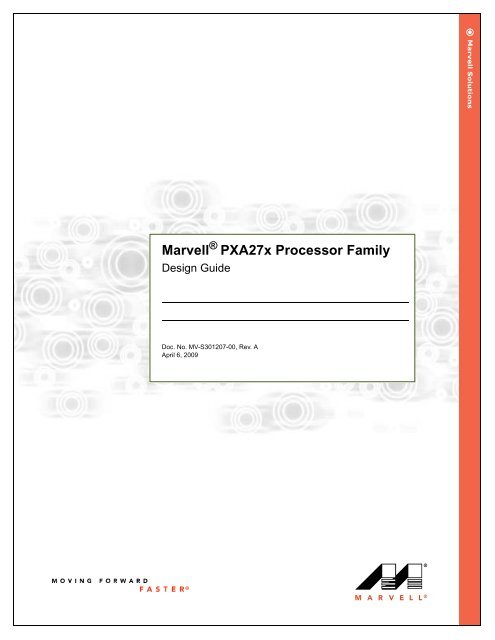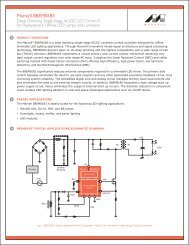Marvell PXA27x Processor Family
PXA27x Design Guide - Marvell
PXA27x Design Guide - Marvell
You also want an ePaper? Increase the reach of your titles
YUMPU automatically turns print PDFs into web optimized ePapers that Google loves.
Cover<br />
<strong>Marvell</strong> ® <strong>PXA27x</strong> <strong>Processor</strong> <strong>Family</strong><br />
Design Guide<br />
Doc. No. MV-S301207-00, Rev. A<br />
April 6, 2009
<strong>PXA27x</strong> <strong>Processor</strong> <strong>Family</strong><br />
Design Guide<br />
Document Conventions<br />
Note<br />
Provides related information or information of special importance.<br />
Caution<br />
Indicates potential damage to hardware or software, or loss of data.<br />
Warning<br />
Indicates a risk of personal injury.<br />
Document Status<br />
Draft<br />
For internal use. This document has not passed a complete technical review cycle and ECN signoff process.<br />
Preliminary<br />
Tapeout<br />
(Advance)<br />
Preliminary<br />
Information<br />
Complete<br />
Information<br />
This document contains design specifications for a product in its initial stage of design and development.<br />
A revision of this document or supplementary information may be published at a later date.<br />
<strong>Marvell</strong> may make changes to these specifications at any time without notice.<br />
Contact <strong>Marvell</strong> Field Application Engineers for more information.<br />
This document contains preliminary specifications.<br />
A revision of this document or supplementary information may be published at a later date.<br />
<strong>Marvell</strong> may make changes to these specifications at any time without notice. .<br />
Contact <strong>Marvell</strong> Field Application Engineers for more information.<br />
This document contains specifications for a product in its final qualification stages.<br />
<strong>Marvell</strong> may make changes to these specifications at any time without notice.<br />
Contact <strong>Marvell</strong> Field Application Engineers for more information.<br />
Milestone Indicator:<br />
Draft = 0.xx<br />
Advance = 1.xx<br />
Preliminary = 2.xx<br />
Complete = 3.xx<br />
Doc Status:<br />
X . Y Z<br />
Work in Progress Indicator<br />
Zero means document is released.<br />
Various Revisions Indicator<br />
Technical Publication: 0.xx<br />
For more information, visit our website at: www.marvell.com<br />
Disclaimer<br />
No part of this document may be reproduced or transmitted in any form or by any means, electronic or mechanical, including photocopying and recording, for any<br />
purpose, without the express written permission of <strong>Marvell</strong>. <strong>Marvell</strong> retains the right to make changes to this document at any time, without notice. <strong>Marvell</strong> makes no<br />
warranty of any kind, expressed or implied, with regard to any information contained in this document, including, but not limited to, the implied warranties of<br />
merchantability or fitness for any particular purpose. Further, <strong>Marvell</strong> does not warrant the accuracy or completeness of the information, text, graphics, or other items<br />
contained within this document.<br />
<strong>Marvell</strong> products are not designed for use in life-support equipment or applications that would cause a life-threatening situation if any such products failed. Do not use<br />
<strong>Marvell</strong> products in these types of equipment or applications.<br />
With respect to the products described herein, the user or recipient, in the absence of appropriate U.S. government authorization, agrees:<br />
1) Not to re-export or release any such information consisting of technology, software or source code controlled for national security reasons by the U.S. Export Control<br />
Regulations ("EAR"), to a national of EAR Country Groups D:1 or E:2;<br />
2) Not to export the direct product of such technology or such software, to EAR Country Groups D:1 or E:2, if such technology or software and direct products thereof<br />
are controlled for national security reasons by the EAR; and,<br />
3) In the case of technology controlled for national security reasons under the EAR where the direct product of the technology is a complete plant or component of a<br />
plant, not to export to EAR Country Groups D:1 or E:2 the direct product of the plant or major component thereof, if such direct product is controlled for national security<br />
reasons by the EAR, or is subject to controls under the U.S. Munitions List ("USML").<br />
At all times hereunder, the recipient of any such information agrees that they shall be deemed to have manually signed this document in connection with their receipt of<br />
any such information.<br />
Copyright © 2009. <strong>Marvell</strong> International Ltd. All rights reserved. <strong>Marvell</strong>, the <strong>Marvell</strong> logo, Moving Forward Faster, Alaska, Fastwriter, Datacom Systems on Silicon,<br />
Libertas, Link Street, NetGX, PHYAdvantage, Prestera, Raising The Technology Bar, The Technology Within, Virtual Cable Tester, and Yukon are registered trademarks<br />
of <strong>Marvell</strong>. Ants, AnyVoltage, Discovery, DSP Switcher, Feroceon, GalNet, GalTis, Horizon, <strong>Marvell</strong> Makes It All Possible, RADLAN, UniMAC, and VCT are trademarks<br />
of <strong>Marvell</strong>. All other trademarks are the property of their respective owners.<br />
Intel XScale® is a trademark or registered trademark of Intel Corporation and its subsidiaries in the United States and other countries.<br />
Doc. No. MV-S301207-00 Rev. A<br />
Page 2<br />
Copyright © 2009 <strong>Marvell</strong><br />
April 6, 2009, Released
Table of Contents<br />
Section 1. Introduction to Part I........................................................................................ 21<br />
1.1 Document Organization and Overview ......................................................................................21<br />
1.2 Functional Overview ..................................................................................................................22<br />
1.3 Package Introduction .................................................................................................................23<br />
1.4 Signal Pin Descriptions..............................................................................................................23<br />
Section 2. PCB Design Guidelines ................................................................................... 25<br />
2.1 Intel® Flash Memory Design Guidelines ...................................................................................25<br />
2.2 General PCB Characteristics.....................................................................................................25<br />
2.2.1 PCB Layer Assignment (Stackup)...................................................................................................26<br />
2.2.2 PCB Component Placement ...........................................................................................................28<br />
2.2.3 PCB Escape Routing.......................................................................................................................31<br />
2.2.3.1 VF-BGA Escape Routing .......................................................................................................... 32<br />
2.2.3.2 FS-CSP Escape Routing .......................................................................................................... 33<br />
2.2.3.3 PBGA Escape Routing ............................................................................................................. 34<br />
2.2.4 PCB Keep-out Zones ......................................................................................................................34<br />
2.2.5 Recommended Mobile Handset Dimensions ..................................................................................34<br />
2.3 Power Supply Decoupling Requirements ..................................................................................35<br />
2.3.1 Thermal Considerations ..................................................................................................................35<br />
2.4 Package to Board Assembly Process........................................................................................35<br />
2.5 Silicon Daisy Chain (SDC) Evaluation Units..............................................................................36<br />
2.6 Handling: Shipping Media..........................................................................................................36<br />
2.7 Preconditioning and Moisture Sensitivity ...................................................................................36<br />
2.8 Tray Specifications ....................................................................................................................36<br />
Section 3. Design Check List ............................................................................................ 39<br />
Section 4. Mixed Voltage Design Considerations........................................................... 41<br />
4.1 Overview....................................................................................................................................41<br />
4.1.1 Required Power Supplies................................................................................................................41<br />
4.2 Example Power Supply Utilizing Minimal Regulators ................................................................42<br />
4.3 Cautions.....................................................................................................................................44<br />
Section 5. Power Measurements ...................................................................................... 45<br />
5.1 Overview....................................................................................................................................45<br />
5.2 Measurement Guidelines...........................................................................................................45<br />
5.2.1 Measure Voltage Across a Series Resistor.....................................................................................45<br />
5.2.2 Measure Current Directly with a Current Meter in Series................................................................45<br />
5.3 Achieve Minimum Power Usage During All Power Modes ........................................................46<br />
Copyright © 2009 <strong>Marvell</strong><br />
Doc. No. MV-S301207-00 Rev. A<br />
April 6, 2009, Released Page 3
<strong>PXA27x</strong> <strong>Processor</strong> <strong>Family</strong><br />
Design Guide<br />
5.4 Achieve Minimum Power Usage During Deep Sleep................................................................ 46<br />
5.5 Achieve Minimum Power Usage During Sleep ......................................................................... 46<br />
5.6 Achieve Minimum Power Usage During Standby ..................................................................... 46<br />
5.7 Achieve Minimum Power Usage During Idle/13M/Run/Turbo................................................... 47<br />
Section 1. Introduction to Part II....................................................................................... 49<br />
Section 2. Package and Pins ............................................................................................ 51<br />
Section 3. Clocks and Power Interface ............................................................................ 53<br />
3.1 Overview ................................................................................................................................... 53<br />
3.2 Signals ...................................................................................................................................... 53<br />
3.2.1 Clock Interface Signals................................................................................................................... 53<br />
3.2.2 Power Manager Interface Control Signals...................................................................................... 54<br />
3.2.3 Power Enable (PWR_EN) .............................................................................................................. 55<br />
3.2.3.1 System Power Enable (SYS_EN) ............................................................................................ 55<br />
3.2.3.2 Power Manager I2C Clock (PWR_SCL)................................................................................... 55<br />
3.2.3.3 Power Manager I2C Data (PWR_SDA).................................................................................... 55<br />
3.2.3.4 nVDD_FAULT .......................................................................................................................... 55<br />
3.2.3.5 nBATT_FAULT......................................................................................................................... 55<br />
3.3 Block Diagram........................................................................................................................... 56<br />
3.4 Layout Notes ............................................................................................................................. 57<br />
3.5 Modes of Operations................................................................................................................. 58<br />
3.5.1 Clock Interface................................................................................................................................ 58<br />
3.5.1.1 Using the On-Chip Oscillator with a 32.768-KHz Crystal ......................................................... 58<br />
3.5.1.2 Using an External 32.768-KHz Clock ....................................................................................... 58<br />
3.5.1.3 Using the On-Chip Oscillator with a 13.000-MHz Crystal......................................................... 59<br />
3.5.1.4 Using an External 13.00-MHz Clock ........................................................................................ 59<br />
3.5.2 Power Interface .............................................................................................................................. 59<br />
3.5.2.1 Power Supplies ........................................................................................................................ 60<br />
Section 4. Internal SRAM .................................................................................................. 61<br />
4.1 Overview ................................................................................................................................... 61<br />
4.2 Signals ...................................................................................................................................... 61<br />
4.3 Block Diagram........................................................................................................................... 61<br />
4.4 Layout Notes ............................................................................................................................. 62<br />
Section 5. DMA Controller Interface................................................................................. 63<br />
5.1 Overview ................................................................................................................................... 63<br />
5.2 Signals ...................................................................................................................................... 63<br />
5.3 Block Diagram........................................................................................................................... 63<br />
5.4 Layout Notes ............................................................................................................................. 64<br />
5.5 Modes of Operation................................................................................................................... 64<br />
Doc. No. MV-S301207-00 Rev. A<br />
Page 4<br />
Copyright © 2009 <strong>Marvell</strong><br />
April 6, 2009, Released
5.5.1 Fly-By DMA Transfers .....................................................................................................................64<br />
5.5.1.1 Signals ...................................................................................................................................... 65<br />
5.5.1.2 Block Diagram .......................................................................................................................... 65<br />
5.5.1.3 Layout Notes............................................................................................................................. 66<br />
5.5.2 Flow-Through DMA Transfers .........................................................................................................66<br />
5.5.2.1 Signals ...................................................................................................................................... 66<br />
5.5.2.2 Block Diagram .......................................................................................................................... 66<br />
5.5.2.3 Layout Notes............................................................................................................................. 67<br />
Section 6. System Memory Interface................................................................................ 69<br />
6.1 Overview....................................................................................................................................69<br />
6.2 Signals .......................................................................................................................................70<br />
6.3 Block Diagram ...........................................................................................................................72<br />
6.4 Memory Controller Layout Notes ...............................................................................................74<br />
6.4.1 Memory Controller Routing Guidelines for 0.5mm and 0.65 mm Ball Pitch ....................................74<br />
6.4.1.1 System Bus Recommended Signal Routing Guidelines (Excluding SDCLK and SDCAS) 74<br />
6.4.1.2 SDCLK and SDCAS Recommended Signal Routing Guidelines.............................................. 75<br />
6.4.1.3 Minimum Board Stack-up Configuration used for Signal Integrity ............................................ 76<br />
6.5 Modes of Operation Overview ...................................................................................................77<br />
6.5.1 SDRAM Interface ............................................................................................................................77<br />
6.5.1.1 SDRAM Signals ........................................................................................................................ 77<br />
6.5.1.2 SDRAM Memory Block Diagram .............................................................................................. 78<br />
6.5.1.3 SDRAM Layout Notes............................................................................................................... 79<br />
6.5.2 Flash Memory Interface (Asynchronous/Synchronous) ..................................................................82<br />
6.5.2.1 Flash Memory Signals .............................................................................................................. 82<br />
6.5.2.2 Flash Block Diagram................................................................................................................. 83<br />
6.5.2.3 Flash Layout Note..................................................................................................................... 84<br />
6.5.3 ROM Interface .................................................................................................................................85<br />
6.5.3.1 ROM Signals............................................................................................................................. 85<br />
6.5.3.2 ROM Block Diagram ................................................................................................................. 85<br />
6.5.3.3 ROM Layout Notes ................................................................................................................... 86<br />
6.5.4 SRAM Interface ...............................................................................................................................86<br />
6.5.4.1 SRAM Signals........................................................................................................................... 86<br />
6.5.4.2 SRAM Block Diagram ............................................................................................................... 87<br />
6.5.4.3 SRAM Layout Notes ................................................................................................................. 88<br />
6.5.5 Variable Latency Input/Output (VLIO) Interface ..............................................................................89<br />
6.5.5.1 VLIO Memory Signals............................................................................................................... 89<br />
6.5.5.2 VLIO Block Diagram ................................................................................................................. 90<br />
6.5.5.3 VLIO Memory Layout Notes ..................................................................................................... 91<br />
6.5.6 PC Card (PCMCIA) Interface ..........................................................................................................91<br />
6.5.6.1 PC Card Signals ....................................................................................................................... 91<br />
6.5.6.2 PC-Card Block Diagrams.......................................................................................................... 92<br />
6.5.6.3 PC Card Layout Notes.............................................................................................................. 96<br />
Copyright © 2009 <strong>Marvell</strong><br />
Doc. No. MV-S301207-00 Rev. A<br />
April 6, 2009, Released Page 5
<strong>PXA27x</strong> <strong>Processor</strong> <strong>Family</strong><br />
Design Guide<br />
6.5.7 Alternate Bus Master Interface ....................................................................................................... 96<br />
6.5.7.1 Alternate Bus Master Signals ................................................................................................... 97<br />
6.5.7.2 Alternate Bus Master Block Diagram ....................................................................................... 98<br />
6.5.7.3 Alternate Bus Master Layout Notes.......................................................................................... 99<br />
Section 7. LCD Interface.................................................................................................. 101<br />
7.1 Overview ................................................................................................................................. 101<br />
7.2 Signals .................................................................................................................................... 102<br />
7.3 Schematics/Block Diagram .....................................................................................................103<br />
7.4 Layout Notes ........................................................................................................................... 103<br />
7.4.1 Contrast Voltage........................................................................................................................... 103<br />
7.4.2 Backlight Inverter.......................................................................................................................... 103<br />
7.4.3 Signal Routing and Buffering........................................................................................................ 104<br />
7.4.4 Panel Connector........................................................................................................................... 104<br />
7.5 Modes of Operation Overview................................................................................................. 105<br />
7.5.1 Passive Monochrome Single-Scan Mode..................................................................................... 105<br />
7.5.1.1 Signals.................................................................................................................................... 105<br />
7.5.1.2 Schematics/Block Diagram .................................................................................................... 106<br />
7.5.1.3 Layout Notes .......................................................................................................................... 106<br />
7.5.2 Passive Monochrome Single-Scan Double-Pixel Mode ............................................................... 106<br />
7.5.2.1 Signals.................................................................................................................................... 106<br />
7.5.2.2 Schematics/Block Diagram .................................................................................................... 107<br />
7.5.2.3 Layout Notes .......................................................................................................................... 108<br />
7.5.3 Passive Monochrome Dual-Scan Mode ....................................................................................... 108<br />
7.5.3.1 Signals.................................................................................................................................... 108<br />
7.5.3.2 Schematics/Block Diagram .................................................................................................... 109<br />
7.5.3.3 Layout Notes .......................................................................................................................... 110<br />
7.5.4 Passive Color Single-Scan Mode ................................................................................................. 110<br />
7.5.4.1 Signals.................................................................................................................................... 110<br />
7.5.4.2 Schematics/Block Diagram .................................................................................................... 111<br />
7.5.4.3 Layout Notes .......................................................................................................................... 112<br />
7.5.5 Passive Color Dual-Scan Mode.................................................................................................... 112<br />
7.5.5.1 Signals.................................................................................................................................... 112<br />
7.5.5.2 Schematics/Block Diagram .................................................................................................... 113<br />
7.5.5.3 Layout Notes .......................................................................................................................... 114<br />
7.5.6 Active Color 12-bit per pixel Mode................................................................................................ 114<br />
7.5.6.1 Signals.................................................................................................................................... 114<br />
7.5.6.2 Schematics/Block Diagram .................................................................................................... 115<br />
7.5.6.3 Layout Notes .......................................................................................................................... 116<br />
7.5.7 Active Color, 16-bit per pixel Mode............................................................................................... 116<br />
7.5.7.1 Signals.................................................................................................................................... 117<br />
7.5.7.2 Schematics/Block Diagram .................................................................................................... 117<br />
7.5.7.3 Layout Notes .......................................................................................................................... 118<br />
Doc. No. MV-S301207-00 Rev. A<br />
Page 6<br />
Copyright © 2009 <strong>Marvell</strong><br />
April 6, 2009, Released
7.5.8 Active Color, 18-bit per pixel Mode ...............................................................................................118<br />
7.5.8.1 Signals .................................................................................................................................... 119<br />
7.5.8.2 Schematics/Block Diagram..................................................................................................... 119<br />
7.5.8.3 Layout Notes........................................................................................................................... 120<br />
7.5.9 Smart Panel...................................................................................................................................120<br />
7.5.9.1 Signals .................................................................................................................................... 121<br />
7.5.9.2 Schematics/Block Diagram..................................................................................................... 121<br />
7.5.9.3 Layout Notes........................................................................................................................... 122<br />
Section 8. SSP Port Interface.......................................................................................... 123<br />
8.1 Overview..................................................................................................................................123<br />
8.2 Signals .....................................................................................................................................123<br />
8.3 Block Diagram .........................................................................................................................125<br />
8.3.1 Standard SSP Configuration Scheme ...........................................................................................125<br />
8.3.2 External Clock Source Configuration Scheme ..............................................................................125<br />
8.3.3 External Clock Enable Configuration Scheme ..............................................................................126<br />
8.3.4 Internal (to <strong>PXA27x</strong> <strong>Processor</strong>) Clock Enable Configuration Design ............................................127<br />
8.4 Layout Notes............................................................................................................................128<br />
Section 9. Inter-Integrated Circuit (I2C) ......................................................................... 129<br />
9.1 Overview..................................................................................................................................129<br />
9.2 Signals .....................................................................................................................................129<br />
9.3 Schematic/Block Diagram........................................................................................................129<br />
9.3.1 Digital-to-Analog Converter (DAC) ................................................................................................130<br />
9.3.2 Other Uses of I2C..........................................................................................................................130<br />
9.3.3 Pull-Ups and Pull-Downs...............................................................................................................131<br />
9.4 Layout Notes............................................................................................................................132<br />
Section 10.UART Interfaces ............................................................................................. 133<br />
10.1 Overview..................................................................................................................................133<br />
10.2 Signals .....................................................................................................................................133<br />
10.3 Types of UARTs ......................................................................................................................135<br />
10.3.1 Full Function UART .......................................................................................................................135<br />
10.3.1.1 Full Function UART Signals.................................................................................................... 135<br />
10.3.1.2 FFUART Block Diagram ......................................................................................................... 136<br />
10.3.1.3 FFUART Layout Notes ........................................................................................................... 136<br />
10.3.2 Bluetooth UART ............................................................................................................................137<br />
10.3.2.1 Bluetooth UART Signals ......................................................................................................... 137<br />
10.3.2.2 Bluetooth UART Block Diagram ............................................................................................. 137<br />
10.3.3 Standard UART .............................................................................................................................137<br />
10.3.3.1 Standard UART Signals.......................................................................................................... 138<br />
10.3.3.2 Standard UART Block Diagram .............................................................................................. 138<br />
Copyright © 2009 <strong>Marvell</strong><br />
Doc. No. MV-S301207-00 Rev. A<br />
April 6, 2009, Released Page 7
<strong>PXA27x</strong> <strong>Processor</strong> <strong>Family</strong><br />
Design Guide<br />
Section 11.Fast Infrared Interface ................................................................................... 139<br />
11.1 Overview ................................................................................................................................. 139<br />
11.2 Signals .................................................................................................................................... 139<br />
11.3 Block Diagram......................................................................................................................... 139<br />
Section 12.USB Client Controller .................................................................................... 141<br />
12.1 Overview ................................................................................................................................. 141<br />
12.2 Signals .................................................................................................................................... 141<br />
12.3 Block Diagram......................................................................................................................... 141<br />
12.4 Layout Notes ........................................................................................................................... 142<br />
12.4.1 Self-Powered Devices .................................................................................................................. 142<br />
12.4.1.1 Operation if GPIOn and GPIOx are Different Pins ................................................................. 143<br />
12.4.1.2 Operation if GPIOn and GPIOx are the Same Pin ................................................................. 144<br />
12.4.2 Bus-Powered Device .................................................................................................................... 145<br />
12.4.3 USB On-The-GO Transceiver Usage ........................................................................................... 145<br />
12.4.4 Interface to External Transceiver (OTG) ...................................................................................... 147<br />
12.4.5 Interface to External Charge Pump Device (OTG) ....................................................................... 148<br />
12.4.6 OTG ID ......................................................................................................................................... 150<br />
12.4.7 Interface to External USB Transceiver (non-OTG)....................................................................... 151<br />
Section 13.AC ’97.............................................................................................................. 155<br />
13.1 Overview ................................................................................................................................. 155<br />
13.2 Signals .................................................................................................................................... 155<br />
13.3 Block Diagram......................................................................................................................... 155<br />
13.4 Layout Notes ........................................................................................................................... 156<br />
Section 14.I2S Interface.................................................................................................... 159<br />
14.1 Overview ................................................................................................................................. 159<br />
14.2 Signals .................................................................................................................................... 159<br />
14.3 Block Diagram......................................................................................................................... 160<br />
14.4 Layout Notes ........................................................................................................................... 161<br />
14.5 Modes of Operation Overview.................................................................................................161<br />
14.5.1 <strong>PXA27x</strong> <strong>Processor</strong> Provides BITCLK signal to CODEC .............................................................. 162<br />
14.5.1.1 Signals.................................................................................................................................... 162<br />
14.5.1.2 Block Diagram ........................................................................................................................ 162<br />
14.5.2 CODEC Provides BITCLK Signal to <strong>PXA27x</strong> <strong>Processor</strong>.............................................................. 163<br />
14.5.2.1 Signals.................................................................................................................................... 163<br />
14.5.2.2 Block Diagram ........................................................................................................................ 164<br />
Section 15.MultiMediaCard/SD/SDIO Card Controller ................................................... 165<br />
15.1 Overview ................................................................................................................................. 165<br />
15.2 Signals .................................................................................................................................... 165<br />
15.3 Layout Notes ........................................................................................................................... 166<br />
Doc. No. MV-S301207-00 Rev. A<br />
Page 8<br />
Copyright © 2009 <strong>Marvell</strong><br />
April 6, 2009, Released
15.4 Modes of Operation Overview .................................................................................................167<br />
15.4.1 MMC/SD/SDIO Mode Using MMC Protocol ..................................................................................168<br />
15.4.1.1 MMC Protocol Signals ............................................................................................................ 168<br />
15.4.1.2 MMC Protocol Block and Schematic Diagrams ...................................................................... 168<br />
15.4.1.3 MMC Protocol Layout Notes................................................................................................... 169<br />
15.4.2 MMC/SD/SDIO Mode Using SD or SDIO Protocols......................................................................170<br />
15.4.2.1 SD and SDIO Protocol Signals ............................................................................................... 170<br />
15.4.2.2 SD and SDIO Protocol Block and Schematic Diagrams......................................................... 170<br />
15.4.2.3 SD and SDIO Protocol Layout Notes...................................................................................... 172<br />
15.4.3 SPI Mode with MMC, SD Card, and SDIO Card Devices .............................................................173<br />
15.4.3.1 SPI Mode Signals ................................................................................................................... 173<br />
15.4.3.2 SPI Protocol Block and Schematic Diagrams......................................................................... 174<br />
15.4.3.3 SPI Protocol Layout Notes...................................................................................................... 175<br />
Section 16.Baseband Interface........................................................................................ 177<br />
16.1 Overview..................................................................................................................................177<br />
Section 17.Keypad Interface ............................................................................................ 179<br />
17.1 Overview..................................................................................................................................179<br />
17.2 Signals .....................................................................................................................................179<br />
17.3 Block Diagram .........................................................................................................................180<br />
17.4 Layout Notes............................................................................................................................181<br />
17.4.1 Recommended Pull-down Resistors .............................................................................................181<br />
17.4.2 Alternate Function During Standby and Sleep Mode ....................................................................181<br />
17.4.3 Reduce Power During Standby and Sleep Mode..........................................................................181<br />
17.4.4 Using the Keypad Signals to Wake-up from Standby and Sleep Mode ........................................181<br />
17.4.5 How to Enable Specific Combinations of Direct Keys ...................................................................181<br />
17.4.6 Interfacing to a Matrix Keypad.......................................................................................................182<br />
17.5 Modes of Operation Overview .................................................................................................182<br />
17.5.1 Keypad Matrix and Direct Keys and No Rotary Encoder ..............................................................182<br />
17.5.1.1 Signals .................................................................................................................................... 182<br />
17.5.1.2 Block Diagram ........................................................................................................................ 182<br />
17.5.2 Keypad Matrix and Direct Keys with One Rotary Encoder............................................................183<br />
17.5.2.1 Signals .................................................................................................................................... 184<br />
17.5.2.2 Block Diagram ........................................................................................................................ 184<br />
17.5.3 Keypad Matrix and Direct Keys with Two Rotary Encoders ..........................................................185<br />
17.5.3.1 Signals .................................................................................................................................... 185<br />
17.5.3.2 Block Diagram ........................................................................................................................ 185<br />
Section 18.USIM Controller Interface.............................................................................. 187<br />
18.1 Overview..................................................................................................................................187<br />
18.2 Signals .....................................................................................................................................187<br />
18.2.1 <strong>PXA27x</strong> <strong>Processor</strong> USIM Interface Signals ..................................................................................187<br />
18.2.2 USIM Card Interface Signals.........................................................................................................189<br />
Copyright © 2009 <strong>Marvell</strong><br />
Doc. No. MV-S301207-00 Rev. A<br />
April 6, 2009, Released Page 9
<strong>PXA27x</strong> <strong>Processor</strong> <strong>Family</strong><br />
Design Guide<br />
18.3 Block Diagram......................................................................................................................... 189<br />
18.4 Layout Notes ........................................................................................................................... 191<br />
Section 19.Universal Serial Bus Host Interface ............................................................. 193<br />
19.1 Overview ................................................................................................................................. 193<br />
19.2 Signals .................................................................................................................................... 193<br />
19.3 Block Diagrams ....................................................................................................................... 193<br />
19.3.1 Block Diagram for USB Host Differential Connection (Port 1 or Port 2) ....................................... 193<br />
19.3.2 Block Diagrams for USB Host Port 2 (Differential or Single-Ended) ............................................ 194<br />
19.3.3 Block Diagram for USB Host Single-Ended Connection (Port 3) ................................................. 195<br />
19.4 Layout Notes ........................................................................................................................... 196<br />
Section 20.Real Time Clock Interface ............................................................................. 199<br />
20.1 Overview ................................................................................................................................. 199<br />
20.2 Signals .................................................................................................................................... 199<br />
20.3 Block Diagram......................................................................................................................... 199<br />
20.4 Layout Notes ........................................................................................................................... 200<br />
Section 21.OS Timer Interface ......................................................................................... 201<br />
21.1 Overview ................................................................................................................................. 201<br />
21.2 Signals .................................................................................................................................... 201<br />
21.3 Block Diagram......................................................................................................................... 202<br />
21.3.1 Channel Access/Control Block ..................................................................................................... 202<br />
21.3.2 PXA25x Compatibility Channels 0-3 Block................................................................................... 202<br />
21.3.3 Channels 4 - 11 Blocks................................................................................................................. 202<br />
21.3.4 Output Control .............................................................................................................................. 203<br />
21.4 Layout Notes ........................................................................................................................... 203<br />
Section 22.Pulse-Width Modulator Interface.................................................................. 205<br />
22.1 Overview ................................................................................................................................. 205<br />
22.2 Signals .................................................................................................................................... 205<br />
22.3 Block Diagram......................................................................................................................... 205<br />
22.4 Layout Notes ........................................................................................................................... 206<br />
Section 23.General Purpose Input/Output Interfaces.................................................... 207<br />
23.1 Overview ................................................................................................................................. 207<br />
23.2 Signals .................................................................................................................................... 207<br />
23.3 Block Diagram/Schematic ....................................................................................................... 208<br />
23.4 Layout Notes ........................................................................................................................... 208<br />
Section 24.Interrupt Interface .......................................................................................... 211<br />
24.1 Overview ................................................................................................................................. 211<br />
Doc. No. MV-S301207-00 Rev. A<br />
Page 10<br />
Copyright © 2009 <strong>Marvell</strong><br />
April 6, 2009, Released
24.2 Signals .....................................................................................................................................211<br />
24.3 Block Diagram .........................................................................................................................212<br />
24.4 Layout Notes............................................................................................................................213<br />
Section 25.JTAG Debug ................................................................................................... 215<br />
25.1 Overview..................................................................................................................................215<br />
25.2 Features...................................................................................................................................216<br />
25.3 Signal Descriptions ..................................................................................................................216<br />
25.4 Operation .................................................................................................................................217<br />
25.4.1 TAP Controller Reset ....................................................................................................................217<br />
25.4.2 Pull-Up Resistors...........................................................................................................................217<br />
25.4.3 JTAG Instruction Register and Instruction Set ..............................................................................219<br />
25.4.4 Test Data Registers.......................................................................................................................221<br />
25.4.4.1 Bypass Register...................................................................................................................... 221<br />
25.4.4.2 Boundary-Scan Register......................................................................................................... 222<br />
25.4.4.3 Data-Specific Registers .......................................................................................................... 223<br />
25.4.4.4 Flash Data Register ................................................................................................................ 223<br />
25.4.4.5 Intel XScale ® Data Registers.................................................................................................. 223<br />
25.4.5 Test Access Port (TAP) Controller ................................................................................................223<br />
25.4.5.1 Test-Logic-Reset State ........................................................................................................... 224<br />
25.4.5.2 Run-Test/Idle State................................................................................................................. 224<br />
25.4.5.3 Select-DR-Scan State............................................................................................................. 225<br />
25.4.5.4 Capture-DR State ................................................................................................................... 225<br />
25.4.5.5 Shift-DR State......................................................................................................................... 225<br />
25.4.5.6 Exit1-DR State ........................................................................................................................ 225<br />
25.4.5.7 Pause-DR State...................................................................................................................... 225<br />
25.4.5.8 Exit2-DR State ........................................................................................................................ 225<br />
25.4.5.9 Update-DR State .................................................................................................................... 226<br />
25.4.5.10Select-IR-Scan State .............................................................................................................. 226<br />
25.4.5.11Capture-IR State..................................................................................................................... 226<br />
25.4.5.12Shift-IR State .......................................................................................................................... 226<br />
25.4.5.13Exit1-IR State.......................................................................................................................... 226<br />
25.4.5.14Pause-IR State ....................................................................................................................... 227<br />
25.4.5.15Exit2-IR State.......................................................................................................................... 227<br />
25.4.5.16Update-IR State ...................................................................................................................... 227<br />
25.5 Register Descriptions...............................................................................................................227<br />
25.5.1 JTAG Device Identification (ID) Register.......................................................................................227<br />
25.5.2 JTAG Test Data Registers ............................................................................................................228<br />
25.5.3 Debug Registers............................................................................................................................228<br />
25.6 Test Register Summary ...........................................................................................................228<br />
Section 26.Quick Capture Interface Technology ........................................................... 229<br />
26.1 Overview..................................................................................................................................229<br />
26.2 Feature List..............................................................................................................................229<br />
Copyright © 2009 <strong>Marvell</strong><br />
Doc. No. MV-S301207-00 Rev. A<br />
April 6, 2009, Released Page 11
<strong>PXA27x</strong> <strong>Processor</strong> <strong>Family</strong><br />
Design Guide<br />
26.3 Signals .................................................................................................................................... 229<br />
26.4 Block Diagram......................................................................................................................... 230<br />
Appendix A. <strong>PXA27x</strong> DVK Block Diagrams ................................................................... 233<br />
Appendix B. <strong>PXA27x</strong> <strong>Processor</strong> Developer’s Kit (DVK) ............................................... 241<br />
Appendix C. <strong>PXA27x</strong> DVK Bill-of-Materials.................................................................... 243<br />
Appendix D. <strong>PXA27x</strong> <strong>Processor</strong> and PXA25x <strong>Processor</strong> Differences......................... 245<br />
D.1 Introduction ............................................................................................................................. 245<br />
D.2 System Architecture ................................................................................................................ 245<br />
D.3 Clock and Power Manager......................................................................................................245<br />
D.3.1 Clock Manager ............................................................................................................................. 245<br />
D.3.2 Power Manager ............................................................................................................................ 245<br />
D.4 Internal Memory ...................................................................................................................... 246<br />
D.5 DMA Controller........................................................................................................................ 246<br />
D.6 Memory Controller................................................................................................................... 247<br />
D.7 LCD Controller ........................................................................................................................ 248<br />
D.8 SSP Serial Port ....................................................................................................................... 249<br />
D.9 I2C Bus Interface Unit ............................................................................................................. 249<br />
D.10 UARTs..................................................................................................................................... 250<br />
D.11 Fast Infrared Communication Port .......................................................................................... 250<br />
D.12 USB Device Controller ............................................................................................................ 250<br />
D.13 AC ‘97 ..................................................................................................................................... 250<br />
D.14 I2S (Inter IC Sound Controller)................................................................................................ 251<br />
D.15 MultiMediaCard/SD/SDIO Controller....................................................................................... 251<br />
D.16 Baseband/Multimedia Interface...............................................................................................251<br />
D.17 Memory Stick Host Controller ................................................................................................. 251<br />
D.18 Keypad Interface ..................................................................................................................... 252<br />
D.19 Universal Subscriber ID Interface ...........................................................................................252<br />
D.20 Universal Serial Bus Host Controller....................................................................................... 252<br />
D.21 Real-Time Clock (RTC)........................................................................................................... 252<br />
D.22 Operating System Timers ....................................................................................................... 253<br />
D.23 Pulse-Width Modulator Controller ........................................................................................... 253<br />
D.24 General-Purpose I/O Unit........................................................................................................ 254<br />
D.25 Interrupt Controller .................................................................................................................. 254<br />
D.26 Debug/Test.............................................................................................................................. 255<br />
D.27 Software Debug Module.......................................................................................................... 255<br />
D.28 Test Interface .......................................................................................................................... 255<br />
Doc. No. MV-S301207-00 Rev. A<br />
Page 12<br />
Copyright © 2009 <strong>Marvell</strong><br />
April 6, 2009, Released
Appendix E. Companion Components for <strong>PXA27x</strong> <strong>Processor</strong> .................................... 257<br />
E.1 Introduction..............................................................................................................................257<br />
E.2 System Architecture.................................................................................................................257<br />
E.3 Clock and Power Manager ......................................................................................................257<br />
E.3.1 Crystals/Oscillators........................................................................................................................257<br />
E.3.2 PMIC Devices................................................................................................................................257<br />
E.4 Internal Memory.......................................................................................................................258<br />
E.5 DMA Controller ........................................................................................................................258<br />
E.6 Memory Controller ...................................................................................................................259<br />
E.7 LCD Controller .........................................................................................................................259<br />
E.8 SSP Serial Port........................................................................................................................259<br />
E.9 I2C Bus Interface Unit..............................................................................................................259<br />
E.10 UARTs .....................................................................................................................................259<br />
E.11 Fast Infrared Communication Port...........................................................................................259<br />
E.12 USB Device (OTG) Controller..................................................................................................259<br />
E.12.1 USB On-The-Go Transceivers ......................................................................................................259<br />
E.13 AC ‘97 ......................................................................................................................................261<br />
E.14 I2S (Inter IC Sound Controller) ................................................................................................261<br />
E.15 MultiMediaCard/SD/SDIO Controller .......................................................................................261<br />
E.16 Intel ® Mobile Scalable Link......................................................................................................261<br />
E.17 Memory Stick Host Controller ..................................................................................................261<br />
E.18 Keypad Interface......................................................................................................................261<br />
E.19 Universal Subscriber ID Interface ............................................................................................261<br />
E.20 Universal Serial Bus Host Controller .......................................................................................261<br />
E.21 Real-Time Clock (RTC) ...........................................................................................................261<br />
E.22 Operating System Timers ........................................................................................................261<br />
E.23 Pulse-Width Modulator Controller............................................................................................261<br />
E.24 General-Purpose I/O Unit ........................................................................................................261<br />
E.25 Interrupt Controller...................................................................................................................261<br />
E.26 JTAG Interface.........................................................................................................................261<br />
Glossary.......................................................................................................... 263<br />
Copyright © 2009 <strong>Marvell</strong><br />
Doc. No. MV-S301207-00 Rev. A<br />
April 6, 2009, Released Page 13
<strong>PXA27x</strong> <strong>Processor</strong> <strong>Family</strong><br />
Design Guide<br />
Doc. No. MV-S301207-00 Rev. A<br />
Page 14<br />
Copyright © 2009 <strong>Marvell</strong><br />
April 6, 2009, Released
List of Figures<br />
Figure 1: <strong>PXA27x</strong> <strong>Processor</strong> Block Diagram .................................................................................................. 22<br />
Figure 2: 1+6+1 uvia PCB Stackup................................................................................................................. 26<br />
Figure 3: Recommended PCB Layer Assignment for an Eight-Layer PCB .................................................... 27<br />
Figure 4: Recommended I/O Power Plane Layout ......................................................................................... 27<br />
Figure 5: VF-BGA 13mm x 13mm Component Layout Placement Guide (Top View) .................................... 29<br />
Figure 6: FS-CSP 14mm x 14mm Component Layout Placement Guide (Top View)..................................... 30<br />
Figure 7: PBGA 23mm x 23mm Component Layout Placement Guide (Top View)........................................ 31<br />
Figure 8: PCB Escape Routing for Copper-Defined Land Pads ..................................................................... 32<br />
Figure 9: PCB Escape Routing for Copper Defined Land Pads ..................................................................... 33<br />
Figure 10: Recommended Mobile Handset Dimensions Diagram .................................................................... 35<br />
Figure 11: FS-CSP (14x14) Tray Specification................................................................................................. 37<br />
Figure 12: PBGA (23x23) Tray Specification .................................................................................................... 38<br />
Figure 13: Minimal Voltage Regulator Power System Design Example ........................................................... 43<br />
Figure 14: Typical Battery and External Regulator Configuration..................................................................... 57<br />
Figure 15: Internal SRAM Block Diagram ......................................................................................................... 62<br />
Figure 16: DMA controller Block Diagram......................................................................................................... 64<br />
Figure 17: Companion Chip Using Fly-by DMA Transfer Interface................................................................... 65<br />
Figure 18: Companion Chip Requesting Flow-Through DMA Transfers........................................................... 67<br />
Figure 18: General Memory Interface Configuration......................................................................................... 73<br />
Figure 19: <strong>PXA27x</strong> <strong>Processor</strong> Memory System Bus Routing Topologies (ExcludingSDCLK and<br />
SDCAS) ........................................................................................................................................... 75<br />
Figure 20: <strong>PXA27x</strong> <strong>Processor</strong> Memory Clock and SDCAS Routing Topology ................................................. 76<br />
Figure 21: Minimum Board Stack-up Configuration used for Signal Integrity ................................................... 76<br />
Figure 22: SDRAM Memory System Example.................................................................................................. 79<br />
Figure 23: Block Diagram Connecting Synchronous Flash to nCS ......................................................... 84<br />
Figure 24: Block Diagram Connecting ROM to nCS................................................................................... 86<br />
Figure 25: Block Diagram Connecting SRAM to nCS................................................................................. 88<br />
Figure 26: Variable Latency Interface Block Diagram....................................................................................... 90<br />
Figure 27: External Logic for a One-Socket Configuration Expansion PC Card............................................... 94<br />
Figure 28: External Logic for a Two-Socket Configuration Expansion PC Card............................................... 95<br />
Figure 29: Alternate Bus Master Mode ............................................................................................................. 99<br />
Figure 30: Passive Monochrome Single-Scan Display Typical Connection.................................................... 106<br />
Figure 31: Passive Monochrome Single-Scan Double-Pixel Data Display Typical Connection...................... 108<br />
Figure 32: Passive Monochrome Dual-Scan Display Typical Connection ...................................................... 110<br />
Figure 33: Passive Color Single-Scan Display Typical Connection................................................................ 112<br />
Figure 34: Passive Color Dual-Scan Display Typical Connection................................................................... 114<br />
Figure 35: Active Color 12-bit per pixel Display Typical Connection............................................................... 116<br />
Figure 36: Active Color 16-bit-per-pixel Display Typical Connection .............................................................. 118<br />
Figure 37: Active Color 18-bit-per pixel Display Typical Connection .............................................................. 120<br />
Figure 38: Active Color Display 24-bit Typical Connection ............................................................................. 122<br />
Copyright © 2009 <strong>Marvell</strong><br />
Doc. No. MV-S301207-00 Rev. A<br />
April 6, 2009, Released Page 15
<strong>PXA27x</strong> <strong>Processor</strong> <strong>Family</strong><br />
Design Guide<br />
Figure 39: Standard SSP Configuration Scheme Block Diagram ................................................................... 125<br />
Figure 40: External Clock Source Configuration Scheme Block Diagram....................................................... 126<br />
Figure 41: External Clock Enable Configuration Scheme Block Diagram....................................................... 127<br />
Figure 42: Internal Clock Enable Configuration Scheme Block Diagram........................................................ 128<br />
Figure 43: Linear Technology DAC with I2C Interface.................................................................................... 130<br />
Figure 44: Using an Analog Switch to Allow a Second CF Card..................................................................... 131<br />
Figure 45: I 2 C Pull-Ups and Pull-Downs ......................................................................................................... 132<br />
Figure 46: FFUART Interface Block Diagram.................................................................................................. 136<br />
Figure 47: BTUART Interface Block Diagram ................................................................................................. 137<br />
Figure 48: STUART Interface Block Diagram ................................................................................................. 138<br />
Figure 49: Fast Infrared Controller Port Interface Block Diagram ................................................................... 140<br />
Figure 50: USB Client Interface Block Diagram .............................................................................................. 142<br />
Figure 51: Self Powered Device when GPIOn and GPIOx are Different Pins................................................. 143<br />
Figure 52: Self-Powered Device when GPIOn and GPIOx are Same Pins..................................................... 144<br />
Figure 53: USB OTG Configurations............................................................................................................... 146<br />
Figure 54: Host Port 2 OTG Transceiver ........................................................................................................ 147<br />
Figure 55: Connection to External OTG Transceiver ...................................................................................... 148<br />
Figure 56: Connection to External OTG Charge Pump................................................................................... 150<br />
Figure 57: Connection to OTG ID ................................................................................................................... 151<br />
Figure 58: <strong>PXA27x</strong> <strong>Processor</strong> Connection to External USB Transceiver ....................................................... 152<br />
Figure 59: AC ‘97 Controller to CODEC Block Diagram ................................................................................. 156<br />
Figure 60: I2S Controller Interface Block Diagram.......................................................................................... 161<br />
Figure 61: <strong>PXA27x</strong> <strong>Processor</strong> Provides BITCLK ............................................................................................ 163<br />
Figure 62: <strong>PXA27x</strong> <strong>Processor</strong> Receives BITCLK ........................................................................................... 164<br />
Figure 63: MMC Protocol Interface Block Diagram......................................................................................... 168<br />
Figure 64: MMC Protocol Interface Schematic Diagram................................................................................. 169<br />
Figure 65: SD and SDIO Protocol Interface Block Diagram............................................................................ 171<br />
Figure 66: SD and SDIO Protocol Interface Schematic Diagram.................................................................... 172<br />
Figure 67: SPI Protocol Interface Block Diagram............................................................................................ 174<br />
Figure 68: Keypad Interface Block Diagram ................................................................................................... 180<br />
Figure 69: Keypad Matrix and Direct Keys Block Diagram (with No Rotary Encoder).................................... 183<br />
Figure 70: Keypad Matrix and Direct Keys Block Diagram (with One Rotary Encoder).................................. 184<br />
Figure 71: Keypad Matrix and Direct Keys Block Diagram (with Two Rotary Encoders) ................................ 186<br />
Figure 72: Connectivity USIM Card and <strong>PXA27x</strong> <strong>Processor</strong> USIM Interface using UVSx signals.................. 190<br />
Figure 73: Connectivity USIM Card and <strong>PXA27x</strong> <strong>Processor</strong> USIM Interface Using nUEN............................. 191<br />
Figure 74: USB Host (Port 1 or Port 2) Differential Connections Block Diagram............................................ 194<br />
Figure 75: <strong>PXA27x</strong> <strong>Processor</strong> Host 2 Single-Ended Connection to External Transceiver.............................. 195<br />
Figure 76: <strong>PXA27x</strong> <strong>Processor</strong> Host 3 Connection to External USB Transceiver............................................ 196<br />
Figure 77: Example HZ_CLK Block Diagram.................................................................................................. 200<br />
Figure 78: OS Timer Block Diagram ............................................................................................................... 202<br />
Figure 79: PWM Block Diagram For Applications Requiring a Filter............................................................... 206<br />
Figure 80: Interrupt Controller Block Diagram................................................................................................. 213<br />
Figure 81: Test Access Port (TAP) Block Diagram ......................................................................................... 216<br />
Figure 82: <strong>PXA27x</strong> <strong>Processor</strong> Scan Chain Arrangement ............................................................................... 219<br />
Doc. No. MV-S301207-00 Rev. A<br />
Page 16<br />
Copyright © 2009 <strong>Marvell</strong><br />
April 6, 2009, Released
Figure 83: TAP Controller State Diagram ....................................................................................................... 224<br />
Figure 84: Block Diagram for 8-bit Master Parallel Interface .......................................................................... 230<br />
Figure 85: Interface Options Summary ........................................................................................................... 231<br />
Figure 86: System Overview Block Diagram .................................................................................................. 234<br />
Figure 87: Main Board Block Diagram ............................................................................................................ 235<br />
Figure 88: Daughter Card Block Diagram....................................................................................................... 236<br />
Figure 89: Liquid Crystal Display Block Diagram............................................................................................ 237<br />
Figure 90: Audio Module Block Diagram ........................................................................................................ 238<br />
Figure 91: Keyboard Block Diagram ............................................................................................................... 239<br />
Figure 92: JTAG Block Diagram ..................................................................................................................... 240<br />
Copyright © 2009 <strong>Marvell</strong><br />
Doc. No. MV-S301207-00 Rev. A<br />
April 6, 2009, Released Page 17
<strong>PXA27x</strong> <strong>Processor</strong> <strong>Family</strong><br />
Design Guide<br />
List of Tables<br />
Table 1: Related Documentation ................................................................................................................... 21<br />
Table 2: Recommended PCB Design Guidelines .......................................................................................... 25<br />
Table 3: PCB Dimensions for Copper-Defined Land Pads ............................................................................ 32<br />
Table 4: PCB Dimensions for Copper Defined Land Pads ............................................................................ 33<br />
Table 5: PCB Dimensions for Copper-Defined Land Pads ............................................................................ 34<br />
Table 6: External Power Supply Descriptions................................................................................................ 42<br />
Table 7: Clock Interface Signals .................................................................................................................... 53<br />
Table 8: Power Controller Interface Signals .................................................................................................. 54<br />
Table 9: DMA Interface Signals ..................................................................................................................... 63<br />
Table 10: Fly-By DMA Transfer Signals........................................................................................................... 65<br />
Table 11: Flow-Through DMA Transfer Signals............................................................................................... 66<br />
Table 12: Memory Address Map...................................................................................................................... 69<br />
Table 13: <strong>PXA27x</strong> <strong>Processor</strong> Memory Controller I/O Signals.......................................................................... 70<br />
Table 14: Minimum and Maximum Trace Lengths for the SDRAM Signals (Excluding SDCLK and<br />
SDCAS) ........................................................................................................................................... 74<br />
Table 15: Minimum and Maximum Trace Lengths for the SDCLK and SDCAS signals ............................ 75<br />
Table 16: SDRAM I/O Signals ......................................................................................................................... 77<br />
Table 17: SDRAM Memory Types Supported by <strong>PXA27x</strong> <strong>Processor</strong>.............................................................. 80<br />
Table 18: Normal and Alternate Mode Memory Address Signal Mapping ....................................................... 80<br />
Table 19: SA-1110 Address Compatibility Mode Memory Address Signal Mapping ....................................... 81<br />
Table 20: Flash Interface Signals ................................................................................................................... 83<br />
Table 21: ROM Interface Signals..................................................................................................................... 85<br />
Table 22: SRAM Interface Signals................................................................................................................... 86<br />
Table 23: VLIO Memory Interface Signals ....................................................................................................... 89<br />
Table 24: PC Card Interface Signals ............................................................................................................... 91<br />
Table 25: Alternate Bus Master Interface Signals............................................................................................ 97<br />
Table 26: LCD Interface Signal List ............................................................................................................... 102<br />
Table 27: LCD Controller Data Pin Utilization................................................................................................ 103<br />
Table 28: Passive Display Pins Required ...................................................................................................... 105<br />
Table 29: Passive Display Pins Required ...................................................................................................... 107<br />
Table 30: Passive Display Pins Required ...................................................................................................... 108<br />
Table 31: Passive Display Pins Required ...................................................................................................... 110<br />
Table 32: Passive Display Pins Required ...................................................................................................... 112<br />
Table 33: LCD Interface Signal List ............................................................................................................... 115<br />
Table 34: LCD Interface Signal List ............................................................................................................... 117<br />
Table 35: LCD Interface Signal List ............................................................................................................... 119<br />
Table 36: Active Display Pins Required......................................................................................................... 121<br />
Table 37: SSP Serial Port I/O Signals ........................................................................................................... 123<br />
Table 38: I2C Signal Description ................................................................................................................... 129<br />
Table 39: UART Signal Descriptions ............................................................................................................. 134<br />
Re<br />
Doc. No. MV-S301207-00 Rev. A<br />
Page 18<br />
Copyright © 2009 <strong>Marvell</strong><br />
April 6, 2009, Released
Table 40: FFUART Interface Signals..............................................................................................................135<br />
Table 41: BTUART Interface Signals..............................................................................................................137<br />
Table 42: STUART Interface Signals..............................................................................................................138<br />
Table 43: FICP Signal Description..................................................................................................................139<br />
Table 44: USB Client Controller Interface Signals Summary..........................................................................141<br />
Table 45: Host Port 2 OTG Transceiver Switch Control Settings ...................................................................147<br />
Table 46: Output to External USB Transceiver...............................................................................................152<br />
Table 47: Input from External USB Transceiver .............................................................................................153<br />
Table 48: External Interface to CODECs........................................................................................................155<br />
Table 49: I2S Controller Interface to CODEC.................................................................................................160<br />
Table 50: I2S Controller Interface to CODEC (<strong>PXA27x</strong> <strong>Processor</strong> Providing BITCLK to CODEC)................162<br />
Table 51: I2S Controller Interface to CODEC (CODEC Providing BITCLK to the <strong>PXA27x</strong> <strong>Processor</strong>)..........163<br />
Table 52: Multimedia Card/SD/SDIO Card Controller Interface Signal Summary ..........................................165<br />
Table 53: MMC/SD/SDIO Controller Supported Sockets and Devices...........................................................166<br />
Table 54: MMC/SD/SDIO Controller Supported Device Configurations .........................................................167<br />
Table 55: Multimedia Card Protocol Interface Signals....................................................................................168<br />
Table 56: MMC Pull-up and Pull-down Resistors ...........................................................................................169<br />
Table 57: SD Card and SDIO Card Protocol Interface Signals ......................................................................170<br />
Table 58: SD/SDIO Card Pull-Up and Pull-Down Resistors ...........................................................................172<br />
Table 59: SPI Protocol Interface Signals ........................................................................................................173<br />
Table 60: Interface Signals Summary.............................................................................................................179<br />
Table 61: <strong>PXA27x</strong> <strong>Processor</strong> Interface Signals Summary .............................................................................188<br />
Table 62: USIM Card Signals .........................................................................................................................189<br />
Table 63: USB Host Controller Interface Signals Summary ...........................................................................193<br />
Table 64: RTC Interface Signal List................................................................................................................199<br />
Table 65: OS Timer Interface Signals.............................................................................................................201<br />
Table 66: PWM Interface Signal List ..............................................................................................................205<br />
Table 67: GPIO Interface Signal List ..............................................................................................................207<br />
Table 68: GPIO Unit I/O Signal.......................................................................................................................211<br />
Table 69: TAP Controller Pin Definitions ........................................................................................................216<br />
Table 70: IEEE 1149.1 Boundary-Scan Instruction Set..................................................................................220<br />
Table 71: IEEE 1149.1 Boundary-Scan Instruction Descriptions ...................................................................220<br />
Table 72: I/O Pins Excluded from Boundary-Scan Register...........................................................................222<br />
Table 73: JTAG Device Identification (ID) Register ........................................................................................228<br />
Table 74: Test Register Summary ..................................................................................................................228<br />
Table 75: Signal Descriptions for Quick Capture Interface Technology .........................................................230<br />
Table 76: <strong>Processor</strong> Developer’s Kit (formerly NBMMNS3BVS DVK)............................................................241<br />
Table 77: <strong>Processor</strong> Developer’s Kit (formerly NBMMNS2BVS DVK)............................................................241<br />
Table 78: <strong>Processor</strong> Developer’s Kit ..............................................................................................................242<br />
Table 79: <strong>PXA27x</strong> <strong>Processor</strong> Operating Modes not Supported by the PXA25x <strong>Processor</strong>............................246<br />
Table 80: Crystal Devices...............................................................................................................................257<br />
Table 81: Manufacturers of PMIC Devices .....................................................................................................258<br />
Table 82: USB OTG Transceivers ..................................................................................................................259<br />
Copyright © 2009 <strong>Marvell</strong><br />
Doc. No. MV-S301207-00 Rev. A<br />
April 6, 2009, Released Page 19
<strong>PXA27x</strong> <strong>Processor</strong> <strong>Family</strong><br />
Design Guide<br />
Re<br />
Doc. No. MV-S301207-00 Rev. A<br />
Page 20<br />
Copyright © 2009 <strong>Marvell</strong><br />
April 6, 2009, Released
Section 1. Introduction to Part I<br />
This document outlines the design recommendations, board schematics, and debug recommendations for<br />
<strong>Marvell</strong> ® <strong>PXA27x</strong> <strong>Processor</strong> <strong>Family</strong> (<strong>PXA27x</strong> processor). The guidelines presented in this document provide<br />
maximum flexibility for board designers, while reducing the risk of board-related problems. <strong>Marvell</strong> ® <strong>PXA27x</strong><br />
<strong>Processor</strong> <strong>Family</strong> consists of three devices:<br />
• <strong>Marvell</strong> ® PXA270 <strong>Processor</strong> – discrete processor<br />
• <strong>Marvell</strong> ® PXA271 <strong>Processor</strong> – 32 Mbytes of Intel StrataFlash® Memory and 32 Mbytes of Low Power<br />
SDRAM<br />
• <strong>Marvell</strong> ® PXA272 <strong>Processor</strong> – 64 Mbytes of Intel StrataFlash® Memory<br />
The schematics in Appendix B , “<strong>PXA27x</strong> <strong>Processor</strong> Developer’s Kit (DVK)” are provided as a reference. While<br />
these schematics describe one specific design, many aspects of the schematics remain the same for most<br />
<strong>PXA27x</strong> processor-based platforms.<br />
Refer to the debug recommendations provided in Section 25, “JTAG Debug” when debugging a processor-based<br />
system. To ensure the correct implementation of the debug port if included in your design, consult the debug<br />
recommendations before completing your board design. Refer to Section 25, “JTAG Debug” for more information.<br />
1.1 Document Organization and Overview<br />
This document consists of two parts with multiple chapters in each part:<br />
Part 1: Contains information that applies to the entire system design and provides guidelines for all designs. Read<br />
and thoroughly understand Part I before attempting a new design with the <strong>PXA27x</strong> processor.<br />
Part 2: Contains specific design considerations for each <strong>PXA27x</strong> processor on-chip peripheral. All sections are<br />
not applicable to all designs, as all units of the processor are not utilized in every designs. For easy reference,<br />
sections in Part II of the Design Guide correspond to sections in the <strong>Marvell</strong> ® <strong>PXA27x</strong> <strong>Processor</strong> <strong>Family</strong><br />
Developers Manual.<br />
There are additional documents that provide guidance in the design and implementation of any new system. See<br />
Table 1 for a list of related documents. Contact your <strong>Marvell</strong> representative for the latest revision of these <strong>Marvell</strong><br />
documents.<br />
Table 1:<br />
Related Documentation<br />
Document Title<br />
<strong>Marvell</strong> ® <strong>PXA27x</strong> <strong>Processor</strong> <strong>Family</strong> Developers Manual<br />
<strong>Marvell</strong> ® PXA270 <strong>Processor</strong> Electrical, Mechanical, and Thermal Specification<br />
<strong>Marvell</strong> ® <strong>PXA27x</strong> <strong>Processor</strong> <strong>Family</strong> Electrical, Mechanical, and Thermal Specification<br />
<strong>Marvell</strong> ® <strong>PXA27x</strong> <strong>Processor</strong> <strong>Family</strong> Optimization Guide<br />
<strong>Marvell</strong> ® <strong>PXA27x</strong> <strong>Processor</strong> <strong>Family</strong> Power Requirements Application Note<br />
<strong>Marvell</strong> ® <strong>PXA27x</strong> <strong>Processor</strong> <strong>Family</strong> Design Check List Application Note<br />
Intel ® Flash Memory Design for a Stacked Chip Scale Package (SCSP) Application Note<br />
Copyright © 2009 <strong>Marvell</strong><br />
Doc. No. MV-S301207-00 Rev. A<br />
April 6, 2009, Released Page 21
<strong>PXA27x</strong> <strong>Processor</strong> <strong>Family</strong><br />
Design Guide<br />
1.2 Functional Overview<br />
The <strong>PXA27x</strong> processor offers an integrated system-on-a-chip design based on the Intel XScale ®<br />
Microarchitecture. The <strong>PXA27x</strong> processor integrates the Intel XScale ®1 Microarchitecture core with many on-chip<br />
peripherals that allows design of many different products for the handheld and cellular handset markets. Figure 1<br />
is the block diagram for the <strong>PXA27x</strong> processor.<br />
Figure 1:<br />
<strong>PXA27x</strong> <strong>Processor</strong> Block Diagram<br />
LCD<br />
RTC<br />
OS Timers<br />
4 x PWM<br />
General-Purpose I/O<br />
Interrupt<br />
Controller<br />
3 x SSP<br />
USIM<br />
I 2 S<br />
AC ‘97<br />
Standard<br />
UART<br />
Full-Function<br />
UART<br />
Bluetooth<br />
UART<br />
Fast Infrared<br />
I 2 C<br />
USB Client<br />
Controller<br />
MSL<br />
Interface<br />
Keypad<br />
Interface<br />
MMC/SD/SDIO<br />
Interface<br />
Memory Stick<br />
Interface<br />
USB<br />
On-The-Go<br />
Peripheral Bus<br />
DMA<br />
Controller<br />
and<br />
Bridge<br />
Wireless MMX<br />
Power<br />
Management/<br />
Clock Control<br />
I<br />
Quick<br />
Capture<br />
Interface<br />
Intel<br />
XScale ®<br />
Core<br />
Debug<br />
Controller<br />
Internal<br />
SRAM<br />
System Bus<br />
13<br />
MHz<br />
Osc<br />
LCD<br />
Controller<br />
USB<br />
Host<br />
Controller<br />
32.768<br />
kHz<br />
Osc<br />
Memory<br />
Controller<br />
Address<br />
and<br />
Data<br />
Variable<br />
Latency I/O<br />
Control<br />
PC Card/<br />
Compact Flash<br />
Control<br />
Dynamic<br />
Memory<br />
Control<br />
Static<br />
Memory<br />
Control<br />
Address and Data Bus<br />
ASIC<br />
XCVR<br />
SDRAM/<br />
Boot<br />
ROM<br />
ROM/<br />
Flash/<br />
SRAM<br />
Socket 0<br />
Socket 1<br />
Primary GPIO<br />
JTAG<br />
The PXA270 processor is available in a 13 mm x 13 mm (0.512 x 0.512 inches), 356-pin 0.50 mm (0.0197 inches)<br />
VF-BGA molded matrix array package with 32-bit functionality. The PXA271 processor and PXA272 processor are<br />
available in a 14 mm x 14 mm (0.551 x 0.551 inches), 336-pin 0.65 mm (0.0256 inches) FS-CSP with 32-bit<br />
functionality.<br />
Refer to Section 1.3, “Package Introduction” for description of the supported features.<br />
1. Intel XScale® is a trademark or registered trademark of Intel Corporation and its subsidiaries in the United States and other<br />
countries.<br />
Doc. No. MV-S301207-00 Rev. A<br />
Page 22<br />
Copyright © 2009 <strong>Marvell</strong><br />
April 6, 2009, Released
1.3 Package Introduction<br />
The <strong>PXA27x</strong> processor features are:<br />
• Maximum core frequencies of 624 MHz<br />
• Variable core voltage from 0.85 V to 1.55 V<br />
• System memory interface<br />
– Up to 100-MHz SDRAM @ 1.8 V, 2.5 V, 3.0 V or 3.3 V<br />
– Support for 16-, 64-, 128-, 256-, and 512-Mbit SDRAM technologies<br />
– Four Banks of on-chip SRAM, each independently configurable and supporting 64 Kbytes of memory<br />
– Clock enable (provided with 1 CKE pin to put the entire SDRAM interface into self refresh)<br />
– Supports as many as six static memory devices (SRAM, flash, or VLIO)<br />
• PCMCIA/Compact Flash card control pins<br />
• LCD controller pins<br />
• Full function UART pins<br />
• Bluetooth* UART pins<br />
• MMC controller pins<br />
• SSP pins<br />
• USB client pins<br />
• USB host pins<br />
• AC'97 controller pins<br />
• Standard UART pins<br />
• I 2 C controller pins<br />
• PWM pins<br />
• Memory stick host controller pins<br />
• Baseband interface pins<br />
• Keypad interface pins<br />
• Universal subscriber identity module interface pins<br />
• Integrated JTAG support<br />
• General-purpose I/O pins<br />
1.4 Signal Pin Descriptions<br />
Refer to Chapter 2, “System Architecture” of the <strong>Marvell</strong> ® <strong>PXA27x</strong> <strong>Processor</strong> <strong>Family</strong> Developers Manual for<br />
description of the signal descriptions for the <strong>PXA27x</strong> processor. Refer to this section for information regarding<br />
specific pin assignments and allocation.<br />
Copyright © 2009 <strong>Marvell</strong><br />
Doc. No. MV-S301207-00 Rev. A<br />
April 6, 2009, Released Page 23
<strong>PXA27x</strong> <strong>Processor</strong> <strong>Family</strong><br />
Design Guide<br />
THIS PAGE INTENTIONALLY LEFT BLANK<br />
Doc. No. MV-S301207-00 Rev. A<br />
Copyright © 2009 <strong>Marvell</strong><br />
Page 24 April 6, 2009
Section 2. PCB Design Guidelines<br />
This chapter provides printed-circuit board (PCB) design guidelines for the <strong>PXA27x</strong> <strong>Processor</strong> <strong>Family</strong>. The<br />
<strong>PXA27x</strong> processor family dimensions and package types are:<br />
• PXA270 processor – 13 mm x 13 mm (0.512 x 0.512 inches) high density chip scale package (VF-BGA)<br />
package.<br />
• PXA270 processor -- 23 mm x 23 mm (0.906 x 0.906 inches) plastic ball grid array package (PBGA).<br />
• PXA271 processor, PXA272 processor, and PXA273 processor – 14 mm x 14 mm (0.551 x 0.551 inches)<br />
folded stacked chip scale package (FS-CSP).<br />
The 0.5 mm (0.0197 inches) and 0.64 mm (0.0256 inches) ball pitch of the VF-BGA and FS-CSP packages<br />
provide the high density required in wireless handset applications and portable digital assistants. (PDAs). The 1.0<br />
mm (0.0394 inches) ball pitch of the PBGA package allows for lower cost PCB technology in less<br />
space-constrained systems.<br />
2.1 Intel ® Flash Memory Design Guidelines<br />
Skip to Section 2.2 if only designing the BF-VGA configurations.<br />
Refer to the Intel ® Flash Memory Design for a Stacked Chip Scale Package (SCSP) Application Note for design<br />
guidelines with respect to the top package used within the FS-CSP package. The application note has information<br />
including a design checklist, recommended bypass capacitance, flash core voltage considerations, and additional<br />
information. See Table 1 for ordering information.<br />
2.2 General PCB Characteristics<br />
See Table 2 for the list of recommended PCB design characteristics using the <strong>PXA27x</strong> processor.<br />
Table 2:<br />
Recommended PCB Design Guidelines<br />
Feature VF-BGA PBGA<br />
PCB Layers 6 to 8 layers (typical) 4 to 6 layers (typical)<br />
PCB Thickness<br />
Land Pad Size<br />
Solder Mask Opening<br />
0.7874 to 1.5748 mm (typical) / 0.0310 to 0.0620 inches (typical)<br />
See Section 2.2.3.1, Section 2.2.3.2, Section 2.2.3.3 for package specific<br />
specifications.<br />
Typical Trace Width<br />
Reduced Trace Width between<br />
Land Pads<br />
Typical Micro-via Size<br />
Top of Solder Stencil Aperture 0.2790 mm/0.0110 inches 0.330 mm/0.013 inches<br />
Bottom of Solder Stencil<br />
Aperture<br />
0.3000 mm/0.0120 inches 0.356 mm/0.014 inches<br />
Solder Stencil Thickness 0.1270 mm/0.0050 inches 0.127 mm/.005 inches<br />
Copyright © 2009 <strong>Marvell</strong><br />
Doc. No. MV-S301207-00 Rev. A<br />
April 6, 2009, Released Page 25
<strong>PXA27x</strong> <strong>Processor</strong> <strong>Family</strong><br />
Design Guide<br />
2.2.1 PCB Layer Assignment (Stackup)<br />
See Figure 2 for illustration of the recommended PCB stackup dimensions and materials. The illustration shows<br />
the recommended PCB layer assignment for an eight-layer PCB using two power and two ground planes. This<br />
configuration provides a continuous VCC_CORE power plane and a divided I/O power plane for the memory and<br />
peripheral domains. See Figure 3 for recommended PCB layer assignment for an eight-layer PCB. See Figure 4<br />
for illustration of the recommended layout of the divided I/O power plane.<br />
Figure 2:<br />
1+6+1 uvia PCB Stackup<br />
External Sig. Layers<br />
1 and 8 50% Copper<br />
¼ oz (9um) + plating<br />
.102mm (4 mil)<br />
μvia copper<br />
plated<br />
Resin Coated Copper<br />
0.070mm<br />
2.8 mils<br />
Internal Layers<br />
2 thru 7 Copper<br />
Pours 70%<br />
Copper<br />
½ oz (18um)<br />
0.13 mm (5.12 mils) FR4<br />
0.13 mm (5.12 mils) FR4<br />
0.13 mm (5.12 mils) FR4<br />
0.13 mm (5.12 mils) FR4<br />
.8-1.0mm<br />
(35 +/-3) mils<br />
0.13 mm (5.12 mils) FR4<br />
0.070mm 2.8 mils<br />
Resin Coated Copper<br />
For the uvia in pad, design the uvia using RCC (resin-coated copper) surface mount capture pads.<br />
Follow the recommendations for meshing:<br />
• For internal layers: 70% cu = 50 mil (1.27mm) pitch with 14.6 mil (.37mm) trace width.<br />
• For external layers: 50% cu = 50 mil (1.27mm) pitch with 22.6 mil (.57mm) trace width.<br />
Follow the recommendations for surface finish and requirements for physical testing:<br />
• Surface Finish OSP<br />
– Use Organic Solder Preservatives (OSP) Entek 106A.<br />
– Ensure that land pads are as flat as possible (no HASL).<br />
– Be aware that industry-wide problems with black pad on ENIG (electroless Ni, Immersion Au) render<br />
results useless.<br />
• Physical testing of PCBs<br />
– Moving point probe damages pads that affect mechanical testing results. Therefore, do not perform<br />
physical tests of PCBs.<br />
Doc. No. MV-S301207-00 Rev. A<br />
Page 26<br />
Copyright © 2009 <strong>Marvell</strong><br />
April 6, 2009, Released
Figure 3:<br />
Recommended PCB Layer Assignment for an Eight-Layer PCB<br />
SIGNAL-1<br />
SIGNAL-2<br />
GROUND-1<br />
VCC-IO (DIVIDED)<br />
VCC_CORE<br />
SIGNAL-3<br />
GROUND-2<br />
SIGNAL-4<br />
Figure 4:<br />
Recommended I/O Power Plane Layout<br />
VCC_IO<br />
VCC_MEM<br />
VCC_LCD<br />
VCC_BATT<br />
VCC_IO<br />
Copyright © 2009 <strong>Marvell</strong><br />
Doc. No. MV-S301207-00 Rev. A<br />
April 6, 2009, Released Page 27
<strong>PXA27x</strong> <strong>Processor</strong> <strong>Family</strong><br />
Design Guide<br />
2.2.2 PCB Component Placement<br />
PCB component placement requires careful planning to consider how signal and power traces map to the ten<br />
power supply domains on the <strong>PXA27x</strong> processor. See Figure 5, Figure 6, and Figure 7 for illustrations showing<br />
how the processor balls are grouped on the package for each supply domain. Place the external circuits as close<br />
as possible to the output pins of the <strong>PXA27x</strong> processor.<br />
Recommendations for component placement for the PXA270 processor (VF-BGA, 13 mm x 13 mm) are:<br />
• Place memory components on the left side.<br />
• Place peripherals on the top or bottom side.<br />
• Place the LCD panel in the middle of the right side.<br />
• Place the USIM card interface on the upper right side.<br />
• Place the crystals and power controller signals on the lower right side.<br />
See Figure 5, Figure 6, and Figure 7 for illustrations showing how the VCC_CORE and VSS_CORE balls are<br />
present on all sides of the package. If the VSS references for all domains are connected to a single common<br />
ground plane, connections between all the VSS balls can be made without difficulty. However, use two power<br />
planes to facilitate connection of all VCC supply balls for each domain. When using two power planes, one<br />
continuous plane is assigned to the VCC_CORE power domain. The second plane is divided for memory and<br />
peripheral I/O power planes (see Figure 4).<br />
Place the clock crystals and external load capacitors near the lower right corner of the package as close as<br />
possible to their package balls. If possible, install these components (clock crystals and external load capacitors)<br />
on the bottom of the board under the package to minimize trace capacitance and noise coupling.<br />
In general, reserve the space on the bottom layer of the PCB under the package for the high-frequency decoupling<br />
caps and clock crystals. Install the high-frequency caps and clock crystals on the bottom layer before installing<br />
bulk decoupling caps or other components.<br />
Doc. No. MV-S301207-00 Rev. A<br />
Page 28<br />
Copyright © 2009 <strong>Marvell</strong><br />
April 6, 2009, Released
Figure 5:<br />
VF-BGA 13mm x 13mm Component Layout Placement Guide (Top View)<br />
MEMORY I/O<br />
IO<br />
USB<br />
1 2 3 4 5 6 7 8 9 10 11 12 13 14 15 16 17 18 19 20 21 22 23 24<br />
A<br />
A<br />
B<br />
B<br />
C<br />
D<br />
C<br />
D<br />
IO<br />
E<br />
F<br />
E<br />
F<br />
USIM<br />
G<br />
G<br />
H<br />
H<br />
J<br />
J<br />
K<br />
K<br />
L<br />
L<br />
MEMORY I/O<br />
M<br />
M<br />
LCD<br />
N<br />
N<br />
P<br />
P<br />
R<br />
R<br />
T<br />
T<br />
U<br />
U<br />
V<br />
V<br />
W<br />
Y<br />
A<br />
A<br />
A<br />
B<br />
A<br />
C<br />
A<br />
D<br />
W<br />
Y<br />
A<br />
A<br />
A<br />
B<br />
A<br />
C<br />
A<br />
D<br />
CLOCK &<br />
POWER<br />
CONTROL<br />
MEMORY I/O<br />
BASEBAND I/F<br />
PERIPHERAL I/O<br />
CORE<br />
PLL<br />
BATT<br />
SRAM<br />
USB<br />
IO<br />
LCD<br />
BB<br />
USIM<br />
MEM<br />
VCC BALL<br />
VSS BALL<br />
Copyright © 2009 <strong>Marvell</strong><br />
Doc. No. MV-S301207-00 Rev. A<br />
April 6, 2009, Released Page 29
<strong>PXA27x</strong> <strong>Processor</strong> <strong>Family</strong><br />
Design Guide<br />
Figure 6:<br />
FS-CSP 14mm x 14mm Component Layout Placement Guide (Top View)<br />
USB<br />
IO<br />
USIM<br />
LCD<br />
CLOCK & POWER CONTROL<br />
1 2 3 4 5 6 7 8 9 10 11 12 13 14 15 16 17 18 19 20<br />
IO<br />
A<br />
B<br />
C<br />
D<br />
E<br />
F<br />
A<br />
B<br />
C<br />
D<br />
E<br />
F<br />
G<br />
H<br />
J<br />
K<br />
L<br />
M<br />
N<br />
P<br />
R<br />
T<br />
G<br />
H<br />
J<br />
K<br />
L<br />
M<br />
N<br />
P<br />
R<br />
T<br />
IO<br />
BB<br />
U<br />
V<br />
v<br />
U<br />
V<br />
W<br />
Y<br />
1 2 3 4 5 6 7 8 9 10 11 12 13 14 15 16 17 18 19 20<br />
v<br />
W<br />
Y<br />
MEMORY<br />
CORE<br />
BATT<br />
USB<br />
LCD<br />
USIM<br />
VCC BALL<br />
PLL<br />
SRAM<br />
IO<br />
RFU<br />
BB<br />
MEM<br />
VSS BALL<br />
Doc. No. MV-S301207-00 Rev. A<br />
Page 30<br />
Copyright © 2009 <strong>Marvell</strong><br />
April 6, 2009, Released
Figure 7:<br />
PBGA 23mm x 23mm Component Layout Placement Guide (Top View)<br />
MEMORY I/O<br />
1 2 3 4 5 6 7 8 9 10 11 12 13 14 15 16 17 18 19 20 21 22<br />
IO<br />
USB<br />
A<br />
A<br />
B<br />
B<br />
C<br />
C<br />
D<br />
D<br />
E<br />
E<br />
F<br />
F<br />
G<br />
G<br />
USIM<br />
H<br />
H<br />
J<br />
J<br />
K<br />
K<br />
MEMORY<br />
I/O<br />
L<br />
M<br />
N<br />
L<br />
M<br />
N<br />
LCD<br />
P<br />
P<br />
R<br />
R<br />
T<br />
T<br />
U<br />
U<br />
V<br />
W<br />
Y<br />
A<br />
A<br />
A<br />
B<br />
V<br />
W<br />
Y<br />
A<br />
A<br />
A<br />
B<br />
CLOCK &<br />
POWER<br />
CONTROL<br />
1 2 3 4 5 6 7 8 9 10 11 12 13 14 15 16 17 18 19 20 21 22<br />
MEMORY I/O<br />
BASEBAND I/F<br />
PERIPHERAL I/O<br />
CORE<br />
BATT<br />
USB<br />
LCD<br />
USIM<br />
VCC BALL<br />
PLL<br />
SRAM<br />
IO<br />
BB<br />
MEM<br />
VSS BALL<br />
2.2.3 PCB Escape Routing<br />
One important consideration when implementing chip scale packages (CSP) on a PCB, is the design of escape<br />
routing. Escape routing is the layout of the package signals from underneath the package to other components on<br />
the PCB. Escape routing requires high density interconnect (HDI) PCB fabrication technology or micro-vias to<br />
route signals from the inner rows of balls on these packages:<br />
• 0.5 mm (0.0197 inches) ball pitch packages (for example, VF-BGA)<br />
• 0.65 mm (0.0256 inches) ball pitch packages (for example, FS-CSP)<br />
Copyright © 2009 <strong>Marvell</strong><br />
Doc. No. MV-S301207-00 Rev. A<br />
April 6, 2009, Released Page 31
<strong>PXA27x</strong> <strong>Processor</strong> <strong>Family</strong><br />
Design Guide<br />
2.2.3.1 VF-BGA Escape Routing<br />
This section documents the method of VF-BGA routing along with the recommended dimensions.<br />
Table 3:<br />
Feature<br />
PCB Dimensions for Copper-Defined Land Pads<br />
.5 mm<br />
BGA<br />
Finished 2<br />
.5 mm<br />
BGA<br />
Designed<br />
A: Land Pad Size .254<br />
(.010)<br />
B: Solder Mask Opening .381<br />
(.015)<br />
C: Typical Trace Width .1016<br />
(.004)<br />
D: Reduced Trace Width Between Land Pads .0635<br />
(.0025)<br />
E: Typical Micro Via (Via-in-Pad) Drill Size .102<br />
(.004)<br />
.279<br />
(.011)<br />
.381<br />
(.015)<br />
.127<br />
(.005)<br />
.0889<br />
(.0035)<br />
.102<br />
(.004)<br />
NOTE:<br />
1. All dimensions are in mm (inches).<br />
2. Finished sizes accounts for copper etch.<br />
On the two inner rows of the VF-BGA, route down the signals from the top layer to the inner PCB layers for routing<br />
away from the package. See Figure 8 for illustration of the PCB escape routing using the VF-BGA method.<br />
Figure 8:<br />
PCB Escape Routing for Copper-Defined Land Pads<br />
Recommended Style:<br />
Copper Defined Land Pads<br />
A: Land Pad Size<br />
B: Solder Mask Opening<br />
C: Typical Trace Width<br />
D: Reduce Trace Width<br />
Between Land Pads<br />
Trace on Layer 2<br />
Top View<br />
E: Typical Micro Via (Via-in-Pad) Size<br />
Land Pad<br />
Solder Mask<br />
Side View<br />
Doc. No. MV-S301207-00 Rev. A<br />
Page 32<br />
Copyright © 2009 <strong>Marvell</strong><br />
April 6, 2009, Released
2.2.3.2 FS-CSP Escape Routing<br />
This section documents the method of FS-CSP routing along with the recommended dimensions.<br />
Table 4:<br />
PCB Dimensions for Copper Defined Land Pads<br />
Feature<br />
.65 mm BGA<br />
A: Land Pad Size .30 (.012)<br />
B: Solder Mask Opening .432 (.017)<br />
C: Typical Trace Width .100 (.004)<br />
D: Typical Spaces .127 (.005)<br />
E: Trace Width (2 Traces) .070 (.00275)<br />
F: Spaces (2 Traces) .070 (.00275)<br />
G: Max PTH Via Pad .457 (.018)<br />
H: Max PTH Via Drill Size .25 (.008)<br />
I: Typical Micro Via (Via-in-Pad) Drill Size .127 (.005)<br />
NOTE: All dimensions are in mm (inches).<br />
On the four inner rows of the FS-CSP, route down the signals from the top layer to the inner PCB layers for routing<br />
away from the package. See Figure 8 for illustration of the PCB escape routing using the FS-CSP method.<br />
Figure 9:<br />
PCB Escape Routing for Copper Defined Land Pads<br />
A: Land Pad Size<br />
B: Solder Mask Opening<br />
C: Typical Trace Width<br />
D: Typical Spaces<br />
E: Trace Width (2 traces)<br />
F: Spaces (2 traces)<br />
G: Max Via Capture Pad<br />
H: Max Via Drill Size<br />
I: Typical Micro Via<br />
(Via-in-Pad) Drill Size<br />
Top View<br />
Land Pad<br />
Solder Mask<br />
Side View<br />
Copyright © 2009 <strong>Marvell</strong><br />
Doc. No. MV-S301207-00 Rev. A<br />
April 6, 2009, Released Page 33
<strong>PXA27x</strong> <strong>Processor</strong> <strong>Family</strong><br />
Design Guide<br />
2.2.3.3 PBGA Escape Routing<br />
This section documents the method of PBGA routing along with the recommended dimensions.<br />
Table 5:<br />
PCB Dimensions for Copper-Defined Land Pads<br />
Feature<br />
2.2.4 PCB Keep-out Zones<br />
1.0 mm<br />
PBGA<br />
A: Land Pad Size 0.406 (0.016)<br />
B: Solder Mask Opening 0.610 (0.024)<br />
C: Typical Trace Width 0.127 (0.005)<br />
D: Reduced Trace Width Between Land Pads 0.0889 (0.0035)<br />
E: Trace Width (2 Traces) 0.090 (0.0035)<br />
F: Spaces (2 Traces) 0.090 (0.0035)<br />
G: Typical Micro Via (Via-in-Pad) Drill Size N/A<br />
NOTE:<br />
1. All dimensions are in mm (inches).<br />
Another key PCB design element is the keep-out zone. The keep-out zone is the distance on each side of the CSP<br />
component to the nearest adjacent component on the board. This keep-out zone varies depending on the<br />
application and is generally much tighter in handheld applications that require many components in a very small<br />
PCB area. While system designers often design keep-out zones anywhere from 0.100 to 0.050 inches (2.54 mm<br />
to 1.27 mm) for embedded applications, many handheld applications are trending toward 0.025 inches (.635 mm)<br />
and smaller. The key factor to consider is how the component needs to be reworked if the component is replaced.<br />
Some Original Equipment Manufacturers (OEMs) require rework using a hot air nozzle that isolates the rework<br />
area to the specific component that is being reworked. Pay special considerations for allowing adequate area for<br />
the hot air nozzle to surround the CSP being reworked. Currently, there is no rework procedure for the FS-CSP<br />
product.<br />
Another factor that impacts the PCB keepout area requirements is the use of a socket. While sockets are only<br />
used during product development, the sockets require larger keep-out areas to accommodate mechanical<br />
mounting holes. The sockets often require backing plates that prevent the use of decoupling components under<br />
the IC package where the components are most effective.<br />
2.2.5 Recommended Mobile Handset Dimensions<br />
For VF-BGA and FS-CSP packages with bodies >12xY mm and
Figure 10: Recommended Mobile Handset Dimensions Diagram<br />
2.3 Power Supply Decoupling Requirements<br />
Each major power plane section or feeder trace requires a 4.7 µF or larger bulk decoupling capacitor near the<br />
processor. The processor also requires a 0.1 µF high-frequency decoupling capacitor on the bottom PCB layer<br />
under the package for each group of three to four power supply pins.<br />
2.3.1 Thermal Considerations<br />
This subsection describes requirements to ensure the PCB provides adequate thermal dissipation to ensure<br />
compliance with the device operating temperature limitations and long-term reliability.<br />
In battery-powered handset and PDA applications, large heat sinks and forced air cooling are obviously not<br />
practical. For the PXA270 processor, the package heat dissipation is accomplished primarily using conduction<br />
from the 36 center ground balls to the PCB ground plane. For this reason, the 36 center balls of the VF-BGA<br />
package are connected to a solid ground plane under the package using at least one for every four balls to ensure<br />
adequate thermal dissipation.<br />
When the <strong>PXA27x</strong> processor IC package has a mechanical connection to the product case, this path also helps<br />
dissipate package thermal energy. Refer to Chapter 4 in the Intel ® Packaging Data Book at<br />
http://www.intel.com/design/PACKTECH/packbook.htm for more information on package thermal requirements.<br />
2.4 Package to Board Assembly Process<br />
Refer to Chapter 14 in the Intel ® Packaging Data Book at http://www.intel.com/design/PACKTECH/packbook.htm<br />
for more information on package to board assembly considerations.<br />
Copyright © 2009 <strong>Marvell</strong><br />
Doc. No. MV-S301207-00 Rev. A<br />
April 6, 2009, Released Page 35
<strong>PXA27x</strong> <strong>Processor</strong> <strong>Family</strong><br />
Design Guide<br />
2.5 Silicon Daisy Chain (SDC) Evaluation Units<br />
Intel also offers evaluation units that have been internally shorted together (to the silicon) in a daisy chain pattern.<br />
This ensures that the I/O path of the package is complete through the ball, substrate, lead beam or bond wire,<br />
silicon, and back down through a separate I/O path. These units are useful for set-up/evaluation of manufacturing<br />
equipment.<br />
2.6 Handling: Shipping Media<br />
VF-BGA and FS-CSPs are shipped in either tape and reel or in mid-temperature thin matrix trays that comply with<br />
JEDEC standards. All JEDEC standard trays have the same “x” and “y” dimensions and are easily stacked for<br />
storage and manufacturing.<br />
2.7 Preconditioning and Moisture Sensitivity<br />
With most surface mount components, if the units are allowed to absorb moisture beyond a certain point, package<br />
damage occurs during the reflow process. Refer to Chapter 8 in the Intel ® Packaging Data Book at<br />
http://www.intel.com/design/PACKTECH/packbook.htm for package preconditioning and moisture sensitivity<br />
requirements. Specific moisture classification levels are defined on the box label for the product.<br />
2.8 Tray Specifications<br />
This subsection describes the JEDEC tray specifications for configuring pick and place units. The JEDEC tray<br />
specifications for the VF-BGA are provided in a later revision.<br />
Doc. No. MV-S301207-00 Rev. A<br />
Page 36<br />
Copyright © 2009 <strong>Marvell</strong><br />
April 6, 2009, Released
Figure 11: FS-CSP (14x14) Tray Specification<br />
Copyright © 2009 <strong>Marvell</strong><br />
Doc. No. MV-S301207-00 Rev. A<br />
April 6, 2009, Released Page 37
<strong>PXA27x</strong> <strong>Processor</strong> <strong>Family</strong><br />
Design Guide<br />
Figure 12: PBGA (23x23) Tray Specification<br />
Doc. No. MV-S301207-00 Rev. A<br />
Page 38<br />
Copyright © 2009 <strong>Marvell</strong><br />
April 6, 2009, Released
Section 3. Design Check List<br />
For design check list information, refer to the <strong>Marvell</strong> ® <strong>PXA27x</strong> <strong>Processor</strong> <strong>Family</strong> Design Check List Application<br />
Note. See Table 1 for ordering information.<br />
Copyright © 2009 <strong>Marvell</strong><br />
Doc. No. MV-S301207-00 Rev. A<br />
April 6, 2009, Released Page 39
<strong>PXA27x</strong> <strong>Processor</strong> <strong>Family</strong><br />
Design Guide<br />
Doc. No. MV-S301207-00 Rev. A<br />
Page 40<br />
Copyright © 2009 <strong>Marvell</strong><br />
April 6, 2009, Released
Section 4. Mixed Voltage Design Considerations<br />
4.1 Overview<br />
The <strong>PXA27x</strong> processor uses a complex power management system that provides the best possible power<br />
utilization. The power management system requires design of several voltage supplies into your system. Use a<br />
sophisticated power management integrated circuit (PMIC) to use all the power savings possible with the <strong>PXA27x</strong><br />
processor.<br />
However, it is not necessary to incorporate a PMIC into a <strong>PXA27x</strong> processor-based system. By using four<br />
separate power regulators (optionally five), developing a power management system is possible for the <strong>PXA27x</strong><br />
processor. However, the trade-off for such simplicity is increased power consumption and loss of flexibility in<br />
peripheral voltage selection and added requirements for battery backup.<br />
4.1.1 Required Power Supplies<br />
See Table 6 for the lists of the required power supplies and their associated values for the <strong>PXA27x</strong> processor. By<br />
careful selection, the three voltage supplies can supply the nine voltages. Using a 1.1 V, a 1.3 V, and a 3.3 V<br />
supply (all regulated at ±10%), satisfy all requirements for the nine voltage domains.<br />
A fourth voltage regulator supplies the voltage for VCC_BATT. While the supplied voltage is the same voltage as a<br />
regulator already included in the design, a separate regulator must provide the supplied voltage in order to keep<br />
the voltage draw to a minimum. The current required to supply VCC_BATT is very small and so use a regulator<br />
with very small current source capability and correspondingly small current draw for the voltage supply. The other<br />
3.3 V regulator powers the peripherals and must have much larger current sourcing capabilities. In a handheld<br />
system, the power draw for the voltage supply is not acceptable.<br />
The trade-off for simplifying these nine supplies to three is that the peripheral supply voltages must all be 3.3 V. If<br />
3.3 V is unacceptable to the system design, adding a fifth regulator of 1.8 V allows greater flexibility in the design<br />
without dramatically increasing the system cost or complexity. The addition of a fifth regulator also allows for a<br />
mixture of 3.3 V and 1.8 V peripherals for use in the system design.<br />
Copyright © 2009 <strong>Marvell</strong><br />
Doc. No. MV-S301207-00 Rev. A<br />
April 6, 2009, Released Page 41
<strong>PXA27x</strong> <strong>Processor</strong> <strong>Family</strong><br />
Design Guide<br />
Table 6:<br />
External Power Supply Descriptions<br />
Name Enable Units Default<br />
Voltage<br />
(V)<br />
Allowed Levels<br />
(V)<br />
Tolerance<br />
(%)<br />
VCC_BATT None Sleep-active units, oscillators 3.0 3.0 ±25<br />
VCC_IO SYS_EN Peripheral I/O 3.3 3.0, 3.3 ±10<br />
VCC_LCD SYS_EN LCD I/O 3.3 1.8, 2.5, 3.0, 3.3 ±10<br />
VCC_USB SYS_EN USB I/O 3.3 3.0, 3.3 ±10<br />
VCC_MEM SYS_EN Memory Controller Interface 3.3 1.8, 2.5, 3.0, 3.3 ±10<br />
VCC_BB SYS_EN Baseband Interface 3.3 1.8, 2.5, 3.0, 3.3 ±10<br />
VCC_USIM 1 SYS_EN USIM Interface 3.3 1.8, 3.0, 3.3 ±10<br />
VCC_PLL PWR_EN Phase Locked Loops 1.3 1.3 ±10<br />
VCC_SRAM PWR_EN Internal SRAM units 1.1 1.1 ±10<br />
VCC_CORE PWR_EN All other internal units any 2 variable 0.85-1.55 ±10<br />
NOTE:<br />
1. VCC_USIM must be held to the VCC_IO specification when using alternate function other than USIM signals.<br />
2. Any legal voltage between 0.85 V and 1.55 V is valid. There is no default.<br />
4.2 Example Power Supply Utilizing Minimal Regulators<br />
See Figure 13 for an example of a power supply system for the <strong>PXA27x</strong> processor that uses the minimum number<br />
of voltage supplies.<br />
The 1.8 V regulators are shown in dashed lines to indicate where the regulators are used. Use either the dashed<br />
black lines or the dashed lines if that peripheral is used in the system. However, ensure both voltages (if used) are<br />
not connected together.<br />
Doc. No. MV-S301207-00 Rev. A<br />
Page 42<br />
Copyright © 2009 <strong>Marvell</strong><br />
April 6, 2009, Released
Figure 13: Minimal Voltage Regulator Power System Design Example<br />
ON<br />
PWR_EN<br />
1.1V<br />
Regulator<br />
VCC_SRAM<br />
ON<br />
1.3V<br />
Regulator<br />
VCC_CORE<br />
(drowsy)<br />
VCC_PLL<br />
SYS_EN<br />
Main battery<br />
3.7V<br />
ON<br />
3.3V<br />
Regulator<br />
VCC_IO<br />
VCC_MEM<br />
VCC_BB<br />
VCC_USIM<br />
ON<br />
VCC_LCD<br />
1.8V<br />
Regulator<br />
(optional)<br />
nReset<br />
3.3V<br />
Regulator<br />
VCC_BATT<br />
Supe<br />
rCap<br />
BATT_FAULT<br />
Low<br />
Reference<br />
voltage*<br />
VCC_FAULT<br />
High Reference voltage**<br />
* Battery level where system must enter deep sleep until main battery is<br />
recharged.<br />
** Battery level where system should save state and enter sleep.<br />
Copyright © 2009 <strong>Marvell</strong><br />
Doc. No. MV-S301207-00 Rev. A<br />
April 6, 2009, Released Page 43
<strong>PXA27x</strong> <strong>Processor</strong> <strong>Family</strong><br />
Design Guide<br />
4.3 Cautions<br />
Observe the following cautions for proper operation and reliability of the <strong>PXA27x</strong> processor:<br />
• All power domains are equal to or lower than VCC_IO (excluding VCC_USB).<br />
• The application of VCC_BATT to the <strong>PXA27x</strong> processor from a state where there was no voltage applied to<br />
VCC_BATT is referred to as start-of-date. If only VCC_BATT is applied at the start-of-date, the current internal<br />
state of the <strong>PXA27x</strong> processor causes the current draw to be higher than when the <strong>PXA27x</strong> processor is in<br />
deep sleep mode. Such a situation is undesirable for systems that are production units, therefore, do not use<br />
these units immediately. After the backup battery is initially installed, if the devices are not brought into at<br />
least deep sleep mode through software, the backup battery experiences drainage. To avoid drainage of<br />
backup battery and to allow the backup battery to remain connected after production, boot the device and<br />
then place the device in deep sleep mode.<br />
Doc. No. MV-S301207-00 Rev. A<br />
Page 44<br />
Copyright © 2009 <strong>Marvell</strong><br />
April 6, 2009, Released
Section 5. Power Measurements<br />
5.1 Overview<br />
The <strong>PXA27x</strong> processor employs a complex power management system that provides the best possible power<br />
utilization. Take additional steps to minimize total power consumption. This chapter describes recommended<br />
methods for measuring power and provides the recommended steps in detail to minimize overall power usage.<br />
5.2 Measurement Guidelines<br />
There are two methods for measuring power on each of the power domains of the <strong>PXA27x</strong> processor:<br />
• Measuring voltage across a series resistor<br />
• Measure current directly with a current meter in series<br />
The development design must allow for each power domain of the <strong>PXA27x</strong> processor to receive power<br />
independently through a dedicated shunt jumper followed by a shunt resistor for each power domain to use the<br />
two recommended methods.<br />
No matter what method is used, measure the voltage at the <strong>PXA27x</strong> processor and monitor the voltage across all<br />
power domains during each measurement.<br />
5.2.1 Measure Voltage Across a Series Resistor<br />
This method measures voltage across a series resistor and calculates the total power consumed. This method<br />
involves using equipment to measure a voltage across a known series resistance and calculating the current<br />
works for calculating power during normal mode operations. This method is preferred for high current power<br />
supplies such as VCC_CORE. However, this method is not ideal for measuring low power due to the limitations of<br />
the equipment being used to measure power. The voltage drop when measuring low power could be too small for<br />
detection by the digital volt meter (DVM).<br />
5.2.2 Measure Current Directly with a Current Meter in Series<br />
This method measures current directly with a current meter in series, then calculates total power consumed. This<br />
methods works for all power modes, but could be too invasive and negatively affect the functioning of the <strong>PXA27x</strong><br />
processor in some cases.<br />
Use the following procedure to measure current directly with a current meter is series:<br />
1. Check the internal resistance for the current meter.<br />
2. Calculate the effective voltage drop across the internal resistance based of the maximum expected current.<br />
3. Verify that the voltage drop minus the voltage supplying the voltage domain being tested does not fall below<br />
the required V in for that domain.<br />
Some DVMs have an internal resistance of 1.0 to 2.0 Ω that could cause the V in to drop below the minimum<br />
required supply voltage depending on the power mode being used. If V in drops below the minimum required<br />
supply voltage, the external power supply would be required to compensate.<br />
The method of measuring current directly with a current meter in series is preferred for low current. Use the lowest<br />
possible range supported by the DVM. Avoid changing ranges during the operation of <strong>PXA27x</strong> processor.<br />
Copyright © 2009 <strong>Marvell</strong><br />
Doc. No. MV-S301207-00 Rev. A<br />
April 6, 2009, Released Page 45
<strong>PXA27x</strong> <strong>Processor</strong> <strong>Family</strong><br />
Design Guide<br />
5.3 Achieve Minimum Power Usage During All Power<br />
Modes<br />
Methods for achieving the lowest power usage during all power modes:<br />
• Connecting the crystal signals to an external differential oscillator achieves the least amount of power<br />
consumed by the <strong>PXA27x</strong> processor. Yet, the power consumed by the differential oscillator are considered for<br />
total system power usage. Exercise special care when selecting an external oscillator rather than an external<br />
crystal. Verify that the external oscillator is equally or more efficient than the <strong>PXA27x</strong> processor using a<br />
crystal.<br />
• Design the system so that all power domains uses the lower voltage level supported within the specifications,<br />
that is, VCC_MEM – 1.8 V.<br />
• Ensure I/O voltage levels track power domain levels, that is, for VCC_MEM – 1.8 V, all MD pins must drive at<br />
1.8 V, otherwise it could cause negative current.<br />
• Ideally, the system design allows measurements of power across all domains individually, helping the<br />
designer in isolating high current problems down to a specific voltage domain.<br />
• Disable all internal pull-ups/pull-downs on GPIO, which is accomplished through PTCR register settings.<br />
• Clearly define clock and memory controller settings.<br />
5.4 Achieve Minimum Power Usage During Deep Sleep<br />
Methods for achieving lowest power usage during deep sleep power modes:<br />
• Ground all non VCC_BATT power domains to enable the designer find the lowest power consumption and<br />
validate the design.<br />
• Monitor and register temperature sensitivity.<br />
• Ensure TDI and TMS pins are pulled high or left floating.<br />
• Ensure the USBC differential inputs (USBCP and USBCN) are pulled high or left floating with no impact to<br />
OTG pins.<br />
• Enable DC-DC internal power supply.<br />
• Ensure DC converter caps are connected properly.<br />
5.5 Achieve Minimum Power Usage During Sleep<br />
Methods used for achieving lowest power usage during sleep power modes:<br />
• Ground SRAM/PLL/Core power domains to enable the designer find the lowest power consumption and<br />
validate the design.<br />
• Configure GPIO signals of the <strong>PXA27x</strong> processor as input and drive a low from external source.<br />
Programmers can use PGSR/FS (GPIOs in O/P mode).<br />
• Ensure TDI and TMS pins are pulled high or left floating.<br />
• Ensure the USBC differential inputs (USBCP and USBCN) are pulled high or left floating with no impact to<br />
OTG pins.<br />
• Enable DC-DC internal power supply.<br />
5.6 Achieve Minimum Power Usage During Standby<br />
Methods used to achieve lowest power usage during standby power modes:<br />
• Ensure VCC_CORE and VCC_SRAM voltage is at 1.1 V.<br />
• Configure GPIO signals of the <strong>PXA27x</strong> processor as input and drive a low from external source.<br />
Programmers can use PGSR/FS (GPIOs in O/P mode).<br />
Doc. No. MV-S301207-00 Rev. A<br />
Page 46<br />
Copyright © 2009 <strong>Marvell</strong><br />
April 6, 2009, Released
• Ensure TDI and TMS pins are pulled high or left floating.<br />
• Ensure the USBC differential inputs (USBCP and USBCN) are driven high or left floating with no impact to<br />
OTG pins.<br />
5.7 Achieve Minimum Power Usage During<br />
Idle/13M/Run/Turbo<br />
Methods used to achieve lowest power usage during idle, 13M, run and turbo power modes:<br />
• Run/Turbo<br />
– Set auto power down (APD) bit.<br />
– Enable both instruction and data caches.<br />
– Use read allocate/write back (caching policy).<br />
• 13M<br />
– Disable PLLs.<br />
• Idle<br />
– Ensure interrupts are disabled to prevent unexpected walk-ups.<br />
Copyright © 2009 <strong>Marvell</strong><br />
Doc. No. MV-S301207-00 Rev. A<br />
April 6, 2009, Released Page 47
<strong>PXA27x</strong> <strong>Processor</strong> <strong>Family</strong><br />
Design Guide<br />
Doc. No. MV-S301207-00 Rev. A<br />
Page 48<br />
Copyright © 2009 <strong>Marvell</strong><br />
April 6, 2009, Released
Section 1. Introduction to Part II<br />
The chapters in Part II of the Design Guide describe the design recommendations and constraints related to<br />
specific on-chip peripherals of <strong>PXA27x</strong> processor. These recommendations include information regarding signal<br />
connections, block diagrams, and notes related to system implementation.<br />
The examples and schematics in this document represent one of the many methods to connect and use the<br />
peripherals described. This does not imply that the method recommended in this document is the best or sole<br />
method of connecting and using the peripherals. Carefully consider the recommendations to ensure they are<br />
appropriate for your particular design.<br />
Each peripheral is described in a separate chapter. The chapters in Part II are organized similarly to the chapters<br />
in the <strong>Marvell</strong> ® <strong>PXA27x</strong> <strong>Processor</strong> <strong>Family</strong> Developers Manual and use a similar format to make the information<br />
easier to locate. If multiple configurations of a peripheral exist, all possible configuration combinations are shown.<br />
However, not all configuration combinations are described.<br />
The recommendations provided here are intended to guide and assist in the implementation of the peripherals, but<br />
they are not necessarily a “drop-in” solution for all designs. The use of this manual and the information contained<br />
within must not replace careful consideration of system requirements and good design practices.<br />
Copyright © 2009 <strong>Marvell</strong><br />
Doc. No. MV-S301207-00 Rev. A<br />
April 6, 2009, Released Page 49
<strong>PXA27x</strong> <strong>Processor</strong> <strong>Family</strong><br />
Design Guide<br />
Released<br />
Doc. No. MV-S301207-00 Rev. A<br />
Page 50<br />
Copyright © 2009 <strong>Marvell</strong><br />
April 6, 2009, Released
Section 2. Package and Pins<br />
Refer to <strong>Marvell</strong> ® PXA270 <strong>Processor</strong> Electrical, Mechanical, and Thermal Specification and <strong>Marvell</strong> ® <strong>PXA27x</strong><br />
<strong>Processor</strong> <strong>Family</strong> Electrical, Mechanical, and Thermal Specification for complete information on processor<br />
signals, signal-to-package ball mapping, and package mechanical specifications for <strong>PXA27x</strong> <strong>Processor</strong> <strong>Family</strong>.<br />
Copyright © 2009 <strong>Marvell</strong><br />
Doc. No. MV-S301207-00 Rev. A<br />
April 6, 2009, Released Page 51
<strong>PXA27x</strong> <strong>Processor</strong> <strong>Family</strong><br />
Design Guide<br />
Doc. No. MV-S301207-00 Rev. A<br />
Page 52<br />
Copyright © 2009 <strong>Marvell</strong><br />
April 6, 2009, Released
Section 3. Clocks and Power Interface<br />
3.1 Overview<br />
This chapter describes design recommendations and requirements for the external clock and power supply<br />
components connected to the <strong>PXA27x</strong> processor.<br />
3.2 Signals<br />
The following sections describes signals required for the clock and power interface.<br />
3.2.1 Clock Interface Signals<br />
See Table 7 for definition of the <strong>PXA27x</strong> processor clocks signals.<br />
Table 7:<br />
Clock Interface Signals<br />
Name Type Definition<br />
nRESET Input Active-low input<br />
Indicates to the processor to enter hardware-reset state.<br />
nRESET_OU<br />
T<br />
Output<br />
Active-low output<br />
Indicates to the system that the processor is in a reset state (configurable for sleep<br />
and deep-sleep exit and GPIO reset).<br />
GPIO Bidirectional The GPIO pins are used as standby and sleep wake-up sources.<br />
For possible values for n, refer to the GPIO chapter in the <strong>Marvell</strong> ® <strong>PXA27x</strong><br />
<strong>Processor</strong> <strong>Family</strong> Developers Manual.<br />
GPIO Bidirectional The GPIO pin is used as standby, sleep, and deep-sleep wake-up sources.<br />
GPIO Bidirectional The GPIO pins are used as:<br />
• Standby and sleep/deep-sleep wake-up sources<br />
• Deep-sleep wake-up sources, after nBATT_FAULT or nVDD_FAULT is asserted<br />
PXTAL_IN Input Connect to an external 13-MHz crystal or to an external clock source.<br />
For more information, refer to Section 3.5.1, “Clock Interface”<br />
PXTAL_OUT Analog Connect to an external 13-MHz crystal or to an external clock source that is<br />
complementary to PXTAL_IN or floated.<br />
CLK_PIO Bidirectional Drives a buffered version of the PXTAL_IN oscillator input or used as a clock-input<br />
alternative to PXTAL_IN.<br />
TXTAL_IN Input Connect to an external 32.768-KHz crystal or to an external clock source that is<br />
distributed to the timekeeping control system and power-management unit. Refer to<br />
Section 3.5.1, “Clock Interface,” for more information.<br />
TXTAL_OUT Analog Connect to an external 32.768-KHz crystal or to an external clock source that is<br />
complementary to TXTAL_IN or floated.<br />
CLK_TOUT Output Drives a buffered and inverted version of the TXTAL_IN oscillator input.<br />
Copyright © 2009 <strong>Marvell</strong><br />
Doc. No. MV-S301207-00 Rev. A<br />
April 6, 2009, Released Page 53
<strong>PXA27x</strong> <strong>Processor</strong> <strong>Family</strong><br />
Design Guide<br />
Table 7:<br />
Clock Interface Signals (Continued)<br />
CLK_REQ Bidirectional Input during power-on or hardware reset that indicates whether the processor<br />
oscillator clock input comes from PXTAL_IN (CLK_REQ low) or CLK_PIO<br />
(CLK_REQ floating). If CLK_PIO is the processor oscillator input, CLK_REQ<br />
becomes an output indicating when the processor oscillator is required. For more<br />
information, refer to Section 3.5.1, “Clock Interface”<br />
CLK_EXT Input Used by the Mobile Scalable Link (MSL), SSP or operating system (OS) timer<br />
module as a clock input (optional).<br />
3.2.2 Power Manager Interface Control Signals<br />
The <strong>PXA27x</strong> processor has an internal power manager unit (PMU) and a set of I/O signals for communicating with<br />
an external power management integrated circuit (PMIC). The I/O signals are active for initial power-up, certain<br />
reset events, device on/off events, and transitions between some operating modes. There are also two Fault<br />
signals (nBATT_FAULT and nVDD_FAULT) required from the PMIC to communicate the onset of power supply<br />
problems to the processor.<br />
The <strong>PXA27x</strong> processor communicates to the power controller using the signals defined in Table 8.<br />
Table 8:<br />
Power Controller Interface Signals<br />
Signal Definition Active State Signal Direction †<br />
PWR_EN Power Enable High Output<br />
SYS_EN System Enable High Output<br />
PWR_SCL I 2 C bus clock Clock Output<br />
PWR_SDA I 2 C bus data — Bidirectional<br />
nRESET Forces an unconditional hardware reset Low Input<br />
nBATT_FAULT<br />
Indicates main battery removed or<br />
discharged<br />
Low<br />
Input<br />
nVDD_FAULT<br />
Indicates one or more supplies are out<br />
of regulation<br />
Low<br />
Input<br />
PWR_CAP<br />
PWR_OUT<br />
The PWR_CAP pins connect to external<br />
capacitors that are used with on-chip<br />
DC-DC converter circuits to achieve very<br />
low power in sleep mode.<br />
Connects to an external isolated<br />
capacitor.<br />
— Analog<br />
— Analog<br />
48_MHz<br />
48 MHz output clock<br />
Used to generate peripheral timing from<br />
the 312-MHz peripheral clock<br />
Clock<br />
Output<br />
† Input and Output refers to signal direction to or from the <strong>PXA27x</strong> processor.<br />
Doc. No. MV-S301207-00 Rev. A<br />
Page 54<br />
Copyright © 2009 <strong>Marvell</strong><br />
April 6, 2009, Released
3.2.3 Power Enable (PWR_EN)<br />
PWR_EN is an active-high output from the <strong>PXA27x</strong> processor (input to the PMIC) that enables the external core<br />
power supplies (VCC_CORE, VCC_SRAM, VCC_PLL.) De-asserting PWR_EN indicates to the external regulator<br />
that the processor is going into sleep mode and that the low-voltage core power supplies are removed.<br />
When PWR_EN is asserted, normal operation resumes and the PMIC turns on the core (low-voltage) supplies.<br />
The power controller must preserve, during sleep or deep sleep, the previous state of its regulators including the<br />
voltage for the core. Then, on resumption of core power, the regulators return to their last known voltage levels.<br />
3.2.3.1 System Power Enable (SYS_EN)<br />
SYS_EN is an active-high output from the <strong>PXA27x</strong> processor (input to the PMIC) that enables the external system<br />
power supplies. De-asserting SYS_EN indicates to the power supply that the processor is going into deep sleep<br />
mode, allowing the removal of high-voltage system power supplies (VCC_IO, VCC_LCD, VCC_MEM,<br />
VCC_USIM, VCC_BB, and VCC_USB). When powering on and off the various voltage domains, assertion and<br />
de-assertion of SYS_EN must occur in the correct sequence with PWR_EN to ensure the correct sequencing of<br />
power supplies.<br />
When SYS_EN is asserted, normal operation resumes and the PMIC turns on the system I/O (high-voltage)<br />
supplies. Then, when PWR_EN is asserted, the PMIC turns on the core (low-voltage) supplies. The power<br />
controller must return all system I/O voltages to their pre-deep sleep mode levels.<br />
3.2.3.2 Power Manager I 2 C Clock (PWR_SCL)<br />
The PWR_SCL signal is the power manager I 2 C clock output to the external PMIC. The I 2 C serial bus must<br />
operate at a minimum 40 KHz and optionally be capable of operating at 160 KHz clock rate.<br />
3.2.3.3 Power Manager I 2 C Data (PWR_SDA)<br />
The PWR_SDA signal is the power manager I 2 C data pin to the external PMIC. It functions like an open-drain<br />
signal so that either component pulls it down to a logic-low level.<br />
3.2.3.4 nVDD_FAULT<br />
nVDD_FAULT signals the <strong>PXA27x</strong> processor that one or more of its currently enabled supplies are below the<br />
minimum regulation limit (supplies that are not enabled, do not cause nVDD_FAULT assertion.) Functionally,<br />
nVDD_FAULT indicates to the processor when it is safe to exit sleep or when it must enter sleep (using the<br />
mechanism selected by the PMCR[xIDEA] bits) until the SYS_DEL timer expires. The <strong>PXA27x</strong> processor also has<br />
a configuration bit that allows nVDD_FAULT to be ignored in sleep mode. Refer to the <strong>Marvell</strong> ® PXA270<br />
<strong>Processor</strong> Electrical, Mechanical, and Thermal Specification and <strong>Marvell</strong> ® <strong>PXA27x</strong> <strong>Processor</strong> <strong>Family</strong> Electrical,<br />
Mechanical, and Thermal Specification for SYS_DEL and PWR_DEL timing specifications.<br />
3.2.3.5 nBATT_FAULT<br />
nBATT_FAULT indicates that the main battery is low or is being removed from the device, conveying to the<br />
<strong>PXA27x</strong> processor that power will be depleted shortly. During this time, the processor operates for a limited time<br />
from a Lithium/Lithium manganese “coin-cell” backup battery, or from a “super cap” that supplies the processor<br />
only for a few cycles of full-run power.<br />
In the event of nBATT_FAULT assertion, the <strong>PXA27x</strong> processor enters an emergency form of sleep. In emergency<br />
sleep, the only handshaking is with external SDRAM memory (putting it into self-refresh mode.) This<br />
communication between the <strong>PXA27x</strong> processor and the external SDRAM memory ensures that memory contents<br />
are preserved, if possible. Obviously, the refresh currents eventually depletes the cap or backup battery, but not as<br />
Copyright © 2009 <strong>Marvell</strong><br />
Doc. No. MV-S301207-00 Rev. A<br />
April 6, 2009, Released Page 55
<strong>PXA27x</strong> <strong>Processor</strong> <strong>Family</strong><br />
Design Guide<br />
fast as the <strong>PXA27x</strong> processor in run mode. Supporting these features must be understood at both the board level<br />
design and by the power controller/regulator.<br />
Note<br />
The processor does not recognize a wake-up event while nBATT_FAULT is asserted.<br />
3.3 Block Diagram<br />
See the system schematic in Figure 14 for illustration of one recommended configuration for connecting the<br />
<strong>PXA27x</strong> processor directly to the backup battery. In such a configuration, the regulated main battery powers<br />
VCC_BATT through regulator U7 and the backup battery powers VCC_BATT when the main battery discharges.<br />
Regulator U7 also charges the backup battery. The output voltage of U7 must ensure VCC_BATT remains:<br />
• Between 2.25 V and 3.75 V when VCC_IO is disabled<br />
• Within 200 mV of VCC_IO when VCC_IO is enabled<br />
D1 protects regulator U7 from the back current when the backup battery drives VCC_BATT to a higher potential<br />
than the output of U7. D3 and R2 limit over-charging current to the backup battery. While the processor is<br />
powering up the VCC_REG domain from VCC_BATT, D2 and R1 prevent the <strong>PXA27x</strong> processor from<br />
over-charging the backup battery. See Figure 14. This preventive action from D2 and R1 occurs if an input signal<br />
on the VCC_REG domain is driven above the backup battery voltage.<br />
Doc. No. MV-S301207-00 Rev. A<br />
Page 56<br />
Copyright © 2009 <strong>Marvell</strong><br />
April 6, 2009, Released
Figure 14: Typical Battery and External Regulator Configuration<br />
U2<br />
IN<br />
U3<br />
IN<br />
U4<br />
IN<br />
SYS_EN<br />
ENABLE<br />
OUT<br />
1.8V, 2.5V, 3.0V or 3.3V Regulator<br />
SYS_EN<br />
ENABLE<br />
OUT<br />
1.8V, 3.5V, 3.0V or 3.3V Regulator<br />
SYS_EN<br />
ENABLE<br />
OUT<br />
3.3V or 3.0V Regulator<br />
3.0V<br />
1.8V<br />
IN1<br />
IN2<br />
U9<br />
OUT<br />
ENABLE<br />
SYS_EN<br />
U1<br />
VCC_BB<br />
VCC_LCD<br />
VCC_MEM<br />
VCC_IO<br />
VCC_USIM<br />
UVSO<br />
nUVS1<br />
<strong>PXA27x</strong><br />
I2C Controlled Switch<br />
nUVS2<br />
U6<br />
IN<br />
PWR_EN<br />
ENABLE<br />
OUT<br />
1.1V Fixed Regulator<br />
VCC_SRAM<br />
VCC_PLL<br />
VCC_CORE<br />
U5<br />
IN<br />
U8<br />
IN<br />
PWR_EN<br />
ENABLE<br />
OUT<br />
1.3V Fixed Regulator<br />
PWR_EN<br />
ENABLE<br />
OUT<br />
0.85V - 1.30V Adj. Regulator<br />
ALL_REGULATORS_OK<br />
SYS_EN<br />
PWR_EN<br />
U10<br />
PWR_EN nBATT_FAULT<br />
SYS_EN nVDD_FAULT<br />
REG_OK<br />
MAIN_BATT<br />
Fault Monitor<br />
SYS_EN<br />
PWR_EN<br />
nBATT_FAULT<br />
nVDD_FAULT<br />
nRESET_OUT<br />
nRESET<br />
U11<br />
PWR_SCL<br />
nRESET<br />
PWR_SDA<br />
POWER_SWITCH<br />
ADAPTER_PWR<br />
U7<br />
D1<br />
PWR_SW_IN I2C_CLK<br />
LOGIC_VCC I2C_DATA<br />
PWR_SW_OUT<br />
Power Control Interface<br />
GPIO0<br />
GPIO1<br />
VCC_BATT<br />
IN<br />
OUT<br />
Fixed Regulator<br />
PWR_ADAPTER_DETECTED<br />
D3<br />
D2<br />
V1<br />
Main Battery<br />
R2<br />
R1<br />
V2<br />
Backup Battery<br />
3.4 Layout Notes<br />
Two external power capacitors must be connected to the <strong>PXA27x</strong> processor PWR_CAPx signals. The capacitors,<br />
C2 and C3, must be populated to achieve power efficiency using the DC-DC converter.<br />
The sleep mode DC-DC converter requires three external components:<br />
Copyright © 2009 <strong>Marvell</strong><br />
Doc. No. MV-S301207-00 Rev. A<br />
April 6, 2009, Released Page 57
<strong>PXA27x</strong> <strong>Processor</strong> <strong>Family</strong><br />
Design Guide<br />
• C1: 0.1 µF capacitor connected to the PWR_OUT pin and ground (not optional)<br />
• C2: 0.1 µF capacitor connected between the PWR_CAP0 and PWR_CAP1 pins<br />
• C3: 0.1 µF capacitor connected between the PWR_CAP2 and PWR_CAP3 pins<br />
The sleep/deep-sleep mode DC-DC converter is enabled by setting the DC_EN bit field in the Power Manager<br />
General Configuration register.<br />
The DC-DC converter is used when all of these conditions apply:<br />
Note<br />
The sequence of setting these conditions is unimportant.<br />
• The <strong>PXA27x</strong> processor is in sleep or deep-sleep mode.<br />
• The <strong>PXA27x</strong> processor oscillator (13.000 MHz) is disabled.<br />
• None of the internal SRAM banks, CPU, power island, or peripheral units are in a state-retaining mode.<br />
• The power manager I 2 C, JTAG, and timer are inactive.<br />
The capacitors, C2 and C3, must be low equivalent series resistance (ESR), ceramic, unpolarized capacitors. No<br />
other connections are allowed on the PWR_OUT and PWR_CAP pins.<br />
3.5 Modes of Operations<br />
This section provides detailed information on different modes of operations for both the clock and power interface.<br />
3.5.1 Clock Interface<br />
The <strong>PXA27x</strong> processor requires a 13-MHz timing reference that generates all core and most peripheral timing.<br />
While the real-time clock is operated from the 13-MHz reference to save cost and space in systems that do require<br />
high timekeeping accuracy, most systems use a 32.768-KHz timing reference. Using a 32.768-KHz timing<br />
reference dramatically reduces power consumption in the standby, sleep, and deep sleep operating modes and<br />
provides better accuracy with the real-time clock.<br />
Both timing references are generated using a crystal with the on-chip oscillator or externally by clock oscillators.<br />
This flexibility eliminates the need for duplicate oscillators in systems that already use a 13.000-MHz or a<br />
32.768-KHz oscillator. Additionally, when the <strong>PXA27x</strong> processor generates either clock using its oscillator, this<br />
clock drives the clock inputs of other system components such as a cellular baseband processor.<br />
3.5.1.1 Using the On-Chip Oscillator with a 32.768-KHz Crystal<br />
The <strong>Marvell</strong> ® PXA270 <strong>Processor</strong> Electrical, Mechanical, and Thermal Specification and <strong>Marvell</strong> ® <strong>PXA27x</strong><br />
<strong>Processor</strong> <strong>Family</strong> Electrical, Mechanical, and Thermal Specification provide specifications for the 32.768-KHz<br />
crystal. To use the on-chip crystal oscillator, connect the 32.768-KHz crystal between the TXTAL_IN and<br />
TXTAL_OUT pins of the processor. The on-chip oscillator provides the required load capacitance, so do not<br />
connect external load capacitors to the crystal. Place the crystal as close as possible to the TXTAL_IN and<br />
TXTAL_OUT pins of the processor to minimize PCB trace length and capacitance. Route these traces parallel to<br />
each other on the same PCB layer. If the 32.768-KHz oscillator output are used by other components in the<br />
system, connect these inputs to the processor CLK_TOUT output and enable it. Do not attempt to connect an<br />
external load directly to the TXTAL_OUT pin.<br />
3.5.1.2 Using an External 32.768-KHz Clock<br />
When using an external clock oscillator to supply the RTC timing, power up the oscillator from the same source<br />
that is driving the VCC_BATT supply input. Connect the oscillator output to the TXTAL_IN pin.<br />
Doc. No. MV-S301207-00 Rev. A<br />
Page 58<br />
Copyright © 2009 <strong>Marvell</strong><br />
April 6, 2009, Released
Note<br />
The oscillator-output-high-drive level must be between 80% of VCC_BATT (0.8 x VCC_BATT) and<br />
VCC_BATT. Similarly, the oscillator-output-high-drive level must be between 80% of VCC_BATT (0.8 x<br />
VCC_BATT) and VCC_BATT. TXTAL_OUT is left floating or driving complimentary to TXTAL_IN.<br />
3.5.1.3 Using the On-Chip Oscillator with a 13.000-MHz Crystal<br />
The <strong>Marvell</strong> ® PXA270 <strong>Processor</strong> Electrical, Mechanical, and Thermal Specification and <strong>Marvell</strong> ® <strong>PXA27x</strong><br />
<strong>Processor</strong> <strong>Family</strong> Electrical, Mechanical, and Thermal Specification provide specifications for the 13.000-MHz<br />
crystal. To use the on-chip crystal oscillator, connect the 13.000-MHz crystal between the PXTAL_IN and<br />
PXTAL_OUT pins of the processor. To select the internal oscillator, ground the CLK_REQ input. The on-chip<br />
oscillator provides the required load capacitance, so do not connect an external load capacitors to the crystal.<br />
Place the crystal as close as possible to the PXTAL_IN and PXTAL_OUT pins of the processor to minimize PCB<br />
trace length and capacitance. Route these traces parallel to each other on the same PCB layer. If the 13.000-MHz<br />
oscillator output is used by other components in the system, connect these inputs to the processor CLK_PIO<br />
output and enable it. Do not attempt to connect an external load directly to the PXTAL_OUT pin.<br />
3.5.1.4 Using an External 13.00-MHz Clock<br />
When using an external clock oscillator to supply the 13-MHz timing, power the oscillator from the same source<br />
driving the VCC_BATT supply input. Connect the oscillator output to the CLK_PIO pin. Leave the CLK_REQ pin<br />
floating or connect it to the external oscillator’s output enable input. During reset, sample the CLK_REQ pin to<br />
determine the oscillator configuration. During reset, when not driven externally, CLK_REQ pulls high internally.<br />
When CLK_REQ is pulled high internally, it allows CLK_PIO to be configured as an input and makes CLK_REQ<br />
an active high output enable to control the external oscillator. Refer to <strong>Marvell</strong> ® PXA270 <strong>Processor</strong> Electrical,<br />
Mechanical, and Thermal Specification and <strong>Marvell</strong> ® <strong>PXA27x</strong> <strong>Processor</strong> <strong>Family</strong> Electrical, Mechanical, and<br />
Thermal Specification for CLK_REQ timing specification.<br />
Notes<br />
• The oscillator output high drive level must be between 80% of VCC_BATT (0.8 x VCC_BATT) and<br />
VCC_BATT. Similarly, the oscillator output low drive level must be between VSS and 20% of<br />
VCC_BATT (0.2 x VCC_BATT).<br />
• CLK_REQ must not be pulled high or driven high externally.<br />
3.5.2 Power Interface<br />
To enable low power system design, the <strong>PXA27x</strong> processor has nine separate power supply domains for the<br />
processor core, memory, and peripherals. All functional units, within a power domain, connect to the same power<br />
supply and are powered up and down together. This architecture provides flexibility in system configuration (for<br />
example, selection of different I/O voltages for memory and peripherals) and efficient power management (for<br />
example, flexibility in selecting which peripherals are powered at the same time).<br />
In a complete system, there are other components besides the processor such as DRAM and flash memory, audio<br />
CODECs, touchscreen controllers, and specialized companion chips with their own unique power requirements. In<br />
many designs, a highly-integrated power controller supplies power for the processor and other components,<br />
particularly those that interface directly to the <strong>PXA27x</strong> processor. An advanced power controller contains circuitry<br />
for charging batteries, for powering the display panel, and includes other analog functions as required by the<br />
system. The <strong>PXA27x</strong> processor provides several dedicated control signals as well as an Inter-Integrated Circuit<br />
(I 2 C) interface to communicate with an external power management integrated circuit (PMIC).<br />
Copyright © 2009 <strong>Marvell</strong><br />
Doc. No. MV-S301207-00 Rev. A<br />
April 6, 2009, Released Page 59
<strong>PXA27x</strong> <strong>Processor</strong> <strong>Family</strong><br />
Design Guide<br />
3.5.2.1 Power Supplies<br />
A summary of the voltage and tolerance requirements for each external supply input is provided in the <strong>Marvell</strong> ®<br />
PXA270 <strong>Processor</strong> Electrical, Mechanical, and Thermal Specification and <strong>Marvell</strong> ® <strong>PXA27x</strong> <strong>Processor</strong> <strong>Family</strong><br />
Electrical, Mechanical, and Thermal Specification. In systems which dynamically adjust the processor power<br />
supply and clock frequency to minimize power, there are additional requirements for the VCC_CORE power<br />
supply. Refer to the <strong>Marvell</strong> ® <strong>PXA27x</strong> <strong>Processor</strong> <strong>Family</strong> Power Requirements Application Note document for more<br />
information.<br />
Power Supply Design Requirements<br />
VCC_BATT powers the real time clock (RTC) and power management circuitry during initial power-on, sleep,<br />
deep sleep and sleep wake-up, so the RTC must remain powered from the backup battery when the main power<br />
source is discharged or removed. When the system main battery is installed, VCC_BATT must be driven by a<br />
regulator whose output matches the output of VCC_IO regulator. This ensures that VCC_IO and VCC_BATT<br />
remain within 200 mV of each other when the VCC_IO regulator is enabled. Power the external output drivers for<br />
the logic signals nRESET, nVDD_FAULT, nBATT_FAULT, PWR_SDA, GPIO0 and GPIO1 from the VCC_BATT<br />
supply. This also applies to all other digital outputs such as the JTAG signals driving <strong>PXA27x</strong> processor inputs on<br />
the VCC_REG domain. Refer to Figure 14:. Any device that has a digital input driven by a <strong>PXA27x</strong> processor<br />
digital output and is powered from the VCC_REG domain, must tolerate output high drive levels between 2.25 V<br />
and 3.75 V.<br />
VCC_PLL must driven by a regulator which cannot be shared with any other devices.<br />
VCC_IO is the fixed supply for standard CMOS I/O interfacing to external components. VCC_IO must be the<br />
highest potential in the system (excluding VCC_BATT and VCC_USB) and must be turned on at the same time or<br />
before the other supplies enabled by SYS_EN. VCC_IO are connected to any of the VCC_USB, VCC_LCD,<br />
VCC_MEM, VCC_BB, or VCC_USIM supplies as long as none of these supplies are driven at a voltage higher<br />
than VCC_IO.<br />
Caution<br />
When VCC_IO is connected to a VCC_USIM supply with voltage higher than 3.0V, it does not damage<br />
the silicon, but exceeds the USIM card specification, which in turn can cause damage to the USIM card.<br />
VCC_IO must be enabled when SYS_EN is asserted and disabled when SYS_EN is de-asserted. The I/Os for<br />
external components connected to the corresponding I/O pins on the <strong>PXA27x</strong> processor must be supplied from<br />
the same regulator generating VCC_IO. VCC_USB powers the differential I/O signals for the USB client and host<br />
1 interface. Be aware that the USB differential signals D+ and D- are out of compliance with the USB specification<br />
if VCC_USB is below 2.8 V. The +5 V V BUS source from USB host controller, which is available for bus-powered<br />
peripherals, must be supplied from an external source.<br />
Doc. No. MV-S301207-00 Rev. A<br />
Page 60<br />
Copyright © 2009 <strong>Marvell</strong><br />
April 6, 2009, Released
Section 4. Internal SRAM<br />
There is no existing hardware requirements related to the internal SRAM since the internal SRAM is not<br />
accessible using an external signal. This chapter provides information on the affects of the power capacitors on<br />
the internal SRAM.<br />
4.1 Overview<br />
The internal memory block provides 256 Kbytes of memory-mapped SRAM. The internal memory is divided into<br />
four banks, each is a 64 Kbytes bank. The memory has special power-saving features, including individual power<br />
management for each memory bank.<br />
4.2 Signals<br />
I/O signals are not associated with the internal memory block.<br />
4.3 Block Diagram<br />
The internal memory block has six major modules:<br />
• System Bus Interface<br />
• Control/Status Registers<br />
• Power Management<br />
• Memory Bank Muxing and Control<br />
• Queues<br />
• Four Memory Banks<br />
See the internal memory block diagram in Figure 15.<br />
Copyright © 2009 <strong>Marvell</strong><br />
Doc. No. MV-S301207-00 Rev. A<br />
April 6, 2009, Released Page 61
<strong>PXA27x</strong> <strong>Processor</strong> <strong>Family</strong><br />
Design Guide<br />
Figure 15: Internal SRAM Block Diagram<br />
To Clocks/Power<br />
Management Blcok<br />
To System Bus<br />
System Bus Interface<br />
Bank Muxing and Control<br />
Control/Status<br />
Registers<br />
Queue<br />
Queue<br />
Queue<br />
Queue<br />
Bank 0<br />
Bank 1 Bank 2 Bank 3<br />
Power Management<br />
Memory Array<br />
4.4 Layout Notes<br />
The power caps allows the internal SRAM to be powered up during sleep. Refer to Section 3.4 for detailed<br />
information.<br />
ISRAM_001_P2<br />
Doc. No. MV-S301207-00 Rev. A<br />
Page 62<br />
Copyright © 2009 <strong>Marvell</strong><br />
April 6, 2009, Released
Section 5. DMA Controller Interface<br />
This chapter describes the procedures for interfacing the DMA controller of the <strong>PXA27x</strong> processor with companion<br />
chips using the fly-by and flow-through DMA transfer.<br />
5.1 Overview<br />
The <strong>PXA27x</strong> processor contains a DMA controller that transfers data to and from the memory system in response<br />
to requests generated by peripherals or companion chips. These peripheral devices and companion chips do not<br />
directly supply addresses and commands to the memory system. Instead, the addresses and commands are<br />
maintained in 32 DMA channels within the DMA controller. Every DMA request from the peripheral device and<br />
companion chip generates a memory bus cycle. The DMA controller of the <strong>PXA27x</strong> processor supports both<br />
flow-through and fly-by transfers.<br />
5.2 Signals<br />
See Table 9 for the list of signals used to interface to the DMA controller.<br />
Table 9:<br />
DMA Interface Signals<br />
Signal Name Type Description<br />
DREQ Input External Companion Chip Request<br />
The DMA controller detects the positive edge of the DREQ signal to log<br />
a request. The external companion chip asserts the DREQ signal when a<br />
DMA transfer request is required. The signal must remain asserted for<br />
four MEM_CLK cycles to allow the DMA controller to recognize the<br />
low-to-high transition. When the signal is de-asserted, the signal must<br />
remain de-asserted for at least four MEM_CLK cycles. The DMA<br />
controller registers the transition from low to high to identify a new<br />
request.<br />
The external companion chip need not wait until the completion of the<br />
data transfer before asserting the next request. This companion chip has<br />
up to 31 outstanding requests on each of the DREQ pins. The<br />
number of pending requests are logged in special status registers,<br />
DRQSRx.<br />
Requests on pins DREQ are used for data transfers in either fly-by<br />
or flow-through modes.<br />
Requests on pins DREQ are used for data transfers in flow-through<br />
mode only.<br />
DVAL Output External Companion Chip Valid<br />
The memory controller asserts DVAL to notify the companion chip. Either<br />
data must be driven or is valid.<br />
5.3 Block Diagram<br />
See the block diagram for the DMA controller in Figure 16.<br />
Copyright © 2009 <strong>Marvell</strong><br />
Doc. No. MV-S301207-00 Rev. A<br />
April 6, 2009, Released Page 63
<strong>PXA27x</strong> <strong>Processor</strong> <strong>Family</strong><br />
Design Guide<br />
Figure 16: DMA controller Block Diagram<br />
DVAL(1:0)<br />
(external)<br />
Memory Controller<br />
Internal bus (internal)<br />
Bridge<br />
DMA Controller<br />
DMA Descriptor Controller<br />
Control Registers 32 DMA Channels<br />
DMA Controller Priority Control<br />
Programmed I/O instruction<br />
DMA instruction<br />
DREQ(2:0)<br />
(external)<br />
PREQ(67:0)<br />
(internal)<br />
DINT<br />
DCSR<br />
DRCMR<br />
Channel 31<br />
Channel 0<br />
DDADR0<br />
DSADR0<br />
DTADR0<br />
DCMD0<br />
DMA_IRQ<br />
(internal)<br />
Peripheral bus (internal)<br />
5.4 Layout Notes<br />
The DREQ signals must remain asserted for four CLK_MEM cycles for the DMA to recognize the low to high<br />
transition. When de-asserted, the DREQ signals must remain de-asserted for at least four CLK_MEM<br />
cycles.<br />
Refer to the <strong>Marvell</strong> ® PXA270 <strong>Processor</strong> Electrical, Mechanical, and Thermal Specification and <strong>Marvell</strong> ® <strong>PXA27x</strong><br />
<strong>Processor</strong> <strong>Family</strong> Electrical, Mechanical, and Thermal Specification for all AC timing information.<br />
5.5 Modes of Operation<br />
The following subsections describe the procedures for interfacing with the <strong>PXA27x</strong> processor DMA controller and<br />
memory controller when using either fly-by or flow-through DMA transfers.<br />
5.5.1 Fly-By DMA Transfers<br />
Fly-by transfers must occur only between any SDRAM partition and external peripherals or companion chips.<br />
Doc. No. MV-S301207-00 Rev. A<br />
Page 64<br />
Copyright © 2009 <strong>Marvell</strong><br />
April 6, 2009, Released
5.5.1.1 Signals<br />
See Table 10 for the list of signals required for interfacing with the <strong>PXA27x</strong> processor using fly-by DMA transfer<br />
capabilities.<br />
Table 10:<br />
Fly-By DMA Transfer Signals<br />
Signal Name Type Description<br />
DREQ Input External Companion Chip Request<br />
The DMA controller detects the positive edge of DREQ signal to log a<br />
request. The external companion chip asserts the DREQ signal when a<br />
DMA transfer request is required.<br />
Requests on pins DREQ are used for data transfers in fly-by mode.<br />
DVAL Output External Companion Chip Valid<br />
The memory controller asserts DVAL to notify the companion chip that<br />
data must be driven or is valid.<br />
5.5.1.2 Block Diagram<br />
See Figure 17: for illustration showing how to interface the <strong>PXA27x</strong> processor to a companion chip using fly-by<br />
DMA transfers to SDRAM memory devices.<br />
Figure 17: Companion Chip Using Fly-by DMA Transfer Interface<br />
<strong>PXA27x</strong> <strong>Processor</strong><br />
DMA<br />
Controller<br />
Control<br />
Signals<br />
Flyby_DMA_<br />
Request<br />
Memory<br />
Controller<br />
SDCKE<br />
SDCLK<br />
nSDCS<br />
nSDRAS<br />
nSDCAS<br />
nWE<br />
MA<br />
DQM<br />
MD<br />
SDRAM<br />
Memory<br />
Devices<br />
DREQx<br />
DVALx<br />
Companion Chip<br />
DMA_001_P2<br />
Copyright © 2009 <strong>Marvell</strong><br />
Doc. No. MV-S301207-00 Rev. A<br />
April 6, 2009, Released Page 65
<strong>PXA27x</strong> <strong>Processor</strong> <strong>Family</strong><br />
Design Guide<br />
5.5.1.3 Layout Notes<br />
Using fly-by DMA transfers, high-performance companion chips are directly connected to the data bus of the<br />
SDRAM devices. All companion chips are restricted to transfers whose alignment and length match those of the<br />
SDRAM devices.<br />
5.5.2 Flow-Through DMA Transfers<br />
Unlike fly-by DMA transfers, flow-through DMA transfers have no restrictions on transferring data to either<br />
SDRAM partition, external peripherals or companion chips.<br />
5.5.2.1 Signals<br />
See Table 11 for the list of signals required when requesting flow-through DMA transfers from external logic.<br />
Table 11:<br />
Flow-Through DMA Transfer Signals<br />
Signal Name Type Description<br />
DREQ Input External Companion Chip Request<br />
The DMA controller detects the positive edge of the DREQ signal to log<br />
a request. The external companion chip asserts the DREQ signal when a<br />
DMA transfer request is required.<br />
Requests on pins DREQ are used for data transfers in<br />
flow-through mode.<br />
5.5.2.2 Block Diagram<br />
See Figure 18 for illustration showing how to interface the <strong>PXA27x</strong> processor to a companion chip using DMA<br />
flow-through transfers. In flow-through mode, a companion chip is addressed as if the companion chip is a<br />
memory device, allowing the companion chip to be the source or the target of flow-through DMA transfers.<br />
Doc. No. MV-S301207-00 Rev. A<br />
Page 66<br />
Copyright © 2009 <strong>Marvell</strong><br />
April 6, 2009, Released
Figure 18: Companion Chip Requesting Flow-Through DMA Transfers<br />
<strong>PXA27x</strong> <strong>Processor</strong><br />
Control<br />
Signals<br />
Memory Control Signals<br />
DMA<br />
Controller<br />
DREQx<br />
Memory<br />
Controller<br />
MD<br />
Memory<br />
Devices<br />
(Static or<br />
Dynamic)<br />
Companion Chip<br />
DMA_002_P2<br />
5.5.2.3 Layout Notes<br />
Refer to Section 5.4 for layout notes.<br />
Copyright © 2009 <strong>Marvell</strong><br />
Doc. No. MV-S301207-00 Rev. A<br />
April 6, 2009, Released Page 67
<strong>PXA27x</strong> <strong>Processor</strong> <strong>Family</strong><br />
Design Guide<br />
Doc. No. MV-S301207-00 Rev. A<br />
Page 68<br />
Copyright © 2009 <strong>Marvell</strong><br />
April 6, 2009, Released
Section 6. System Memory Interface<br />
This chapter describes guidelines for interfacing with the memory controller of the <strong>PXA27x</strong> processor to external<br />
memory. See examples of schematics and timing diagrams for SDRAM, SRAM, flash, and PC Card devices.<br />
6.1 Overview<br />
The external memory bus interface for the <strong>PXA27x</strong> processor supports:<br />
• SDRAM (100 MHz at 3.3 V, 3.0 V, 2.5 V, and 1.8 V)<br />
• Flash (synchronous and asynchronous burst mode and page mode)<br />
• ROM (page mode)<br />
• SRAM (including variable latency I/O (VLIO) devices)<br />
• PC Card (PCMCIA)/Compact Flash<br />
In addition to supporting the memory types listed above, the memory controller of the <strong>PXA27x</strong> processor lets an<br />
alternate bus master request the bus and gain access to the SDRAM in partition 0.<br />
See Table 12 for the physical addresses used to configure and map the external memory. Shaded cells in<br />
Table 12 indicate no alternate address mapping available. SDRAM and static memory are independently<br />
configured. Refer to the memory chapter in the <strong>Marvell</strong> ® <strong>PXA27x</strong> <strong>Processor</strong> <strong>Family</strong> Developers Manual on how to<br />
configure the SDRAM and static memory alternate memory map locations.<br />
Mbytes<br />
Table 12:<br />
Memory Address Map<br />
Address Mapped Function Alternate<br />
Address<br />
Alternate Mapped<br />
Locations<br />
0x0000_0000 Static Chip Select 0<br />
(64 Mbytes max)<br />
0x0000_0000 Static Chip Select 0<br />
(128 Mbytes max)<br />
0x0400_0000 Static Chip Select 1<br />
(64 Mbytes max)<br />
0x0800_0000 Static Chip Select 2<br />
(64 Mbytes max)<br />
0x0800_0000 Static Chip Select 1<br />
(128 Mbytes max)<br />
0x0C00_0000 Static Chip Select 3<br />
(64 Mbytes max)<br />
0x1000_0000 Static Chip Select 4<br />
(64 Mbytes max)<br />
0x1400_0000 Static Chip Select 5<br />
(64 Mbytes max)<br />
0x1000_0000 Static Chip Select 4<br />
(64 Mbytes max)<br />
0x1400_0000 Static Chip Select 5<br />
(64 Mbytes max)<br />
0x2000_0000 PCMCIA/CF Slot 0 (256<br />
Mbytes)<br />
0x2000_0000 PCMCIA/CF Slot 0 (256<br />
Mbytes)<br />
0x3000_0000 PCMCIA/CF Slot 1 (256<br />
Mbytes)<br />
0x3000_0000 PCMCIA/CF Slot 1 (256<br />
Mbytes)<br />
Copyright © 2009 <strong>Marvell</strong><br />
Doc. No. MV-S301207-00 Rev. A<br />
April 6, 2009, Page 69
<strong>PXA27x</strong> <strong>Processor</strong> <strong>Family</strong><br />
Design Guide<br />
Table 12:<br />
Memory Address Map (Continued)<br />
Address Mapped Function Alternate<br />
Address<br />
Alternate Mapped<br />
Locations<br />
0x4800_0000<br />
Memory Mapped Registers<br />
(Memory Ctl)<br />
0x4800_0000<br />
Memory Mapped<br />
Registers (Memory Ctl)<br />
0xA000_0000<br />
0xA400_0000<br />
0xA800_0000<br />
0xAC00_0000<br />
SDRAM Bank 0 (64 Mbytes<br />
max)<br />
SDRAM Bank 1 (64 Mbytes<br />
max)<br />
SDRAM Bank 2 (64 Mbytes<br />
max)<br />
SDRAM Bank 3 (64 Mbytes<br />
max)<br />
0x8000_0000 SDRAM Bank 0<br />
(256 Mbytes max)<br />
0x9000_0000 SDRAM Bank 1<br />
(256 Mbytes max)<br />
0xA000_0000 SDRAM Bank 2<br />
(256 Mbytes max)<br />
0xB000_0000 SDRAM Bank 3<br />
(256 Mbytes max)<br />
6.2 Signals<br />
See Table 13 for the list of interface signals from the entire external memory controller.<br />
Table 13:<br />
<strong>PXA27x</strong> <strong>Processor</strong> Memory Controller I/O Signals<br />
Signal Name Direction Polarity Description<br />
Shared <strong>PXA27x</strong> <strong>Processor</strong> Memory Controller I/O Signals<br />
MD Bidirectional NA Bidirectional data for all memory types<br />
During reads from 16-bit memory devices, the upper 16 data bits<br />
are internally pulled low.<br />
MA Output NA Output address to all memory types<br />
DQM Output Active High Data byte mask control<br />
DQM corresponds to MD<br />
DQM corresponds to MD<br />
DQM corresponds to MD<br />
DQM corresponds to MD<br />
0 = Do not mask out corresponding byte<br />
1 = Mask out corresponding byte<br />
SDRAM and Static Memory I/O Signals<br />
SDCLK Output Active High Output clocks to clock external memory<br />
SDCLK0 is for synchronous flash memory<br />
SDCLK1 is for SDRAM partitions 0 and 1<br />
SDCLK2 is for SDRAM partitions 2 and 3<br />
SDCKE Output Active High Output clock enable signals for external memory<br />
SDCKE is for all SDRAM memory partitions<br />
nSDRAS Output Active Low Row address for SDRAM<br />
nSDCAS Output Active Low Column strobe for SDRAM<br />
Also, nADV (address strobe) for synchronous flash<br />
Doc. No. MV-S301207-00 Rev. A<br />
Page 70<br />
Copyright © 2009 <strong>Marvell</strong><br />
April 6, 2009, Released
Table 13:<br />
<strong>PXA27x</strong> <strong>Processor</strong> Memory Controller I/O Signals (Continued)<br />
Signal Name Direction Polarity Description<br />
nSDCS 1 Output Active Low Chips selects for SDRAM<br />
nCS 1 Output Active Low Chip selects for static memory<br />
nWE Output Active Low Write enable for SDRAM and static memory<br />
nOE Output Active Low Output enable for static memory<br />
Miscellaneous I/O Signals<br />
RDnWR Output Active High Data direction signal to be used by output transceivers<br />
0 = MD is driven by the <strong>PXA27x</strong> processor<br />
1 = MD is not driven by the <strong>PXA27x</strong> processor<br />
RDY 1 Input Active High Variable Latency I/O signal for inserting wait states<br />
0 = Wait<br />
1 = VLIO is ready<br />
BOOT_SEL Input Tied at board<br />
level<br />
Boot Select signals – indicates the type of boot memory the<br />
system has<br />
0 = 32-bit ROM/flash<br />
1 = 16-bit ROM/flash<br />
Alternate Bus Master Mode I/O Signals<br />
MBREQ 1 Input Active High Alternate bus master request<br />
MBGNT 1 Output Active High Alternate bus master grant<br />
Card Interface I/O Signals<br />
nPCE 1 Output Active Low Byte lane enables for the card interface. nPCE1 enables byte<br />
MD; nPCE2 enables byte MD<br />
nPREG 1 Output NA Serves as the card interface address bit and selects<br />
register space (I/O or attribute) versus memory space<br />
nPIOR 1 Output Active Low Card interface I/O space output enable<br />
nPIOW 1 Output Active Low Card interface I/O space write enable<br />
nPWE 1 Output Active Low Card interface attribute and common memory space Write<br />
enable<br />
Also, write enable for variable latency I/O memory<br />
nPOE 1 Output Active Low Card interface attribute and common memory space output<br />
enable<br />
nIOIS16 1 Input Active Low Card interface input from I/O space telling size of data bus<br />
0 = 16-bit I/O space<br />
1 = 8-bit I/O space<br />
nPWAIT 1 Input Active Low Card interface input for inserting wait states<br />
0 = Wait<br />
1 = Card is ready<br />
Copyright © 2009 <strong>Marvell</strong><br />
Doc. No. MV-S301207-00 Rev. A<br />
April 6, 2009, Page 71
<strong>PXA27x</strong> <strong>Processor</strong> <strong>Family</strong><br />
Design Guide<br />
Table 13:<br />
<strong>PXA27x</strong> <strong>Processor</strong> Memory Controller I/O Signals (Continued)<br />
Signal Name Direction Polarity Description<br />
PSKTSEL 1 Output NA In a single socket solution, this is the active low output enable<br />
used as the nOE for the data transceivers.<br />
In a dual socket solution, the socket select<br />
0 = Socket 0<br />
1 = Socket 1<br />
NOTE:<br />
1. The alternate function of the signal must be programmed to be accessed external of the <strong>PXA27x</strong> processor. Refer<br />
to the <strong>Marvell</strong> ® <strong>PXA27x</strong> <strong>Processor</strong> <strong>Family</strong> Developers Manual on how to configure the alternate function.<br />
6.3 Block Diagram<br />
See the block diagram in Figure 18 for illustration of how the memory controller signals of the <strong>PXA27x</strong> processor<br />
are used to interface to flash, static memory, SDRAM, PC Card/Compact Flash, and the use of an alternate bus<br />
master.<br />
Doc. No. MV-S301207-00 Rev. A<br />
Page 72<br />
Copyright © 2009 <strong>Marvell</strong><br />
April 6, 2009, Released
Figure 18: General Memory Interface Configuration<br />
nSDCS<br />
nSDCS<br />
SDCLK, SDCKE<br />
nSDCS<br />
SDRAM Partition 3<br />
(up to 256MB)<br />
SDRAM Partition 2<br />
(up to 256MB)<br />
SDRAM Partition 1<br />
(up to 256MB)<br />
SDRAM Memory Interface<br />
Up to 4 partitions of SDRAM<br />
memory (16- or 32-bit wide)<br />
SDCKE<br />
SDCLK<br />
nSDCS<br />
SDRAM Partition 0<br />
(up to 256MB)<br />
nOE<br />
RDnWR<br />
MBGNT<br />
MBREQ<br />
Alternate<br />
Bus Master<br />
<strong>PXA27x</strong><br />
<strong>Processor</strong><br />
Memory<br />
Controller<br />
Interface<br />
DQM<br />
nSDRAS, nSDCAS, nWE<br />
nOE<br />
MD<br />
MA<br />
Buffers and<br />
Transceivers<br />
PC Card Memory Interface<br />
Up to 2-socket support.<br />
Requires some<br />
external buffering.<br />
Card Control<br />
nCS<br />
nCS<br />
nCS<br />
SDCLK<br />
Static Bank 0<br />
(up to 128MB)<br />
Static Bank 1<br />
(up to 128MB)<br />
Static Bank 2<br />
(up to 64MB)<br />
Static Memory or<br />
Variable Latency I/O Interface<br />
Up to 6 banks of ROM, Flash,<br />
SRAM, Variable Latency I/O,<br />
(16- or 32-bit wide)<br />
NOTE:<br />
Static Bank 0 must be populated by<br />
“bootable” memory<br />
Synchronous Static<br />
Memory Interface<br />
Up to 4 banks of synchronous<br />
Flash (nCS).<br />
(16- or 32-bit wide)<br />
nCS<br />
Static Bank 3<br />
(up to 64MB)<br />
nCS<br />
Static Bank 4<br />
(up to 64MB)<br />
nCS<br />
RDY<br />
Static Bank 5<br />
(up to 64MB)<br />
NOTE:<br />
Static Bank 0 must be populated by<br />
“bootable” memory<br />
Copyright © 2009 <strong>Marvell</strong><br />
Doc. No. MV-S301207-00 Rev. A<br />
April 6, 2009, Page 73
<strong>PXA27x</strong> <strong>Processor</strong> <strong>Family</strong><br />
Design Guide<br />
6.4 Memory Controller Layout Notes<br />
This section contains information for recommended trace lengths, size, and routing guidelines for both the<br />
HD-CSP and FS-CSP configurations. The recommended targeted PCB trace impedance is 60 Ω +15%.<br />
6.4.1 Memory Controller Routing Guidelines for 0.5mm and 0.65<br />
mm Ball Pitch<br />
The following sections describes routing recommendations for HD-CSP using 0.5 mm and 0.65 ball pitch. The<br />
guidelines are recommendations and do not guarantee good signal integrity, but are a good starting point for a<br />
working solution.<br />
The subsections describe how to minimize the read cycle hold violation and position clock with respect to data<br />
signal such that it meets both setup and hold requirements and eventually improve product yield. The<br />
recommended topologies are made to improve signal quality.<br />
All guidelines within the section are based on a generic SDRAM driver with a driver impedance range 25-50 Ω and<br />
a rise/fall time range of 1-3 ns.<br />
6.4.1.1 System Bus Recommended Signal Routing Guidelines (Excluding<br />
SDCLK and SDCAS)<br />
The goal is to achieve good signal quality at both driver and receiver as needed. Both data and clock trace lengths<br />
are very sensitive to timing. Lengths beyond the suggested region increases the risk of having setup or hold<br />
violation. The challenge is to deliver a non-monotonic clock to receivers at SDRAM and return-SDCLK for the<br />
<strong>PXA27x</strong> processor.<br />
Use a balanced-T structure for routing of signals with more than one load. Routing with balanced-T structure<br />
requires more space than daisy chain. This limitation forces the design to add extra layers in the PCB overall<br />
design.<br />
See Table 14 for details of the minimum and maximum trace lengths for all memory signals connected to the<br />
<strong>PXA27x</strong> processor memory controller, except the clock signals (SDCLKx) and SDCAS. The trace lengths are<br />
based on specific topologies from the memory controller. See Figure 19 for illustration of each topology.<br />
Table 14:<br />
Minimum and Maximum Trace Lengths for the SDRAM Signals (Excluding SDCLK and<br />
SDCAS)<br />
Topology Load L1 L2 L3 <strong>PXA27x</strong><br />
Strength<br />
SDR Driver<br />
Impedance<br />
SDR Driver<br />
rise/fall<br />
times<br />
Motherboard<br />
Stack-Up<br />
Point-to-point 1 3 - 4” NA NA Code: 4-6 25 - 50 ohms 1 - 3 ns Micro/strip with<br />
60 Ω +15%<br />
Balanced-T 2 2 - 3” 1 - 1.5” NA Code: 4-6<br />
tolerance. 062<br />
Balanced-T 4 1 - 1.5” 0.5 - 0.75” 0.5 - 0.75” Code: 4-6<br />
board<br />
NOTE: Refer to Section 6.4.1.3 for information on board stack-up.<br />
Doc. No. MV-S301207-00 Rev. A<br />
Page 74<br />
Copyright © 2009 <strong>Marvell</strong><br />
April 6, 2009, Released
Figure 19: <strong>PXA27x</strong> <strong>Processor</strong> Memory System Bus Routing Topologies (ExcludingSDCLK<br />
and SDCAS)<br />
SDRAM<br />
SDRAM<br />
L2<br />
L3<br />
L2<br />
L3<br />
SDRAM<br />
Bulverde <strong>PXA27x</strong><br />
L1<br />
L2<br />
SDRAM<br />
Bulverde<br />
<strong>PXA27x</strong><br />
L1<br />
L3<br />
SDRAM<br />
L2<br />
SDRAM<br />
L3<br />
SDRAM<br />
Bulverde<br />
<strong>PXA27x</strong><br />
L1<br />
6.4.1.2 SDCLK and SDCAS Recommended Signal Routing Guidelines<br />
The longer clock trace lengths are needed to overcome hold violations while maintaining good setup margins. The<br />
SDCLK driver signal quality is very important for read cycles. The recommendations helps maintain<br />
non-monotonic clock edge for the return clock with the help of Schmitt’s trigger of <strong>PXA27x</strong> SDCLK input path<br />
buffer.<br />
See Table 15 for details of the minimum and maximum trace lengths for all SDCLK signals and SDCAS<br />
connected to the <strong>PXA27x</strong> processor memory controller. The trace lengths are based on a signal topology from the<br />
memory controller. See Figure 20 for illustration of the topology.<br />
Table 15:<br />
Minimum and Maximum Trace Lengths for the SDCLK and SDCAS signals<br />
Topology Load L1 L2 Series<br />
Termination<br />
<strong>PXA27x</strong><br />
Strength<br />
Motherboard<br />
Stack-Up<br />
Point-to-point 1 5 - 6” NA 20 ohms Code: 4-B Stripline with 60<br />
Daisy Chain 2 5 - 6” 0.5”<br />
Ω +15%<br />
tolerance. 062<br />
Daisy Chain 4 5 - 6” 0.5”<br />
board.<br />
NOTE: Refer to Section 6.4.1.3 for information on board stack-up.<br />
See Figure 20 for the recommended value for the 20 Ω + 5% series termination.<br />
Copyright © 2009 <strong>Marvell</strong><br />
Doc. No. MV-S301207-00 Rev. A<br />
April 6, 2009, Page 75
<strong>PXA27x</strong> <strong>Processor</strong> <strong>Family</strong><br />
Design Guide<br />
Figure 20: <strong>PXA27x</strong> <strong>Processor</strong> Memory Clock and SDCAS Routing Topology<br />
L1<br />
L2<br />
L2<br />
L2<br />
<strong>PXA27x</strong><br />
Bulverde<br />
Series<br />
termination<br />
SDRAM<br />
SDRAM SDRAM SDRAM<br />
L1<br />
L2<br />
L1<br />
<strong>PXA27x</strong><br />
Bulverde<br />
Series<br />
termination<br />
<strong>PXA27x</strong><br />
Bulverde<br />
Series<br />
termination<br />
SDRAM<br />
SDRAM<br />
SDRAM<br />
6.4.1.3 Minimum Board Stack-up Configuration used for Signal Integrity<br />
Information in Figure 21 indicates the board stack-up configuration used for signal integrity analysis. Refer to<br />
Section 2.2.1, “PCB Layer Assignment (Stackup)” for recommendation on board stack-up.<br />
Figure 21: Minimum Board Stack-up Configuration used for Signal Integrity<br />
Note<br />
•Mask Thickness = 0.2mils +/- 0.1<br />
•Mask Er = 3.65<br />
μ-strips become buried when HDI is<br />
deposited and have no solder mask<br />
3 mils +/- 1 width & E2E space<br />
HDI thick = 1.45 mils +/- 0.55 thick (062)<br />
HDI thick = 0.87 mils +/- 0.28 thick (031)<br />
HDI HDI<br />
HDI Insulator 2 mils +/- 1 Er = 4.15 +/- 0.55<br />
μ - bμ<br />
μ - bμ<br />
μ/Bμ = 1.45 mils +/- 0.55 thick (062)<br />
μ/Bμ = 1.00 mils +/- 0.28 thick (031)<br />
Preg Er = 4.15 +/- 0.55<br />
Plane = 0.7 mils +/- 0.2 (031); 1.4 +/- 0.2 mils (062)<br />
5 mils +/- 1.5 width & E2E space (031, 062) Preg = 4<br />
mils +/- 2<br />
Pre Preg Er = 4.15 +/- 0.55<br />
Core Er = 4.15 +/- 0.55<br />
4 mils +/- 2<br />
(031, 062) 0.7 mils +/- 0.2 thick (031)<br />
Strip 1.4 mils +/- 0.2 thick (062)<br />
5 mils +/- 1.5 width & E2E space (031, 062)<br />
Doc. No. MV-S301207-00 Rev. A<br />
Page 76<br />
Copyright © 2009 <strong>Marvell</strong><br />
April 6, 2009, Released
6.5 Modes of Operation Overview<br />
Refer to the following subsections for description of the specific operations and signals including example<br />
schematics, timing diagrams and layout notes for the <strong>PXA27x</strong> processor memory controller supported memories:<br />
• Part 1: Section 6.5.1, “SDRAM Interface”<br />
• Part 1: Section 6.5.2, “Flash Memory Interface (Asynchronous/Synchronous)”<br />
• Part 1: Section 6.5.3, “ROM Interface”<br />
• Part 1: Section 6.5.5, “Variable Latency Input/Output (VLIO) Interface”<br />
• Part 1: Section 6.5.6, “PC Card (PCMCIA) Interface”<br />
• Part 1: Section 6.5.7, “Alternate Bus Master Interface”<br />
6.5.1 SDRAM Interface<br />
The <strong>PXA27x</strong> processor supports an SDRAM interface at a maximum frequency of 100 MHz. The SDRAM<br />
interface supports four 16-bit or 32-bit wide partitions of SDRAM. Each partition is allocated 64 Mbytes of the<br />
internal memory map. However, the actual size of each partition is dependent on the particular SDRAM<br />
configuration used. The four partitions are divided into two partition pairs: 0/1 pair and the 2/3 pair. Both partitions<br />
within a pair must be identical in size and configuration. However, the two pairs can be different.<br />
Example: Partition 0 and Partition 1. The 0/1 pair is 100-MHz SDRAM on a 32-bit data bus whereas the 2/3 pair is<br />
66-MHz SDRAM on a 16-bit data bus.<br />
6.5.1.1 SDRAM Signals<br />
See Table 16 for the list of signals required to interface to SDRAM memory devices.<br />
Table 16:<br />
Signal<br />
Name<br />
SDRAM I/O Signals<br />
Direction Polarity Description<br />
SDCLK Output Active High Output clocks to clock external memory<br />
SDCLK1 is for SDRAM partitions 0 and 1<br />
SDCLK2 is for SDRAM partitions 2 and 3<br />
SDCKE Output Active High Output clock enable signals for external memory<br />
SDCKE is for all SDRAM memory partitions<br />
nSDCS Output Active Low Chips selects for SDRAM<br />
MA Output NA Output address to all memory types<br />
MD Bidirectional NA Bidirectional data for all memory types<br />
DQM Output Active High Data byte mask control<br />
DQM corresponds to MD<br />
DQM corresponds to MD<br />
DQM corresponds to MD<br />
DQM corresponds to MD<br />
0 = Do not mask out corresponding byte<br />
1 = Mask out corresponding byte<br />
nSDRAS Output Active Low Row address for SDRAM<br />
nSDCAS Output Active Low Column strobe for SDRAM<br />
Copyright © 2009 <strong>Marvell</strong><br />
Doc. No. MV-S301207-00 Rev. A<br />
April 6, 2009, Page 77
<strong>PXA27x</strong> <strong>Processor</strong> <strong>Family</strong><br />
Design Guide<br />
Table 16:<br />
Signal<br />
Name<br />
SDRAM I/O Signals (Continued)<br />
Direction Polarity Description<br />
nWE Output Active Low Write enable for SDRAM and static memory<br />
Miscellaneous I/O Signals<br />
RDnWR Output Active High Data direction signal to be used by output transceivers<br />
0 = MD is driven by the <strong>PXA27x</strong> processor<br />
1 = MD is not driven by the <strong>PXA27x</strong> processor<br />
6.5.1.2 SDRAM Memory Block Diagram<br />
See Figure 22 for example of a wiring diagram showing a system using 1 Mword x 16-bit x 4-bank SDRAM<br />
devices for a total of 48 Mbytes. Refer to “SDRAM Address Signal Mapping”, to determine the individual SDRAM<br />
component address.<br />
Doc. No. MV-S301207-00 Rev. A<br />
Page 78<br />
Copyright © 2009 <strong>Marvell</strong><br />
April 6, 2009, Released
Figure 22: SDRAM Memory System Example<br />
nSDCS<br />
nSDRAS, nSDCAS, nWE,<br />
SDCLK<br />
MA<br />
SDCKE<br />
0<br />
1<br />
4Mx16<br />
SDRAM<br />
nCS<br />
nRAS<br />
nCAS<br />
nWE<br />
CKE<br />
CLK<br />
addr<br />
BA<br />
0 DQML<br />
1<br />
DQMH<br />
15:0<br />
DQ<br />
1<br />
1<br />
nCS<br />
nRAS<br />
nCAS<br />
nWE<br />
CKE<br />
CLK<br />
4Mx16<br />
SDRAM<br />
nCS<br />
nRAS<br />
nCAS<br />
nWE<br />
CKE<br />
CLK<br />
4Mx16<br />
SDRAM<br />
0<br />
1<br />
addr<br />
BA<br />
DQML<br />
DQMH<br />
0<br />
1<br />
addr<br />
BA<br />
DQML<br />
DQMH<br />
15:0<br />
DQ<br />
15:0<br />
DQ<br />
2<br />
2<br />
MD<br />
DQM<br />
0<br />
nCS<br />
4Mx16<br />
SDRAM<br />
1<br />
nCS<br />
4Mx16<br />
SDRAM<br />
2<br />
nCS<br />
4Mx16<br />
SDRAM<br />
nRAS<br />
nRAS<br />
nRAS<br />
nCAS<br />
nCAS<br />
nCAS<br />
nWE<br />
nWE<br />
nWE<br />
1<br />
21:10<br />
23:22<br />
2<br />
3<br />
31:16<br />
CKE<br />
CLK<br />
addr<br />
BA<br />
DQML<br />
DQMH<br />
DQ<br />
CKE<br />
1<br />
CLK<br />
2<br />
21:10<br />
addr<br />
21:10<br />
23:22<br />
BA<br />
23:22<br />
2<br />
DQML<br />
2<br />
3<br />
DQMH<br />
3<br />
31:16<br />
DQ<br />
31:16<br />
CKE<br />
CLK<br />
addr<br />
BA<br />
DQML<br />
DQMH<br />
DQ<br />
6.5.1.3 SDRAM Layout Notes<br />
For recommendations on trace lengths, size, and routing guidelines, refer to:<br />
• Part 1: Section 6.4, “Memory Controller Layout Notes”<br />
Copyright © 2009 <strong>Marvell</strong><br />
Doc. No. MV-S301207-00 Rev. A<br />
April 6, 2009, Page 79
<strong>PXA27x</strong> <strong>Processor</strong> <strong>Family</strong><br />
Design Guide<br />
For AC timing information, refer to <strong>Marvell</strong> ® PXA270 <strong>Processor</strong> Electrical, Mechanical, and Thermal Specification<br />
and <strong>Marvell</strong> ® <strong>PXA27x</strong> <strong>Processor</strong> <strong>Family</strong> Electrical, Mechanical, and Thermal Specification<br />
SDRAM Memory Types Support<br />
See Table 17 for the list of SDRAM memory types and densities that are supported by the <strong>PXA27x</strong> processor.<br />
Table 17:<br />
Chip Size<br />
SDRAM Memory Types Supported by <strong>PXA27x</strong> <strong>Processor</strong><br />
SDRAM<br />
Configuration<br />
(Words x<br />
Bits)<br />
Bank Bits x<br />
Row bits x<br />
Column Bits<br />
Partition Size<br />
(Mbyte/Partition)<br />
16-bit<br />
Bus<br />
32-bit<br />
Bus<br />
Number Chips/<br />
Partition<br />
Total Number<br />
of Chips<br />
Maximum<br />
Memory<br />
(4 Partitions)<br />
16 Mbit 1 M x 16 1 x 11 x 8 2 Mbyte 4 Mbyte 1 2 4 8 8 Mbyte 16 Mbyte<br />
16 Mbit 2 M x 8 1 x 11 x 9 4 Mbyte 8 Mbyte 2 4 8 16 16 Mbyte 32 Mbyte<br />
16 Mbit 4 M x 4 1 x 11 x 10 8 Mbyte 16 Mbyte 4 8 16 32 32 Mbyte 64 Mbyte<br />
64 Mbit 2 M x 32 2 x 11 x 8 N/A 8 Mbyte N/A 1 N/A 4 N/A 32 Mbyte<br />
64 Mbit 4 M x 16 1 x 13 x 8<br />
2 x 12 x 8<br />
64 Mbit 8 M x 8 1 x 13 x 9<br />
2 x 12 x 9<br />
64 Mbit 16 M x 4 1 x 13 x 10<br />
2 x 12 x 10<br />
SDRAM Address Signal Mapping<br />
See Table 18 and Table 19 for SDRAM address mapping. The bank select signals are listed in bold format to<br />
make it easier to locate signals.<br />
16-bit<br />
Bus<br />
32-bit<br />
bus<br />
16-bit<br />
Bus<br />
32-bit<br />
Bus<br />
16-bit<br />
Bus<br />
32-bit<br />
Bus<br />
8 Mbyte 16 Mbyte 1 2 4 8 32 Mbyte 64 Mbyte<br />
16 Mbyte 32 Mbyte 2 4 8 16 64 Mbyte 128 Mbyte<br />
32 Mbyte 64 Mbyte 4 8 16 32 128 Mbyte 256 Mbyte<br />
128 Mbit 8 M x 16 2 x 12 x 9 16 Mbyte 32 Mbyte 1 2 4 8 64 Mbyte 128 Mbyte<br />
128 Mbit 16 M x 8 2 x 12 x 10 32 Mbyte 64 Mbyte 2 4 8 16 128 Mbyte 256 Mbyte<br />
128 Mbit 32 M x 4 2 x 12 x 11 64 Mbyte N/A 4 8 16 32 256 Mbyte N/A<br />
256 Mbit 16 M x 16 2 x 13 x 9 32 Mbyte 64 Mbyte 1 2 4 8 128 Mbyte 256 Mbyte<br />
256 Mbit 32 M x 8 2 x 13 x 10 64 Mbyte N/A 2 4 8 16 256 Mbyte N/A<br />
512 Mbit 32 M x 16 2 x 13 x 10 64 Mbyte N/A 1 2 4 8 256 Mbyte N/A<br />
Table 18:<br />
Device<br />
SDRAM<br />
Normal and Alternate Mode Memory Address Signal Mapping<br />
Techno-lo<br />
gy<br />
# Bits<br />
Bank x<br />
Row x<br />
Col<br />
The processor pin mapping to SDRAM devices<br />
(The address lines at the top of the columns are the processor address lines)<br />
A24 A23 A22 A21 A20 A19 A18 A17 A16 A15 A14 A13 A12 A11 A10<br />
1 M x 16 16 Mbit 1 x 11 x 8 BS0 A10 A9 A8 A7 A6 A5 A4 A3 A2 A1 A0<br />
2M x 8 16 Mbit 1 x 11 x 9 BS0 A10 A9 A8 A7 A6 A5 A4 A3 A2 A1 A0<br />
4 M x 4 16 Mbit 1 x 11 x 10 BS0 A10 A9 A8 A7 A6 A5 A4 A3 A2 A1 A0<br />
Doc. No. MV-S301207-00 Rev. A<br />
Page 80<br />
Copyright © 2009 <strong>Marvell</strong><br />
April 6, 2009, Released
Table 18:<br />
Device<br />
1 x 12 x 8 BS0 A11 A10 A9 A8 A7 A6 A5 A4 A3 A2 A1 A0<br />
1 x 12 x 9 BS0 A11 A10 A9 A8 A7 A6 A5 A4 A3 A2 A1 A0<br />
1 x 12 x 10 BS0 A11 A10 A9 A8 A7 A6 A5 A4 A3 A2 A1 A0<br />
1 x 12 x 11 BS0 A11 A10 A9 A8 A7 A6 A5 A4 A3 A2 A1 A0<br />
1 x 13 x 8 BS0 A12 A11 A10 A9 A8 A7 A6 A5 A4 A3 A2 A1 A0<br />
1 x 13 x 9 BS0 A12 A11 A10 A9 A8 A7 A6 A5 A4 A3 A2 A1 A0<br />
1 x 13 x 10 BS0 A12 A11 A10 A9 A8 A7 A6 A5 A4 A3 A2 A1 A0<br />
1 x 13 x 11 BS0 A12 A11 A10 A9 A8 A7 A6 A5 A4 A3 A2 A1 A0<br />
2 M x 32 64 Mbit 2 x 11 x 8 BS1 BS0 A10 A9 A8 A7 A6 A5 A4 A3 A2 A1 A0<br />
4M x 16/<br />
4M x 32<br />
8M x 8/<br />
8M x 16<br />
16 M x 4/<br />
16 M x 8<br />
SDRAM<br />
Normal and Alternate Mode Memory Address Signal Mapping (Continued)<br />
Techno-lo<br />
gy<br />
64 Mbit/<br />
128 Mbit<br />
64 Mbit/<br />
128 Mbit<br />
64 Mbit/<br />
128 Mbit<br />
# Bits<br />
Bank x<br />
Row x<br />
Col<br />
The processor pin mapping to SDRAM devices<br />
(The address lines at the top of the columns are the processor address lines)<br />
A24 A23 A22 A21 A20 A19 A18 A17 A16 A15 A14 A13 A12 A11 A10<br />
2 x 11 x 9 BS1 BS0 A10 A9 A8 A7 A6 A5 A4 A3 A2 A1 A0<br />
2 x 11 x 10 BS1 BS0 A10 A9 A8 A7 A6 A5 A4 A3 A2 A1 A0<br />
2 x 12 x 8 BS1 BS0 A11 A10 A9 A8 A7 A6 A5 A4 A3 A2 A1 A0<br />
2 x 12 x 9 BS1 BS0 A11 A10 A9 A8 A7 A6 A5 A4 A3 A2 A1 A0<br />
2 x 12 x 10 BS1 BS0 A11 A10 A9 A8 A7 A6 A5 A4 A3 A2 A1 A0<br />
32 M x 4 128 Mbit 2 x 12 x 11 BS1 BS0 A11 A10 A9 A8 A7 A6 A5 A4 A3 A2 A1 A0<br />
8 M x 32 256 Mbit 2 x 13 x 8 BS1 BS0 A12 A11 A10 A9 A8 A7 A6 A5 A4 A3 A2 A1 A0<br />
16 M x 16 256 Mbit 2 x 13 x 9 BS1 BS0 A12 A11 A10 A9 A8 A7 A6 A5 A4 A3 A2 A1 A0<br />
32 M x 16 512 Mbit 2 x 13 x 10 BS1 BS0 A12 A11 A10 A9 A8 A7 A6 A5 A4 A3 A2 A1 A0<br />
See Table 19 for the list of physical signal connections to the SDRAM devices if the option to use SA-1110<br />
address compatibility mode is chosen.<br />
Table 19:<br />
Device<br />
SDRAM<br />
SA-1110 Address Compatibility Mode Memory Address Signal Mapping<br />
Techno-lo<br />
gy<br />
# Bits<br />
Bank x<br />
Row x<br />
Col<br />
MA<br />
24<br />
The processor pin mapping to SDRAM devices.<br />
(The address lines at the top of the columns are the processor address lines)<br />
MA<br />
23<br />
MA<br />
22<br />
MA<br />
21<br />
1 M x 16 16 Mbit 1 x 11 x 8 BS0 A10 A9 A8 A7 A6 A5 A4 A3 A2 A1 A0<br />
2 M x 8 16 Mbit 1 x 11 x 9 BS0 A10 A9 A8 A7 A6 A5 A4 A3 A2 A1 A0<br />
4 M x 4 16 Mbit 1 x 11 x 10 BS0 A10 A9 A8 A7 A6 A5 A4 A3 A2 A1 A0<br />
MA<br />
20<br />
MA<br />
19<br />
1 x 12 x 8 A11 BS0 A10 A9 A8 A7 A6 A5 A4 A3 A2 A1 A0<br />
1 x 1 2x 9 A11 BS0 A10 A9 A8 A7 A6 A5 A4 A3 A2 A1 A0<br />
MA<br />
18<br />
MA<br />
17<br />
MA<br />
16<br />
MA<br />
15<br />
MA<br />
14<br />
MA<br />
13<br />
MA<br />
12<br />
MA<br />
11<br />
MA<br />
10<br />
Copyright © 2009 <strong>Marvell</strong><br />
Doc. No. MV-S301207-00 Rev. A<br />
April 6, 2009, Page 81
<strong>PXA27x</strong> <strong>Processor</strong> <strong>Family</strong><br />
Design Guide<br />
Table 19:<br />
Device<br />
SDRAM<br />
SA-1110 Address Compatibility Mode Memory Address Signal Mapping (Continued)<br />
Techno-lo<br />
gy<br />
# Bits<br />
Bank x<br />
Row x<br />
Col<br />
MA<br />
24<br />
The processor pin mapping to SDRAM devices.<br />
(The address lines at the top of the columns are the processor address lines)<br />
MA<br />
23<br />
MA<br />
22<br />
MA<br />
21<br />
1 x 12 x 10 A11 BS0 A10 A9 A8 A7 A6 A5 A4 A3 A2 A1 A0<br />
1 x 12 x 11 A11 BS0 A10 A9 A8 A7 A6 A5 A4 A3 A2 A1 A0<br />
1 x 13 x 8 A12 A11 BS0 A10 A9 A8 A7 A6 A5 A4 A3 A2 A1 A0<br />
1 x13 x 9 A12 A11 BS0 A10 A9 A8 A7 A6 A5 A4 A3 A2 A1 A0<br />
1 x 1 3 x 10 A12 A11 BS0 A10 A9 A8 A7 A6 A5 A4 A3 A2 A1 A0<br />
1 x 13 x 11 A12 A11 BS0 A10 A9 A8 A7 A6 A5 A4 A3 A2 A1 A0<br />
2 M x 32 64 Mbit 2 x 11 x 8 BS1 BS0 A10 A9 A8 A7 A6 A5 A4 A3 A2 A1 A0<br />
MA<br />
20<br />
MA<br />
19<br />
2 x 11 x 9 BS1 BS0 A10 A9 A8 A7 A6 A5 A4 A3 A2 A1 A0<br />
2 x 11 x 10 BS1 BS0 A10 A9 A8 A7 A6 A5 A4 A3 A2 A1 A0<br />
MA<br />
18<br />
MA<br />
17<br />
MA<br />
16<br />
MA<br />
15<br />
MA<br />
14<br />
MA<br />
13<br />
MA<br />
12<br />
MA<br />
11<br />
MA<br />
10<br />
4M x 16/<br />
4M x 32<br />
8M x 8/<br />
8M x 16<br />
16 M x 4/<br />
16 M x 8<br />
64 Mbit/<br />
128 Mbit<br />
64 Mbit/<br />
128 Mbit<br />
64 Mbit/<br />
128 Mbit<br />
2 x 12 x 8 BS1 BS0 A11 A10 A9 A8 A7 A6 A5 A4 A3 A2 A1 A0<br />
2 x 12 x 9 BS1 BS0 A11 A10 A9 A8 A7 A6 A5 A4 A3 A2 A1 A0<br />
2 x 12 x 10 BS1 BS0 A11 A10 A9 A8 A7 A6 A5 A4 A3 A2 A1 A0<br />
32 M x 4 128 Mbit 2 x 12 x 11 BS1 BS0 A11 A10 A9 A8 A7 A6 A5 A4 A3 A2 A1 A0<br />
8 M x 32 256 Mbit 2 x 13 x 8 A12 BS1 BS0 A11 A10 A9 A8 A7 A6 A5 A4 A3 A2 A1 A0<br />
16 M x 16 256 Mbit 2 x 13 x 9 A12 BS1 BS0 A11 A10 A9 A8 A7 A6 A5 A4 A3 A2 A1 A0<br />
6.5.2 Flash Memory Interface (Asynchronous/Synchronous)<br />
Memory types are programmable through the memory interface configuration registers. Refer to the <strong>Marvell</strong> ®<br />
<strong>PXA27x</strong> <strong>Processor</strong> <strong>Family</strong> Developers Manual for detail information on the configuration registers.<br />
Six chip selects control the static memory interface, nCS. All the chip selects are configurable for non-burst<br />
ROM or flash memory, burst ROM or flash, SRAM, or SRAM-like variable latency I/O devices. The variable<br />
latency I/O interface differs from SRAM in regard to its ability to allow the data ready input signal (RDY) to insert a<br />
variable number of memory-cycle-wait states. Program the data bus width for each chip select region to 16-bit<br />
(D) or 32-bit (D). nCS signals are also configurable for synchronous static memory.<br />
MA2 connects to the LSB of the static memory when the memory devices used are connected as 32-bit wide data<br />
bus interface. MA1 connects to the LSB of the static memory when the memory devices used are connected as<br />
16-bit wide data bus interface.<br />
6.5.2.1 Flash Memory Signals<br />
See Table 20 for the list of signals required to interface to flash memory devices.<br />
Doc. No. MV-S301207-00 Rev. A<br />
Page 82<br />
Copyright © 2009 <strong>Marvell</strong><br />
April 6, 2009, Released
Table 20:<br />
Signal<br />
Name<br />
Flash Interface Signals<br />
Direction Polarity Description<br />
Flash Interface Signals<br />
nCS Output Active Low Chip selects for static memory<br />
Only nCS is configurable for synchronous flash memory<br />
MA Output NA Output address to all memory types<br />
NOTE: Do not use MA0 for byte addressing because all flash<br />
devices must have a minimum bus width of 16 bits when<br />
interfacing to the <strong>PXA27x</strong> processor memory controller.<br />
Use MA0 to address the upper 64 MBytes of memory<br />
within a 128 MBytes partition.<br />
nWE Output Active Low Write enable for SDRAM and static memory<br />
nOE Output Active Low Output enable for static memory<br />
MD Bidirectional NA Bidirectional data for all memory types<br />
Additional I/O Signals Required to support Synchronous Flash Memory<br />
SDCLK0 Output Active High SDCLK is for synchronous flash memory<br />
nSDCAS Output Active Low nADV (address strobe) for synchronous flash<br />
Miscellaneous I/O Signals<br />
RDnWR Output Active High Data direction signal to be used by output transceivers<br />
0 = MD is driven by the <strong>PXA27x</strong> processor<br />
1 = MD is not driven by the <strong>PXA27x</strong> processor<br />
BOOT_SEL0 Input Tied at board<br />
level<br />
Boot Select signals allows two possible configuration for booting<br />
– indicates the type of boot memory possessed by the system<br />
0 = 32-bit ROM/flash<br />
1 = 16-bit ROM/flash<br />
6.5.2.2 Flash Block Diagram<br />
See Figure 23 for illustration of the connection between the synchronous flash memory and the <strong>PXA27x</strong><br />
processor memory controller. This particular configuration shown in Figure 23 uses two partitions (chip select 0<br />
and chip select 1). It is not required that both partitions be populated with synchronous flash memory.<br />
Copyright © 2009 <strong>Marvell</strong><br />
Doc. No. MV-S301207-00 Rev. A<br />
April 6, 2009, Page 83
<strong>PXA27x</strong> <strong>Processor</strong> <strong>Family</strong><br />
Design Guide<br />
Figure 23: Block Diagram Connecting Synchronous Flash to nCS<br />
nCS<br />
nSDCAS, nWE<br />
SDCLK<br />
MA<br />
0<br />
SDCAS<br />
23:2<br />
4Mx16<br />
Sync. Flash<br />
nCS<br />
nADV<br />
nWE<br />
CLK<br />
A<br />
nOE<br />
1<br />
SDCAS<br />
23:2<br />
15:0 DQ<br />
15:0<br />
4Mx16<br />
Sync. Flash<br />
nCS<br />
nADV<br />
nWE<br />
CLK<br />
A<br />
nOE<br />
DQ<br />
nOE<br />
MD<br />
<strong>PXA27x</strong> Memory<br />
Controller<br />
0<br />
SDCAS<br />
23:2<br />
4Mx16<br />
Sync. Flash<br />
nCS<br />
nADV<br />
nWE<br />
CLK<br />
A<br />
nOE<br />
1<br />
SDCAS<br />
23:2<br />
31:16 DQ<br />
31:16<br />
4Mx16<br />
Sync. Flash<br />
nCS<br />
nADV<br />
nWE<br />
CLK<br />
A<br />
nOE<br />
DQ<br />
MEM_003_P2<br />
6.5.2.3 Flash Layout Note<br />
Refer to Section 6.4 for recommendations on trace lengths, size, and routing guidelines. Refer to <strong>Marvell</strong> ®<br />
PXA270 <strong>Processor</strong> Electrical, Mechanical, and Thermal Specification and <strong>Marvell</strong> ® <strong>PXA27x</strong> <strong>Processor</strong> <strong>Family</strong><br />
Electrical, Mechanical, and Thermal Specification for AC timing information.<br />
Doc. No. MV-S301207-00 Rev. A<br />
Page 84<br />
Copyright © 2009 <strong>Marvell</strong><br />
April 6, 2009, Released
6.5.3 ROM Interface<br />
6.5.3.1 ROM Signals<br />
See Table 21 for the list of signals required to interface to ROM devices.<br />
Table 21:<br />
ROM Interface Signals<br />
Signal Name Direction Polarity Description<br />
ROM Interface Signals<br />
nCS Output Active Low Chip selects for static memory<br />
MA Output NA Output address to all memory types<br />
NOTE: Do not use MA0 for byte addressing because all ROM<br />
devices must have a minimum bus width of 16 bits when<br />
interfacing to the <strong>PXA27x</strong> processor memory controller.<br />
Use MA0 to address the upper 64 MBytes of memory<br />
within a 128 MBytes partition.<br />
MD Bidirectional NA Bidirectional data for all memory types<br />
DQM Output Active High Data byte enable control<br />
DQM corresponds to MD<br />
DQM corresponds to MD<br />
DQM corresponds to MD<br />
DQM corresponds to MD<br />
0 = Do not enable corresponding byte<br />
1 = Enable corresponding byte<br />
nOE Output Active Low Output enable for static memory<br />
Miscellaneous I/O Signals<br />
RDnWR Output Active High Data direction signal to be used by output transceivers<br />
0 = MD is driven by the <strong>PXA27x</strong> processor<br />
1 = MD is not driven by the <strong>PXA27x</strong> processor<br />
6.5.3.2 ROM Block Diagram<br />
See Figure 24 for illustration of the connection between a 16-bit ROM and the <strong>PXA27x</strong> processor memory<br />
controller on chip select 0. Refer to this diagram when connecting SRAM and VLIO memories using a 16-bit<br />
interface and when using the procedure for connecting byte enable signals and data signals.<br />
Copyright © 2009 <strong>Marvell</strong><br />
Doc. No. MV-S301207-00 Rev. A<br />
April 6, 2009, Page 85
<strong>PXA27x</strong> <strong>Processor</strong> <strong>Family</strong><br />
Design Guide<br />
Figure 24: Block Diagram Connecting ROM to nCS<br />
nCS<br />
nOE<br />
MA<br />
0<br />
2Mx16<br />
ROM<br />
nCS<br />
nOE<br />
DQM<br />
MD<br />
<strong>PXA27x</strong> Memory<br />
Controller<br />
21:1<br />
0<br />
1<br />
15:0<br />
A<br />
DQML<br />
DQMH<br />
DQ<br />
6.5.3.3 ROM Layout Notes<br />
Refer to Section 6.4 for recommendations on trace lengths, size, and routing guidelines. Refer to <strong>Marvell</strong> ®<br />
PXA270 <strong>Processor</strong> Electrical, Mechanical, and Thermal Specification and <strong>Marvell</strong> ® <strong>PXA27x</strong> <strong>Processor</strong> <strong>Family</strong><br />
Electrical, Mechanical, and Thermal Specification for AC timing information.<br />
6.5.4 SRAM Interface<br />
For SRAM, DQM signals are used for the write byte enables, where DQM corresponds to the MSB in<br />
little endian mode. The processor supplies 26-bits of byte address for access of up to 128 Mbytes per chip select.<br />
6.5.4.1 SRAM Signals<br />
MEM_005_P2<br />
See Table 22 for the list of signals required to interface to SRAM devices.<br />
Table 22:<br />
Signal<br />
Name<br />
SRAM Interface Signals<br />
Direction Polarity Description<br />
SRAM Interface Signals<br />
nCS Output Active Low Chip selects for static memory<br />
Doc. No. MV-S301207-00 Rev. A<br />
Page 86<br />
Copyright © 2009 <strong>Marvell</strong><br />
April 6, 2009, Released
Table 22:<br />
Signal<br />
Name<br />
SRAM Interface Signals (Continued)<br />
Direction Polarity Description<br />
MA Output NA Output address to all memory types<br />
Do no use MA0 for byte addressing because all SRAM devices<br />
must have a minimum bus width of 16 bits when interfacing to<br />
the <strong>PXA27x</strong> processor memory controller. Use MA0 to address<br />
the upper 64 Mbytes of memory within a 128 Mbytes partition.<br />
MD Bidirectional NA Bidirectional data for all memory types<br />
DQM Output Active High Data byte enable control<br />
DQM corresponds to MD<br />
DQM corresponds to MD<br />
DQM corresponds to MD<br />
DQM corresponds to MD<br />
0 = Do not enable corresponding byte<br />
1 = Enable corresponding byte<br />
nWE Output Active Low Write enable for SRAM memory<br />
nOE Output Active Low Output enable for static memory<br />
Miscellaneous I/O Signals<br />
RDnWR Output Active High Data direction signal to be used by output transceivers<br />
0 = MD is driven by the <strong>PXA27x</strong> processor<br />
1 = MD is not driven by the <strong>PXA27x</strong> processor<br />
6.5.4.2 SRAM Block Diagram<br />
See Figure 25 for illustration of the connection between a SRAM and the <strong>PXA27x</strong> processor memory controller.<br />
The particular configuration shown in Figure 25 connects to chip select 2, but it is possible to connect SRAM to<br />
any of the nCS signals on the <strong>PXA27x</strong> processor memory controller.<br />
Copyright © 2009 <strong>Marvell</strong><br />
Doc. No. MV-S301207-00 Rev. A<br />
April 6, 2009, Page 87
<strong>PXA27x</strong> <strong>Processor</strong> <strong>Family</strong><br />
Design Guide<br />
Figure 25: Block Diagram Connecting SRAM to nCS<br />
nCS<br />
nOE, nWE<br />
MA<br />
2<br />
22:2<br />
0<br />
1<br />
15:0<br />
2Mx16<br />
SRAM<br />
nCS<br />
nOE<br />
nWE<br />
A<br />
DQML<br />
DQMH<br />
DQ<br />
DQM<br />
MD<br />
<strong>PXA27x</strong> Memory<br />
Controller<br />
2<br />
22:2<br />
2<br />
3<br />
31:16<br />
2Mx16<br />
SRAM<br />
nCS<br />
nOE<br />
nWE<br />
A<br />
DQML<br />
DQMH<br />
DQ<br />
MEM_004_P2<br />
6.5.4.3 SRAM Layout Notes<br />
Refer to Section 6.4 for recommendations on trace lengths, size, and routing guidelines. Refer to <strong>Marvell</strong> ®<br />
PXA270 <strong>Processor</strong> Electrical, Mechanical, and Thermal Specification and <strong>Marvell</strong> ® <strong>PXA27x</strong> <strong>Processor</strong> <strong>Family</strong><br />
Electrical, Mechanical, and Thermal Specification for AC timing information.<br />
Doc. No. MV-S301207-00 Rev. A<br />
Page 88<br />
Copyright © 2009 <strong>Marvell</strong><br />
April 6, 2009, Released
6.5.5 Variable Latency Input/Output (VLIO) Interface<br />
When a companion chip is used as a variable latency I/O, its functionality is similar to that of an SRAM. The chip is<br />
capable of inserting a variable number of wait states through the use of the RDY pin. Use variable latency I/O in<br />
the memory space for any of the six static memory locations (nCS).<br />
For variable latency I/O implementations, DQM signals are used for the write byte enables, where DQM<br />
corresponds to the MSB in little endian mode. The <strong>PXA27x</strong> processor supplies 26 bits of byte address for access<br />
of up to 128 MBytes per chip select.<br />
Variable latency I/O read accesses differ from SRAM read accesses in that the nOE toggles for each beat of a<br />
burst. The first nOE assertion occurs two CLK_MEM cycles after the assertion of the chip select, nCS. For<br />
VLIO writes, nPWE is used instead of nWE so SDRAM refreshes is executed while performing the VLIO transfers.<br />
VLIO reads and writes differ from SRAM reads and writes. When the VLIO reads or writes, the <strong>PXA27x</strong> processor<br />
starts sampling the data-ready input (RDY) on the rising edge of CLK_MEM in two memory cycles. This is prior to<br />
the end of minimum nOE or nPWE assertion (MSCx[RDF]+1 memory cycles). The RDY signal is synchronized on<br />
input using a two-stage synchronizer, so when the synchronized signal is high, the signal indicates that the I/O<br />
device is ready for data transfer. RDY is tied high to cause a zero-wait-state I/O access. Read data is latched one<br />
memory cycle after the third successful sample (on the rising edge). nOE or nPWE is de-asserted on the next<br />
rising edge of CLK_MEM and the address changes on the subsequent rising edge of CLK_MEM. Prior to a<br />
subsequent data beat, nOE or nPWE remains de-asserted for RDN+1 memory cycles. The chip select and byte<br />
selects (DQM) remain asserted for one memory cycle after the burst’s final nOE or nPWE de-assertion.<br />
For both reads and writes to and from VLIO, a special DMA mode exists that causes the address to not be<br />
increment to the VLIO. The special DMA mode allows port-type VLIO chips to interface to the <strong>PXA27x</strong> processor.<br />
This is only valid VLIO memory. For more information, refer to the DMA chapter in the <strong>Marvell</strong> ® <strong>PXA27x</strong> <strong>Processor</strong><br />
<strong>Family</strong> Developers Manual.<br />
For writes to VLIO, if all byte enables are turned off (masking out the data DQM = 0b1111), then the write enable is<br />
suppressed (nPWE = 1) for this write beat to VLIO. Turning off all byte enables causes a period when nCS is<br />
asserted, but neither nOE nor nPWE are asserted. This occurs when there is a write of 1 beat to VLIO and all byte<br />
enables are turned off.<br />
The memory controller indefinitely waits for assertion of the RDY signal. This hangs the system if the external<br />
VLIO is not responding. System designers may want to consider a pull-up resistor on the RDY signal to ensure<br />
this signal is high under all conditions except when the companion chip drives this signal low to indicate the<br />
memory cycle needs extending.<br />
6.5.5.1 VLIO Memory Signals<br />
See Table 23 for the list of signals required to interface to VLIO memory devices.<br />
Table 23:<br />
VLIO Memory Interface Signals<br />
Signal Name Direction Polarity Description<br />
VLIO Memory Interface Signals<br />
nCS Output Active Low Chip selects for static memory<br />
MA Output NA Output address to all memory types<br />
NOTE: Do not use MA0 for byte addressing because all VLIO<br />
devices must have a minimum bus width of 16 bits when<br />
interfacing to the <strong>PXA27x</strong> processor memory controller.<br />
Use MA0 to address the upper 64 Mbytes of memory<br />
within a 128 Mbytes partition.<br />
Copyright © 2009 <strong>Marvell</strong><br />
Doc. No. MV-S301207-00 Rev. A<br />
April 6, 2009, Page 89
<strong>PXA27x</strong> <strong>Processor</strong> <strong>Family</strong><br />
Design Guide<br />
Table 23:<br />
VLIO Memory Interface Signals (Continued)<br />
Signal Name Direction Polarity Description<br />
MD Bidirectional NA Bidirectional data for all memory types<br />
DQM Output Active High Data byte mask control<br />
DQM corresponds to MD<br />
DQM corresponds to MD<br />
DQM corresponds to MD<br />
DQM corresponds to MD<br />
0 = Do not mask out corresponding byte<br />
1 = Mask out corresponding byte<br />
nWE Output Active Low Write enable for VLIO memory<br />
nOE Output Active Low Output enable for Static Memory<br />
RDY Input Active High Variable Latency I/O signal for inserting wait states<br />
0 = Wait<br />
1 = VLIO is ready<br />
Miscellaneous I/O Signals<br />
RDnWR Output Active High Data direction signal to be used by output transceivers<br />
0 = MD is driven by the <strong>PXA27x</strong> processor<br />
1 = MD is not driven by the <strong>PXA27x</strong> processor<br />
6.5.5.2 VLIO Block Diagram<br />
See Figure 26 for illustration of the signals when connecting a companion chip to the <strong>PXA27x</strong> processor using the<br />
VLIO memory interface.<br />
Figure 26: Variable Latency Interface Block Diagram<br />
<strong>PXA27x</strong><br />
<strong>PXA27x</strong><br />
Memory<br />
Controller<br />
EXTERNAL SYSTEM<br />
nCSx<br />
nOE<br />
nPWE<br />
MA<br />
DQM<br />
MD<br />
Companion<br />
Chip<br />
RDY<br />
Doc. No. MV-S301207-00 Rev. A<br />
Page 90<br />
Copyright © 2009 <strong>Marvell</strong><br />
April 6, 2009, Released
6.5.5.3 VLIO Memory Layout Notes<br />
Refer to Section 6.4 for recommendation on trace lengths, size, and routing guidelines. Refer to <strong>Marvell</strong> ® PXA270<br />
<strong>Processor</strong> Electrical, Mechanical, and Thermal Specification and <strong>Marvell</strong> ® <strong>PXA27x</strong> <strong>Processor</strong> <strong>Family</strong> Electrical,<br />
Mechanical, and Thermal Specification for AC timing information.<br />
6.5.6 PC Card (PCMCIA) Interface<br />
The <strong>PXA27x</strong> processor requires external glue logic to complete the 16-bit PC Card socket interface that allows<br />
either 1-socket or 2-socket solutions.<br />
The following illustrations show general solutions for a one- and two-socket configurations:<br />
• Figure 27, “External Logic for a One-Socket Configuration Expansion PC Card”<br />
• Figure 28, “External Logic for a Two-Socket Configuration Expansion PC Card”<br />
The pull-ups shown are included as specified in the PC Card Standard, Volume 2, Electrical Specification,<br />
PCMCIA/JEITA. Low-power systems must remove power from the pull-ups during sleep to avoid unnecessary<br />
power consumption.<br />
GPIO or memory-mapped external registers controls the reset of the 16-bit PC Card interface, power selection<br />
(VCC and VPP), and drive enables. The INPACK# signal is not used.<br />
The following illustrations show the logical connections necessary to support hot insertion capability:<br />
• Figure 27, “External Logic for a One-Socket Configuration Expansion PC Card”<br />
• Figure 28, “External Logic for a Two-Socket Configuration Expansion PC Card”<br />
For dual-voltage support, level shifting buffers are required for all <strong>PXA27x</strong> processor input signals. Hot insertion<br />
capability requires that each socket be electrically isolated from the other and from the remainder of the memory<br />
system. If hot insertion capability is not required, then some of the logic shown in the following diagrams is<br />
eliminated.<br />
Use software to set the MECR[NOS] and MECR[CIT] bits. MECR[NOS] indicates the number of sockets that the<br />
system supports, while MECR[CIT] is written when the Card is in place. Input pins nPWAIT and nIOIS16 are<br />
three-stated until card detect (CD) signal is asserted. To achieve this state, software programs the MECR[CIT] bit<br />
when a card is detected. If the MECR[CIT] is 0, the nPWAIT and nIOIS16 inputs are ignored.<br />
Note<br />
If the system design incorporates PCMCIA interface, LCD and MSL (Baseband Interface), refer to<br />
Section 16.1, “Overview”for important information on using these interfaces simultaneously.<br />
6.5.6.1 PC Card Signals<br />
See Table 24 for the list of signals required to interface to PC Card sockets.<br />
Table 24:<br />
PC Card Interface Signals<br />
Signal Name Direction Polarity Description<br />
PC Card Interface Signals<br />
nPCE Output Active Low Byte lane enables for the card interface<br />
nPCE1 enables byte MD; nPCE2 enables byte MD<br />
Copyright © 2009 <strong>Marvell</strong><br />
Doc. No. MV-S301207-00 Rev. A<br />
April 6, 2009, Page 91
<strong>PXA27x</strong> <strong>Processor</strong> <strong>Family</strong><br />
Design Guide<br />
Table 24:<br />
PC Card Interface Signals (Continued)<br />
Signal Name Direction Polarity Description<br />
nPREG Output NA Serves as the card interface address bit 26 and selects register<br />
space (I/O or attribute) versus memory space<br />
nPIOR Output Active Low Card interface I/O space output enable<br />
nPIOW Output Active Low Card interface I/O space write enable<br />
nPWE Output Active Low Card interface attribute and common memory space write enable<br />
Also, write enable for variable latency I/O memory<br />
nPOE Output Active Low Card interface attribute and common memory space output<br />
enable<br />
nIOIS16 Input Active Low Card interface input from I/O space telling size of data bus<br />
0 = 16-bit I/O space<br />
1 = 8-bit I/O space<br />
nPWAIT Input Active Low Card interface input for inserting wait states<br />
0 = Wait<br />
1 = Card is ready<br />
PSKTSEL Output NA In a single socket solution, this is the active low output enable<br />
which is used as the nOE for the data transceivers<br />
In a dual socket solution, the socket select<br />
0 = Socket 0<br />
1 = Socket 1<br />
MA Output NA Output address to all memory types<br />
MD Bidirectional NA Bidirectional data for all memory types<br />
Miscellaneous I/O Signals<br />
RDnWR Output Active High Data direction signal used by output transceivers<br />
0 = MD is driven by the <strong>PXA27x</strong> processor<br />
1 = MD is not driven by the <strong>PXA27x</strong> processor<br />
6.5.6.2 PC-Card Block Diagrams<br />
This section describes how to interface either one-socket PC Card adapter or a two-socket PC Card adapter to<br />
the <strong>PXA27x</strong> processor memory controller.<br />
GPIO has nPCE as an alternate function and GPIO has nPCE as an alternate<br />
function. These pins are pulled low coming out of hardware reset and while the RDH bit has GPIOs in<br />
input/disabled mode. If these signals are used in transceiver control or multi-socket glue logic, it appears as<br />
though a PC Card or CF card is accessed and causes bus contention.<br />
This causes unknown behavior if connected to a PC Card or CF Card that is powered and directly attached to the<br />
memory bus at reset, depending on the states of the remaining card interface signals.<br />
In order to prevent erroneous nPCE assertions during reset, the signals on GPIO configured at nPCE must have board-level 4.7 KΩ pull-ups:<br />
• Pull-up to VCC_MEM for nPCE configured on GPIO<br />
• Pull-up to VCC_BB for nPCE configured on GPIO<br />
• Pull-up to VCC_IO for nPCE configured on GPIO<br />
Doc. No. MV-S301207-00 Rev. A<br />
Page 92<br />
Copyright © 2009 <strong>Marvell</strong><br />
April 6, 2009, Released
Refer to <strong>Marvell</strong> ® PXA270 <strong>Processor</strong> Electrical, Mechanical, and Thermal Specification and <strong>Marvell</strong> ® <strong>PXA27x</strong><br />
<strong>Processor</strong> <strong>Family</strong> Electrical, Mechanical, and Thermal Specification for additional information. The weak (50 KΩ<br />
nominal) on-chip pull-downs are released when the RDH bit is cleared. Subsequently, contentions through the two<br />
board-level pull-ups occur only during PC-Card accesses.<br />
External Logic for One-Socket Card Implementation Block Diagram<br />
See Figure 27 for illustration of the minimal glue logic needed for a 1-socket system. The illustration shows:<br />
• Data transceivers<br />
• Address buffers<br />
• Level shifting buffers<br />
The transceivers are enabled by the PSKTSEL signal. The DIR pin of the transceiver is driven by the RD/nWR pin.<br />
A GPIO is used for the three-state signal of the address and nPWE lines. These signals must be three-stated<br />
because they are used for memories other than the card interface. The Card Detect signals are driven by<br />
the single device.<br />
Copyright © 2009 <strong>Marvell</strong><br />
Doc. No. MV-S301207-00 Rev. A<br />
April 6, 2009, Page 93
<strong>PXA27x</strong> <strong>Processor</strong> <strong>Family</strong><br />
Design Guide<br />
Figure 27: External Logic for a One-Socket Configuration Expansion PC Card<br />
<strong>PXA27x</strong> <strong>Processor</strong> Socket 0<br />
MD<br />
D<br />
DIR<br />
nOE<br />
RD/nWR<br />
GPIO<br />
GPIO<br />
PSKTSEL<br />
GPIO<br />
GPIO<br />
MA<br />
nPCD0<br />
nPCD1<br />
PRDY_BSY0<br />
PADDR_EN0<br />
nCD<br />
nCD<br />
RDY/nBSY<br />
A<br />
nPWE<br />
nPREG<br />
nPCE<br />
nPOE<br />
nPIOR<br />
nPIOW<br />
nWE<br />
nREG<br />
nCE<br />
nOE<br />
nIOR<br />
nIOW<br />
5V to 3.3V<br />
nPWAIT<br />
nIOIS16<br />
5V to 3.3V<br />
nWAIT<br />
nIOIS16<br />
External Logic for Two-Socket Card Implementation Block Diagram<br />
See Figure 28 for illustration of the glue logic need for a 2-socket system. RDY nBSY signals are routed through a<br />
buffer to two separate GPIO pins. In the data bus transceiver control logic, nPCE1 controls the enable for the low<br />
byte lane and nPCE2 controls the enable for the high byte lane.<br />
Doc. No. MV-S301207-00 Rev. A<br />
Page 94<br />
Copyright © 2009 <strong>Marvell</strong><br />
April 6, 2009, Released
Figure 28: External Logic for a Two-Socket Configuration Expansion PC Card<br />
<strong>PXA27x</strong> Memory<br />
Controller<br />
D<br />
DIR nOE<br />
Socket 0<br />
D<br />
Socket 1<br />
nPCEx<br />
D<br />
DIR nOE<br />
nPOE<br />
nPIOR<br />
nPCEx<br />
VCC_MEM<br />
VCC_MEM<br />
10K<br />
10K<br />
GPIO<br />
VCC_MEM<br />
VCC_MEM<br />
nCD1<br />
nCD2<br />
10K<br />
10K<br />
GPIO<br />
VCC_MEM<br />
nCD1<br />
nCD2<br />
10K<br />
GPIO<br />
VCC_MEM<br />
RDY/nBSY<br />
10K<br />
GPIO<br />
RDY/nBSY<br />
PSKTSEL<br />
MA<br />
nPREG<br />
nPCE,<br />
nPOE,<br />
nPWE,<br />
nPIOW,<br />
nPIOR<br />
6 6<br />
6<br />
VCC_MEM<br />
10K<br />
VCC_MEM<br />
A<br />
nREG<br />
nCE, nOE,<br />
nWE, nIOR,<br />
nIOW<br />
nWAIT<br />
A<br />
nREG<br />
nCE, nOE,<br />
nWE, nIOR,<br />
nIOW<br />
nPWAIT<br />
10K<br />
VCC_MEM<br />
nWAIT<br />
10K<br />
VCC_MEM<br />
nIOIS16<br />
nIOIS16<br />
10K<br />
nIOIS16<br />
MEM_006_P2<br />
Copyright © 2009 <strong>Marvell</strong><br />
Doc. No. MV-S301207-00 Rev. A<br />
April 6, 2009, Page 95
<strong>PXA27x</strong> <strong>Processor</strong> <strong>Family</strong><br />
Design Guide<br />
6.5.6.3 PC Card Layout Notes<br />
Pull-up resisters shown in Figure 27 and Figure 28 must be 10 KΩ or greater in value. Refer to <strong>Marvell</strong> ® PXA270<br />
<strong>Processor</strong> Electrical, Mechanical, and Thermal Specification and <strong>Marvell</strong> ® <strong>PXA27x</strong> <strong>Processor</strong> <strong>Family</strong> Electrical,<br />
Mechanical, and Thermal Specification for the A/C timings information.<br />
Verify all signals are within the domain of their intended use. For example, some PC Card signals are on VCC_BB<br />
and some are on VCC_MEM. One solution is to tie the domains together that are used in common to a single<br />
interface. Another solution is to level shift one domain to equal that of the other domain being used.<br />
6.5.7 Alternate Bus Master Interface<br />
The <strong>PXA27x</strong> processor allows an alternate bus master to take control of the external memory bus and read/write<br />
data from the SDRAM in partition 0 (nSDCS). The alternate master is given control of the bus using a<br />
hardware handshake. This handshake is performed through MBREQ and MBGNT that are invoked through the<br />
alternate functions on GPIO pins.<br />
When the alternate master has to take control of the memory bus, it asserts MBREQ. The <strong>PXA27x</strong> processor<br />
completes any in-progress memory operation and any outstanding SDRAM refresh cycle. If the <strong>PXA27x</strong><br />
processor starts a swap operation, the processor does not begin the alternate bus master mode grant sequence<br />
until the operation is complete.<br />
The processor then de-asserts SDCKE and three-states all memory bus pins used with SDRAM bank 0 (nSDCS0,<br />
MA, nOE, nWE, nSDRAS, nSDCAS, SDCLK1, MD, DQM). All other memory and PC Card<br />
pins remain driven. The RDnWR is also three-stated allowing the alternate bus master to control any transceiver<br />
logic that might exist in the design. The RDnWR pin must still be driven by the alternate bus master:<br />
• If no transceiver logic exist between the processor and the SDRAM<br />
• If the RDnWR is used by any devices within the design to prevent any inputs from floating<br />
For the SA-1110 address compatibility mode, the nOE signal is driven after control is passed to the alternate bus<br />
master. To prevent inputs that receive the nOE signal from floating or possible contention on the data bus, the<br />
nOE signal must be driven high by the alternate bus master while possessing ownership of the bus.<br />
After that, the <strong>PXA27x</strong> processor asserts MBGNT, the alternate master must start driving all pins (including<br />
SDCLK), and the <strong>PXA27x</strong> processor must re-assert SDCKE. The grant sequence and timing are (the Tmem<br />
unit of time is the memory clock period):<br />
1. Alternate master asserts MBREQ.<br />
2. The <strong>PXA27x</strong> processor memory controller performs an SDRAM refresh if SDRAM clocks and clock enable<br />
are turned on.<br />
3. The <strong>PXA27x</strong> processor memory controller sends an MRS command to the SDRAMs if the<br />
MDCNFG[SA1110_x] bit is turned on to change the SDRAM burst length to 1 instead of 4. The burst length is<br />
changed to 1 for the SA-1110 address compatibility mode.<br />
4. The <strong>PXA27x</strong> processor de-asserts SDCKE at time (t).<br />
5. The <strong>PXA27x</strong> processor three-states SDRAM outputs at time (t + 1 x Tmem).<br />
6. The <strong>PXA27x</strong> processor asserts MBGNT at time (t + 2 x Tmem).<br />
7. Alternate master drives SDRAM signals prior to time (t + 3 x Tmem).<br />
8. The <strong>PXA27x</strong> processor asserts SDCKE at time (t + 4 x Tmem).<br />
During the three-state period, both MBREQ and MBGNT remain high and an external device must assume control<br />
of the three-stated pins. The external device must drive all the three-stated pins even if some are not actually<br />
used. Otherwise, floating inputs causes excessive crossover current or erroneous SDRAM commands.<br />
Note that during the three-state period, the <strong>PXA27x</strong> processor cannot perform SDRAM refresh cycles. The<br />
SDRAM memory controller of the <strong>PXA27x</strong> processor issues a CBR (auto refresh) command prior to releasing<br />
control of the bus. If the system is populated with SRAM in partition 0, the alternate master must assume the<br />
Doc. No. MV-S301207-00 Rev. A<br />
Page 96<br />
Copyright © 2009 <strong>Marvell</strong><br />
April 6, 2009, Released
esponsibility for SDRAM integrity during this period. Otherwise, design the system such that the period of<br />
alternate mastership is limited to much less than the refresh period, or that the alternate master implement a<br />
refresh counter enabling it to perform refreshes at the proper intervals. In other words, the alternate bus master<br />
must release control from the bus before the next CBR command is due. This is 7.8 µs for SDRAM with 13 row<br />
address lines, 15.6 µs for SDRAM with 12 row address lines, 31.0 µs for SDRAM with 12 row address lines.<br />
To give up ownership of the bus, perform the procedure according to the release sequence and timing:<br />
1. Alternate master de-asserts MBREQ.<br />
2. The <strong>PXA27x</strong> processor de-asserts SDCKE at time (t).<br />
3. The <strong>PXA27x</strong> processor de-asserts MBGNT at time (t + 1 x Tmem).<br />
4. Alternate master three-states SDRAM outputs prior to time (t + 2 x Tmem).<br />
5. The <strong>PXA27x</strong> processor drives SDRAM outputs at time (t + 3 x Tmem).<br />
6. The <strong>PXA27x</strong> processor asserts SDCKE at time (t + 4 x Tmem).<br />
7. The <strong>PXA27x</strong> processor memory controller performs an SDRAM refresh if SDRAM clocks and clock enable<br />
are turned on.<br />
8. The <strong>PXA27x</strong> processor memory controller sends an MRS command to the SDRAMs if the<br />
MDCNFG[SA1110_x] bit is turned on. This is done to change the SDRAM burst length back to 4 instead of 1.<br />
Alternate bus master mode is set up by writing these registers:<br />
• Write the GPIO Pin Direction register (GPDR_x) to set the bit corresponding to MBGNT as an output and<br />
clear the bit corresponding to MBREQ an input.<br />
• Write the GPIO Alternate Function register (GAFR0_x) to set the bits that map the alternate functions on the<br />
specified GPIO pins to the Alternate Bus Master mode operation.<br />
6.5.7.1 Alternate Bus Master Signals<br />
See Table 25 for the list of signals required to interface to an alternate bus master device.<br />
Table 25:<br />
Signal<br />
Name<br />
Alternate Bus Master Interface Signals<br />
Direction Polarity Description<br />
Alternate Bus Master Interface Signals<br />
MBREQ Input Active High Alternate bus master request<br />
MBGNT Output Active High Alternate bus master grant<br />
SDCKE Output Active High Output clock enable signals for external memory<br />
SDCKE is for all SDRAM memory partitions<br />
Signals Three-Stated During Alternate Bus Master Ownership<br />
SDCLK1 Output High-Z SDCLK1 is for SDRAM partitions 0 and 1<br />
nSDCS0 Output HIgh-Z Chips select for SDRAM partition 0<br />
MA Output High-Z Output address to all memory types<br />
NOTE: Do not use MA0 because all alternate bus master<br />
devices must have a minimum bus width of 16 bits when<br />
interfacing to the <strong>PXA27x</strong> processor memory controller.<br />
MD Bidirectional High-Z Bidirectional data for all memory types<br />
Copyright © 2009 <strong>Marvell</strong><br />
Doc. No. MV-S301207-00 Rev. A<br />
April 6, 2009, Page 97
<strong>PXA27x</strong> <strong>Processor</strong> <strong>Family</strong><br />
Design Guide<br />
Table 25:<br />
Signal<br />
Name<br />
Alternate Bus Master Interface Signals (Continued)<br />
Direction Polarity Description<br />
DQM Output High-Z Data byte mask control<br />
DQM corresponds to MD<br />
DQM corresponds to MD<br />
DQM corresponds to MD<br />
DQM corresponds to MD<br />
0 = Do not mask out corresponding byte<br />
1 = Mask out corresponding byte<br />
nSDRAS Output High-Z Row address for SDRAM<br />
nSDCAS Output High-Z Column Strobe for SDRAM<br />
Also, nADV (address strobe) for synchronous flash<br />
nSDCS Output High-Z Chips selects for SDRAM<br />
nCS Output High-Z Chip selects for static memory<br />
nWE Output High-Z Write enable for SDRAM and static memory<br />
nOE Output High-Z Output enable for static memory<br />
NOTE: This signal is three-stated to be compatible with the Intel<br />
SA-1110 and must be driven by the alternate bus master<br />
during alternate bus master ownership<br />
RDnWR Output High-Z Data direction signal to be used by output transceivers<br />
0 = MD is driven by the <strong>PXA27x</strong> processor<br />
1 = MD is not driven by the <strong>PXA27x</strong> processor<br />
NOTE: All other memory and PC Card signals remain driven during alternate bus master mode.<br />
6.5.7.2 Alternate Bus Master Block Diagram<br />
See Figure 29 for illustration of the connections.<br />
Doc. No. MV-S301207-00 Rev. A<br />
Page 98<br />
Copyright © 2009 <strong>Marvell</strong><br />
April 6, 2009, Released
Figure 29: Alternate Bus Master Mode<br />
<strong>PXA27x</strong><br />
EXTERNAL SYSTEM<br />
SDCKE<br />
SDCLK<br />
nSDCS(0)<br />
<strong>PXA27x</strong><br />
Memory<br />
Controller<br />
nSDRAS<br />
nSDCAS<br />
nWE<br />
MA<br />
DQM<br />
External<br />
SDRAM<br />
Bank 0<br />
MD<br />
MBREQ<br />
MBGNT<br />
<strong>PXA27x</strong><br />
GPIO<br />
Block<br />
RDnWR<br />
GPIO (MBGNT)<br />
GPIO (MBREQ)<br />
Companion<br />
Chip<br />
6.5.7.3 Alternate Bus Master Layout Notes<br />
Refer to Section 6.5.1.3, “SDRAM Layout Notes” for recommendation on trace lengths, size, and routing<br />
guidelines. Refer to <strong>Marvell</strong> ® PXA270 <strong>Processor</strong> Electrical, Mechanical, and Thermal Specification and <strong>Marvell</strong> ®<br />
<strong>PXA27x</strong> <strong>Processor</strong> <strong>Family</strong> Electrical, Mechanical, and Thermal Specification documents for AC timing information.<br />
Copyright © 2009 <strong>Marvell</strong><br />
Doc. No. MV-S301207-00 Rev. A<br />
April 6, 2009, Page 99
<strong>PXA27x</strong> <strong>Processor</strong> <strong>Family</strong><br />
Design Guide<br />
Doc. No. MV-S301207-00 Rev. A<br />
Page 100<br />
Copyright © 2009 <strong>Marvell</strong><br />
April 6, 2009, Released
Section 7. LCD Interface<br />
This chapter describes examples of hardware connections between <strong>PXA27x</strong> processor and various types of<br />
Liquid Crystal Display (LCD) controllers. Active LCD displays, such as the Thin Film Transistor (TFT) display and<br />
passive LCD displays such as the Supertwist Nematic (STN) display, are discussed as well as single and<br />
dual-scan displays. Smart panels are relatively new devices in the LCD panel market and are yet to have<br />
standardized connections. An example connection for a smart panel is provided; however, the example requires<br />
verification of the connectivity of the LCD panel with the panel vendor.<br />
The diagrams in this chapter serve as guidelines in connecting LCD panel to the <strong>PXA27x</strong> processor. These<br />
diagrams are intended to assist in system hardware design.<br />
7.1 Overview<br />
The <strong>PXA27x</strong> processor supports both active and passive LCD displays. Active displays generally produce better<br />
looking images, but at a higher cost. Passive displays are generally less expensive, but their displays are inferior<br />
to active displays. However, recent advances in dithering technology are closing the quality gap between passive<br />
and active displays.<br />
Several different types of passive monochrome displays are available. These passive displays are either single or<br />
dual-scan displays. Additionally, some monochrome displays use double-pixel data mode (twice the number of<br />
pixels as a normal monochrome display). With the exception of the number of data pins required, all of these<br />
choices affect the software configuration and support, not the system hardware design. In fact, most passive<br />
displays use a single interconnection scheme. For information on the software changes and performance<br />
considerations of the various display options, refer to the <strong>Marvell</strong> ® <strong>PXA27x</strong> <strong>Processor</strong> <strong>Family</strong> Developers Manual.<br />
Passive displays drive dithered data to the LCD panel, which means that for each pixel clock cycle, a single data<br />
line drives an ON/OFF signal for one color of a single pixel.<br />
Active panels have fixed data pins assignments. For instance, LDD is always the least significant byte (LSB) of<br />
the blue data, except for 24 bits per pixel (bpp) panels. The color depth determines the number of pins used. All<br />
16 bpp active displays require 16 data lines. All 18 bpp active displays require 18 data lines. Only with 24 bpp<br />
does the <strong>PXA27x</strong> processor use a different number of pins than the color depth; the processor outputs the data on<br />
8 lines.<br />
Active displays do not dither the data to the LCD panel. The data driven is the direct intensity level for the pixel<br />
being transferred.<br />
Smart panels offer greater flexibility in their use and also offer much greater power savings. To obtain the power<br />
savings requires additional communications between the LCD controller and the panel. Communications are<br />
attained by use of either additional signals or expanded use of existing signals on the processor. The particular<br />
implementation of smart panels is not yet standardized and is considered as customized implementation of each<br />
panel. While an example connection for this type of display is provided in this chapter, verify the proper connection<br />
of the LCD panel per recommendation of the panel vendor.<br />
The <strong>PXA27x</strong> processor supports these types of panels:<br />
• Single- or dual-scan display modules<br />
• Up to 256 gray-scale levels (8 bits) in passive monochrome mode<br />
• Up to 16777216 colors (24 bits) in active color mode<br />
• A total of 16777216 colors (24 bits) in passive color mode<br />
• LCD panels with an internal frame buffer (smart panels)<br />
• Up to 8-bit (each) passive dual-scan color displays<br />
Copyright © 2009 <strong>Marvell</strong><br />
Doc. No. MV-S301207-00 Rev. A<br />
April 6, 2009, Released Page 101
<strong>PXA27x</strong> <strong>Processor</strong> <strong>Family</strong><br />
Design Guide<br />
• Up to 18-bit per pixel for active single-panel color displays<br />
• Up to 24-bit per pixel single-panel color smart panels<br />
7.2 Signals<br />
See Table 26 for the list of LCD interface signals of the <strong>PXA27x</strong> processor.<br />
Table 26:<br />
LCD Interface Signal List<br />
Signal<br />
Name<br />
Type<br />
Description<br />
LDD Bidirectional Data lines used to transmit 4-, 8-, 16-, or 18-data values at a time to the LCD display<br />
module. Not all panels require all data lines for operation. Consult the panel<br />
manufacturer’s documentation.<br />
LDD are used to as input data bus during reads to the smart panels.<br />
L_PCLK_W<br />
R<br />
L_LCLK_A<br />
0<br />
L_FCLK_R<br />
D<br />
Output<br />
Output<br />
Output<br />
Pixel clock used by the LCD display module to clock the pixel data into the panel.<br />
Write signal for writing to smart panels.<br />
For passive (STN) displays, the line clock used by the LCD display module signals the<br />
end of a line of pixels. Used by active (TFT) displays as the horizontal synchronization<br />
signal.<br />
This control signal specifies command or data transactions when interfacing with<br />
smart panels.<br />
For passive (STN) displays, the frame clock used by the LCD display module signals<br />
the start of a new frame of pixels. Used by active (TFT) display module as the vertical<br />
synchronization signal.<br />
Read signal during reads to the smart panels.<br />
L_BIAS Output For passive (STN) displays, the AC bias signals the LCD display module to switch the<br />
polarity of the power supplies to the row and column axis of the screen to counteract<br />
DC offset. In active (TFT) mode, the AC bias is used as the output-enable to signal<br />
when data is latched from the data pins using the pixel clock.<br />
L_CS Output For smart panels, this pin is used as chip-select signal. No connect for active (TFT)<br />
and passive (STN) panels.<br />
L_VSYNC Input Refresh sync signal from smart panels. No connect for active (TFT) and passive<br />
(STN) panels.<br />
Note<br />
Not all signals are required for all modes of operation. Refer to the LCD panel reference documentation<br />
specific to the manufacturer for information on:<br />
• Specific signals required for correct LCD operation<br />
• Correct names of the signals used by the LCD panel manufacturer<br />
The selection of the appropriate data pins for passive displays is complicated due to the multiple driving schemes<br />
possible. Active displays do not have such characteristics as dual-scan or double-pixel mode and, therefore, have<br />
much more straight forward selection of the data pins. See Table 27 for description of the number of LDD pins<br />
required for the various types of passive displays and the use of LCD data pins for specific panels, upper or lower.<br />
Rel<br />
Doc. No. MV-S301207-00 Rev. A<br />
Page 102<br />
Copyright © 2009 <strong>Marvell</strong><br />
April 6, 2009, Released
Table 27:<br />
LCD Controller Data Pin Utilization<br />
Color/<br />
Monochrome<br />
Panel<br />
Single/<br />
Dual-Scan<br />
Double-Pixel<br />
Mode<br />
Screen Portion<br />
Pins<br />
Monochrome Single No Whole LDD<br />
Monochrome Single Yes Whole LDD†<br />
Monochrome Dual No Top LDD<br />
Bottom<br />
LDD<br />
Color Single N/A Whole LDD<br />
Color Dual N/A Top LDD<br />
Bottom<br />
LDD<br />
† Double pixel data mode (LCCR0[DPD]=1)<br />
7.3 Schematics/Block Diagram<br />
Refer to Section 7.5 for the appropriate block diagram for the system under consideration.<br />
7.4 Layout Notes<br />
The following design considerations are common to all modes of operation and must be properly accounted for in<br />
any system design in order to have optimal system performance.<br />
7.4.1 Contrast Voltage<br />
Many displays, both active and passive, include a pin for adjusting the display contrast voltage. This is a variable<br />
analog voltage that is supplied to the panel using a voltage source on the system board. The contrast voltage is<br />
adjusted using a variable resistor on the circuit board.<br />
The required voltage range and current capabilities vary among panel manufacturers. Consult the data sheet for<br />
the LCD panel to determine the variable voltage circuit design. Ensure the contrast voltage is stable; unstable<br />
voltage causes visual artifacts. Possible contrast-voltage circuits are often suggested by panel manufacturers.<br />
7.4.2 Backlight Inverter<br />
One potential source of noise for the LCD panel is the backlight inverter. Since the backlight inverter is a high<br />
voltage device with frequent voltage inversions, it has the potential to induce spurious noise in the LCD panel<br />
lines. To minimize noise:<br />
• Use a shielded backlight inverter.<br />
• Physically place the inverter as far away as possible from the LCD data lines and system board that are<br />
usually located near the LCD panel.<br />
If power consumption is an issue, choose a backlight inverter that disables through software. This saves power by<br />
automatically disabling the backlight if no activity occurs within a preset period of time.<br />
Copyright © 2009 <strong>Marvell</strong><br />
Doc. No. MV-S301207-00 Rev. A<br />
April 6, 2009, Released Page 103
<strong>PXA27x</strong> <strong>Processor</strong> <strong>Family</strong><br />
Design Guide<br />
7.4.3 Signal Routing and Buffering<br />
Signal transmission rates between the LCD controller and the LCD panel are moderate, which helps to simplify<br />
the design of the LCD system. The minimum pixel clock divider (PCD) value results in a pixel clock rate of one half<br />
of the LCLK (this is not the L_LCLK of the LCD controller.) The maximum LCLK for the <strong>PXA27x</strong> processor is<br />
104 MHz, resulting in a maximum pixel clock rate of 52 MHz. Therefore, use of 100 MHz design considerations<br />
are sufficient to ensure LCD panel signal integrity.<br />
However, typical transfer rates are considerably less than 52 MHz. For example, a 800x600 color active display<br />
running at 75 Hz requires a transfer rate of approximately 34 MHz. To determine the transfer rate, calculate the<br />
number of pixels (800 x 600 = 480,000) and multiply by the screen refresh rate (75 Hz). Since active panels less<br />
than 24 bpp in color depth replace 1 pixel of data with every clock cycle, this determines the final transfer rate.<br />
Active displays normally do not require refresh rates as high as 75 Hz, so use a lower refresh rate to reduce<br />
transmission rates even more.<br />
Panels with a color depth of 24 bpp only transfer one third of a pixel per clock cycle. These result in an LCD clock<br />
rate triple that of active panels of the same size.<br />
Passive displays often require refresh rates greater than 75 Hz, but these displays transfer more pixels for each<br />
clock cycle. For instance, a color passive display with eight data lines transfers 2 2/3 pixels worth of data each<br />
clock cycle. This divides the transmission rate by 2 2/3. Further reductions in the transfer rate come by using<br />
dual-scan displays that use twice as many data lines to transfer data – halving the rate again.<br />
Generally, this gives lower transfer rates to even larger displays and thus simpler design considerations and fewer<br />
layout constraints.<br />
When laying out your design, minimize trace length of the LCD panel signals and allow sufficient spacing between<br />
signals to avoid crosstalk. Crosstalk decreases the signal integrity, especially the data line signals.<br />
LCD system design is not considered critical as infrequent or single bit errors are, typically, not noticed by the<br />
user. Also, the errors are transitory, as the old data is constantly being replaced with new data. Slower panel<br />
refresh rates increase the likelihood that a single error is noticed by the user. However, there is a counteracting<br />
effect in that slower refresh rates relax LCD timing and, therefore, result in fewer screen transmission errors. This<br />
is not the case for panels with internal frame buffers as the data is transmitted to and then stored by the panel.<br />
This results in single bit errors remaining until the screen changes and the incorrect bit being replaced. There are<br />
other factors related to choosing a refresh rate for an LCD system, most significant is the impact on system<br />
bandwidth. Refer to the section on “Bandwidth Calculations” in the <strong>Marvell</strong> ® <strong>PXA27x</strong> <strong>Processor</strong> <strong>Family</strong><br />
Developers Manual for more information.<br />
If excessively long or poorly routed signals are used, one possible solution is to add buffers between the <strong>PXA27x</strong><br />
processor and the LCD panel. This helps strengthen the LCD panel signal levels and synchronizes signal timing.<br />
However, this is usually not required as the LCD panel timings are fairly relaxed. Since the LCD display essentially<br />
operates asynchronously from the processor, the propagation delay of the buffers is not a significant concern.<br />
7.4.4 Panel Connector<br />
Most LCD panels are connected to the system board using a connector, instead of directly mounted on the system<br />
board. Connecting the LCD panel to the system board using a connector increases flexibility and makes it easier<br />
for the manufacturer. Typically, the manufacturer of the panel recommends a particular connector for the panel.<br />
Follow the recommendations of the manufacturer.<br />
Rel<br />
Doc. No. MV-S301207-00 Rev. A<br />
Page 104<br />
Copyright © 2009 <strong>Marvell</strong><br />
April 6, 2009, Released
7.5 Modes of Operation Overview<br />
7.5.1 Passive Monochrome Single-Scan Mode<br />
Passive monochrome single-scan displays are the simplest displays to set up. A maximum gray-scale range of<br />
256 shades (8 bits) is supported.<br />
7.5.1.1 Signals<br />
For passive monochrome single-scan displays, the pins described in Table 28 are required for connections<br />
between the <strong>PXA27x</strong> processor and LCD panel.<br />
Table 28:<br />
Passive Display Pins Required<br />
<strong>PXA27x</strong><br />
processor<br />
Pin<br />
LCD Panel<br />
Pin<br />
PIn Type 1<br />
Definition<br />
LDD D Output Data lines used to transmit four data values at a time to the LCD<br />
display. Each pin value represents a single pixel.<br />
L_PCLK_WR Pixel_Clock Output Pixel Clock – used by the LCD display to clock the pixel data into<br />
the line shift register.<br />
L_LCLK_A0 Line_Clock Output Line Clock – used by the LCD display to signal the end of a line of<br />
pixels that transfers the line data from the shift register to the<br />
screen and increment the line pointers.<br />
L_FCLK_RD Frame_Clock Output Frame Clock – used by the LCD displays to signal the start of a<br />
new frame of pixels that resets the line pointers to the top of the<br />
screen.<br />
L_BIAS Bias Output AC bias used to signal the LCD display to switch the polarity of<br />
the power supplies to the row and column axis of the screen to<br />
counteract DC offset.<br />
N/A Vcon 2 N/A Contrast voltage – adjustable voltage input to LCD panel –<br />
external voltage circuitry is required (no pin available on <strong>PXA27x</strong><br />
processor).<br />
NOTE:<br />
1. “Pin Type” is in reference to the <strong>PXA27x</strong> processor. Therefore, outputs are pins that drive a signal from the<br />
processor to another device.<br />
2. Vcon is a signal external to the <strong>PXA27x</strong> processor. Refer to Section 7.4.1, “Contrast Voltage”for detailed<br />
information.<br />
Note<br />
Names used for “LCD Panel Pin” are representative names and do not match those on all LCD panels.<br />
Similarly, not all signals are required for all modes of operation. Refer to the LCD panel reference<br />
documentation for information on:<br />
• Specific signals required for correct LCD operation<br />
• Correct names of the signals used by the LCD panel manufacturer<br />
Copyright © 2009 <strong>Marvell</strong><br />
Doc. No. MV-S301207-00 Rev. A<br />
April 6, 2009, Released Page 105
<strong>PXA27x</strong> <strong>Processor</strong> <strong>Family</strong><br />
Design Guide<br />
7.5.1.2 Schematics/Block Diagram<br />
See Figure 30 for illustration of typical connections for a passive monochrome single-scan display. The sample<br />
connections serve as a guide for designing systems with such passive displays. Panels differ on which is the<br />
panel’s least significant bit (refer to the LCD panel reference documentation for the least significant bit.) The figure<br />
indicates the top-left pixel (1,1) bit. While dual-scan panels indicates the top-left pixel (1,n/2) of the upper and<br />
lower panels and color passive panels show the top-left-pixel color bits.<br />
Figure 30: Passive Monochrome Single-Scan Display Typical Connection<br />
<strong>PXA27x</strong> <strong>Processor</strong><br />
LDD Top Left<br />
LDD<br />
LDD<br />
LDD<br />
L_PCLK_WR<br />
L_LCLK_A0<br />
L_FCLK_RD<br />
L_BIAS<br />
D0<br />
D1<br />
D2<br />
D3<br />
LCD Panel<br />
PIXEL_CLOCK<br />
LINE_CLOCK<br />
FRAME_CLOCK<br />
BIAS<br />
7.5.1.3 Layout Notes<br />
Refer to Section 7.4, “Layout Notes” for layout notes and considerations.<br />
7.5.2 Passive Monochrome Single-Scan Double-Pixel Mode<br />
Passive monochrome, single-scan, double-pixel mode displays are identical to passive monochrome, single-scan<br />
displays except that the displays transmit twice the number of pixels per clock. This is accomplished through the<br />
use of twice as many data lines. All other signals are identical.<br />
7.5.2.1 Signals<br />
For passive monochrome single-scan, double-pixel mode displays, see Table 29 for description of the pins<br />
required for connections between the <strong>PXA27x</strong> processor and LCD panel.<br />
Rel<br />
Doc. No. MV-S301207-00 Rev. A<br />
Page 106<br />
Copyright © 2009 <strong>Marvell</strong><br />
April 6, 2009, Released
Table 29:<br />
Passive Display Pins Required<br />
<strong>PXA27x</strong><br />
processor<br />
Pin<br />
LCD Panel<br />
Pin<br />
PIn Type 1<br />
Definition<br />
LDD Dx Output Data lines used to transmit eight data values at a time to the LCD<br />
display. Each pin value represents a single pixel. The panel is<br />
driven as if it is two separate panels, each with half the number of<br />
lines.<br />
L_PCLK_WR Pixel_Clock Output Pixel Clock – used by the LCD display to clock the pixel data into<br />
the line shift register.<br />
L_LCLK_A0 Line_Clock Output Line Clock – used by the LCD display to signal the end of a line of<br />
pixels that transfers the line data from the shift register to the<br />
screen and increment the line pointers.<br />
L_FCLK_RD Frame_Clock Output Frame Clock – used by the LCD displays to signal the start of a<br />
new frame of pixels that resets the line pointers to the top of the<br />
screen.<br />
L_BIAS Bias Output AC bias used to signal the LCD display to switch the polarity of the<br />
power supplies to the row and column axis of the screen to<br />
counteract DC offset.<br />
N/A Vcon 2 N/A Contrast Voltage – Adjustable voltage input to LCD panel –<br />
external voltage circuitry is required (no pin available on <strong>PXA27x</strong><br />
processor).<br />
NOTE:<br />
1. “Pin Type” is in reference to the <strong>PXA27x</strong> processor. Therefore, outputs are pins that drive a signal from the<br />
processor to another device.<br />
2. Vcon is a signal external to the <strong>PXA27x</strong> processor. Refer to Section 7.4.1, “Contrast Voltage”for detailed<br />
information.<br />
Note<br />
Names used for “LCD Panel Pin” are representative names and do not match those on all LCD panels.<br />
Similarly, not all signals are required for all modes of operation. Refer to the LCD panel reference<br />
documentation for information on:<br />
• Specific signals required for correct LCD operation<br />
• Correct names for the signals used by the LCD panel manufacturer<br />
7.5.2.2 Schematics/Block Diagram<br />
See Figure 31 for illustration of typical connections for a single-scan, monochrome passive display using<br />
double-pixel data mode.<br />
Copyright © 2009 <strong>Marvell</strong><br />
Doc. No. MV-S301207-00 Rev. A<br />
April 6, 2009, Released Page 107
<strong>PXA27x</strong> <strong>Processor</strong> <strong>Family</strong><br />
Design Guide<br />
Figure 31: Passive Monochrome Single-Scan Double-Pixel Data Display Typical Connection<br />
<strong>PXA27x</strong> <strong>Processor</strong><br />
LDD Top Left<br />
LDD<br />
LDD<br />
LDD<br />
LDD<br />
LDD<br />
LDD<br />
LDD<br />
L_PCLK_WR<br />
L_LCLK_A0<br />
L_FCLK_RD<br />
L_BIAS<br />
D0<br />
D1<br />
D2<br />
D3<br />
D4<br />
D5<br />
D6<br />
D7<br />
LCD Panel<br />
PIXEL_CLOCK<br />
LINE_CLOCK<br />
FRAME_CLOCK<br />
BIAS<br />
7.5.2.3 Layout Notes<br />
Refer to Section 7.4, “Layout Notes” for layout notes and considerations.<br />
7.5.3 Passive Monochrome Dual-Scan Mode<br />
Passive monochrome, dual-scan panels drive eight data values per clock cycle. These displays are connected<br />
and programmed as if they are two separate panels, each with half the numbers of lines.<br />
7.5.3.1 Signals<br />
For passive monochrome, dual-scan displays, see Table 30 for description of the pins required for connections<br />
between the <strong>PXA27x</strong> processor and LCD panel.<br />
Table 30:<br />
Passive Display Pins Required<br />
<strong>PXA27x</strong><br />
processor<br />
Pin<br />
LCD Panel<br />
Pin<br />
PIn Type 1<br />
Definition<br />
LDD<br />
DL,<br />
DU<br />
Output<br />
Data lines used to transmit eight data values at a time to the LCD<br />
display. Each pin value represents a single pixel. The panel is<br />
driven as if it is two separate panels, each panel with half the<br />
number of lines.<br />
L_PCLK_WR Pixel_Clock Output Pixel Clock – used by the LCD display to clock the pixel data into<br />
the line shift register.<br />
Rel<br />
Doc. No. MV-S301207-00 Rev. A<br />
Page 108<br />
Copyright © 2009 <strong>Marvell</strong><br />
April 6, 2009, Released
Table 30:<br />
Passive Display Pins Required (Continued)<br />
L_LCLK_A0 Line_Clock Output Line Clock – used by the LCD display to signal the end of a line of<br />
pixels that transfers the line data from the shift register to the<br />
screen and increment the line pointers.<br />
L_FCLK_RD Frame_Clock Output Frame Clock – used by the LCD displays to signal the start of a<br />
new frame of pixels that resets the line pointers to the top of the<br />
screen.<br />
L_BIAS Bias Output AC bias used to signal the LCD display to switch the polarity of the<br />
power supplies to the row and column axis of the screen to<br />
counteract DC offset.<br />
N/A Vcon 2 N/A Contrast voltage – adjustable voltage input to LCD panel –<br />
external voltage circuitry is required (no pin available on <strong>PXA27x</strong><br />
processor).<br />
NOTE:<br />
1. “Pin Type” is in reference to the <strong>PXA27x</strong> processor. Therefore, outputs are pins that drive a signal from the<br />
processor to another device.<br />
2. Vcon is a signal external to the <strong>PXA27x</strong> processor. Please refer to Section 7.4.1, “Contrast Voltage”for detailed<br />
information.<br />
Note<br />
Names used for “LCD Panel Pin” are representative names and do not match those on all LCD panels.<br />
Similarly, not all signals are required for all modes of operation. Refer to the LCD panel reference<br />
documentation for information on:<br />
• Specific signals required for correct LCD operation<br />
• Correct names of the signals used by the LCD panel manufacturer<br />
7.5.3.2 Schematics/Block Diagram<br />
See Figure 32 for illustration of typical connections for a dual-scan monochrome, passive display.<br />
Copyright © 2009 <strong>Marvell</strong><br />
Doc. No. MV-S301207-00 Rev. A<br />
April 6, 2009, Released Page 109
<strong>PXA27x</strong> <strong>Processor</strong> <strong>Family</strong><br />
Design Guide<br />
Figure 32: Passive Monochrome Dual-Scan Display Typical Connection<br />
LDD Top Left of "Upper Panel"<br />
LDD<br />
LDD<br />
LDD<br />
DU_0<br />
DU_1<br />
DU_2<br />
DU_3<br />
<strong>PXA27x</strong> <strong>Processor</strong><br />
LDD Top Left of "Lower Panel"<br />
LDD<br />
LDD<br />
LDD<br />
L_PCLK_WR<br />
L_LCLK_A0<br />
L_FCLK_RD<br />
L_BIAS<br />
DL_0<br />
DL_1<br />
DL_2<br />
DL_3<br />
LCD Panel<br />
PIXEL_CLOCK<br />
LINE_CLOCK<br />
FRAME_CLOCK<br />
BIAS<br />
7.5.3.3 Layout Notes<br />
Refer to Section 7.4, “Layout Notes” for layout notes and considerations.<br />
7.5.4 Passive Color Single-Scan Mode<br />
Passive color displays send dithered data to the panel. Each bit of color data requires three pins.<br />
7.5.4.1 Signals<br />
For passive color displays, see Table 28 for description of the pins required for connections between the <strong>PXA27x</strong><br />
processor and the LCD panel.<br />
Table 31:<br />
Passive Display Pins Required<br />
<strong>PXA27x</strong><br />
processor<br />
Pin<br />
LCD Panel<br />
Pin<br />
PIn Type 1<br />
Definition<br />
LDD D Output Data lines used to transmit 2 2/3data values at a time to the LCD<br />
display. Groupings of three pin values represent one pixel (red,<br />
green, and blue data values).<br />
L_PCLK_WR Pixel_Clock Output Pixel Clock – used by the LCD display to clock the pixel data into<br />
the line shift register.<br />
Rel<br />
Doc. No. MV-S301207-00 Rev. A<br />
Page 110<br />
Copyright © 2009 <strong>Marvell</strong><br />
April 6, 2009, Released
Table 31:<br />
Passive Display Pins Required (Continued)<br />
<strong>PXA27x</strong><br />
processor<br />
Pin<br />
LCD Panel<br />
Pin<br />
PIn Type 1<br />
Definition<br />
L_LCLK_A0 Line_Clock Output Line Clock – used by the LCD display to signal the end of a line of<br />
pixels that transfers the line data from the shift register to the<br />
screen and increment the line pointers.<br />
L_FCLK_RD Frame_Clock Output Frame Clock – used by the LCD displays to signal the start of a<br />
new frame of pixels that resets the line pointers to the top of the<br />
screen.<br />
L_BIAS Bias Output AC bias used to signal the LCD display to switch the polarity of the<br />
power supplies to the row and column axis of the screen to<br />
counteract DC offset.<br />
N/A Vcon 2 N/A Contrast voltage – adjustable voltage input to LCD panel –<br />
external voltage circuitry is required (no pin available on <strong>PXA27x</strong><br />
processor).<br />
NOTE:<br />
1. “Pin Type” is in reference to the <strong>PXA27x</strong> processor. Therefore, outputs are pins that drive a signal from the<br />
processor to another device.<br />
2. Vcon is a signal external to the <strong>PXA27x</strong> processor. Refer to Section 7.4.1, “Contrast Voltage”for detailed<br />
information.<br />
Note<br />
Names used for “LCD Panel Pin” are representative names and do not match those on all LCD panels.<br />
Similarly, not all signals are required for all modes of operation. Refer to the LCD panel reference<br />
documentation for information on:<br />
• Specific signals required for correct LCD operation<br />
• Correct names of the signals used by the LCD panel manufacturer<br />
7.5.4.2 Schematics/Block Diagram<br />
See Figure 33 for illustration of typical connections for a single-scan color passive display.<br />
Copyright © 2009 <strong>Marvell</strong><br />
Doc. No. MV-S301207-00 Rev. A<br />
April 6, 2009, Released Page 111
<strong>PXA27x</strong> <strong>Processor</strong> <strong>Family</strong><br />
Design Guide<br />
Figure 33: Passive Color Single-Scan Display Typical Connection<br />
<strong>PXA27x</strong> <strong>Processor</strong><br />
LDD<br />
LDD<br />
LDD<br />
LDD<br />
LDD<br />
LDD Top left Blue<br />
LDD Top left Green<br />
LDD Top left Red<br />
L_PCLK_WR<br />
L_LCLK_A0<br />
L_FCLK_RD<br />
L_BIAS<br />
D0<br />
D1<br />
D2<br />
D3<br />
D4<br />
D5<br />
D6<br />
D7<br />
LCD Panel<br />
PIXEL_CLOCK<br />
LINE_CLOCK<br />
FRAME_CLOCK<br />
BIAS<br />
7.5.4.3 Layout Notes<br />
Refer to Section 7.4, “Layout Notes” for layout notes and considerations.<br />
7.5.5 Passive Color Dual-Scan Mode<br />
Passive color dual-scan panels drive 5 1/3 data values per clock cycle. These panels are connected and<br />
programmed as if they are two separate panels, each with half the numbers of lines.<br />
7.5.5.1 Signals<br />
For passive color dual-scan displays, see Table 32 for description of the pins required for connections between the<br />
<strong>PXA27x</strong> processor and LCD panel.<br />
Table 32:<br />
Passive Display Pins Required<br />
<strong>PXA27x</strong><br />
processor<br />
Pin<br />
LCD Panel<br />
Pin<br />
PIn Type 1<br />
Definition<br />
LDD<br />
DU,<br />
DL<br />
Output<br />
Data lines used to transmit 5 1/3data values at a time to the LCD<br />
display. Groupings of three pin values represent one pixel (red,<br />
green, and blue data values). The panel is driven as if it is two<br />
separate panels, each panel with half the number of lines.<br />
L_PCLK_WR Pixel_Clock Output Pixel Clock – used by the LCD display to clock the pixel data into<br />
the line shift register.<br />
Rel<br />
Doc. No. MV-S301207-00 Rev. A<br />
Page 112<br />
Copyright © 2009 <strong>Marvell</strong><br />
April 6, 2009, Released
Table 32:<br />
Passive Display Pins Required (Continued)<br />
<strong>PXA27x</strong><br />
processor<br />
Pin<br />
LCD Panel<br />
Pin<br />
PIn Type 1<br />
Definition<br />
L_LCLK_A0 Line_Clock Output Line Clock – used by the LCD display to signal the end of a line of<br />
pixels that transfers the line data from the shift register to the<br />
screen and increment the line pointers.<br />
L_FCLK_RD Frame_Clock Output Frame Clock – used by the LCD displays to signal the start of a<br />
new frame of pixels that resets the line pointers to the top of the<br />
screen.<br />
L_BIAS Bias Output AC bias used to signal the LCD display to switch the polarity of the<br />
power supplies to the row and column axis of the screen to<br />
counteract DC offset.<br />
N/A Vcon 2 N/A Contrast Voltage – Adjustable voltage input to LCD panel –<br />
external voltage circuitry is required (no pin available on <strong>PXA27x</strong><br />
processor).<br />
NOTE:<br />
1. “Pin Type” is in reference to the <strong>PXA27x</strong> processor. Therefore, outputs are pins that drive a signal from the<br />
processor to another device.<br />
2. Vcon is a signal external to the <strong>PXA27x</strong> processor. Refer to Section 7.4.1, “Contrast Voltage”for detailed<br />
information.<br />
Note<br />
Names used for “LCD Panel Pin” are representative names and do not match those on all LCD panels.<br />
Similarly, not all signals are required for all modes of operation. Refer to the LCD panel reference<br />
documentation for information on:<br />
• Specific signals required for correct LCD operation<br />
• Correct names of the signals used by the LCD panel manufacturer<br />
7.5.5.2 Schematics/Block Diagram<br />
See Figure 34 for illustration of typical connections for a dual-scan color passive display.<br />
Copyright © 2009 <strong>Marvell</strong><br />
Doc. No. MV-S301207-00 Rev. A<br />
April 6, 2009, Released Page 113
<strong>PXA27x</strong> <strong>Processor</strong> <strong>Family</strong><br />
Design Guide<br />
Figure 34: Passive Color Dual-Scan Display Typical Connection<br />
<strong>PXA27x</strong> <strong>Processor</strong><br />
LDD<br />
LDD<br />
LDD<br />
LDD<br />
LDD<br />
LDD Top left Blue "Upper Panel"<br />
LDD Top left Green "Upper Panel"<br />
LDD Top left Red "Upper Panel"<br />
LDD<br />
LDD<br />
LDD<br />
LDD<br />
LDD<br />
LDD Top left Blue "Lower Panel"<br />
LDD Top left Green "Lower Panel"<br />
LDD Top left Red "Lower Panel"<br />
DU_0<br />
DU_1<br />
DU_2<br />
DU_3<br />
DU_4<br />
DU_5<br />
DU_6<br />
DU_7<br />
DL_0<br />
DL_1<br />
DL_2<br />
DL_3<br />
DL_4<br />
DL_5<br />
DL_6<br />
DL_7<br />
LCD Panel<br />
L_PCLK_WR<br />
L_LCLK_A0<br />
L_FCLK_RD<br />
L_BIAS<br />
CLOCK<br />
HORIZ. SYNC<br />
VERT. SYNC<br />
DATA ENABLE<br />
7.5.5.3 Layout Notes<br />
Refer to Section 7.4, “Layout Notes” for layout notes and considerations.<br />
7.5.6 Active Color 12-bit per pixel Mode<br />
An active color display does not send dithered data to the panel. The lines driven represent the digital value of the<br />
pixel being transmitted. A single pixel is transmitted per clock cycle. The bits of data describe the intensity level of<br />
the red, green and blue for each pixel. 12 bpp mode is a mode that is not directly supported by the <strong>PXA27x</strong><br />
processor. However, 12 bpp panels are supported by programming and operating the <strong>PXA27x</strong> processor in<br />
16 bpp, but only connecting a subset of the data lines.<br />
7.5.6.1 Signals<br />
The signals described in Table 33 implement an active color 12-bit per pixel display with the <strong>PXA27x</strong> processor.<br />
Note<br />
The software must be enabled for an active 16-bit per pixel panel.<br />
Rel<br />
Doc. No. MV-S301207-00 Rev. A<br />
Page 114<br />
Copyright © 2009 <strong>Marvell</strong><br />
April 6, 2009, Released
Table 33:<br />
LCD Interface Signal List<br />
<strong>PXA27x</strong><br />
<strong>Processor</strong><br />
Signal<br />
Name<br />
LCD Panel<br />
Signal<br />
Name<br />
Type<br />
Description<br />
LDD,<br />
LDD,<br />
LDD<br />
R,G,B<br />
Bidirectional<br />
Data lines used to transmit data values to the LCD display<br />
module.<br />
L_PCLK_WR CLOCK Output Pixel clock used by the LCD display module to clock the pixel data<br />
into the panel.<br />
L_LCLK_A0<br />
HORIZONTA<br />
L SYNC.<br />
Output<br />
Used by active (TFT) display module as the horizontal<br />
synchronization signal.<br />
L_FCLK_RD<br />
VERTICAL<br />
SYNC.<br />
Output<br />
Used by active (TFT) display module as the vertical<br />
synchronization signal.<br />
L_BIAS<br />
DATA<br />
ENABLE<br />
Output<br />
Used as the output-enable to signal when data is latched from the<br />
data pins using the pixel clock.<br />
Note<br />
Names used for “LCD Panel Pin” are representative names and do not match those on all LCD panels.<br />
Similarly, not all signals are required for all modes of operation. Refer to the LCD panel reference<br />
documentation for information on:<br />
• Specific signals required for correct LCD operation<br />
• Correct names of the signals used by the LCD panel manufacturer<br />
7.5.6.2 Schematics/Block Diagram<br />
See Figure 35 for illustration of typical connections for a 12 bpp active panel display. The sample connections<br />
serve as a guide for designing systems that contain active LCD displays. The most significant byte (MSB) of each<br />
color is indicated.<br />
The sample below shows four red, four green, and four blue bits on the LCD panel. However, different active<br />
display panels might have more or different data lines. Consult the LCD panel manufacturer’s documentation for<br />
the actual data lines.<br />
Copyright © 2009 <strong>Marvell</strong><br />
Doc. No. MV-S301207-00 Rev. A<br />
April 6, 2009, Released Page 115
<strong>PXA27x</strong> <strong>Processor</strong> <strong>Family</strong><br />
Design Guide<br />
Figure 35: Active Color 12-bit per pixel Display Typical Connection<br />
LDD<br />
LDD<br />
LDD<br />
LDD<br />
LDD MSB of blue<br />
LDD<br />
LDD<br />
LDD<br />
LDD<br />
LDD<br />
LDD MSB of green<br />
LDD<br />
LDD<br />
LDD<br />
LDD<br />
LDD MSB of red<br />
<strong>PXA27x</strong> <strong>Processor</strong><br />
B0<br />
B1<br />
B2<br />
B3<br />
G0<br />
G1<br />
G2<br />
G3<br />
R0<br />
R1<br />
R2<br />
R3<br />
LCD Panel<br />
L_PCLK_WR<br />
L_LCLK_A0<br />
L_FCLK_RD<br />
L_BIAS<br />
CLOCK<br />
HORIZ. SYNC<br />
VERT. SYNC<br />
DATA ENABLE<br />
7.5.6.3 Layout Notes<br />
Refer to Section 7.4, “Layout Notes” for layout notes and considerations.<br />
7.5.7 Active Color, 16-bit per pixel Mode<br />
An active color display does not send dithered data to the panel. The lines driven represent the digital value of the<br />
pixel being transmitted. A single pixel is transmitted per clock cycle. The 16 bits of data describe the intensity level<br />
of red, green, and blue for each pixel. Typically, the 16-bit data is formatted as five bits for red, six bits for green,<br />
and five bits for blue, but the format varies by display and is controlled by the software writing to the frame buffer.<br />
Refer to the display documentation to ensure the correct <strong>PXA27x</strong> processor LCD data lines are connected to the<br />
correct LCD panel data lines.<br />
Note<br />
The LCD controller of the <strong>PXA27x</strong> processor includes the ability to use logical overlays for simplified<br />
software control of multiple planes (overlays) of image data. While this is essentially a software-related<br />
feature, the implementation of the overlays for 16-bit per pixel operation impacts the way in which signals<br />
are connected between the <strong>PXA27x</strong> processor and LCD panel. Set LCCR0[LDDALT] to avoid any issues<br />
associated with the implementation of the overlays. Refer to the description of the LCD Controller Control<br />
Register 0 in Section 7.5, “LCD Control Registers,” of the <strong>Marvell</strong> ® <strong>PXA27x</strong> <strong>Processor</strong> <strong>Family</strong> Developers<br />
Manual for more information.<br />
Rel<br />
Doc. No. MV-S301207-00 Rev. A<br />
Page 116<br />
Copyright © 2009 <strong>Marvell</strong><br />
April 6, 2009, Released
7.5.7.1 Signals<br />
The signals in Table 34 implement an active color 16-bit-per-pixel display with the <strong>PXA27x</strong> processor.<br />
Table 34:<br />
LCD Interface Signal List<br />
<strong>PXA27x</strong><br />
<strong>Processor</strong><br />
Signal<br />
Name<br />
LCD Panel<br />
Signal Name<br />
Type<br />
Description<br />
LDD<br />
R,G,<br />
B<br />
Bidirectional<br />
Data lines used to transmit data values to the LCD display<br />
module.<br />
L_PCLK_WR CLOCK Output Pixel clock used by the LCD display module to clock the pixel<br />
data into the panel.<br />
L_LCLK_A0<br />
HORIZONTAL<br />
SYNC.<br />
Output<br />
Used by active (TFT) display module as the horizontal<br />
synchronization signal.<br />
L_FCLK_RD<br />
VERTICAL<br />
SYNC.<br />
Output<br />
Used by active (TFT) display module as the vertical<br />
synchronization signal.<br />
L_BIAS DATA ENABLE Output Used as the output-enable to signal when data is latched from<br />
the data pins using the pixel clock.<br />
Note<br />
Names used for “LCD Panel Pin” are representative names and do not match those on all LCD panels.<br />
Similarly, not all signals are required for all modes of operation. Refer to the LCD panel reference<br />
documentation for information on:<br />
• Specific signals required for correct LCD operation<br />
• Correct names of the signals used by the LCD panel manufacturer<br />
7.5.7.2 Schematics/Block Diagram<br />
See Figure 36 for illustration of typical connections for a 16 bpp active panel display. The sample connections<br />
serve as a guide for designing systems that contain active LCD displays. The MSB of each color is indicated.<br />
The example below shows five red, six green, and five blue bits on the LCD panel. However, different active<br />
display panels might have more or different data lines. Consult the LCD panel manufacturer’s documentation for<br />
the actual data lines.<br />
Copyright © 2009 <strong>Marvell</strong><br />
Doc. No. MV-S301207-00 Rev. A<br />
April 6, 2009, Released Page 117
<strong>PXA27x</strong> <strong>Processor</strong> <strong>Family</strong><br />
Design Guide<br />
Figure 36: Active Color 16-bit-per-pixel Display Typical Connection<br />
<strong>PXA27x</strong> <strong>Processor</strong><br />
LDD<br />
LDD<br />
LDD<br />
LDD<br />
LDD MSB of blue<br />
LDD<br />
LDD<br />
LDD<br />
LDD<br />
LDD<br />
LDD MSB of green<br />
LDD<br />
LDD<br />
LDD<br />
LDD<br />
LDD MSB of red<br />
B0<br />
B1<br />
B2<br />
B3<br />
B4<br />
G0<br />
G1<br />
G2<br />
G3<br />
G4<br />
G5<br />
R0<br />
R1<br />
R2<br />
R3<br />
R4<br />
LCD Panel<br />
L_PCLK_WR<br />
L_LCLK_A0<br />
L_FCLK_RD<br />
L_BIAS<br />
CLOCK<br />
HORIZ. SYNC<br />
VERT. SYNC<br />
DATA ENABLE<br />
7.5.7.3 Layout Notes<br />
Refer to Section 7.4, “Layout Notes” for layout notes and considerations.<br />
7.5.8 Active Color, 18-bit per pixel Mode<br />
An active color display does not send dithered data to the panel. The lines driven represent the digital value of the<br />
pixel being transmitted. A single pixel is transmitted per clock cycle. The bits of data describe the intensity level of<br />
the red, green, and blue for each pixel.<br />
Note<br />
If the system design incorporates PCMCIA interface, LCD and MSL (Baseband Interface), refer to Part II,<br />
Section 16.1, “Overview,” for important information on using these interfaces simultaneously.<br />
Rel<br />
Doc. No. MV-S301207-00 Rev. A<br />
Page 118<br />
Copyright © 2009 <strong>Marvell</strong><br />
April 6, 2009, Released
7.5.8.1 Signals<br />
The signals in Table 35 implement an active color 18-bit per pixel display with the Cotulla application.<br />
Table 35:<br />
LCD Interface Signal List<br />
<strong>PXA27x</strong><br />
<strong>Processor</strong><br />
Signal<br />
Name<br />
LCD Panel<br />
Signal Name<br />
Type<br />
Description<br />
LDD<br />
R,G,<br />
B<br />
Bidirectional<br />
Data lines used to transmit data values to the LCD display<br />
module.<br />
L_PCLK_WR CLOCK Output Pixel clock used by the LCD display module to clock the pixel<br />
data into the panel.<br />
L_LCLK_A0<br />
HORIZONTAL<br />
SYNC.<br />
Output<br />
Used by active (TFT) display module as the horizontal<br />
synchronization signal.<br />
L_FCLK_RD<br />
VERTICAL<br />
SYNC.<br />
Output<br />
Used by active (TFT) display module as the vertical<br />
synchronization signal.<br />
L_BIAS DATA ENABLE Output Used as the output-enable to signal when data is latched from<br />
the data pins using the pixel clock.<br />
Note<br />
Names used for “LCD Panel Pin” are representative names and do not match those on all LCD panels.<br />
Similarly, not all signals are required for all modes of operation. Refer to the LCD panel reference<br />
documentation for information on:<br />
• Specific signals required for correct LCD operation<br />
• Correct names of the signals used by the LCD panel manufacturer<br />
7.5.8.2 Schematics/Block Diagram<br />
See Figure 37 for illustration of typical connections for an 18 bpp active panel display. The sample connections<br />
serve as a guide for designing systems that contain active LCD displays. The MSB of each color is indicated.<br />
The example below shows six red, six green, and six blue bits on the LCD panel. However, different active display<br />
panels might have more or different data lines. Consult the LCD panel manufacturer’s documentation for the<br />
actual data lines.<br />
Copyright © 2009 <strong>Marvell</strong><br />
Doc. No. MV-S301207-00 Rev. A<br />
April 6, 2009, Released Page 119
<strong>PXA27x</strong> <strong>Processor</strong> <strong>Family</strong><br />
Design Guide<br />
Figure 37: Active Color 18-bit-per pixel Display Typical Connection<br />
<strong>PXA27x</strong> <strong>Processor</strong><br />
LDD<br />
LDD<br />
LDD<br />
LDD<br />
LDD<br />
LDD MSB of blue<br />
LDD<br />
LDD<br />
LDD<br />
LDD<br />
LDD<br />
LDD MSB of green<br />
LDD<br />
LDD<br />
LDD<br />
LDD<br />
LDD<br />
LDD MSB of red<br />
B0<br />
B1<br />
B2<br />
B3<br />
B4<br />
B5<br />
G0<br />
G1<br />
G2<br />
G3<br />
G4<br />
G5<br />
R0<br />
R1<br />
R2<br />
R3<br />
R4<br />
R5<br />
LCD Panel<br />
L_PCLK_WR<br />
L_LCLK_A0<br />
L_FCLK_RD<br />
L_BIAS<br />
CLOCK<br />
HORIZ. SYNC<br />
VERT. SYNC<br />
DATA ENABLE<br />
7.5.8.3 Layout Notes<br />
Refer to Section 7.4, “Layout Notes” for layout notes and considerations.<br />
7.5.9 Smart Panel<br />
A smart panel is an LCD panel (which is typically active, but could be passive) that contains the required frame<br />
buffer memory. Having the frame buffer local to the panel requires that the panel contain much more sophisticated<br />
logic than normal LCD panels. These smart panels are equivalent to simple microcontrollers in capabilities and<br />
interface.<br />
Accordingly, the pin interface between the LCD controller on the <strong>PXA27x</strong> processor and the smart panel is similar<br />
to that of a microcontroller interface. The <strong>PXA27x</strong> processor uses the same physical pins as with a normal active<br />
or passive panel but with two additions. See Table 36 for description of the pins used in the connection for smart<br />
panels and their functions.<br />
Note<br />
The interface only uses eight data pins (LDD). Therefore, three clock cycles transmit one pixel of<br />
information to the panel. Refer to the display manufacturer’s documentation for information on how data<br />
is transmitted to the display.<br />
Rel<br />
Doc. No. MV-S301207-00 Rev. A<br />
Page 120<br />
Copyright © 2009 <strong>Marvell</strong><br />
April 6, 2009, Released
7.5.9.1 Signals<br />
For active displays, connect the pins as described in Table 36 between the <strong>PXA27x</strong> processor and LCD panel.<br />
Table 36:<br />
Active Display Pins Required<br />
<strong>PXA27x</strong><br />
processor<br />
Pin<br />
LCD Panel<br />
Pin<br />
PIn Type 1<br />
Definition<br />
LDD D Output Data lines used to transmit the data values to the LCD display.<br />
L_PCLK_WR Write Output Write signal for embedded frame-buffer LCD panels.<br />
L_LCLK_A0 Command Output This control signal specifies command or data transactions for<br />
embedded frame-buffer LCD panels.<br />
L_FCLK_RD Read Output Read signal for smart panels.<br />
L_CS Select Output This pin is used as a chip-select signal.<br />
L_VSYNC Sync Input Refresh sync signal from the LCD panel.<br />
N/A Vcon 2 N/A Contrast voltage – adjustable voltage input to LCD panel –<br />
external voltage circuitry is required (no pin available on the<br />
<strong>PXA27x</strong> processor).<br />
NOTE:<br />
1. In reference to the <strong>PXA27x</strong> processor. Therefore, outputs are pins that drive a signal from the <strong>PXA27x</strong> processor to<br />
another device.<br />
2. Vcon is a signal external to the <strong>PXA27x</strong> processor. Refer to Section 7.4.1, “Contrast Voltage”for detailed<br />
information.<br />
Note<br />
Names used for “LCD Panel Pin” are representative names and do not match those on all LCD panels.<br />
Similarly, not all signals are required for all modes of operation. Refer to the LCD panel reference<br />
documentation for information on:<br />
• Specific signals required for correct LCD operation<br />
• Correct names of the signals used by the LCD panel manufacturer<br />
7.5.9.2 Schematics/Block Diagram<br />
See Figure 38 for illustration of typical connections for a smart panel. The sample connections serve as a guide for<br />
designing systems that contain LCD displays with embedded frame-buffer memory.<br />
Copyright © 2009 <strong>Marvell</strong><br />
Doc. No. MV-S301207-00 Rev. A<br />
April 6, 2009, Released Page 121
<strong>PXA27x</strong> <strong>Processor</strong> <strong>Family</strong><br />
Design Guide<br />
Figure 38: Active Color Display 24-bit Typical Connection<br />
<strong>PXA27x</strong> <strong>Processor</strong><br />
LDD<br />
LDD<br />
LDD<br />
LDD<br />
LDD<br />
LDD<br />
LDD<br />
LDD MSB<br />
L_PCLK_WR<br />
L_LCLK_A0<br />
D0<br />
D1<br />
D2<br />
D3<br />
D4<br />
D5<br />
D6<br />
D7<br />
WRITE<br />
COMMAND<br />
LCD Panel<br />
L_FCLK_RD<br />
READ<br />
L_CS<br />
SELECT<br />
L_VSYNC<br />
SYNC<br />
7.5.9.3 Layout Notes<br />
Refer to Section 7.4, “Layout Notes” for layout notes and considerations.<br />
Rel<br />
Doc. No. MV-S301207-00 Rev. A<br />
Page 122<br />
Copyright © 2009 <strong>Marvell</strong><br />
April 6, 2009, Released
Section 8. SSP Port Interface<br />
8.1 Overview<br />
The <strong>PXA27x</strong> processor contains three highly programmable synchronous serial ports (SSP) that connect to<br />
various devices, but not limited to:<br />
• External analog-to-digital (A/D) converters<br />
• Audio and telecommunication CODECs<br />
• Devices that use serial protocols for data transfer<br />
All three SSPs are identical except that SSP3 has no external clock and no external clock enable. Two of the<br />
SSPs are configurable in any of the modes described in this chapter; the third is configurable for any mode except<br />
external clocking.<br />
Refer to chapter 8 of the <strong>Marvell</strong> ® <strong>PXA27x</strong> <strong>Processor</strong> <strong>Family</strong> Developers Manual for information on programming<br />
and configuring the SSPs. This chapter only describes the physical connections for the SSPs.<br />
The differences between the four possible operational modes (TI* Synchronous Serial Protocol, National<br />
Semiconductor* Microwire Protocol, Motorola* SPI Protocol, and Programmable Serial Protocol) are software<br />
differences and do not affect the design and implementation of the SSPs in an embedded system. The different<br />
operational modes are not discussed any further in this document. Refer to the <strong>Marvell</strong> ® <strong>PXA27x</strong> <strong>Processor</strong><br />
<strong>Family</strong> Developers Manual for detailed information on the operation.<br />
8.2 Signals<br />
See Table 37 for description of the signals associated with each of the three SSPs. Each of the signals for the<br />
three SSPs is separately described due to slight differences in some of the signals. These signals are available on<br />
the GPIO pins. The GPIO must be correctly enabled in order to have access to the functionality of the SSPs<br />
described in Table 37. Refer to the GPIO Alternate Function table in the GPIO chapter of the <strong>Marvell</strong> ® <strong>PXA27x</strong><br />
<strong>Processor</strong> <strong>Family</strong> Developers Manual for the GPIO assignments of the SSP signals.<br />
Table 37:<br />
SSP Serial Port I/O Signals<br />
Name Direction Description<br />
SSPSCLK Inout SSPSCLK is the serial bit clock used to control the timing of a transfer.<br />
SSPSCLK is generated internally (master mode) or is supplied<br />
externally (slave mode) as indicated by SSCR1_1[SCLKDIR].<br />
SSPSYSCLK Output SSPSYSCLK is four times the SSPSCLK1 value when using Audio<br />
Clock PLL Select (SSACD_1[ACPS]) and Audio Clock Divider<br />
(SSACD_1[ACDS]).<br />
SSPSFRM Inout SSPSFRM, the serial frame indicator, determines the beginning and the<br />
end of a serialized data word. SSPSFRM is generated internally (master<br />
mode) or is supplied externally (slave mode) as indicated by<br />
SSPCR1_1[SFRMDIR].<br />
SSPTXD Output SSPTXD is the transmit data (serial data out) serialized data line.<br />
SSPRXD Input SSPRXD is the receive data (serial data in) serialized data line.<br />
Copyright © 2009 <strong>Marvell</strong><br />
Doc. No. MV-S301207-00 Rev. A<br />
April 6, 2009, Released Page 123
<strong>PXA27x</strong> <strong>Processor</strong> <strong>Family</strong><br />
Design Guide<br />
Table 37:<br />
SSP Serial Port I/O Signals (Continued)<br />
Name Direction Description<br />
SSPEXTCLK Input SSPEXTCLK is an external clock that is selected to replace the internal<br />
13-MHz clock. SSPEXTCLK is multiplexed with the SSPSCLKEN<br />
alternate function (refer to Chapter 24, “General-Purpose I/O<br />
Controller”).<br />
SSPSCLKEN Input SSPSCLKEN is an asynchronous external enable for SSPSCLK.<br />
SSPSCLKEN is multiplexed with the SSPEXTCLK alternate function<br />
(refer to Chapter 24, “General-Purpose I/O Controller”).<br />
SSPSCLK2 Inout SSPSCLK2 is the serial bit clock used to control the timing of a transfer.<br />
SSPSCLK2 is generated internally (master mode) or is supplied<br />
externally (slave mode) as indicated by SSCR1_1[SCLKDIR].<br />
SSPSYSCLK2 Output SSPSYSCLK2 is four times the SSPSCLK2 value when using Audio<br />
Clock PLL Select (SSACD_2[ACPS]) and Audio Clock Divider<br />
(SSACD_2[ACDS]).<br />
SSPSFRM2 Inout SSPSFRM2, the serial frame indicator, determines the beginning and<br />
the end of a serialized data word. SSPSFRM2 is generated internally<br />
(master mode) or is supplied externally (slave mode) as indicated by<br />
SSPCR1_2[SFRMDIR].<br />
SSPTXD2 Output SSPTXD2 is the transmit data (serial data out) serialized data line.<br />
SSPRXD2 Input SSPRXD2 is the receive data (serial data in) serialized data line.<br />
SSPEXTCLK2 Input SSPEXTCLK2 is an external clock that is selected to replace the internal<br />
13-MHz clock. SSPEXTCLK2 is multiplexed with the SSPSCLK2EN<br />
alternate function (refer to Chapter 24, “General-Purpose I/O<br />
Controller”).<br />
SSPSCLK2EN Input SSPSCLK2EN is an asynchronous external enable for SSPSCLK2. This<br />
function is multiplexed with other alternate functions. Refer to Chapter<br />
24, “General Purpose I/O Controller,” of the <strong>Marvell</strong> ® <strong>PXA27x</strong> <strong>Processor</strong><br />
<strong>Family</strong> Developers Manual. SSPSCLK2EN is multiplexed with the<br />
SSPEXTCLK2 alternate function (refer to Chapter 24, “General-Purpose<br />
I/O Controller”).<br />
SSPSCLK3 Inout SSPSCLK3 is the serial bit clock used to control the timing of a transfer.<br />
SSPSCLK3 is generated internally (master mode) or is supplied<br />
externally (slave mode) as indicated by SSPCR1_3[SCLKDIR].<br />
SSPSYSCLK3 Output SSPSYSCLK3 is four times the SSPSCLK3 value when using Audio<br />
Clock PLL Select (SSACD_2[ACPS]) and Audio Clock Divider<br />
(SSACD_2[ACDS]).<br />
SSPSFRM3 Inout SSPSFRM3 is the serial frame indicator that indicates the beginning and<br />
the end of a serialized data word. SSPSFRM3 is generated internally<br />
(master mode) or is supplied externally (slave mode) as indicated by<br />
SSPCR1_3[SFRMDIR].<br />
SSPTXD3 Output SSPTXD3 is the transmit data (serial data out) serialized data line.<br />
Doc. No. MV-S301207-00 Rev. A<br />
Page 124<br />
Copyright © 2009 <strong>Marvell</strong><br />
April 6, 2009, Released
Table 37:<br />
SSP Serial Port I/O Signals (Continued)<br />
Name Direction Description<br />
SSPRXD3 Input SSPRXD3 is the receive data (serial data in) serialized data line.<br />
CLK_EXT Input CLK_EXT is an external Network clock that replaces the internal 13<br />
MHz clock. Use CLK_EXT when SSCR0_x[NSC] is set and<br />
SSCR1_x[SCLKDIR] is cleared. CLK_EXT is used by multiple SSPs.<br />
8.3 Block Diagram<br />
8.3.1 Standard SSP Configuration Scheme<br />
The Standard SSP configuration scheme is the most usual method of configuration and allows one SSP to<br />
interface directly to another SSP on another device.<br />
This configuration allows for a number of possible configurations. The SSPSCLK is either a master or a slave to<br />
the peripheral. Likewise, the SSPSFRM is also programmed to be a master or a slave to the peripheral. This<br />
allows for one physical connection to result in either of four configurations with only software changes:<br />
• Master to SSPSCLK/master to SSPSFRM<br />
• Master to SSPSCLK/slave to SSPSFRM<br />
• Slave to SSPSCLK/master to SSPSFRM<br />
• Slave to SSPSCLK and slave to SSPSFRM<br />
See Figure 39 for illustration of the physical connections of the above configurations.<br />
Figure 39: Standard SSP Configuration Scheme Block Diagram<br />
SSPSCLK<br />
SSPSFRM<br />
<strong>PXA27x</strong> <strong>Processor</strong><br />
SSPRXD<br />
SSPTXD<br />
SSPCLKEN/<br />
SSPEXTCLK<br />
Peripheral SSP<br />
8.3.2 External Clock Source Configuration Scheme<br />
The external clock source configuration allows for an external clock source to be the SSPCLK generation source.<br />
Using an external clock source is different than the SSPSCLK operating as a slave. When using an external clock<br />
source, the SSPSCLK is still a master; however, the external clock replaces the internal 13 MHz clock as the<br />
source for the SSPSCLK generation.<br />
The external clock source configuration allows SSPSCLK frequencies with bases other than 13 MHz, or for using<br />
a network clock to serve as a clock source for an SSP, but the SSP is still the master of SSPSCLK.<br />
See Figure 40 for illustration of the physical connection of the external clock source configuration.<br />
Copyright © 2009 <strong>Marvell</strong><br />
Doc. No. MV-S301207-00 Rev. A<br />
April 6, 2009, Released Page 125
<strong>PXA27x</strong> <strong>Processor</strong> <strong>Family</strong><br />
Design Guide<br />
Figure 40: External Clock Source Configuration Scheme Block Diagram<br />
SSPSCLK<br />
SSPSFRM<br />
Intel <strong>PXA27x</strong> <strong>Processor</strong><br />
SSPRXD<br />
SSPTXD<br />
Peripheral SSP<br />
SSPEXTCLK<br />
Other SSP<br />
or Network<br />
clock source<br />
8.3.3 External Clock Enable Configuration Scheme<br />
The external clock enable configuration allows an external device to control when the SSP is enabled. Configuring<br />
the SSP for external clock enable is performed by the use of the SSPCLKEN signal. In this mode, the SSP must<br />
be the master of SSPSCLK and do not take an external or network clock as the base clock.<br />
See Figure 41 for illustration of the physical connection of the external clock enable configuration.<br />
Doc. No. MV-S301207-00 Rev. A<br />
Page 126<br />
Copyright © 2009 <strong>Marvell</strong><br />
April 6, 2009, Released
Figure 41: External Clock Enable Configuration Scheme Block Diagram<br />
SSPSCLK<br />
SSPSFRM<br />
SSPRXD<br />
SSPTXD<br />
Peripheral SSP<br />
SSPCLKEN<br />
Clock Enable<br />
from External<br />
Source<br />
8.3.4 Internal (to <strong>PXA27x</strong> <strong>Processor</strong>) Clock Enable Configuration<br />
Design<br />
The physical connections for the internal clock enable configuration design using internal clock enable are<br />
identical to those for the standard SSP configuration design; although certain configurations cause a different SSP<br />
within the processor to generate SSPSCLK regardless of whether the master of the SSPSCLK has data to send.<br />
In this mode, the SSP, which is internally being enabled, must be the master of SSPSCLK.<br />
See Figure 42 for example of the physical connections in the internal clock enable configuration design. In this<br />
example, SSP1 is the master of SSPSCLK and SSP2 is internally forcing SSP1 to generate SSPSCLK using the<br />
internal signal tx_not_empty2. Doing so allows SSP2 of the <strong>PXA27x</strong> processor to send data to Peripheral SSP #2.<br />
While Peripheral SSP #1 would also receive the SSPSCLK, it would not receive a Frame signal (SSPSFRM) from<br />
SSP1 of the <strong>PXA27x</strong> processor, and therefore, would not receive any data. In this example, the only function of<br />
SSP1 of the <strong>PXA27x</strong> processor is to generate the SSPSCLK signal.<br />
Copyright © 2009 <strong>Marvell</strong><br />
Doc. No. MV-S301207-00 Rev. A<br />
April 6, 2009, Released Page 127
<strong>PXA27x</strong> <strong>Processor</strong> <strong>Family</strong><br />
Design Guide<br />
Figure 42: Internal Clock Enable Configuration Scheme Block Diagram<br />
Inte l <strong>PXA27x</strong><br />
<strong>Processor</strong><br />
SSPSFRM<br />
SSP2<br />
SSPRXD<br />
SSPTXD<br />
SSP2SCLK<br />
Peripheral SSP #2<br />
tx_not_empty2<br />
SSP1<br />
SSP2SCLK<br />
SSPSFRM<br />
SSPRXD<br />
SSPTXD<br />
Peripheral SSP #1<br />
8.4 Layout Notes<br />
The tested maximum switching speed of the SSPs is 13 MHz. Design constraints at this speed are generally not<br />
very strict. However, SSP configurations normally have one clock source switching at the master clock frequency<br />
(a second source is also possible), plus the two data lines switching at half that frequency, increasing the<br />
possibility of crosstalk between signals.<br />
To ensure the most reliable design possible follow these recommendations when routing signals:<br />
• Keep all signal traces as short as possible.<br />
• Separate the signals as far as possible when routing.<br />
• Minimize running clock and data signals in parallel to each other.<br />
• Route clocks with as much of the trace on inner signal layer as possible.<br />
SSPFRM and SSPCLKEN have slower switching frequencies and are routed with fewer restrictions. However, for<br />
optimal system operation follow all recommendations for the clock and data signals of the SSP.<br />
Doc. No. MV-S301207-00 Rev. A<br />
Page 128<br />
Copyright © 2009 <strong>Marvell</strong><br />
April 6, 2009, Released
Section 9. Inter-Integrated Circuit (I 2 C)<br />
9.1 Overview<br />
The Inter-Integrated Circuit (I 2 C) bus interface unit allows <strong>PXA27x</strong> processor to serve as a master and slave<br />
device residing on the I 2 C bus. The I 2 C bus is a serial bus developed by the Philips Corporation consisting of a<br />
two-pin interface. SDA is the serial data line and SCL is the serial clock line. A complete list of features and<br />
capabilities are found in the I 2 C Bus Specification.<br />
Using the I 2 C bus lets the <strong>PXA27x</strong> processor interface to other I 2 C peripherals and microcontrollers for system<br />
management functions. The serial bus requires a minimum of hardware for an economical system to relay status<br />
and reliability information to an external device.<br />
The I 2 C bus interface unit is a peripheral device that resides on the <strong>PXA27x</strong> processor internal bus. Data is<br />
transmitted to and received from the I 2 C bus using a buffered interface. Control and status information is relayed<br />
through a set of memory-mapped registers. Refer to the I 2 C Bus Specification for complete details on I 2 C bus<br />
operation.<br />
9.2 Signals<br />
See Table 38 for the description of the I 2 C bus interface unit signals.<br />
Table 38:<br />
I 2 C Signal Description<br />
Signal Name Input/Output Description<br />
SDA Bidirectional Serial data<br />
SCL Bidirectional Serial clock<br />
The I 2 C bus serial operation uses an open-drain, wired-AND bus structure that allows multiple devices to drive the<br />
bus lines and to communicate status on events such as arbitration, wait states, and error conditions. For example,<br />
when a master drives the SCL during a data transfer, it transfers a bit every time the clock is high. When the slave<br />
is unable to accept or drive data at the rate that the master is requesting, the slave holds SCL low between the<br />
high states to insert a wait interval. The master’s clock is only altered by a slow slave peripheral keeping the clock<br />
line low or by another master during arbitration.<br />
The I 2 C bus allows design of a multi-master system; meaning more than one device can initiate data transfers at<br />
the same time. To support this feature, the I 2 C bus arbitration relies on the wired-AND connection of all I 2 C<br />
interfaces to the I 2 C bus. Two masters can drive the bus simultaneously, provided they are driving identical data.<br />
The first master to drive SDA high while another master drives SDA low loses the arbitration. The SCL consists of<br />
a synchronized combination of clocks generated by the masters using the wired-AND connection to the SCL.<br />
9.3 Schematic/Block Diagram<br />
The I 2 C bus is used by many different applications. This reference guide presents two possible methods for using<br />
the I 2 C bus interface:<br />
• The first method controls a digital-to-analog converter (DAC) to vary the DC voltage to the processor core.<br />
• The second method expands the capabilities of an existing compact flash socket.<br />
Copyright © 2009 <strong>Marvell</strong><br />
Doc. No. MV-S301207-00 Rev. A<br />
April 6, 2009, Released Page 129
<strong>PXA27x</strong> <strong>Processor</strong> <strong>Family</strong><br />
Design Guide<br />
9.3.1 Digital-to-Analog Converter (DAC)<br />
See Figure 43 for illustration of the schematic showing the connection of the I 2 C interface to a Linear Technology<br />
micropower DAC. The DAC output is connected to the buck converter feedback path and is controlled by the I 2 C<br />
bus interface unit. The DAC modifies the voltage of the feedback path that affects the processor core voltage.<br />
Figure 43: Linear Technology DAC with I 2 C Interface<br />
1ΜΩ<br />
<strong>PXA27x</strong> <strong>Processor</strong><br />
SCL<br />
SDA<br />
5<br />
1<br />
SCL<br />
SDA<br />
4<br />
Vcc<br />
LTC1663C35<br />
GND<br />
Vout<br />
3<br />
2<br />
9.3.2 Other Uses of I 2 C<br />
See Figure 44 for illustration of the I 2 C signals passing through an analog switch to a compact flash (CF) socket.<br />
Since the CF socket has all of the signals to support two CF cards, and this design only uses one CF card, the<br />
signals meant for a second card are being used for alternate functions. If a CF card is not to be used, a different<br />
application using a CF card socket could be designed to utilize the I 2 C bus interface unit. If this alternate function<br />
is used, enable the I 2 C bus to the CF socket by asserting the signal SA_I2C_ENAB, shown in Figure 44. If using a<br />
CF Card, negate the SA_I2C_ENAB signal so the I 2 C bus traffic does not interfere with the CF card.<br />
Note<br />
The CF card socket is disabled if a device is inserted in the expansion bus.<br />
Doc. No. MV-S301207-00 Rev. A<br />
Page 130<br />
Copyright © 2009 <strong>Marvell</strong><br />
April 6, 2009, Released
.<br />
Figure 44: Using an Analog Switch to Allow a Second CF Card<br />
PA27x <strong>Processor</strong><br />
SCL<br />
I2C_ENAB<br />
SDA<br />
2<br />
8<br />
COM_1 V* NC_2 5<br />
7<br />
IN_7<br />
3 MAX4547<br />
IN_2<br />
4<br />
COM_7<br />
GND<br />
NC_1 1<br />
CF_I2C_SCL<br />
CF_I2C_SDA<br />
6<br />
9.3.3 Pull-Ups and Pull-Downs<br />
The I 2 C Bus Specification, available from Philips Corporation, states:<br />
“The external pull-up devices connected to the bus lines must be adapted to accommodate the shorter<br />
maximum permissible rise time for the Fast-mode I 2 C-bus. For bus loads up to 200 pF, the pull-up device for<br />
each bus line can be a resistor; for bus loads between 200 pF and 400 pF, the pull-up device can be a current<br />
source (3 mA max.) or a switched resistor circuit.”<br />
The design presented in this guide is not intended for loads larger than 200 pF, so the pull-up device is a resistor<br />
as shown in Figure 45.<br />
Copyright © 2009 <strong>Marvell</strong><br />
Doc. No. MV-S301207-00 Rev. A<br />
April 6, 2009, Released Page 131
<strong>PXA27x</strong> <strong>Processor</strong> <strong>Family</strong><br />
Design Guide<br />
Figure 45: I 2 C Pull-Ups and Pull-Downs<br />
VCC<br />
SCL<br />
4.99KΩ<br />
SDA<br />
4.99KΩ<br />
The actual value of the pull-up is system dependent and a guide is presented in the I 2 C Bus Specification on<br />
determining the maximum and minimum resistors to use when the system is intended for standard or fast-mode<br />
I 2 C bus devices.<br />
9.4 Layout Notes<br />
The maximum switching frequency of the PWM signals is 400 KHz. Therefore, layout and routing considerations<br />
are not stringent and somewhat relaxed. However, for best results, adhere to common layout recommendations.<br />
Separate the physical routing of the data and clock signals and ensure that lines are not routed near other<br />
potential noise sources, such as switching regulators or signals with high switching frequencies.<br />
Doc. No. MV-S301207-00 Rev. A<br />
Page 132<br />
Copyright © 2009 <strong>Marvell</strong><br />
April 6, 2009, Released
Section 10.UART Interfaces<br />
This chapter describes guidelines to interface to the Universal Asynchronous Receiver/Transmitter (UART) serial<br />
ports of the <strong>PXA27x</strong> processor.<br />
10.1 Overview<br />
The <strong>PXA27x</strong> processor has three UARTs:<br />
• A Full Function UART (FFUART)<br />
• A Bluetooth 1 UART (BTUART)<br />
• A standard UART (STUART)<br />
All the UARTs use the same programming model.<br />
The serial ports are controlled using direct memory access (DMA) or programmed I/O. Each serial port contains a<br />
UART and a slow infrared transmit encoder and receive decoder that conforms to the IrDA Serial Infrared (SIR)<br />
Physical Layer Link Specification.<br />
Each UART performs serial-to-parallel conversion on data characters received from a peripheral device or a<br />
modem and parallel-to-serial conversion on data characters received from the processor. The processor reads the<br />
complete status of a UART during functional operation. Status information includes the type and condition of<br />
transfer operations and error conditions (parity, overrun, framing, or break interrupt) associated with the UART.<br />
Each serial port operates in FIFO or non-FIFO mode. In FIFO mode, a 64-byte transmit FIFO holds data from the<br />
processor until it is transmitted on the serial link and a 64-byte receive FIFO buffers data from the serial link until it<br />
is read by the processor. In non-FIFO mode, the transmit and receive FIFOs are bypassed.<br />
Each UART includes a programmable baud rate generator that divides the input clock by 1 to (2 16 –1). This<br />
produces a 16X clock that drives the internal transmitter and receiver logic. Software programs interrupts to meet<br />
its requirements. This minimizes the number of computations required to handle the communications link. Each<br />
UART operates in an environment which is controlled by software and is polled or interrupt driven.<br />
All three UARTs support the 16550A 2 and 16750 3 functions, but are slightly different in regard to features<br />
supported by each of the three UARTs.<br />
10.2 Signals<br />
See Table 39 for the list and description of the external signals connected to the UART modules. The signals are<br />
connected to the <strong>PXA27x</strong> processor through GPIOs.<br />
1. Bluetooth is trademarked by the Bluetooth SIG Inc. U.S.A. See the Bluetooth SIG Internet site at http://www.bluetooth.com.<br />
2. The 16550A was originally produced by National Semiconductor Inc.<br />
3. The 16750 is produced as the TL16C750 by Texas Instruments.<br />
Copyright © 2009 <strong>Marvell</strong><br />
Doc. No. MV-S301207-00 Rev. A<br />
April 6, 2009, Released Page 133
<strong>PXA27x</strong> <strong>Processor</strong> <strong>Family</strong><br />
Design Guide<br />
Table 39:<br />
UART Signal Descriptions<br />
Name Direction Description<br />
RXD Input SERIAL INPUT – Serial data input to the receive shift register. In infrared mode, it is<br />
connected to the infrared RXD signal. This signal is present on all three UARTs.<br />
TXD Output SERIAL OUTPUT – Serial data output to the communications link-peripheral, modem, or<br />
data set. The TXD signal is set to the logic 1 state upon a Reset operation. It is connected<br />
to the TXD signal of the infrared transmitter in infrared mode. This signal is present in all<br />
three UARTs.<br />
nCTS Input CLEAR TO SEND – When low, indicates the modem or data set is ready to exchange data.<br />
The nCTS signal is a modem status input and its condition is tested by reading bit 4 (CTS)<br />
of the Modem Status Register (MSR). Bit 4 is the complement of the nCTS signal. Bit 0<br />
(DCTS) of the MSR indicates whether the nCTS input has changed state since the last<br />
time the MSR was read. nCTS has no effect on the transmitter. This signal is present on<br />
the FFUART and BTUART.<br />
When the CTS bit of the MSR changes state and the Modem Status interrupt is enabled,<br />
an interrupt is generated.<br />
Non-Autoflow Mode: When not in Autoflow mode, bit 4 (CTS) of the MSR indicates the<br />
state of nCTS. Bit 4 is the complement of the nCTS signal. Bit 0 (DCTS) of the MSR<br />
indicates whether the nCTS input has changed state since the previous reading of the<br />
MSR. nCTS has no effect on the transmitter. The user programs the UART to interrupt the<br />
processor when DCTS changes state. The programmer then stalls the outgoing data<br />
stream by starving the transmit FIFO, or disabling the UART with the IER register.<br />
NOTE: If UART transmission is stalled by disabling the UART, the user does not receive<br />
an MSR interrupt when nCTS reasserts. This is because disabling the UART also<br />
disables interrupts. To get around this, either use Auto CTS in Autoflow Mode or<br />
program the nCTS GPIO pin to interrupt.<br />
Autoflow Mode: In Autoflow mode, the UART Transmit circuity checks the state of nCTS<br />
before transmitting each byte. If nCTS is high, no data is transmitted.<br />
nDSR Input DATA SET READY – When low, indicates the modem or data set is ready to establish a<br />
communications link with a UART. The nDSR signal is a Modem Status input and its<br />
condition is tested by reading Bit 5 (DSR) of the MSR. Bit 5 is the complement of the nDSR<br />
signal. Bit 1 (DDSR) of the MSR indicates whether the nDSR input has changed state<br />
since the MSR was last read. This signal is present only on the FFUART.<br />
When the DSR bit of the MSR changes state, an interrupt is generated if the Modem Status<br />
interrupt is enabled.<br />
nDCD Input DATA CARRIER DETECT – When low, indicates the data carrier has been detected by the<br />
modem or data set. The nDCD signal is a modem status input and its condition is tested by<br />
reading Bit 7 (DCD) of the MSR. Bit 7 is the complement of the nDCD signal. Bit 3 (DDCD)<br />
of the MSR indicates whether the nDCD input has changed state since the previous<br />
reading of the MSR. nDCD has no effect on the receiver. This signal is present only on the<br />
FFUART.<br />
When the DCD bit changes state and the Modem Status interrupt is enabled, an interrupt is<br />
generated.<br />
Doc. No. MV-S301207-00 Rev. A<br />
Page 134<br />
Copyright © 2009 <strong>Marvell</strong><br />
April 6, 2009, Released
Table 39:<br />
UART Signal Descriptions (Continued)<br />
Name Direction Description<br />
nRI Input RING INDICATOR – When low, indicates the modem or data set has received a telephone<br />
ringing signal. The nRI signal is a Modem Status input whose condition is tested by reading<br />
Bit 6 (RI) of the MSR. Bit 6 is the complement of the nRI signal. Bit 2, the trailing edge of<br />
ring indicator (TERI), of the MSR indicates whether the nRI input signal has changed from<br />
low to high since the MSR was last read. This signal is present only on the FFUART.<br />
When the RI bit of the MSR changes from a high to low state and the Modem Status<br />
interrupt is enabled, an interrupt is generated.<br />
nDTR Output DATA TERMINAL READY – When low, signals the modem or the data set that the UART is<br />
ready to establish a communications link. The nDTR output signal is set to an active low by<br />
programming Bit 0 (DTR) of the MSR to a 1. A Reset operation sets this signal to its<br />
inactive state. LOOP mode operation holds this signal in its inactive state. This signal is<br />
present only on the FFUART.<br />
nRTS Output REQUEST TO SEND – When low, signals the modem or the data set that the UART is<br />
ready to exchange data. The nRTS output signal is set to an active low by programming Bit<br />
1 (RTS) of the Modem Control Register to a 1. A Reset operation sets this signal to its<br />
inactive (high) state. LOOP mode operation holds this signal in its inactive state. This<br />
signal is used by the FFUART and BTUART.<br />
Non-Autoflow Mode: The nRTS output signal is asserted by setting bit 1 (RTS) of the<br />
Modem Control register to a 1. The RTS bit is the complement of the nRTS signal.<br />
Autoflow Mode: nRTS is automatically asserted by the autoflow circuitry when the Receive<br />
buffer exceeds its programmed threshold. It is de-asserted when enough bytes are<br />
removed from the buffer to lower the data level back to the threshold.<br />
10.3 Types of UARTs<br />
The <strong>PXA27x</strong> processor has three separate UARTs; however, each UART is different with respect to signals and<br />
features supported. The UARTs are described in this section.<br />
10.3.1 Full Function UART<br />
The FFUART supports modem control capability. The maximum baud rate is 921,600 bps.<br />
10.3.1.1 Full Function UART Signals<br />
See Table 40 for the list and description of the Full Function UART signals.<br />
Table 40:<br />
FFUART Interface Signals<br />
Signal<br />
Name<br />
Direction<br />
Description<br />
FFRXD Input Full Function UART Receive, serial data input to the UART<br />
FFTXD Output Full Function UART Transmit, serial data output from the UART<br />
FFCTS Input Full Function UART Clear to Send<br />
FFDSR Input Full Function UART Data Set Ready<br />
FFDCD Input Full Function UART Data Carrier Detect<br />
Copyright © 2009 <strong>Marvell</strong><br />
Doc. No. MV-S301207-00 Rev. A<br />
April 6, 2009, Released Page 135
<strong>PXA27x</strong> <strong>Processor</strong> <strong>Family</strong><br />
Design Guide<br />
Table 40:<br />
FFUART Interface Signals (Continued)<br />
Signal<br />
Name<br />
Direction<br />
Description<br />
FFRI Input Full Function UART Ring Indicator<br />
FFDTR Output Full Function UART Data Terminal Ready<br />
FFRTS Output Full Function UART Request to Send<br />
10.3.1.2 FFUART Block Diagram<br />
See Figure 46 for illustration of the block diagram showing the interface between the FFUART and a standard<br />
9-pin DIN connector. The block diagram demonstrates high-level signal usage and connectivity when using the<br />
FFUART.<br />
Figure 46: FFUART Interface Block Diagram<br />
<strong>PXA27x</strong><br />
<strong>Processor</strong><br />
FFUART<br />
FFDCD<br />
FFDSR<br />
FFRXD<br />
9-Pin DIN<br />
Serial<br />
Cable<br />
Connector<br />
1<br />
6<br />
2<br />
FFRTS<br />
FFTXD<br />
RS-232<br />
Transceiver<br />
7<br />
3<br />
FFCTS<br />
8<br />
FFDTR<br />
4<br />
FFRI<br />
9<br />
5<br />
UART_001_P2<br />
10.3.1.3 FFUART Layout Notes<br />
The RS-232 transceiver device converts CMOS logic voltage levels to RS-232 standard line voltage levels. Locate<br />
the RS-232 transceiver close to the 9-pin DIN connector.<br />
Doc. No. MV-S301207-00 Rev. A<br />
Page 136<br />
Copyright © 2009 <strong>Marvell</strong><br />
April 6, 2009, Released
10.3.2 Bluetooth UART<br />
The BTUART is connected to a Bluetooth module. The maximum baud rate is 921,600 bps. The BTUART only<br />
supports two modem control pins (nCTS, nRTS).<br />
10.3.2.1 Bluetooth UART Signals<br />
See Table 41 for the list and description of the Bluetooth UART signals.<br />
Table 41:<br />
Signal<br />
Name<br />
BTUART Interface Signals<br />
Direction<br />
Description<br />
BTRXD Input Bluetooth UART Receive, serial data input to the UART<br />
BTTXD Output Bluetooth UART Transmit, serial data output from the UART<br />
BTCTS Input Bluetooth UART Clear to Send<br />
BTRTS Output Bluetooth UART Request to Send<br />
10.3.2.2 Bluetooth UART Block Diagram<br />
See Figure 47 for illustration of a block diagram showing the interface between the BTUART and a Bluetooth<br />
module connector. The block diagram demonstrates high level signal usage and connectivity when using the<br />
BTUART.<br />
Figure 47: BTUART Interface Block Diagram<br />
<strong>PXA27x</strong><br />
<strong>Processor</strong><br />
BTUART<br />
BTRXD<br />
BTRTS<br />
BTTXD<br />
BTCTS<br />
Bluetooth<br />
Module<br />
Connector<br />
UART_002_P2<br />
10.3.3 Standard UART<br />
The STUART does not support modem control capability and is typically used for the (slow) IrDA transceiver<br />
interface. The maximum baud rate is 921,600 bps.<br />
Copyright © 2009 <strong>Marvell</strong><br />
Doc. No. MV-S301207-00 Rev. A<br />
April 6, 2009, Released Page 137
<strong>PXA27x</strong> <strong>Processor</strong> <strong>Family</strong><br />
Design Guide<br />
10.3.3.1 Standard UART Signals<br />
See Table 42 for the list and description of the Standard UART signals.<br />
Table 42:<br />
Signal<br />
Name<br />
STUART Interface Signals<br />
Direction<br />
Description<br />
STD_RXD Input Standard UART Receive, serial data input to the UART<br />
STD_TXD Output Standard UART Transmit, serial data output from the UART<br />
10.3.3.2 Standard UART Block Diagram<br />
See Figure 48 for illustration of a block diagram showing the interface between the STUART and an IrDA<br />
transceiver. The block diagram demonstrates high level signal usage and connectivity when using the STUART.<br />
Figure 48: STUART Interface Block Diagram<br />
<strong>PXA27x</strong><br />
<strong>Processor</strong><br />
STUART<br />
STD_RXD<br />
STD_TXD<br />
IrDA<br />
Transceiver<br />
RXD<br />
TXD<br />
Transceiver Enable and Speed<br />
Control Signals, that is, from<br />
FPGA, CPLD, or <strong>PXA27x</strong> GPIOs<br />
CONTROL<br />
SIGNALS<br />
UART_003_P2<br />
Doc. No. MV-S301207-00 Rev. A<br />
Page 138<br />
Copyright © 2009 <strong>Marvell</strong><br />
April 6, 2009, Released
Section 11. Fast Infrared Interface<br />
This chapter describes guidelines for interfacing with the external LED transceivers to fast infrared (FIR) controller<br />
of the <strong>PXA27x</strong> processor.<br />
11.1 Overview<br />
The Fast Infrared Communications Port (FICP) operates at half-duplex and provides direct connection to<br />
commercially available Infrared Data Association (IrDA) compliant LED transceivers. The FICP is based on the<br />
4 Mbps IrDA standard 1 and uses four-position pulse modulation (4 PPM) and a specialized serial packet protocol<br />
developed for IrDA transmission. To support the standard, the FICP is equipped with:<br />
• A bit encoder/decoder<br />
• A serial-to-parallel data engine<br />
• A transmit First In/First Out (FIFO) 64 entries deep and 8-bits wide<br />
• A receive FIFO 64 entries deep and 11-bits wide<br />
The FICP shares GPIO pins for transmit and receive data with the standard UART and the Bluetooth UART. Only<br />
two of these three ports, which are FICP, STUART, and BTUART, are used at any one time. To support a variety of<br />
IrDA transceivers, both the transmit and receive data pins are individually configured to communicate using<br />
normal or active low data.<br />
11.2 Signals<br />
See Table 43 for description of the function of each signal. Most IrDA transceivers also have enable and speed<br />
pins. Use GPIOs or control signals from external logic to enable the transceiver and select the speed<br />
Table 43:<br />
FICP Signal Description<br />
Signal Name Input/Output Description<br />
ICP_RXD Input Receive pin for FICP<br />
ICP_TXD Output Transmit pin for FICP<br />
11.3 Block Diagram<br />
See Figure 49 for the block diagram showing the FICP of the <strong>PXA27x</strong> processor interfaced to an IrDA LED<br />
transceiver.<br />
1. Refer to Infrared Data Association Serial Infrared Physical Layer Specification Version 1.3, October 15, 1998 available from<br />
www.irda.org<br />
Copyright © 2009 <strong>Marvell</strong><br />
Doc. No. MV-S301207-00 Rev. A<br />
April 6, 2009, Released Page 139
<strong>PXA27x</strong> <strong>Processor</strong> <strong>Family</strong><br />
Design Guide<br />
Figure 49: Fast Infrared Controller Port Interface Block Diagram<br />
<strong>PXA27x</strong><br />
<strong>Processor</strong><br />
FICP Controller<br />
ICP_TXD<br />
ICP_RXD<br />
IrDA Transceiver<br />
TXD<br />
RXD<br />
Transceiver Enable and Speed<br />
Control Signals, that is, from<br />
FPGA, CPLD, or <strong>PXA27x</strong> GPIOs<br />
CONTROL<br />
SIGNALS<br />
FIR_001_P2<br />
Doc. No. MV-S301207-00 Rev. A<br />
Page 140<br />
Copyright © 2009 <strong>Marvell</strong><br />
April 6, 2009, Released
Section 12.USB Client Controller<br />
This chapter describes guidelines to interface the Universal Serial Bus (USB) Client Controller of the <strong>PXA27x</strong><br />
processor to a USB client cable connector for attachment to a USB network. Included in this chapter is a<br />
description of how to connect the <strong>PXA27x</strong> processor single-ended USB Host and USB On-The-Go (OTG) ports to<br />
external components.<br />
12.1 Overview<br />
A working knowledge of the Universal Serial Bus Specification, Revision 1.1 1 is necessary to fully understand the<br />
material contained in this chapter. The USB Client controller is USB 1.1-compliant and supports all standard<br />
device requests issued by any USB Host controller. Refer to the Universal Serial Bus Specification, Revision 1.1<br />
for a full description of the USB protocol and its operation. The USB Client is a full-speed device that operates<br />
half-duplex at a baud rate of 12 Mbps as a slave only, not a Host or Hub controller. The USB Host controller<br />
referenced in this chapter refers to any Universal Serial Bus Specification, Revision 1.1-compliant USB Host<br />
controller, including the internal USB host controller of the <strong>PXA27x</strong> processor.<br />
The USB On-The-Go operation is specified in the On-The-Go Supplement to Universal Serial Bus Specification,<br />
Revision 2.0. 2 Also, refer to the Pull-up/Pull-down Resistors Engineering Change Notice to the USB 2.0<br />
Specification 3 for additional information.<br />
12.2 Signals<br />
See Table 44 for description of the two USB Client signals.<br />
Table 44:<br />
USB Client Controller Interface Signals Summary<br />
Signal Name Direction Description<br />
USBC_P Bidirectional USB Client port positive pin of differential pair<br />
USBC_N Bidirectional USB Client port negative pin of differential pair<br />
12.3 Block Diagram<br />
See the USB Client interface block diagram in Figure 50.<br />
1. Access the latest revision of the Universal Serial Bus Specification, Revision 1.1 using the Internet site at: http://www.usb.org/<br />
2. Access the latest revision of the On-The-Go Supplement to Universal Serial Bus Specification, Revision 2.0 using the Internet site<br />
at: http://www.usb.org/<br />
3. Access the latest revision of the Pull-up/pull-down Resistors Engineering Change Notice to the Universal Serial Bus 2.0<br />
Specification using the Internet site at: http://www.usb.org/<br />
Copyright © 2009 <strong>Marvell</strong><br />
Doc. No. MV-S301207-00 Rev. A<br />
April 6, 2009, Released Page 141
<strong>PXA27x</strong> <strong>Processor</strong> <strong>Family</strong><br />
Design Guide<br />
Figure 50: USB Client Interface Block Diagram<br />
<strong>PXA27x</strong><br />
<strong>Processor</strong><br />
USB Client<br />
Controller<br />
USBC_P<br />
USBC_N<br />
Note 1<br />
3.3V<br />
1.5K<br />
Ohm<br />
3<br />
2<br />
USB Client<br />
Cable<br />
Connector<br />
USB D+<br />
USB D-<br />
GPIO<br />
(Optional)<br />
USB Voltage Monitoring<br />
Interrupt Generator Circuitry;<br />
if implemented, must reduce<br />
USB VBUS 5V down to 3.3V<br />
for GPIO input.<br />
1<br />
4<br />
VBUS (+5V)<br />
GND<br />
Note 1: Some designs use the internal pull-up resistor. The OTG transceiver contains two pull-up<br />
resistors and one pull-down resistor, on each D+ and D-, that can be enabled using the “USB Port<br />
2 output control register (UP2OCR)” pull-up/pull-down enable bits (DPPUBE, DMPUBE, DPPUE,<br />
DMPUE, DPPDE, and DMPDE).<br />
USBC_001_P2<br />
12.4 Layout Notes<br />
USBC_P and USBC_N are differential pair signals; follow these layout guidelines:<br />
• Route the signals close to each other as parallel traces on the PCB.<br />
• Match the trace lengths as closely as possible (within ±0.5 inches (12.7 mm)).<br />
This section includes layout notes for self-powered USB Client devices and for bus-powered USB Client devices.<br />
12.4.1 Self-Powered Devices<br />
Figure 51 and Figure 52 show two similar USB interface connection diagrams for self-powered devices. USB D+<br />
connects directly to the <strong>PXA27x</strong> processor USBC_P signal and USB D- connects directly to the USBC_N signal.<br />
The USBC_P and USBC_N signals match the impedance of a USB cable, 90 Ω, without the use of external series<br />
resistors. The 0 Ω resistors are optional and are installed if series resistors are necessary to compensate for minor<br />
differences between the USB cable and the board trace impedances.<br />
The 5.0 V to 3.3 V voltage divider is required since the <strong>PXA27x</strong> processor GPIO pins cannot exceed 3.3 V. This<br />
voltage divider is implemented in a number of ways:<br />
• The most robust and expensive solution is to use a MAX6348 (or equivalent) Power-On-Reset device. This<br />
solution produces a very clean signal edge and minimizes signal bounce.<br />
Doc. No. MV-S301207-00 Rev. A<br />
Page 142<br />
Copyright © 2009 <strong>Marvell</strong><br />
April 6, 2009, Released
• A more inexpensive solution is to use a 3.3 V line buffer with 5.0 V tolerant inputs. This solution does not<br />
reduce signal bounce, thus software must compensate by reading the GPIO signal after it stabilizes.<br />
• Another solution is to implement a signal bounce minimization circuit, that, is 5.0 V tolerant, but produces a<br />
3.3 V signal to the GPIO signal.<br />
12.4.1.1 Operation if GPIOn and GPIOx are Different Pins<br />
See Figure 51 for illustration of a self-powered USB Client device using two different GPIO signals for USB cable<br />
detection.<br />
Figure 51: Self Powered Device when GPIOn and GPIOx are Different Pins<br />
<strong>PXA27x</strong><br />
<strong>Processor</strong><br />
USB Client<br />
Controller<br />
GPIOn<br />
3.3V 5V<br />
1<br />
USB Client<br />
Cable<br />
Connector<br />
VBUS (+5V)<br />
GPIOx<br />
USBC_P<br />
0 Ohm<br />
1.5K<br />
Ohm<br />
Board<br />
Ground<br />
Note 1<br />
0 Ohm<br />
2<br />
USBC_N USB D-<br />
4<br />
3<br />
GND<br />
USB D+<br />
Note 1: Some designs use the internal pull-up resistor.<br />
USBC_002_P2<br />
Any GPIO signal is defined as GPIOn and GPIOx; however, GPIOn must be a GPIO which brings the <strong>PXA27x</strong><br />
processor out of reduced power modes. Out of reset, software configures GPIOx as an input to allow the USB D+<br />
signal to float. GPIOn is configured as an input and programmed to cause an interrupt whenever a rising or falling<br />
edge is detected. Software must read the GPIOn pin when an interrupt occurs to determine if a USB cable is<br />
connected or not. GPIOn is driven high when a cable is connected and returns to a low state if the cable is<br />
disconnected. If a USB cable connect is detected, then software enables the USB Client peripheral and drives the<br />
GPIOx signal high. This results in USB D+ being pulled high using the 1.5 KΩ resistor to indicate to the host<br />
controller that a fast USB client device is connected per the Universal Serial Bus Specification, Revision 1.1.<br />
The configuration of using separate GPIOs for GPIOn and GPIOx lets the <strong>PXA27x</strong> processor enter sleep or deep<br />
sleep mode with a USB cable connected or disconnected to the USB Client interface. Before entering sleep or<br />
deep sleep mode, the software must read the GPIOn pin to determine if a USB cable is connected or not.<br />
If a USB cable is not detected, the software must:<br />
• Configure the GPIOx pin as an input to allow the USB D+ line to float.<br />
• Configure the GPIOn pin to detect a wake-up event.<br />
Copyright © 2009 <strong>Marvell</strong><br />
Doc. No. MV-S301207-00 Rev. A<br />
April 6, 2009, Released Page 143
<strong>PXA27x</strong> <strong>Processor</strong> <strong>Family</strong><br />
Design Guide<br />
The <strong>PXA27x</strong> processor is then put into sleep or deep sleep mode.<br />
If a USB cable is detected, software must configure the GPIOx pin as an input to allow the USB D+ line to float.<br />
This looks like a virtual disconnect to the host controller although the USB cable remains physically attached to the<br />
<strong>PXA27x</strong> processor USB Client interface.<br />
The <strong>PXA27x</strong> processor is then put into sleep or deep sleep mode.<br />
When the <strong>PXA27x</strong> processor wakes-up, software must drive the GPIOx signal high pulling USB D+ high indicating<br />
to the host controller that a fast USB client device has been (virtually) connected.<br />
12.4.1.2 Operation if GPIOn and GPIOx are the Same Pin<br />
See Figure 52 for illustration of a self-powered USB Client device utilizing one GPIO signal for detection.<br />
Figure 52: Self-Powered Device when GPIOn and GPIOx are Same Pins<br />
<strong>PXA27x</strong><br />
<strong>Processor</strong><br />
USB Client<br />
Controller<br />
GPIOn<br />
3.3V 5V<br />
1<br />
USB Client<br />
Cable<br />
Connector<br />
VBUS (+5V)<br />
USBC_P<br />
0 Ohm<br />
1.5K<br />
Ohm<br />
Note 1<br />
Board<br />
Ground<br />
4<br />
3<br />
GND<br />
USB D+<br />
0 Ohm<br />
2<br />
USBC_N USB D-<br />
Note 1: Some designs use the internal pull-up resistor.<br />
USBC_003_P2<br />
Out of reset, GPIOn is configured as an input and programmed to cause an interrupt whenever a rising or falling<br />
edge is detected. Software must read the GPIOn pin when an interrupt occurs to determine if a USB cable is<br />
connected or not. GPIOn is driven high when a cable is connected and returns to a low state if the cable is<br />
disconnected. If a USB cable is connected, USB D+ is pulled high using the 1.5 KΩ resistor to indicate to the host<br />
controller that a fast USB client device is connected. Software must enable the USB Client peripheral before the<br />
host sends the first USB command.<br />
Note<br />
When the single GPIOn/x configuration is in use, never put the <strong>PXA27x</strong> processor into sleep or deep sleep<br />
mode while the USB cable is connected to the USB client interface for these reasons:<br />
Doc. No. MV-S301207-00 Rev. A<br />
Page 144<br />
Copyright © 2009 <strong>Marvell</strong><br />
April 6, 2009, Released
• During sleep and deep sleep modes, the USB controller is in reset and does not respond to the host.<br />
• After sleep or deep sleep mode, the USB client does not respond to its host-assigned address because the<br />
previously assigned address is not retained during sleep and deep sleep modes.<br />
Use the following sequence to enter sleep mode when GPIOn and GPIOx are the same signal. The software<br />
must:<br />
1. Read the GPIOn pin to verify a USB cable is not connected.<br />
2. Configure the GPIOn pin to detect a wake-up event.<br />
3. Enter sleep mode.<br />
When a USB cable is attached, detected, and the host controller notified as explained in the note, the host assigns<br />
a USB address for the USB client using the USB reset command.<br />
12.4.2 Bus-Powered Device<br />
The <strong>PXA27x</strong> processor cannot support a bus-powered device model. When the host sends a suspend command,<br />
the device must consume less than 500 µA (refer to Section 7.2.3 of the Universal Serial Bus Specification<br />
Revision 1.1). The processor cannot limit its current consumption to 500 µA unless it enters sleep or deep sleep<br />
mode. If it enters either of these reduced power modes, all USB registers are reset and the USB client does not<br />
respond to its host-assigned address.<br />
12.4.3 USB On-The-GO Transceiver Usage<br />
See Figure 53 for illustration of each of the configurations provided to support USB On-The-Go (OTG) operation.<br />
Each of the configurations are described in detail.<br />
Note<br />
The <strong>PXA27x</strong> processor does not provide:<br />
• Direct connection to the USB Vbus<br />
• Control of the USB Vbus<br />
Copyright © 2009 <strong>Marvell</strong><br />
Doc. No. MV-S301207-00 Rev. A<br />
April 6, 2009, Released Page 145
<strong>PXA27x</strong> <strong>Processor</strong> <strong>Family</strong><br />
Design Guide<br />
Figure 53: USB OTG Configurations<br />
USB Host<br />
Port 1<br />
Port 1<br />
Transceiv er<br />
D if f erential Port<br />
(USBH_P,USBH_N)<br />
To U SB<br />
USB Client<br />
MUX<br />
Enable<br />
Dif f erential Port<br />
(USBC_P,USBC_N)<br />
To U SB<br />
UP2OCR[HXS]<br />
UP2OCR[HXOE]<br />
USB Host<br />
Port 2<br />
MUX<br />
UP2OCR[SEOS]<br />
GPIO<br />
Single-Ended<br />
Port 2<br />
To U SB<br />
USB Host<br />
Port 3<br />
Port 3<br />
Transceiv er<br />
GPIO<br />
Single-Ended<br />
Port 3<br />
To U SB<br />
UP3OCR[CFG]<br />
The USB Host port 2 transceiver is designed in accordance with the Pull-up/Pull-down Resistors Engineering<br />
Change Notice to the USB 2.0 Specification to provide on-chip resistors and OTG compliant transceiver operation.<br />
The USB Host controller port 2 multiplexor is a bidirectional I/O mux that connects to the USB Host port 2<br />
transceiver and the single-ended I/O through the GPIO. The port 2 multiplexor provides an interface that allows<br />
the USB device control (UDC) port or USB host control (UHC) port 2 to connect to the UHC port 2 transceiver for<br />
direct bi-directional connection to the USB. The port 2 multiplexor also provides an interface that allows the UDC<br />
port, UHC port 2 and the UHC port 3 to connect to single-ended I/O through the GPIOs.<br />
The <strong>PXA27x</strong> processor OTG transceiver consists of two pull-up resistors and one pull-down resistor on each D+<br />
and D-.<br />
• The resistors are enabled using the “USB Port 2 Output Control Register (UP2OCR)” pull-up/pull-down<br />
enable bits (DPPUBE, DMPUBE, DPPUE, DMPUE, DPPDE, DMPDE). See Figure 54 for illustration of the<br />
on-chip Host port 2 transceiver pad with the pull-up and pull-down resistors.<br />
• As shown in Figure 54, SW3 is enabled for both D+ and D- when Host port 2 is being used for USB host<br />
controller data.<br />
• As shown in Figure 54, SW1 on the D+ pad is enabled and SW1 on the D- pad is disabled when host port 2 is<br />
being used for USB device controller data.<br />
• As shown in Figure 54, SW2 on the D+ and D- pads is disabled when host port 2 is being used for USB<br />
device controller data, but SW2 is enabled and disabled by hardware when the UDC is idle and receiving data<br />
from an upstream device as specified in the Pull-up/Pull-down Resistors Engineering Change Notice to the<br />
USB 2.0 Specification.<br />
See Table 45 for the list of switch settings used for the USB Host and USB Device controller I/O.<br />
Doc. No. MV-S301207-00 Rev. A<br />
Page 146<br />
Copyright © 2009 <strong>Marvell</strong><br />
April 6, 2009, Released
Figure 54: Host Port 2 OTG Transceiver<br />
USB Host Port 2 Transceiver Pad<br />
UP2OCR[DPPUBE/DMPUBE]<br />
UP2OCR[DPPUE/DMPUE]<br />
UDC txen<br />
UHC port 2 txen<br />
SW2<br />
R PU2<br />
900 - 1.575 K Ohms<br />
SW1<br />
UP2OCR[HXOE]<br />
R PU1<br />
UDC TxD+/TxD-<br />
UP2OCR[HXS]<br />
ENB<br />
525 - 1.515 K Ohms<br />
UHC Port 2 TxD+/TxD-<br />
D+/D-<br />
SW3<br />
RxD+/RxD-<br />
UP2OCR[DPPDE/DMPDE]<br />
R PD<br />
14.25 - 24.8 K Ohms<br />
Table 45:<br />
Host Port 2 OTG Transceiver Switch Control Settings<br />
Controller<br />
Selected<br />
D+ Transceiver D- Transceiver<br />
SW1† SW2† SW3† SW1† SW2† SW3†<br />
USB Host Disabled Disabled Enabled Disabled Disabled Enabled<br />
USB Device Enabled Hardware<br />
controlled<br />
† SW1, SW2 and SW3 refer to the switches shown in Figure 54.<br />
Disabled Disabled Disabled Disabled<br />
Note<br />
There are programming requirements for disabling and enabling the transceiver and pull-up/pull-down<br />
resistors for USB host port 2 and for sleep and standby mode operation. Refer to the <strong>Marvell</strong> ® <strong>PXA27x</strong><br />
<strong>Processor</strong> <strong>Family</strong> Developers Manual for additional information.<br />
12.4.4 Interface to External Transceiver (OTG)<br />
If the user does not use the internal OTG transceiver, the USB device controller (UDC) contains control, status,<br />
and interrupt registers to provide seamless interface to external transceivers.<br />
Copyright © 2009 <strong>Marvell</strong><br />
Doc. No. MV-S301207-00 Rev. A<br />
April 6, 2009, Released Page 147
<strong>PXA27x</strong> <strong>Processor</strong> <strong>Family</strong><br />
Design Guide<br />
External transceivers provide D+, D- and Vbus driver to the USB. In this mode, the D+ and D- signals of the USB<br />
are output through GPIO pads with the “USB Port 2 Output Control Register (UP2OCR)”[SE0S] using the control<br />
multiplexors to select between:<br />
• UDC<br />
• D+, D-, and transmit enable signals of USB host controller<br />
In addition, “USB Port 2 Output Control Register (UP2OCR)” provides:<br />
• External transceiver suspend (EXSUS) control output bit<br />
• External transceiver speed (EXSP) control output bit<br />
• External transceiver interrupt input to interface to the external transceiver<br />
See Figure 55 for illustration of the <strong>PXA27x</strong> processor OTG connections to an external transceiver.<br />
Figure 55: Connection to External OTG Transceiver<br />
USB Host<br />
Controller<br />
1<br />
2<br />
3<br />
Transmit enable<br />
USB_P2_4<br />
USB_P2_5<br />
USB Device<br />
Controller<br />
D+/D-<br />
Transmit enable<br />
UP2OCR[EXSUS]<br />
UP2OCR[EXSP]<br />
Ext. Trans. Interrupt<br />
UP2OCR[SEOS]<br />
USB_P2_2<br />
USB_P2_8<br />
USB_P2_7<br />
OE_Tp_Int_N<br />
Suspend Enable<br />
Speed Control<br />
ID<br />
External OTG<br />
Transceiver<br />
Dat_VP<br />
SE0_VM<br />
Vbus<br />
D +<br />
D -<br />
Interrupt<br />
Vbus<br />
D +<br />
D -<br />
USB_P2_1<br />
<strong>PXA27x</strong> <strong>Processor</strong><br />
OTG ID<br />
12.4.5 Interface to External Charge Pump Device (OTG)<br />
In addition to interface options to internal and external OTG transceivers, the UDC provides control outputs and<br />
interrupt inputs to drive and monitor an external charge pump device. In this mode, D+ and D- signals of the USB<br />
are output using the on-chip OTG transceiver and the Vbus interface provided by an external charge pump device.<br />
In this mode, the HXS bit in “USB Port 2 Output Control Register (UP2OCR)” uses the control multiplexors to<br />
select between the following:<br />
Doc. No. MV-S301207-00 Rev. A<br />
Page 148<br />
Copyright © 2009 <strong>Marvell</strong><br />
April 6, 2009, Released
• UDC<br />
• D+, D-, and transmit enable signals of the USB host controller<br />
These signals are output through the USB host controller port 2 transceiver.<br />
In addition, to enable the driving of Vbus and the driving of pulses on Vbus, the “USB Port 2 Output Control<br />
Register (UP2OCR)” provides:<br />
• Charge pump Vbus enable (CPVEN) control output bit<br />
• Charge pump Vbus pulse enable (CPVPE) control output bit<br />
.Additionally, “USB Port 2 Output Control Register (UP2OCR)” provides inputs to interface to the external charge<br />
pump device:<br />
• Vbus valid 4.0<br />
• Vbus valid 4.4<br />
• Session valid<br />
• Session request protocol (SRP) detected interrupt<br />
See Figure 56 for illustration of the <strong>PXA27x</strong> processor OTG connections to an external charge pump device.<br />
Copyright © 2009 <strong>Marvell</strong><br />
Doc. No. MV-S301207-00 Rev. A<br />
April 6, 2009, Released Page 149
<strong>PXA27x</strong> <strong>Processor</strong> <strong>Family</strong><br />
Design Guide<br />
Figure 56: Connection to External OTG Charge Pump<br />
USB Host<br />
Controller<br />
1<br />
2<br />
3<br />
USB Device<br />
Controller<br />
D+,D-<br />
UP2OCR[HXS]<br />
UP2OCR[HXOE]<br />
USB<br />
Transceiver<br />
OE<br />
USB_P2_4<br />
USB_P2_8<br />
USBC_P / USBC_N<br />
Vbus Enable<br />
Vbus Pulsing<br />
Enable for SRP<br />
Vbus<br />
Vbus valid 4.0 V<br />
Vbus valid 4.4 V<br />
SRP Detect<br />
Session Valid<br />
External Charge Pump<br />
D+ D-<br />
Vbus<br />
To USB<br />
UP2OCR[CPVEN]<br />
UP2OCR[CPVPE]<br />
USB_P2_5<br />
Vbus Valid 4.0 V<br />
Vbus Valid 4.4 V<br />
SRP Detect<br />
USB_P2_3<br />
Session Valid<br />
UP2OCR[SE0S]<br />
USB_P2_1<br />
OTG ID<br />
USB_P2_2<br />
USB_P2_7<br />
OTG ID<br />
<strong>PXA27x</strong> <strong>Processor</strong><br />
12.4.6 OTG ID<br />
The UDC provides OTG ID interface support through GPIO[41]. The UDC provides “USB Port 2 Output Control<br />
Register (UP2OCR)” ID output enable (IDON) to enable the output for OTG ID reading and the OTG ID interrupt<br />
input to detect changes in the OTG ID signal. When IDON is set to 1, it enables the output of GPIO[41] and driven<br />
high with a weak output driver so when the OTG ID pin on the USB connector is connected to a 100 KΩ resistor,<br />
the OTG ID input results in 1 and when the OTG ID pin is connected to a 10 Ω resistor to ground, the GPIO[41]<br />
output driver is unable to drive OTG ID to a 1, resulting in the OTG ID input being a 0. See Figure 57 for illustration<br />
of the <strong>PXA27x</strong> processor interface to OTG ID.<br />
Doc. No. MV-S301207-00 Rev. A<br />
Page 150<br />
Copyright © 2009 <strong>Marvell</strong><br />
April 6, 2009, Released
Figure 57: Connection to OTG ID<br />
USB Device<br />
Controller<br />
UP2OCR[IDEN]<br />
GPIO[41]<br />
ENB<br />
OTG ID<br />
100 K O hm<br />
OTG ID<br />
10 O hm<br />
<strong>PXA27x</strong> <strong>Processor</strong><br />
12.4.7 Interface to External USB Transceiver (non-OTG)<br />
In addition to the OTG interfaces to external transceiver and charge pump devices, the UDC and USB host<br />
controller interfaces to a non-OTG external USB transceiver through the single-ended interface with the GPIOs. In<br />
this mode, the GPIOs provide unidirectional connections to an external transceiver and the external transceiver<br />
provides bidirectional connections for D+ and D- to the USB. This mode is selected when Single-Ended Zero<br />
(SEO) in the “USB Port 2 Output Control Register (UP2OCR)” is set to 2 or 3. See Figure 58 for illustration of the<br />
<strong>PXA27x</strong> processor connection to an external USB transceiver.<br />
Copyright © 2009 <strong>Marvell</strong><br />
Doc. No. MV-S301207-00 Rev. A<br />
April 6, 2009, Released Page 151
<strong>PXA27x</strong> <strong>Processor</strong> <strong>Family</strong><br />
Design Guide<br />
Figure 58: <strong>PXA27x</strong> <strong>Processor</strong> Connection to External USB Transceiver<br />
USB Host<br />
Controller<br />
1<br />
2<br />
3<br />
Transmit enable<br />
USB_P2_4<br />
VMO<br />
VPO<br />
SPEED<br />
D -<br />
D +<br />
USB Device<br />
Controller<br />
D +/D -<br />
UP2OCR[EXSP]<br />
USB_P2_6<br />
USB_P2_7<br />
OE_n<br />
RCV<br />
VP<br />
Transmit enable<br />
USB_P2_2<br />
UP2OCR[SE0S]<br />
USB_P2_1<br />
VM<br />
<strong>PXA27x</strong> <strong>Processor</strong><br />
USB_P2_5<br />
USB_P2_3<br />
External USB<br />
Transceiver<br />
See Table 46 and Table 47 for definitions associated with the possible combinations of data while using the<br />
External USB Transceiver mode.<br />
Table 46:<br />
Output to External USB Transceiver<br />
P2_6/P3_6 P2_4/P3_4 Result<br />
0 0 Logic “0”<br />
0 1 “SE0”<br />
1 0 Logic “1”<br />
1 1 “SE0”<br />
Doc. No. MV-S301207-00 Rev. A<br />
Page 152<br />
Copyright © 2009 <strong>Marvell</strong><br />
April 6, 2009, Released
Table 47:<br />
Input from External USB Transceiver<br />
P2_5/P3_5 P2_3/P3_3 Result<br />
0 0 “SE0”<br />
0 1 Low Speed<br />
1 0 Full Speed<br />
1 1 Error<br />
Copyright © 2009 <strong>Marvell</strong><br />
Doc. No. MV-S301207-00 Rev. A<br />
April 6, 2009, Released Page 153
<strong>PXA27x</strong> <strong>Processor</strong> <strong>Family</strong><br />
Design Guide<br />
Doc. No. MV-S301207-00 Rev. A<br />
Page 154<br />
Copyright © 2009 <strong>Marvell</strong><br />
April 6, 2009, Released
Section 13.AC ’97<br />
This chapter describes guidelines to interface the AC ‘97 controller of <strong>PXA27x</strong> processor to an external CODEC<br />
device.<br />
13.1 Overview<br />
The AC ’97 controller unit connects external audio integrated circuit devices and CODECs to the <strong>PXA27x</strong><br />
processor. The AC ’97 controller supports the AC ’97 (Audio CODEC ‘97) specification revision 2.0 features and<br />
AC-link, a synchronous, fixed rate serial bus interface to the digital AC ’97 controller for transferring digital audio,<br />
modem, microphone input (MIC-in), CODEC register control, and status information.<br />
The AC ’97 port is a bidirectional, serial, pulse code modulated (PCM) digital stream interface. For recording, the<br />
AC ’97 CODEC sends the digitized audio samples to the AC ’97 controller which stores them in memory. For<br />
playback or synthesized audio production, the <strong>PXA27x</strong> processor retrieves stored audio samples and sends them<br />
to the CODEC through the AC-link. The external digital-to-analog converter (DAC) in the CODEC then converts<br />
the audio sample to an analog audio waveform. A maximum of two CODECs can be connected to the AC ’97<br />
controller unit.<br />
13.2 Signals<br />
The AC ’97 signals form the AC-link, which is a point-to-point synchronous serial interconnect that supports<br />
full-duplex data transfers. All digital audio streams, modem line CODEC streams, and command/status<br />
information are communicated over the AC-link. The AC-link uses general purpose I/Os (GPIOs). Software must<br />
reconfigure the GPIOs to use them as the AC-link. See Table 48 for the list and description of the AC-link pins.<br />
Table 48:<br />
External Interface to CODECs<br />
Signal Name Direction Description Summary<br />
AC97_RESET_n Output Active-low CODEC reset<br />
The CODEC’s registers are reset when AC97_RESET_n is asserted.<br />
AC97_BITCLK Input 12.288-MHz bit-rate clock<br />
AC97_SYNC Output 48-KHz frame indicator and synchronizer<br />
AC97_SDATA_OUT Output Serial audio output data to CODEC for digital-to-analog conversion<br />
AC97_SDATA_IN_0 Input Serial audio input data from primary CODEC<br />
AC97_SDATA_IN_1 Input Serial audio input data from secondary CODEC<br />
AC97_SYSCLK Output Optional 24.5-MHz clock output<br />
13.3 Block Diagram<br />
See Figure 59 for the block diagram showing AC ’97 connections. The primary CODEC supplies the 12.288-MHz<br />
clock to the AC ’97. This clock is then driven into the AC ’97 controller unit on the <strong>PXA27x</strong> processor and the AC<br />
’97 secondary CODEC.<br />
Copyright © 2009 <strong>Marvell</strong><br />
Doc. No. MV-S301207-00 Rev. A<br />
April 6, 2009, Released Page 155
<strong>PXA27x</strong> <strong>Processor</strong> <strong>Family</strong><br />
Design Guide<br />
Figure 59: AC ‘97 Controller to CODEC Block Diagram<br />
<strong>PXA27x</strong><br />
<strong>Processor</strong><br />
AC ‘97 Controller<br />
AC97_RESET_n<br />
AC97_SDATA_OUT<br />
AC97_SYNC (48 kHz)<br />
AC97_SDATA_IN_0<br />
AC97_SDATA_IN_1<br />
nRESET<br />
SDATA_OUT<br />
SYNC<br />
SDATA_IN<br />
AC ‘97<br />
Primary<br />
Codec<br />
AC97_BITCLK (12.288 MHz)<br />
AC97_SYSCLK (Optional)<br />
(24.5 MHz)<br />
BIT_CLOCK<br />
nRESET<br />
SDATA_OUT<br />
AC ‘97<br />
Secondary<br />
Codec<br />
SYNC<br />
SDATA_IN<br />
BIT_CLOCK<br />
AC97_001_P2<br />
13.4 Layout Notes<br />
The AC97_RESET_n signal is asserted when the <strong>PXA27x</strong> processor enters the sleep or deep sleep modes<br />
resulting in the CODEC device being held in reset. This action results in CODEC devices that have wake-up<br />
interrupt generating capability (such as touchscreen controllers) not being able to utilize this functionality since the<br />
CODEC device is being held in reset. Also, for power consumption considerations, holding a CODEC device in<br />
reset may not be its minimal power state.<br />
One possible solution for avoiding having an external CODEC held in reset is to use the GPIO functionality of the<br />
multiplexed GPIO113/AC97_RESET_n signal to control the CODEC reset input signal while the <strong>PXA27x</strong><br />
processor is in sleep mode. This is accomplished by performing these steps sequentially before the <strong>PXA27x</strong><br />
processor is in sleep mode:<br />
1. Configure the AC97_RESET_n signal as GPIO[113] by setting the GPIO Alternate Function Register 3 Upper<br />
field, GAFR3_U[AF113] bit to 0b00.<br />
2. Configure GPIO113 as an output by setting the GPIO Pin-Direction Register 3, GPDR3[PD113] bit.<br />
3. Set the level of GPIO113 to output high by setting the GPIO Pin-Output Set Register 3, GPSR3[PD113] bit.<br />
4. Set the level of GPIO[113] to output high during sleep mode by setting the Power Manager GPIO Sleep-State<br />
register, PGSR3[SS113] bit.<br />
Releas<br />
Doc. No. MV-S301207-00 Rev. A<br />
Page 156<br />
Copyright © 2009 <strong>Marvell</strong><br />
April 6, 2009, Released
5. Enter sleep mode as outlined in Section 3 of the <strong>Marvell</strong> ® <strong>PXA27x</strong> <strong>Processor</strong> <strong>Family</strong> Developers Manual.<br />
Programming GPIO Alternate Function Register 3 Upper field, GAFR3_U[AF113], to 0b10 during the wake up<br />
sequence restores the AC97_RESET_n functionality to the GPIO113/AC97_RESET_n signal.<br />
Because of the analog/digital nature of the CODEC, it is important to follow proper mixed-signal layout procedure.<br />
Refer to the layout recommendations provided in the CODEC data sheet. Some general recommendations are:<br />
• Use a separate power supply for the analog audio portion of the design.<br />
• Place a digital power/ground plane keep-out underneath the analog portion. Use a separate analog ground<br />
plane. Create an island inside the keep-out. Connect the digital ground pins of the CODEC to the digital<br />
ground. Keep the two ground planes on the same layer, with at least 0.125 inches (3.135 mm) separation<br />
between the ground planes.<br />
• Connect the two ground planes underneath the CODEC with a 0 Ω jumper. Add optional Do Not Populate 0 Ω<br />
jumpers between analog and digital ground at the power supply. To reduce excessive noise on the board,<br />
install the 0 Ω resistor.<br />
• Do not to route digital signals underneath the analog portion. Digital traces must go over the digital ground<br />
plane, analog traces over the analog plane.<br />
• Buffer any digital signals to or from the CODEC that go off the board (for example, if the CODEC is on a<br />
daughter card).<br />
• Fill the areas between analog traces with copper tied to the analog ground. Fill the regions between digital<br />
traces with copper tied to the digital ground.<br />
• Locate the decoupling capacitors for the analog portion as close to the CODEC as possible.<br />
The optional AC97_SYSCLK output is used for clocking the AC ‘97’s XTL_IN input, instead of using an external<br />
oscillator (or external crystal). This option offers part count, cost, and PCB space saving opportunities for the<br />
system designer.<br />
Copyright © 2009 <strong>Marvell</strong><br />
Doc. No. MV-S301207-00 Rev. A<br />
April 6, 2009, Released Page 157
<strong>PXA27x</strong> <strong>Processor</strong> <strong>Family</strong><br />
Design Guide<br />
Releas<br />
Doc. No. MV-S301207-00 Rev. A<br />
Page 158<br />
Copyright © 2009 <strong>Marvell</strong><br />
April 6, 2009, Released
Section 14.I 2 S Interface<br />
This chapter describes guidelines to interface the Inter IC Sound (I 2 S or IIS) controller of the <strong>PXA27x</strong> processor to<br />
an external CODEC device.<br />
14.1 Overview<br />
I 2 S is the name of a protocol defined by Philips Semiconductor for transferring two-channel digital audio signals<br />
(digital stereo audio) from one IC device to another. The I 2 S controller controls the I 2 S link (I 2 SLINK), which is a<br />
low-power four-pin serial interface for stereo audio. The I 2 S controller consists of buffers, status registers, control<br />
registers, serializers, and counters for transferring digitized audio between the <strong>PXA27x</strong> processor system memory<br />
and an external I 2 S CODEC. The I 2 S controller supports the normal I 2 S and the MSB-justified I 2 S formats.<br />
The I 2 S controller records digitized audio by storing the samples in system memory. For playback of digitized<br />
audio or production of synthesized audio, the I 2 S controller retrieves digitized audio samples from the <strong>PXA27x</strong><br />
processor system memory and sends them to a CODEC through the I 2 SLINK. The external digital-to-analog<br />
converter in the CODEC then converts the audio samples into an analog audio waveform. The I 2 S data are stored<br />
to and retrieved from system memory either by the DMA controller or by programmed I/O.<br />
For I 2 S systems, additional signals controls the external CODEC. Some CODECs use an L3 control bus, which<br />
requires three signals for writing bytes into the L3-bus register:<br />
• L3_CLK<br />
• L3_DATA<br />
• L3_MODE<br />
The I 2 S controller supports the L3 bus protocol using software control of the general-purpose I/O (GPIO) pins. The<br />
I 2 S controller does not provide hardware control for the L3 bus protocol.<br />
14.2 Signals<br />
See Table 49 for the list of signals between the I 2 S and an external CODEC device.<br />
Copyright © 2009 <strong>Marvell</strong><br />
Doc. No. MV-S301207-00 Rev. A<br />
April 6, 2009, Released Page 159
<strong>PXA27x</strong> <strong>Processor</strong> <strong>Family</strong><br />
Design Guide<br />
Table 49:<br />
I 2 S Controller Interface to CODEC<br />
Name Direction Description<br />
SYSCLK Output System Clock = BITCLK x 4, used by the CODEC only. The I 2 S SYSCLK<br />
generates a clock frequency between approximately 2 MHz and<br />
12.2 MHz by dividing down the PLL clock with a programmable divisor.<br />
This frequency is always 256 times the audio sampling frequency.<br />
SYSCLK is driven out of the <strong>PXA27x</strong> processor I 2 S controller only if<br />
BITCLK is configured as an output. If BITCLK is supplied by the CODEC,<br />
the SYSCLK GPIO pin are used for an alternate function.<br />
BITCLK Input or Output BITCLK supplies the serial audio bit rate, which is the basis for the<br />
external CODEC bit-sampling logic. BITCLK is one-quarter the frequency<br />
of SYSCLK and is 64 times the audio sampling frequency. One bit of the<br />
serial audio data sample is transmitted or received each BITCLK period.<br />
A single serial audio sample comprises a “left” and “right” signal, each<br />
containing either 8, 16, or 32 bits. BITCLK are configured either as an<br />
input or as an output. If BITCLK is an output, SYSCLK must be<br />
configured as an output.<br />
SYNC Output SYNC is BITCLK divided by 64, resulting in an 8-KHz to 48-KHz signal.<br />
The state of SYNC denotes whether the current serial data samples are<br />
left or right channel data.<br />
SDATA_OUT Output Serial audio output data to CODEC<br />
SDATA_IN Input Serial audio input data from CODEC<br />
14.3 Block Diagram<br />
See Figure 60 for the <strong>PXA27x</strong> processor I 2 S controller interface block diagram.<br />
Doc. No. MV-S301207-00 Rev. A<br />
Page 160<br />
Copyright © 2009 <strong>Marvell</strong><br />
April 6, 2009, Released
Figure 60: I 2 S Controller Interface Block Diagram<br />
<strong>PXA27x</strong><br />
<strong>Processor</strong><br />
I 2 S Controller<br />
SYSCLK<br />
BITCLK<br />
SYNC<br />
SDATA_OUT<br />
SDATA_IN<br />
I 2 S Codec<br />
CLOCK<br />
BITCLK<br />
SYNC<br />
DAC_DATA<br />
ADC_DATA<br />
<strong>PXA27x</strong> processor supports L3<br />
Bus protocol using software<br />
control of GPIO signals; no<br />
hardware control for L3 Bus<br />
Optional L3 Bus Control<br />
Signals (L3_CLK,<br />
L3_DATA, & L3_MODE)<br />
I2S_001_P2<br />
14.4 Layout Notes<br />
It is important to follow proper mixed-signal layout procedures because of the analog/digital nature of the CODEC.<br />
Refer to the layout recommendations provided in the CODEC data sheet. Some general recommendations are:<br />
• Use a separate power supply for the analog audio portion of the design.<br />
• Place a digital power/ground plane keep-out underneath the analog portion. Use a separate analog ground<br />
plane. Create an island inside the keep-out. Connect the digital ground pins of the CODEC to the digital<br />
ground. Keep the two ground planes on the same layer, with at least 0.125 inches (3.135 mm) separation<br />
between the ground planes.<br />
• Connect the two ground planes underneath the CODEC with a 0 Ω jumper. Add optional Do-Not-Populate<br />
populate 0 Ω jumpers between analog and digital ground at the power supply. Reduce excessive noise on the<br />
board by installing the 0 Ω resistor.<br />
• Do not route digital signals underneath the analog portion. Ensure the digital traces go over the digital ground<br />
plane and analog traces go over the analog plane.<br />
• Buffer any digital signals to or from the CODEC that go off the board (for example, if the CODEC is on a<br />
daughter card).<br />
• Fill the areas between analog traces with copper tied to the analog ground. Fill the regions between digital<br />
traces with copper tied to the digital ground.<br />
• Locate the decoupling capacitors for the analog portion as close to the CODEC as possible.<br />
14.5 Modes of Operation Overview<br />
The I 2 S controller has two modes of operation:<br />
Copyright © 2009 <strong>Marvell</strong><br />
Doc. No. MV-S301207-00 Rev. A<br />
April 6, 2009, Released Page 161
<strong>PXA27x</strong> <strong>Processor</strong> <strong>Family</strong><br />
Design Guide<br />
• The <strong>PXA27x</strong> processor I 2 S controller supplies the BITCLK as an output signal to the external CODEC.<br />
• The external CODEC supplies BITCLK as an input signal to <strong>PXA27x</strong> processor I 2 S controller.<br />
14.5.1 <strong>PXA27x</strong> <strong>Processor</strong> Provides BITCLK signal to CODEC<br />
In this mode of operation, the BITCLK signal is an output to the CODEC; SYSCLK must be configured as an<br />
output.<br />
14.5.1.1 Signals<br />
See Table 50 for the list of the signals between the I 2 S and an external CODEC device when the <strong>PXA27x</strong><br />
processor provides BITCLK to the CODEC.<br />
Table 50:<br />
I 2 S Controller Interface to CODEC (<strong>PXA27x</strong> <strong>Processor</strong> Providing BITCLK to CODEC)<br />
Name Direction Description<br />
SYSCLK Output System Clock = BITCLK x 4 used by the CODEC only<br />
SYSCLK is driven out of the I 2 S controller only if BITCLK is configured<br />
as an output<br />
BITCLK Output Bit-rate clock = SYNC x 64<br />
SYSCLK must be configured as an output<br />
SYNC Output Left/Right identifier<br />
SYNC is BITCLK divided by 64<br />
SDATA_OUT Output Serial audio output data to CODEC<br />
SDATA_IN Input Serial audio input data from CODEC<br />
14.5.1.2 Block Diagram<br />
See Figure 61 for the I 2 S controller interface block diagram signals between the I 2 S and an external CODEC<br />
device when the <strong>PXA27x</strong> processor provides BITCLK to the CODEC.<br />
Doc. No. MV-S301207-00 Rev. A<br />
Page 162<br />
Copyright © 2009 <strong>Marvell</strong><br />
April 6, 2009, Released
Figure 61: <strong>PXA27x</strong> <strong>Processor</strong> Provides BITCLK<br />
<strong>PXA27x</strong><br />
<strong>Processor</strong><br />
I 2 S Controller<br />
PLL Clock<br />
Program<br />
Divisor<br />
SYSCLK<br />
CLOCK<br />
I 2 S CODEC<br />
Divide by<br />
4<br />
BITCLK<br />
BITCLK<br />
Divide by<br />
64<br />
SYNC<br />
SYNC<br />
SDATA_OUT<br />
DAC_DATA<br />
SDATA_IN<br />
ADC_DATA<br />
I2S_002_P2<br />
14.5.2 CODEC Provides BITCLK Signal to <strong>PXA27x</strong> <strong>Processor</strong><br />
In this mode of operation, the BITCLK signal is an input to the <strong>PXA27x</strong> processor from the CODEC.<br />
14.5.2.1 Signals<br />
See Table 51 for the list of the signals between the I 2 S and an external CODEC device when the CODEC<br />
provides BITCLK to the <strong>PXA27x</strong> processor.<br />
Table 51:<br />
I 2 S Controller Interface to CODEC (CODEC Providing BITCLK to the <strong>PXA27x</strong> <strong>Processor</strong>)<br />
Name Direction Description<br />
SYSCLK --- GPIO available for alternate function use<br />
BITCLK Input Bit-rate clock provided by CODEC<br />
SYNC Output Left/Right identifier<br />
SYNC is BITCLK divided by 64<br />
Copyright © 2009 <strong>Marvell</strong><br />
Doc. No. MV-S301207-00 Rev. A<br />
April 6, 2009, Released Page 163
<strong>PXA27x</strong> <strong>Processor</strong> <strong>Family</strong><br />
Design Guide<br />
Table 51:<br />
I 2 S Controller Interface to CODEC (CODEC Providing BITCLK to the <strong>PXA27x</strong> <strong>Processor</strong>)<br />
Name Direction Description<br />
SDATA_OUT Output Serial audio output data to CODEC<br />
SDATA_IN Input Serial audio input data from CODEC<br />
14.5.2.2 Block Diagram<br />
See Figure 62 for the block diagram showing I 2 S controller interface signals between the I 2 S and an external<br />
CODEC device when the <strong>PXA27x</strong> processor receives BITCLK from the CODEC.<br />
Figure 62: <strong>PXA27x</strong> <strong>Processor</strong> Receives BITCLK<br />
<strong>PXA27x</strong><br />
<strong>Processor</strong><br />
I 2 S Codec<br />
I 2 S Controller<br />
SYSCLK<br />
X<br />
External<br />
Clock<br />
Source<br />
CLOCK<br />
BITCLK<br />
BITCLK<br />
Divide by<br />
64<br />
SYNC<br />
SYNC<br />
SDATA_OUT<br />
DAC_DATA<br />
SDATA_IN<br />
ADC_DATA<br />
I2S_003_P2<br />
Doc. No. MV-S301207-00 Rev. A<br />
Page 164<br />
Copyright © 2009 <strong>Marvell</strong><br />
April 6, 2009, Released
Section 15.MultiMediaCard/SD/SDIO Card Controller<br />
This chapter describes guidelines to interface the MultiMediaCard (MMC)/SD/SDIO controller of the <strong>Marvell</strong> ®<br />
<strong>PXA27x</strong> <strong>Processor</strong> <strong>Family</strong> to MMC/SD/SDIO sockets for use with MMC, SD, and SDIO card devices.<br />
15.1 Overview<br />
The MMC/SD/SDIO controller performs the following tasks:<br />
• Acts as a link between the software used to access the <strong>Marvell</strong> ® <strong>PXA27x</strong> <strong>Processor</strong> <strong>Family</strong> and the<br />
MMC/SD/SDIO devices<br />
• Supports:<br />
– MultiMediaCard<br />
– Secure Digital<br />
– Secure Digital I/O<br />
– SPI communication protocols<br />
The MMC/SD/SDIO controller supports:<br />
• MMC, SD, and SDIO Card systems<br />
• Low-cost data storage and communications systems 1<br />
The <strong>Marvell</strong> ® <strong>PXA27x</strong> <strong>Processor</strong> <strong>Family</strong> MMC/SD/SDIO controller is based on the standards outlined in these<br />
specifications:<br />
• MultiMediaCard System Specification, Version 3.2<br />
• SD Memory Card Specification, Version 1.01<br />
• SDIO Card Specification, Version 1.0 (Draft 4.0)<br />
The MMC/SD/SDIO controller supports the translation protocol from a standard MMC/SD/SDIO or Serial<br />
Peripheral Interface (SPI) bus to the MMC/SD/SDIO Card devices. The software used to access the <strong>Marvell</strong> ®<br />
<strong>PXA27x</strong> <strong>Processor</strong> <strong>Family</strong> must indicate whether to use MMC, SD Card, SDIO Card, or SPI protocol to<br />
communicate with the MMC/SD/SDIO controller.<br />
15.2 Signals<br />
See Table 52 for the description of MMC/SD/SDIO Card controller signal functions.<br />
Table 52:<br />
Multimedia Card/SD/SDIO Card Controller Interface Signal Summary<br />
Signal<br />
Direction<br />
(MMC/SD/SDIO<br />
Mode)<br />
Direction<br />
(SPI<br />
Mode)<br />
Description<br />
MMCLK Output Output MMC and SD/SDIO bus clock<br />
MMCMD Bidirectional Output MMC and SD/SDIO:<br />
Bidirectional line for command and response tokens<br />
SPI:<br />
Output for command and write data<br />
1. Access the MMC Association’s web site at www.mmca.org for a detailed description of the MMC system.<br />
Copyright © 2009 <strong>Marvell</strong><br />
Doc. No. MV-S301207-00 Rev. A<br />
April 6, 2009, Released Page 165
<strong>PXA27x</strong> <strong>Processor</strong> <strong>Family</strong><br />
Design Guide<br />
Table 52:<br />
Multimedia Card/SD/SDIO Card Controller Interface Signal Summary (Continued)<br />
Signal<br />
Direction<br />
(MMC/SD/SDIO<br />
Mode)<br />
Direction<br />
(SPI<br />
Mode)<br />
Description<br />
MMDAT Bidirectional Input MMC and SD/SDIO:<br />
Bidirectional line for read and write data<br />
SPI:<br />
Input for response token and read data<br />
MMDAT Bidirectional Input MMC and SD/SDIO:<br />
Used for SD/SDIO 4-bit data transfers and to signal SDIO<br />
interrupts to the controller<br />
SPI:<br />
Used to signal SDIO interrupts to the controller<br />
MMDAT/<br />
MMCCS<br />
MMDAT/<br />
MMCCS<br />
Bidirectional Output SD/SDIO:<br />
4-bit data transfer<br />
SPI:<br />
CS0 chip select<br />
Bidirectional Output SD/SDIO:<br />
4-bit data transfer<br />
SPI:<br />
CS1 chip select<br />
15.3 Layout Notes<br />
The <strong>PXA27x</strong> processor MMC/SD/SDIO controller is connected to MMC, SD, and SDIO card devices, but there are<br />
limitations to which device type installs into which socket type. See Table 53 for information on sockets and<br />
devices supported by the MMC/SD/SDIO controller.<br />
Table 53:<br />
MMC/SD/SDIO Controller Supported Sockets and Devices<br />
Sockets<br />
SD/SDIO Card socket<br />
MMC socket<br />
Devices Supported<br />
SD Card device<br />
SDIO Card device<br />
MMC device<br />
MMC device<br />
See Table 54 for the list of maximum number of memory devices supported for the different operating modes and<br />
communication protocols of the MMC/SD/SDIO controller of the <strong>Marvell</strong> ® <strong>PXA27x</strong> <strong>Processor</strong> <strong>Family</strong>.<br />
Doc. No. MV-S301207-00 Rev. A<br />
Page 166<br />
Copyright © 2009 <strong>Marvell</strong><br />
April 6, 2009, Released
Table 54:<br />
MMC/SD/SDIO Controller Supported Device Configurations<br />
Controller<br />
Mode<br />
Comm<br />
Protocol<br />
Maximum Devices<br />
Supported<br />
Description<br />
MMC/SD/SDIO MMC MMC device stack size<br />
determined by signal loading<br />
limitations<br />
MMC protocol supports multiple cards.<br />
SD One SD Card Each SD Card must have its own data bus.<br />
The <strong>Marvell</strong> ® <strong>PXA27x</strong> <strong>Processor</strong> <strong>Family</strong><br />
MMC/SD/SDIO controller supports one data<br />
bus.<br />
SDIO One SDIO Card Each SDIO Card must have its own data bus.<br />
The <strong>Marvell</strong> ® <strong>PXA27x</strong> <strong>Processor</strong> <strong>Family</strong><br />
MMC/SD/SDIO controller supports one data<br />
bus.<br />
SPI SPI Two SD Cards, SDIO Cards, two<br />
MMC Devices, or a combination<br />
of two device types<br />
MMC/SD/SDIO controller of the <strong>Marvell</strong> ®<br />
<strong>PXA27x</strong> <strong>Processor</strong> <strong>Family</strong> supports these<br />
devices:<br />
• 2 chip selects<br />
• MMCCS<br />
• MMCCS<br />
The specified devices must be in SPI mode.<br />
The <strong>Marvell</strong> ® <strong>PXA27x</strong> <strong>Processor</strong> <strong>Family</strong> MMC/SD/SDIO card controller communicates at a maximum data rate of<br />
19.5 Mbps for MMC, 1-bit SD/SDIO, and SPI mode data transfers. The maximum data rate is 78 Mbps for 4-bit<br />
SD/SDIO data transfers.<br />
The 3.3 V regulator serves several purposes in the reference platform:<br />
• Provides a clean 3.3 V supply to the MMC/SD/SDIO Card socket.<br />
• Serves to protect the main voltage supply on the board from being shorted or damaged by a defective<br />
MMC/SD/SDIO Card device; there is the possibility of the MMC/SD/SDIO voltage regulator being damaged<br />
instead.<br />
• Provides ability to easily power down the MMC/SD/SDIO Card socket without having to power down the main<br />
3.3 V supply.<br />
The system designer determines whether to implement a dedicated regulator or pass-transistor for supplying<br />
3.3 V to the MMC/SD/SDIO socket. The decision is based upon analysis of functionality versus component/board<br />
real estate costs.<br />
15.4 Modes of Operation Overview<br />
The MMC/SD/SDIO Card controller has two modes of operation:<br />
• MMC/SD/SDIO mode<br />
This mode supports the MMC, SD, and SDIO Card communication protocols for data transfers; only one of the<br />
protocols is active at a time.<br />
• SPI mode<br />
This mode provides the capability to communicate with MMC, SD Card, and SDIO Card devices.<br />
Copyright © 2009 <strong>Marvell</strong><br />
Doc. No. MV-S301207-00 Rev. A<br />
April 6, 2009, Released Page 167
<strong>PXA27x</strong> <strong>Processor</strong> <strong>Family</strong><br />
Design Guide<br />
15.4.1 MMC/SD/SDIO Mode Using MMC Protocol<br />
This subsection provides guidelines for interfacing MMC/SD/SDIO card controller of the <strong>PXA27x</strong> processor to<br />
MMC devices using the MMC communications protocol.<br />
15.4.1.1 MMC Protocol Signals<br />
See Table 55 for description of the MMC signals of the MMC/SD/SDIO Card Controller used with the MMC<br />
protocol for interfacing to MMC devices.<br />
Table 55:<br />
Multimedia Card Protocol Interface Signals<br />
Signal<br />
Name<br />
Direction<br />
(MMC Protocol)<br />
Description<br />
MMCLK Output MMC bus clock<br />
MMCMD Bidirectional Bidirectional signal for MMC command and response tokens<br />
MMDAT Bidirectional Bidirectional signal for MMC read and write data<br />
15.4.1.2 MMC Protocol Block and Schematic Diagrams<br />
See Figure 63 for the block diagram showing the interface between the MMC/SD/SDIO Card controller and an<br />
MMC device stack. The block diagram shows high-level signal usage and connectivity when using the MMC<br />
communication protocol with MMC devices.<br />
Figure 63: MMC Protocol Interface Block Diagram<br />
<strong>PXA27x</strong><br />
<strong>Processor</strong><br />
MMC/SD/SDIO<br />
Controller<br />
(MMC Protocol)<br />
MMCLK<br />
MMCMD<br />
MMDAT<br />
MMDAT<br />
MMDAT/<br />
MMCCS<br />
MMDAT/<br />
MMCCS<br />
NC<br />
NC<br />
NC<br />
Clock<br />
Command<br />
Response<br />
Write Data<br />
Read Data<br />
MMC Stack<br />
CLK<br />
CMD<br />
DAT<br />
MMC_001_P2<br />
Doc. No. MV-S301207-00 Rev. A<br />
Page 168<br />
Copyright © 2009 <strong>Marvell</strong><br />
April 6, 2009, Released
See Figure 64 for the detailed schematic diagram of the interface between the MMC/SD/SDIO Card controller and<br />
an MMC device socket.<br />
Figure 64: MMC Protocol Interface Schematic Diagram<br />
3.3V<br />
MMDAT<br />
R2<br />
51K<br />
7<br />
DAT<br />
MMC<br />
Socket<br />
6<br />
VSS2<br />
MMCL<br />
K<br />
3.3V<br />
R1<br />
10K<br />
3.3V<br />
C1<br />
0.1<br />
uF<br />
5<br />
4<br />
3<br />
CLK<br />
VDD<br />
VSS1<br />
MMCM<br />
D<br />
2<br />
CMD<br />
MMCCS<br />
1<br />
Chip Select (SPI Mode)<br />
MMC_006_P2<br />
15.4.1.3 MMC Protocol Layout Notes<br />
See Table 56 for the list of pull-up and pull-down resistors required for MMC devices according to their respective<br />
specifications.<br />
Table 56:<br />
MMC Pull-up and Pull-down Resistors<br />
Signal Pull-up or Pull-down Min Max Remark<br />
MMCMD pull-up 4.7 KΩ 100 KΩ Prevents bus floating<br />
MMDAT pull-up 50 KΩ 100 KΩ Prevents bus floating<br />
The 0.1 µF capacitor (C1) shown in Figure 64 must be located within 0.512 inches (13 mm) of the MMC socket pin<br />
3 (VDD) and pin 4 (VSS1).<br />
The MMC socket is not equipped with a mechanical card detect switch; therefore, other measures must be taken<br />
to produce a card detect. Use an SD/SDIO Card socket if a card detect and write protection signal are desired<br />
even if only MMC devices are being used. The example circuit shown in Figure 66 supports using an MMC device<br />
with an SD/SDIO Card socket; MMDAT and MMDAT are not used as the MMC device does not have<br />
physical contacts to interface to these SD/SDIO Card socket signals.<br />
Copyright © 2009 <strong>Marvell</strong><br />
Doc. No. MV-S301207-00 Rev. A<br />
April 6, 2009, Released Page 169
<strong>PXA27x</strong> <strong>Processor</strong> <strong>Family</strong><br />
Design Guide<br />
15.4.2 MMC/SD/SDIO Mode Using SD or SDIO Protocols<br />
This subsection provides guidelines for interfacing the MMC/SD/SDIO card controller of the <strong>PXA27x</strong> processor to<br />
SD card or SDIO card devices using the SD or SDIO communication protocols respectively.<br />
15.4.2.1 SD and SDIO Protocol Signals<br />
See Table 57 for description of the controller signals of the MMC/SD/SDIO Card used with the SD or SDIO<br />
protocols for interfacing to an SD Card or SDIO Card respectively.<br />
Table 57:<br />
SD Card and SDIO Card Protocol Interface Signals<br />
Signal Name<br />
Direction<br />
(SD/SDIO<br />
Protocol)<br />
Description<br />
MMCLK Output SD/SDIO bus clock<br />
MMCMD Bidirectional Bidirectional signal for SD/SDIO command and response<br />
tokens<br />
MMDAT Bidirectional Bidirectional signal for SD/SDIO read and write data<br />
MMDAT Bidirectional Bidirectional signal for SD/SDIO 4-bit data transfers and to<br />
signal SDIO interrupts to the controller<br />
MMDAT/MMCCS Bidirectional Bidirectional signal for SD/SDIO 4-bit data transfers only<br />
MMDAT/MMCCS Bidirectional Bidirectional signal for SD/SDIO 4-bit data transfers only<br />
15.4.2.2 SD and SDIO Protocol Block and Schematic Diagrams<br />
See Figure 65 for the block diagram showing the interface between the MMC/SD/SDIO Card controller and an SD<br />
Card or SDIO Card. The block diagram shows high level signal usage and connectivity when using the SD or<br />
SDIO communication protocols with an SD Card or SDIO Card respectively.<br />
Doc. No. MV-S301207-00 Rev. A<br />
Page 170<br />
Copyright © 2009 <strong>Marvell</strong><br />
April 6, 2009, Released
Figure 65: SD and SDIO Protocol Interface Block Diagram<br />
<strong>PXA27x</strong><br />
<strong>Processor</strong><br />
MMC/SD/SDIO<br />
Controller<br />
(SD/SDIO<br />
Protocol)<br />
MMCLK<br />
MMCMD<br />
MMDAT<br />
MMDAT<br />
MMDAT/MMCCS<br />
MMDAT/MMCCS<br />
Clock<br />
Command<br />
Response<br />
Write Data<br />
Read Data<br />
4-bit Write Data<br />
4-bit Read Data<br />
4-bit Write Data<br />
4-bit Read Data<br />
4-bit Write Data<br />
4-bit Read Data<br />
SD/SDIO<br />
Card<br />
CLK<br />
CMD<br />
DAT0<br />
DAT1<br />
DAT2<br />
DAT3<br />
MMC_002_P2<br />
See Figure 66 for the detailed schematic diagram of the interface between the MMC/SD/SDIO Card controller and<br />
an SD/SDIO Card socket.<br />
Copyright © 2009 <strong>Marvell</strong><br />
Doc. No. MV-S301207-00 Rev. A<br />
April 6, 2009, Released Page 171
<strong>PXA27x</strong> <strong>Processor</strong> <strong>Family</strong><br />
Design Guide<br />
Figure 66: SD and SDIO Protocol Interface Schematic Diagram<br />
Write Protect<br />
to CPLD/GPIO<br />
Debounce Circuitry<br />
Card Detect<br />
to CPLD/GPIO<br />
Debounce Circuitry<br />
R5<br />
100K<br />
R4<br />
100K<br />
3.3V<br />
3.3V<br />
12 11 10<br />
CD COMM WP<br />
MMDAT<br />
R2<br />
51K<br />
R3<br />
51K<br />
8<br />
DAT1<br />
SD/SDIO<br />
Card Socket<br />
MMDAT<br />
7<br />
DAT0<br />
6<br />
VSS2<br />
MMCLK<br />
R7<br />
51K<br />
R6<br />
51K<br />
3.3V<br />
R1<br />
10K<br />
3.3V<br />
C1<br />
0.1 uF<br />
5<br />
4<br />
3<br />
CLK<br />
VDD<br />
VSS1<br />
MMCMD<br />
2<br />
CMD<br />
MMDAT/MMCCS<br />
1<br />
DAT3_CD<br />
MMDAT/MMCCS<br />
9<br />
DAT2<br />
MMC_007_P2<br />
15.4.2.3 SD and SDIO Protocol Layout Notes<br />
See Table 58 for the list of pull-up and pull-down resistors required for SD Card and SDIO Card devices according<br />
to their respective specifications.<br />
Table 58:<br />
SD/SDIO Card Pull-Up and Pull-Down Resistors<br />
Signal Pull-up or Pull-down Min Max Remark<br />
MMCMD pull-up 10 kΩ 100 kΩ Prevents bus floating<br />
MMDAT pull-up 10 kΩ 100 kΩ Prevents bus floating<br />
Doc. No. MV-S301207-00 Rev. A<br />
Page 172<br />
Copyright © 2009 <strong>Marvell</strong><br />
April 6, 2009, Released
Table 58:<br />
SD/SDIO Card Pull-Up and Pull-Down Resistors (Continued)<br />
Signal Pull-up or Pull-down Min Max Remark<br />
WP 1 pull-up — — Any value sufficient to prevent bus floating<br />
NOTE: This resistor is shown in the specification, but the value is not specified.<br />
The 0.1 µF capacitor (C1) shown in Figure 66 must be located within 0.512 inches (13 mm) of the SD/SDIO Card<br />
socket pin 3 (VDD) and pin 4 (VSS1).<br />
COMM and the mechanical switches WP and CD signals are shown on the SD/SDIO Card socket in Figure 66.<br />
COMM is optional (not required by the SD Card and SDIO Card specifications) and thus some SD/SDIO Card<br />
sockets do not have this signal. When a device is inserted in the socket shown in Figure 66, CD is connected to<br />
COMM and WP is connected to COMM using mechanical switches inside the socket. Ensure the WP and CD<br />
signals have debounce circuitry.<br />
SD Cards have a write protect tab; the write protect tab is optional for SDIO Cards. Depending on the position of<br />
the tab, the WP signal is either connected or not connected to the COMM signal. In the example shown in<br />
Figure 66, COMM is tied to VCC and WP has a pull-down resistor. This causes a rising edge to occur on the WP<br />
signal when the SD (or optional SDIO) Card’s tab is in the write protect position; the WP signal remains low when<br />
the tab is in the read/write position.<br />
The mechanical switch CD signal functions in a similar manner as the switch in the socket closes to connect<br />
COMM to the socket’s CD signal when a device is inserted in the socket. In the example shown in Figure 66, the<br />
sockets’s CD signal has a pull-down resistor. This resistor causes a rising edge to occur on the socket’s CD signal<br />
when an SD/SDIO Card device is inserted in the socket. Routing the CD of the socket signal to an appropriately<br />
configured GPIO input signal on the <strong>PXA27x</strong> processor is used as a technique for the processor to detect (using<br />
the socket’s mechanical switch) that an SD/SDIO Card device insertion occurred. To wake up the <strong>PXA27x</strong><br />
processor from sleep mode using this technique, a GPIO input signal capable of waking up the processor must be<br />
selected. Refer to the <strong>Marvell</strong> ® <strong>PXA27x</strong> <strong>Processor</strong> <strong>Family</strong> Developers Manual for details on configuring GPIOs<br />
and GPIO sleep wake-up capabilities.<br />
For sockets not having the COMM signal, connect the CD and WP signals to a CPLD or other device capable of<br />
indicating to the driver software that the card is detected and write protected respectively.<br />
15.4.3 SPI Mode with MMC, SD Card, and SDIO Card Devices<br />
This subsection provides guidelines for interfacing the MMC/SD/SDIO card controller of the <strong>PXA27x</strong> processor to<br />
MMC, SD card, and SDIO card devices using the SPI communications protocol.<br />
15.4.3.1 SPI Mode Signals<br />
See Table 59 for description of the controller signals MMC/SD/SDIO Card used with the SPI protocol for<br />
interfacing to MMC, SD Card, and SDIO Card device sockets.<br />
Table 59:<br />
SPI Protocol Interface Signals<br />
Signal Name<br />
Direction<br />
(SPI Mode)<br />
Description<br />
MMCLK Output SPI bus clock<br />
MMCMD Output Output for SPI command token and write data<br />
MMDAT Input Input for SPI response token and read data<br />
Copyright © 2009 <strong>Marvell</strong><br />
Doc. No. MV-S301207-00 Rev. A<br />
April 6, 2009, Released Page 173
<strong>PXA27x</strong> <strong>Processor</strong> <strong>Family</strong><br />
Design Guide<br />
Table 59:<br />
SPI Protocol Interface Signals (Continued)<br />
Signal Name<br />
Direction<br />
(SPI Mode)<br />
Description<br />
MMDAT Input Input to signal SDIO interrupts to the controller<br />
MMDAT/MMCCS Output SPI CS0 chip select<br />
MMDAT/MMCCS Output SPI CS1 chip select<br />
15.4.3.2 SPI Protocol Block and Schematic Diagrams<br />
See Figure 67 for the block diagram showing the interface between the MMC/SD/SDIO Card controller and the<br />
following devices:<br />
• Two MMC devices<br />
• Two SD Cards<br />
• Two SDIO Cards<br />
• A maximum of two mixed type devices<br />
The block diagram shows high-level signal usage and connectivity when using the SPI communication protocol<br />
with the specified devices.<br />
Figure 67: SPI Protocol Interface Block Diagram<br />
<strong>PXA27x</strong><br />
<strong>Processor</strong><br />
MMC/SD/SDIO<br />
Controller<br />
(SPI Mode)<br />
MMCLK<br />
MMCMD<br />
MMDAT<br />
MMDAT<br />
MMDAT/MMCCS<br />
MMDAT/MMCCS<br />
Clock<br />
Command<br />
Write Data<br />
Response<br />
Read Data<br />
MMC<br />
Devices<br />
in SPI Mode<br />
or<br />
SD/SDIO<br />
Cards in SPI<br />
Mode<br />
(2 Max)<br />
CLK<br />
CMD<br />
DAT<br />
SDIO Interrupts*<br />
Device_0<br />
Select<br />
Device_1<br />
Select<br />
* Only applies for SDIO devices.<br />
MMC_003_P2<br />
See Figure 64 for illustration of an MMC socket-based schematic diagram capable of supporting SPI mode<br />
communication with an MMC device.<br />
Doc. No. MV-S301207-00 Rev. A<br />
Page 174<br />
Copyright © 2009 <strong>Marvell</strong><br />
April 6, 2009, Released
See Figure 66 for illustration of an SD/SDIO Card socket-based schematic diagram capable of supporting SPI<br />
mode communication with an SD or SDIO Card.<br />
15.4.3.3 SPI Protocol Layout Notes<br />
The <strong>PXA27x</strong> processor signals MMCLK, MMCMD, and MMDAT are connected in parallel to both device<br />
sockets for dual device SPI mode operation. MMCCS and MMCCS are used as chip selects only in SPI<br />
mode and connect separately to the respective chip select signals of the socket.<br />
Copyright © 2009 <strong>Marvell</strong><br />
Doc. No. MV-S301207-00 Rev. A<br />
April 6, 2009, Released Page 175
<strong>PXA27x</strong> <strong>Processor</strong> <strong>Family</strong><br />
Design Guide<br />
Doc. No. MV-S301207-00 Rev. A<br />
Page 176<br />
Copyright © 2009 <strong>Marvell</strong><br />
April 6, 2009, Released
Section 16.Baseband Interface<br />
16.1 Overview<br />
This chapter describes the interface between <strong>PXA27x</strong> processor and a cellular baseband processor. <strong>PXA27x</strong><br />
processor provides a high performance, scalable baseband interface to Intel baseband processors described in a<br />
later revision of this document.<br />
However, <strong>PXA27x</strong> processor also provides other standard peripheral interfaces that support connection to a<br />
number of wireless baseband subsystems from other manufacturers. For example, in applications where the RF<br />
subsystem looks like a “wireless modem” to <strong>PXA27x</strong> processor, an asynchronous UART connection supports full<br />
duplex communication up to 921.6 kbps. In applications which require a faster synchronous interface, one or two<br />
SSP ports synchronized to an external network clock provide another more flexible alternative for data rates up to<br />
13 Mbps. The <strong>PXA27x</strong> processor also provides the capability to run timer channels synchronous with the network<br />
clock.<br />
The <strong>PXA27x</strong> processor is configured to utilize both MSL and PCMCIA simultaneously. However, this configuration<br />
impacts the usage of the LCD and MSL as described here:<br />
• Two of the LCD pins are required which prevents the use of 18-bit LCD.<br />
GPIO [87:86] have alternate functions for:<br />
– PCMCIA_nPCE1 and PCMCIA_nPCE2<br />
– L_DD[16] and L_DD[17]<br />
Therefore, enabling the PCMCIA signals renders the GPIO [87:86] unusable for LCD connection.<br />
• The MSL is only used in a 1-bit configuration.<br />
GPIOs 48, 50 and 51 have alternate functions for the three upper most MSL data bits:<br />
– BB_OB_DAT[3:1] and BB_IB_DAT[3:1]<br />
– PCMCIA_nPCE, PCMCIA_nPIOR, and PCMCIA_nPIOW<br />
Therefore, enabling the GPIOs 48, 50, and 51 for PCMCIA support leaves only a single MSL data bit to use.<br />
• The configuration allows the system to have:<br />
– A PCMCIA interface<br />
– A 1-bit MSL link<br />
– A 16-bit LCD connection<br />
Copyright © 2009 <strong>Marvell</strong><br />
Doc. No. MV-S301207-00 Rev. A<br />
April 6, 2009, Released Page 177
<strong>PXA27x</strong> <strong>Processor</strong> <strong>Family</strong><br />
Design Guide<br />
Doc. No. MV-S301207-00 Rev. A<br />
Page 178<br />
Copyright © 2009 <strong>Marvell</strong><br />
April 6, 2009, Released
Section 17.Keypad Interface<br />
This chapter describes the procedures for interfacing with the keypad controller of the <strong>PXA27x</strong> processor.<br />
17.1 Overview<br />
The keypad interface block provides an interface to two styles of keypads: direct key and matrix key, and supports<br />
both types of keypads simultaneously.<br />
The direct keypad interface supports the direct keys and the rotary encoders used to implement keys such as<br />
scroll keys and thumb wheels.<br />
The matrix keypad interface supports manual and automatic scans of the keypad array. Additional information<br />
concerning the different type of scan modes is documented in the keypad section of the <strong>Marvell</strong> ® <strong>PXA27x</strong><br />
<strong>Processor</strong> <strong>Family</strong> Developers Manual.<br />
The direct keypad block supports eight input pins, whereas the matrix keypad block supports eight output and<br />
eight input pins. Included within the keypad controller is debounce logic with a programmable interval period. The<br />
internal debounce logic is disabled by setting the interval period to zero.<br />
All references to registers are documented in the <strong>Marvell</strong> ® <strong>PXA27x</strong> <strong>Processor</strong> <strong>Family</strong> Developers Manual unless<br />
otherwise noted. The following information provides examples for specific configurations. This section has not<br />
attempted to document all possible configuration, just those configuration that are more commonly used.<br />
17.2 Signals<br />
This section describes the keypad interface signals. See Table 60 for summary of the signals.<br />
Table 60:<br />
Interface Signals Summary<br />
Name Type Description<br />
KP_DKIN Input Direct Key Inputs – These are the input signals from the direct keys and<br />
the rotary encoder sensors.<br />
Pins KP_DKIN are dedicated input pins for direct keys 7 through 4.<br />
Pins KP_DKIN are used as input pins for direct keys 3 and 2, or<br />
rotary-encoder sensor readings for rotary encoder 1 if it is enabled.<br />
Pins KP_DKIN are used as input pins for direct keys 1 and 0 or<br />
rotary-encoder sensor readings for rotary encoder 0 if it is enabled.<br />
KP_MKIN Input Matrix Key Returns – These are input signals from the matrix keypad and<br />
are the matrix keypad row readings.<br />
KP_MKOUT Output Matrix Key Outputs – The keypad interface sends scan signals to the<br />
columns of the matrix keypad to detect any key(s) pressed.<br />
In the Automatic Scan mode, the scan signals are sent when the<br />
automatic scan (AS) bit of the keypad interface control (KPC) register is<br />
set, or if there is stable keypad activity for one Key Debounce Interval<br />
and the automatic scan on activity bit (ASACT) of the KPC is set.<br />
In the Manual Scan mode, the scan signals are specified in the KPC<br />
register.<br />
Copyright © 2009 <strong>Marvell</strong><br />
Doc. No. MV-S301207-00 Rev. A<br />
April 6, 2009, Released Page 179
<strong>PXA27x</strong> <strong>Processor</strong> <strong>Family</strong><br />
Design Guide<br />
17.3 Block Diagram<br />
See Figure 68 for illustration of one of many possible configurations when interfacing to the <strong>PXA27x</strong> processor<br />
keypad controller. This specific configuration shows the keypad controller interfaced to the maximum size matrix<br />
keypad of 64 keys and 6 direct keys with a single rotary encoder.<br />
Figure 68: Keypad Interface Block Diagram<br />
PWR<br />
Interrupt<br />
Generator<br />
Direct<br />
Interface<br />
KP_DKIN<br />
KP_DKIN<br />
KP_DKIN<br />
KP_DKIN<br />
KP_DKIN<br />
KP_DKIN<br />
A<br />
Com<br />
B<br />
KP_DKIN<br />
KP_DKIN<br />
KP_MKOUT<br />
KP_MKOUT<br />
Keypad<br />
Interface<br />
Registers<br />
Matrix Sense Matrix Scan<br />
KP_MKOUT<br />
KP_MKOUT<br />
KP_MKOUT<br />
KP_MKOUT<br />
KP_MKOUT<br />
KP_MKOUT<br />
KP_MKIN<br />
KP_MKIN<br />
KP_MKIN<br />
KP_MKIN<br />
KP_MKIN<br />
KP_MKIN<br />
KP_MKIN<br />
KP_MKIN<br />
Matrix<br />
Interface<br />
Keypad Interface Controller<br />
Matrix Keypad<br />
KEYPAD_001_P2<br />
Doc. No. MV-S301207-00 Rev. A<br />
Page 180<br />
Copyright © 2009 <strong>Marvell</strong><br />
April 6, 2009, Released
17.4 Layout Notes<br />
This section has information on the best method for connecting to the keypad interface with a pull-down resistor<br />
and appropriate implementation during standby and sleep mode.<br />
17.4.1 Recommended Pull-down Resistors<br />
The recommended pull-down resistor value to minimize power usage is 100 KΩ. The recommendation is not to<br />
have a pull-up resistor because the value needed to overpower the internal pull-down resistance during stand-by<br />
and sleep mode would consume excessive power during normal operation mode.<br />
17.4.2 Alternate Function During Standby and Sleep Mode<br />
During the transition into standby or sleep mode, the matrix keypad and direct key signals change to their<br />
respective GPIO function. The operation of these pins are determined by their corresponding GPIO settings.<br />
17.4.3 Reduce Power During Standby and Sleep Mode<br />
Using the appropriate GPIO Pin-Direction Register (GPDR), the KP_DKIN and KP_MKIN signals, interfacing to<br />
the keypad controller, must be configured as input signals to eliminate excessive power usage caused by driving<br />
pull-down resistors. The KP_MKOUT signals used to interface to a matrix keypad must be configured as output<br />
signals to eliminate excessive power usage caused by having floating inputs on the KP_MKOUT signals.<br />
17.4.4 Using the Keypad Signals to Wake-up from Standby and<br />
Sleep Mode<br />
It is possible to use the keypad signals to wake up the <strong>PXA27x</strong> processor from standby or sleep modes by<br />
configuring the Power Manager Keyboard Wake-Up Enable Register (PKWR). After wake-up, the Power Manager<br />
Keyboard Edge-Detect Status Register (PKSR) must be read to determine which GPIO corresponding to the<br />
keypad input signal detected an edge transition.<br />
17.4.5 How to Enable Specific Combinations of Direct Keys<br />
The enabling bit field KPC[DKN] implies that all KP_DKINx signals must be enabled sequentially from KP_DKIN0<br />
to KP_DKIN7. This is true for this specific controller, but it is still possible not to map any of the direct keypad<br />
signals to a specific ball on the <strong>PXA27x</strong> processor package by using the <strong>PXA27x</strong> processor GPIO Alternate<br />
Function Registers (GAFR0/1/2/3). By not mapping a specific direct input signal to the <strong>PXA27x</strong> processor<br />
package, a value of zero is read in and the input is not left floating. Leaving the input floating causes excessive<br />
use of power.<br />
For a given configuration of the <strong>PXA27x</strong> processor GPIO, some direct key inputs are not connected to the keypad<br />
interface if their corresponding GPIO pins are being used as inputs/outputs for other functional blocks. For<br />
example:<br />
• GPIO pins corresponding to direct key inputs 2 and 3 are used as inputs/outputs for other blocks and hence<br />
unavailable for the keypad interface. In such a case, the KP_DKIN input signals is guaranteed a logic 0<br />
on them all the time, denoting no activity on direct keys 2 and 3.<br />
• The rest of the direct key are utilized as inputs KP_DKIN and KP_DKIN and connected with rotary<br />
encoders or direct keys. By specifying the number of direct keys in the Keypad Control register as 8<br />
(KPC[DKN] = “111”), a logic 0 on direct key inputs 2 and 3 is guaranteed and no activity is detected on them.<br />
For details about GPIO configuration, refer to the GPIO section of the <strong>Marvell</strong> ® <strong>PXA27x</strong> <strong>Processor</strong> <strong>Family</strong><br />
Developers Manual.<br />
Copyright © 2009 <strong>Marvell</strong><br />
Doc. No. MV-S301207-00 Rev. A<br />
April 6, 2009, Released Page 181
<strong>PXA27x</strong> <strong>Processor</strong> <strong>Family</strong><br />
Design Guide<br />
17.4.6 Interfacing to a Matrix Keypad<br />
When interfacing to a matrix keypad, the KP_MKINx and KP_MKOUTx signals must be connected sequentially<br />
from KP_MKIN0 to KP_MKIN7 and from KP_MKOUT0 to KP_MKOUT7. The number of columns in the keypad<br />
signifies the highest order KP_MKOUTx signal minus one to be used. The number of rows in the keypad signifies<br />
the highest order KP_MKINx signal minus one to be used.<br />
17.5 Modes of Operation Overview<br />
The following subsections are examples showing how to use the keypad controller with either one, two or no<br />
rotary encoders. Some example have different size matrix keypads.<br />
17.5.1 Keypad Matrix and Direct Keys and No Rotary Encoder<br />
This example discusses one of many possible configurations when interfacing to the <strong>PXA27x</strong> processor keypad<br />
controller. This specific configuration shows the keypad controller interfaced to a 4 x 4 matrix keypad of 16 keys, 8<br />
direct keys with no rotary encoder.<br />
17.5.1.1 Signals<br />
The signal definitions do not change, just the signal usage. See Figure 69 for detailed signal information.<br />
17.5.1.2 Block Diagram<br />
See Figure 69 for example of a possible configuration (with no rotary encoder) when interfacing to the <strong>PXA27x</strong><br />
processor keypad controller. The recommended value for the pull-down resistors is 100 KΩ. The voltage reference<br />
must be at the same level as VCC_IO.<br />
Doc. No. MV-S301207-00 Rev. A<br />
Page 182<br />
Copyright © 2009 <strong>Marvell</strong><br />
April 6, 2009, Released
Figure 69: Keypad Matrix and Direct Keys Block Diagram (with No Rotary Encoder)<br />
PWR<br />
Interrupt<br />
Generator<br />
Direct<br />
Interface<br />
KP_DKIN<br />
KP_DKIN<br />
KP_DKIN<br />
KP_DKIN<br />
KP_DKIN<br />
KP_DKIN<br />
KP_DKIN<br />
KP_DKIN<br />
Matrix<br />
Scan<br />
KP_MKOUT<br />
KP_MKOUT<br />
KP_MKOUT<br />
KP_MKOUT<br />
KP_MKOUT<br />
KP_MKOUT<br />
KP_MKOUT<br />
KP_MKOUT<br />
Keypad<br />
Interface<br />
Registers<br />
KP_MKIN<br />
KP_MKIN<br />
KP_MKIN<br />
Matrix<br />
Sense<br />
KP_MKIN<br />
KP_MKIN<br />
Matrix Keypad (4x4)<br />
KP_MKIN<br />
KP_MKIN<br />
KP_MKIN<br />
Matrix Interface<br />
Keypad Interface Controller<br />
KEYPAD_002_P2<br />
17.5.2 Keypad Matrix and Direct Keys with One Rotary Encoder<br />
This example discusses one of many possible configurations when interfacing to the <strong>PXA27x</strong> processor keypad<br />
controller. This specific configuration shows the keypad controller interfaced to a 3 x 4 matrix keypad of 12 keys, 6<br />
direct keys, and 1 rotary encoder.<br />
Copyright © 2009 <strong>Marvell</strong><br />
Doc. No. MV-S301207-00 Rev. A<br />
April 6, 2009, Released Page 183
<strong>PXA27x</strong> <strong>Processor</strong> <strong>Family</strong><br />
Design Guide<br />
17.5.2.1 Signals<br />
The signal definitions do not change, just the signal usage. See Figure 70 for detailed signal information.<br />
17.5.2.2 Block Diagram<br />
See Figure 70 for example of a possible configuration (with of one rotary encoder) when interfacing to the <strong>PXA27x</strong><br />
processor keypad controller. The recommended value for the pull-down resistors is 100 KΩ. The voltage reference<br />
must be at the same level as VCC_IO.<br />
Figure 70: Keypad Matrix and Direct Keys Block Diagram (with One Rotary Encoder)<br />
PWR<br />
KP_DKIN<br />
Interrupt<br />
Generator<br />
Direct<br />
Interface<br />
KP_DKIN<br />
KP_DKIN<br />
KP_DKIN<br />
KP_DKIN<br />
KP_DKIN<br />
A<br />
Com<br />
B<br />
KP_DKIN<br />
KP_DKIN<br />
KP_MKOUT<br />
KP_MKOUT<br />
KP_MKOUT<br />
Matrix<br />
Scan<br />
KP_MKOUT<br />
KP_MKOUT<br />
KP_MKOUT<br />
KP_MKOUT<br />
KP_MKOUT<br />
KP_MKIN<br />
Keypad<br />
Interface<br />
Registers<br />
KP_MKIN<br />
KP_MKIN<br />
KP_MKIN<br />
Matrix<br />
Sense<br />
KP_MKIN<br />
Matrix Keypad (3x4)<br />
KP_MKIN<br />
KP_MKIN<br />
KP_MKIN<br />
Matrix Interface<br />
Keypad Interface Controller<br />
KEYPAD_003_P2<br />
Doc. No. MV-S301207-00 Rev. A<br />
Page 184<br />
Copyright © 2009 <strong>Marvell</strong><br />
April 6, 2009, Released
17.5.3 Keypad Matrix and Direct Keys with Two Rotary Encoders<br />
This example discusses one of many possible configurations when interfacing to the <strong>PXA27x</strong> processor keypad<br />
controller. This specific configuration shows the keypad controller interfaced to a 4 x 4 matrix keypad of 16 keys,<br />
four direct keys and two rotary encoders.<br />
The use of two rotary encoders limits the number of direct key signals (KP_DKINx) to four. Therefore, it is possible<br />
to use the matrix keypad to add additional direct key switches if the full matrix keypad is not used. This<br />
implementation takes advantage of the internal debounce logic for addition direct keys and eliminates the<br />
requirement of pull-down resistors and external debounce logic need to support additional direct keys.<br />
17.5.3.1 Signals<br />
The signal definitions do not change, just the signal usage. See Figure 71 for detailed signal information.<br />
17.5.3.2 Block Diagram<br />
See Figure 71 for example of a possible configuration (with two rotary encoders) when interfacing to the <strong>PXA27x</strong><br />
processor keypad controller. The recommended value for the pull-down resistors is 100 KΩ. The voltage reference<br />
must be at the same level as VCC_IO.<br />
Copyright © 2009 <strong>Marvell</strong><br />
Doc. No. MV-S301207-00 Rev. A<br />
April 6, 2009, Released Page 185
<strong>PXA27x</strong> <strong>Processor</strong> <strong>Family</strong><br />
Design Guide<br />
Figure 71: Keypad Matrix and Direct Keys Block Diagram (with Two Rotary Encoders)<br />
PWR<br />
Interrupt<br />
Generator<br />
Direct<br />
Interface<br />
KP_DKIN<br />
KP_DKIN<br />
KP_DKIN<br />
KP_DKIN<br />
KP_DKIN<br />
KP_DKIN<br />
A<br />
Com<br />
B<br />
A<br />
Com<br />
B<br />
KP_DKIN<br />
KP_DKIN<br />
KP_MKOUT<br />
KP_MKOUT<br />
KP_MKOUT<br />
Matrix<br />
Scan<br />
KP_MKOUT<br />
KP_MKOUT<br />
KP_MKOUT<br />
KP_MKOUT<br />
KP_MKOUT<br />
KP_MKIN<br />
Keypad<br />
Interface<br />
Registers<br />
KP_MKIN<br />
KP_MKIN<br />
KP_MKIN<br />
Matrix<br />
Sense<br />
KP_MKIN<br />
Matrix Keypad (4x4)<br />
KP_MKIN<br />
KP_MKIN<br />
KP_MKIN<br />
Matrix<br />
Interface<br />
Keypad Interface Controller<br />
KEYPAD_004_P2<br />
Doc. No. MV-S301207-00 Rev. A<br />
Page 186<br />
Copyright © 2009 <strong>Marvell</strong><br />
April 6, 2009, Released
Section 18.USIM Controller Interface<br />
This chapter describes the universal subscriber identity module (USIM) of the <strong>PXA27x</strong> processor controller<br />
interface guidelines.<br />
18.1 Overview<br />
The USIM controller is an interface for a GSM mobile handset. The USIM interface supports communication with<br />
smart cards as specified in ISO standard 7816-3 and technical specification 3G TS 31.101 of the 3rd Generation<br />
Partnership Project.<br />
Smart cards are used in many applications and the GSM network USIM card is only one of many applications.<br />
Smart cards usually consist of a CPU, flash memory, and a serial-communication interface device similar to the<br />
one described in this chapter. More sophisticated cards contain a PLL for frequency enhancement. Encryption<br />
accelerators also exists in a smart card since many of their applications are security oriented. In all smart card<br />
applications, the physical layer and data link layer are identical, so this module can serve both layers as well.<br />
The USIM interface is composed of eight major components:<br />
• Registers<br />
• Card interface<br />
• Receiver first in/first out (FIFO)<br />
• Transmitter FIFO<br />
• Receiver<br />
• Transmitter<br />
• Clock generator<br />
• Baud-rate generator<br />
The transmitter converts the byte stored in its FIFO to serial output as specified by the standard. The receiver<br />
performs the reverse action and stores the data in the Receiver FIFO. FIFOs holds up to 16 bytes. The receiver<br />
FIFO also holds a parity-error indicator for each byte.<br />
Transforming byte convention (inverse to direct and vice-versa) is performed when the byte exits the FIFOs, that<br />
is, FIFO output is either inverted or left as is, according to the session convention. In this manner, the program<br />
does not have to perform format inversion before character receipt. Receiver, transmitter, and baud-rate generator<br />
blocks are clocked by an internal clock generated in the clock generator. This unit also generates the card clock.<br />
Both receiver and transmitter baud rates are controlled by the baud-rate generator. Software controls the session<br />
with the card by updating the USIM registers. All signals going to the USIM card are processed in the Card-<br />
Interface block as shown in Figure 72.<br />
18.2 Signals<br />
This section describes the <strong>PXA27x</strong> processor I/O signals used by the USIM interface. See Figure 72 for<br />
illustration of the connectivity between the <strong>PXA27x</strong> processor and the external USIM card.<br />
18.2.1 <strong>PXA27x</strong> <strong>Processor</strong> USIM Interface Signals<br />
See Table 61 for the list of all <strong>PXA27x</strong> processor signals between the USIM interface and the USIM card.<br />
Copyright © 2009 <strong>Marvell</strong><br />
Doc. No. MV-S301207-00 Rev. A<br />
April 6, 2009, Released Page 187
<strong>PXA27x</strong> <strong>Processor</strong> <strong>Family</strong><br />
Design Guide<br />
Table 61:<br />
<strong>PXA27x</strong> <strong>Processor</strong> Interface Signals Summary<br />
Name Type Description<br />
UIO Bidirectional USIM I/O Data. UIO – receive and transmit data connection<br />
The bidirectional signal is connected directly to the off-chip USIM card. When the<br />
<strong>PXA27x</strong> processor transmits a logic 0, the UIO signal is driven low. For transmitting a<br />
logic 1, the UIO line is pulled-up by the 20 kΩ pull-up resistor. The USIM card also<br />
acts as a pull-down on the UIO line.<br />
NOTE: Leave the UIO signal disconnected if USIM controller is never intended to be<br />
used.<br />
UVS0 1 Output Select for power transistor controlling voltage level supplied for card<br />
Active high signal, assertion of UVS0 must ground (0V) VCC on the USIM card VCC<br />
power-supply signal<br />
nUVS1 1 Output Select for power transistor controlling voltage level supplied for card<br />
nUVS1 assertion selects 1.8 V on the USIM card VCC power-supply signal<br />
nUVS2 1 Output Select for power transistor controlling voltage level supplied for card<br />
nUVS2 assertion selects 3.0 V on the USIM card VCC power-supply signal<br />
UCLK Output Clock supplied to the USIM card<br />
This signal connects directly to the card CLK signal. The card cannot use any other<br />
clock.<br />
nURST Output Reset signal to card<br />
The card is reset when this output is asserted<br />
UDET 2 Output USIM Detection for card present<br />
UEN 2 Output USIM Enable for VCC_USIM connection<br />
VCC_USIM Input USIM Pads VCC connection (1.8 V or 3.0 V)<br />
VSS_USIM Input USIM Pad ground connections<br />
NOTE:<br />
1. Exercise care when placing the <strong>PXA27x</strong> processor into deep-sleep power mode. The voltage control pins are<br />
powered from the VCC_IO power domain. In deep-sleep mode, the power is turned off. Powering off the voltage<br />
select pins (UVS0,nUVS1,nUVS2) causes shorting of the power supplies that are switched to provide power to<br />
the card. To prevent these electrical problems:<br />
Turn off the external power supply before (or at the same time as) the processor enters deep-sleep power mode<br />
using USIM[USCCR] bit field.<br />
Configure GPIOs correctly prior to entering deep-sleep mode using software writes to USIM[USCCR]. Refer to<br />
the GPIO chapter in the <strong>Marvell</strong> ® <strong>PXA27x</strong> <strong>Processor</strong> <strong>Family</strong> Developers Manual for more details.<br />
2. The control and status of this signal is defined using the Power Manager USIM Card Control/Status Register<br />
(PUCR) in the Clocks and Power Manager Unit chapter of the <strong>Marvell</strong> ® <strong>PXA27x</strong> <strong>Processor</strong> <strong>Family</strong> Developers<br />
Manual.<br />
3. Voltage level of pads is set off chip. The pads work at either 1.8 V or 3.0 V.<br />
Doc. No. MV-S301207-00 Rev. A<br />
Page 188<br />
Copyright © 2009 <strong>Marvell</strong><br />
April 6, 2009, Released
18.2.2 USIM Card Interface Signals<br />
See Table 62 for the list of the five USIM card signals which connect between the <strong>PXA27x</strong> processor USIM<br />
interface and the USIM card.<br />
Table 62:<br />
Card<br />
Signal<br />
USIM Card Signals<br />
Function Signal Direction <strong>PXA27x</strong><br />
<strong>Processor</strong><br />
Signal<br />
I/O<br />
Data input/output (bidirectional) pad with a pull-up resistor<br />
Refer to ISO Standard 7816-3 for pad specifications.<br />
USIM card <br />
<strong>PXA27x</strong> processor<br />
UIO<br />
CARD_RST USIM card reset <strong>PXA27x</strong> processor<br />
–> USIM card<br />
nURST<br />
CLK_CARD<br />
Clock input<br />
Frequencies are between 1.0 MHz and 5.0 MHz<br />
Refer to ISO Standard 7816-3 for pad specifications. Clock<br />
stops on low or high phase are supported.<br />
NOTE: Cards manufactured before April 2000 have a<br />
frequency limitation of 4.0 MHz.<br />
<strong>PXA27x</strong> processor<br />
–> USIM card<br />
UCLK<br />
VCC<br />
Card power supply<br />
Supplies 0V, 1.8V, 3.0V with maximum currents of 0mA,<br />
30 mA, 50 mA, respectively according to card class (B,C)<br />
Refer to ISO Standard 7816-3 for pad specifications.<br />
Power supply –><br />
Card<br />
VCC_USIM<br />
GND<br />
Mutual USIM card, <strong>PXA27x</strong> processor USIM interface, and<br />
VCC ground reference voltage<br />
Power supply –><br />
Card<br />
VSS_USIM<br />
18.3 Block Diagram<br />
See Figure 72 and Figure 73 for illustrations of the alternate connectivity scenarios between the <strong>PXA27x</strong><br />
processor and external USIM card. Figure 72 shows configurations supporting both 1.8 V and 3.0 V USIM cards.<br />
Figure 73 uses nUEN signal to allow the USIM controller to wake up from sleep and standby power modes in<br />
response to a falling or rising edge of UDET. This configuration only supports 1.8 V or 3.0 V USIM cards without<br />
any additional logic.<br />
Refer to Section 3.8.1.15, “Power Manager USIM Card Control/Status Register (PUCR),” in the Clocks and Power<br />
Manager Unit section of the <strong>Marvell</strong> ® <strong>PXA27x</strong> <strong>Processor</strong> <strong>Family</strong> Developers Manual for information on<br />
control/status programmability.<br />
Copyright © 2009 <strong>Marvell</strong><br />
Doc. No. MV-S301207-00 Rev. A<br />
April 6, 2009, Released Page 189
<strong>PXA27x</strong> <strong>Processor</strong> <strong>Family</strong><br />
Design Guide<br />
Figure 72: Connectivity USIM Card and <strong>PXA27x</strong> <strong>Processor</strong> USIM Interface using UVSx signals<br />
<strong>PXA27x</strong><br />
<strong>Processor</strong><br />
TXD_OE_N<br />
RXD<br />
USIM<br />
Interface<br />
PAD<br />
UIO<br />
20KΩ<br />
VCC_USIM<br />
3V<br />
I/O<br />
USIM<br />
Card<br />
nUVS2<br />
1.8V<br />
nUVS1<br />
VCC<br />
UVS0<br />
GND<br />
UCLK<br />
nURST<br />
CLK_CARD<br />
CARD_RST<br />
Doc. No. MV-S301207-00 Rev. A<br />
Page 190<br />
Copyright © 2009 <strong>Marvell</strong><br />
April 6, 2009, Released
Figure 73: Connectivity USIM Card and <strong>PXA27x</strong> <strong>Processor</strong> USIM Interface Using nUEN<br />
<strong>PXA27x</strong><br />
<strong>Processor</strong><br />
TXD_OE_N<br />
RXD<br />
USIM<br />
Interface<br />
PAD<br />
UIO<br />
VCC_USIM<br />
20KΩ<br />
I/O<br />
USIM<br />
Card<br />
1.8V or 3.0V<br />
VCC<br />
nUEN<br />
GND<br />
UCLK<br />
nURST<br />
CLK_CARD<br />
CARD_RST<br />
VCC_IO<br />
UDET<br />
CARD_DET<br />
18.4 Layout Notes<br />
Voltage level of the <strong>PXA27x</strong> processor pads is set off-chip (externally to <strong>PXA27x</strong> processor). The pads work at<br />
either 1.8 V or 3.0 V. When the USIM card and the <strong>PXA27x</strong> processor operate at different voltage levels, the I/O<br />
voltage level of the USIM card must be at a voltage level the <strong>PXA27x</strong> processor supports.<br />
Warning<br />
Exercise care when placing the <strong>PXA27x</strong> processor into deep sleep mode. The voltage control signals are<br />
powered from the VCC_IO power domain. In deep sleep mode, this power is turned off. Powering off the<br />
voltage select signals (UVS0, nUVS1, and nUVS2) causes shorting of the power supplies which are<br />
switched to provide power to the card. To prevent these electrical problems, turn off the external power<br />
supply before (or at the same time) the <strong>PXA27x</strong> processor enters deep sleep mode and correctly<br />
configures GPIOs prior to entering deep sleep mode.<br />
Copyright © 2009 <strong>Marvell</strong><br />
Doc. No. MV-S301207-00 Rev. A<br />
April 6, 2009, Released Page 191
<strong>PXA27x</strong> <strong>Processor</strong> <strong>Family</strong><br />
Design Guide<br />
Doc. No. MV-S301207-00 Rev. A<br />
Page 192<br />
Copyright © 2009 <strong>Marvell</strong><br />
April 6, 2009, Released
Section 19.Universal Serial Bus Host Interface<br />
This chapter describes guidelines for:<br />
• Interfacing the Universal Serial Bus (USB) host controller of the <strong>PXA27x</strong> processor to a USB host cable<br />
connector<br />
• Attaching USB client devices to the USB host controller of the <strong>PXA27x</strong> processor<br />
19.1 Overview<br />
The Universal Serial Bus (USB) is a bus cable that supports serial-data exchange between a host computer and a<br />
variety of simultaneously accessible peripherals. The attached peripherals share USB bandwidth through a<br />
host-scheduled, token-based protocol. Peripherals are attached, configured, used, and detached, while the host<br />
and other peripherals continue operation. Familiarity with the Universal Serial Bus Specification, Revision 1.1 1<br />
and the OHCI specification 2 are necessary to fully understand the material contained in this section.<br />
19.2 Signals<br />
See Table 63 for description of the four USB Host controller signals.<br />
Table 63:<br />
USB Host Controller Interface Signals Summary<br />
Signal Name Direction Description<br />
USBHPWR Input Signal indicates an over-current fault condition on the USB power supply<br />
USBH_P Bidirectional Data positive differential signal (USB D+)<br />
USBH_N Bidirectional Data negative differential signal (USB D-)<br />
USBHPEN Output Signal controls an external power switching device that supplies power to USB<br />
peripherals<br />
19.3 Block Diagrams<br />
19.3.1 Block Diagram for USB Host Differential Connection (Port 1<br />
or Port 2)<br />
The Host Controller Port 1 is only used with a differential connection. The Host Controller Port 2 also is used with<br />
a differential connection.<br />
See the block diagram in Figure 74 for USB Host Port 2 differential connections, except connections to USB Host<br />
Port 2 of the <strong>PXA27x</strong> processor.<br />
1. To access the latest revision of the Universal Serial Bus Specification Revision 1.1, use the Internet site at: http://www.usb.org/.<br />
2. Refer to Open Host Controller Interface Specification for USB, Release 1.0a,loc cit.<br />
Copyright © 2009 <strong>Marvell</strong><br />
Doc. No. MV-S301207-00 Rev. A<br />
April 6, 2009, Released Page 193
<strong>PXA27x</strong> <strong>Processor</strong> <strong>Family</strong><br />
Design Guide<br />
Figure 74: USB Host (Port 1 or Port 2) Differential Connections Block Diagram<br />
<strong>PXA27x</strong><br />
<strong>Processor</strong><br />
USB Host<br />
Controller<br />
USBHPEN<br />
CONTROL<br />
+5V<br />
VBUS<br />
1<br />
USB Host<br />
Cable<br />
Connector<br />
VBUS (+5V)<br />
USBHPWR<br />
USB Power<br />
Switch Circuitry<br />
(Required)<br />
FAULT<br />
4<br />
GND<br />
USBH_P<br />
USBH_N<br />
C P<br />
R S<br />
C P<br />
R S<br />
R<br />
P<br />
R<br />
P<br />
Termination,<br />
Filtering, and<br />
ESD Protection<br />
Circuitry<br />
(Optional)<br />
C P = 68 - 75 pF<br />
R S = 10 - 25 Ohms<br />
R P = 15K Ohms<br />
3<br />
2<br />
USB D+<br />
USB D-<br />
USBH_001_P2<br />
19.3.2 Block Diagrams for USB Host Port 2 (Differential or<br />
Single-Ended)<br />
The Host Controller Port 2 is used with a single-ended connection or a differential connection. Host Controller 2<br />
must be used either in a single-ended connection or a differential connection, but not in both connections.<br />
See the block diagram in Figure 75 for USB Host Port 2 single-ended connection.<br />
Refer to Section 12, “USB Client Controller” for more information on single-ended or differential connections.<br />
Doc. No. MV-S301207-00 Rev. A<br />
Page 194<br />
Copyright © 2009 <strong>Marvell</strong><br />
April 6, 2009, Released
Figure 75: <strong>PXA27x</strong> <strong>Processor</strong> Host 2 Single-Ended Connection to External Transceiver<br />
USB Host<br />
Controller<br />
1<br />
2<br />
3<br />
Transmit enable<br />
USB_P2_4<br />
SPEED<br />
VMO<br />
VPO<br />
D-<br />
D+<br />
USB Device<br />
Controller<br />
D+/D-<br />
UP2OCR[EXSP]<br />
USB_P2_6<br />
USB_P2_7<br />
OE_n<br />
RCV<br />
VP<br />
Transmit enable<br />
USB_P2_2<br />
UP2OCR[SE0S]<br />
USB_P2_1<br />
VM<br />
<strong>PXA27x</strong> <strong>Processor</strong><br />
USB_P2_5<br />
USB_P2_3<br />
External USB<br />
Transceiver<br />
19.3.3 Block Diagram for USB Host Single-Ended Connection (Port<br />
3)<br />
The Host Controller Port 3 is only used with a single-ended connection. See the block diagram in Figure 76 for<br />
USB Host single-ended connection.<br />
Refer to Section 12, “USB Client Controller” for more information on single-ended connection.<br />
Copyright © 2009 <strong>Marvell</strong><br />
Doc. No. MV-S301207-00 Rev. A<br />
April 6, 2009, Released Page 195
<strong>PXA27x</strong> <strong>Processor</strong> <strong>Family</strong><br />
Design Guide<br />
Figure 76: <strong>PXA27x</strong> <strong>Processor</strong> Host 3 Connection to External USB Transceiver<br />
USB Host<br />
Controller<br />
1<br />
2<br />
3<br />
Transmit enable<br />
USB_P3_4<br />
VMO<br />
VPO<br />
SPEED<br />
D-<br />
D+<br />
USB_P3_6<br />
OE_n<br />
USB_P3_2<br />
Must pull<br />
High or Low*<br />
RCV<br />
VP<br />
USB_P3_1<br />
USB_P3_5<br />
VM<br />
<strong>PXA27x</strong> <strong>Processor</strong><br />
USB_P3_3<br />
External USB<br />
Transceiver<br />
Note<br />
The “SPEED” signal does not exist for <strong>PXA27x</strong> Host Port 3. The “SPEED” signal of the external device<br />
must be tied high or low. The system designer must program <strong>PXA27x</strong> Host 3 to match the external device<br />
speed.<br />
19.4 Layout Notes<br />
The USB power supply must be +5.0 V (per the USB specification). However, the <strong>PXA27x</strong> processor does not<br />
have 5.0 V tolerant inputs. System designers must provide an external device to interface the USBHPENx and<br />
USBHPWRx pins to the power supply and over current detection circuits.<br />
The C P and R S components are required by the USB Host controller for USBH_P and USBH_N signal<br />
compliance with the USB specification and must be placed as close as possible to the <strong>PXA27x</strong> processor<br />
USBH_P and USBH_N ball pads.<br />
The R P pull-down resistors shown on the USBH_P and USBH_N signals are required per USB<br />
specification.<br />
Terminations and filtering for signal integrity and electrostatic discharge (ESD) protection circuitry are<br />
recommended, but varies for different systems depending upon layout and end application environment.<br />
USBH_P and USBH_N are differential pair signals. Use these recommended layout guidelines:<br />
• Route the signals close to each other as parallel traces on the PCB.<br />
• Match the trace lengths as closely as possible (within ±0.5 inches (12.7 mm)).<br />
Doc. No. MV-S301207-00 Rev. A<br />
Page 196<br />
Copyright © 2009 <strong>Marvell</strong><br />
April 6, 2009, Released
Section 20.Real Time Clock Interface<br />
20.1 Overview<br />
The real time clock (RTC) interface of (<strong>PXA27x</strong> processor) contains a single programmable signal that is<br />
configured to generate a 1.0 Hz output signal. The configuration of the RTC is accomplished through software and<br />
is described in details in the <strong>Marvell</strong> ® <strong>PXA27x</strong> <strong>Processor</strong> <strong>Family</strong> Developers Manual.<br />
The RTC signal is implemented through the GPIOs. Therefore, the hardware considerations necessary for the<br />
signal are the same as that of the GPIOs. Refer to Section 23, “General Purpose Input/Output Interfaces” of this<br />
document for information regarding the proper hardware implementation of the real time clock signal.<br />
20.2 Signals<br />
The RTC signal is implemented through the GPIOs of the <strong>PXA27x</strong> processor. Refer to GPIO alternate function<br />
table in the GPIO chapter of the <strong>Marvell</strong> ® <strong>PXA27x</strong> <strong>Processor</strong> <strong>Family</strong> Developers Manual for the GPIO<br />
assignments of the RTC HZ_CLK signal.<br />
See Table 64 for the description of the signal controlled by the RTC controller of the <strong>PXA27x</strong> processor.<br />
Table 64:<br />
RTC Interface Signal List<br />
Signal Name Type Description<br />
HZ_CLK Output 1-Hz clock generated by the RTC trimmer section<br />
20.3 Block Diagram<br />
Refer to Part II: Chapter 24, “General Purpose Input/Output Interface,” of this document for information regarding<br />
the proper hardware implementation of the real time clock signal.<br />
See Figure 77 for illustration of a typical application of the HZ_CLK. The connection is directly between the<br />
<strong>PXA27x</strong> processor and peripheral using the HZ_CLK signal.<br />
Copyright © 2009 <strong>Marvell</strong><br />
Doc. No. MV-S301207-00 Rev. A<br />
April 6, 2009, Released Page 199
<strong>PXA27x</strong> <strong>Processor</strong> <strong>Family</strong><br />
Design Guide<br />
Figure 77: Example HZ_CLK Block Diagram<br />
<strong>PXA27x</strong><br />
<strong>Processor</strong><br />
HZ_CLK<br />
Peripheral<br />
Using<br />
1 Hz<br />
Signal<br />
20.4 Layout Notes<br />
Refer to Part II: Chapter 24, “General Purpose Input/Output Interface,” of this document for information regarding<br />
the proper layout practices for the real time clock signal.<br />
The switching frequency of HZ_CLK is 1.0 Hz. Therefore, layout and routing considerations are far less stringent<br />
as for other GPIOs and are somewhat relaxed. However, for best results, adhere to all GPIO layout<br />
recommendations.<br />
Doc. No. MV-S301207-00 Rev. A<br />
Page 200<br />
Copyright © 2009 <strong>Marvell</strong><br />
April 6, 2009, Released
Section 21.OS Timer Interface<br />
This chapter describes procedures for interfacing the OS Timer controller to the <strong>PXA27x</strong> processor.<br />
21.1 Overview<br />
The operating system timers block provides a set of timer channels that allow software to generate timed<br />
interrupts (or wakeup events). In the <strong>PXA27x</strong> processor, these interrupts are generated by two sets of timer<br />
channels:<br />
• One set provides one counter and four match registers and is clocked from a 3.25-MHz clock. This block<br />
maintains the four PXA25x processor-compatible timer channels.<br />
• The other set (additional to the PXA25x processor) provides eight counters and eight match registers and<br />
clocked from any of the following:<br />
– 32.768 KHz timer lock<br />
– 13 MHz clock<br />
– An externally supplied clock that provides a wide range of timer resolutions<br />
All references to registers are documented in the <strong>Marvell</strong> ® <strong>PXA27x</strong> <strong>Processor</strong> <strong>Family</strong> Developers Manual unless<br />
otherwise noted.<br />
21.2 Signals<br />
See Table 65 for the list of signals used to interface to the OS Timer.<br />
Table 65:<br />
OS Timer Interface Signals<br />
Name Type Description<br />
EXT_SYNC Input External Sync 0<br />
This input provides a reset for the OS Timer channels enabled for use<br />
EXT_SYNC Input External Sync 1<br />
This input provides a reset for the OS Timer channels enabled for use<br />
CHOUT Output Channel Out 0<br />
Periodic clock output from OS Timer channel 11<br />
CHOUT Output Channel Out 1<br />
Periodic clock output from OS Timer channel 10<br />
Copyright © 2009 <strong>Marvell</strong><br />
Doc. No. MV-S301207-00 Rev. A<br />
April 6, 2009, Released Page 201
<strong>PXA27x</strong> <strong>Processor</strong> <strong>Family</strong><br />
Design Guide<br />
21.3 Block Diagram<br />
See the block diagram of the OS Timer Controller in Figure 78.<br />
Figure 78: OS Timer Block Diagram<br />
Read / Write<br />
Data & Control<br />
CLK_3.25M<br />
PXA25x<br />
Compatiblity<br />
Channels 0-3<br />
Channel 4<br />
M0<br />
M1<br />
M2<br />
M3<br />
M4<br />
CH_OUT<br />
(External)<br />
CLK_32K<br />
CLK_13M<br />
CLK_EXT<br />
EXT_SYNC<br />
Channel<br />
Access/<br />
Control<br />
Channel 5<br />
Channel 6<br />
Channel 7<br />
Channel 8<br />
Channel 9<br />
M5<br />
M6<br />
M7<br />
M8<br />
M9<br />
Output<br />
Control<br />
WDOG_RST<br />
(Internal)<br />
OST_0_Match_INT<br />
(Internal)<br />
OST_1_Match_INT<br />
(Internal)<br />
OST_2_Match_INT<br />
(Internal)<br />
OST_3_Match_INT<br />
(Internal)<br />
OST_4:11_Match_INT<br />
(Internal)<br />
Channel 10<br />
M10<br />
Channel 11<br />
M11<br />
OST_001_P2<br />
21.3.1 Channel Access/Control Block<br />
This block controls reads and writes to registers within the operating system timers block. It is also responsible for<br />
maintaining the OS Match Control Registers (OMCR4 - OMCR11) and generating the appropriate clocks and<br />
control signals for each timer channel.<br />
21.3.2 PXA25x Compatibility Channels 0-3 Block<br />
This block maintains the four PXA25x processor-compatible timer channels and for generating the appropriate<br />
channel-match signals.<br />
21.3.3 Channels 4 - 11 Blocks<br />
Channels 4 through 11 are eight additional independent channels each with its own counter, match register, and<br />
control register. Each independent counter is clocked with any of these software selectable clocks:<br />
• 32.768 KHz clock for low power<br />
• 13.0 MHz clock for high accuracy<br />
• Externally supplied clock for network sychronization<br />
Doc. No. MV-S301207-00 Rev. A<br />
Page 202<br />
Copyright © 2009 <strong>Marvell</strong><br />
April 6, 2009, Released
21.3.4 Output Control<br />
This block collects the match signals from each timer channel and generates the following signals:<br />
• Match signals to the interrupt controller<br />
• Channel-output signals to the GPIO block<br />
• Watchdog-reset signal<br />
21.4 Layout Notes<br />
The EXT_SYNCx signals are clocked using a two-stage sychnronizer. Therefore, depending on the setting of the<br />
OMCRx[CRES] bitfield, the signal must remained asserted for three clock periods of the source clock.<br />
Refer to <strong>Marvell</strong> ® PXA270 <strong>Processor</strong> Electrical, Mechanical, and Thermal Specification and <strong>Marvell</strong> ® <strong>PXA27x</strong><br />
<strong>Processor</strong> <strong>Family</strong> Electrical, Mechanical, and Thermal Specification for all AC timing information.<br />
Copyright © 2009 <strong>Marvell</strong><br />
Doc. No. MV-S301207-00 Rev. A<br />
April 6, 2009, Released Page 203
<strong>PXA27x</strong> <strong>Processor</strong> <strong>Family</strong><br />
Design Guide<br />
Doc. No. MV-S301207-00 Rev. A<br />
Page 204<br />
Copyright © 2009 <strong>Marvell</strong><br />
April 6, 2009, Released
Section 22.Pulse-Width Modulator Interface<br />
22.1 Overview<br />
The pulse-width modulator (PWM) interface of the <strong>PXA27x</strong> processor contains four signals that are configured to<br />
generate periodic output signals. The configuration of the PWMs is accomplished through software and is<br />
described in detail in the <strong>Marvell</strong> ® <strong>PXA27x</strong> <strong>Processor</strong> <strong>Family</strong> Developers Manual.<br />
The PWM signals are implemented through GPIOs. Therefore, the hardware considerations necessary for the<br />
PWM signals are the same as that of the GPIOs. Refer to Section 23, “General Purpose Input/Output Interfaces”<br />
of this document for information regarding the proper hardware implementation of the pulse-width modulator<br />
signals.<br />
22.2 Signals<br />
The PWM signals are implemented through the GPIOs of the <strong>PXA27x</strong> processor. Refer to GPIO alternate function<br />
table in the GPIO chapter of the <strong>Marvell</strong> ® <strong>PXA27x</strong> <strong>Processor</strong> <strong>Family</strong> Developers Manual for the GPIO<br />
assignments of the PWM signals.<br />
See Table 66 for the list of signals controlled by the PWM controller of the <strong>PXA27x</strong> processor.<br />
Table 66:<br />
PWM Interface Signal List<br />
Signal Name Type Description<br />
PWM_OUT0 Output Pulse-width modulated output signal for PWM0<br />
PWM_OUT1 Output Pulse-width modulated output signal for PWM1<br />
PWM_OUT2 Output Pulse-width modulated output signal for PWM2<br />
PWM_OUT3 Output Pulse-width modulated output signal for PWM3<br />
22.3 Block Diagram<br />
Refer to Section 23, “General Purpose Input/Output Interfaces” of this document for information regarding the<br />
proper hardware implementation of the pulse-width modulator (PWM) signals.<br />
The connection of the PWM to the peripheral device using the PWM is typically direct. However, if the PWM is<br />
used as a software controlled voltage source, a low pass filter must be placed in line. An example of this is the<br />
contrast control on an LCD panel. If the PWM output is used for generating audio, an appropriate filter is also<br />
required. In this case, the filter is a band pass filter.<br />
The specification and design of the filter depends on the exact purpose of the application. See the block diagram<br />
for a design requiring a filter in Figure 79.<br />
Copyright © 2009 <strong>Marvell</strong><br />
Doc. No. MV-S301207-00 Rev. A<br />
April 6, 2009, Page 205
<strong>PXA27x</strong> <strong>Processor</strong> <strong>Family</strong><br />
Design Guide<br />
Figure 79: PWM Block Diagram For Applications Requiring a Filter<br />
<strong>PXA27x</strong><br />
<strong>Processor</strong><br />
GPIOx<br />
Low Pass<br />
or<br />
Band Pass<br />
Filter<br />
Peripheral<br />
Using<br />
PWM<br />
22.4 Layout Notes<br />
Refer to Section 23, “General Purpose Input/Output Interfaces” of this document for information regarding the<br />
proper layout practices for the PWM signals.<br />
The maximum switching frequency of the PWM signals is approximately 1.6 MHz. Therefore, layout and routing<br />
considerations are not as stringent as for other GPIOs and are somewhat relaxed. However, for best results,<br />
adhere to all GPIO layout recommendations.<br />
A typical use for pulse-width modulated outputs is the contrast control for LCD panels. In this situation, the panel<br />
backlight inverter is a serious source of noise. To ensure the noise is not induced into the contrast control or the<br />
processor, follow all recommendations for shielding the inverter and separating the inverter as far as possible from<br />
the contrast control line (PWM output.)<br />
Doc. No. MV-S301207-00 Rev. A<br />
Page 206<br />
Copyright © 2009 <strong>Marvell</strong><br />
April 6, 2009, Released
Section 23.General Purpose Input/Output Interfaces<br />
23.1 Overview<br />
The general purpose input/outputs (GPIOs) have a variety of uses:<br />
• Operates as programmable inputs or outputs<br />
• Acts as sources of interrupts to the processor<br />
• Causes a wakeup event from sleep/deep sleep (only some GPIOs have this functionality)<br />
Many of the GPIOs have alternate functions assigned to them that are configured with use of the peripheral<br />
controllers of the <strong>PXA27x</strong> processor.<br />
Refer to Section 24 of the <strong>Marvell</strong> ® <strong>PXA27x</strong> <strong>Processor</strong> <strong>Family</strong> Developers Manual for possible alternate function<br />
assignments.<br />
23.2 Signals<br />
There are 119 GPIOs in discrete packages and 121 GPIOs in the <strong>PXA27x</strong> <strong>Processor</strong> <strong>Family</strong> as described in<br />
GPIO table in the GPIO chapter of the <strong>Marvell</strong> ® <strong>PXA27x</strong> <strong>Processor</strong> <strong>Family</strong> Developers Manual. When selected to<br />
be used as GPIOs, all GPIOs are configured and function identically. If selected to be used with an alternate<br />
function, the limitations and functionality of the GPIOs differ and are dependant upon the limitations and<br />
constraints of the chosen alternate function. This chapter only describes the design considerations of the GPIOs.<br />
Regarding considerations for possible use as an alternate function, refer to the appropriate chapter.<br />
Table 67:<br />
GPIO Interface Signal List<br />
Signal<br />
Name<br />
GPIO<br />
Type<br />
Input or<br />
Output<br />
Description<br />
GPIOs (119 in discrete packages and 121 in <strong>PXA27x</strong> <strong>Processor</strong> <strong>Family</strong> with<br />
Folded-SCSP) are programmed as inputs or outputs. The signals are configurable using<br />
registers that select whether the signal functions as a GPIO or as one of several<br />
alternate functions.<br />
Power considerations hold greater importance to the GPIOs as there are many GPIOs and not all are necessarily<br />
required in every design. GPIOs that are incorrectly configured causes increased power draw, possibly beyond<br />
system specifications. All GPIOs, whether required in the design or not, must be properly configured. For minimal<br />
power consumption, configure all unused GPIOs as outputs.<br />
Do not use the GPIOs to drive large loads. The current drive capabilities are sufficient to drive a small LED without<br />
buffers, but as they are designed to drive signals, avoid using GPIOs to drive significant loads. Refer to <strong>Marvell</strong> ®<br />
PXA270 <strong>Processor</strong> Electrical, Mechanical, and Thermal Specification and <strong>Marvell</strong> ® <strong>PXA27x</strong> <strong>Processor</strong> <strong>Family</strong><br />
Electrical, Mechanical, and Thermal Specification for the highest allowable current available from the GPIOs.<br />
There are no pull-up or pull-down resistors connected to any of the GPIOs when PSSR[RDH] is cleared, which is<br />
the state required for normal operation. These pull-ups and pull-downs only operate in sleep/deep sleep mode.<br />
Any pull-ups or pull-downs required for normal operation must be externally provided. The possibility of conflicting<br />
pull-ups and pull-downs must be considered when using external pull-up or pull-down resistors in sleep/deep<br />
sleep mode. Failure to properly account for this results in incorrect operation or excess power usage.<br />
Copyright © 2009 <strong>Marvell</strong><br />
Doc. No. MV-S301207-00 Rev. A<br />
April 6, 2009, Released Page 207
<strong>PXA27x</strong> <strong>Processor</strong> <strong>Family</strong><br />
Design Guide<br />
Note<br />
nRESET_GPIO (GPIO) has an internal pull-up that is active following any reset the exception is when<br />
exit from sleep or deep sleep and until PSSR[RDH] is cleared.<br />
A portion of the GPIO pins have alternate functions with bidirectional signals. For these signals, the direction of<br />
the pin is controlled by the peripheral directly overriding the GPIO direction settings for these pins. These pins are:<br />
• MMCMD,<br />
• MMDAT<br />
• MSSDIO<br />
• SSPSCLK1<br />
• SSPSCLK2<br />
• SSPSCLK3<br />
• SSPSFRM<br />
• SSPSFRM2<br />
• SSPSFRM3<br />
• L_DD<br />
• I 2 C pins:<br />
– PWR_SDA<br />
– PWR_SCL<br />
– SDA<br />
– SCL<br />
For all other signals, the GPIO Direction Register must be correctly configured for the GPIO function.<br />
Special care must be taken with any GPIO that is used for generating resets. The power manager directly<br />
overrides the function of GPIO and configures these signals as GPIOs for use as GPIO reset signals. If the<br />
particular system implementation uses this function, the GPIOs must be designed such that this does not cause<br />
conflicts on the GPIOs. Refer to Section 3 of the <strong>Marvell</strong> ® <strong>PXA27x</strong> <strong>Processor</strong> <strong>Family</strong> Developers Manual for<br />
information regarding this function.<br />
23.3 Block Diagram/Schematic<br />
For many uses, especially slow switching or static applications, the GPIOs are directly connected to the<br />
corresponding signal of the peripheral. Buffers and terminating resistors are not required.<br />
23.4 Layout Notes<br />
The GPIOs are not fast-switching devices and do not switch any faster than 10 MHz. This allows greater flexibility<br />
in the design and layout of the GPIO signals on the PCB. Guidelines and techniques, similar to those used with<br />
the GPIOs of the PXA250 and PXA210 processors, are applicable for the <strong>PXA27x</strong> processor.<br />
The 10 MHz maximum switching frequency only applies to the GPIO pins when configured as GPIOs. When<br />
configured with an alternate function, the maximum switching speed exceeds 10 MHz, depending upon the<br />
alternate function in use. Refer to the appropriate section in the <strong>Marvell</strong> ® <strong>PXA27x</strong> <strong>Processor</strong> <strong>Family</strong> Developers<br />
Manual for more information on the maximum switching speed for GPIOs when configured with an alternate<br />
function.<br />
Be certain not to run any GPIO signals, especially reset and interrupt related signals, in close proximity to clock or<br />
address/data lines. The higher frequency of these signals results in spurious transitions on the GPIO signals that<br />
Doc. No. MV-S301207-00 Rev. A<br />
Page 208<br />
Copyright © 2009 <strong>Marvell</strong><br />
April 6, 2009, Released
causes extraneous resets or interrupts. Separate these signals both spatially on the layer as well as between<br />
layers to avoid this problem.<br />
Copyright © 2009 <strong>Marvell</strong><br />
Doc. No. MV-S301207-00 Rev. A<br />
April 6, 2009, Released Page 209
<strong>PXA27x</strong> <strong>Processor</strong> <strong>Family</strong><br />
Design Guide<br />
Doc. No. MV-S301207-00 Rev. A<br />
Page 210<br />
Copyright © 2009 <strong>Marvell</strong><br />
April 6, 2009, Released
Section 24.Interrupt Interface<br />
This chapter describes the procedures for interfacing with the interrupt controller of the <strong>PXA27x</strong> processor.<br />
24.1 Overview<br />
The interrupt controller interfaces to both internal and external peripheral interrupt request. The means of<br />
interfacing an external peripheral interrupt request is through the GPIO signals. All the GPIO signals are<br />
configured to generate an interrupt on a rising edge, falling edge or both edges. Refer to the Interrupt and GPIO<br />
sections in the <strong>Marvell</strong> ® <strong>PXA27x</strong> <strong>Processor</strong> <strong>Family</strong> Developers Manual for enabling interrupts through GPIO<br />
signals and for setting the edge of the appropriate GPIO interrupt.<br />
To configure the GPIO signals as interrupt signals, perform these steps:<br />
1. Program the GPIO pin direction using the GPDRx register.<br />
2. Program the GPIO edge detect using the GRERx or GFERx registers.<br />
3. Program the GPIO alternate function using the GAFRx_x register.<br />
4. Determine if the GPIO interrupt generates an IRQ or FIQ interrupt using the ICLR register.<br />
5. Configure the priority of the GPIO interrupt using the IPR8 – IPR10 registers.<br />
6. Unmask the GPIO interrupts using the ICMR register.<br />
Note<br />
GPIO are only available in the <strong>PXA27x</strong> <strong>Processor</strong> <strong>Family</strong>.<br />
All references to registers are documented in the <strong>Marvell</strong> ® <strong>PXA27x</strong> <strong>Processor</strong> <strong>Family</strong> Developers Manual unless<br />
otherwise noted.<br />
24.2 Signals<br />
See Table 68 for description of the signals associated with the GPIO Unit. All GPIO unit signals are programmable<br />
as interrupt signals and, therefore, are used by the interrupt controller.<br />
Table 68:<br />
GPIO Unit I/O Signal<br />
Signal Name Type Description<br />
GPIO Input/Output Causes an independent first-level interrupt<br />
Configured to generate an interrupt by setting ICPR8 bit field. This signal<br />
contains an internal resistive pull-down that are enabled during power-on,<br />
hardware, watchdog, and GPIO resets and are disabled when<br />
PSSR[RDH] is clear.<br />
Copyright © 2009 <strong>Marvell</strong><br />
Doc. No. MV-S301207-00 Rev. A<br />
April 6, 2009, Released Page 211
<strong>PXA27x</strong> <strong>Processor</strong> <strong>Family</strong><br />
Design Guide<br />
Table 68:<br />
GPIO Unit I/O Signal (Continued)<br />
Signal Name Type Description<br />
GPIO Input/Output Causes an independent first-level interrupt<br />
Configured to generate an interrupt by setting ICPR9 bit field. This signal<br />
contains an internal resistive pull-up that are enabled during power-on,<br />
hardware, watchdog, and GPIO resets and are disabled when<br />
PSSR[RDH] is clear.<br />
GPIO Input/Output Causes an second-level interrupt<br />
These signals cause an interrupt if an edge is detected and ICPR10 bit<br />
field is set.<br />
24.3 Block Diagram<br />
See Figure 80 for illustration of how the interrupt registers are implemented in the interrupt controller on a<br />
bit-by-bit basis. Each register in the illustration represents a bit related to a specific interrupt. This logic is copied<br />
31 times for the additional 31 possible interrupts represented. Figure 80 shows all other qualified interrupt bits.<br />
Doc. No. MV-S301207-00 Rev. A<br />
Page 212<br />
Copyright © 2009 <strong>Marvell</strong><br />
April 6, 2009, Released
Figure 80: Interrupt Controller Block Diagram<br />
Interrupt Level<br />
Register<br />
ICCR[DIM] = 0b0 &<br />
<strong>Processor</strong> in IDLE state<br />
Interrupt Mask<br />
Register<br />
All Other<br />
Qualified<br />
Interrupt Bits<br />
31 31<br />
FIQ Interrupt to<br />
<strong>Processor</strong><br />
Interrupt Source<br />
Bit<br />
Interrupt Pending<br />
Register<br />
IRQ Interrupt to<br />
<strong>Processor</strong><br />
IRQ Interrupt<br />
Pending Register<br />
32 32<br />
FIQ Interrupt<br />
Pending Register<br />
Highest Priority<br />
Register<br />
Peripheral Priority<br />
<strong>Processor</strong><br />
Interrupt Priority<br />
Register<br />
INT_001_P2<br />
24.4 Layout Notes<br />
All GPIO input signals are received through a two-stage synchronizer to eliminate meta-stable problems that result<br />
from clocking an asynchronous signal into a synchronous digital input. Interrupt signals received using GPIO pins<br />
are acknowledged when the function is properly configured and GPIO pin are asserted for greater than 154 ns (2<br />
x 1/13 MHz) during run and idle mode. A pulse less that 77 ns (1/13 MHz) on a GPIO pin cannot be detected,<br />
whereas a pulse with a period between 77 ns and 154 ns is undetermined and must be avoided.<br />
During standby mode, GPIO signal and those signals associated with the keypad interface are<br />
programmable to generate an interrupt after wake-up. To guarantee that the interrupt is acknowledged after<br />
assertion of a GPIO signal wake-up event, the GPIO pin must be configured for receiving an interrupt.<br />
Copyright © 2009 <strong>Marvell</strong><br />
Doc. No. MV-S301207-00 Rev. A<br />
April 6, 2009, Released Page 213
<strong>PXA27x</strong> <strong>Processor</strong> <strong>Family</strong><br />
Design Guide<br />
In addition, the minimum time the GPIO signal must be asserted is determined by the PCFR[OPDE] bit:<br />
• If the PCFR[OPDE] bit is not set, the GPIO signal must be asserted for a minimum of 1 ms to transition from<br />
the wake-up event to locking the PLLs.<br />
• If the PCFR[OPDE] bit is set, the GPIO signal must be asserted for a minimum of 7 ms to transition from<br />
wake-up event to locking the PLLs.<br />
Considerations must be made to avoid crosstalk caused by running signals too close to asynchronous signals,<br />
such as interrupt signals. Induced noise as a result of an adjacent signal causes a spurious interrupt if amplitude<br />
of the adjacent signal is great enough and it meets the setup and hold timing requirements on both edges.<br />
Doc. No. MV-S301207-00 Rev. A<br />
Page 214<br />
Copyright © 2009 <strong>Marvell</strong><br />
April 6, 2009, Released
Section 25.JTAG Debug<br />
This chapter describes the boundary-scan (JTAG) features of the <strong>PXA27x</strong> processor. The boundary-scan<br />
interface provides a means of driving and sampling the external pins of the processor, regardless of the state of<br />
the core. This function tests the processor’s electrical connections to the circuit board and (in conjunction with<br />
other devices on the circuit board having a similar interface) the integrity of the circuit board connections between<br />
devices.<br />
25.1 Overview<br />
The boundary-scan interface intercepts each external connection in the processor using a boundary-scan cell.<br />
The boundary-scan cells combine to form a serial shift register, the boundary-scan register.<br />
The interface is controlled through five dedicated test access port (TAP) pins as described in Table 69:<br />
• TDI<br />
• TMS<br />
• TCK<br />
• nTRST<br />
• TDO<br />
The boundary-scan test-logic elements include:<br />
• TAP pins<br />
• TAP controller<br />
• Instruction register<br />
• Boundary-scan register<br />
• Bypass register<br />
• Device identification register<br />
• Data-specific register(s)<br />
See Figure 81 for illustration of all the above elements.<br />
Copyright © 2009 <strong>Marvell</strong><br />
Doc. No. MV-S301207-00 Rev. A<br />
April 6, 2009, Released Page 215
<strong>PXA27x</strong> <strong>Processor</strong> <strong>Family</strong><br />
Design Guide<br />
Figure 81: Test Access Port (TAP) Block Diagram<br />
TDI<br />
Instruction<br />
Register (7 bits)<br />
Test Data Registers<br />
Boundary-Scan Register<br />
TMS<br />
TCK<br />
nTRST<br />
TAP<br />
Controller<br />
Bypass Register (1 bit)<br />
TDO<br />
Device ID Register (32 bits)<br />
Data-Specific Registers<br />
Control And Clock Signals<br />
25.2 Features<br />
The boundary-scan interface complies with IEEE Standards 1149.1-1990, IEEE Standards 1149.1a-1993, and<br />
IEEE Standard Test Access Port and Boundary-Scan Architecture, with support for:<br />
• Board-level boundary-scan connectivity testing<br />
• Connection to software debugging tools through the JTAG interface<br />
• In-system programming of programmable memory and logic devices on the PCB<br />
Refer to the IEEE 1149.1 standard for an explanation of the terms used in this section and a complete description<br />
of the TAP-controller states.<br />
25.3 Signal Descriptions<br />
The TAP interface is controlled through five dedicated pins: TDI, TMS, TCK, nTRST, and TDO. See Table 69 for<br />
description of these pins.<br />
Table 69:<br />
TAP Controller Pin Definitions<br />
Signal<br />
Name<br />
Direction<br />
Description<br />
TCK Input Test Clock — clock input for the TAP controller and instruction and test data registers<br />
TMS Input Test Mode Select — controls operation of the TAP controller<br />
The TMS input is pulled high when it is not being driven. TMS is sampled on the rising<br />
edge of TCK.<br />
Doc. No. MV-S301207-00 Rev. A<br />
Page 216<br />
Copyright © 2009 <strong>Marvell</strong><br />
April 6, 2009, Released
Table 69:<br />
TAP Controller Pin Definitions (Continued)<br />
Signal<br />
Name<br />
Direction<br />
Description<br />
TDI Input Test Data In — serial data input to the instruction and test data registers<br />
Data at TDI is sampled on the rising edge of TCK. TDI is pulled high when it is not being<br />
driven.<br />
TDO Output Test Data Out — serial data output<br />
Data at TDO is clocked out on the falling edge of TCK. It provides an inactive<br />
(high-impedance) state during non-shift operations to support parallel connection of TDO<br />
outputs at the board or module level.<br />
nTRST Input Test Reset — provides asynchronous initialization of the JTAG test logic<br />
Asserting this pin puts the TAP controller in the Test-Logic-Reset state. An external<br />
source must drive nTRST before or at the same time as the hardware nRESET pin for<br />
correct TAP controller and device operation.<br />
25.4 Operation<br />
This section describes the operation of the JTAG interface and TAP controller implemented in the <strong>PXA27x</strong><br />
processor.<br />
25.4.1 TAP Controller Reset<br />
The boundary-scan interface includes a synchronous finite state machine, the TAP controller (see Figure 83). In<br />
order to force the TAP controller into the correct state, a reset pulse must be applied to the nTRST pin. This forces<br />
the TAP controller into the Test-Logic-Reset state (TLRS).<br />
A clock on TCK is not necessary to reset the TAP controller.<br />
To use the boundary-scan interface, these requirements must be met:<br />
• During power-up, nTRST must be driven from low to high either before or at the same time as nRESET.<br />
• During power-up, 10 µs must elapse after nTRST is de-asserted before proceeding with any JTAG operation.<br />
• For JTAG TAP operation, the nBATT_FAULT and nVCC_FAULT pins must always be driven high<br />
(de-asserted). An active low signal on either pin puts the device into sleep mode, which powers down all<br />
JTAG circuitry.<br />
The tasks of a pulse or DC level nTRST reset are:<br />
• Selection of the system mode (the boundary-scan chain does not intercept the signals that pass between the<br />
pads and the core).<br />
• Selection of the idcode instruction. If TCK is pulsed, the contents of the ID register are clocked out of TDO.<br />
If JTAG is not used, at a minimum, the nTRST signal must be connected to the nRESET signal to cause a reset on<br />
nTRST at power-up. TCK must be grounded.<br />
Refer to the ARM* Multi-ICE System Design Considerations, Application Note 72 (ARM DAI 0072A) for additional<br />
information on the JTAG interface.<br />
25.4.2 Pull-Up Resistors<br />
The IEEE 1149.1 standard effectively requires that TDI, TMS, and nTRST have internal pull-up resistors. Leave<br />
the TDI and TMS pins left unconnected when not in use. TCK must be tied low in cases where JTAG is not used.<br />
Scan Chain<br />
Copyright © 2009 <strong>Marvell</strong><br />
Doc. No. MV-S301207-00 Rev. A<br />
April 6, 2009, Released Page 217
<strong>PXA27x</strong> <strong>Processor</strong> <strong>Family</strong><br />
Design Guide<br />
<strong>PXA27x</strong> processor has 4 scan chains, controlled from a single JTAG style TAP controller. These are referred to as<br />
scan chains 0,1, 2, and 3 and are arranged as shown in Figure 82, “<strong>PXA27x</strong> <strong>Processor</strong> Scan Chain Arrangement”.<br />
The scan chains are selected by a TAP controller instruction.<br />
Scan Chain<br />
0 This allows access to the <strong>PXA27x</strong> processor core. The scan chain’s functions allow inter-macrocell testing<br />
(EXTEST), and allow the core’s test patterns to be applied serially (INTEST). The order of the scan chain (from<br />
TDI to TDO) sequentially:<br />
1. Data bus bits 0 through 3<br />
2. Control signals (order to be determined)<br />
3. Address bus bits 31 through 0<br />
1 This is a small scan chain which only allows access to the core’s data bus. There are 32 scan cells in this chain.<br />
This scan chain is used during debug to insert instructions into the processor’s pipeline and capture the internal<br />
state as it is written. The order of the scan chain is (from TDI to TDO): data bus bits 0 through 31.<br />
2 This is a scan chain around the <strong>PXA27x</strong> processor ICEbreaker macrocell. This allows the watchpoint registers<br />
to be programmed and tested.<br />
3 This is a scan chain around the whole of the <strong>PXA27x</strong> processor. The scan chain allows the <strong>PXA27x</strong> processor<br />
core to be exercised (INTEST) and allows inter-device testing at a board level (EXTEST). The order of the scan<br />
chain is to be determined.<br />
Note<br />
Scan Chains 0 and 1 are not fully JTAG compliant in that data cannot be moved around the chains without<br />
affecting the scan cell outputs. Use these scan chains only in debug state when the core is not being<br />
clocked.conform<br />
Doc. No. MV-S301207-00 Rev. A<br />
Page 218<br />
Copyright © 2009 <strong>Marvell</strong><br />
April 6, 2009, Released
Figure 82: <strong>PXA27x</strong> <strong>Processor</strong> Scan Chain Arrangement<br />
Scan Chain 3<br />
Scan Chain 0<br />
<strong>PXA27x</strong><br />
ICEbreaker<br />
•<br />
<strong>PXA27x</strong> Core<br />
Scan Chain 2<br />
• •<br />
Scan Chain 1<br />
<strong>PXA27x</strong> TAP<br />
Controller<br />
25.4.3 JTAG Instruction Register and Instruction Set<br />
The seven-bit instruction register (IR) holds instruction codes shifted in through the TDI pin. Instruction codes in<br />
this register are used to select the specific test operation to be performed and the test-data register to be<br />
accessed. These instructions are either mandatory, optional, user-defined, or private, as set forth in the IEEE<br />
1149.1 standard.<br />
The most-significant bit of the IR is connected to TDI and the least-significant bit is connected to TDO. TDI is<br />
shifted into the IR on each rising edge of TCK as long as TMS remains asserted.<br />
When nTRST is asserted, idcode becomes the default instruction.<br />
The <strong>PXA27x</strong> processor supports the mandatory public boundary-scan instructions, optional public instructions,<br />
user-defined instructions, and private instructions listed in Table 70. The processor does not support the IEEE<br />
1149.1 optional public instructions runbist, intest, and usercode. See Table 71 for description of the supported<br />
instructions in detail.<br />
Copyright © 2009 <strong>Marvell</strong><br />
Doc. No. MV-S301207-00 Rev. A<br />
April 6, 2009, Released Page 219
<strong>PXA27x</strong> <strong>Processor</strong> <strong>Family</strong><br />
Design Guide<br />
Table 70:<br />
IEEE 1149.1 Boundary-Scan Instruction Set<br />
Instruction<br />
Code<br />
Instruction<br />
Type<br />
Instruction<br />
Name<br />
Instruction Code<br />
Instruction<br />
Type<br />
Instruction<br />
Name<br />
0b000_0000 mandatory public extest 0b000_1010 - 0b000_1111 private private<br />
0b000_0001 mandatory public sample/preload 0b001_0000 user defined dbgtx<br />
0b000_0010 user defined dbgrx 0b001_0001- 0b011_0101 private private<br />
0b000_0011 private private 0b011_0110 user defined flashload<br />
0b000_0100 optional public clamp 0b011_0111 user defined flashprogram<br />
0b000_0101-<br />
0b000_0110<br />
private private 0b011_1000 - 0b111_1101 private private<br />
0b000_0111 user defined ldic 0b111_1110 optional public idcode<br />
0b000_1000 optional public highz 0b111_1111 mandatory public bypass<br />
0b000_1001 user defined dcsr<br />
Table 71:<br />
IEEE 1149.1 Boundary-Scan Instruction Descriptions<br />
Instruction Opcode Description<br />
extest<br />
IEEE 1149.1<br />
required<br />
sample/<br />
preload<br />
IEEE 1149.1<br />
required<br />
dbgrx<br />
clamp<br />
0b000_0000 The extest instruction initiates testing of external circuitry, typically board-level<br />
interconnections and off-chip circuitry. The extest instruction connects the boundary-scan<br />
register between TDI and TDO in the Shift-DR state only. When extest is selected, output<br />
signal pin values are driven by values shifted into the boundary-scan register and change<br />
only on the falling-edge of TCK in the Update-DR state. When extest is selected, all<br />
system input-pin states are loaded into the boundary-scan register on the rising edge of<br />
TCK in the Capture-DR state. Values shifted into input latches in the boundary-scan<br />
register are never used by the processor’s internal logic.<br />
0b000_0001 The sample/preload instruction performs two functions:<br />
• When the TAP controller is in the Capture-DR state, the sample instruction executes<br />
on the rising edge of TCK and provides a snapshot of the component’s normal<br />
operation without interfering with that operation. The instruction causes<br />
boundary-scan register cells to sample data entering and leaving the processor.<br />
• When the TAP controller is in the Update-DR state, the preload instruction occurs on<br />
the falling edge of TCK. This instruction causes the data held in the boundary-scan<br />
cells to be transferred to the slave register cells. Typically, the slave-latched data is<br />
then applied to the system outputs by means of the extest instruction.<br />
0b000_0010 Refer to Chapter 26, “Software Debug,” in the <strong>Marvell</strong> ® <strong>PXA27x</strong> <strong>Processor</strong> <strong>Family</strong><br />
Developers Manual.<br />
0b000_0100 The clamp instruction allows the states of the signals driven from the <strong>PXA27x</strong> processor<br />
pins to be determined from the boundary-scan register while the bypass register is<br />
selected as the serial path between TDI and TDO. Signals driven from the component<br />
pins do not change while the clamp instruction is selected.<br />
ldic 0b000_0111 Refer to Section 26.4.6.3, “Downloading Code into the Instruction Cache,” in the <strong>Marvell</strong> ®<br />
<strong>PXA27x</strong> <strong>Processor</strong> <strong>Family</strong> Developers Manual.<br />
Doc. No. MV-S301207-00 Rev. A<br />
Page 220<br />
Copyright © 2009 <strong>Marvell</strong><br />
April 6, 2009, Released
Table 71:<br />
IEEE 1149.1 Boundary-Scan Instruction Descriptions (Continued)<br />
Instruction Opcode Description<br />
highz<br />
dcsr<br />
dbgtx<br />
flashload<br />
0b000_1000 The highz instruction floats all three-statable output and I/O pins. When this instruction is<br />
active, the bypass register is connected between TDI and TDO. This register is accessed<br />
using the JTAG TAP throughout the device operation. The bypass register is also<br />
accessed with the bypass instruction.<br />
0b000_1001 Refer to Chapter 26, “Software Debug,” in the <strong>Marvell</strong> ® <strong>PXA27x</strong> <strong>Processor</strong> <strong>Family</strong><br />
Developers Manual.<br />
0b001_0000 Refer to Chapter 26, “Software Debug,” in the <strong>Marvell</strong> ® <strong>PXA27x</strong> <strong>Processor</strong> <strong>Family</strong><br />
Developers Manual.<br />
0b011_0110 The flashload instruction is for loading values that are programmed into an external flash<br />
device. This instruction mimics the sample/preload instruction, but only on a subset of<br />
boundary-scan register cells, the flash data register, needed to program an external flash<br />
device to reduce flash programming time. Flash values intended for programming are<br />
loaded during the Shift-DR state.<br />
flashprogram 0b011_0111 The flashprogram instruction for programming the values into an external flash device.<br />
This instruction mimics the extest instruction, but uses only on a subset of boundary-scan<br />
register cells, specifically the flash data register. This subset reduces flash programming<br />
time. When flashprogram is selected in the Update-IR state, relevant output signal pins<br />
are driven by values shifted into the flash data register from a previous flashload<br />
instruction. The signals not listed in the flash data register are not affected.<br />
idcode<br />
IEEE 1149.1<br />
optional<br />
bypass<br />
IEEE 1149.1<br />
required<br />
0b111_1110<br />
0b111_1111<br />
25.4.4 Test Data Registers<br />
These subsections describe the test data registers:<br />
Section 25.4.4.1 — Bypass Register<br />
Section 25.4.4.2 — Boundary-Scan Register<br />
Section 25.4.4.3 — Data-Specific Registers<br />
Section 25.4.4.4 — Flash Data Register<br />
Section 25.4.4.5 — Intel XScale ® Data Registers<br />
Section 25.5.1 — JTAG Device Identification (ID) Register<br />
25.4.4.1 Bypass Register<br />
The idcode instruction is used with the device identification (ID) register. It connects the ID<br />
register between TDI and TDO in the Shift-DR state. When selected, idcode parallel-loads<br />
the hard-wired identification code (32 bits) on TDO into the ID register on the rising edge<br />
of TCK in the Capture-DR state.<br />
NOTE: The ID register is not altered when data is shifted in on TDI.<br />
The bypass instruction selects the bypass register between TDI and TDO pins in the<br />
Shift-DR state, effectively bypassing the processor’s test logic. 0b0 is captured in the<br />
Capture-DR state. While this instruction is in effect, no other test data registers have any<br />
effect on the operation of the system. Test data registers with both test and system<br />
functionality perform their system functions when this instruction is selected.<br />
The single-bit bypass register is selected as the path between TDI and TDO to allow the <strong>PXA27x</strong> processor to be<br />
bypassed during boundary-scan testing. This allows for more rapid movement of test data to and from other<br />
board-level components that performs JTAG test operations.<br />
Copyright © 2009 <strong>Marvell</strong><br />
Doc. No. MV-S301207-00 Rev. A<br />
April 6, 2009, Released Page 221
<strong>PXA27x</strong> <strong>Processor</strong> <strong>Family</strong><br />
Design Guide<br />
When the bypass, highz, or clamp instruction is the current instruction in the instruction register, serial data is<br />
transferred from TDI to TDO in the Shift-DR state with a delay of one TCK cycle.<br />
A logic 0 is loaded from the parallel input of the bypass register in the Capture-DR state. There is no parallel<br />
output from the bypass register.<br />
25.4.4.2 Boundary-Scan Register<br />
The boundary-scan register consists of a set of serially connected cells around the periphery of the <strong>PXA27x</strong><br />
processor at the interface between the core logic and the <strong>PXA27x</strong> processor I/O pins. This register isolates the<br />
pins from the core logic and then drive or monitor the pins. The connected boundary-scan cells make up a shift<br />
register.<br />
See Table 72 for the list of the <strong>PXA27x</strong> processor I/O pins that are not part of the boundary-scan register.<br />
Table 72:<br />
I/O Pins Excluded from Boundary-Scan Register<br />
Pin<br />
PXTAL_IN<br />
PXTAL_OUT<br />
TXTAL_IN<br />
TXTAL_OUT<br />
PWR_EN<br />
ALL VDD/VSS pins<br />
PWR_OUT<br />
nRESET_OUT<br />
TCK<br />
TMS<br />
TDI<br />
TDO<br />
nTRST<br />
Reason for Exclusion<br />
Prevents disruption of processor clocks and power<br />
Prevents disruption of power and unintentional reset for external components<br />
Prevents disruption of the TAP-controller JTAG interface<br />
The boundary scan logic powers down when nBATT_FAULT, nVCC_FAULT, or nRESET is asserted (low) and<br />
when the <strong>PXA27x</strong> processor device is in sleep or deep sleep. Refer to Chapter 3, “Clocks and Power Manager<br />
Unit,” in the <strong>Marvell</strong> ® <strong>PXA27x</strong> <strong>Processor</strong> <strong>Family</strong> Developers Manual for details of sleep and deep-sleep modes.<br />
Thus, nBATT_FAULT, nVCC_FAULT, and nRESET must be driven high (de-asserted) for any instruction that uses<br />
the boundary-scan register.<br />
The boundary-scan register is selected as the register to be connected between TDI and TDO only during the<br />
sample/preload and extest instructions. Values in the boundary-scan register are used but are not changed during<br />
the clamp instruction.<br />
During normal (system) operation, straight-through connections between the core logic and pins are maintained,<br />
and normal system operation is unaffected. This is also the case when the sample/preload instruction is selected.<br />
In test mode when extest is the currently selected instruction, values are applied to the output pins independently<br />
of the actual values on the input pins and core logic outputs. In the <strong>PXA27x</strong> processor, all of the boundary-scan<br />
cells include update registers. Refer to the IEEE 1149.1 standard for more information on the update registers.<br />
The values stored in the boundary-scan register after power-up are not defined. The values previously clocked<br />
into the boundary-scan register are not guaranteed to be maintained across a JTAG reset (from forcing nTRST<br />
low or entering the Test-Logic-Reset state).<br />
Doc. No. MV-S301207-00 Rev. A<br />
Page 222<br />
Copyright © 2009 <strong>Marvell</strong><br />
April 6, 2009, Released
25.4.4.3 Data-Specific Registers<br />
Data-specific registers are used for software debugging and to initialize the processor instruction cache. For more<br />
information, refer to these subsections in Chapter 26, “Software Debug,” of the <strong>Marvell</strong> ® <strong>PXA27x</strong> <strong>Processor</strong><br />
<strong>Family</strong> Developers Manual:<br />
• Section 26.5.2, “Debug Control and Status Register (DCSR)”<br />
• Section 26.4.6.1.1, “SEL_DCSR JTAG Command and Register”<br />
• Section 26.4.6.3.1 “LDIC JTAG Data Register”<br />
• Section 26.4.6.1.2, “DBG_TX JTAG Command and Register”<br />
• Section 26.4.6.1.4, “DBG_RX Data Register”<br />
25.4.4.4 Flash Data Register<br />
The flash data register is a subset of the boundary-scan register. This subset of cells pertinent to flash<br />
programming facilitates shorter programming times using JTAG. The output signals and pins required for external<br />
flash programming are ordered from TDI to TDO as:<br />
TDO ¨ MA ¨ MD<br />
nSDCAS ¨ nWE<br />
nOE ¨ nCS0<br />
SDCLK0 ¨ DQM<br />
RDnWR ¨ MA_nSDCAS_RDnWR_<br />
DQM_output_enable<br />
DQM_output_enable ¨ MD_output_enable<br />
MD_output_enable ¨ nWE_output_enable<br />
nOE_nCS0_output_enable ¨ SDCLK0_output_enable ¨ TDI<br />
For instructions that utilize the flash data register, nBATT_FAULT, nVCC_FAULT, and nRESET must be<br />
de-asserted.<br />
25.4.4.5 Intel XScale ® Data Registers<br />
Intel XScale ® Technology data registers are not documented here. They are used in conjunction with the<br />
user-defined JTAG instructions that are described in the Intel XScale ® Core Developer’s Manual.<br />
25.4.5 Test Access Port (TAP) Controller<br />
The TAP controller is a 16-state, synchronous, finite state machine that controls the sequence of test logic<br />
operations. The TAP is controlled using a bus master that is an automatic test equipment or a programmable logic<br />
device that interfaces with the TAP. The TAP controller changes state only in response to power-up or a rising<br />
edge of TCK. The value of the TMS input signal at a rising edge of TCK controls the sequence of state changes.<br />
The TAP controller is automatically initialized on power up. It is also initialized by applying a high signal level on<br />
the TMS input for five TCK periods.<br />
The following subsections describe the behavior of the TAP controller and other test logic in each controller state.<br />
See Figure 83 for illustration of the state transitions that occur in the TAP controller. For more information on the<br />
TAP states and the public instructions, refer to the IEEE 1149.1 standard.<br />
Copyright © 2009 <strong>Marvell</strong><br />
Doc. No. MV-S301207-00 Rev. A<br />
April 6, 2009, Released Page 223
<strong>PXA27x</strong> <strong>Processor</strong> <strong>Family</strong><br />
Design Guide<br />
Figure 83: TAP Controller State Diagram<br />
1<br />
Test-Logic-Reset<br />
0<br />
0<br />
Run-Test/Idle<br />
1<br />
Select-DR-Scan<br />
1<br />
Select-IR-Scan<br />
1<br />
1<br />
0<br />
Capture-DR<br />
1<br />
0<br />
Capture-IR<br />
0<br />
0<br />
Shift-DR<br />
0<br />
Shift-IR<br />
0<br />
1<br />
1<br />
Exit1-DR<br />
1<br />
Exit1-IR<br />
1<br />
0<br />
0<br />
Pause-DR<br />
0<br />
Pause-IR<br />
0<br />
0<br />
1<br />
Exit2-DR<br />
0<br />
1<br />
Exit2-IR<br />
1<br />
1<br />
Update-DR<br />
Update-IR<br />
1<br />
0<br />
1<br />
0<br />
NOTE: All state transitions are based on the value of TMS.<br />
25.4.5.1 Test-Logic-Reset State<br />
In this state, test logic is disabled to allow the <strong>PXA27x</strong> processor to operate normally. No matter what state the<br />
controller is in, the <strong>PXA27x</strong> processor enters the Test-Logic-Reset state when the TMS input is held high for at<br />
least five rising edges of TCK. The controller remains in this state while TMS is high. Asserting nTRST forces the<br />
TAP controller to enter the Test-Logic-Reset state.<br />
If the controller exits the Test-Logic Reset controller state as a result of an erroneous low signal on the TMS line<br />
on the rising edge of TCK (for example, a glitch due to external interference), it (controller) returns to the<br />
Test-Logic-Reset state after three rising edges of TCK with the TMS line high. Test logic operation does not disturb<br />
on-chip logic application as the result of such an error.<br />
25.4.5.2 Run-Test/Idle State<br />
The TAP controller enters the Run-Test/Idle state between scan operations. The controller remains in this state as<br />
long as TMS is held low. Instructions that do not call functions that execute in the Run-Test/Idle state do not<br />
generate any activity in the test logic while the controller is in the Run-Test/Idle state. The instruction register and<br />
all test data registers retain their current states. When TMS is high on the rising edge of TCK, the controller moves<br />
to the Select-DR-Scan state.<br />
Doc. No. MV-S301207-00 Rev. A<br />
Page 224<br />
Copyright © 2009 <strong>Marvell</strong><br />
April 6, 2009, Released
25.4.5.3 Select-DR-Scan State<br />
The Select-DR-Scan state is a temporary controller state. The test data register selected by the current instruction<br />
retains its previous state. When the controller is in the Select-DR-Scan state and TMS is held low on the rising<br />
edge of TCK, the controller moves into the Capture-DR state, and a scan sequence for the selected test data<br />
register is initiated. If TMS is held high on the rising edge of TCK, the controller moves into the Select-IR-Scan<br />
state.<br />
The current instruction does not change while the TAP controller is in this state.<br />
25.4.5.4 Capture-DR State<br />
When the controller is in the Capture-DR state and the current instruction is sample/preload, the boundary-scan<br />
register captures input-pin data on the rising edge of TCK. Test data registers that do not have parallel input are<br />
not changed. If the sample/preload instruction is not selected during this state, the boundary-scan register cells<br />
retain their previous states.<br />
The current instruction does not change while the TAP controller is in this state.<br />
If TMS is high on the rising edge of TCK, the controller enters the Exit1-DR state. If TMS is low on the rising edge<br />
of TCK, the controller enters the Shift-DR state.<br />
25.4.5.5 Shift-DR State<br />
In the Shift-DR controller state, the test data register, which is connected between TDI and TDO as a result of the<br />
current instruction, shifts data one bit position nearer to its serial output on each rising edge of TCK. Test data<br />
registers that the current instruction selects but does not place in the serial path retain their previous values during<br />
this state.<br />
The current instruction does not change while the TAP controller is in this state.<br />
If TMS is high on the rising edge of TCK, the controller enters the Exit1-DR state. If TMS is low on the rising edge<br />
of TCK, the controller remains in the Shift-DR state.<br />
25.4.5.6 Exit1-DR State<br />
Exit1-DR is a temporary controller state. When the TAP controller is in the Exit1-DR state and TMS is held high on<br />
the rising edge of TCK, the controller enters the Update-DR state, which terminates the scanning process. If TMS<br />
is held low on the rising edge of TCK, the controller enters the Pause-DR state.<br />
The current instruction does not change while the TAP controller is in this state. The test data register selected by<br />
the current instruction retains its previous value during this state.<br />
25.4.5.7 Pause-DR State<br />
The Pause-DR state allows the test controller to temporarily halt the shifting of data through the test data register<br />
in the serial path between TDI and TDO. The test data register selected by the current instruction retains its<br />
previous value during this state. The current instruction does not change in this state.<br />
The controller remains in this state as long as TMS is low. When TMS goes high on the rising edge of TCK, the<br />
controller moves to the Exit2-DR state.<br />
25.4.5.8 Exit2-DR State<br />
Exit2-DR State is a temporary state. If TMS is held high on the rising edge of TCK, the controller enters the<br />
Update-DR state, which terminates the scanning process. If TMS is held low on the rising edge of TCK, the<br />
controller enters the Shift-DR state.<br />
Copyright © 2009 <strong>Marvell</strong><br />
Doc. No. MV-S301207-00 Rev. A<br />
April 6, 2009, Released Page 225
<strong>PXA27x</strong> <strong>Processor</strong> <strong>Family</strong><br />
Design Guide<br />
The current instruction does not change while the TAP controller is in this state. The test data register selected by<br />
the current instruction retains its previous value during this state.<br />
25.4.5.9 Update-DR State<br />
The boundary-scan register is provided with a latched parallel output. This output prevents changes at the parallel<br />
output while data is shifted in response to the extest or sample/preload instructions. When the boundary-scan<br />
register is selected while the TAP controller is in the Update-DR state, data is latched onto the boundary-scan<br />
register’s parallel output from the shift register path on the falling edge of TCK. The data held at the latched<br />
parallel output does not change unless the controller is in this state.<br />
While the TAP controller is in this state, the test data register selected by the current instruction retains its previous<br />
value. The current instruction does not change while the TAP controller is in this state.<br />
When the TAP controller is in this state and TMS is held high on the rising edge of TCK, the controller enters the<br />
Select-DR-Scan state. If TMS is held low on the rising edge of TCK, the controller enters the Run-Test/Idle state.<br />
25.4.5.10Select-IR-Scan State<br />
Select-IR-Scan is a temporary controller state. In this state, the test data register selected by the current<br />
instruction retains its previous value. If TMS is held low on the rising edge of TCK in this state, the controller<br />
moves into the Capture-IR state, and a scan sequence for the instruction register is initiated. If TMS is held high<br />
on the rising edge of TCK, the controller moves to the Test-Logic-Reset state.<br />
The current instruction does not change in this state.<br />
25.4.5.11Capture-IR State<br />
When the controller is in the Capture-IR state, the shift register contained in the instruction register loads the fixed<br />
value 0b000_0001 on the rising edge of TCK. See Table 70 for the instruction associated with this value.<br />
The test data register selected by the current instruction retains its previous value during this state. The current<br />
instruction does not change in this state. In the Capture-IR state, holding TMS high on the rising edge of TCK<br />
causes the controller to enter the Exit1-IR state. If TMS is held low on the rising edge of TCK, the controller enters<br />
the Shift-IR state.<br />
25.4.5.12Shift-IR State<br />
When the controller is in the Shift-IR state, the shift register contained in the instruction register is connected<br />
between TDI and TDO and shifts data one bit position nearer to its serial output on each rising edge of TCK. The<br />
test data register selected by the current instruction retains its previous value during this state. The current<br />
instruction does not change.<br />
If TMS is held high on the rising edge of TCK, the controller enters the Exit1-IR state. If TMS is held low on the<br />
rising edge of TCK, the controller remains in the Shift-IR state.<br />
25.4.5.13Exit1-IR State<br />
Exit1-IR is a temporary state. If TMS is held high on the rising edge of TCK, the controller enters the Update-IR<br />
state, which terminates the scanning process. If TMS is held low on the rising edge of TCK, the controller enters<br />
the Pause-IR state. The test data register selected by the current instruction retains its previous value during this<br />
state. The current instruction does not change and the instruction register retains its state.<br />
Doc. No. MV-S301207-00 Rev. A<br />
Page 226<br />
Copyright © 2009 <strong>Marvell</strong><br />
April 6, 2009, Released
25.4.5.14Pause-IR State<br />
The Pause-IR state allows the test controller to temporarily halt the shifting of data through the instruction register.<br />
The test data register selected by the current instruction retains its previous value during this state. The current<br />
instruction does not change and the instruction register retains its state.<br />
The controller remains in this state as long as TMS is held low. When TMS goes high on the rising edges of TCK,<br />
the controller moves to the Exit2-IR state.<br />
25.4.5.15Exit2-IR State<br />
Exit2-IR is a temporary state. If TMS is held high on the rising edge of TCK, the controller enters the Update-IR<br />
state, which terminates the scanning process. If TMS is held low on the rising edge of TCK, the controller enters<br />
the Shift-IR state.<br />
The test data register selected by the current instruction retains its previous value during this state. The current<br />
instruction does not change and the instruction register retains its state.<br />
25.4.5.16Update-IR State<br />
The instruction shifted into the instruction register is latched onto the parallel output from the shift register path on<br />
the falling edge of TCK. After the instruction is latched, it becomes the current instruction. The test data register<br />
selected by the current instruction retains its previous value.<br />
If TMS is held high on the rising edge of TCK, the controller enters the Select-DR-Scan state. If TMS is held low on<br />
the rising edge of TCK, the controller enters the Run-Test/Idle state.<br />
25.5 Register Descriptions<br />
This section describes the registers used in JTAG testing.<br />
25.5.1 JTAG Device Identification (ID) Register<br />
The read-only ID register, defined in Table 73, is for reading the 32-bit device identification code. No<br />
programmable supplementary identification code is provided.<br />
When the idcode instruction is selected, the ID register is selected as the serial path between TDI and TDO. The<br />
32-bit device identification code is loaded into the ID register during the Capture-DR state from its parallel inputs.<br />
Copyright © 2009 <strong>Marvell</strong><br />
Doc. No. MV-S301207-00 Rev. A<br />
April 6, 2009, Released Page 227
<strong>PXA27x</strong> <strong>Processor</strong> <strong>Family</strong><br />
Design Guide<br />
Table 73:<br />
JTAG Device Identification (ID) Register<br />
JTAG access only<br />
25.5.2 JTAG Test Data Registers<br />
Refer to Section 25.4.4, “Test Data Registers” for details of the JTAG test registers.<br />
25.5.3 Debug Registers<br />
JTAG Device Identification (ID)<br />
Register<br />
<strong>PXA27x</strong> <strong>Processor</strong><br />
Test Controller<br />
Bit 31 30 29 28 27 26 25 24 23 22 21 20 19 18 17 16 15 14 13 12 11 10 9 8 7 6 5 4 3 2 1 0<br />
Version Part Number JEDEC Code<br />
Reset † † † † 1 0 0 1 0 0 1 0 0 1 1 0 0 1 0 1 0 0 0 0 0 0 0 1 0 0 1 1<br />
Bits Access Name Description<br />
31:28 R Version The version number changes with each new revision of silicon.<br />
<strong>Processor</strong> stepping:<br />
0b0000 = A0<br />
0b0001 = A1<br />
0b0010 = B0<br />
0b0011 = B1<br />
0b0100 = C1<br />
27:12 R Part Number The part number of the <strong>PXA27x</strong> processor is subject to change:<br />
0b1001_0010_0110_0101 (0x9265)<br />
11:0 R JEDEC<br />
Code<br />
The JEDEC code is the manufacturer identification number:<br />
0b0000_0001_0011 (0x013)<br />
† These values reflect the actual production identification and revision numbers embedded in the <strong>PXA27x</strong> processor.<br />
Refer to Chapter 26, “Software Debug,” of the <strong>Marvell</strong> ® <strong>PXA27x</strong> <strong>Processor</strong> <strong>Family</strong> Developers Manual for detailed<br />
descriptions of the debug registers accessible through co-processor instructions.<br />
25.6 Test Register Summary<br />
See Table 74 for the list of the registers used in testing and references the description for each register.<br />
Table 74:<br />
Test Register Summary<br />
Register<br />
Reference Page<br />
JTAG Device Identification (ID) Register 227<br />
Bypass Register 221<br />
Boundary-Scan Register 222<br />
Data-Specific Registers 223<br />
Flash Data Register 223<br />
Intel XScale ® Data Registers 223<br />
Software debug registers<br />
Chapter 26, “Software Debug,” <strong>Marvell</strong> ® <strong>PXA27x</strong> <strong>Processor</strong><br />
<strong>Family</strong> Developers Manual<br />
Doc. No. MV-S301207-00 Rev. A<br />
Page 228<br />
Copyright © 2009 <strong>Marvell</strong><br />
April 6, 2009, Released
Section 26.Quick Capture Interface Technology<br />
This chapter describes the guidelines for connecting camera image sensors and sensor modules to the Quick<br />
Capture Interface for the <strong>PXA27x</strong> processor. The <strong>PXA27x</strong> processor supports a wide variety of operating modes,<br />
data widths, formats, and clocking schemes. Only a subset of these modes are described in this chapter.<br />
26.1 Overview<br />
The Quick Capture Interface is intended for use in a PDA or mobile phone application requiring image capture<br />
capability. Some common usage scenarios include:<br />
• Capturing simple still images, sharing images using email, and sending images to a web photofinisher<br />
• Using images for “Pictures-as-Information”<br />
• Capturing video clips<br />
• Providing two-way video conference<br />
• Performing “Text Imaging” (scanner/OCR)<br />
The Quick Capture Interface modes typically include but are not limited to:<br />
• Image preview - full screen, with limited color, minimal lag<br />
• Still image capture - 640x480 up to “megapixel” resolution<br />
• Video capture - 320x240 resolution<br />
• Two-way video conference:<br />
– Displays own window at 1/4 of screen size<br />
– Displays other party’s window at full screen, 15 fps<br />
26.2 Feature List<br />
The functions of the Quick Capture Interface:<br />
• Acquiring both data and control signals from a camera image sensor<br />
• Formatting of the data appropriately prior to being routed to memory through DMA<br />
The features of the Quick Capture Interface include:<br />
• Parallel interface support for 8, 9, and 10 bits<br />
• Serial interface support for 4-bit and 5-bit data bus connections<br />
• Support for ITU-R BT.656 Start-of-Active-View (SAV) and End-of-Active View (EAV) embedded signaling<br />
• Pre-processed capture modes, such as RGB and YCbCr<br />
• Raw capture modes, such as RGGB and CMYG<br />
• Programmable vertical & horizontal resolutions up to 2048 x 2048<br />
• Two 8-entry (by 64-bit) and one 16-entry (by 64-bit) FIFOs<br />
• Programmable sensor clock output from 196.777 KHz to 52 MHz<br />
• Programmable interface timing signals for both internal and external synchronization<br />
• Programmable interrupts for FIFO overflow, End-of-Line (EOL), and End-of-Frame (EOF)<br />
26.3 Signals<br />
See Table 75 for the list of signals used by the Quick Capture Interface.<br />
Copyright © 2009 <strong>Marvell</strong><br />
Doc. No. MV-S301207-00 Rev. A<br />
April 6, 2009, Released Page 229
<strong>PXA27x</strong> <strong>Processor</strong> <strong>Family</strong><br />
Design Guide<br />
Table 75:<br />
Signal Descriptions for Quick Capture Interface Technology<br />
Signal Name Type Description<br />
CIF_DD[9:0] Input Data lines to transmit 4,5,6,7,8,9 or 10 bits at a time<br />
CIF_MCLK Output Programmable output clock used by the camera capture sensor<br />
CIF_PCLK Input Pixel clock used by the Quick Capture Interface of the camera to clock the<br />
pixel data into the input FIFO<br />
CIF_LV I/O Line start or alternate synchronization signal used by the sensor to signal line<br />
read-out or as an external horizontal synchronization<br />
CIF_FV I/O Frame start or alternate synchronization signal used by the sensor to signal<br />
frame read-out or as an external vertical synchronization<br />
Any additional interface requirements are typically met through the use of standard GPIOs. A couple of common<br />
examples are “sensor reset” or “sensor power-down .”<br />
In addition to the data and data control signals, there is usually a separate interface for programming the image<br />
sensor. The most common interface used for programming and control is I 2 C.<br />
26.4 Block Diagram<br />
See Figure 84 for illustration of a typical 8-bit master parallel connection between the <strong>PXA27x</strong> <strong>Processor</strong> <strong>Family</strong><br />
and an image sensor module. It is important to note that master mode refers to the case where the sensor module<br />
drives the line and frame synchronization signals. Slave mode is the case where the <strong>PXA27x</strong> <strong>Processor</strong> <strong>Family</strong><br />
drives the line and frame synchronization signals. See Figure 85 for an interface options summary.<br />
Figure 84: Block Diagram for 8-bit Master Parallel Interface<br />
Image Sensor<br />
Module<br />
D0<br />
D1<br />
D2<br />
D3<br />
D4<br />
D5<br />
D6<br />
D7<br />
CLK<br />
PCLK<br />
VSYNC<br />
HSYNC<br />
RESET<br />
PDWN<br />
SDL<br />
SDA<br />
<strong>PXA27x</strong><br />
<strong>Processor</strong><br />
CIF_DD[0]<br />
CIF_DD[1]<br />
CIF_DD[2]<br />
CIF_DD[3]<br />
CIF_DD[4]<br />
CIF_DD[5]<br />
CIF_DD[6]<br />
CIF_DD[7]<br />
CIF_MCLK<br />
CIF_PCLK<br />
CIF_FV<br />
CIF_LV<br />
GPIO X<br />
GPIO Y<br />
SDL<br />
SDA<br />
Quick<br />
Capture<br />
Interface<br />
Doc. No. MV-S301207-00 Rev. A<br />
Page 230<br />
Copyright © 2009 <strong>Marvell</strong><br />
April 6, 2009, Released
Figure 85: Interface Options Summary<br />
Master Parallel (MP) or Master Serial (MS)<br />
Interface Mode<br />
4S, 5S, 8P, 9P, 10P<br />
CMOS<br />
Sensor<br />
Data Bus<br />
MCLK<br />
PCLK<br />
LV<br />
FV<br />
Quick Capture<br />
Interface<br />
<strong>PXA27x</strong><br />
<strong>Processor</strong><br />
(a)<br />
Slave Parallel (SP) Interface Mode<br />
8P, 9P, 10P<br />
CMOS<br />
Sensor<br />
Data Bus<br />
MCLK<br />
PCLK<br />
LV<br />
FV<br />
Quick Capture<br />
Interface<br />
<strong>PXA27x</strong><br />
<strong>Processor</strong><br />
(b)<br />
Embedded Parallel (EP) or Serial (ES)<br />
Interface Modes<br />
4S, 8P<br />
CMOS<br />
Sensor<br />
Data Bus<br />
MCLK<br />
PCLK<br />
Quick Capture<br />
Interface<br />
<strong>PXA27x</strong><br />
<strong>Processor</strong><br />
(c)<br />
Copyright © 2009 <strong>Marvell</strong><br />
Doc. No. MV-S301207-00 Rev. A<br />
April 6, 2009, Released Page 231
<strong>PXA27x</strong> <strong>Processor</strong> <strong>Family</strong><br />
Design Guide<br />
Doc. No. MV-S301207-00 Rev. A<br />
Page 232<br />
Copyright © 2009 <strong>Marvell</strong><br />
April 6, 2009, Released
Appendix A. <strong>PXA27x</strong> DVK Block Diagrams<br />
This chapter contains the DVK (formerly NBMMNS2BVS DVK and formerly NBMMNS3BVS DVK) block diagrams<br />
of the <strong>PXA27x</strong> processor.<br />
The following illustrations are included in this chapter:<br />
• Figure 86, “System Overview Block Diagram”.<br />
• Figure 87, “Main Board Block Diagram”<br />
• Figure 88, “Daughter Card Block Diagram”<br />
• Figure 89, “Liquid Crystal Display Block Diagram”<br />
• Figure 90, “Audio Module Block Diagram”<br />
• Figure 91, “Keyboard Block Diagram”<br />
• Figure 92, “JTAG Block Diagram”<br />
Copyright © 2009 <strong>Marvell</strong><br />
Doc. No. MV-S301207-00 Rev. A<br />
April 6, 2009, Released Page 233
c<br />
a<br />
p ←<br />
s<br />
<strong>PXA27x</strong> <strong>Processor</strong> <strong>Family</strong><br />
Design Guide<br />
Figure 86:System Overview Block Diagram<br />
<strong>PXA27x</strong><br />
<strong>Processor</strong><br />
MSL<br />
Garson<br />
Communications<br />
<strong>Processor</strong><br />
ADI or RFMD<br />
RF Board<br />
Radio I/F<br />
Mainstone II Daughter Card<br />
AD6521<br />
Aux A2D/D2A<br />
Baseband I/Q<br />
Voiceband<br />
CODEC<br />
16-bit<br />
Flash<br />
32-bit<br />
Flash<br />
16-bit<br />
SRAM<br />
32-bit<br />
SRAM<br />
High Speed Logger Connector<br />
Bottom Connector<br />
USIM<br />
32-bit<br />
SDRAM<br />
LA<br />
LA<br />
PMIC Header<br />
UART<br />
UART<br />
EMT<br />
JTAG<br />
Edge<br />
Connector<br />
Edge<br />
Connector<br />
Communication<br />
Peripheral "Bus"<br />
UART<br />
BTUART<br />
Header<br />
USB Client<br />
/ ICAT<br />
IRDA<br />
Logic<br />
Analyzer<br />
Headers<br />
Expansion<br />
Connector<br />
Baseband<br />
Connector<br />
General<br />
Purpose<br />
Switches<br />
General<br />
Purpose<br />
LEDs<br />
SSP Header<br />
HGO Marathon Graphics<br />
Accelerator<br />
Memory Bus<br />
FPGA<br />
Ethernet<br />
32-bit<br />
Asynch<br />
Flash<br />
USB Host<br />
USB Client<br />
Camera Header<br />
(mux’d with USIM<br />
& SSP1)<br />
Application Peripheral "Bus"<br />
USIM / UICC<br />
USB On The Go<br />
(mux’d with<br />
FFUART)<br />
PCMCIA<br />
(mux’d with MSL)<br />
SSP<br />
Touchscreen<br />
Audio CODEC /<br />
Touchscreen<br />
Connector<br />
SD/MMC or<br />
Memory Stick<br />
Mainstone II Baseboard<br />
Camera<br />
Spkr<br />
Scroll<br />
Wheel<br />
Note:<br />
Camera is mux’d on<br />
top of SSP1, PWM1 &<br />
USIM<br />
RED<br />
BLUE<br />
GREEN<br />
LCD<br />
LCD Module<br />
1 2 3<br />
4 5 6<br />
7 8 9<br />
* 0 #<br />
. @ ?<br />
↵<br />
Mic<br />
Camera /<br />
Key Board<br />
Doc. No. MV-S301207-00 Rev. A<br />
Page 234<br />
Copyright © 2009 <strong>Marvell</strong><br />
April 6, 2009, Released
Figure 87: Main Board Block Diagram<br />
Primary Connector<br />
Secondary Connector<br />
USB<br />
Host [0]<br />
USB<br />
Client<br />
USBH0<br />
USBC<br />
Expansion<br />
Connector<br />
nCS5<br />
USIM /<br />
UICC<br />
SSP<br />
Header<br />
I2C<br />
Header<br />
SD / MMC<br />
Memory Stick<br />
USB<br />
OTG<br />
Camera<br />
Header<br />
USIM<br />
SSP1<br />
I2C<br />
SSP1<br />
Camera<br />
USIM<br />
Camera<br />
SD / MMC<br />
LCD / Backlight /<br />
Touch Connector<br />
MS<br />
USB<br />
OTG<br />
XCVR<br />
Analog Mux<br />
SD / MMC / MS<br />
Controlled by FPGA<br />
Analog<br />
Mux<br />
Analog<br />
Mux<br />
USB On The Go<br />
SSP1/Camera<br />
USIM/Camera<br />
L_DD / PWM0<br />
PERIPHERAL_APP<br />
DATA_APP_MAIN [31:0]<br />
ADDRESS_APP_MAIN [25:0]<br />
CONTROL_APP_MAIN<br />
BUFFER<br />
XCVR BUFFER XCVR BUFFER<br />
Keypad & Camera<br />
Logic<br />
Analyzer<br />
Headers<br />
PCMCIA<br />
Slot 0<br />
3.15/5.0V<br />
PCMCIA<br />
Slot 1<br />
3.15/5.0V<br />
BUFFER<br />
BTUART / ICPUART<br />
Keypad /<br />
Camera / Mic /<br />
Spkr Connector<br />
PCMCIA_CONTROL<br />
I/O I/O I/O<br />
I/O<br />
I/O<br />
I/O<br />
Baseband<br />
for UART<br />
mux control<br />
Switch<br />
Switch<br />
Switch<br />
UART<br />
DB-9<br />
RS-232 lvl<br />
RS-232 lvl<br />
XCVR<br />
I/O<br />
USB Client<br />
/ ICAT<br />
CPLD2<br />
PCMCIA Glue<br />
PCMCIA xcvr control<br />
Memory Bus xcvr control<br />
UARTs mux<br />
Audio Board Logic<br />
3.15V IO, 5V tolerant<br />
3.15V MSL<br />
Baseband<br />
Header<br />
IrDA<br />
I/O<br />
I/O<br />
CPLD JTAG<br />
I/O<br />
USB<br />
UART2 / UART3<br />
PERIPHERAL_COMM<br />
HGO Marathon<br />
Graphics<br />
Accelerator<br />
LCD<br />
AC'97 / I2S / I2C/ SSP1 / SSP2 / SSP3<br />
OB_Mic<br />
OB_Spkr<br />
Audio CODEC<br />
Board and<br />
Touchscreen<br />
I2S / I2C / SSP<br />
XCVR<br />
Buffer<br />
Buffer<br />
Switch<br />
for shifting Address<br />
bus for 16/32bit access<br />
DATA_APP_MAIN [31:0]<br />
ADDRESS_APP_FPGA<br />
CONTROL_APP_FPGA<br />
BUFFER<br />
Flash<br />
128/256Mbit<br />
@ 16/32<br />
nCS1/0<br />
Switch<br />
for swapping App<br />
<strong>Processor</strong> nCS0/nCS1<br />
Bulverde SSP2<br />
Bluetooth<br />
Connector<br />
PCM Audio<br />
RJ45<br />
Ethernet<br />
10/100<br />
nCS4<br />
EEPROM<br />
Hex<br />
Rotary<br />
Switch<br />
text<br />
Hex<br />
Rotary<br />
Switch<br />
text<br />
LED<br />
FPGA<br />
Platform Registers<br />
PCMCIA Power Control<br />
nCS2L<br />
LED<br />
LED<br />
LED<br />
LED<br />
I/O FPGA JTAG I/O<br />
LED<br />
FPGA<br />
Header<br />
EEPROM<br />
to force FPGA reconfiguration<br />
Switch (and system reset)<br />
20MHz<br />
Osc<br />
LED<br />
PROM JTAG<br />
LED<br />
LED<br />
Power subsystem<br />
Main_1.8V<br />
2.5V (FPGA/CPLD core)<br />
Main_3.15V<br />
Main_5V (PCMCIA)<br />
SIM 1.8/3V<br />
Wall Supply Jack<br />
JTAG_BASEBOARD<br />
Switch<br />
Switch<br />
for asserting App <strong>Processor</strong><br />
VDD/BATT_FLT<br />
Switch<br />
Switch<br />
Switch<br />
Switch<br />
Silent<br />
Alert<br />
Header<br />
for EEPROM control<br />
Test Quest<br />
Switch<br />
Pads<br />
Switch<br />
Switch<br />
Switch<br />
Switch<br />
Switch<br />
Switch<br />
Switch<br />
Switch<br />
Copyright © 2009 <strong>Marvell</strong><br />
Doc. No. MV-S301207-00 Rev. A<br />
April 6, 2009, Released Page 235
<strong>PXA27x</strong> <strong>Processor</strong> <strong>Family</strong><br />
Design Guide<br />
Figure 88: Daughter Card Block Diagram<br />
VBAT<br />
From/To Mainboard<br />
5V/<br />
charger<br />
EXTERNAL<br />
POWER<br />
SUPPLY/<br />
CHARGER<br />
Bottom con.<br />
UART1 Con.<br />
Power Daughter card<br />
UART1 Conn.<br />
4 x SPIO & USB_C<br />
RS232<br />
XCVR<br />
Communications<br />
portion<br />
V V V V<br />
SRAM PLL Core IO<br />
1.8V 1.2V 1.2V 2.8V<br />
PMIC<br />
Applications<br />
portion<br />
V V V V<br />
SRAM PLL Core IO<br />
1.3V 1.1V .8-1.3 3.0V<br />
<strong>PXA27x</strong><br />
<strong>Processor</strong> Card<br />
RS232<br />
XCVR<br />
Mainstone II Daughter Board<br />
HSL Conn.<br />
JTAG ICE<br />
13Mhz OSC<br />
32Khz OSC<br />
GARSON<br />
Communication<br />
<strong>Processor</strong><br />
Digital Inf<br />
Linear<br />
CODEC<br />
AD6521<br />
Analog Chip<br />
analog I/Q & digital cont<br />
RF<br />
VCTCXO<br />
out<br />
RF Module conn.<br />
PCM<br />
Communication Peripheral Bus<br />
Memory Bus<br />
3.0V I2C 3.0V I2C<br />
CPU JTAG<br />
DSP JTAG<br />
CPU JTAG<br />
Quick<br />
Switch<br />
JTAG<br />
PADS<br />
ISRAM<br />
4MB @ 16<br />
Flash<br />
8MB @ 16<br />
SIM1<br />
PCMCIA Ctrl<br />
To main<br />
conn.<br />
Full Bandwidth MSL/ PCMCIA<br />
CPLD1<br />
CPLD1<br />
Main board JTAG<br />
I2C power<br />
CPU JTAG<br />
CPLD1/<br />
JTAG<br />
Isolate<br />
Flash<br />
32MB @ 32<br />
SDRAM<br />
64MB @ 32<br />
SRAM<br />
1MB @ 32<br />
I2C<br />
<strong>PXA27x</strong><br />
<strong>Processor</strong><br />
Memory Bus<br />
Buffers<br />
Application Peripheral Bus<br />
JTAG ICE<br />
Primary Connector<br />
Secondary Connector<br />
Audio<br />
* I2S Audio<br />
* BT UART/ UART2<br />
BT PCM (audio)<br />
AC97 I2S USB_C<br />
Linear I2S<br />
CODEC CODEC CODEC CODEC AUDIO PCM<br />
Line Line<br />
In/Out In/Out<br />
mic spk. Hand<br />
set<br />
Head<br />
set<br />
CPLD2<br />
EEPROM<br />
FPGA<br />
MAIN BOARD<br />
COMPONENTS<br />
USB Client<br />
USB Host[0]<br />
USB OTG<br />
Keypad<br />
UICC<br />
* I2S/ AC97 Audio<br />
* BT UART/ UART2<br />
Memory Stick<br />
SD/ MMC<br />
Camera Conn.<br />
Touch Screen Digitizer<br />
Ethernet<br />
PCMCIA<br />
Expansion Connector<br />
iRDA<br />
Asynchronous Flash<br />
I2C Header<br />
SSP Header<br />
LCD Connector<br />
Notes: * This device interfaces can be muxed (to communication processor or application processor).<br />
Doc. No. MV-S301207-00 Rev. A<br />
Page 236<br />
Copyright © 2009 <strong>Marvell</strong><br />
April 6, 2009, Released
Figure 89: Liquid Crystal Display Block Diagram<br />
LCD Module<br />
Header (Portrait)<br />
PWM0<br />
RED<br />
GREEN<br />
BLUE<br />
LCD Config<br />
Register (RO)<br />
L_DD<br />
LCD<br />
Touch Screen<br />
Backlight/Frontlight<br />
TSxy<br />
LCD Module<br />
Header (Landscape)<br />
Copyright © 2009 <strong>Marvell</strong><br />
Doc. No. MV-S301207-00 Rev. A<br />
April 6, 2009, Released Page 237
<strong>PXA27x</strong> <strong>Processor</strong> <strong>Family</strong><br />
Design Guide<br />
Figure 90: Audio Module Block Diagram<br />
Mainstone II Daughter Card<br />
AD6521<br />
AD6521<br />
Communication<br />
<strong>Processor</strong><br />
Garson<br />
MSL<br />
<strong>PXA27x</strong><br />
<strong>Processor</strong><br />
Bluetooth Header<br />
Mainstone Baseboard<br />
Bluetooth SSP<br />
I2S / I2C<br />
SSP2<br />
Audio SSP<br />
PWR I2C / I2C<br />
I2S/AC’97<br />
SSP1 (Camera), SSP2&3 (UART/USB OTG)<br />
Audio CODEC Board<br />
Touchscreen Digitizer<br />
Line<br />
In<br />
Line<br />
In<br />
Line Out<br />
Line Out<br />
Microphone<br />
In<br />
amp<br />
amp<br />
spr<br />
3.5mm<br />
Jack<br />
3.5mm<br />
Jack<br />
3.5mm<br />
Jack<br />
3.5mm<br />
Jack<br />
mic<br />
3.5mm<br />
Jack<br />
Doc. No. MV-S301207-00 Rev. A<br />
Page 238<br />
Copyright © 2009 <strong>Marvell</strong><br />
April 6, 2009, Released
Figure 91: Keyboard Block Diagram<br />
Fastap Phone Keypad<br />
MK_IN1 MK_IN2 MK_IN3 MK_IN4 MK_IN5 MK_IN6<br />
Camera text<br />
MK_OUT1<br />
MK_OUT2<br />
MK_OUT3<br />
MK_OUT4<br />
A B C D<br />
1 2 3<br />
E F G H<br />
4 5 6<br />
I J K L<br />
7 8 9<br />
M N O P<br />
* 0 #<br />
Power<br />
Up<br />
Left<br />
Soft1<br />
Action<br />
Down<br />
Right<br />
Soft2<br />
Note:<br />
The Keypad<br />
does not show<br />
physical layout<br />
only the keypad<br />
matrix interface<br />
MK_OUT5<br />
MK_OUT6<br />
Q R S T<br />
. @ ?<br />
U V W X<br />
caps ← ↵<br />
Home<br />
Talk<br />
Back<br />
End<br />
Call<br />
MK_OUT7<br />
Y<br />
space<br />
Z<br />
Record<br />
Flip<br />
Speaker<br />
Mic<br />
LCD Module<br />
Header<br />
L_DD / PWM0 / TSxy<br />
OB_Spkr / OB_Mic<br />
CIF<br />
KP<br />
DK_IN0, DK_IN1, DK_IN2<br />
Scroll<br />
Wheel<br />
with "press"<br />
LCD / Backlight /<br />
Touch Connector<br />
Keypad /<br />
Camera / Mic /<br />
Spkr Connector<br />
Copyright © 2009 <strong>Marvell</strong><br />
Doc. No. MV-S301207-00 Rev. A<br />
April 6, 2009, Released Page 239
<strong>PXA27x</strong> <strong>Processor</strong> <strong>Family</strong><br />
Design Guide<br />
Figure 92: JTAG Block Diagram<br />
Switch<br />
Switch<br />
2 Switches:<br />
00: <strong>PXA27x</strong><br />
01: Garson<br />
10: <strong>PXA27x</strong> & Garson<br />
11: <strong>PXA27x</strong>, Garson, CPLD2, EEPROM & FPGA<br />
Can also re-progam CPLD logic for special software needs<br />
App<br />
<strong>Processor</strong><br />
Comm<br />
<strong>Processor</strong><br />
CPU JTAG 3V<br />
CPU<br />
JTAG<br />
1.8V<br />
DSP<br />
JTAG 3V<br />
CPLD1<br />
CPLD JTAG 3V<br />
CPLD IO 3V<br />
CPLD1 JTAG Isolation<br />
Mux<br />
Switch<br />
JTAG ICE<br />
HEADER<br />
JTAG DSP<br />
Test pads<br />
Auxiliary<br />
Comms<br />
JTAG<br />
Stake pins<br />
With Isolation switch enabled only<br />
CPLD1 is seen on the JTAG chain<br />
JTAG Stake<br />
Pins<br />
CPLD2<br />
PCMCIA glue<br />
Xcvr control<br />
1.8V / 3.3V IO<br />
5V tolerant<br />
EEPROM<br />
FPGA<br />
Platform Registers<br />
nCS2L<br />
Doc. No. MV-S301207-00 Rev. A<br />
Page 240<br />
Copyright © 2009 <strong>Marvell</strong><br />
April 6, 2009, Released
Appendix B. <strong>PXA27x</strong> <strong>Processor</strong> Developer’s Kit<br />
(DVK)<br />
This chapter lists documents for:<br />
• <strong>PXA27x</strong> <strong>Processor</strong> Developer’s Kit (formerly NBMMNS3BVS DVK). Refer to Table 76.<br />
• <strong>PXA27x</strong> <strong>Processor</strong> Developer’s Kit (formerly NBMMNS2BVS DVK). Refer to Table 77.<br />
• <strong>PXA27x</strong> <strong>Processor</strong> Developer’s Kit Schematics. Refer to Table 78.<br />
Table 76:<br />
Order #<br />
<strong>Processor</strong> Developer’s Kit (formerly NBMMNS3BVS DVK)<br />
Description<br />
DVK for Personal Internet Client Architecture Quick Start Guide<br />
<strong>PXA27x</strong> DVK for Personal Internet Client Architecture Parts List<br />
DVK for Personal Internet Client Architecture Schematics<br />
BVS and BVSDVK PMIC LDO Card for Personal Internet Client Architecture Specification Update<br />
S2BVS and S3BVS DVK Daughter Cards for PCA Specification Update<br />
S3BVS Developers Kit for Personal Internet Client Architecture User’s Guide<br />
Table 77:<br />
Order #<br />
<strong>Processor</strong> Developer’s Kit (formerly NBMMNS2BVS DVK)<br />
Description<br />
S2BVS <strong>PXA27x</strong> DVK for Personal Client Architecture Schematics<br />
S2BVS <strong>PXA27x</strong> DVK for Personal Internet Client Architecture Parts List<br />
<strong>PXA27x</strong> DVK Main Board for Personal Internet Computing Architecture Specification Update<br />
S2BVS and NBMMNS3BVS DVK Daughter Cards for Personal Internet Client Architecture<br />
Specification Update<br />
S3BVS and NBMMNS2BVS DVK PMIC (LDO) Card for Personal Internet Computing Architecture<br />
Specification Update<br />
S2BVS DVK for Personal Internet Client Architecture Quick Start Guide<br />
Power Manager for S2BVS DVK and S2BVGS DVK Application Note<br />
Diagnostics for NBMMNS2BVS DVK for Personal Internet Client Architecture User's Guide<br />
Upgrading <strong>Processor</strong> Cards for S2BVS DVK and S2BVGS DVK Quick Start Guide<br />
Copyright © 2009 <strong>Marvell</strong><br />
Doc. No. MV-S301207-00 Rev. A<br />
April 6, 2009, Released Page 241
<strong>PXA27x</strong> <strong>Processor</strong> <strong>Family</strong><br />
Design Guide<br />
Table 78:<br />
Order #<br />
<strong>Processor</strong> Developer’s Kit<br />
Description<br />
<strong>PXA27x</strong> <strong>Processor</strong> Developer’s Kit Schematics<br />
<strong>PXA27x</strong> <strong>Processor</strong> Developer’s Kit Parts List<br />
<strong>PXA27x</strong> <strong>Processor</strong> Developer’s Kit Quick Start Guide<br />
Board Bring Up (BBU) Program for the PXA270 <strong>Processor</strong> Developer’s Kit Release Notes<br />
Board Bring Up (BBU) Program for the <strong>PXA27x</strong> <strong>Processor</strong> MultiChip Product Developer’s Kit<br />
Release Notes<br />
Power-On Self-Test (POST) for the PXA270 <strong>Processor</strong> Developer’s Kit Release Notes<br />
Power-On Self-Test (POST) for the <strong>PXA27x</strong> <strong>Processor</strong> MultiChip Product Developer’s Kit Release<br />
Notes<br />
<strong>PXA27x</strong> <strong>Processor</strong> Developer’s Kit User’s Guide<br />
Upgrading <strong>Processor</strong> Cards for the PXA270 <strong>Processor</strong> and <strong>PXA27x</strong> <strong>Processor</strong> MultiChip Product<br />
Quick Start Guide<br />
<strong>PXA27x</strong> <strong>Processor</strong> Developer’s Kit Main Board Specification Update<br />
<strong>PXA27x</strong> <strong>Processor</strong> Developer’s Kit Daughter Card Specification Update<br />
I <strong>PXA27x</strong> <strong>Processor</strong> Developer’s Kit PMIC (LDO) Card Specification Update<br />
Diagnostics for the <strong>PXA27x</strong> <strong>Processor</strong> Developer’s Kit User’s Guide<br />
Intel Power Manager for the <strong>PXA27x</strong> <strong>Processor</strong> Developer’s Kit Application Note<br />
<strong>PXA27x</strong> <strong>Processor</strong> Developer’s Kit Board Support Package for Microsoft Windows* Mobile* 2003<br />
for Pocket PC* Release Notes<br />
<strong>PXA27x</strong> <strong>Processor</strong> Developer’s Kit Board Support Package for Microsoft Windows* Mobile* 2003<br />
for Smartphone* Release Notes<br />
<strong>PXA27x</strong> <strong>Processor</strong> Developer’s Kit Board Support Package for Microsoft Windows* Mobile* 2003<br />
for Pocket PC* User’s Guide<br />
<strong>PXA27x</strong> <strong>Processor</strong> Developer’s Kit Board Support Package for Microsoft Windows* Mobile* 2003<br />
for Smartphone* User’s Guide<br />
<strong>PXA27x</strong> <strong>Processor</strong> Developer’s Kit Board Support Package for Palm OS* Release Notes<br />
<strong>PXA27x</strong> <strong>Processor</strong> Developer’s Kit Board Support Package for Symbian OS* Release Notes<br />
<strong>PXA27x</strong> <strong>Processor</strong> Developer’s Kit Board Support Package for Palm OS* User’s Guide<br />
<strong>PXA27x</strong> <strong>Processor</strong> Developer’s Kit Board Support Package for Symbian OS* User’s Guide<br />
Doc. No. MV-S301207-00 Rev. A<br />
Page 242<br />
Copyright © 2009 <strong>Marvell</strong><br />
April 6, 2009, Released
Appendix C. <strong>PXA27x</strong> DVK Bill-of-Materials<br />
For the Bills of Materials (BOM) that correspond to the current revision of the <strong>PXA27x</strong> processor DVK, refer to<br />
Appendix B. "<strong>PXA27x</strong> <strong>Processor</strong> Developer’s Kit (DVK)"<br />
To locate a specific parts list, refer to the appropriate tables in Appendix B:<br />
• S3BVS <strong>PXA27x</strong> DVK for Personal Internet Client Architecture Parts List (Table 76).<br />
• S2BVS <strong>PXA27x</strong> DVK for Personal Internet Client Architecture Parts List (Table 77).<br />
• <strong>PXA27x</strong> <strong>Processor</strong> Developer’s Kit Parts List (Table 78).<br />
Copyright © 2009 <strong>Marvell</strong><br />
Doc. No. MV-S301207-00 Rev. A<br />
April 6, 2009, Released Page 243
<strong>PXA27x</strong> <strong>Processor</strong> <strong>Family</strong><br />
Design Guide<br />
Doc. No. MV-S301207-00 Rev. A<br />
Page 244<br />
Copyright © 2009 <strong>Marvell</strong><br />
April 6, 2009, Released
Appendix D. <strong>PXA27x</strong> <strong>Processor</strong> and PXA25x<br />
<strong>Processor</strong> Differences<br />
D.1 Introduction<br />
This appendix describes the changes and enhancements found in the <strong>Marvell</strong> ® <strong>PXA27x</strong> <strong>Processor</strong> <strong>Family</strong><br />
compared to the PXA25x processor. The differences are explained separately for each peripheral.<br />
D.2 System Architecture<br />
The system architecture has received these improvements in the <strong>PXA27x</strong> processor:<br />
• The addition of the Concan SIMD engine that allows for significant calculation performance improvements.<br />
• Performance monitor coprocessor for evaluation and tuning of system performance.<br />
D.3 Clock and Power Manager<br />
The <strong>PXA27x</strong> processor provides significant enhancements in the clock and power manager units relative to the<br />
PXA25x processor. These enhancements reduce power consumption and provide new functionality to give<br />
system designers the flexibility to design more powerful systems with even better power efficiency.<br />
D.3.1<br />
Clock Manager<br />
The <strong>PXA27x</strong> processor uses a 13-MHz master clock instead of the 3.6864-MHz clock used by the PXA25x<br />
processor. <strong>PXA27x</strong> processor provides two internal PLLs. One PLL generates all peripheral timing and the other<br />
generates the processor core timing. The PXA25x processor requires three internal PLLs to generate core and<br />
peripheral timing.<br />
In addition, the <strong>PXA27x</strong> processor provides these features that are not present in the PXA25x processor:<br />
• Three clock-speed controls to adjust frequency: turbo mode, divisor mode, and fast-bus mode<br />
• Switchable clock source<br />
• Functional clock gating<br />
• Larger core clock operating frequency range (33 - 403 MHz)<br />
D.3.2<br />
Power Manager<br />
The <strong>PXA27x</strong> processor provides new low power modes not available in the PXA25x processor. See Table 79 for<br />
the description of the new power modes.<br />
Copyright © 2009 <strong>Marvell</strong><br />
Doc. No. MV-S301207-00 Rev. A<br />
April 6, 2009, Released Page 245
<strong>PXA27x</strong> <strong>Processor</strong> <strong>Family</strong><br />
Design Guide<br />
Table 79:<br />
<strong>PXA27x</strong> <strong>Processor</strong> Operating Modes not Supported by the PXA25x <strong>Processor</strong><br />
Operating Mode<br />
Standby mode<br />
Deep-sleep mode<br />
Description<br />
The clocks to the CPU are disabled and the CPU is placed in a low leakage state, but context<br />
is retained. All external power supplies are enabled. Each internal SRAM bank are placed in a<br />
low power mode where state is retained, but no activity is allowed. The PLLs are disabled and<br />
peripheral operation is suspended. An interrupt assertion causes the transition back to Normal<br />
mode.<br />
All internal power domains except VCC_RTC and VCC_OSC are powered down. All clock<br />
sources except the Real Time Clock and Power Manager are disabled and the external power<br />
supplies are disabled. The active internal power domains are powered from one of three<br />
internal regulators driven from the backup battery pin, VCC_BATT. Recovery is initiated by<br />
external and select internal wake-up events and requires a system reboot.<br />
The <strong>PXA27x</strong> processor power manager provides support for additional wake-up event sources from new units<br />
including the baseband interface, keypad, and USB controllers.<br />
The <strong>PXA27x</strong> processor power manager also provides a programmable I 2 C-based external regulator interface,<br />
which is not on the PXA25x processor, to support dynamic voltage and frequency management.<br />
D.4 Internal Memory<br />
The internal memory controller has been added to the <strong>PXA27x</strong> processor. This controller does not exist in the<br />
PXA25x processor. The features of the internal memory controller are listed in the internal memory chapter of the<br />
<strong>Marvell</strong> ® <strong>PXA27x</strong> <strong>Processor</strong> <strong>Family</strong> Developers Manual.<br />
D.5 DMA Controller<br />
The DMA controllers in the <strong>PXA27x</strong> processor and PXA25x processor are similar with these exceptions:<br />
• Features added to the DMA controller of the <strong>PXA27x</strong> processor:<br />
– Additional 16 DMA channels for a total of 32 DMA channels<br />
– Support fly-by transfers<br />
• Enhancements to the DMA controller of the <strong>PXA27x</strong> processor:<br />
– Descriptor Compare and Branching Mode<br />
– Byte boundary alignment for source and target addresses (down from 64-bit aligned)<br />
– End of Receive status/control bits for transfers from the internal peripherals<br />
• Support for big endian transfers to and from any DMA devices has been removed.<br />
• Signals added to the <strong>PXA27x</strong> processor DMA controller:<br />
– DVAL - Data Valid for fly-by transfers<br />
• Changes to the registers within the PXA25x processor DMA controller were required to support the new<br />
features in the <strong>PXA27x</strong> processor DMA controller:<br />
– FLYCNFG registers have been added to support fly-by transfers to external SDRAM.<br />
– These registers have been added to support the additional internal peripheral device requests:<br />
DRCMR38 - DRCMR67<br />
– These registers have been added to support the additional 16 DMA channels:<br />
DCMD16 - DCMD31<br />
DDADR16 - DDADR31<br />
Doc. No. MV-S301207-00 Rev. A<br />
Page 246<br />
Copyright © 2009 <strong>Marvell</strong><br />
April 6, 2009,Released
DSADR16 - DSADR31<br />
DTADR16 - DTADR31<br />
– The DDADRx, DCMDx, and DCSRx registers have additional bits added to support the descriptor branch<br />
and compare mode and the end of receive control and status functionality.<br />
– The DINT register had additional bit added to support the additional 16 DMA channels.<br />
– The DRCMRx register has the CHLNUM bitfield increased by 1.<br />
Note<br />
The registers that remains unchanged are the DSADRx and DTADRx registers.<br />
D.6 Memory Controller<br />
The memory controllers in the <strong>PXA27x</strong> processor and PXA25x processor are similar with the following exceptions.<br />
• Features added to the <strong>PXA27x</strong> processor memory controller:<br />
– Support for low power SDRAM includes:<br />
Support for 1.8 volt memory I/O<br />
Additional MRS register for low power SDRAM support<br />
– Support 128 Mbytes/256 Mbytes partitions<br />
– Programmable Buffer Strength on memory I/O signals<br />
• Enhancement to the memory controller of the <strong>PXA27x</strong> processor:<br />
– SDCLK divide down option by 4 with respect to CLK_MEM<br />
• Features removed from the memory controller of the <strong>PXA27x</strong> processor:<br />
– Support for Synchronous Mask ROM (SMROM)<br />
• Signals removed from the memory controller of the <strong>PXA27x</strong> processor:<br />
– SDCKE<br />
– BOOT_SEL<br />
Changes to the registers within the memory controller of the PXA25x processor were required to support the new<br />
features and removal of support for the SMROM in the memory controller of the <strong>PXA27x</strong> processor:<br />
– The MDCNFX register has been added to support larger SDRAM partitions.<br />
– The SCNTR0 - BSNTR3 registers have been added to support programmable buffer strength.<br />
– The MDMRSLP register has been added to support low power SDRAM MRS command.<br />
– The MDREFR register has additional bit added to support SDCLK0 divide by 4 option.<br />
– The SXCNFG and BOOT_DEF registers have additional bits removed as a result of not supporting<br />
SMROM in the <strong>PXA27x</strong> processor memory controller.<br />
– The registers that remain unchanged are:<br />
MDCNFG<br />
MDMRS<br />
MSC0 - MSC2<br />
MCMEM0<br />
MCMEM1<br />
Copyright © 2009 <strong>Marvell</strong><br />
Doc. No. MV-S301207-00 Rev. A<br />
April 6, 2009, Released Page 247
<strong>PXA27x</strong> <strong>Processor</strong> <strong>Family</strong><br />
Design Guide<br />
MCATT0<br />
MCATT1<br />
MCIO0<br />
MCIO1<br />
D.7 LCD Controller<br />
The LCD controllers in the <strong>PXA27x</strong> processor and PXA25x processor are similar with these exceptions:<br />
• Features added to the <strong>PXA27x</strong> processor memory controller:<br />
– Support for these Display modes:<br />
Up to 16777216 colors (24 bits) in active color mode<br />
A total of 16777216 colors (24 bits) in passive color mode<br />
Up to 24-bit per pixel single-panel color displays<br />
LCD panel with internal Frame buffer<br />
– Larger output FIFOs (64-entry by 24 bits)<br />
– Three 256-entry by 25-bits internal color-palette RAMs (one for each overlay and Base) programmable to<br />
be automatically loaded at the beginning of each frame<br />
– Command data RAM (16 x 9 bits) to hold command data<br />
– Additional support for pixel depths of 18, 19, 24 and 25 bpp RGB formats<br />
– No direct support for 12 bpp RGB format (indirectly supported)<br />
– One base layer plus two overlays for single-panel displays; maximum size of each overlay is equal the<br />
display size<br />
– Programmable transparency for overlays<br />
– Integrated seven-channel DMA (one channel for base plane, one channel for Overlay 1 and three<br />
channels for Overlay 2, one channel for the hardware cursor, and one channel for the command data)<br />
– Hardware support for color-space conversion from YCbCr to RGB for video streams<br />
– Support for hardware cursor for single-panel display<br />
– Programmable pixel clock from 48.75 MHz to 50.8 KHz (97.5 MHz/2 to 26 MHz/512)<br />
– Six 16 x 64-bit Input FIFOs: one for base channel, one for Overlay 1, three for Overlay 2, and one for the<br />
hardware cursor; one 4 x 52-bit Input FIFO for Command data for panels with internal Frame buffer<br />
– Four additional pins<br />
• Changes to the registers within the PXA25x processor memory controller were required to support the new<br />
features and removal of support for the <strong>PXA27x</strong> processor LCD controller:<br />
– LCCR0 expanded capabilities for command functions.<br />
– LCCR3 expanded for number of bits per pixel and palette format capabilities.<br />
– LCCR4 register has been added to support transparency control and palette data formats.<br />
– LCCR5 register has been added to support interrupts for the new overlays.<br />
– OVL1C1, OVL1C2, OVL2C1 and OVL2C2 registers added to support overlays.<br />
– CCR register has been added to support cursor.<br />
– CMDCR register has been added to support frame buffer panels.<br />
– TCR register has an additional field to enhance TMED support.<br />
– FDADR1-FDADR6 registers added to support new overlays and cursor.<br />
Doc. No. MV-S301207-00 Rev. A<br />
Page 248<br />
Copyright © 2009 <strong>Marvell</strong><br />
April 6, 2009,Released
– FBR1-FBR6 registers added to support new overlays and cursor.<br />
– FSADR1-FSADR6 registers added to support new overlays and cursor.<br />
– FIDR1-FIDR6 registers added to support new overlays and cursor.<br />
– LDCMD1-LDCMD6 registers added to support new overlays and cursor.<br />
– LCDBSCNTR register has been added to support programmable output buffer strength.<br />
– PRSR register has been added to support reading data from frame buffer panels.<br />
– LCSR0 register has been expanded to support more channels and read status for frame buffer panels.<br />
– LCSR1 register has been added to support the new overlays.<br />
– The registers that remains unchanged are: LCCR1, LCCR2, TRGBR, FDADDR0, FBR0, FSADR0,<br />
FIDR0, LDCMD0 and LIIDR.<br />
D.8 SSP Serial Port<br />
The <strong>PXA27x</strong> processor provides three SSPs whereas the PXA25x processor provides a single SSP.<br />
The <strong>PXA27x</strong> processor SSP controller retains compatibility with the original protocols implemented in the PXA25x<br />
processor and adds support for a new Programmable Serial Protocol (PSP). The PSP supports register<br />
programmable frame sync in addition to programmable start and stop delays.<br />
The <strong>PXA27x</strong> processor SSP controller also provides greater flexibility than the PXA25x processor SSP controller<br />
through these enhancements:<br />
• Transfer rates up to 13 Mbps<br />
• 4-bit to 32-bit serial data transfers<br />
• Master or slave operation for both clock and frame sync signals<br />
• Flexible clock source selection from the 13-MHz master clock, the network clock input, or the dedicated SSP<br />
external clock input<br />
D.9 I 2 C Bus Interface Unit<br />
The I 2 C controllers in the <strong>PXA27x</strong> processor and PXA25x processor are similar with these exceptions:<br />
• <strong>PXA27x</strong> processor contains a second I 2 C controller targeted for use with a power management IC.<br />
• For the PWR_I 2 C controller only, these restrictions apply:<br />
– PWR_I 2 C supports standard-mode operation of 40 Kbps and fast-mode operation of 100 Kbps. When<br />
used with voltage change sequencer, PWR_I 2 C operates in standard-mode. When used outside of the<br />
voltage change sequencer, there are no restrictions to the use of the I 2 C.<br />
– When the Voltage Change Sequencer is operating, (see Section 3.5.1.14 of the <strong>Marvell</strong> ® <strong>PXA27x</strong><br />
<strong>Processor</strong> <strong>Family</strong> Developers Manual), the PWR_I 2 C registers are not writable and reads unknown<br />
values. When Voltage Change Sequencer is operating, writing to PCMDx and PVCR results in<br />
unpredictable operation.<br />
• When the PWR_I 2 C is used by the Voltage Change Sequencer, these restrictions apply:<br />
– The sequencer only allows master-transmitter operations to a single, predefined slave.<br />
– The sequencer does not send interrupts to the CPU, so interrupts other than “IDBR Transmit Empty” are<br />
ignored and causes failure of the transmission.<br />
– Fast mode of operation is not possible.<br />
Copyright © 2009 <strong>Marvell</strong><br />
Doc. No. MV-S301207-00 Rev. A<br />
April 6, 2009, Released Page 249
<strong>PXA27x</strong> <strong>Processor</strong> <strong>Family</strong><br />
Design Guide<br />
D.10 UARTs<br />
The UART controllers in the <strong>PXA27x</strong> processor and the PXA25x processor are similar with these exceptions:<br />
• The UARTs in the <strong>PXA27x</strong> processor is selected to use all 32 bits of the Peripheral Bus.<br />
• There is an option in the <strong>PXA27x</strong> processor that is enabled where the DMA removes any trailing bytes in the<br />
receive FIFO. The PXA25x processor did not have this option and the processor performed this task.<br />
• An autoflow mode has been added for the <strong>PXA27x</strong> processor.<br />
• Auto-baud functionality has been added for the <strong>PXA27x</strong> processor.<br />
• Registers FFFOR, BTFOR, and STFOR are new for FIFO occupancy information.<br />
• Registers FFABR, FFACR, BTABR, BTACR, STABR, and STACR are new to support auto-baud functionality.<br />
• Registers RBR, THR, IIR, FCR, and MCR have new bits.<br />
D.11 Fast Infrared Communication Port<br />
The FIR controllers in the <strong>PXA27x</strong> processor and PXA25x processor are similar with these exceptions:<br />
• The FICP in <strong>PXA27x</strong> processor is selected to use all 32 bits of the Peripheral Bus.<br />
• The FICP IRTXD and IRRXD signals are additionally multiplexed with the BTUART’s BTTXD and BTRXD on<br />
the <strong>PXA27x</strong> processor. The IRTXD and IRRXD signals are only multiplexed with the STUART’s STTXD and<br />
STRXD on the PXA25x meaning only one of these two interfaces (FICP or STUART) is used at any one time.<br />
The additional multiplexing on the <strong>PXA27x</strong> processor allows for any two of the three interfaces (FICP,<br />
STUART, and BTUART) to be used at any one time.<br />
• There is an option in <strong>PXA27x</strong> processor which is enabled where the DMA removes any trailing bytes in the<br />
FICP FIFO. The PXA25x processor did not have this option and the processor performed this task.<br />
• Register ICFOR is new.<br />
• Register ICDR now utilizes all 32 bits; the PXA25x processor only uses 8 of the available 32 bits.<br />
• Registers ICCR2 and ICSR0 have new bits.<br />
D.12 USB Device Controller<br />
The USB Device controllers (UDC) in the <strong>PXA27x</strong> processor and PXA25x processor are similar with these<br />
exceptions:<br />
• Support for 24 Endpoints on the <strong>PXA27x</strong> processor compared to support for 16 Endpoints on the PXA25x<br />
processor.<br />
• Endpoints are configurable on <strong>PXA27x</strong> processor UDC unlike the PXA25x processor UDC.<br />
• <strong>PXA27x</strong> processor supports the Interrupt OUT EndPoint unlike the PXA25x processor.<br />
• Maximum packet size for Isochronous Endpoints is increased to 1023 bytes for the <strong>PXA27x</strong> processor from<br />
256 bytes on the PXA25x processor.<br />
• The majority of the UDC registers have moved (address changed), have been renamed, and new registers<br />
have been added primarily because of the additional endpoints and endpoint programmability supported by<br />
the UDC.<br />
• Register UDCCR has new bits, name changes on some bits, and new functionality on some bits.<br />
• Register UDCCSR0 has new functionality on some bits.<br />
• Registers UDCCSRx have new bits and new functionality on some bits.<br />
D.13 AC ‘97<br />
The AC ‘97 controllers in the <strong>PXA27x</strong> processor and PXA25x processor are similar with the exception of these<br />
features:<br />
Doc. No. MV-S301207-00 Rev. A<br />
Page 250<br />
Copyright © 2009 <strong>Marvell</strong><br />
April 6, 2009,Released
• An optional output AC97_SYSCLK (approximately 24.5 MHz) clock signal is available on the <strong>PXA27x</strong><br />
processor.<br />
• Clean shutdown functionality has been added with receive trailing bytes being handled differently in the<br />
<strong>PXA27x</strong> processor.<br />
• The following registers have been changed:<br />
– Register GCR now utilizes bit 24 and some bit names have changed.<br />
– Register GSR has a new bit 3 and some bit names have changed.<br />
– Registers POCR, PICR, MCCR, MOCR, and MICR have new bit 1.<br />
– Registers POSR, PISR, MCSR, MOSR, and MISR have bit 4 functionality changes and bit 2 is new.<br />
D.14 I 2 S (Inter IC Sound Controller)<br />
The I 2 S controllers in the <strong>PXA27x</strong> processor and PXA25x processor are similar with the exception of these<br />
features:<br />
• Features added to the <strong>PXA27x</strong> processor I 2 S controller:<br />
– Clean startup functionality has been added.<br />
– Clean shutdown functionality has been added.<br />
– Serial audio clocks and sampling frequencies have changed slightly.<br />
– Register SASR0 has a new bit.<br />
D.15 MultiMediaCard/SD/SDIO Controller<br />
The MMC/SD/SDIO Card controllers in the <strong>PXA27x</strong> processor and PXA25x processor are similar with the<br />
exception of these features.<br />
Features added to the <strong>PXA27x</strong> processor MMC/SD/SDIO card controller:<br />
• Secure Digital (SD) and Secure Digital I/O communication protocols support available for <strong>PXA27x</strong> processor.<br />
• One and three byte data transfers are supported for <strong>PXA27x</strong> processor.<br />
• Three signals (MMDAT1, MMDAT2, and MMDAT3) have been added for 4-bit SD Card and SDIO Card<br />
protocol data support; the PXA25x processor only had one data signal.<br />
• Registers MMC_STRPCL and MMC_STAT have new bits and functionality of other bits have changed from<br />
the PXA25x processor implementation.<br />
• Registers MMC_RDWAIT and MMC_BLKS_REM have been added to the <strong>PXA27x</strong> processor.<br />
• Register MMC_CMDAT has an additional bit.<br />
D.16 Baseband/Multimedia Interface<br />
The Baseband/Multimedia Interface has been added to the <strong>PXA27x</strong> processor. This controller does not exist in<br />
the PXA25x processor.<br />
The features of the Baseband/Multimedia Interface are listed in the Baseband and/Multimedia Interface chapter of<br />
the <strong>Marvell</strong> ® <strong>PXA27x</strong> <strong>Processor</strong> <strong>Family</strong> Developers Manual.<br />
D.17 Memory Stick Host Controller<br />
The Memory Stick Host Controller has been added to the <strong>PXA27x</strong> processor. This controller does not exist in the<br />
PXA25x processor.<br />
The features of the Memory Stick Host Controller are listed in the Memory Stick Host controller chapter of the<br />
<strong>Marvell</strong> ® <strong>PXA27x</strong> <strong>Processor</strong> <strong>Family</strong> Developers Manual.<br />
Copyright © 2009 <strong>Marvell</strong><br />
Doc. No. MV-S301207-00 Rev. A<br />
April 6, 2009, Released Page 251
<strong>PXA27x</strong> <strong>Processor</strong> <strong>Family</strong><br />
Design Guide<br />
D.18 Keypad Interface<br />
The keypad controller has been added to the <strong>PXA27x</strong> processor. This controller does not exist in the PXA25x<br />
processor.<br />
The features of the keypad controller are listed in the Keypad Interface chapter of the <strong>Marvell</strong> ® <strong>PXA27x</strong> <strong>Processor</strong><br />
<strong>Family</strong> Developers Manual.<br />
D.19 Universal Subscriber ID Interface<br />
The Universal Subscriber ID Interface has been added to the <strong>PXA27x</strong> processor. This controller does not exist in<br />
the PXA25x processor.<br />
The features of the Universal Subscriber ID Interface are listed in the <strong>Marvell</strong> ® <strong>PXA27x</strong> <strong>Processor</strong> <strong>Family</strong><br />
Developers Manual Universal Subscriber Interface chapter.<br />
D.20 Universal Serial Bus Host Controller<br />
The Universal Serial Bus Host controller has been added to the <strong>PXA27x</strong> processor. This controller does not exist<br />
in the PXA25x processor.<br />
The features of the Universal Serial Bus Host controller are listed in the Universal Serial Bus Host controller<br />
chapter of the <strong>Marvell</strong> ® <strong>PXA27x</strong> <strong>Processor</strong> <strong>Family</strong> Developers Manual.<br />
D.21 Real-Time Clock (RTC)<br />
The real-time clock (RTC) controller of the <strong>PXA27x</strong> processor is similar to that of the PXA25x processor except for<br />
these changes:<br />
• Features added to the <strong>PXA27x</strong> processor real time clock:<br />
– Timer Section<br />
Resolution is now required to be one second<br />
– Wristwatch Section<br />
User-programmable, free-running counter containing time of the day in terms of hours, minutes, seconds, day<br />
of week, week of month, day of month, month, and year<br />
User-programmable alarm registers to generate alarms in terms of hours, minutes, seconds, day of week,<br />
week of month, day of month, month, and year<br />
Resolution of one second<br />
– Stopwatch Section<br />
Programmable counter register that contains the time elapsed between two events in terms of hours, minutes,<br />
seconds, and hundredths of a second<br />
Two user-programmable alarm registers to generate alarms in terms of hours, minutes, seconds, and<br />
hundredths of a second<br />
Resolution of one 100 th of a second<br />
– Periodic Interrupt Section<br />
Programmable alarm register to generate periodic interrupts at regular intervals<br />
Resolution of one millisecond<br />
• Changes to the registers within the PXA25x processor operating system timers were required to support the<br />
new features of the <strong>PXA27x</strong> processor operating system timers:<br />
Doc. No. MV-S301207-00 Rev. A<br />
Page 252<br />
Copyright © 2009 <strong>Marvell</strong><br />
April 6, 2009,Released
– The RTSR register has 12 new alarm and alarm enable bits.<br />
– The following registers have been created:<br />
Two Wristwatch Day Alarm registers<br />
Two Wristwatch Year Alarm registers<br />
Two Stopwatch Alarm registers<br />
A single Periodic Interrupt Alarm register<br />
A single RTC Day Counter register<br />
A single RTC Year Counter register<br />
A single Stopwatch Counter register<br />
A single Periodic Interrupt Counter register<br />
D.22 Operating System Timers<br />
The Operating System timers in the <strong>PXA27x</strong> processor and PXA25x processor are similar with these exceptions:<br />
• Features added to the <strong>PXA27x</strong> processor operating system timers:<br />
– Eight independent channels, each consisting of:<br />
Counter<br />
Match Register<br />
Control Register<br />
– Independent clock for each counter, selectable by software<br />
32.768-KHz clock for low power<br />
13 MHz-clock for high accuracy<br />
Externally supplied clock for network synchronization<br />
– Counter resolutions of 1/32768 th of a second, 1 ms, 1 second, and 1 μs<br />
– Periodic and one-shot timers<br />
– Two external synchronization events<br />
– Operation during reduced-power mode (standby, sleep, deep sleep)<br />
• Changes to the registers within the PXA25x processor operating system timers were required to support the<br />
new features of the <strong>PXA27x</strong> processor operating system timers:<br />
– OMCR4 - OMCR11, OSMR4 - OSMR11, and OSCR4 - OSCR11 registers have been added to support<br />
the extra eight independent channels.<br />
– OIER and OSSR registers have additional bitfields added to support the extra eight independent<br />
channels.<br />
– The only register that remains unchanged is the OWER register.<br />
D.23 Pulse-Width Modulator Controller<br />
The PWM controllers in the <strong>PXA27x</strong> processor and PXA25x processor are similar with these exceptions:<br />
• Features added to the PWM controller of the <strong>PXA27x</strong> processor:<br />
– There are now four PWMs available (instead of two).<br />
– The PWM signals are now based off a 13-MHz clock signal.<br />
Copyright © 2009 <strong>Marvell</strong><br />
Doc. No. MV-S301207-00 Rev. A<br />
April 6, 2009, Released Page 253
<strong>PXA27x</strong> <strong>Processor</strong> <strong>Family</strong><br />
Design Guide<br />
• Changes to the registers within the PXA25x processor interrupt controller were required to support the new<br />
features of the <strong>PXA27x</strong> processor PWM controller:<br />
– The names of the following registers were changed to allow for greater clarity of function:<br />
PWM_CTRLx changed to PWMCRx<br />
PWM_DUTYx changed to PWMDCRx<br />
PWM_PERVALx changed to PWMPCRx<br />
– Extra registers were added to the <strong>PXA27x</strong> processor to support the extra PWMs. Previously, there were<br />
two sets of registers for each PWM in the PXA25x processor (for example, PWM_DUTY0 and<br />
PWM_DUTY1). Now, there are four sets of registers in the <strong>PXA27x</strong> processor (for example, PWMDCR0,<br />
PWMDCR1, PWMDCR2, and PWMDCR3).<br />
D.24 General-Purpose I/O Unit<br />
The GPIO controllers in the <strong>PXA27x</strong> processor and PXA25x processor are similar with these exceptions.<br />
• Features added to the <strong>PXA27x</strong> processor GPIO controller:<br />
– There are now 119 GPIOs in discrete packages and 121 GPIOs in the <strong>PXA27x</strong> <strong>Processor</strong> <strong>Family</strong>,<br />
whereas in the PXA25x processor, there are 81 GPIOs.<br />
– Some alternate functions of the <strong>PXA27x</strong> processor have signals that are bidirectional. When these<br />
alternate configurations are selected, the signal becomes bidirectional and the value of GPDR for that<br />
GPIO is ignored.<br />
– The power manager is able to override the configuration of GPIO for GPIO reset (when<br />
PCFR[GPR_EN] is set).<br />
• Changes to the registers within the PXA25x processor interrupt controller were required to support the new<br />
features of the <strong>PXA27x</strong> processor GPIO controller:<br />
– Extra registers were added to the <strong>PXA27x</strong> processor to support the extra GPIOS. Where there were<br />
three registers for a function in the PXA25x processor (for example, GPDR0, GPDR1, and GPDR2).<br />
There are now four sets of registers in the <strong>PXA27x</strong> processor (for example, GPDR0, GPDR1, GPDR2,<br />
and GPDR3).<br />
– The mapping of the alternate functions to the GAFR registers has changed from that of the PXA25x<br />
processor.<br />
D.25 Interrupt Controller<br />
The interrupt controllers in the <strong>PXA27x</strong> processor and PXA25x processor are similar with these exceptions.<br />
• Features added to the <strong>PXA27x</strong> processor interrupt controller:<br />
– Priority mechanism to indicate highest priority interrupt.<br />
– Accessibility to interrupt control/status registers using the coprocessor interface.<br />
• Changes to the registers within the PXA25x processor interrupt controller were required to support the new<br />
features of the <strong>PXA27x</strong> processor interrupt controller:<br />
– All register that existed in the PXA25x processor have additional bits to support the 10 additional interrupt<br />
signals in the <strong>PXA27x</strong> processor controller.<br />
– IPRx registers have been added to the <strong>PXA27x</strong> processor interrupt controller to support the new interrupt<br />
priority scheme.<br />
Doc. No. MV-S301207-00 Rev. A<br />
Page 254<br />
Copyright © 2009 <strong>Marvell</strong><br />
April 6, 2009,Released
Note<br />
The only register that remains unchanged is the ICCR register.<br />
D.26 Debug/Test<br />
This subsection describes separate changes to the software debug module and the hardware TAP controller (also<br />
referred to as the Test Interface from the PXA25x processor).<br />
D.27 Software Debug Module<br />
There were no changes to the software debug module.<br />
D.28 Test Interface<br />
The TAP controllers in the <strong>PXA27x</strong> processor and PXA25x processor are similar with the exceptions of the<br />
following changes.<br />
• Features added to the <strong>PXA27x</strong> processor TAP controller:<br />
– JTAG instructions added to shorten the boundary scan chain while programming flash (flash load, flash<br />
program)<br />
• Enhancements to the <strong>PXA27x</strong> processor TAP controller:<br />
– Instruction register increased from 5-bits to 7-bits in length<br />
The part numbers found in the JTAG ID Code registers for the specific processors:<br />
• PXA2500b1001_0010_0110_0100 [0x9264]<br />
• PXA2100b1001_0010_0110_1100 [0x926C]<br />
• <strong>PXA27x</strong> processor0b1001_0010_0110_0101 [0x9265]<br />
Copyright © 2009 <strong>Marvell</strong><br />
Doc. No. MV-S301207-00 Rev. A<br />
April 6, 2009, Released Page 255
<strong>PXA27x</strong> <strong>Processor</strong> <strong>Family</strong><br />
Design Guide<br />
Doc. No. MV-S301207-00 Rev. A<br />
Page 256<br />
Copyright © 2009 <strong>Marvell</strong><br />
April 6, 2009,Released
Appendix E. Companion Components for <strong>PXA27x</strong><br />
<strong>Processor</strong><br />
E.1 Introduction<br />
This appendix describes the companion components which, at the time of being documented, have been<br />
determined to be compatible with the <strong>PXA27x</strong> processor. Because specifications for external components could<br />
change, it is the engineer’s responsibility to confirm that any components used to meet the specifications in the<br />
latest release of <strong>Marvell</strong> ® PXA270 <strong>Processor</strong> Electrical, Mechanical, and Thermal Specification and <strong>Marvell</strong> ®<br />
<strong>PXA27x</strong> <strong>Processor</strong> <strong>Family</strong> Electrical, Mechanical, and Thermal Specification for the <strong>PXA27x</strong> processor, whether<br />
they are from this list, contained in the Bill of Materials (BOM) for either <strong>Marvell</strong> reference platforms or <strong>Marvell</strong><br />
development platforms.<br />
E.2 System Architecture<br />
N/A<br />
E.3 Clock and Power Manager<br />
This section describes the crystals/oscillators and PMIC devices determined to be compatible with the <strong>PXA27x</strong><br />
processor.<br />
E.3.1<br />
Crystals/Oscillators<br />
See Table E-1 for the list of manufacturers and part numbers for crystal and oscillator devices. All devices are<br />
listed in alphabetic order by manufacturer.<br />
Table 80:<br />
Crystal Devices<br />
Item # Manufacturer Part Number Description<br />
1 Fox Electronics NC26S/NC38 32-KHz crystal<br />
2 Precision<br />
Devices<br />
L213000XFCD10BX<br />
13-MHz crystal, LP9000 SMD 3.0mm<br />
E.3.2<br />
PMIC Devices<br />
See Table E-2 for the list of manufacturers of PMIC devices. All manufacturers are listed in alphabetic order.<br />
Disclaimer: This PMIC vendor list is not actively maintained and may does not include every possible<br />
<strong>PXA27x</strong> compatible power IC. It is only intended to provide possible starting points for customer power IC<br />
selection. Customers are recommended to research and contact other companies to investigate other<br />
possible solutions.<br />
Copyright © 2009 <strong>Marvell</strong><br />
Doc. No. MV-S301207-00 Rev. A<br />
April 6, 2009, Released Page 257
<strong>PXA27x</strong> <strong>Processor</strong> <strong>Family</strong><br />
Design Guide<br />
Table 81:<br />
Manufacturers of PMIC Devices<br />
Item #<br />
Manufacturer<br />
1 Advanced Analogic Technology<br />
2 Analog Devices<br />
3 Analog Tech<br />
4 Austria MIcrosystems<br />
5 Dialog Semiconductor<br />
6 Empirion<br />
7 Epson<br />
8 International Rectifier<br />
9 Intersil<br />
10 Linear Technologies<br />
11 Maxim<br />
12 Micrel<br />
13 National Semiconductor<br />
14 ON Semiconductor<br />
15 Panasonic<br />
16 Philips<br />
17 RichTek<br />
18 Rohm<br />
19 SemTech<br />
Board Vendors<br />
1 Accelent<br />
2 Applied Data Systems<br />
3 Fairchild<br />
4 Sophia Systems<br />
5 Stellcom<br />
E.4 Internal Memory<br />
N/A<br />
E.5 DMA Controller<br />
N/A<br />
Doc. No. MV-S301207-00 Rev. A<br />
Page 258<br />
Copyright © 2009 <strong>Marvell</strong><br />
April 6, 2009, Released
E.6 Memory Controller<br />
E.7 LCD Controller<br />
E.8 SSP Serial Port<br />
E.9 I 2 C Bus Interface Unit<br />
E.10 UARTs<br />
E.11 Fast Infrared Communication Port<br />
E.12 USB Device (OTG) Controller<br />
This section describes the transceivers needed for USB OTG support determined to be compatible with the<br />
<strong>PXA27x</strong> processor.<br />
E.12.1 USB On-The-Go Transceivers<br />
See Table E-3 for the list of manufacturers and part numbers for USB OTG support. All devices are listed in<br />
alphabetic order by manufacturer.<br />
Table 82:<br />
USB OTG Transceivers<br />
Item # Manufacturer Part Number Description<br />
1 Analogic Tech USB OTG Charge Pump<br />
Regulated Fractional Charge Pump<br />
Reverse Load Protection<br />
Rower Good Flag<br />
SRP detection Flag<br />
SRP Ready Flag<br />
Output Short Circuit and Thermal Protection<br />
Under Voltage Protection<br />
Less than 1 µA consumed while disabled<br />
100 mA Version<br />
Designed to allow operation with output<br />
Capacitance as low as 3.3 µF<br />
16-pin 4x4mm QFN package<br />
2 Advanced<br />
Analogic<br />
Technology<br />
AAT3125<br />
USB Charge Pump<br />
3 Micrel MIC2550 USB On-The-Go Transceiver<br />
Copyright © 2009 <strong>Marvell</strong><br />
Doc. No. MV-S301207-00 Rev. A<br />
April 6, 2009, Released Page 259
<strong>PXA27x</strong> <strong>Processor</strong> <strong>Family</strong><br />
Design Guide<br />
Table 82:<br />
USB OTG Transceivers (Continued)<br />
4 Sipex 5301 USB On-The-Go Transceiver<br />
5 Philips ISP1301 USB On-The-Go Transceiver<br />
Integrates OTG analog requirements, dedicated for ASIC<br />
solution<br />
USB Full speed/low speed transceiver<br />
Built-in Charge pump outputs VBUS voltage 4.4 to 5.25 V<br />
at > 8 mA (tunable by external cap)<br />
Built-in VBUS threshold comparators<br />
Supports data-line and VBUS pulsing session request<br />
HNP command and status registers<br />
Serial I 2 C interface minimizes pin count<br />
Interrupt on status change<br />
VBAT power supply: 3.0 to 3.6 V for USB ports and digital<br />
logic<br />
VDD_LDG power supply: 1.65 to 3.6V for low power<br />
digital I/O interface<br />
Built-in ESD protection<br />
Available in small (4x4 mm2) HVQFN24 package<br />
Doc. No. MV-S301207-00 Rev. A<br />
Page 260<br />
Copyright © 2009 <strong>Marvell</strong><br />
April 6, 2009, Released
E.13 AC ‘97<br />
E.14 I 2 S (Inter IC Sound Controller)<br />
E.15 MultiMediaCard/SD/SDIO Controller<br />
E.16 Mobile Scalable Link<br />
E.17 Memory Stick Host Controller<br />
E.18 Keypad Interface<br />
E.19 Universal Subscriber ID Interface<br />
E.20 Universal Serial Bus Host Controller<br />
E.21 Real-Time Clock (RTC)<br />
E.22 Operating System Timers<br />
E.23 Pulse-Width Modulator Controller<br />
E.24 General-Purpose I/O Unit<br />
E.25 Interrupt Controller<br />
E.26 JTAG Interface<br />
Copyright © 2009 <strong>Marvell</strong><br />
Doc. No. MV-S301207-00 Rev. A<br />
April 6, 2009, Released Page 261
<strong>PXA27x</strong> <strong>Processor</strong> <strong>Family</strong><br />
Design Guide<br />
Doc. No. MV-S301207-00 Rev. A<br />
Page 262<br />
Copyright © 2009 <strong>Marvell</strong><br />
April 6, 2009, Released
Glossary<br />
3G. An industry term used to describe the next, still-to-come generation of wireless applications. It represents a<br />
move from circuit-switched communications (where a device user has to dial in to a network) to broadband,<br />
high-speed, packet-based wireless networks which are always on. The first generation of wireless<br />
communications relied on analog technology, followed by digital wireless communications. The third generation<br />
expands the digital capabilities by including high-speed connections and increased reliability.<br />
802.11. Wireless specifications developed by the IEEE, outlining the means to manage packet traffic over a<br />
network and ensure that packets do not collide, which could result in the loss of data, when travelling from device<br />
to device.<br />
8PSK. 8-phase shift key modulation scheme. Used in the EDGE standard.<br />
AC-97. AC-link standard serial interface for modem and audio<br />
ACK. Handshake packet indicating a positive acknowledgment.<br />
Active device. A device that is powered and is not in the suspended state.<br />
Air interface. The RF interface between a mobile cellular handset and the base station<br />
AMPS. Advanced Mobile Phone Service. A term used for analog technologies, the first generation of wireless<br />
technologies.<br />
Analog. Radio signals that are converted into a format that allows them to carry data. Cellular phones and other<br />
wireless devices use analog in geographic areas with insufficient digital networks.<br />
ARM* V5te. An ARM* architecture designation indicating the processor is conforms to ARM* architecture version<br />
5, including “Thumb” mode and the “El Segundo” DSP extensions.<br />
Asynchronous Data. Data transferred at irregular intervals with relaxed latency requirements.<br />
Asynchronous RA. The incoming data rate, Fsi, and the outgoing data rate, Fso, of the RA process are<br />
independent (i.e., there is no shared master clock). See also Rate Adaptation.<br />
Asynchronous SRC. The incoming sample rate, Fsi, and outgoing sample rate, Fso, of the SRC process are<br />
independent (i.e., there is no shared master clock). See also Sample Rate Conversion.<br />
Audio device. A device that sources or sinks sampled analog data.<br />
Automatic Scan (AS). Scan signals are set when the AS bit is set.<br />
AWG#. The measurement of a wire’s cross-section, as defined by the American Wire Gauge standard.<br />
Babble. Unexpected bus activity that persists beyond a specified point in a (micro) frame.<br />
Backlight Inverter. A device to drive cold cathode fluorescent lamps used to illuminate LCD panels.<br />
Bandwidth. The amount of data transmitted per unit of time, typically bits per second (bps) or bytes per second<br />
(Bps). The size of a network “pipe” or channel for communications in wired networks. In wireless, it refers to the<br />
range of available frequencies that carry a signal.<br />
Base Station. The telephone company’s interface to the Mobile Station<br />
BGA. Ball Grid Array<br />
BFSK. Binary frequency shift keying. A coding scheme for digital data.<br />
Copyright © 2009 <strong>Marvell</strong><br />
Doc. No. MV-S301207-00 Rev. A<br />
April 6, 2009, Released Page 263
<strong>PXA27x</strong> <strong>Processor</strong> <strong>Family</strong><br />
Design Guide<br />
Bit. A unit of information used by digital computers. Represents the smallest piece of addressable memory within<br />
a computer. A bit expresses the choice between two possibilities and is typically represented by a logical one (1)<br />
or zero (0).<br />
Bit Stuffing. Insertion of a “0” bit into a data stream to cause an electrical transition on the data wires, allowing a<br />
PLL to remain locked.<br />
Blackberry. A two-way wireless device (pager) made by Research In Motion (RIM) that allows users to check<br />
e-mail and voice mail translated into text, as well as page other users of a wireless network service. It has a<br />
miniature “qwerty” keyboard that can be used by your thumbs, and uses SMS protocol. A Blackberry user must<br />
subscribe to the proprietary wireless service that allows for data transmission.<br />
Bluetooth. A short-range wireless specification that allows for radio connections between devices within a 30-foot<br />
range of each other. The name comes from 10th-century Danish King Harald Blatand (Bluetooth), who unified<br />
Denmark and Norway.<br />
BPSK. Binary Phase Shift Keying. A means of encoding digital data into a signal using phase-modulated<br />
communications.<br />
bps. Transmission rate expressed in bits per second.<br />
Bps. Transmission rate expressed in bytes per second.<br />
BTB. Branch Target Buffer<br />
BTS. Base Transmitter Station<br />
Buffer. Storage used to compensate for a difference in data rates or time of occurrence of events, when<br />
transmitting data from one device to another.<br />
Bulk Transfer. One of the four USB transfer types. Bulk transfers are non-periodic, large bursty communication<br />
typically used for a transfer that can use any available bandwidth and can also be delayed until bandwidth is<br />
available. See also Transfer Type.<br />
Bus Enumeration. Detecting and identifying USB devices.<br />
Byte. A data element that is eight bits in size.<br />
Capabilities. Those attributes of a USB device that are administrated by the host.<br />
CAS. Cycle Accurate Simulator<br />
CAS-B4-RAS. See CBR.<br />
CBR. CAS Before RAS. Column Address Strobe Before Row Address Strobe. A fast refresh technique in which<br />
the DRAM keeps track of the next row it needs to refresh, thus simplifying what a system would have to do to<br />
refresh the part.<br />
CDMA (Code Division Multiple Access). U.S. wireless carriers Sprint PCD and Verizon use CDMA to allocate<br />
bandwidth for users of digital wireless devices. CDMA distinguishes between multiple transmissions carried<br />
simultaneously on a single wireless signal. It carries the transmissions on that signal, freeing network room for the<br />
wireless carrier and providing interference-free calls for the user. Several versions of the standard are still under<br />
development. CDMA should increase network capacity for wireless carriers and improve the quality of wireless<br />
messaging. CDMA is an alternative to GSM.<br />
CDPD. Cellular Digital Packet Data Telecommunications companies can use DCPD to transfer data on unused<br />
cellular networks to other users. IF one section, or “cell” of the network is overtaxed, DCPD automatically allows<br />
for the reallocation of services.<br />
Cellular. Technology that senses analog or digital transmissions from transmitters that have areas of coverage<br />
called cells. As a user of a cellular phone moves between transmitters from one cell to another, the users’ call<br />
travels from transmitter to transmitter uninterrupted.<br />
Doc. No. MV-S301207-00 Rev. A<br />
Page 264<br />
Copyright © 2009 <strong>Marvell</strong><br />
April 6, 2009, Released
Circuit Switched. Used by wireless carriers, this method lets a user connect to a network or the Internet by<br />
dialing in, such as with a traditional phone line. Circuit switched connections are typically slower and less reliable<br />
than packet-switched networks, but are currently the primary method of network access for wireless users in the<br />
U.S.<br />
CF. Compact Flash memory and I/O card interface<br />
Characteristics. Those qualities of a USB device that are unchangeable; for example, the device class is a<br />
device characteristic.<br />
Client. Software resident on the host that interacts with the USB System Software to arrange data transfer<br />
between a function and the host. The client is often the data provider and consumer for transferred data.<br />
CML. Current Mode Logic<br />
CODEC. Coder/Decoder transforms analog data into a digital bit stream (coder) and digital signals into analog<br />
data (decoder). All digital audio, modem, microphone input (MIC-in), CODEC register control, and status<br />
information are communicated over the AC-link.<br />
Configuring Software. Software resident on the host software that is responsible for configuring a USB device.<br />
This may be a system configuration or software specific to the device.<br />
Control Endpoint. A pair of device endpoints with the same endpoint number that are used by a control pipe.<br />
Control endpoints transfer data in both directions and, therefore, use both endpoint directions of a device address<br />
and endpoint number combination. Thus, each control endpoint consumes two endpoint addresses.<br />
Control Pipe. Same as a message pipe.<br />
Control Transfer. One of the four USB transfer types. Control transfers support configuration/command/status<br />
type communications between client and function. See also Transfer Type.<br />
CRC. See Cyclic Redundancy Check.<br />
CSP. Chip Scale Package<br />
CTE. Coefficient of Thermal Expansion<br />
CTI. Computer Telephony Integration<br />
Clear-To-Send (CTS). When low, indicates the modem or data set is ready to exchange data.<br />
Cyclic Redundancy Check (CRC). A check performed on data to check if an error has occurred in transmitting,<br />
reading, or writing the data. The result of a CRC is typically stored or transmitted with the checked data. The<br />
stored or transmitted result is compared to a CRC calculated for the data to determine if an error has occurred.<br />
D-cache. Data cache<br />
DECT. The Digital European Cordless Telecommunications standard<br />
Default Address. An address defined by the USB Specification and used by a USB device when it is first powered<br />
or reset. The default address is 00H.<br />
Default Pipe. The message pipe created by the USB System Software to pass control and status information<br />
between the host and a USB device’s endpoint zero.<br />
Device. A logical or physical entity that performs a function. The actual entity described depends on the context of<br />
the reference. At the lowest level, “device” may refer to a single hardware component, as in a memory device. At<br />
a higher level, it may refer to a collection of hardware components that perform a particular function, such as a<br />
USB interface device. At an even higher level, device may refer to the function performed by an entity attached to<br />
the USB; for example, a data/FAX modem device. Devices may be physical, electrical, addressable, and logical.<br />
When used as a non-specific reference, a USB device is either a hub or a function.<br />
Copyright © 2009 <strong>Marvell</strong><br />
Doc. No. MV-S301207-00 Rev. A<br />
April 6, 2009, Released Page 265
<strong>PXA27x</strong> <strong>Processor</strong> <strong>Family</strong><br />
Design Guide<br />
Device Address. A seven-bit value representing the address of a device on the USB. The device address is the<br />
default address (00H) when the USB device is first powered or the device is reset. Devices are assigned a unique<br />
device address by the USB System Software.<br />
Device Endpoint. A uniquely addressable portion of a USB device that is the source or sink of information in a<br />
communication flow between the host and device. See also Endpoint Address.<br />
Device Resources. Resources provided by USB devices, such as buffer space and endpoints. See also Host<br />
Resources and Universal Serial Bus Resources.<br />
Device Software. Software that is responsible for using a USB device. This software may or may not also be<br />
responsible for configuring the device for use.<br />
DMA. Direct Memory Access<br />
Downstream. The direction of data flow from the host or away from the host. A downstream port is the port on a<br />
hub electrically farthest from the host that generates downstream data traffic from the hub. Downstream ports<br />
receive upstream data traffic.<br />
DQPSK. Differential Quadrature Phase Shift Keying a modulation technique used in TDMA.<br />
Driver. When referring to hardware, an I/O pad that drives an external load. When referring to software, a program<br />
responsible for interfacing to a hardware device, that is, a device driver.<br />
DSP. Digital Signal Processing<br />
Data Set Ready (DSR). When low, indicates the modem or data set is ready to send signal and establish a<br />
communications link with a UART.<br />
DSTN (Double-layer Supertwist Nematic). A passive LCD panel that uses two display layers to counteract the<br />
color shifting that occurs with conventional supertwist displays. See STN.<br />
Data Terminal Ready (DTR). When low, signals the modem or data set that the UART is ready to communicate.<br />
Dual band mobile phone. A phone that supports both analog and digital technologies by picking up analog<br />
signals when digital signals fade. Most mobile phones are not dual-band.<br />
Digital Volt Meter. This equipment is used for measuring voltage across a series resistor, preferable for high<br />
current power supplies. For low power supplies, the voltage drop is too small for detection by the DVM.<br />
DWORD. Double Word. A data element that is two words (that is, four bytes or 32 bits) in size.<br />
Dynamic Insertion and Removal. The ability to attach and remove devices while the host is in operation.<br />
E2PROM. See Electrically Erasable Programmable Read Only Memory.<br />
EAS. External Architecture Specification<br />
EAV. End of Active Video<br />
EDGE. Enhanced Data GSM Environment. A faster version of the GSM standard. It is faster because it can carry<br />
messages using broadband networks that employ more bandwidth than standard GSM networks.<br />
EEPROM. See Electrically Erasable Programmable Read Only Memory.<br />
Electrically Erasable Programmable Read Only Memory (EEPROM). Non-volatile re-writable memory storage<br />
technology.<br />
End User. The user of a host.<br />
Endpoint. See Device Endpoint.<br />
Endpoint Address. The combination of an endpoint number and an endpoint direction on a USB device. Each<br />
endpoint address supports data transfer in one direction.<br />
Doc. No. MV-S301207-00 Rev. A<br />
Page 266<br />
Copyright © 2009 <strong>Marvell</strong><br />
April 6, 2009, Released
Endpoint Direction. The direction of data transfer on the USB. The direction can be either IN or OUT. IN refers to<br />
transfers to the host; OUT refers to transfers from the host.<br />
Endpoint Number. A four-bit value between 0H and FH, inclusive, associated with an endpoint on a USB device.<br />
Envelope Detector. An electronic circuit inside a USB device that monitors the USB data lines and detects certain<br />
voltage related signal characteristics.<br />
EOF. End-of-(micro) Frame<br />
EOL. End-of-Line. A special character or sequence of characters that marks the end of a line, just before the new<br />
line character.<br />
EOP. End-of-Packet<br />
EOTD. Enhanced Observed Time Difference<br />
ETM. Embedded Trace Macrocell. The ARM* real-time trace capability<br />
External Port. See Port.<br />
Eye pattern. A representation of USB signaling that provides minimum and maximum voltage levels as well as<br />
signal jitter.<br />
FAR. Fault Address Register. Part of the ARM* architecture.<br />
False EOP. A spurious, usually noise-induced event that is interpreted by a packet receiver as an EOP.<br />
FDD. The Mobile Station transmits on one frequency; the Base Station transmits on another frequency<br />
FDM. Frequency Division Multiplexing. Each Mobile station transmits on a different frequency (within a cell).<br />
FDMA. Frequency Division Multiple Access. An analog standard that lets multiple users access a group of radio<br />
frequency bands and eliminates interference of message traffic.<br />
FHSS. See Frequency Hopping Spread Spectrum.<br />
FIFO. First In/First Out is a buffering scheme in which the first byte of data that enters the buffer is also the first<br />
byte of data retrieved by the serial port (controlled by UART chip)<br />
FIQ. Fast Interrupt Request. See Interrupt Request.<br />
FIR. Fast Infrared<br />
FICP. Fast Infrared Communications Port is a low-voltage controller that can be connected directly to the device’s<br />
transmit, receive, and shutdown logic signals of the transceiver. The controller operates at half-duplex and is<br />
based on 4-Mbps and four-position pulse modulation, providing a very fast data rate.<br />
Flash Memory. Flash is a type of erasable, rewritable memory that holds its content when power is off. The<br />
low-cost, low-power and high-density memory chip, with high-speed architecture, is highly reliable.<br />
Frame. A 1 millisecond time base established on full-/low-speed buses.<br />
Frame Pattern. A sequence of frames that exhibit a repeating pattern in the number of samples transmitted per<br />
frame. For a 44.1 KHz audio transfer, the frame pattern could be nine frames containing 44 samples followed by<br />
one frame containing 45 samples.<br />
Frequency Hopping Spread Spectrum. A method by which a carrier spreads out packets of information (voice or<br />
data) over different frequencies. For example, a phone call is carried on several different frequencies so that when<br />
one frequency is lost another picks up the call without breaking the connection.<br />
Fs. See Sample Rate.<br />
FS-CSP. Folded Stacked-Chip Scale Package. Method for escape routing for copper-defined land pads that<br />
involves routing signals on the four inner rows of balls in the chip scale package from the top layer to the inner<br />
PCB layers for routing way from the package.<br />
Copyright © 2009 <strong>Marvell</strong><br />
Doc. No. MV-S301207-00 Rev. A<br />
April 6, 2009, Released Page 267
<strong>PXA27x</strong> <strong>Processor</strong> <strong>Family</strong><br />
Design Guide<br />
FSR. Fault Status Register. Part of the ARM* architecture.<br />
Full-duplex. Computer data transmission occurring in both directions simultaneously.<br />
Full-speed. USB operation at 12 Mbps. See also Low-speed and High-speed.<br />
Function. A USB device that provides a capability to the host, such as an ISDN connection, a digital microphone,<br />
or speakers.<br />
GMSK. Gaussian Minimum Shift Keying. A modulation scheme used in GSM.<br />
GPRS. General Packet Radio Service. A technology that sends packets of data across a wireless network at<br />
speeds up to 114 Kbps. Unlike circuit-switched networks, wireless users do not have to dial in to networks to<br />
download information; GPRS wireless devices are “always on” in that they can send and receive data without<br />
dial-ins. GPRS works with GSM.<br />
GPS. Global Positioning System allows location of an object anywhere on earth using a constellation of satellites<br />
orbiting the earth.<br />
GPIO. General Purpose Inputs/Outputs<br />
GSM. Global System for Mobile Communications. A standard for how data is coded and transferred through the<br />
wireless spectrum. The European wireless standard, also used in parts of Asia, GSM is an alternative to CDMA.<br />
GSM digitizes and compresses data and sends it across a channel with two other streams of user data. GSM is<br />
based on TDMA technology.<br />
Hamming Distance. The distance (number of bits) between encoded values that can change without causing a<br />
decode into the wrong value.<br />
Handshake Packet. A packet that acknowledges or rejects a specific condition. For examples, see ACK and<br />
NAK.<br />
HDML. Handheld Device Markup Language. HDML uses hypertext transfer protocol (HTTP) to display text<br />
versions of web pages on wireless devices. Unlike WML, HDML is not based on XML. HDML does not allow<br />
scripts, while WML uses a variant of JavaScript. Web site developers using HDML must re-code their web pages<br />
in HDML to be viewed on the smaller screen sizes of handheld devices.<br />
HARP. Windows CE standard development platform spec (Hardware Adaptation Reference Platform)<br />
HD-CSP. High Density Chip Scale Package. Method for escape routing for copper-defined land pads that involves<br />
routing signals on the two inner rows of balls in the chip scale package from the top layer to the inner PCB layers<br />
for routing way from the package.<br />
High Density Interconnect (HDI). PCB fabrication technology required for designing of escape routing, which is<br />
the layout of package signals from underneath the chip scale package to other components on the PCB. The<br />
design involves routing signals from the inner rows of balls on the ball pitch packages away from the packages.<br />
High-bandwidth Endpoint. A high-speed device endpoint that transfers more than 1024 bytes and less than<br />
3073 bytes per microframe.<br />
High-speed. USB operation at 480 Mbps. See also Low-speed and Full-speed.<br />
Host. The host computer system where the USB Host controller is installed. This includes the host hardware<br />
platform (CPU, bus, and so forth) and the operating system in use.<br />
Host Controller. The host’s USB interface. See UHC.<br />
Host Controller Driver (HCD). The USB software layer that abstracts the Host controller hardware. The Host<br />
controller driver provides an SPI for interaction with a Host controller. The Host controller driver hides the specifics<br />
of the Host controller hardware implementation.<br />
Host Resources. Resources provided by the host, such as buffer space and interrupts. See also Device<br />
Resources and Universal Serial Bus Resources.<br />
Doc. No. MV-S301207-00 Rev. A<br />
Page 268<br />
Copyright © 2009 <strong>Marvell</strong><br />
April 6, 2009, Released
HSTL. High-Speed Transceiver Logic<br />
Hub. A USB device that provides additional connections to the USB.<br />
Hub Tier. One plus the number of USB links in a communication path between the host and a function.<br />
IMMU. Instruction Memory Management Unit, part of the Intel® XScale core.<br />
I-Mode. A Japanese wireless service for transferring packet-based data to handheld devices created by NTT<br />
DoCoMo. I-Mode is based on a compact version of HTML and does not currently use WAP.<br />
I-cache. Instruction cache<br />
IBIS. I/O Buffer Information. Specification is a behavioral description of the I/O buffers and package characteristics<br />
of a semiconductor device. IBIS models use a standard format to make it easier to import data into circuit<br />
simulation software packages.<br />
iDEN. Integrated Digital Enhanced Network. A technology that allows users to access phone calls, two-way radio<br />
transmissions, paging and data transmissions from one wireless device. iDEN was developed by Motorola and<br />
based on TDMA.<br />
Interrupt Request (IRQ). A hardware signal that allows a device to request attention from a host. The host<br />
typically invokes an interrupt service routine to handle the condition that caused the request.<br />
Interrupt Transfer. One of the four USB transfer types. Interrupt transfer characteristics are small data,<br />
non-periodic, low-frequency, and bounded-latency. Interrupt transfers are typically used to handle service needs.<br />
See also Transfer Type.<br />
I/O Request Packet. An identifiable request by a software client to move data between itself (on the host) and an<br />
endpoint of a device in an appropriate direction.<br />
IrDA. Infrared Development Association<br />
IRP. See I/O Request Packet.<br />
IRQ. See Interrupt Request.<br />
ISI. Inter-signal interference. Data ghosting caused when multi-path delay causes previous symbols to interfere<br />
with the one currently being processed.<br />
ISM. Industrial, Scientific, and Medical band. Part of the wireless spectrum that is less regulated, such as 802.11.<br />
Isochronous Data. A stream of data whose timing is implied by its delivery rate.<br />
Isochronous Device. An entity with isochronous endpoints, as defined in the USB Specification, that sources or<br />
sinks sampled analog streams or synchronous data streams.<br />
Isochronous Sink Endpoint. An endpoint that is capable of consuming an isochronous data stream that is sent<br />
by the host.<br />
Isochronous Source Endpoint. An endpoint that is capable of producing an isochronous data stream and<br />
sending it to the host.<br />
Isochronous Transfer. One of the four USB transfer types. Isochronous transfers are used when working with<br />
isochronous data. Isochronous transfers provide periodic, continuous communication between host and device.<br />
See also Transfer Type.<br />
Jitter. A tendency toward lack of synchronization caused by mechanical or electrical changes. More specifically,<br />
the phase shift of digital pulses over a transmission medium.<br />
kbps. Transmission rate expressed in kilobits per second. A measurement of bandwidth in the U.S.<br />
kBps. Transmission rate expressed in kilobytes per second.<br />
KPC. Keypad Interface Control<br />
Copyright © 2009 <strong>Marvell</strong><br />
Doc. No. MV-S301207-00 Rev. A<br />
April 6, 2009, Released Page 269
<strong>PXA27x</strong> <strong>Processor</strong> <strong>Family</strong><br />
Design Guide<br />
LCD. Liquid Crystal Display<br />
Little Endian. Method of storing data that places the least significant byte of multiple-byte values at lower storage<br />
addresses. For example, a 16-bit integer stored in little endian format places the least significant byte at the lower<br />
address and the most significant byte at the next address.<br />
LOA. Loss of bus activity characterized by an SOP without a corresponding EOP.<br />
Low-speed. USB operation at 1.5 Mbps. See also Full-speed and High-speed.<br />
LSb. Least significant bit<br />
LSB. Least significant Byte<br />
LVDS. Low-voltage Differential Signal<br />
MAC. Multiply Accumulate Unit<br />
Mbps. Transmission rate expressed in megabits per second.<br />
MBps. Transmission rate expressed in megabytes per second.<br />
MC. Media Center. A combination digital set-top box, video and music jukebox, personal video recorder and an<br />
Internet gateway and firewall that hooks up to a broadband connection.<br />
MCI. Memory Controller Interface<br />
Message Pipe. A bidirectional pipe that transfers data using a request/data/status paradigm. The data has an<br />
imposed structure that allows requests to be reliably identified and communicated.<br />
Microframe. A 125 microsecond time base established on high-speed buses.<br />
MMC. Multimedia Card. Small form factor memory and I/O card<br />
MMX Technology. The Intel® MMX technology comprises a set of instructions that are designed to greatly<br />
enhance the performance of advanced media and communications applications. Refer to Chapter 10 of the Intel<br />
Architecture Software Developers Manual, Volume 3: System Programming Guide, Order #245472.<br />
Mobile Station. Cellular Telephone handset<br />
M-PSK. Multilevel Phase Shift Keying. A convention for encoding digital data in which there are multiple states.<br />
MMU. Memory Management Unit. Part of the Intel XScale®core.<br />
MSb. Most significant bit<br />
MSB. Most significant byte<br />
MSL. Mobile Scalable Link<br />
NAK. Handshake packet indicating a negative acknowledgment.<br />
Non Return to Zero Invert (NRZI). A method of encoding serial data in which ones and zeroes are represented<br />
by opposite and alternating high and low voltages where there is no return to zero (reference) voltage between<br />
encoded bits. Eliminates the need for clock pulses.<br />
NRZI. See Non Return to Zero Invert.<br />
Object. Host software or data structure representing a USB entity.<br />
OFDM. See Orthogonal Frequency Division Multiplexing.<br />
Orthogonal Frequency Division Multiplexing. A special form of multi-carrier modulation. In a multi-path<br />
channel, most conventional modulation techniques are sensitive to inter-symbol interference unless the channel<br />
symbol rate is small compared to the delay spread of the channel. OFDM is significantly less sensitive to<br />
Doc. No. MV-S301207-00 Rev. A<br />
Page 270<br />
Copyright © 2009 <strong>Marvell</strong><br />
April 6, 2009, Released
inter-symbol interference, because a special set of signals is used to build the composite transmitted signal. The<br />
basic idea is that each bit occupies a frequency-time window that ensures little or no distortion of the waveform. In<br />
practice, it means that bits are transmitted in parallel over a number of frequency-nonselective channels.<br />
OTG. See USB OTG.<br />
Packet. A bundle of data organized in a group for transmission. Packets typically contain three elements: control<br />
information (for example, source, destination, and length), the data to be transferred, and error detection and<br />
correction bits. Packet data is the basis for packet-switched networks, which eliminate the need to dial-in to send<br />
or receive information, because they are “always on.”<br />
Packet Buffer. The logical buffer used by a USB device for sending or receiving a single packet. This determines<br />
the maximum packet size the device can send or receive.<br />
Packet ID (PID). A field in a USB packet that indicates the type of packet, and by inference, the format of the<br />
packet and the type of error detection applied to the packet.<br />
Packet Switched Network. Networks that transfer packets of data.<br />
PCMCIA. Personal Computer Memory Card Interface Association (PC Card)<br />
PCD. Pixel Clock Divider<br />
PCS. Personal Communications Services. An alternative to cellular, PCD works like cellular technology because it<br />
sends calls from transmitter to transmitter as a caller moves. But PCS uses its own network, not a cellular<br />
network, and offers fewer “blind spots” than cellular, where calls are not available. PCS transmitters are generally<br />
closer together than their cellular counterparts.<br />
PDA. Personal Digital Assistant. A mobile handheld device that gives users access to text-based information.<br />
Users can synchronize their PDAs with a PC or network; some models support wireless communication to retrieve<br />
and send e-mail and get information from the Internet.<br />
Phase. A token, data, or handshake packet. A transaction has three phases.<br />
Phase Locked Loop (PLL). A circuit that acts as a phase detector to keep an oscillator in phase with an incoming<br />
frequency.<br />
Physical Device. A device that has a physical implementation; for example, speakers, microphones, and CD<br />
players.<br />
PID. See Packet ID or Process ID.<br />
PIO. Programmed Input/Output<br />
Pipe. A logical abstraction representing the association between an endpoint on a device and software on the<br />
host. A pipe has several attributes; for example, a pipe may transfer data as streams (stream pipe) or messages<br />
(message pipe). See also Stream Pipe and Message Pipe.<br />
PLL. See Phase Locked Loop.<br />
PM. Phase Modulation<br />
PMIC. Power Management Integrated Circuit is a highly integrated device with both required and optional features<br />
to support the nine power domains on the <strong>PXA27x</strong> processor, as well as dynamic voltage management features.<br />
Polling. Asking multiple devices, one at a time, if they have any data to transmit.<br />
POR. See Power On Reset<br />
Port. Point of access to or from a system or circuit. For the USB, the point where a USB device is attached.<br />
Power On Reset (POR). Restoring a storage device, register, or memory to a predetermined state when power is<br />
applied.<br />
Process ID. Process Identifier.<br />
Copyright © 2009 <strong>Marvell</strong><br />
Doc. No. MV-S301207-00 Rev. A<br />
April 6, 2009, Released Page 271
<strong>PXA27x</strong> <strong>Processor</strong> <strong>Family</strong><br />
Design Guide<br />
Programmable Data Rate. Either a fixed data rate (single-frequency endpoints), a limited number of data rates<br />
(32 KHz, 44.1 KHz, 48 KHz, …), or a continuously programmable data rate. The exact programming capabilities of<br />
an endpoint must be reported in the appropriate class-specific endpoint descriptors.<br />
Protocol. A specific set of rules, procedures, or conventions relating to format and timing of data transmission<br />
between two devices.<br />
PSP. Programmable Serial Protocol<br />
PWM. Pulse-Width Modulator<br />
QBS. Qualification By Similarity. A technique allowed by JEDEC for part qualification when target parameters are<br />
fully understood and data exist to warrant omitting a specific test.<br />
QAM. Quadrature Amplitude Modulation. A coding scheme for digital data.<br />
QPSK. Quadrature Phase Shift Keying. A convention for encoding digital data into a signal using<br />
phase-modulated communications.<br />
RA. See Rate Adaptation.<br />
Radio Frequency Device. These devices use radio frequencies to transmit data. One typical use is for bar code<br />
scanning of products in a warehouse or distribution center, and sending that information to an ERP database.<br />
Rate Adaptation. The process by which an incoming data stream, sampled at Fs i, is converted to an outgoing<br />
data stream, sampled at Fs o, with a certain loss of quality, determined by the rate adaptation algorithm. Error<br />
control mechanisms are required for the process. Fs i and Fs o can be different and asynchronous. Fs i is the<br />
input data rate of the RA; Fs o is the output data rate of the RA.<br />
Request. A request made to a USB device contained within the data portion of a SETUP packet.<br />
Retire. The action of completing service for a transfer and notifying the appropriate software client of the<br />
completion.<br />
RGBT. Red, Green, Blue, Transparency<br />
ROM. Read Only Memory<br />
Root Hub. A USB hub directly attached to the Host controller. This hub (tier 1) is attached to the host.<br />
Root Port. The downstream port on a Root Hub.<br />
RTC. Real-Time Clock<br />
RTS. Request-To-Send. When low, signals the modem or data set that the UART is ready to exchange data.<br />
SA-1110. StrongARM* based applications processor for handheld products<br />
Intel ® StrongARM* SA-1111. Companion chip for the Intel® SA-1110 processor<br />
SAD. Sum of absolute differences<br />
Sample. The smallest unit of data on which an endpoint operates; a property of an endpoint.<br />
Sample Rate (Fs). The number of samples per second, expressed in Hertz (Hz).<br />
Sample Rate Conversion (SRC). A dedicated implementation of the RA process for use on sampled analog data<br />
streams. The error control mechanism is replaced by interpolating techniques. Service A procedure provided by a<br />
System Programming Interface (SPI).<br />
Satellite Phone. Phones that connect callers by satellite. Users have a world-wide alternative to terrestrial<br />
connections. Typical use is for isolated users, such as crews of deep-sea oil rigs with phones configured to<br />
connect to a satellite service.<br />
SAV. Start of Active Video<br />
Doc. No. MV-S301207-00 Rev. A<br />
Page 272<br />
Copyright © 2009 <strong>Marvell</strong><br />
April 6, 2009, Released
SAW. Surface Acoustic Wave filter.<br />
SD. Secure Digital. A non-volatile and very small memory card with high-storage capacity.<br />
SDIO. See Secure Digital I/O<br />
SDRAM. Synchronous Dynamic Random Access Memory<br />
Secure Digital I/O (SDIO). Protocol provides high-speed data I/O with low-power consumption. The card supports<br />
multiple I/O functions, interrupts, and read/write operations.<br />
SEO. Single-Ended Zero. The USB uses differential signals (D+ and D-) to transmit and receive data. The SEO<br />
can be set to control the multiplexors.<br />
Service Interval. The period between consecutive requests to a USB endpoint to send or receive data.<br />
Service Jitter. The deviation of service delivery from its scheduled delivery time.<br />
Service Rate. The number of services to a given endpoint per unit time.<br />
SIMD. Single Instruction Multiple Data. A parallel processing architecture.<br />
Smart Phone. A combination of a mobile phone and a PDA, which allow users to communicate as well as perform<br />
tasks; such as, accessing the Internet and storing contacts in a database. Smart phones have a PDA-like screen.<br />
SMROM. Synchronous Mask ROM<br />
SMS. Short Messaging Service. A service through which users can send text-based messages from one device to<br />
another. The message can be up to 160 characters and appears on the screen of the receiving device. SMS<br />
works with GSM networks.<br />
SOC. System-On-Chip<br />
SOF. See Start-of-Frame.<br />
SOP. Start-of-Packet<br />
SPI. See System Programming Interface. Also, see Serial Peripheral Interface protocol.<br />
SPI. Serial Peripheral Interface<br />
Split transaction. A transaction type supported by host controllers and hubs. This transaction type allows fulland<br />
low-speed devices to be attached to hubs operating at high-speed.<br />
Spread Spectrum. An encoding technique patented by actress Hedy Lamarr and composer George Antheil,<br />
which broadcasts a signal over a range of frequencies.<br />
SRAM. Static Random Access Memory<br />
SRC. See Sample Rate Conversion.<br />
SSE. Streaming SIMD Extensions<br />
SSE2. Streaming SIMD Extensions 2: for Intel Architecture machines, 144 new instructions, a 128-bit SIMD<br />
integer arithmetic and 128-bit SIMD double precision floating point instructions, enabling enhanced multimedia<br />
experiences.<br />
SRP. Session Request Protocol<br />
SSP. Synchronous Serial Port<br />
SSTL. Stub Series Terminated Logic<br />
Stage. One part of the sequence composing a control transfer; stages include the Setup stage, the Data stage,<br />
and the Status stage.<br />
Copyright © 2009 <strong>Marvell</strong><br />
Doc. No. MV-S301207-00 Rev. A<br />
April 6, 2009, Released Page 273
<strong>PXA27x</strong> <strong>Processor</strong> <strong>Family</strong><br />
Design Guide<br />
Start-of-Frame (SOF). The first transaction in each (micro)frame. An SOF allows endpoints to identify the start of<br />
the (micro)frame and synchronize internal endpoint clocks to the host.<br />
STN. Supertwist Nematic. A passive LCD display using the technique of twisting light rays to improve the quality of<br />
the LCD screens. Passive LCD displays apply either full-on voltage or full-off voltage (on or off) during each frame<br />
refresh. By intelligently turning the pixel on and off each frame a partial intensity is affected on each pixel. This<br />
process is known as “dithering.”<br />
Stream Pipe. A pipe that transfers data as a stream of samples with no defined USB structure<br />
SWI. Software Interrupt<br />
Synchronization Type. A classification that characterizes an isochronous endpoint’s capability to connect to<br />
other isochronous endpoints.<br />
Synchronous RA. The incoming data rate, Fsi, and the outgoing data rate, Fso, of the RA process are derived<br />
from the same master clock. There is a fixed relation between Fsi and Fso.<br />
Synchronous SRC. The incoming sample rate, Fsi, and outgoing sample rate, Fso, of the SRC process are<br />
derived from the same master clock. There is a fixed relation between Fsi and Fso.<br />
System Programming Interface (SPI). A defined interface to services provided by system software.<br />
TAP. Test Access Port. The boundary-scan interface provides a means of driving and sampling the external pins of<br />
the processor: testing the processor’s electrical connections to the circuit board and the integrity of the circuit<br />
board connections between devices. The interface is controlled through five dedicated TAP pins.<br />
TC. Temperature Cycling<br />
TCK. Test Clock<br />
TDD. Time Division Duplexing. The Mobile Station and the Base Station transmit on same frequency at different<br />
times.<br />
TDM. See Time Division Multiplexing.<br />
TDMA. Time Division Multiple Access<br />
TDMA. Protocol allows multiple users to access a single radio frequency by allocating time slots for use to multiple<br />
voice or data calls. TDMA breaks down data transmissions, such as a phone conversation, into fragments and<br />
transmits each fragment in a short burst, assigning each fragment a time slot. With a cell phone, the caller would<br />
not detect this fragmentation. TDMA works with GSM and digital cellular services.<br />
TDR. See Time Domain Reflectometer.<br />
Termination. Passive components attached at the end of cables to prevent signals from being reflected or<br />
echoed.<br />
Three-state. A high-impedance state in which the output is floating and is electrically isolated from the buffer's<br />
circuitry.<br />
Time Division Multiplexing (TDM). A method of transmitting multiple signals (data, voice, and/or video)<br />
simultaneously over one communications medium by interleaving a piece of each signal one after another.<br />
Time Domain Reflectometer (TDR). An instrument capable of measuring impedance characteristics of the USB<br />
signal lines.<br />
TFT. Thin Film Transistor. An active LCD panel in which each pixel is controlled by individual transistors that<br />
allows the voltage applied to each pixel to be precisely controlled. This permits faster response time and greater<br />
contrast compared to passive LCD panels.<br />
Time-out. The detection of a lack of bus activity for some predetermined interval.<br />
Token Packet. A type of packet that identifies what transaction is to be performed on the bus.<br />
Doc. No. MV-S301207-00 Rev. A<br />
Page 274<br />
Copyright © 2009 <strong>Marvell</strong><br />
April 6, 2009, Released
TPV. Third Party Vendor<br />
Transaction. The delivery of service to an endpoint; consists of a token packet, optional data packet, and optional<br />
handshake packet. Specific packets are allowed/required based on the transaction type.<br />
Transaction translator. A functional component of a USB hub. The Transaction Translator responds to special<br />
high-speed transactions and translates them to full/low-speed transactions with full/low-speed devices attached<br />
on downstream facing ports.<br />
Transfer. One or more bus transactions to move information between a software client and its function.<br />
Transfer Type. Determines the characteristics of the data flow between a software client and its function. Four<br />
standard transfer types are defined: control, interrupt, bulk, and isochronous.<br />
TS. Thermal Shock<br />
Turn-around Time. The time a device needs to wait to begin transmitting a packet after a packet has been<br />
received to prevent collisions on the USB. This time is based on the length and propagation delay characteristics<br />
of the cable and the location of the transmitting device in relation to other devices on the USB.<br />
UART. Universal Asynchronous Receiver/Transmitter serial port<br />
UICC. Universal Integrated Circuit Card, formerly SIM card. A small electronic device about the size of a credit<br />
card that contains an embedded 8-bit microprocessor. The card stores a mathematical algorithm that encrypts<br />
voice and data transmissions. The card also identifies the caller to the mobile network as being a legitimate caller.<br />
UDC. Universal Serial Bus Device Controller. The UDC, which consists of peripheral bus interface, endpoint<br />
memory, endpoint control, and USB interface, provides interface options to a host of peripheral devices at full<br />
speed.<br />
UHC. Universal Serial Bus Host Controller. The UHC in conjunction with the UHC driver serially transfers data<br />
between a shared-memory data structure and the USB controller.<br />
Universal Serial Bus Driver (USBD). The host resident software entity responsible for providing common<br />
services to clients that are manipulating one or more functions on one or more Host controllers.<br />
Universal Serial Bus Resources. Resources provided by the USB, such as bandwidth and power. See also<br />
Device Resources and Host Resources.<br />
Upstream. The direction of data flow towards the host. An upstream port is the port on a device electrically closest<br />
to the host that generates upstream data traffic from the hub. Upstream ports receive downstream data traffic.<br />
USBD. See Universal Serial Bus Driver.<br />
USB-IF. USB Implementers Forum, Inc. is a nonprofit corporation formed to facilitate the development of USB<br />
compliant products and promote the technology.<br />
USB OTG. The USB On-The-Go provides 'dual-role peripheral' capability: it can act as either host or peripheral<br />
depending on how users connect the cable to its unique mini-AB receptacle. When the dual-role device is<br />
connected to the mini-A plug, it turns into a host. When the mini-B plug is connected instead, the device becomes<br />
a peripheral.<br />
Universal Subscriber Identity Module (USIM). The USIM controller is an interface for a GSM mobile handset<br />
that supports communication with SmartCards.<br />
VBI. Vertical Blanking Interval. Also known as the “backporch”.<br />
Virtual Device. A device that is represented by a software interface layer. An example of a virtual device is a hard<br />
disk with its associated device driver and client software that makes it able to reproduce an audio.WAV file.<br />
VLIO. Variable Latency Input/Output Interface<br />
Copyright © 2009 <strong>Marvell</strong><br />
Doc. No. MV-S301207-00 Rev. A<br />
April 6, 2009, Released Page 275
<strong>PXA27x</strong> <strong>Processor</strong> <strong>Family</strong><br />
Design Guide<br />
YUV. A method of characterizing video signals typically used in digital cameras and PAL television specifying<br />
luminance and chrominance.<br />
WAP. Wireless Application Protocol. WAP is a set of protocols that lets users of mobile phones and other digital<br />
wireless devices access Internet content, check voice mail and e-mail, receive text of faxes and conduct<br />
transactions. WAP works with multiple standards, including CDMA and GSM. Not all mobile devices support WAP.<br />
W-CDMA. Wideband CDMA. A third generation wireless technology under development that allows for<br />
high-speed, high-quality data transmission. Derived from CDMA, W-CDMA digitizes and transmits wireless data<br />
over a broad range of frequencies. It requires more bandwidth than CDMA, but offers faster transmission because<br />
it optimizes the use of multiple wireless signals, instead of one, as does CDMA.<br />
Wireless LAN. A wireless LAN uses radio frequency technology to transmit network messages through the air for<br />
relatively short distances, like across an office building or a college campus. A wireless LAN can serve as a<br />
replacement for, or an extension to, a traditional wired LAN.<br />
Wireless Spectrum. A band of frequencies where wireless signals travel carrying voice and data information.<br />
Word. A data element that is four bytes (32 bits) in size.<br />
WML. Wireless Markup Language. A version of HDML based on XML. Wireless applications developers use WML<br />
to re-target content for wireless devices.<br />
Doc. No. MV-S301207-00 Rev. A<br />
Page 276<br />
Copyright © 2009 <strong>Marvell</strong><br />
April 6, 2009, Released
Back Cover<br />
<strong>Marvell</strong> Semiconductor, Inc.<br />
5488 <strong>Marvell</strong> Lane<br />
Santa Clara, CA 95054, USA<br />
Tel: 1.408.222.2500<br />
Fax: 1.408.752.9028<br />
www.marvell.com<br />
<strong>Marvell</strong>. Moving Forward Faster