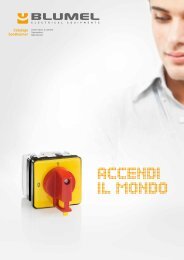2711P-UM001F-EN-P, PanelView Plus Terminals User Manual
2711P-UM001F-EN-P, PanelView Plus Terminals User Manual
2711P-UM001F-EN-P, PanelView Plus Terminals User Manual
Create successful ePaper yourself
Turn your PDF publications into a flip-book with our unique Google optimized e-Paper software.
34 Installation<br />
Clearances<br />
Cutout Dimensions<br />
Mount the 400 or 600<br />
Terminal in a Panel<br />
Publication <strong>2711P</strong>-<strong>UM001F</strong>-<strong>EN</strong>-P - March 2007<br />
Allow adequate clearance around the terminal, inside the enclosure,<br />
for adequate ventilation. Consider heat produced by other devices in<br />
the enclosure. The ambient temperature around the terminals must be<br />
between 0…55 °C (32…31 ºF).<br />
Clearance Area 400 and 600 <strong>Terminals</strong> 700 to 1500 <strong>Terminals</strong><br />
Top 51 mm (2 in.) 51 mm (2 in.)<br />
Bottom 102 mm (4 in.) 51 mm (2 in.)<br />
25 mm (1 in.) 25 mm (1 in.)<br />
Side (1)<br />
Back None 25 mm (1 in.)<br />
(1) Minimum side clearance for insertion of memory card and cable wiring is 102 mm (4 in.).<br />
Use the full size template shipped with your terminal to mark the<br />
cutout dimensions.<br />
Terminal Type<br />
<strong>PanelView</strong> <strong>Plus</strong> 400 and 600 <strong>Terminals</strong><br />
Height mm (in.) Width mm (in.)<br />
400 Keypad 123 (4.86) 156 (6.15)<br />
600 Keypad or Keypad and Touch 142 (5.61) 241 (9.50)<br />
600 Touch 123 (4.86) 156 (6.15)<br />
<strong>PanelView</strong> <strong>Plus</strong> and <strong>PanelView</strong> <strong>Plus</strong> CE 700 to 1500 <strong>Terminals</strong><br />
700 Keypad or Keypad and Touch 167 (6.57) 264 (10.39)<br />
700 Touch 154 (6.08) 220 (8.67)<br />
1000 Keypad or Keypad and Touch 224 (8.8) 375 (14.75)<br />
1000 Touch 224 (8.8) 305 (12.00)<br />
1250 Keypad or Keypad and Touch 257 (10.11) 390 (15.35)<br />
1250 Touch and 1250 High-bright Touch 257 (10.11) 338 (13.29)<br />
1500 Keypad or Keypad and Touch 305 (12.00) 419 (16.50)<br />
1500 Touch 305 (12.00) 391 (15.40)<br />
Mounting levers secure the terminal to the panel. The number of<br />
levers you use (4 or 6) varies by terminal type.<br />
ATT<strong>EN</strong>TION<br />
• Disconnect all electrical power from the panel before making the<br />
panel cutout.<br />
• Make sure the area around the panel cutout is clear.<br />
• Take precautions so metal cuttings do not enter any components<br />
already installed in the panel.<br />
• Failure to follow these warnings may result in personal injury or<br />
damage to panel components.