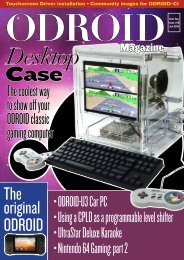Lamp
ODROID-Magazine-201509
ODROID-Magazine-201509
- No tags were found...
You also want an ePaper? Increase the reach of your titles
YUMPU automatically turns print PDFs into web optimized ePapers that Google loves.
OS SPOTLIGHT<br />
Ubuntu Server<br />
14.04 LTS<br />
an optimized server environment<br />
for your odroid<br />
by Tobias Schaaf<br />
I<br />
am known on the ODROID forums for producing a prebuilt<br />
desktop image intended for entertainment called<br />
ODROID GameStation Turbo. In addition to this image,<br />
I also offer a dedicated server image based on Ubuntu 14.04<br />
LTS. In this article, I want to go into detail about this server<br />
image and what you can expect from it.<br />
Downloading<br />
Like all of my images, the server image is available on my<br />
webspace hosted by Mauro from Hardkernel (@mdrjr) at<br />
http://bit.ly/1N43pXs, where you can download the image<br />
that matches your system. I currently offer images for the<br />
ODROID-X, X2, U2/U3, XU3/XU4 and the C1/C1+.<br />
Overview<br />
The image is small and clean, offering a very small server<br />
environment with no desktop. It is designed to be a pure<br />
server environment. I included my repository on each image,<br />
but only for automated kernel updates via apt-get commands.<br />
Besides that, it offers a script collection that allows<br />
you to easily install and configure server components, which<br />
is detailed later in this article.<br />
Differences from official image<br />
My image was originally created from a Linaro server image,<br />
therefore the standard login and password is “linaro” instead<br />
of “odroid”, but since it’s very common to rename the<br />
default user on a server system and set a new password for<br />
that user, this shouldn’t be an issue. Besides that, I wanted<br />
to increase the security of the system by fixing some issues<br />
that are common with the images from HardKernel. For<br />
example, if you use the UART to connect to your ODROID<br />
on the HardKernel image, you are already logged in as root,<br />
which means that no login or password is required and you,<br />
or anyone else, has full access to your server and has the power<br />
to change, install, or delete whatever they want.<br />
I also deactivated the option to login as root via password<br />
to make it harder for attackers to get access to the server,<br />
since they normally try to connect as “root” to get full access.<br />
However, since this server image has no login for root, this<br />
modification creates another layer of security. I also generate<br />
new SSH keys on the first boot, so that not every server that<br />
is based on my image has the same SSH host key files.<br />
Another issue present in the Hardkernel image is the<br />
method of waiting for network timeouts. The default Ubuntu<br />
Server image waits nearly two minutes if there’s an issue with<br />
the network during boot. This means the boot process can be<br />
delayed cause the server is idling while waiting for network.<br />
Since it’s not critical to wait for the LAN, I deactivated that<br />
option in order to reduce the boot time significantly.<br />
I also added a script that increases the partition size of the<br />
rootfs system to the full size during the first boot. Therefore,<br />
the image can be kept very small (around 1GB) which allows<br />
for fast flashing, then later resizing of the partition the the<br />
full size of the eMMC or SD card on boot. Another major<br />
difference is the kernel updates via apt-get that I offer for<br />
all ODROID boards, as well as the script collection that I<br />
include with my server images.<br />
Script collection<br />
If you are logged into the image, either via SSH, UART<br />
or directly with keyboard on your ODROID, you can type<br />
“sudo odroid-server”, and it will bring up a menu that can<br />
Startup screen of the script collection<br />
ODROID MAGAZINE 12