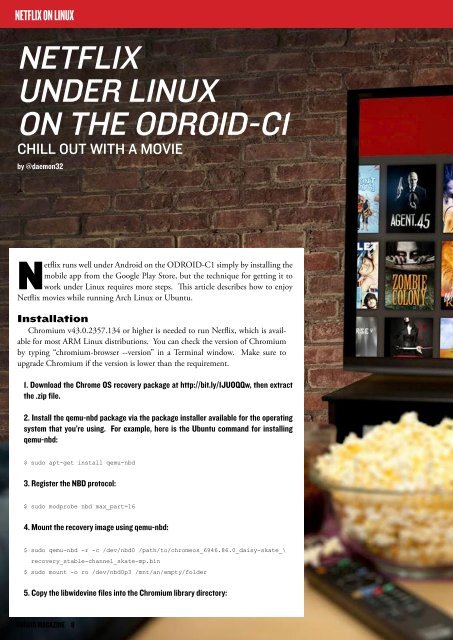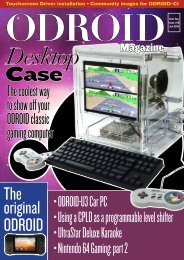Lamp
ODROID-Magazine-201509
ODROID-Magazine-201509
- No tags were found...
You also want an ePaper? Increase the reach of your titles
YUMPU automatically turns print PDFs into web optimized ePapers that Google loves.
NETFLIX ON LINUX<br />
Netflix<br />
under Linux<br />
on the ODROID-C1<br />
CHILL OUT WITH A MOVIE<br />
by @daemon32<br />
Netflix runs well under Android on the ODROID-C1 simply by installing the<br />
mobile app from the Google Play Store, but the technique for getting it to<br />
work under Linux requires more steps. This article describes how to enjoy<br />
Netflix movies while running Arch Linux or Ubuntu.<br />
Installation<br />
Chromium v43.0.2357.134 or higher is needed to run Netflix, which is available<br />
for most ARM Linux distributions. You can check the version of Chromium<br />
by typing “chromium-browser --version” in a Terminal window. Make sure to<br />
upgrade Chromium if the version is lower than the requirement.<br />
1. Download the Chrome OS recovery package at http://bit.ly/1JUOQQw, then extract<br />
the .zip file.<br />
2. Install the qemu-nbd package via the package installer available for the operating<br />
system that you’re using. For example, here is the Ubuntu command for installing<br />
qemu-nbd:<br />
$ sudo apt-get install qemu-nbd<br />
3. Register the NBD protocol:<br />
$ sudo modprobe nbd max_part=16<br />
4. Mount the recovery image using qemu-nbd:<br />
$ sudo qemu-nbd -r -c /dev/nbd0 /path/to/chromeos_6946.86.0_daisy-skate_\<br />
recovery_stable-channel_skate-mp.bin<br />
$ sudo mount -o ro /dev/nbd0p3 /mnt/an/empty/folder<br />
5. Copy the libwidevine files into the Chromium library directory:<br />
ODROID MAGAZINE 8