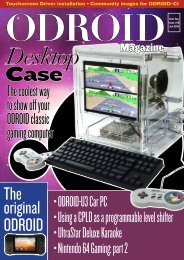Lamp
ODROID-Magazine-201509
ODROID-Magazine-201509
- No tags were found...
You also want an ePaper? Increase the reach of your titles
YUMPU automatically turns print PDFs into web optimized ePapers that Google loves.
OS SPOTLIGHT<br />
guide you through different server tasks, as shown in Figure<br />
1. From this menu, you can select if you want to configure<br />
the server itself or install and configure different services,<br />
such as Samba Share, Samba4 Active Directory Domain,<br />
OpenVPN server, and many other packages.<br />
I created these scripts in order to make it easier to setup<br />
new systems, especially for often used tasks. For instance, it’s<br />
easy to change the password for users that exist on your system,<br />
or even rename a user. As mentioned earlier, the default<br />
user “linaro” should be changed to increase security. To do<br />
so, go to “Server Maintenance” -> “Change username” and<br />
change the user to anything you want. The home folder will<br />
be renamed together with the user. The same method applies<br />
if you want to change the password for the user.<br />
I tried to make it easy for you to change basic settings<br />
like the name of the server, or set up a static IP address for<br />
your system, but there is more to it than that. If you want<br />
to install a simple Samba share and exchange files over your<br />
network, there is an easy way to install a Samba server and<br />
add shared folders as well. If you’d like to set up the newest<br />
OwnCloud server on your system, it’s just a few clicks away<br />
with my server scripts.<br />
These scripts are part of my git repository at http://bit.<br />
ly/1ECywYQ and can be used on other images as well, but are<br />
primarily intended for Ubuntu 14.04 LTS which address<br />
some specifics that only exist in Ubuntu 14.04 LTS. Whenever<br />
I have time, I try to work and improve the scripts or<br />
implement new functions. The scripts are not perfect yet,<br />
but I like to fix issues and improve it. This also means other<br />
people are free to do pull requests, or ask for new features, or<br />
help me figure out some bugs. I will probably restructure the<br />
menu over time in order to make it easier to navigate.<br />
Useful tips<br />
• It’s best to change the default user and password to<br />
something only you know to further increase security on the<br />
system.<br />
• These server images are not meant to run Kodi or similar<br />
programs, nor to have a desktop to control them. These are<br />
pure server images and should be handled as such. Although<br />
it’s possible to add a desktop and other things, it’s not recommended,<br />
since there are no libMali.so blobs or framebuffer<br />
drivers installed, such as armsoc or Mali DDX.<br />
• Ubuntu 14.04 LTS uses irqbalance, which is normally is<br />
used to distribute IRQ interrupts over multiple cores, rather<br />
than let them always be handled by the first core. This should<br />
improve I/O opts and other things. However, on Ubuntu 14.04,<br />
irqbalance has a bug which causes it to use up 100% of available<br />
RAM over a period of several days or weeks. Therefore,<br />
you should either deactivate or remove this service, or create<br />
a cron job that restarts the service once a day.<br />
Maintaining the server itself<br />
• It’s good practice to add an SSH certificate for the user<br />
root for any computer that is allowed to connect directly as<br />
root, rather than adding a password for “root”. That way,<br />
even if the system is hosting services on the Internet, no<br />
one can access the server as root with a password, but ths<br />
server can still be managed from your local network from a<br />
dedicated computer.<br />
Different servers that you can install and manage<br />
ODROID MAGAZINE 13