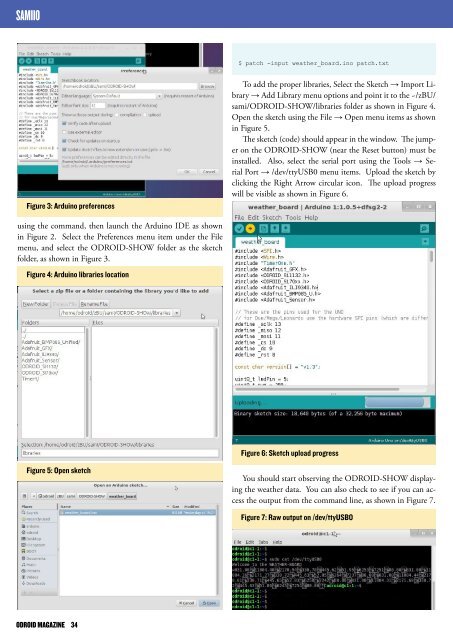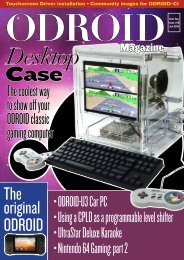Lamp
ODROID-Magazine-201509
ODROID-Magazine-201509
- No tags were found...
Create successful ePaper yourself
Turn your PDF publications into a flip-book with our unique Google optimized e-Paper software.
SAMIIO<br />
$ patch -input weather_board.ino patch.txt<br />
Figure 3: Arduino preferences<br />
To add the proper libraries, Select the Sketch → Import Library<br />
→ Add Library menu options and point it to the ~/zBU/<br />
sami/ODROID-SHOW/libraries folder as shown in Figure 4.<br />
Open the sketch using the File → Open menu items as shown<br />
in Figure 5.<br />
The sketch (code) should appear in the window. The jumper<br />
on the ODROID-SHOW (near the Reset button) must be<br />
installed. Also, select the serial port using the Tools → Serial<br />
Port → /dev/ttyUSB0 menu items. Upload the sketch by<br />
clicking the Right Arrow circular icon. The upload progress<br />
will be visible as shown in Figure 6.<br />
using the command, then launch the Arduino IDE as shown<br />
in Figure 2. Select the Preferences menu item under the File<br />
menu, and select the ODROID-SHOW folder as the sketch<br />
folder, as shown in Figure 3.<br />
Figure 4: Arduino libraries location<br />
Figure 6: Sketch upload progress<br />
Figure 5: Open sketch<br />
You should start observing the ODROID-SHOW displaying<br />
the weather data. You can also check to see if you can access<br />
the output from the command line, as shown in Figure 7.<br />
Figure 7: Raw output on /dev/ttyUSB0<br />
ODROID MAGAZINE 34