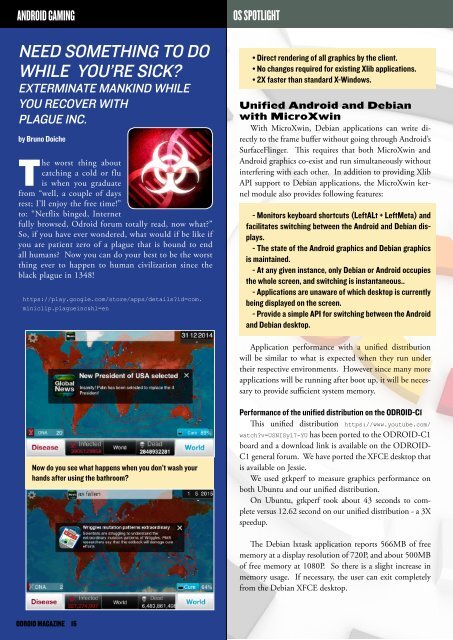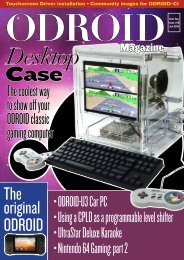Lamp
ODROID-Magazine-201509
ODROID-Magazine-201509
- No tags were found...
Create successful ePaper yourself
Turn your PDF publications into a flip-book with our unique Google optimized e-Paper software.
ANDROID GAMING<br />
OS SPOTLIGHT<br />
NEED SOMETHING TO DO<br />
WHILE YOU’re SICK?<br />
EXTERMINATE MANKIND WHILE<br />
YOU RECOVER WITH<br />
PLAGUE INC.<br />
by Bruno Doiche<br />
The worst thing about<br />
catching a cold or flu<br />
is when you graduate<br />
from “well, a couple of days<br />
rest; I’ll enjoy the free time!”<br />
to: “Netflix binged, Internet<br />
fully browsed, Odroid forum totally read, now what?”<br />
So, if you have ever wondered, what would if be like if<br />
you are patient zero of a plague that is bound to end<br />
all humans? Now you can do your best to be the worst<br />
thing ever to happen to human civilization since the<br />
black plague in 1348!<br />
https://play.google.com/store/apps/details?id=com.<br />
miniclip.plagueinc&hl=en<br />
• Direct rendering of all graphics by the client.<br />
• No changes required for existing Xlib applications.<br />
• 2X faster than standard X-Windows.<br />
Unified Android and Debian<br />
with MicroXwin<br />
With MicroXwin, Debian applications can write directly<br />
to the frame buffer without going through Android’s<br />
SurfaceFlinger. This requires that both MicroXwin and<br />
Android graphics co-exist and run simultaneously without<br />
interfering with each other. In addition to providing Xlib<br />
API support to Debian applications, the MicroXwin kernel<br />
module also provides following features:<br />
- Monitors keyboard shortcuts (LeftALt + LeftMeta) and<br />
facilitates switching between the Android and Debian displays.<br />
- The state of the Android graphics and Debian graphics<br />
is maintained.<br />
- At any given instance, only Debian or Android occupies<br />
the whole screen, and switching is instantaneous..<br />
- Applications are unaware of which desktop is currently<br />
being displayed on the screen.<br />
- Provide a simple API for switching between the Android<br />
and Debian desktop.<br />
Application performance with a unified distribution<br />
will be similar to what is expected when they run under<br />
their respective environments. However since many more<br />
applications will be running after boot up, it will be necessary<br />
to provide sufficient system memory.<br />
Now do you see what happens when you don’t wash your<br />
hands after using the bathroom?<br />
Performance of the unified distribution on the ODROID-C1<br />
This unified distribution https://www.youtube.com/<br />
watch?v=USNISy17-YU has been ported to the ODROID-C1<br />
board and a download link is available on the ODROID-<br />
C1 general forum. We have ported the XFCE desktop that<br />
is available on Jessie.<br />
We used gtkperf to measure graphics performance on<br />
both Ubuntu and our unified distribution.<br />
On Ubuntu, gtkperf took about 43 seconds to complete<br />
versus 12.62 second on our unified distribution - a 3X<br />
speedup.<br />
The Debian lxtask application reports 566MB of free<br />
memory at a display resolution of 720P, and about 500MB<br />
of free memory at 1080P. So there is a slight increase in<br />
memory usage. If necessary, the user can exit completely<br />
from the Debian XFCE desktop.<br />
ODROID MAGAZINE 16