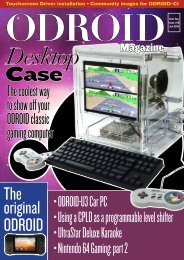Lamp
ODROID-Magazine-201509
ODROID-Magazine-201509
- No tags were found...
You also want an ePaper? Increase the reach of your titles
YUMPU automatically turns print PDFs into web optimized ePapers that Google loves.
NETFLIX ON LINUX<br />
$ sudo cp /mnt/an/empty/folder/opt/google/chrome/libwidevine* \<br />
/usr/lib/chromium/<br />
6. Launch chromium with the following parameters from a Terminal window:<br />
$ chromium --use-gl=egl --user-agent=”Mozilla/5.0 (X11; CrOS armv7l<br />
6946.86.0) AppleWebKit/537.36 (KHTML, like Gecko) Chrome/43.0.2357.134 \<br />
Safari/537.36”<br />
You should now be able to visit the Netflix site and play any movie or TV show<br />
of your choice.<br />
Notes<br />
If you’d also like to install the Pepper Flash player for Chromium, copy the<br />
package from the mounted recovery image:<br />
$ sudo cp /opt/google/chrome/pepper/libpepflashplayer.so /usr/lib/chromium<br />
Then, add the following parameters to the Chromium command line shown<br />
above:<br />
--ppapi-flash-path=/path/to/libpepflashplayer.so --ppapi-flash-version=18.0.0.209<br />
It is normal for Netflix to report a “Netflix Site Error” at first. Since the<br />
ODROID-C1 is slower than a regular computer, it takes a bit longer to load the<br />
page. Also, there is no video acceleration for chromium on the ODROID-C1, so<br />
the video stutters slightly, and plays best at 720p resolution. For questions, comments<br />
or suggestions, please visit the original thread at http://bit.ly/1EGr1Qn.<br />
ODROID MAGAZINE 9